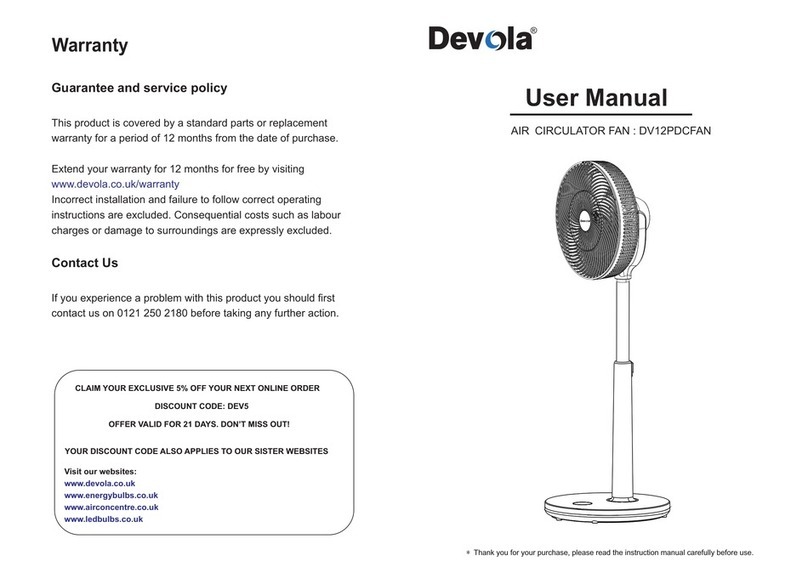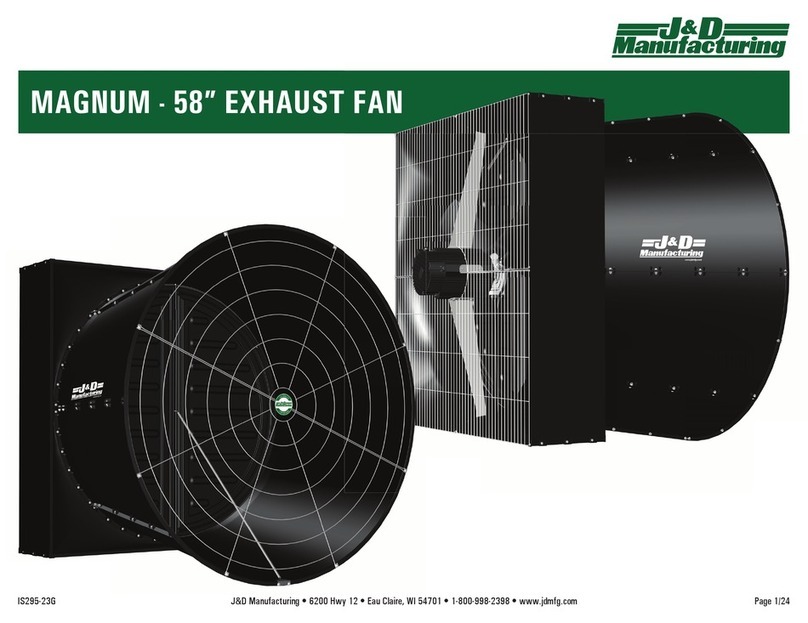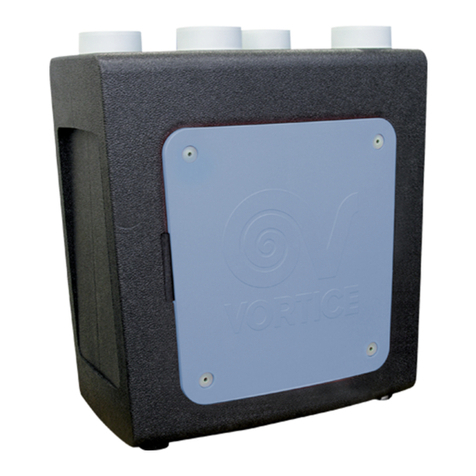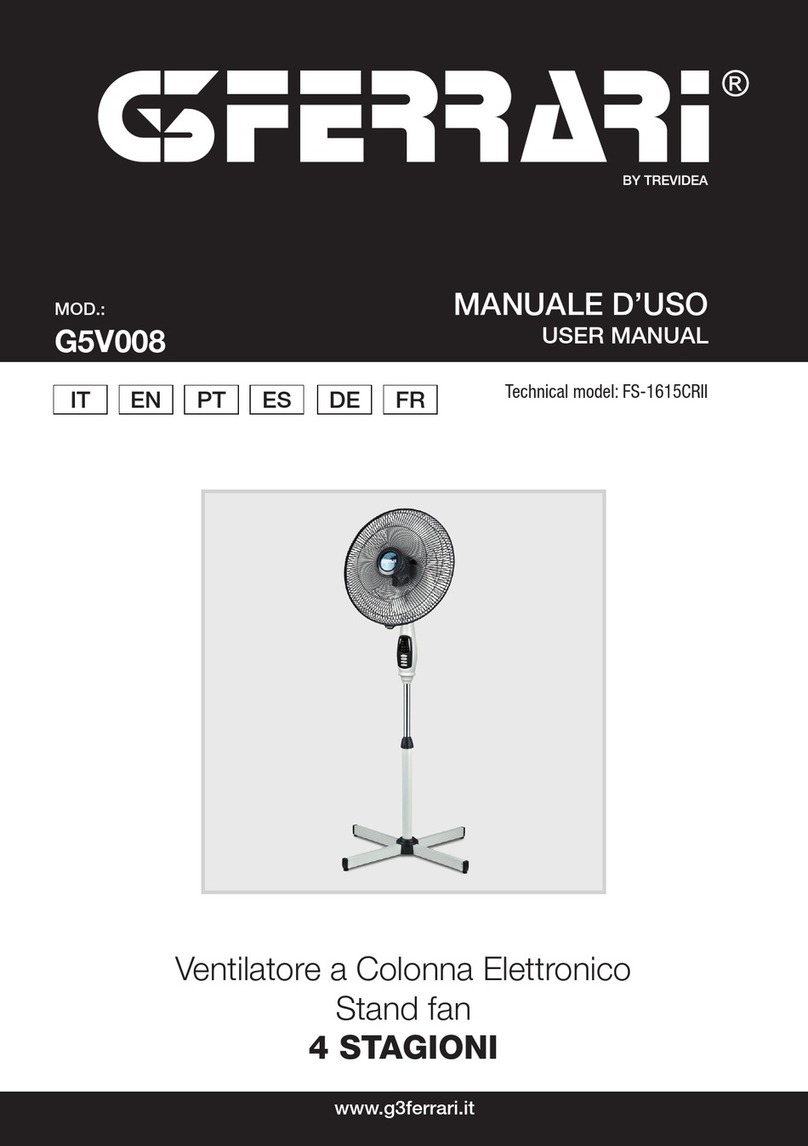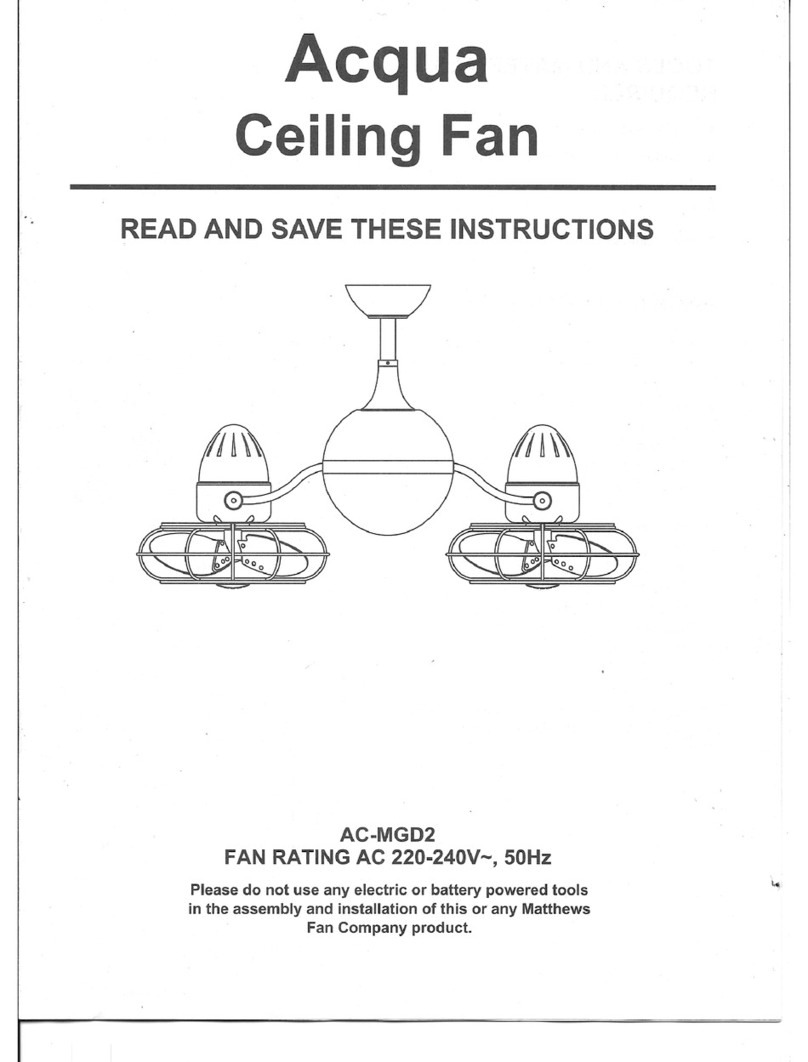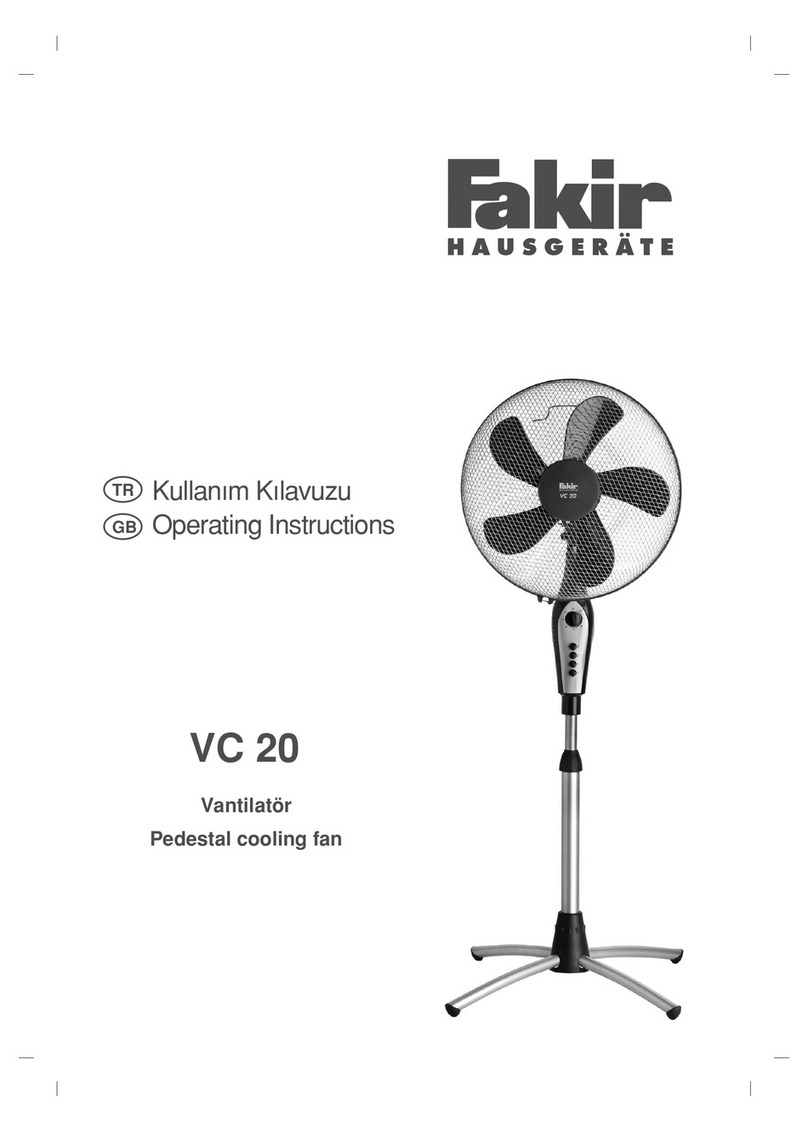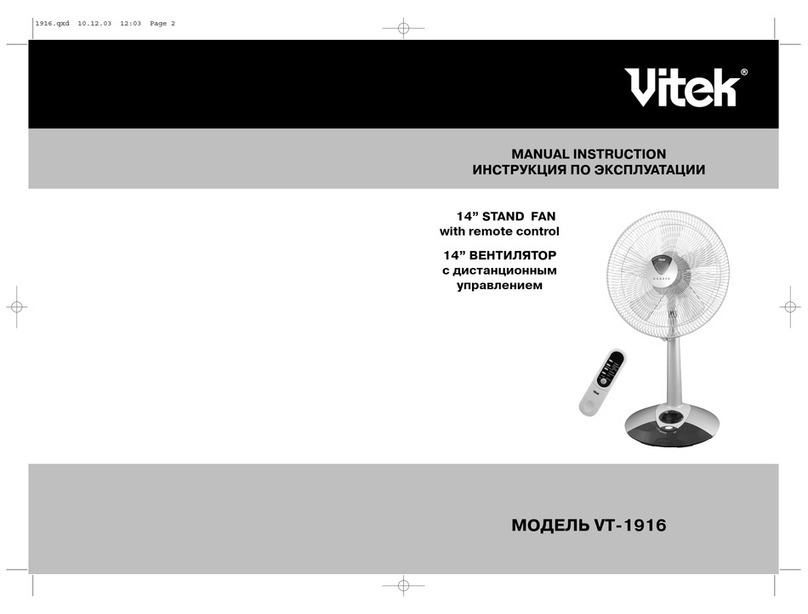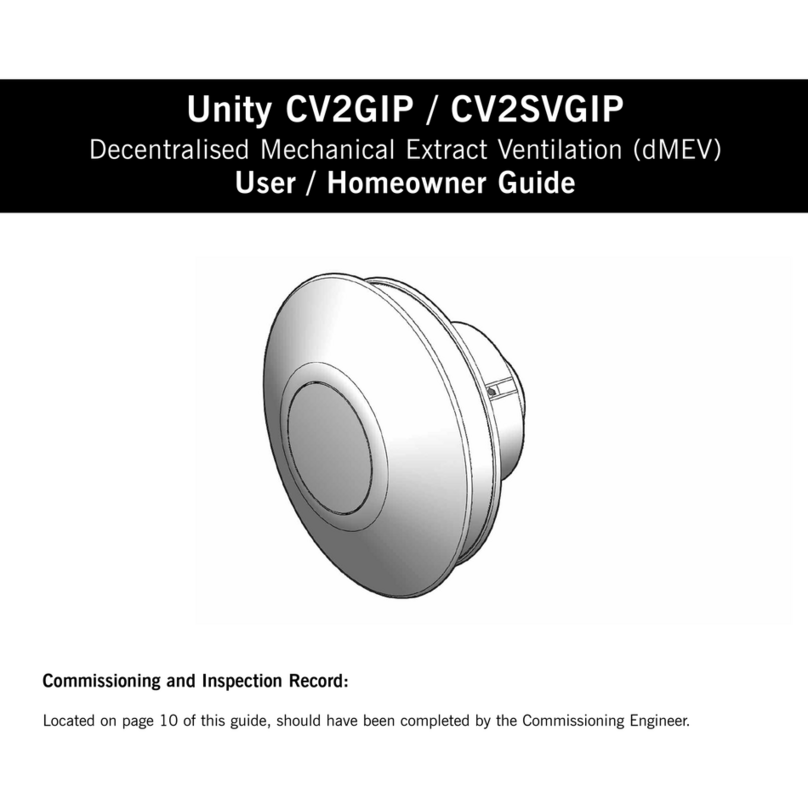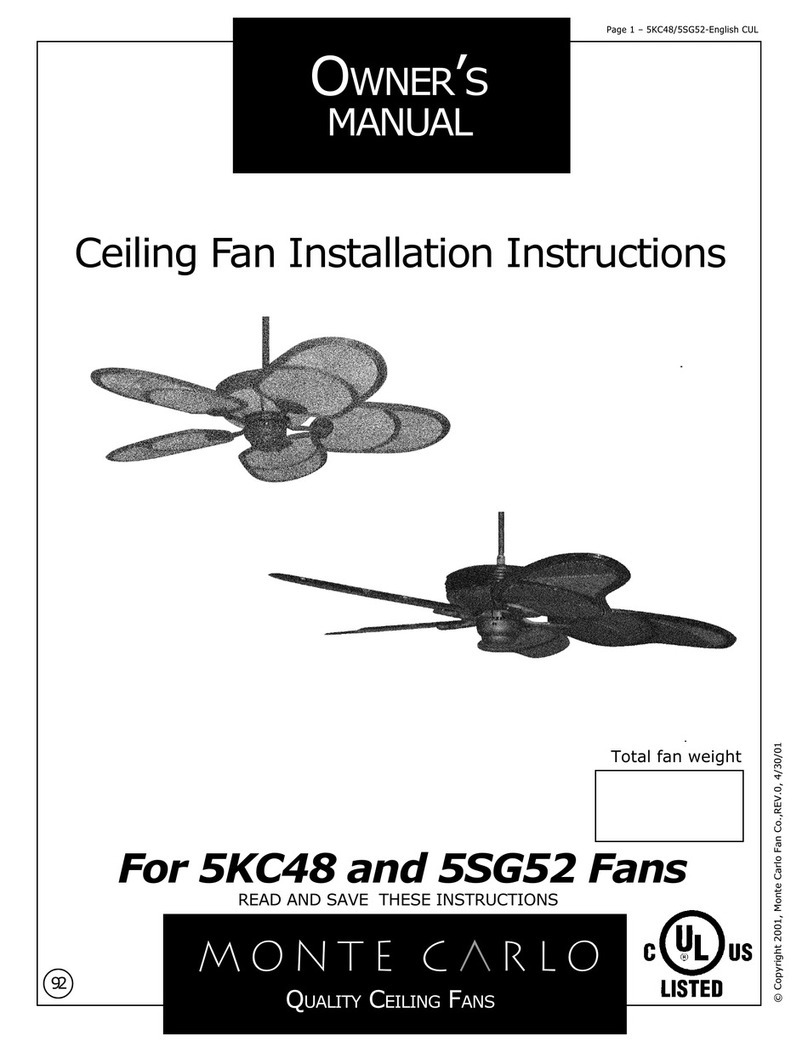DEVOLA DV12DCPFANWF User manual

WI-FI AIR CIRCULATION FAN:DV12DCPFANWF (Smart)

TUYA Operation
Product Instructions
Product Specifiations

ON/OFF : After connecting the main power plug to the wall socket, press the
ON/OFF key to turn the fan on. It will begin to operate at a default speed of 8 level
once it is on. Press the key again to turn off the machine.
Press the timer button to set the shutdown hour. The shutdown timer
TIMER :
can only be set in one-hour increments between 1 and 9 hours. Press the timer
button to cycle between the shutdown times or until it is back to the default of 0,
which indicates that no timer is set.
There are 12 wind velocity speeds. Press the speed button repeatedly
SPEED :
to cycle through the speeds.
Press the swing key to activate the up & down vertical direction of fan
SWING :
head.
Press the OSC button for the fan to swing left-right.
OSC :
The fan has three wind modes: Eco, Natural and Sleep. When the fan is MODE :
in Eco mode, the screen will display the room temperature and the fan speed will
automatically adjust based on analysis of the ambient temperature. Natural
mode varies the fan speed to simulate a natural sea breeze. In sleep mode the
fan speed will remain constant to provide a consistent soothing wind pattern. The
wind speed in sleep mode is adjusted to the default wind speed selected by the
Eco mode technology in response to the current ambient temperature.
WiFi 5
6
7
8
9
10
11
1.LED Display 2.ECO Mode 3.Natural Mode 4.Sleep Mode
5.WiFi Indicator 6.Timer Key 7.Mode
Conversion Key
8.Up-Down Swing
9.Left-Right Oscillation 10.Wind Speed 11.On/Off Key
(1)ON/OFF
(2)TIMER
(3)SPEED+
(4)SPEED-
(5)OSC:Left-right
(6)SWING:Up and down
(7)MODE:ECO/NATURAL/SLEEP
Note:
The remote control can be used within 4 meters of the fan and the deviation
angle is 45 degrees.
A CR2025 battery is required to power the remote, ensure the "+" side is face up.
Please remove the insulating strip before use. Please discard of the battery safely once
it has run out.
① ②
③ ④
⑤ ⑥
Remote Control
⑦

Installation
1.Take out the fan's assembly parts
Take out the assembly parts and disassemble the fan parts from the rear grille. Rotate
the front grille clockwise and take out the blade.
(1) Firstly align the motor and pilar
with the base socket the direction
shown,and insert the lower end of
the pillar into the base socket
(2) Slot the screw into the bottom of the base
Screw
Base Socket
Pillar
(3) Turn the screw in a clockwise direction
and tighten the base bolt to affix it
3. Swing & Oscillation
Press the OSC & SWING keys to activate the automatic oscillation function.
Note: Do not attempt manual oscillation.
100° Horizontal Oscillation 90° Vertical Oscillation
Signal
4M
Receiver

2.Install the Rear Grille to motor head
Position the rear grille on the motor head and turn the knob clockwise to secure the
grille and motor head together.
3.Install the Fan Blade
Put the fan blade to the motor shaft and tighten the knob by screwing it clockwise. Then
use the screw to affix the front grille.
Note: Please make sure the fan blade and grilles are securely fastened!
Cleaning and Maintenance
-Warning
Before clearing, please turn off the power switch and pull out the plug, do not spray
water or spray mist directly on the fan.
-Cleanable Parts
Use the screwdriver to remove the screws between the front grille and the rear grille.
Use the soft cloth or sponge and neutral detergent to wipe the exterior. And let the
parts drying completely after cleaning.
See below Images:
-Cleaning of external non detachable parts
Use the soft cloth in warm water below remove the 40° then wipe off the fan surface stains.
-Storage
If product is not used for a long time, clean it and dry it, then put it into the original
packing box and store in a dry place.
TUYA Operation
Note: You can only operate the fan on a 2.4GHz network connection as the app does
not support 5GHz networks.
1.Download Tuya Smart APP
Please use your mobile phone to scan the
QR code, then download and install the
Tuya Smart APP for mobile control.
Fixed Screw
-

2.Tuya App Connection Instructions
1.Dowload TUYA
APP from APP
store.
2.Create a new user
account.
3.Register an
account to get
verification code.
4.Enter the
verification code.
5.Set your
password.
1
6.Tap the "+" icon
on the right corner
of "Home" page to
enter into "Select
Device Type"
interface.
4
6
1
7.Select the
"Fan" option in
“Small Home
Appliances”.
8. Select the
2.4GHZ Wi-Fi
network that you
want to connect
to and enter the
corresponding
password, then
click next.
1
8
10.Select the
corresponding
option according to
the WiFi indicator
status prompt.
9. When the fan
is connected to
power, press the
ON/OFF button
and Mode button
simultaneously
until the Wi-Fi
indicator blinks.

1
13. The fan can
now be
controlled via
the APP.
14.Press the
"Switch" key to turn
on the fan.The fan
wind speed is
setted to "8" level
by default,and the
fan wind speed of
1-12 level can be
adjusted on the
horizontal line.
1
15.Press the
'Switch' button
to turn the fan
off.
1
16.Press the 'Mode'
button to choose
between the
Normal, Natural
and Eco mode.
The default mode
is Normal.
1
11.Please
ensure the
Wi-Fi
indicator
continues to
blink whilst
connecting.
1
12.Once
the device is
found press
Done.
17.Press the
'Settings' button
to use the
oscillation
functions. The
timer off section
allows you to
select a
shutdown time
between 1-9
hours in one-
hour increments.
3.Forgotten Password Retrieval
1
1.Click to log in
with an existing
account.
1
2.Click "Forget
Password".
1
3.Get verification
code if you forget
the password.
1
4.Enter verification
code.
Smart wifi Fan Smart wifi Fan
Smart wifi Fan
Smart wifi Fan
Smart wifi Fan

1
5.Set your
password.
Important Note:
• The appliance must be connected with
power supply and WIFI.
• Due to the continuous product
improvement and updates on the Mobile
APP interface, the above mentioned data
and user interfaces are only for reference.
The actual APP interface is subjected to the
final download version and won't notice to
user in advance.
Product Specifications
Model:
Voltage: 100-240V~
DC Brushless Motor: DC15V 30W
Timer Off:1-9hours
Noise: <53db
MAX RPM:1100
Max Wind Speed: 6 m / s
Product size: 360Wx1030Hx360D mm (Max. height) 360Wx800Hx360D mm(Min.height)
*The final product specification may be varied according to a different lot of material
and actual input voltage power of the usage area.
DV12DCPFANWF (Smart)
Table of contents
Other DEVOLA Fan manuals