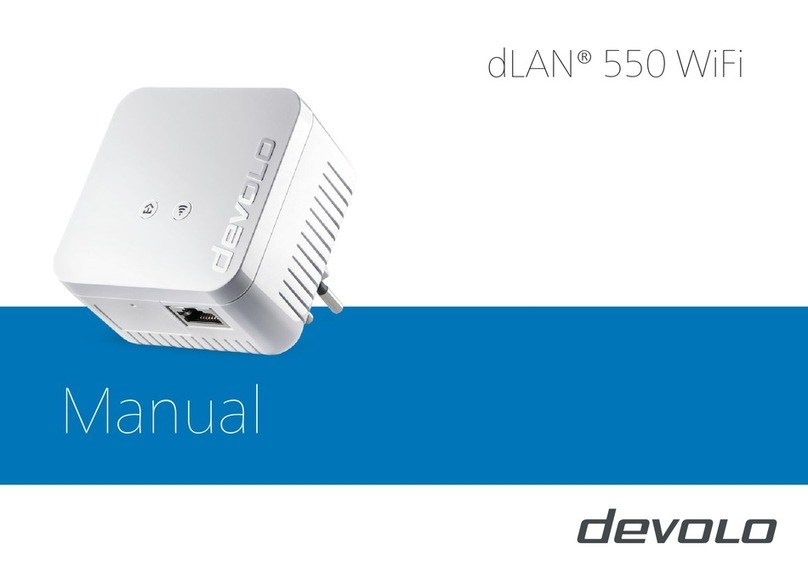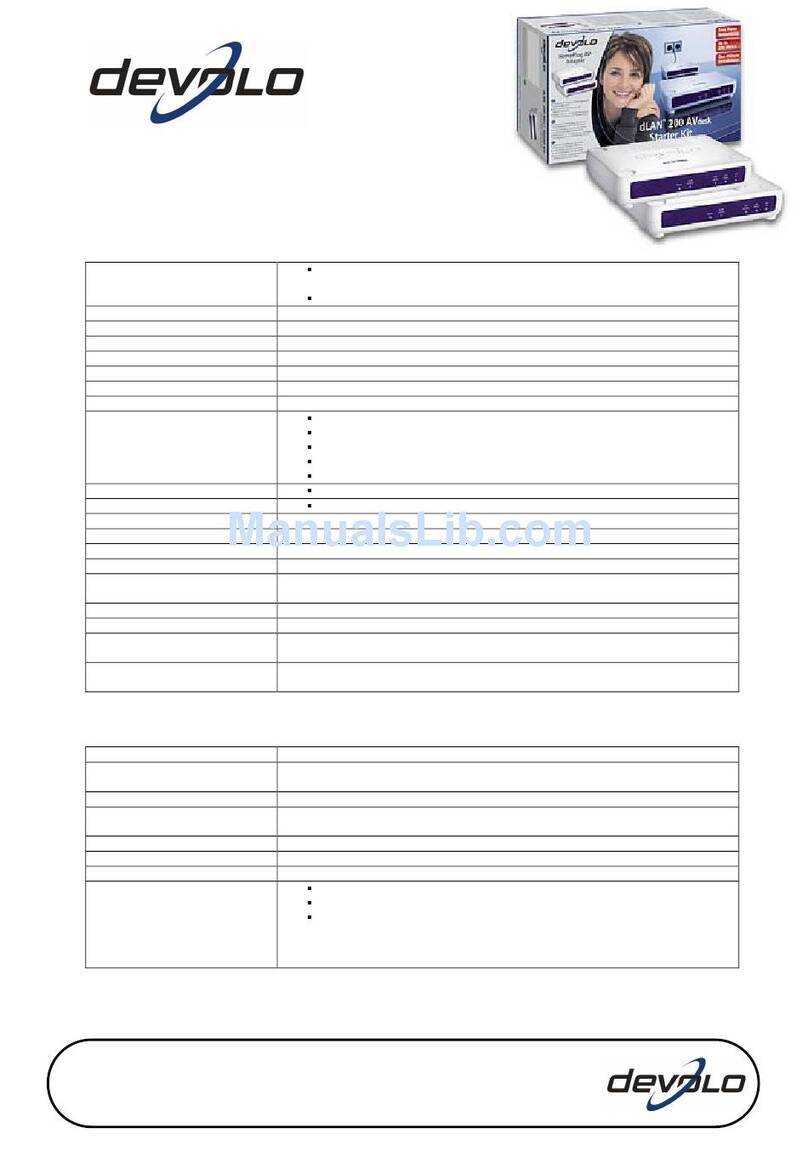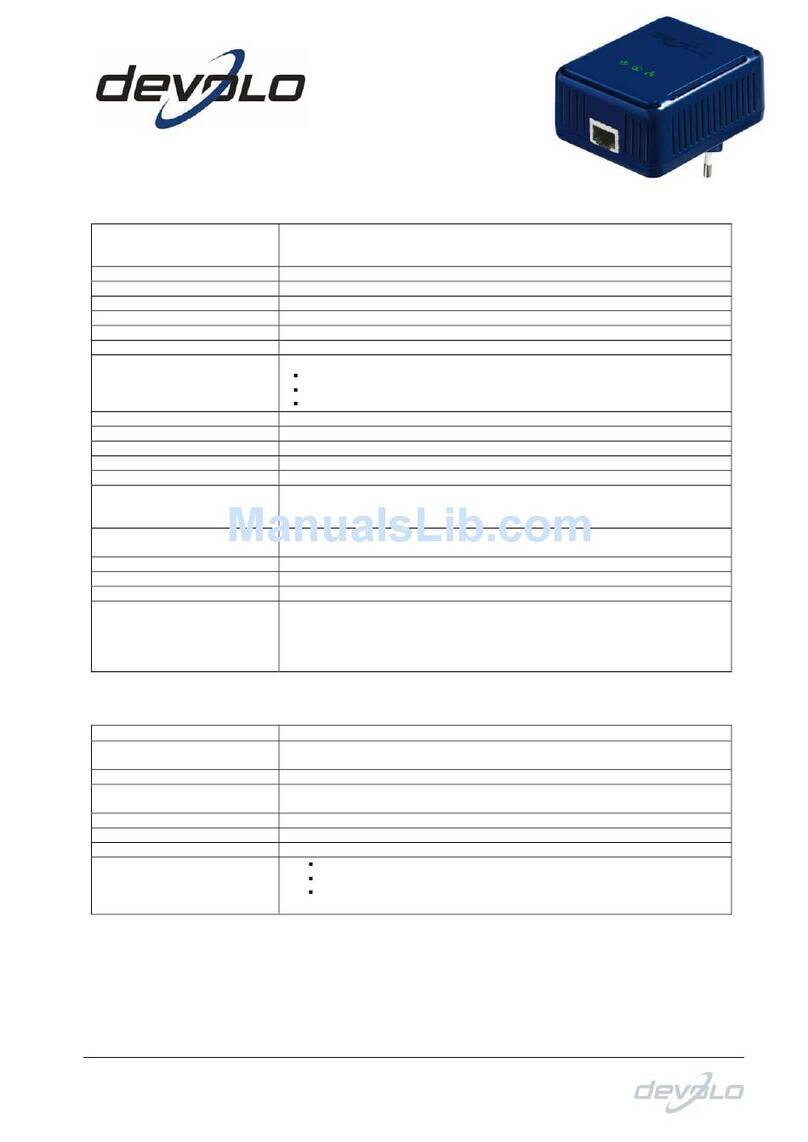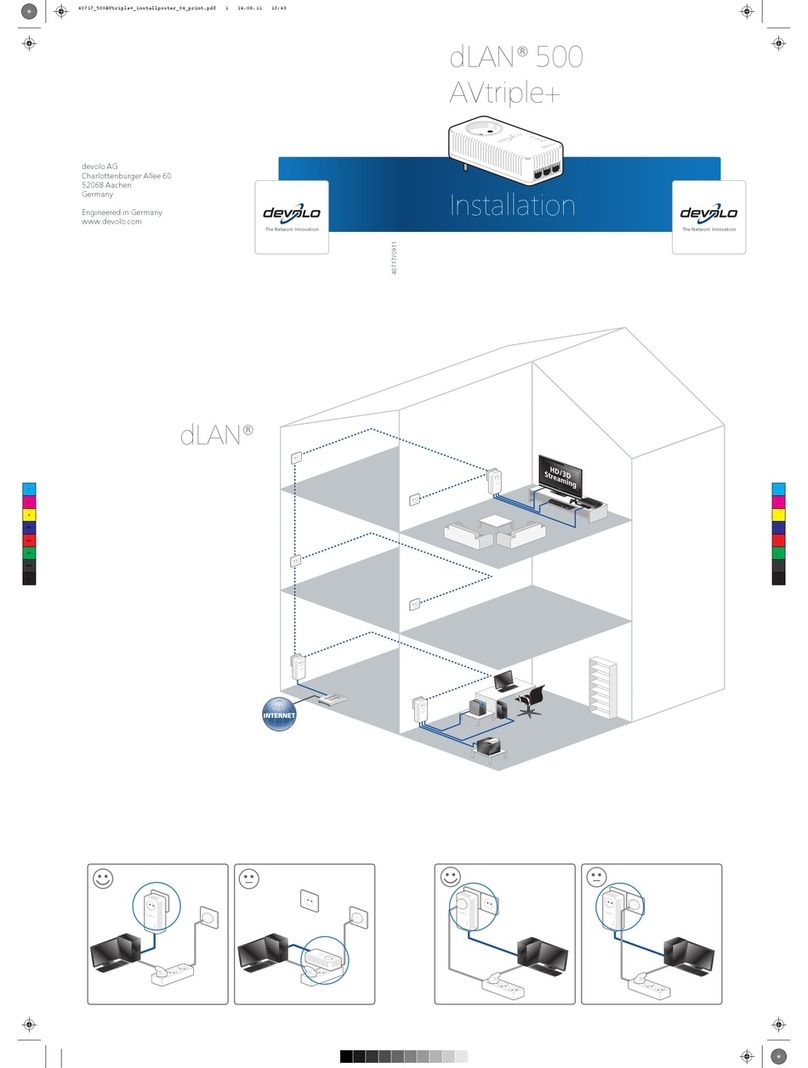Reset
Encryption WLAN
enabled/
disabled
Produkt-Highlights
•HomePlug AV adapter which combines the advantages of
dLAN and WLAN in one device
•Use as WLAN access point – every electrical outlet in the
house becomes a WLAN connection (802.11b and g) –
optimum WLAN coverage throughout the entire house
•Wireless network and internet access throughout the entire
house – simply using internet and computer network via
the electrical wiring – no new cables, no drilling, no mess!
•4-Port Ethernet Switch for the direct connection of further
PCs and network devices
•Transfer rates of up to 200 Mbps via electrical wiring and
up to 54 Mbps via WLAN – wireless surfing throughout the
entire house
•QoS features: guarantees transmission quality by
automatically prioritising data (WMM/ 802.11e)
•Full IPTV support
•Send videos in HDTV quality through the electrical wiring
in your home
•Range: 300m via WLAN, 200m via electrical wiring
•Dynamic WLAN channel selection depending on the
current WLAN environment
•WLAN can be enabled/disabled
•3 years warranty
Simple installation and operation
•No new cables, no drilling, no mess—all you need to do is
plug it in and you are ready to go!
•No more problems with thick walls: at last, wireless LAN in
every room and on every floor of your house
•Free network connection or wireless LAN interface on the
PC, notebook, modem or other network equipment
Security features
•dLAN 200 AV Wireless G guarantees maximum data securi-
ty via the electrical wiring thanks to the powerful 128-bit
AES encryption.
•High wireless security standard with WEP, WPA, WPA2
Complete scope of delivery
•dLAN 200 AV Wireless G
•Starter Kit includes dLAN 200 AVeasy and one Ethernet
cable
•Hard copy of installation guide
•CD ROM with manual on PDF, configuration software for
Windows®XP32BIT/Vista32BIT/64BIT, Mac OS®X and Linux®
•3 years manufacturer's warranty
Quality-of-Service for optimum transmission quality
dLAN 200 AV Wireless G features "Quality of
Service" (QoS) functions that automatically
recognise the bandwidth needs of voice and video
applications. QoS prioritises the data to guarantee
optimal results.
TV and video images are received and displayed
with absolute smoothness.
QoS also guarantees the clear, instant transmission
of voice data, even when other applications are
running on the network at the same time.
QoS makes your network a joy to use!
Wireless reception connection throughout the entire house
Attain maximum data security via the electrical
wiring thanks to the 128-bit AES (Advanced
Encryption Standard) encryption. The encryption
is simply activated by the push of a button.
No additional software is required. Locking down
your network couldn't be easier! Furthermore,
WEP, WPA, WPA2 encryption guarantee a high
wireless security standard.
Latest encryption technologies with the new dLAN 200 AV Wireless G