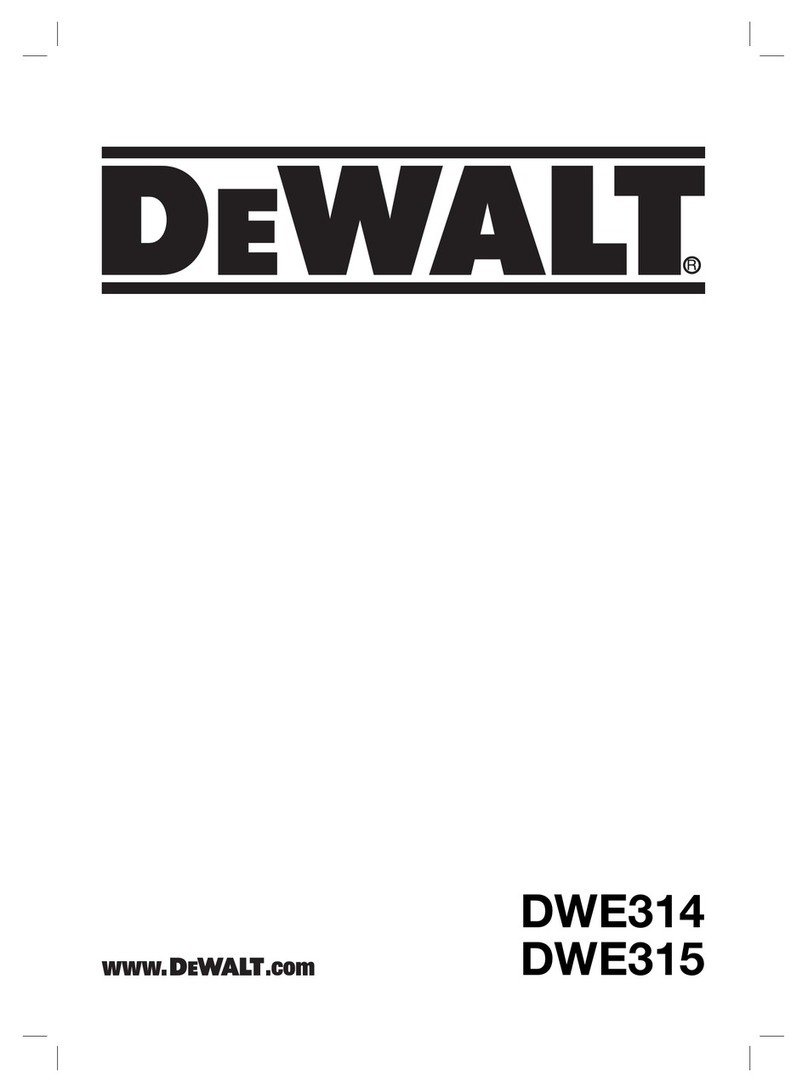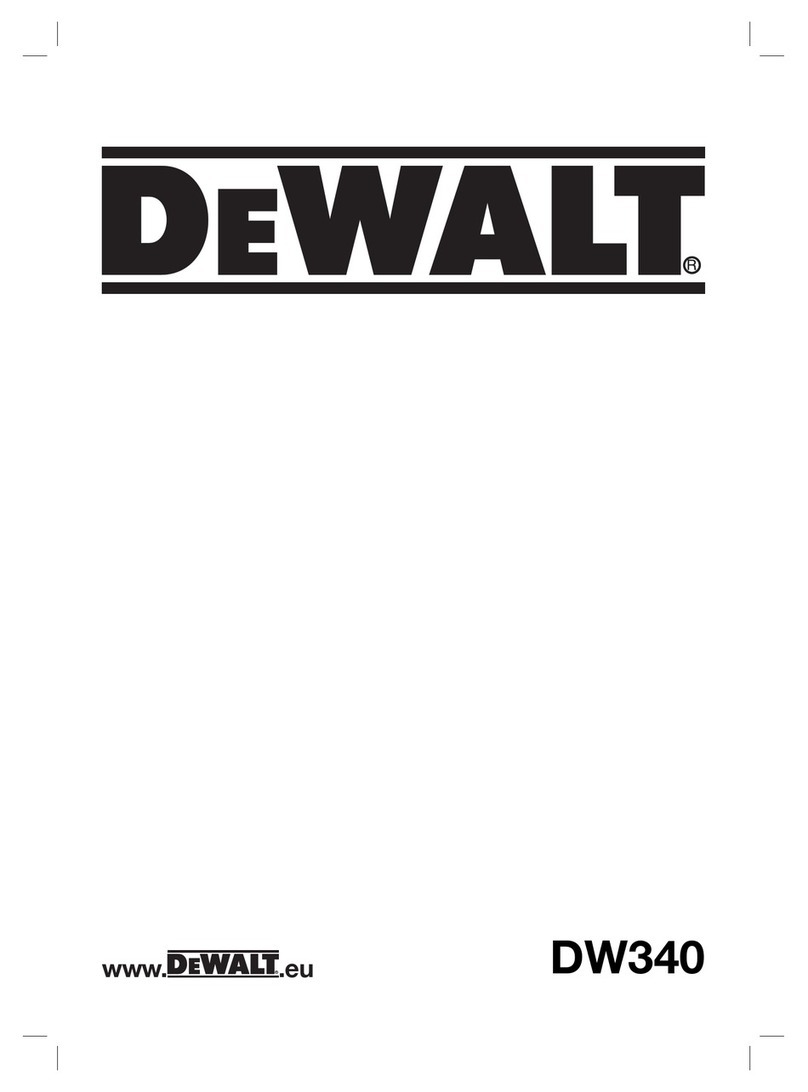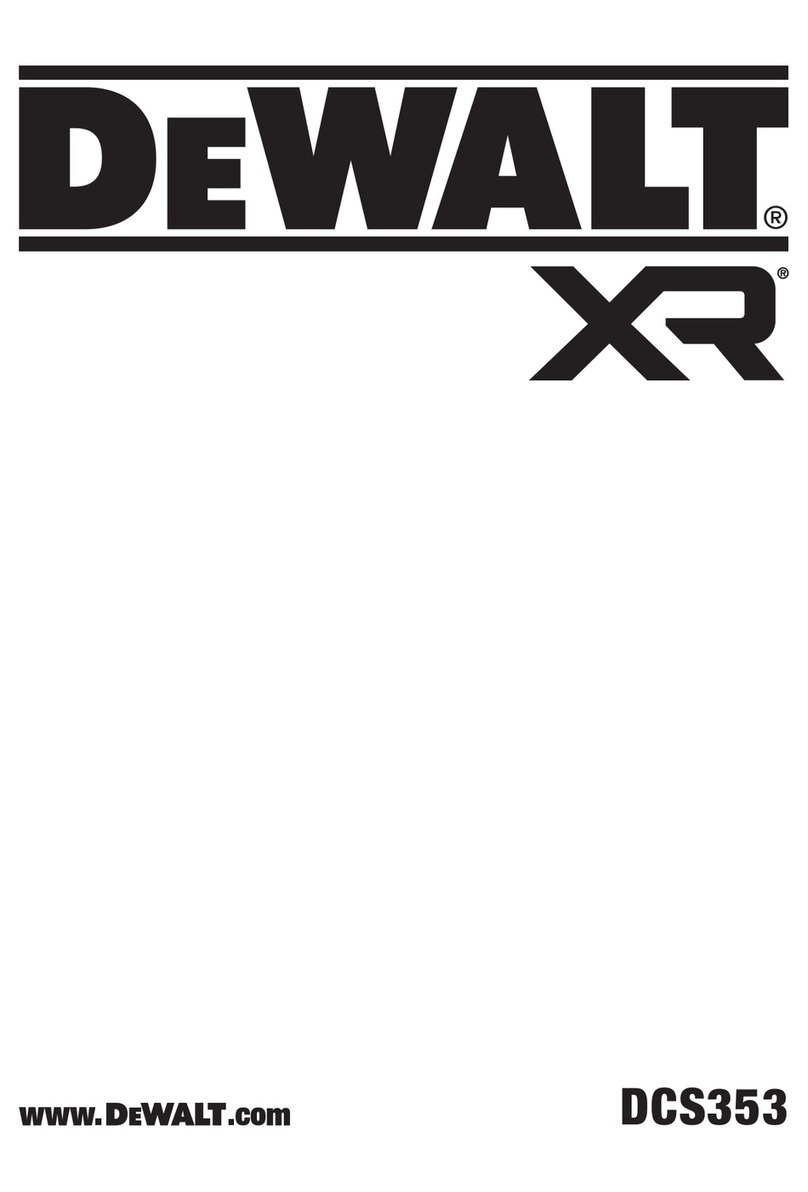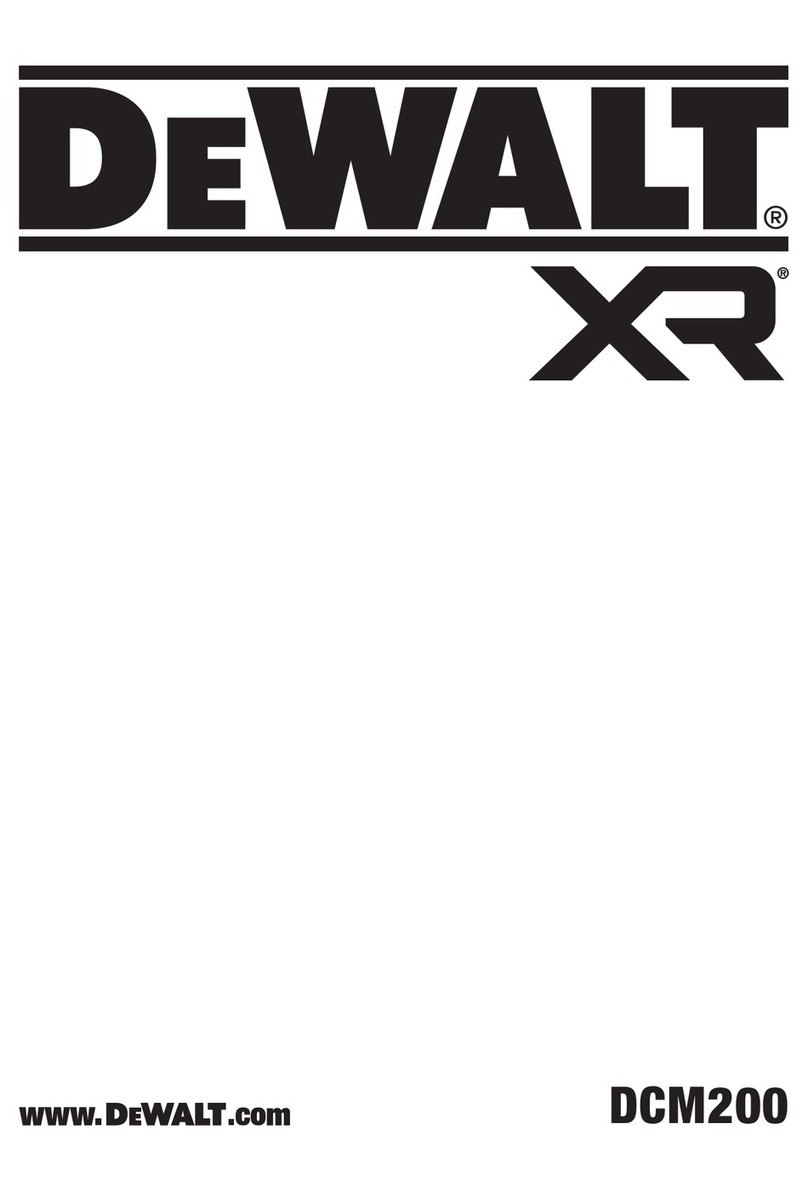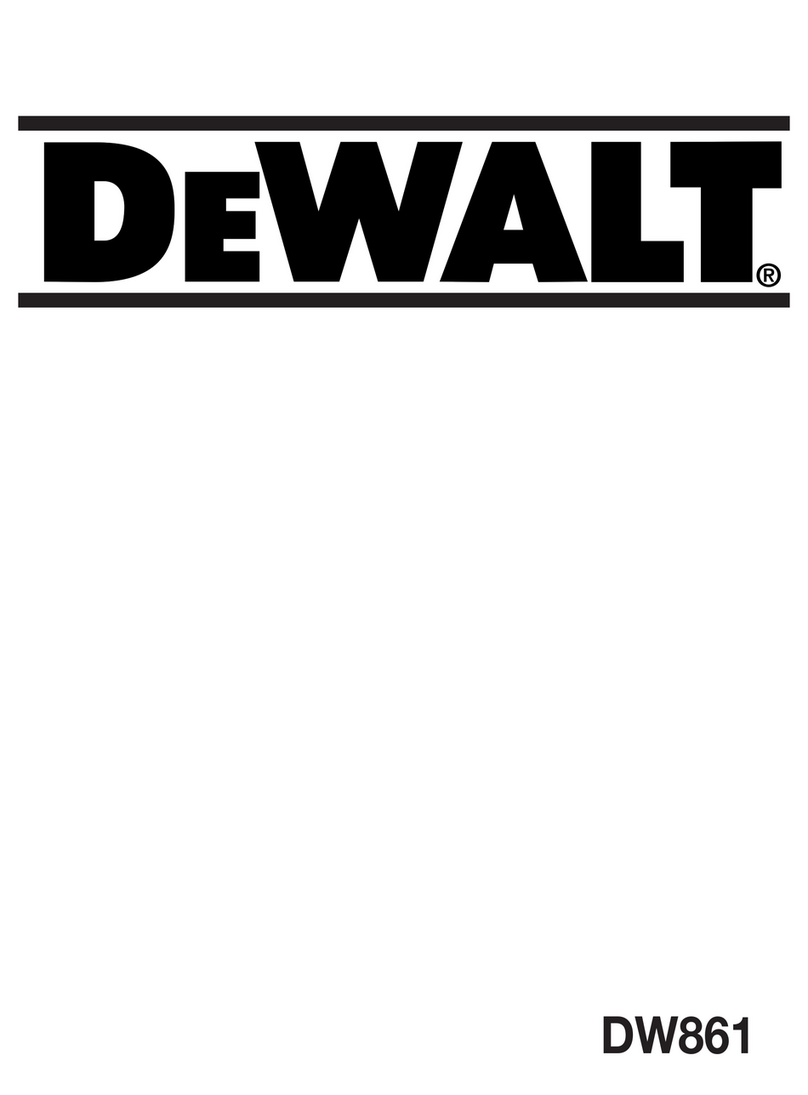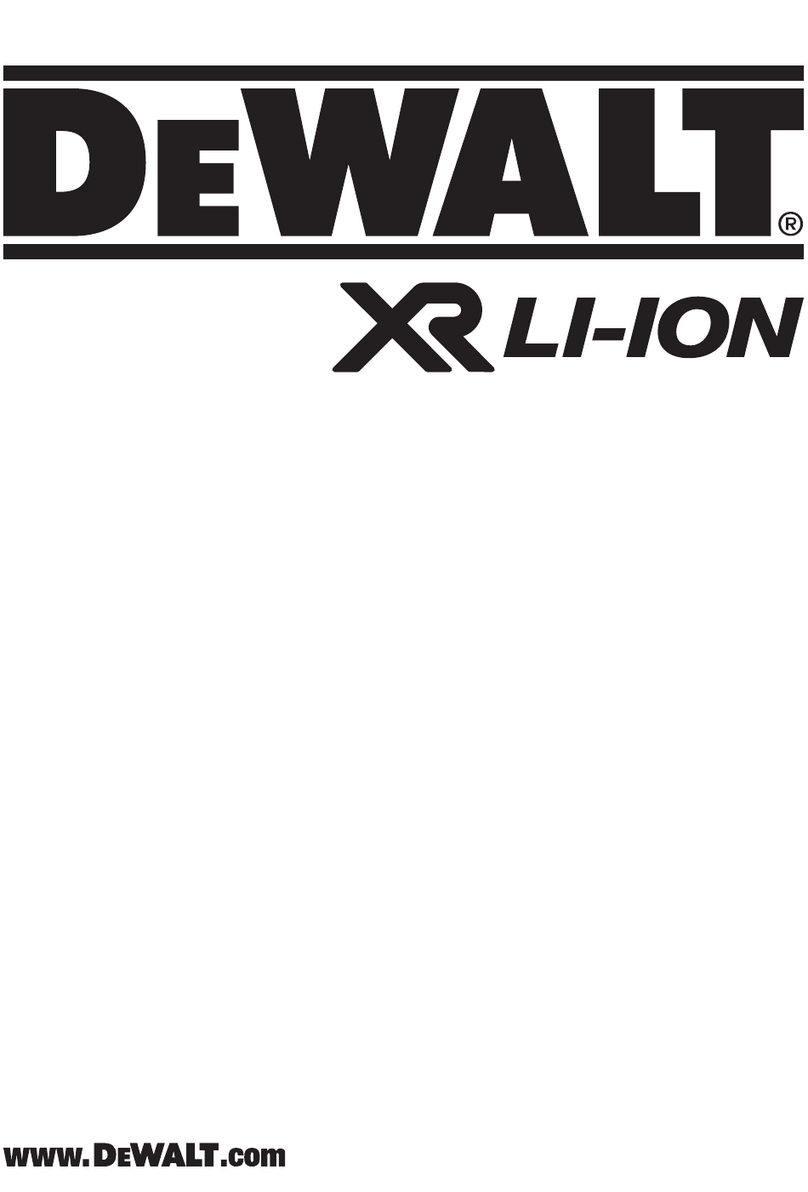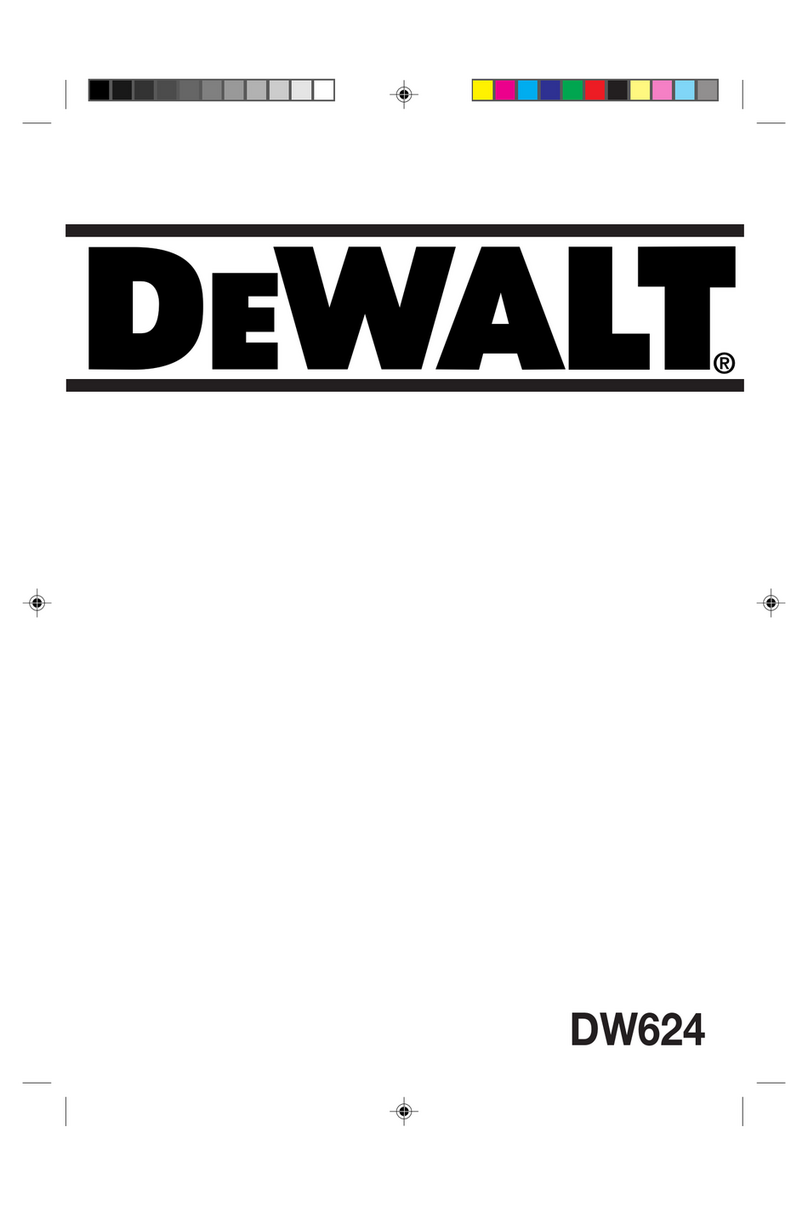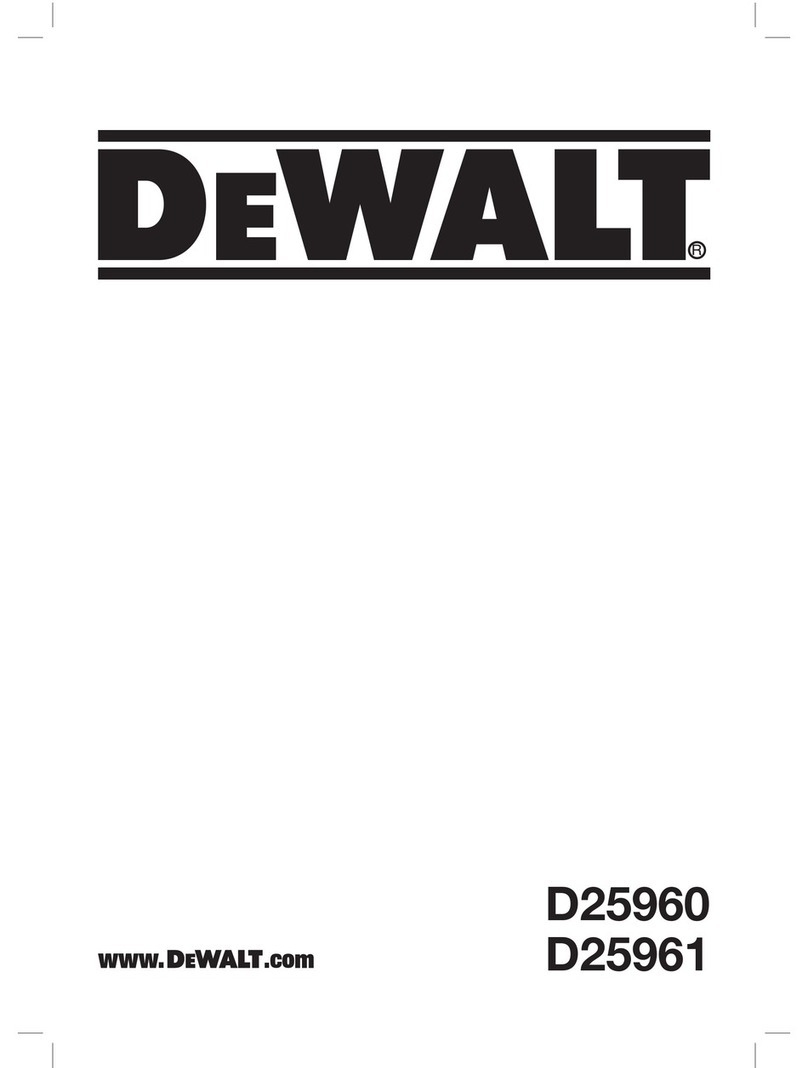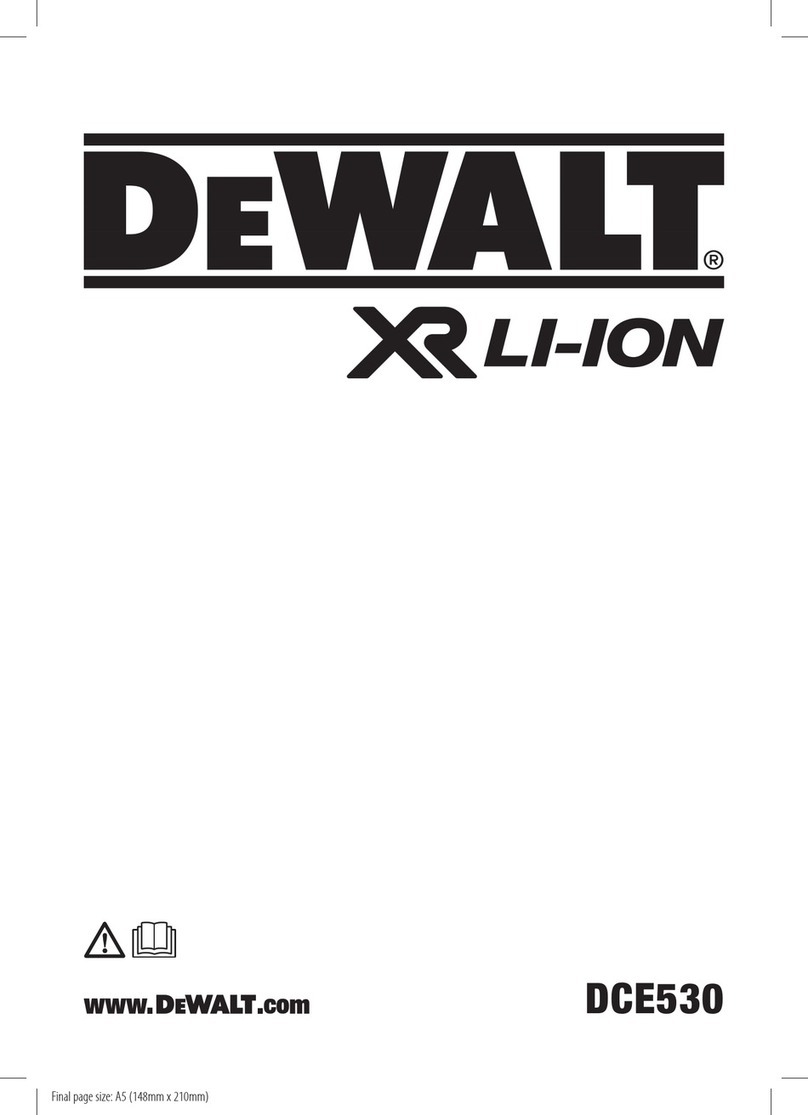6
ENGLISH
Cleaning
WARNING: Do not use a spray system, pressure jet washer
or running water forcleaning.
WARNING: Wear approved eye protection and approved
dust mask when performing thisprocedure.
WARNING: Do not use a brush or compressed air to clean
the dust collector orfilter.
WARNING: Never use solvents or other harsh chemicals
for cleaning the non-metallic parts of the dust extractor.
These chemicals may weaken the materials used in these
parts. Use a cloth dampened only with water and mild
Lubrication
Your power tool requires no additionallubrication.
Replacing the Dust Collection Box Filter
Assembly (Fig.F)
WARNING: Wear approved eye protection and approved
dust mask when performing thisprocedure.
WARNING: Replace any damaged filtersimmediately.
NOTE: The filter should be replaced after every 350 cycles
ofuse.
1. Press the dust collection box release buttons2 and pull the
dust collection box away from the dust extraction system.
Once the catch mechanism is clear of the dust extraction
system the upper joint will also release allowing the dust
collection box to be removedcompletely.
2. Discard dust collection box1 replace with a new filterbox.
3. Reattach the dust collection box to the dust extraction
system. First insert the rounded profile of the upper joint
into the recess on the dust extraction system. Pivot the dust
collection box down so that the release buttons click back
intoplace.
MAINTENANCE
Your power tool has been designed to operate over a long
period of time with a minimum of maintenance. Continuous
satisfactory operation depends upon proper tool care and
regularcleaning.
WARNING: To reduce the risk of serious personal
injury, turn tool off and disconnect tool from power
source before making any adjustments or removing/
installing attachments or accessories. An accidental
start-up can causeinjury.
Adjusting the Telecope to Match the Drill Bit
Length (Fig.A)
1. Insert the appropriate drillbit.
2. Pull the telescope6 out and hold it at the maximum length
oftravel.
3. Press and hold the adjustment for drill bit length button5
on the side of the dust extractor and retract the telescope
so that the dust extractor head10 meets the end of the
drillbit.
4. Release the adjustment for drill bit length button and
telescope. The telescope will click and lock inposition.
5. To reset the telescope press the adjustment for drill bit
length button and extend the telescope out as far as it
will go. Release the adjustment for drill bit length button
andtelescope.
Adjusting the Drill Bit Depth (Fig. A)
1. Insert the appropriate drillbit.
2. Retract the telescope6 so that the required length of
drill bit is protruding past the dust extractor head10 and
matches the desired holedepth.
3. Press and hold the depth adjustment button4 and slide it
back along the length of the telepscope as far as it willgo.
4. Release the depth adjustment button and the telescope.
The telescope will now not extend past the setdepth.
5. To reinstate the maximum drilling depth press and hold the
depth adjustment button and slide it all the way to the end
of the telescope. Release the depth adjustmentbutton.
Emptying the Dust Collection Box (Fig.F, G)
WARNING: Wear approved eye protection and approved
dust mask when performing thisprocedure.
CAUTION: Do not clean with water or compressedair.
The dust collection box1 should be emptied as soon as the
performance has noticeably decreased or isfull.
1. Press the dust collection box release buttons2 and pull the
dust collection box away from the dust extraction system.
Once the catch mechanism is clear of the dust extraction
system the upper joint will also release allowing the dust
collection box to be removedcompletely.
2. To empty the dust collection box1 position it over a
suitable container to catch the dust contained within it.
Lift up the assembly release latch15 to open the dust
collection box, separating the canister from the lid. Gently
tapping the dust collection box will encourage any dust
trapped within the filter to also be removed. Once the filter
lid and canister are empty reattach them, ensuring the
assembly release latch15 is securely fastened. Refer to
FigureG.
3. To reattach the dust collection box to the dust extraction
system first insert the rounded profile of the upper joint
into the recess on the dust extraction system. Pivot the dust
collection box down so that the release buttons click back
into place. Refer to FigureF.
4. With the dust collection box properly installed, depress
the filter cleaning mechanism3 and pull the trigger on
the tool. Allow the system to run for 5 seconds and release
trigger. This should be done after every emptying of the
dust collectionbox.