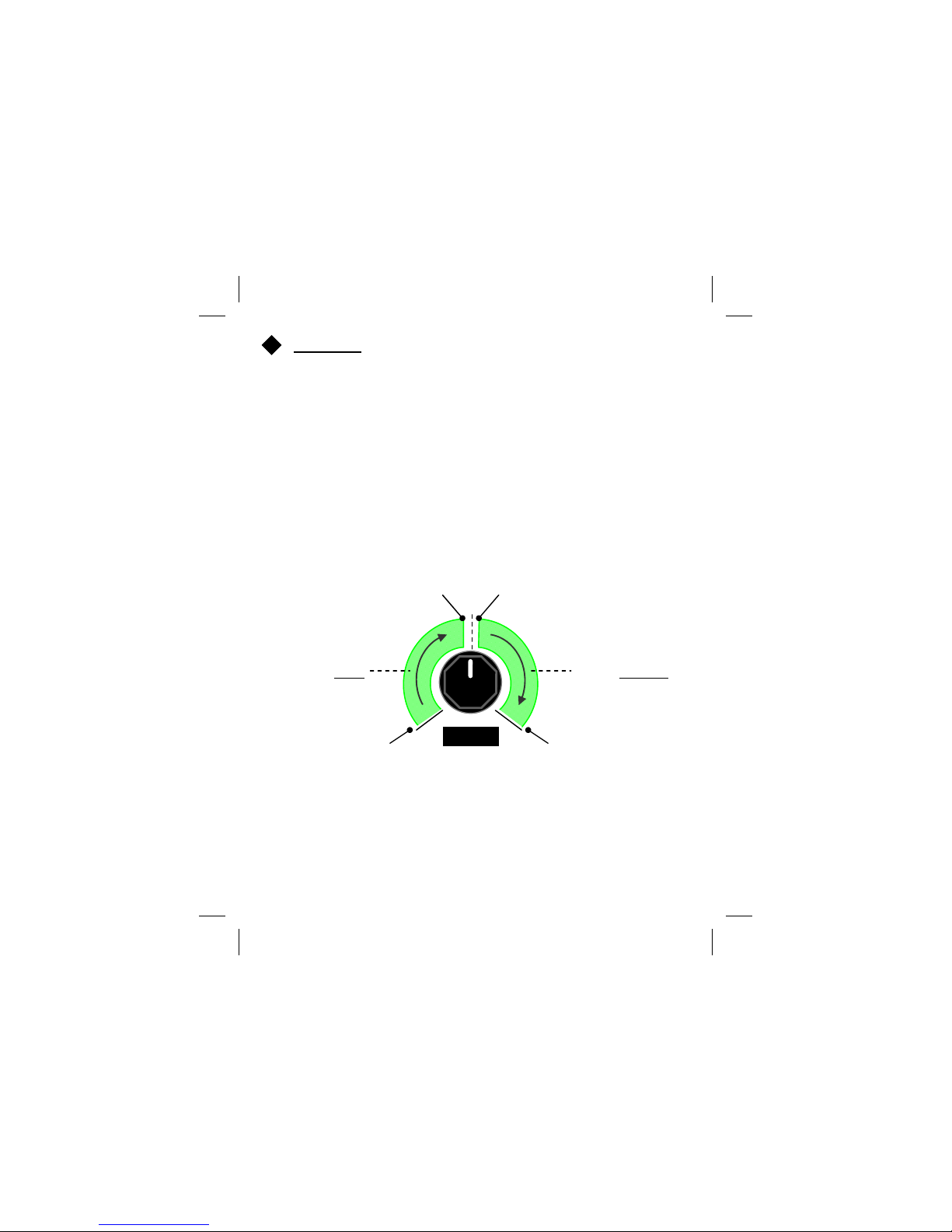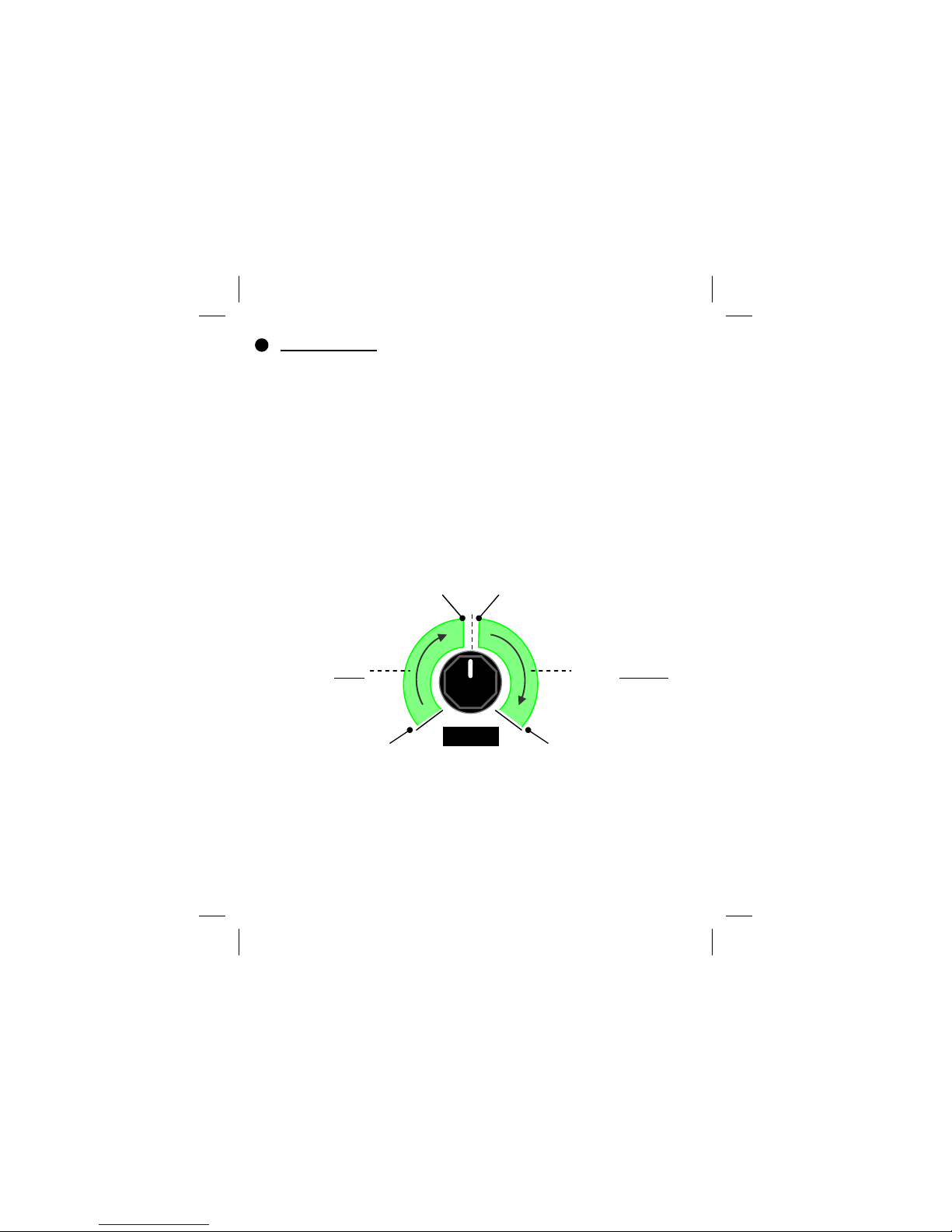Switching between primary and secondary Variation Set
Primary set : T.L.A‐Tape, Lo-Fi, Ambient
Secondary set : H2.H3.H4‐2-heads, 3-heads, 4-heads
(Multi-Head / Multi-Tap delay)
Only one set can be activated at a given time.
To go back and forth between the two variation sets do the following :
1. Press and hold both footswitches until the Variation LED changes
its color and flashes 3x.
Saving a preset
1. Press [Select-Tap / Variation] to select the desired preset location.
2. Press and hold [Preset / Bypass] until the Engage LED flashes.
Loading a preset
1. Press [Select-Tap / Variation] to select the desired preset location.
2. Press [Preset / Bypass] to load the selected preset.
Presets are selected by going through each location in the ‘Up’ direction (1, 2, 3,
…), while going trough these steps the sound does not get updated until selection
is confirmed by pressing [Preset / Bypass].
Bypassing or Engaging the pedal
1. Press [Preset / Bypass].
When the pedal is in bypassed state, the tempo indicator (orange LED) is off.
4