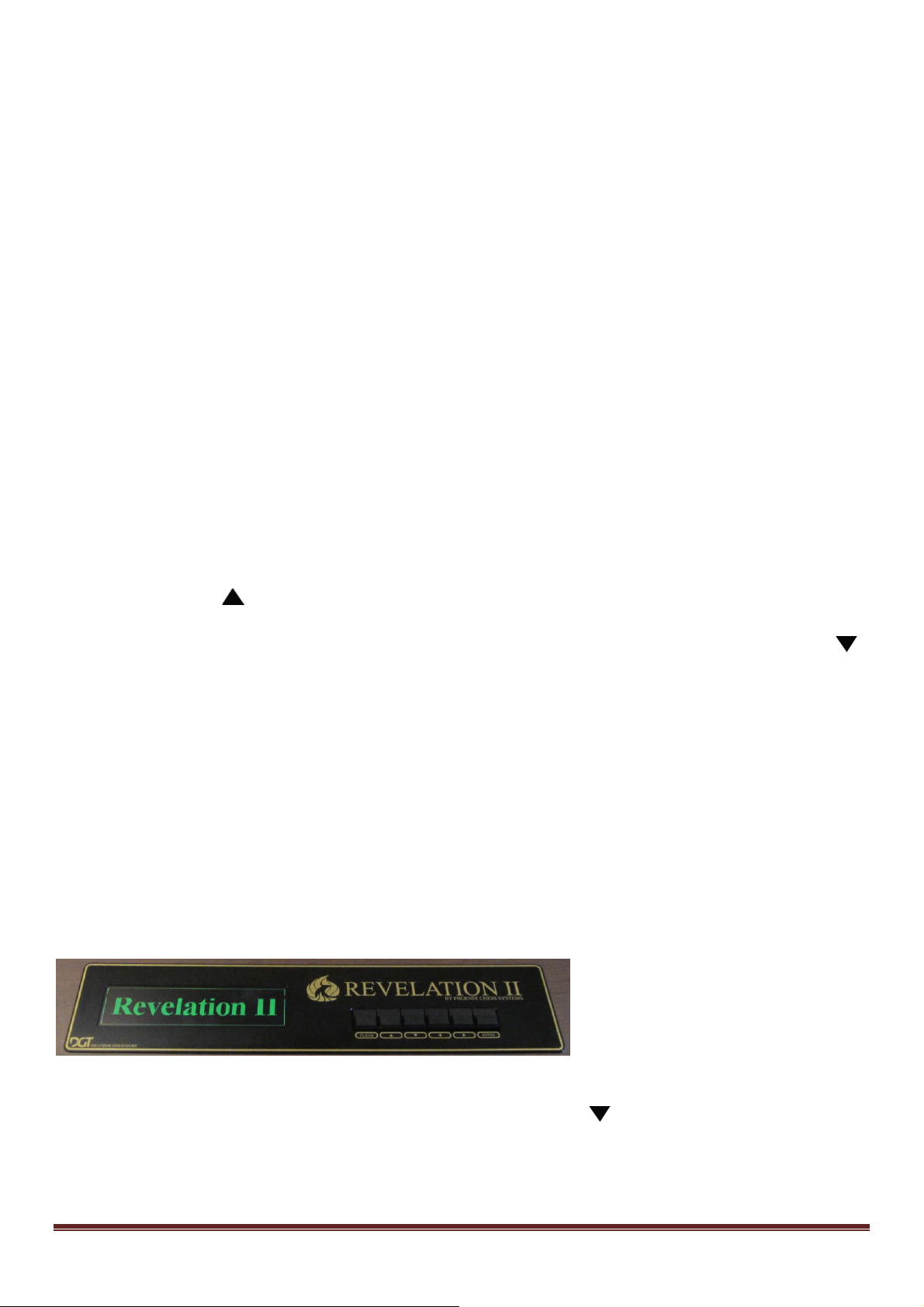MA_ENG_REV_User Manual Emulation_Rev 1508 3
Introduction
Dear chess computer friend,
Congratulations with your purchase of the retro software engines and emulations for Revelation II. This retro
software package enhances your Revelation II with the option to play against the great world championship's
systems from the 1980's and 1990's. In those days the best programmers were cooperating with the great chess
computer companies like Mephisto, Novag, Tasc, etc.
The retro software package includes many of those engines from the previous century and emulates the display and
operation of those engines.
Thank you for choosing the Revelation II retro software package. We wish you many challenging and fun filled hours
of chess!
Modes of usage
For using the Retro Engines please choose Emulation usage mode.
The Revelation II is a versatile chess product and has some different usages:
1. Normal usage: The Revelation II starts up in normal play mode. In this mode you can play against the native
on-board chess engines in Revelation II. This is also the strongest playing mode as the native on-board
engines can reach high ELO Ratings of up to 2800 and above.
2. DGT e-Board transparent usage: Revelation II starts up in a mode where it behaves like a regular DGT
Bluetooth e-Board. For this usage you should install the drivers on your PC or Mac. This mode starts after
holding the key just before the right below square h1 lights up until the system is completely started.
3. Emulation usage: If you acquired this additional feature you can play against emulations of the world
championship winners from the 80's and 90's of the past century. This mode starts after holding the key
just before the right below square h1 lights up until the system is completely started.
Operation
Starting up the system
Power is provided by a regulated 12 Volt power adapter. It is strongly recommended to only use the provided
adapter. For power outlets that are used in almost all countries there is a pin converter present. The adapter accepts
mains voltages from 90 –240 Volts.
Revelation II will start up automatically when the power connector is inserted. The system shows all 81 LEDs very
shortly in sequence as a test and then shows the Revelation II splash screen.
Revelation II then will show the lower line of LEDs to indicate different stages of starting. The LED right below square
h1 indicates that the system has started in a correct manner. If you push key just before it reaches h1 you will
start Revelation II in its Emulation Mode.
This screen is the screen where you can select an engine. The Engines DIA, SEB, SEC and GLA are only enabled on
request and if you can give proof to Phoenix Chess Systems that you already own a Diablo, Super Expert B, Super
Expert C or the Glasgow software.