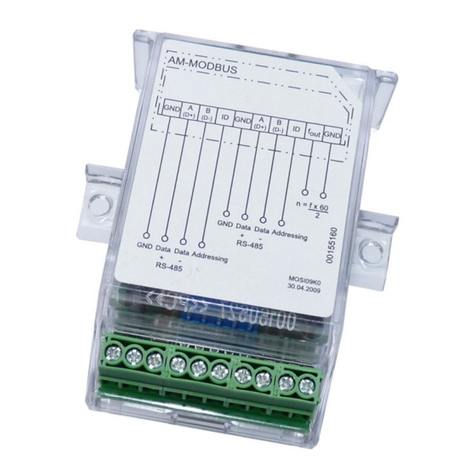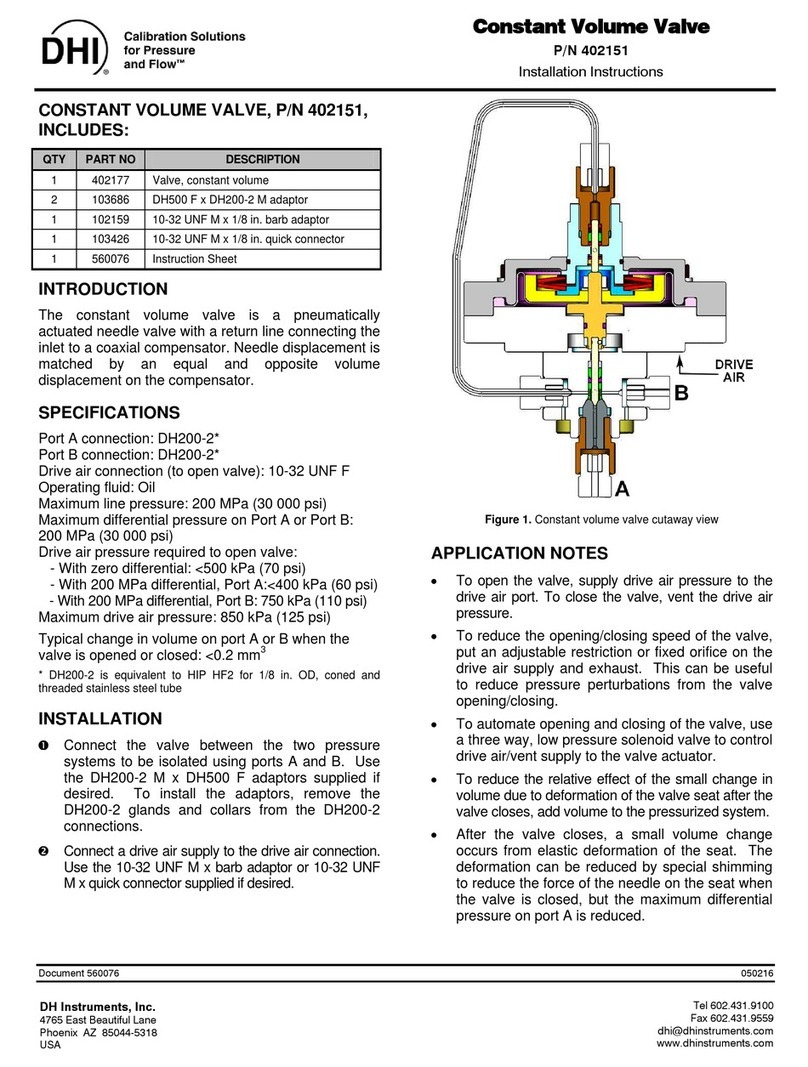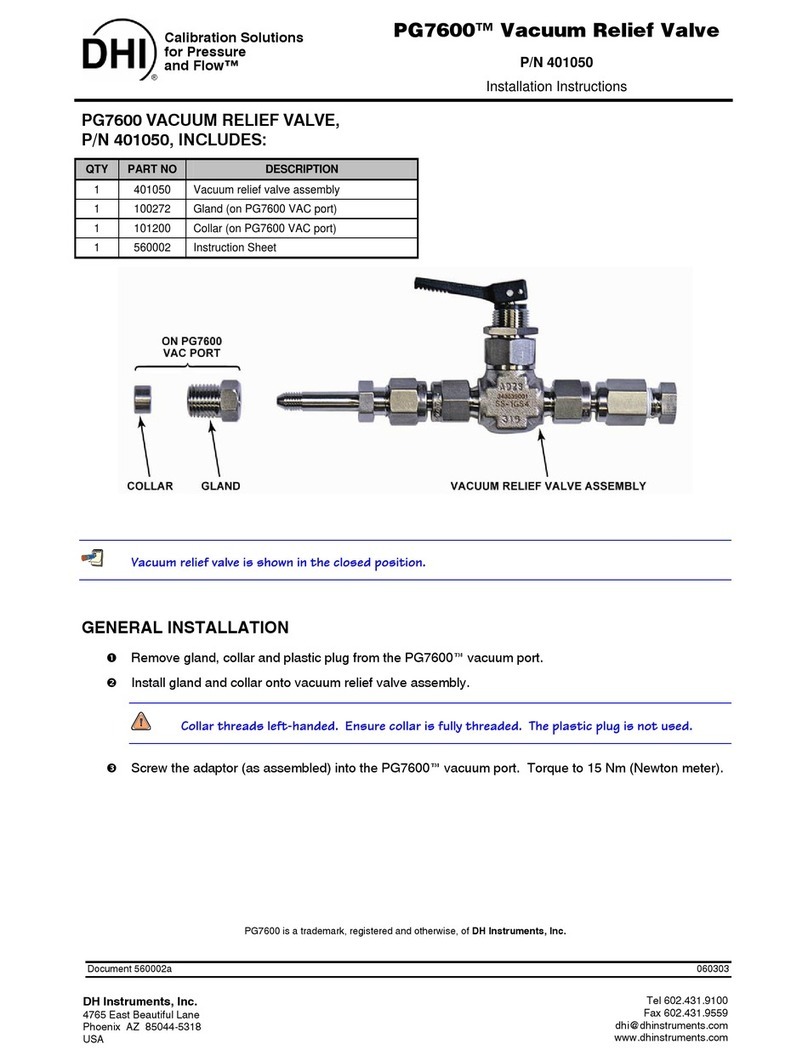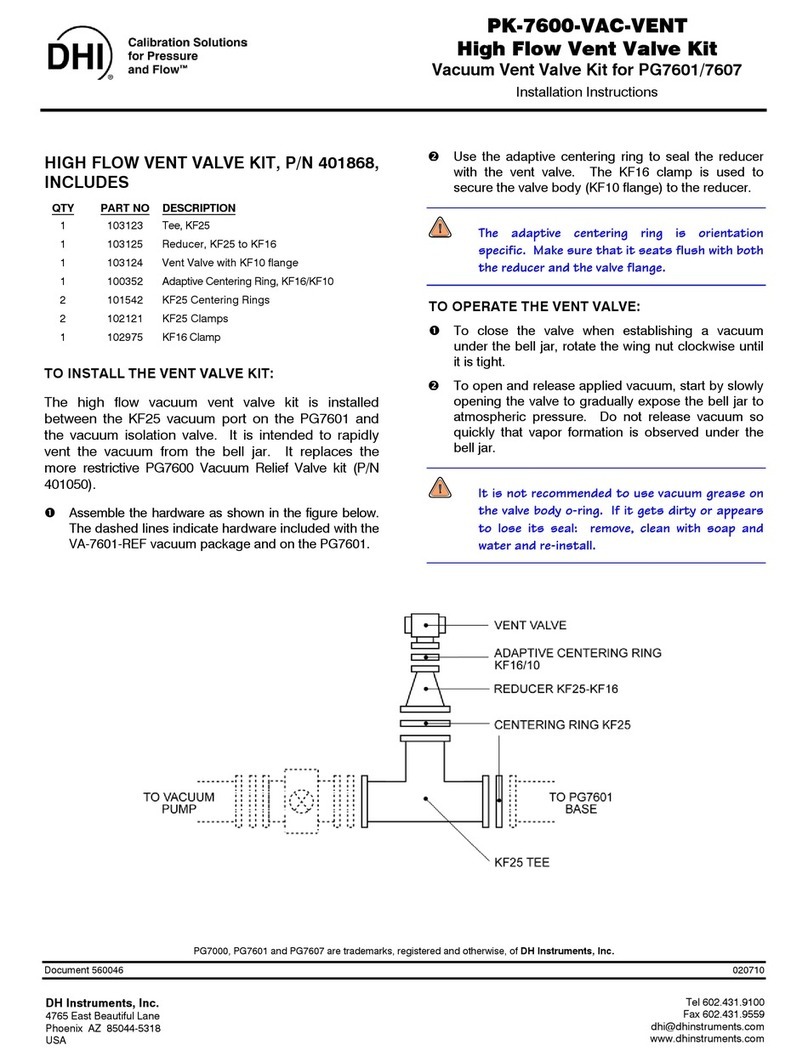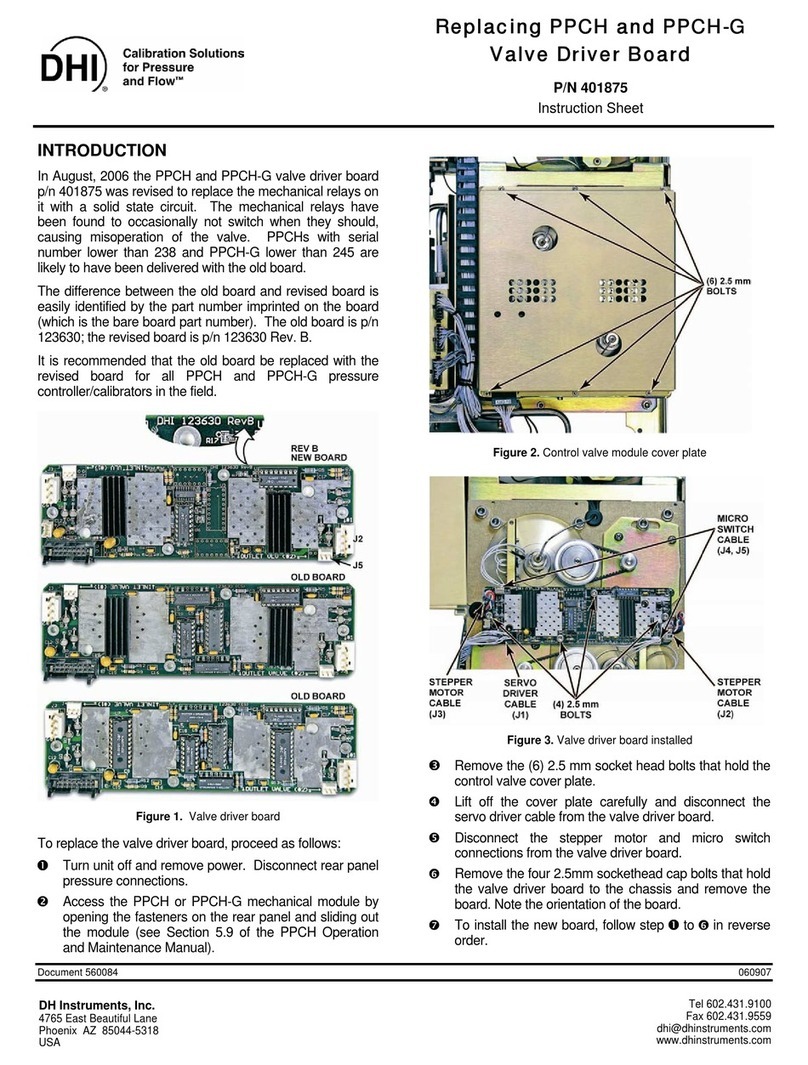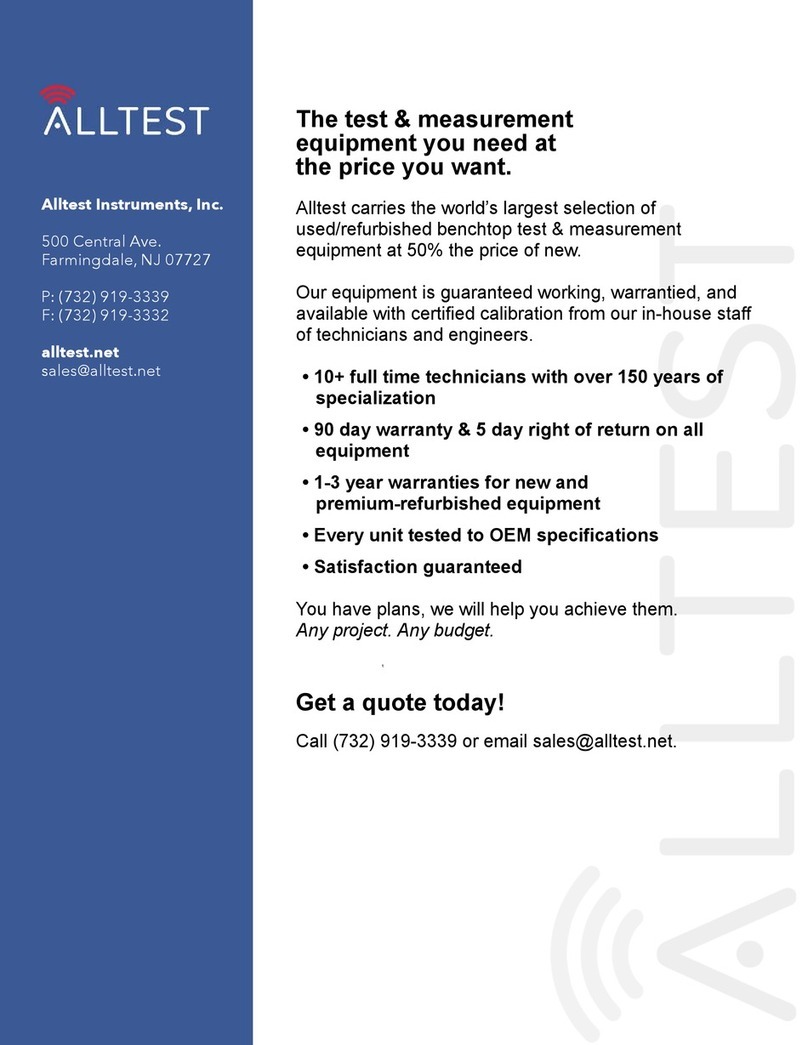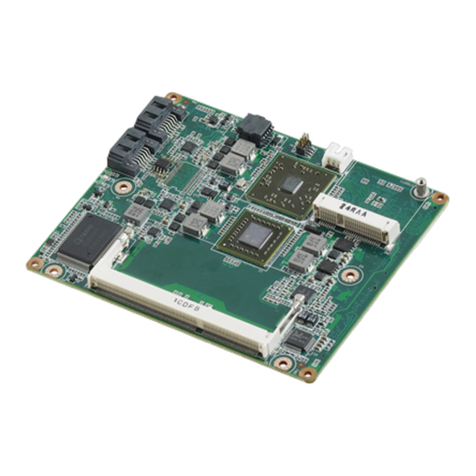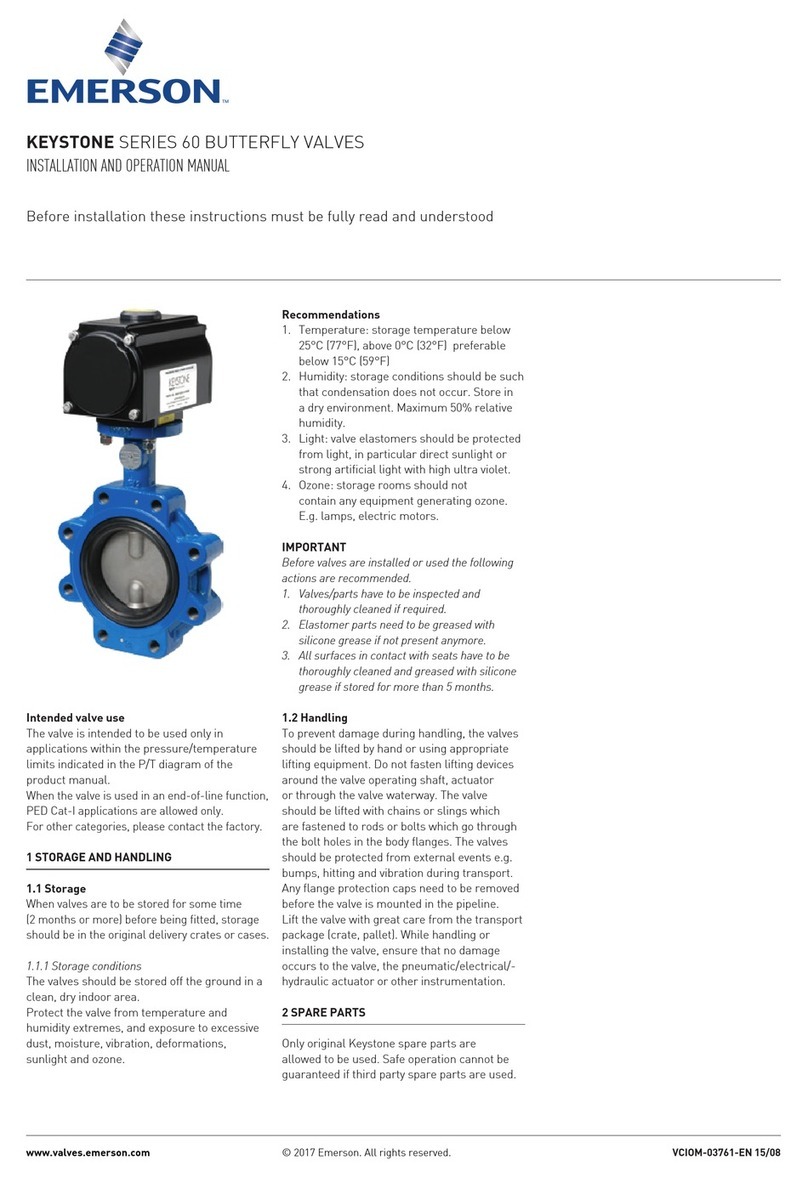MPC1 Variable Volume
Repair Kit
Installation Instructions
MPC1 VARIABLE VOLUME REPAIR KIT,
P/N 401828, INCLUDES:
QTY PART NO DESCRIPTION
2 103112 O-ring, 607A001-02
3 103113 O-ring, 607X001-04
3 103114 O-ring, 607X001-05
2 103115 O-ring, 607X001-06
1 103116 O-ring, 607X001-08
1 103117 O-ring, 607X001-07
1 103118 Back-up ring, 607A002-02
1 103119 Back-up ring, 607X002-05
Refer to drawing on overleaf for location of
assembly parts listed in the following instructions.
DISASSEMBLY OF THE BALANCE VALVE:
nRemove the top cover of the unit by removing the four
screws under the gray tabs.
Remove the balance valve knob (27), this is secured
with a set screw through the side of the knob.
Remove the allen head screws that secure the balance
valve to the body and remove the assembly.
Using a 1/2 inch wrench, remove valve retaining
nut (22) and the spool valve (21) from the body.
Separate the spool valve (21) from the retaining
nut (22) and replace the O-ring (14) on the spool valve.
Remove the front packing nut (8) from the retaining
nut (22) and replace the back-up ring (19),
O-ring (14) and outer O-ring (13).
Remove the rear packing nut (8) from the valve
body (6) and replace the back-up ring (19) and the
O-ring (14).
ASSEMBLY OF THE BALANCE VALVE:
Install front packing nut (8) into retaining nut (22).
DO NOT TIGHTEN.
Insert spool valve (21) into retaining nut (22) through
the O-ring, back-up ring and into the retaining nut.
Tighten the packing nut (8) to compress the O-ring
and back-up ring around the spool valve shaft.
Install the retaining nut (22) and spool valve (21) into
the body (6).
Tighten the retaining nut (22) into the body (6).
Replace O-rings (15) and install balance valve to the
body (5).
Install valve knob (27) and check operation of the valve.
DISASSEMBLY OF THE PRESSURE VOLUME:
nRemove the pressure line from the rear of the volume
assembly.
Remove the eight retaining bolts (11) and the end
cap (7) from the body (5).
Remove the adjustment knob (26) from the front of
the controller, this is secured by a set screw on the
side of the knob.
Remove the retaining ring (20).
Turn the shaft clockwise until the lead screw (3)
is separated from the actuator (2).
Insert long screwdriver into the body (5) and gently
push the actuator (2) out of the rear opening.
ASSEMBLY OF THE PRESSURE VOLUME:
nClean and inspect the lead screw (3).
Remove and replace the back-up ring(18) and
O-ring (13).
Replace the O-ring (17) on the piston (23).
Install the actuator assembly into the body (5) and
through the actuator washer (4).
Apply lubrication to the threads of the lead screw (3)
and insert the screw assembly into the body (5).
Turn the shaft counter clockwise until the lead screw (3)
is threaded into the actuator assembly (2).
Install the retaining ring (20) into the body to secure
the shaft.
Replace the end cap O-ring (16) and install the end
cap (7) into the body (5).
Install and tighten the eight retaining bolts (11) for
the end cap.
Install the adjustment knob (26) and rear pressure line.