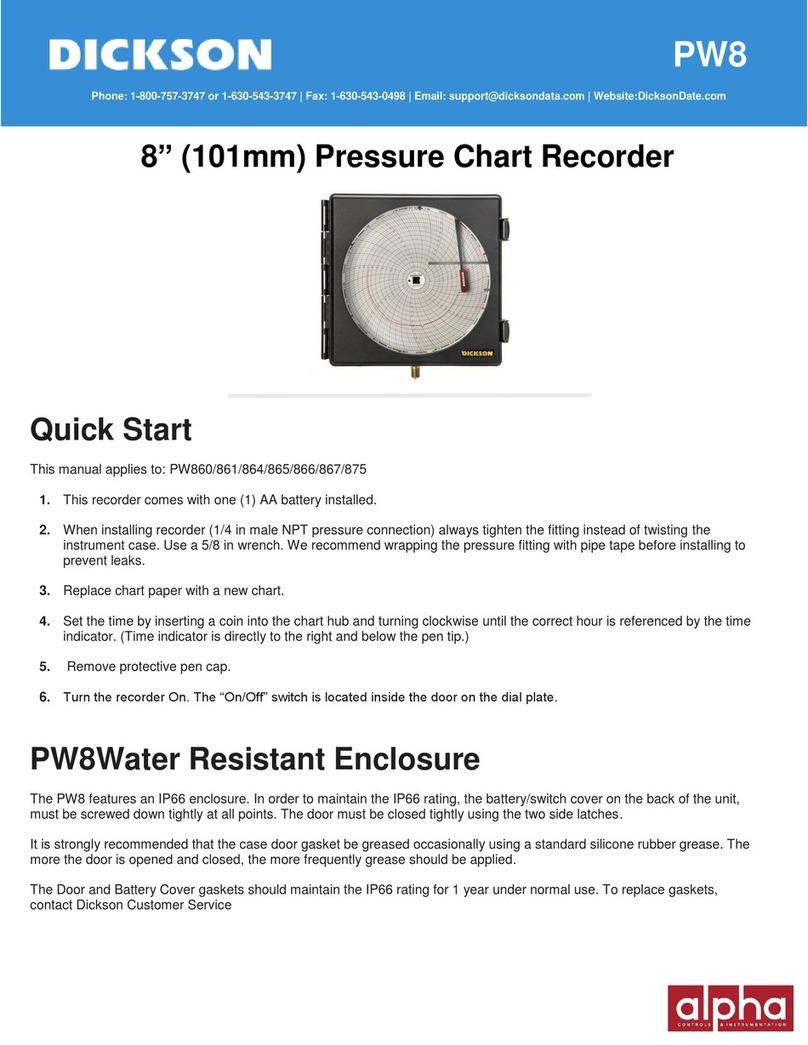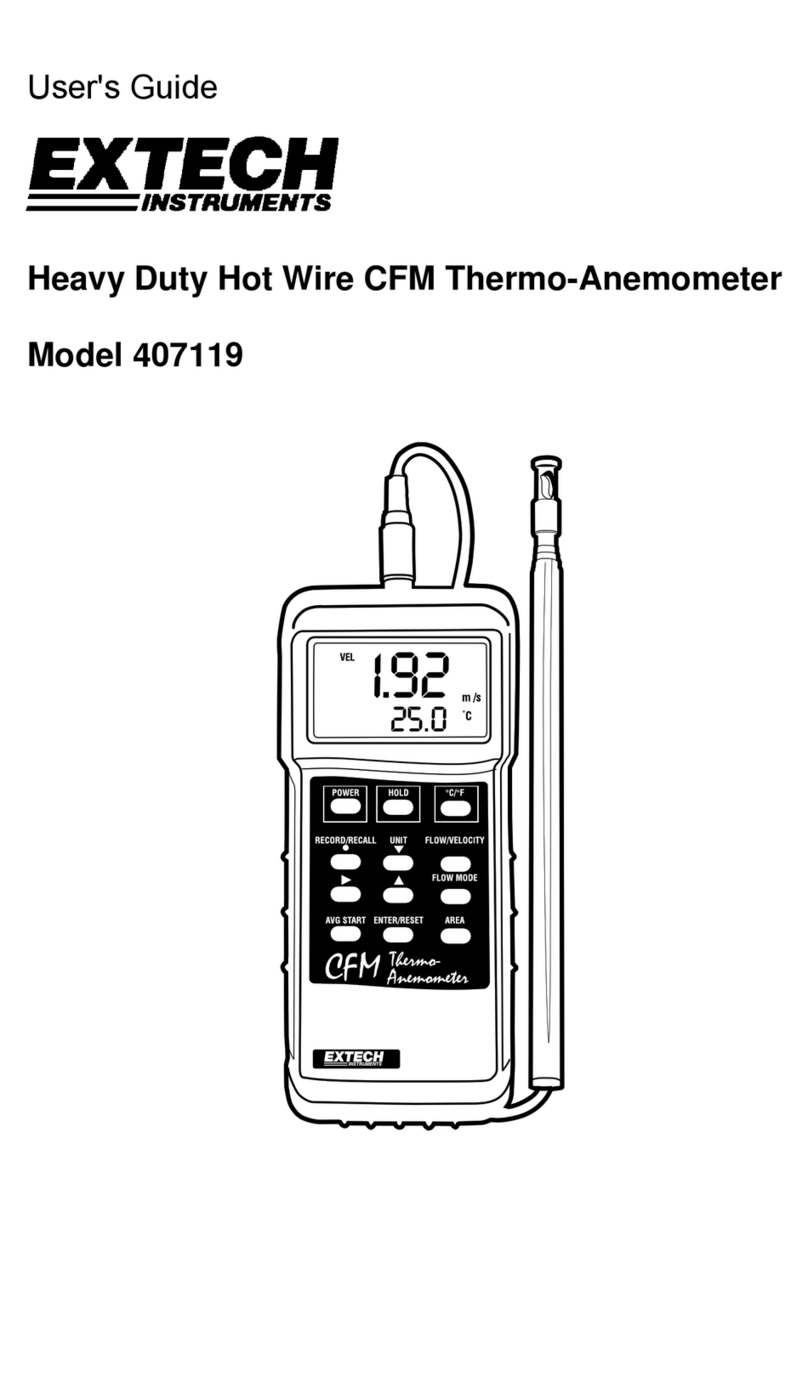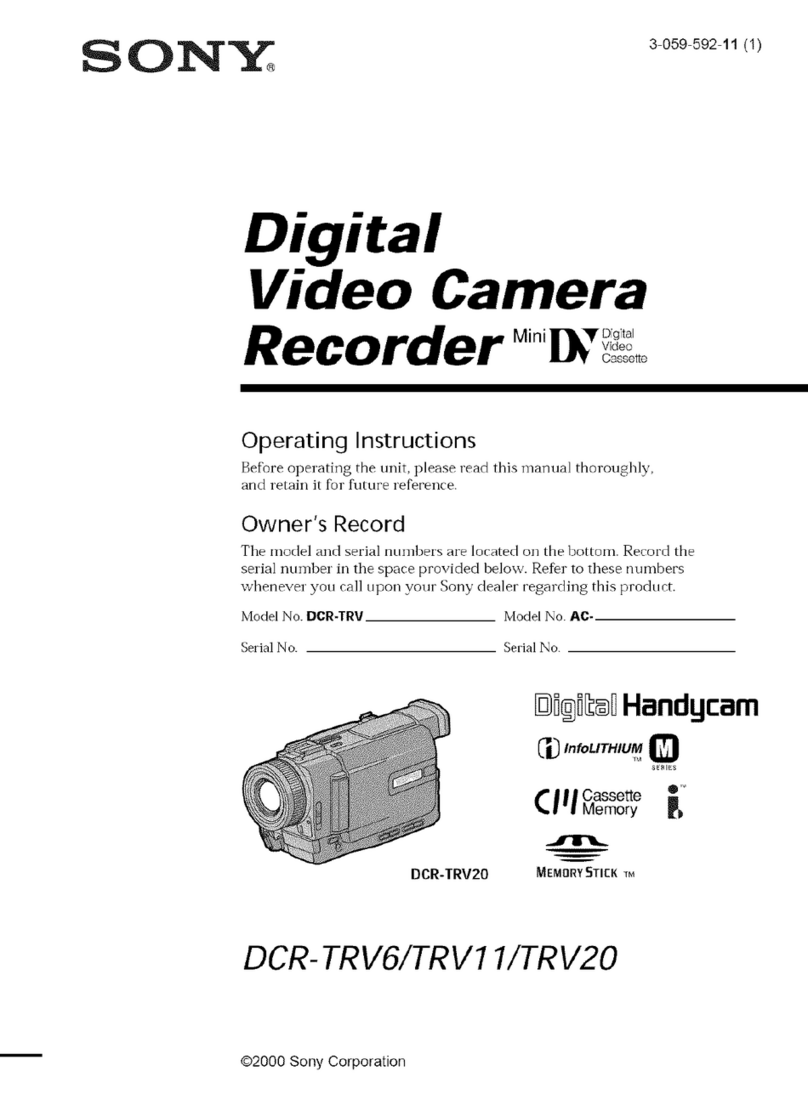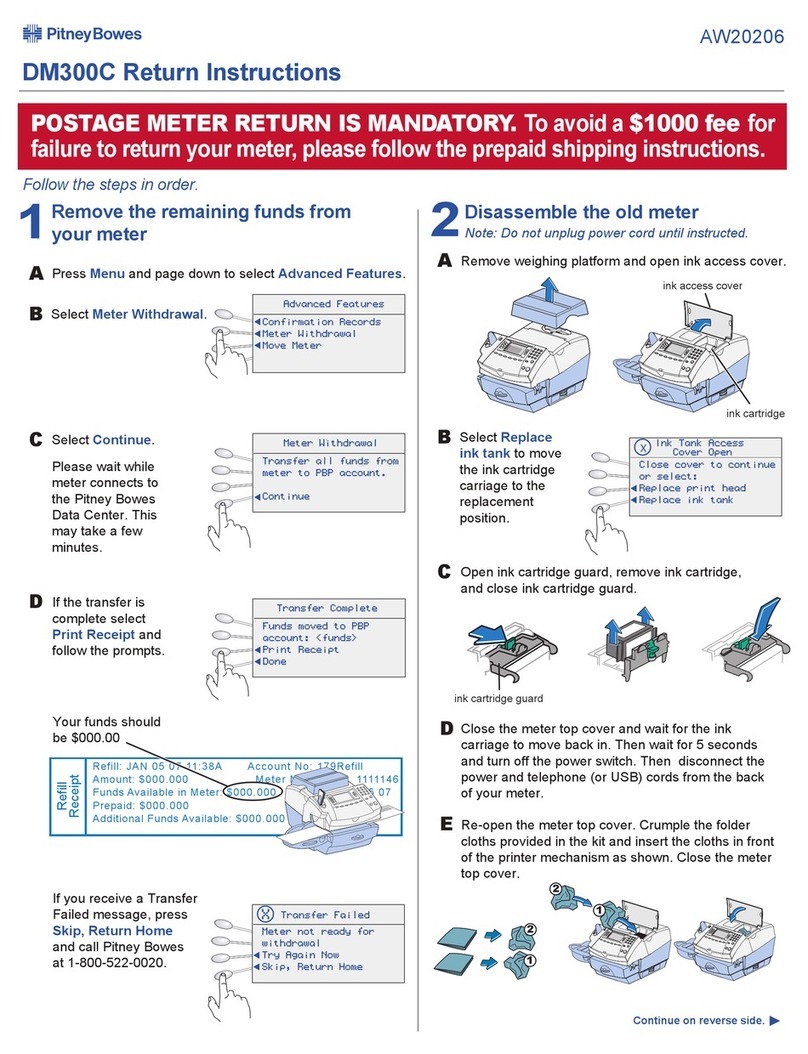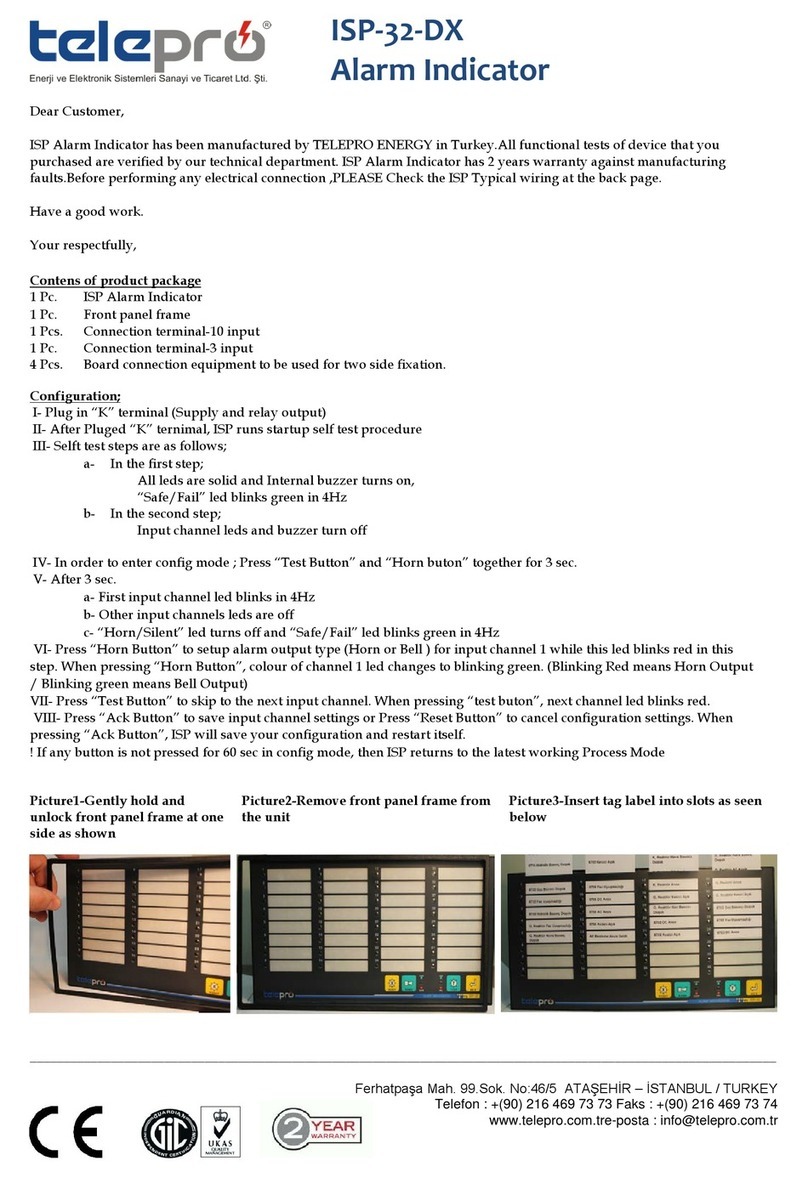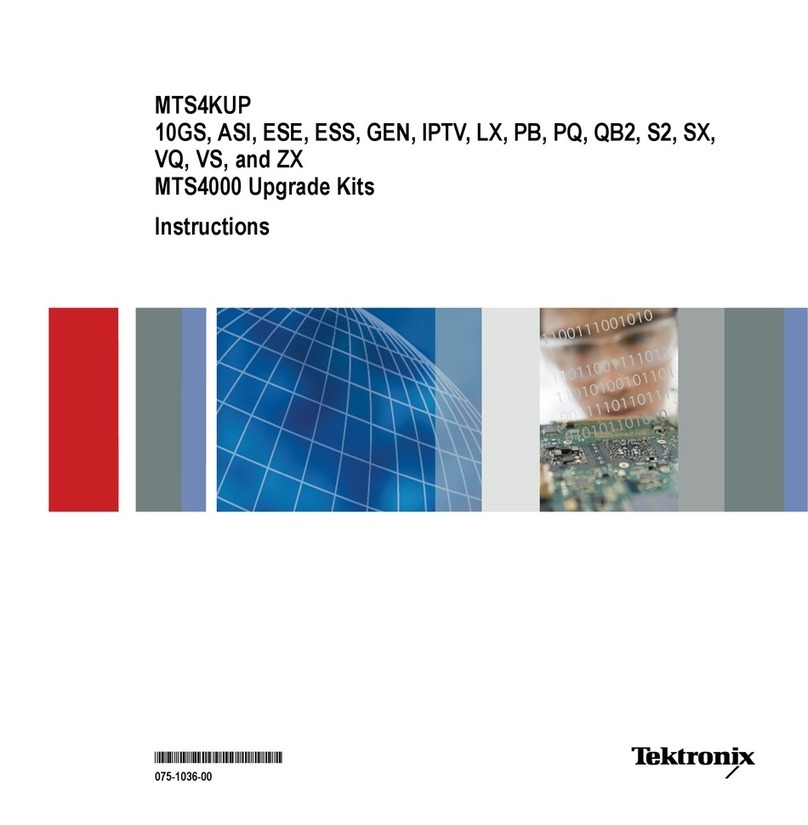DIALAB DTN-410 K User manual

I 1I
DIALAB PHOTOMETER DTN
-
410K USER MANUAL
PHOTOMETER
DTN-410 K
USER MANUAL

I 2I
DIALAB PHOTOMETER DTN
-
410K USER MANUAL

I 3I
DIALAB PHOTOMETER DTN
-
410K USER MANUAL
Contents
!- Warnings........................................................................................................ 7
1-Introduction................................................................................................... 9
1.1 General..................................................................................................... 9
1.2 Technical specifications..........................................................................10
1.3 Front view ...............................................................................................12
1.4 Rear view ................................................................................................12
1.5 Keyboards...............................................................................................13
2-Installation ...................................................................................................15
2.1 Accessories Kit.......................................................................................15
2.2 Main supply voltage ................................................................................15
2.3 Cautions..................................................................................................15
2.4 Start up ...................................................................................................16
2.4.1 Pump volume calibration ..................................................................17
2.4.2 Flowcell verification procedure.........................................................18
3-Operating modes..........................................................................................21
3.1 Single (sample) photometer mode ..........................................................21
3.2 Semi-automatic analyzer mode...............................................................21
3.3 Methodologies.........................................................................................21
3.3.1 Method parameters...........................................................................22
4-Photometer mode operation.........................................................................25
4.2 Photometer mode main menu .................................................................25
4.3 Method preparation (1 set method) ........................................................26
4.4 Measuring (2 Run Method).....................................................................32
4.4.1 Methods with Standard .....................................................................33
4.4.2 Methods with factor ..........................................................................35
4.4.3 Methods with color blank (color/blk).................................................35
4.4.4 Kinetic measurements ......................................................................36
4.4.5 Recalibration.....................................................................................37
4.4.6 Controls ............................................................................................38

I 4I
DIALAB PHOTOMETER DTN
-
410K USER MANUAL
4.5 Operation with calibration curves ...........................................................38
4.5.1 Set Method........................................................................................38
4.6 Operation with Cut-off............................................................................40
4.6.1 Cut-off measurement ........................................................................41
4.7 Statistics .................................................................................................42
4.8 Photometry (continuous readings of absorbance and transmittance) ....43
4.9 Coagulation.............................................................................................43
4.9.1 Coagulation Parameters...................................................................44
4.9.2 Preparing a coagulation method......................................................44
4.9.3 Coagulation measurement...............................................................45
4.10 Utilities.................................................................................................46
4.10.1 Date & Time....................................................................................46
4.10.2 Calibration.......................................................................................47
4.10.3 Filter selection table ........................................................................47
4.10.4 Delay ready Led....................................................................................45
4.10.5 Automated cleaning ystem..............................................................................46
4.11 Air Gap.................................................................................................49
5-Semi-Automatic (patient) mode....................................................................50
5.1. Main menu overview...............................................................................51
5.2. Methods settings and operation.............................................................51
5.2.1. Create / Edit a method......................................................................51
5.2.2. Modifying method priority settings ..................................................52
5.2.3. Run method (single method operation)............................................52
5.2.4. Print Methods...................................................................................52
5.3 Profiles definition....................................................................................52
5.3.1. Adding new profiles .........................................................................53
5.3.2. Editing/Erasing an existing profile ...................................................53
5.4 Patients Menu .........................................................................................54
5.4.1 Adding patients.................................................................................54
5.4.2 Edit/erase patients............................................................................55
5.4.3 Erase done patients ..........................................................................55
5.4.4 Send patients to PC ..........................................................................55
5.5 Running in batch mode...........................................................................55
5.5.1 Start a Run........................................................................................55
5.5.2 STAT procedure................................................................................57

I 5I
DIALAB PHOTOMETER DTN
-
410K USER MANUAL
5.6 Results reports........................................................................................58
5.6.1 Results for a patient..........................................................................58
5.6.2 Results for a method.........................................................................58
5.6.3 Printing results for every patients.....................................................58
5.7 Controls ..................................................................................................59
5.7.1 Defining control values.....................................................................59
5.7.2 Running controls inside a batch run.................................................60
5.7.3 Review of control results ..................................................................60
6-Maintenance.................................................................................................63
6.1 General care and daily maintenance ......................................................63
6.2 Flow through micro-cell cleaning and care ............................................63
6.2.2 Change and cleaning of sample filter................................................64
6.2.3 Flow-cell disassembly and cleaning .................................................65
6.3 Lamp replacement...................................................................................67
6.4 Installing thermal paper roll ...................................................................68
6.5 Pump tubing replacement .......................................................................69
6.6 Identifying accessories and consumable goods....................................69
7-Troubleshooting...........................................................................................70
7.1 Non operating display............................................................................70
7.2 Message: Standard Abs Low..................................................................70
7.3 Inconsistent readings..............................................................................70
7.4.1 Constantly low values......................................................................71
7.4.2 Constantly high values.....................................................................71

I 6I
DIALAB PHOTOMETER DTN
-
410K USER MANUAL

I 7I
DIALAB PHOTOMETER DTN
-
410K USER MANUAL
!- Warnings
WARNINGS on Instrument and Laboratory practices
Please read this information carefully prior to using this instrument.
1) The unit described in this manual is designed to be operated only by trained
personnel. Any adjustments, maintenance and repair must be carried out as
defined in this manual, by a person qualified to be aware of the hazards involved.
Do not connect monitor, cables or connectors other than those furnished by our
company for the RS232C port of the instrument.
2) Do not switch the instrument ON and OFF repeatedly. Allow 20 seconds at least
before restarting.
3) In case main voltage is lower than 100 volts, use a 200W ferro-resonant voltage
stabilizer or an uninterrupted power source (UPS).
4) Always follow the general care and daily maintenance routine shown in the
maintenance section.
5) Empty cell with the SIP Key (to sip air) and clean the sipper with tissue paper
between readings.
6) In order to keep flowcell clean:
• Do not cover samples with cotton, gauze pieces or surgical bandages.
Use rubber, polyethylene, PTFE or glass stoppers.
• To operate the instrument wear adequate lintless clothing. Synthetic fabric
aprons are recommended.
• Filter reagents if they appear turbid after inspecting them against the light.
• Follow the cell and filter cleaning instructions in the maintenance section when
ending daily work.
• Do not leave the flowcell empty overnight (keep filled with distillate water).
7) Clean flow-cell and filter after daily work. Please refer to section 4.2 for details.
8) Use standards in every run. Factor values can be used instead of standards in
case:
• Reagent belongs to the same lot for which factor was determined.
• Instrument did not suffer a major repair (replacement of filters or lamp) since
last calibration.
9) To ensure adequate quality control, normal and abnormal control with assayed
values should be run as unknown samples:
•At least every eight hours.
•When a new container of reagent is used.
•After any maintenance is performed or a critical component is replaced.
10) Control results are considered valid if:
•Control values fall within the specified range.
•Results for controls run at the beginning and end differ by an acceptable level
of variation.
Acceptable levels of variation are criteria determined by user or control
manufacturer.
11) Handling of drain hose waste must be done according your local / national
regulations on pathological residues.

I 8I
DIALAB PHOTOMETER DTN
-
410K USER MANUAL
Symbols used in the instrument:
Warning: Before using read instructions in Manual
Hazardous Voltage
Ground connection
Representative for CE:
CGA Strumenti
Scientifici
Via Luca Giordano 7b
50132 Florence –FI
Phone +39055571476
Fax +390555000889
E
-
Mail
–
Biological Risk

I 9I
DIALAB PHOTOMETER DTN
-
410K USER MANUAL
1-Introduction
1.1 General
The DIALAB DTN-410K is a semi-automated clinical chemistry analyzer, capable of storing
200 patients and up to 132 methods in memory, adequate for all routine tasks in Clinical and
Analytical Chemistry. A flow-through micro-cell with programmable aspiration volumes
enables sample load and sample recovery when required. Sample themosttating in cell is
achieved through a Peltier system with an operating range of 20 to 40º C. Additionally, a built-
in cell holder lodges standard or semi-micro cells for special purposes as coagulation or
turbidmetric measurements.
Versatile programming enables colorimetric, turbidmetric, endpoint and kinetic assays to be
performed in a simple way, referred to a standard, factor or calibration curve. Statistics can be
performed to controls for each stored method.
Bichromatic work mode is employed to reduce undesired side effects such as turbidity,
sample or reagent intrinsic color, presence of lint, dirt or small bubbles in flow-cell, etc., as it
accounts for all effects present at both wavelengths.
It is possible to perform analytical measurements using calibration curves obtained by
interpolation, with up to 10 standards or samples of known concentration.
Antibody dosage and other substances that require a cutoff value can be performed provided
there is a formula related to a negative and positive control.
The use of a calibration curve is recommended in all applications in which Lambert-Beer’s
Law does not hold, meaning a linear ratio between absorbance and concentration is not
attainable.
Concentration values for the construction of such a curve are entered through the keyboard.
The corresponding absorbances are read by the instrument or also keyed-in. This feature
enables the import of calibration curves defined in other instruments.
The optimum calibration curve is calculated once the standards have been measured or
entered. Various alarms and parameter displays inform operator of error in data entry. This
ensures user a reliable operation.
The possibility of replicating entries for standards and controls, for calculation of the
calibration curve or cutoff limit, ensures value verification.
This photometer admits the recovery of samples and measured standards, without
appreciable cross-contamination. Various readings can be averaged for accuracy enhance.
Calibration curves and readings can be performed in endpoint or bichromatic endpoint modes.
Samples and standards measured in this way are the result of reading at one wavelength, or
the difference between absorbance readings at two wavelengths, or the slope of a kinetic
process.

I 10 I
DIALAB PHOTOMETER DTN
-
410K USER MANUAL
This instrument’s calculation routine is always a quadratic interpolation by using a set of ten
different mathematical functions. The logarithm of concentration is an added feature. This
enables graphic printouts of curve in semi-logarithmic format.
Curve fitting is performed by Least Squares method applied to a quadratic function.
The auto-calibration and incorporated control programs ensures maximum reliability of
instrument’s output, and fast diagnostics and verifications.
Measurement printout of operation methods, methods stored in memory, calibration curves
and kinetics are obtained through the graphic printer, enhancing information displayed in the
20x40 character liquid crystal display; backlight ensures comfortable viewing from any
angle.
A 25 key touchpad keyboard, co-related to displayed functions, provides user with simple
and clear prompts.
Serial RS232C interface allows bi-directional communication with PC IBM compatible
computers and accessories.
The equipment’s optical system consists of a highly collimated photometer, with stepper
motor driven filter wheel, and high quality interferential filters.
Factory pre-focused lamp reduces the need for tedious calibration after replacement.
Calibration curves and factors are not affected by lamp change.
1.2 Technical specifications
Methods:
Enzymes. Substrates. Electrolytes. Hormones. Drugs.
Optical system:
Principle: monochromator with interferential filters.
Wavelength range: 340-1000 nm.
Wavelength selection: automatic 9-positions filter wheel.
Factory mounted filters: 340, 405, 450,505, 550, 620 and 750 nm.
Bandwidth: 10 ± 2 nm.
Photometric range: -0.5 to 4.000 Abs.
Precision: +/-0,002 Abs.
Linearity: better than ± 1,5% from 0 to 1,500 Abs.
Light source: halogen lamp 6 V 10 W.
Zero: automatic.
Reading: monochromatic and bichromatic.
Cuvette system:
Two –way cuvette system
1. Metallic microflow cell: 18 ml –10 mm light path with temperature control by Peltier
system. Temperature: variable, pre-adjusted 25ºC, 30ºC and 37ºC. Stability ± 0.1ºC.

I 11 I
DIALAB PHOTOMETER DTN
-
410K USER MANUAL
2. Standard 10 mm x 10 mm holder for macro or semi-micro cuvettes. Useful for coagulation
tests and special methods.
Aspiration system:
Built in peristaltic pump driven by stepper motor; programmable; reversible for sample
recovery.
Reaction volume: variable 100 to 500ml per test.
Carryover <2 % for sipping volume> 400 ml.
Operator´s interface:
Membrane keyboard with 25 buttons for functions and numeric entries, external keyboard for
patient handling.
Data presentation:
Graphic LCD display 20 x 40 characters with backlight.
Printer:
Thermal, graphic 24 characters per line.
Programs:
132 open system tests.
30 non-linear calibration curves.
Printer control.
Variable aspiration rate and sample recovery.
Automatic calibration and test mode.
Quality control.
Analysis modes:
Absorbance/Concentration
Endpoint with and without blank
Sample and reagent blank
Standard or factor. Factor storage in all methods.
Non linear calibration mode.
Enzyme kinetics with and without sample blank.
Two–point kinetics. Incubation up to 10 minutes. Measure time from 15 to 600 seconds.
Direct coagulation reading in cuvette by turbidimetric variation. Absorbance plot for accurate
threshold determination. Direct observation of the coagulation rate.
Bichromatic operation.
Interface:
RS232 C
Power requirements:
100 –240 VAC: 50/60 Hz: 150 VA
Fuse: 3A type F
Environmental requirements:
Operative: 0 –40º C, maximum relative humidity: 90%
Non-operative: -10 –50º C.

I 12 I
DIALAB PHOTOMETER DTN
-
410K USER MANUAL
Dimensions:
32 cm. x 38 cm. x 17 cm.
Weight:
6 kg.
1.3 Front view
Graphic 1-1shows the essential elements that compose the Analyzer.
1.4 Rear view

I 13 I
DIALAB PHOTOMETER DTN
-
410K USER MANUAL
1.5 Keyboards
External keyboard enables semi-automated clinical chemistry operation to allow load of
patient information, use of profiles, creation of a worklist and simplifcation of laboratory
tasks. Instrument stores up to 200 patients and up to 10 results per patient.
When external keyboard is not connected, built-in multifunction keyboard allows single
sample operation, as a standard spectrophotometer. When pressing a non-operative key, a
low pitch sound is emitted indicating the operational error.
The functions of the keys in the operational program are as follows:

I 14 I
DIALAB PHOTOMETER DTN
-
410K USER MANUAL

I 15 I
DIALAB PHOTOMETER DTN
-
410K USER MANUAL
2-Installation
2.1 Accessories Kit
The following accessories are included in the DTN-410’s kit:
1 Main supply chord
3 Fuses for type F, 3 amps
3 Thermal printer paper rolls
1 Plastic shaft for thermal paper roll
1 User’s manual
1 Pre-focused 6 v –10 w halogen lamp
1 Hexagonal Wrench
1 #1 cross-recess screwdriver
1 Sample aspiration capillary tube
1 Peristaltic pump tube (kit x 3)
1 Drain hose
1 Set of sample filters
1 Cleaning solution #1
1 Soaking solution #2
1 Plastic semi micro cuvettes kit x 5
Check if the packing is in good condition before opening, and inform about any irregularity.
After unpacking, inspect if all items are in good condition. Please report non-conformances
to manufacturer or authorized dealer immediately.
2.2 Main supply voltage
The analyzer is a Class I instrument that requires 100 to 240 VAC 50/60 Hz.
This equipment requires a single-phase line with protective ground connection.
Required fuse is type F (fast) for 3 amps.
2.3 Cautions
1) Place the instrument in well-ventilated environments, free from dust and corrosive
fumes.
2) Do not install the equipment near to heaters, muffles, ovens, etc. Avoid places
subject to drastic changes in temperature.
3) Do not use tables subject to intense vibrations. Vibrations caused by unbalanced
centrifuges may affect the optic system.
The protective ground connection must fulfill regulatory
requirements according to the voltage available at the place
where the equipment is being connected. Check the protective
ground connection before installation.

I 16 I
DIALAB PHOTOMETER DTN
-
410K USER MANUAL
2.4 Start up
Once electrical requirements have been fulfilled, install the equipment in a clean
environment free from dust and/or corrosive fumes, far from direct sunlight and from any
directional lamps pointing to it.
Remove the sipper protector. Disengage the pump tubing by removing one of the ends.
Stretch the tubes and make sure it is not stuck due to the lack of continuous use.
Place the tubes on the rotor once again.
1-Connect the instrument to the main line with power chord. Do not change the plug nor
interrupt grounding connections.
2-Install the equipment on a vibration free area, leaving a space of at least 10 cm behind the
instrument.
3-Place a thermal paper roll in the printer (see section 6.4) and connect external keyboard to
instrument.
4-Turn the instrument ON by using the switch on rear panel (see graphic 1.2). The display
will read: the instrument identification.
5-Press any key, and the following message will appear:
SYSTEM SET UP
PLEASE WAIT

I 17 I
DIALAB PHOTOMETER DTN
-
410K USER MANUAL
2.4.1 Pump volume calibration
From instrument main menu press down arrow key several times to access volume settings
and then press “1” key on built-in keyboard to start volume calibration.
MAIN MENU
PHOTOMETRICS
SETTINGS
?VOLUME
MENU2
Instrument will ask for a graduate flask to perform
volume calibration:
VOLUME CALIBRATION
Insert tip on a graduate
flask with at least 5ml of
water
ASPIR
When ASPIR is pressed, several consecutive aspiration cycles will be performed and once
finished , instrument will request to write the measured volume (in uL) and internal adjust of
peristaltic turn-to-volume ratio will be calculated.
Volume calibration is recommend
ed once a month or
when new peristaltic pump tubing is installed.

I 18 I
DIALAB PHOTOMETER DTN
-
410K USER MANUAL
2.4.2 Flowcell verification procedure
After performing volume calibration and before operating instrument, a flowcell check must
be performed:
a) From main menu, press down arrow key on external keyboard several times and press
enter key on Photometrics menu.
Measurement parameters can be modified according to the user’s needs.
IMAGEN RETOCADA: VOLUME=700
Press Next on built-in keyboard and the following message shall appear:
IMAGEN RETOCADA: VOLUME=700
Slide cell-compartment-cover open and select flow cell.

I 19 I
DIALAB PHOTOMETER DTN
-
410K USER MANUAL
Place a test tube with water in sipper and press pump actuator.
PUMP ACTUATOR
Repeat until absorbance readings are stable within +/-0.005 Abs.
If readings are not stable, aspirate solution #1 and wait for 2 or 3 minutes. Then aspirate the
same solution again, aspirate soaking solution #2 several times (3 at least). Finally, aspirate
water and verify stability of reading.
Pump Actuator
In Wash method: runs the pump
In Run method: aspirates blank, standard and sample

I 20 I
DIALAB PHOTOMETER DTN
-
410K USER MANUAL
Table of contents
Other DIALAB Measuring Instrument manuals
Popular Measuring Instrument manuals by other brands
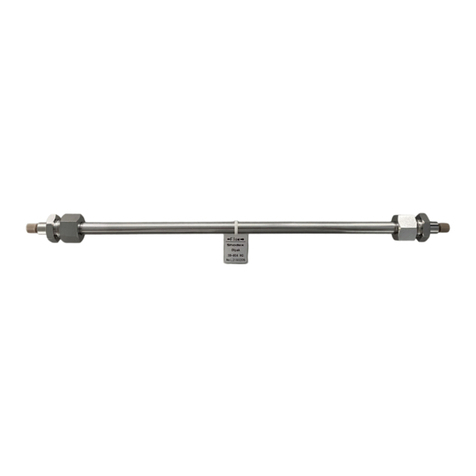
Shodex
Shodex OHpak SB-800 HQ Series Operation manual

Microplan
Microplan ARCHIMEDE HR user manual
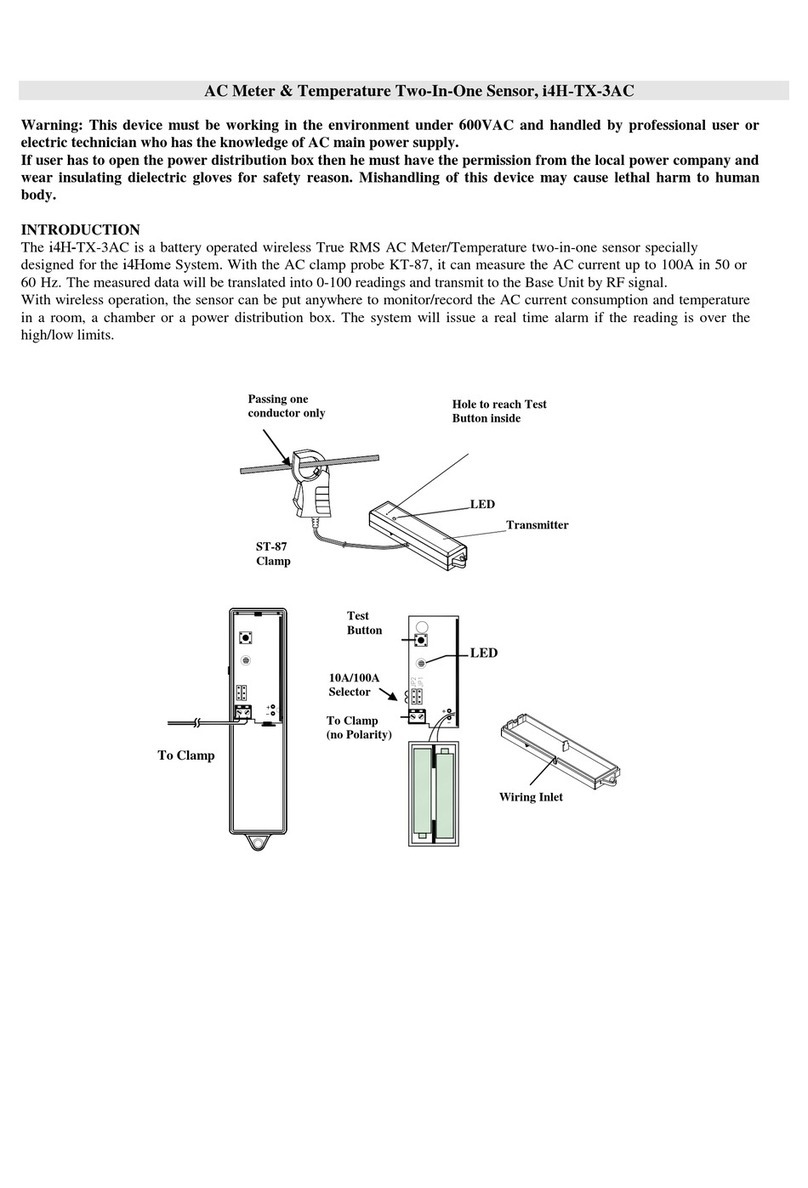
i4Home
i4Home i4H-TX-3AC user manual

Essilor Instruments
Essilor Instruments TEN 070 user manual
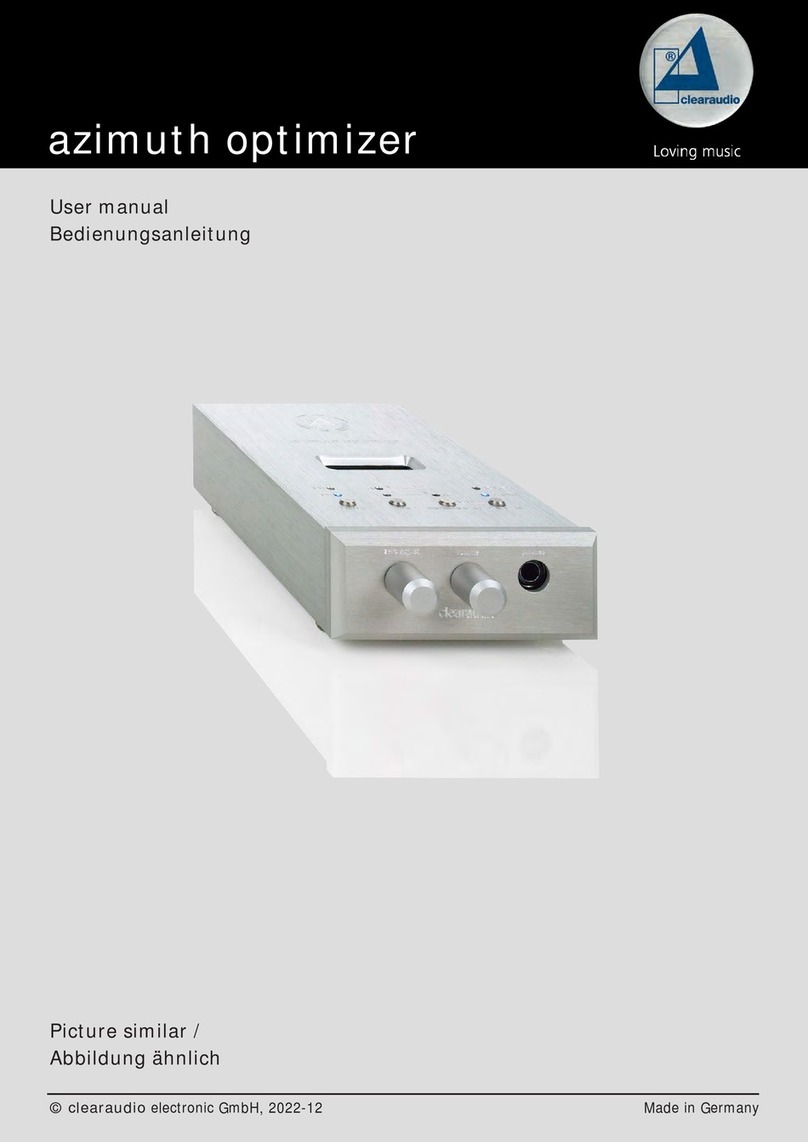
Clearaudio
Clearaudio azimuth optimizer user manual

Maxwell Digital Multimeters
Maxwell Digital Multimeters 25607 user manual