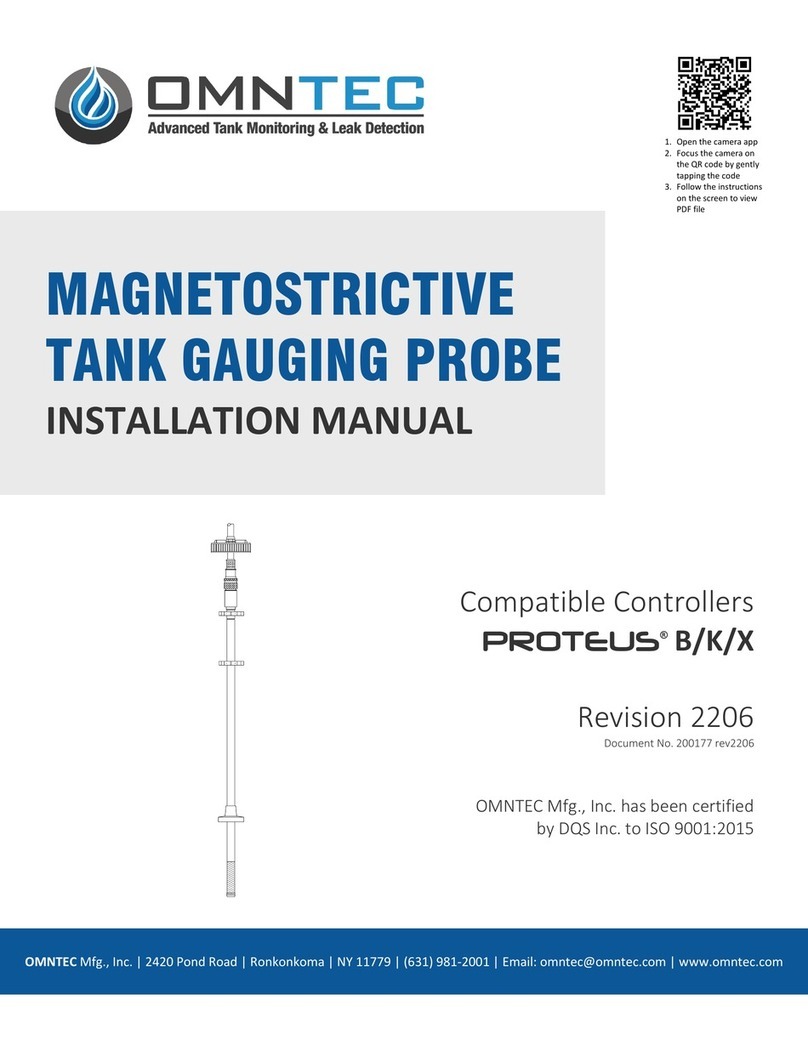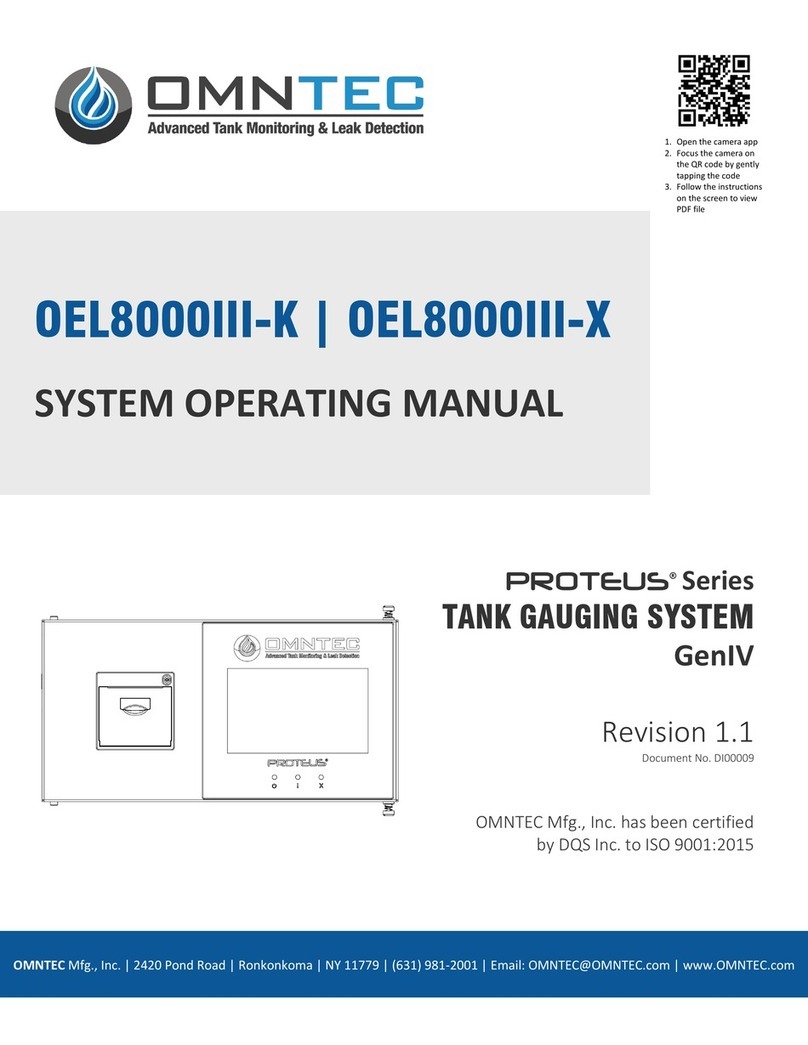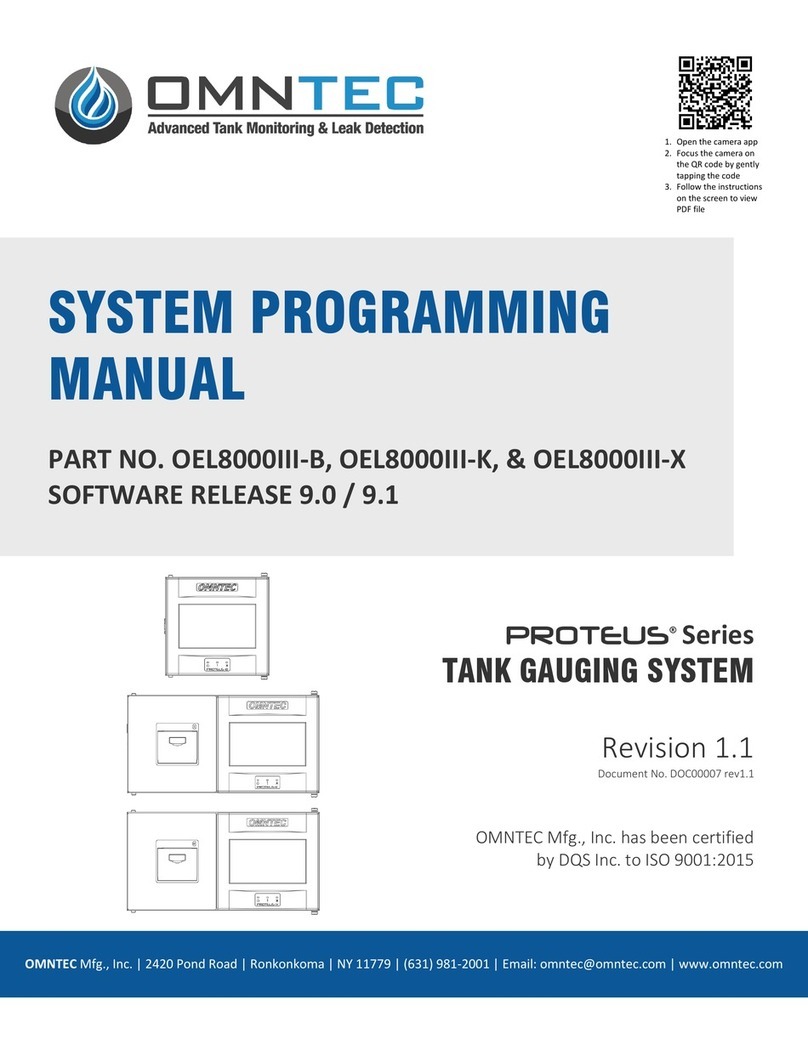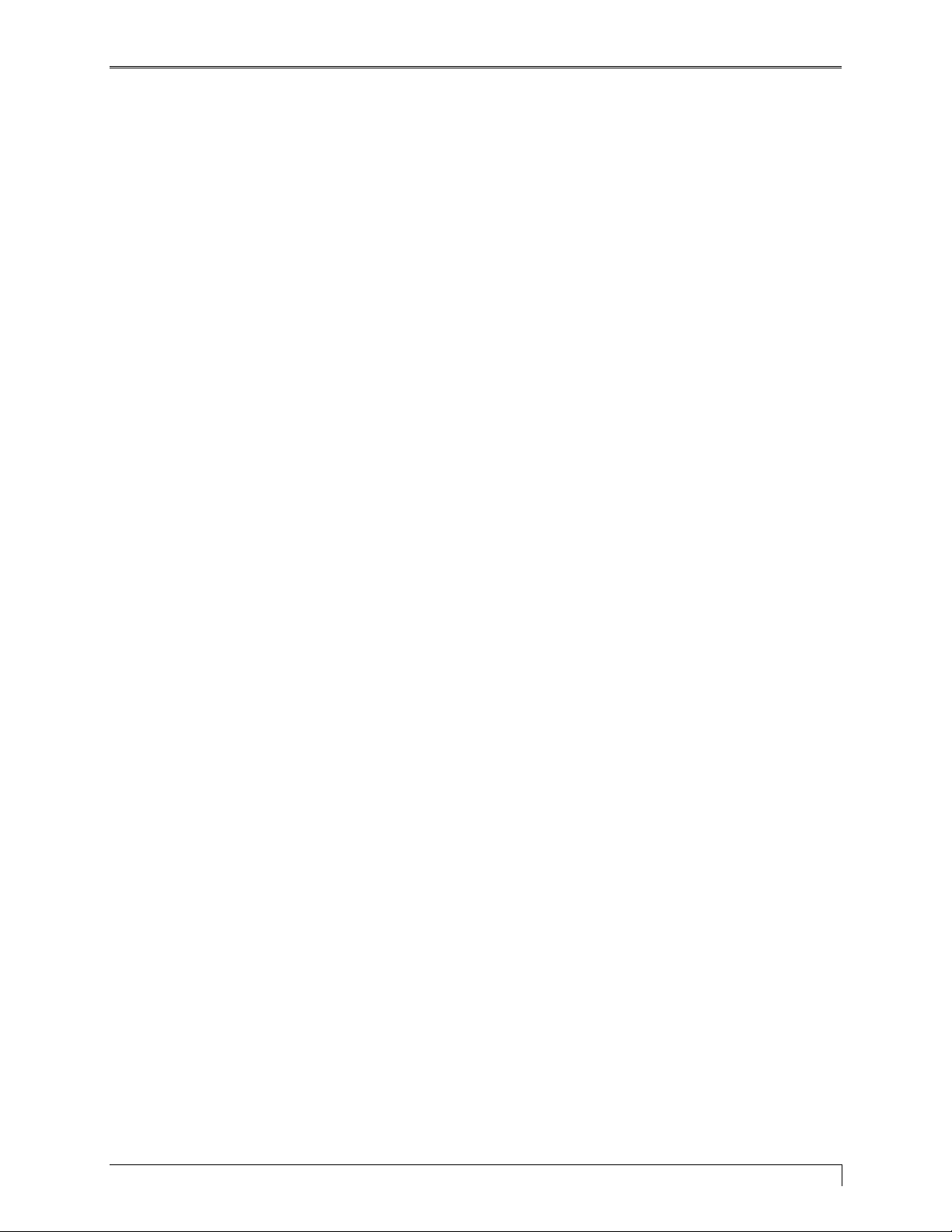OEL8000II
Owner’s Manual ix
Table of Contents
READ THIS FIRST!............................................................................................................. XI
SECTION 1 INTRODUCTION................................................................................... 1-1
1.1 THE OEL8000II ........................................................................................................ 1-1
1.2 ABOUT THIS MANUAL ............................................................................................... 1-1
1.3 MANUAL CONVENTIONS............................................................................................ 1-2
SECTION 2 SYSTEM DESCRIPTION...................................................................... 2-1
2.1 MAIN FUNCTIONS...................................................................................................... 2-1
2.2 SYSTEM COMPONENTS .............................................................................................. 2-1
2.2.1 Controller ......................................................................................................... 2-1
2.2.1.1 Controller Front Panel Features.............................................................................. 2-2
2.2.1.2 Self Test.................................................................................................................. 2-2
2.2.1.3 Warnings, Alarms, and Setpoints............................................................................2-3
2.2.1.4 Inventory Management...........................................................................................2-5
2.2.1.5 Volumetric Leak Detection (VLD) .........................................................................2-6
2.2.1.6 System of Measurement..........................................................................................2-6
2.2.1.7 Communications..................................................................................................... 2-7
2.2.2 Probes............................................................................................................... 2-7
2.2.3 Sensors ............................................................................................................. 2-7
2.2.4 Optional Features............................................................................................. 2-7
2.2.4.1 Annunciators (RAS-series Remotes) ......................................................................2-7
2.2.4.2 Interface Boards...................................................................................................... 2-8
2.2.4.3 Remote Communications (OMNTEC-PC interactive software) .............................2-8
2.2.4.4 Additional Options..................................................................................................2-8
SECTION 3 SYSTEM OPERATIONS ....................................................................... 3-1
3.1 CONTROL PANEL ....................................................................................................... 3-1
3.1.1 LCD Display Screen......................................................................................... 3-1
3.1.2 LEDs................................................................................................................. 3-2
3.1.3 Arrow Keys....................................................................................................... 3-2
3.1.4 Function Keys (PRINT, MENU, TEST, and ACK) ........................................... 3-2
3.1.4.1 PRINT Key.............................................................................................................3-3
3.1.4.2 MENU/DELETE Key............................................................................................. 3-3
3.1.4.3 TEST Key...............................................................................................................3-3
3.1.4.4 ACK Key ................................................................................................................ 3-4
3.1.5 Data Keypad..................................................................................................... 3-4
3.1.6 Printer .............................................................................................................. 3-4
3.1.7 Lock and Keys .................................................................................................. 3-5
3.1.8 Horn ................................................................................................................. 3-5
3.2 MENUS,SCREENS,AND PRINTOUTS........................................................................... 3-5
3.2.1 MAIN Menu ...................................................................................................... 3-5
3.2.1.1 Screen #1 (MAIN Menu)........................................................................................3-6
3.2.1.2 Screen #2 (MAIN Menu)........................................................................................3-7
3.2.1.3 Screen #3 (MAIN Menu)........................................................................................3-8
3.2.1.4 Screen #4 (MAIN Menu)........................................................................................3-8
3.2.1.5 Screen #5 (MAIN Menu)........................................................................................3-9
3.2.1.6 Screen #6 (Main Menu) ........................................................................................3-10
3.2.2 Submenus........................................................................................................ 3-10
3.2.2.1 STATUS Submenu ...............................................................................................3-10
3.2.2.2 ALARMS Submenu..............................................................................................3-15