Diamond H2O Reliant DRS4-EM-15 User manual

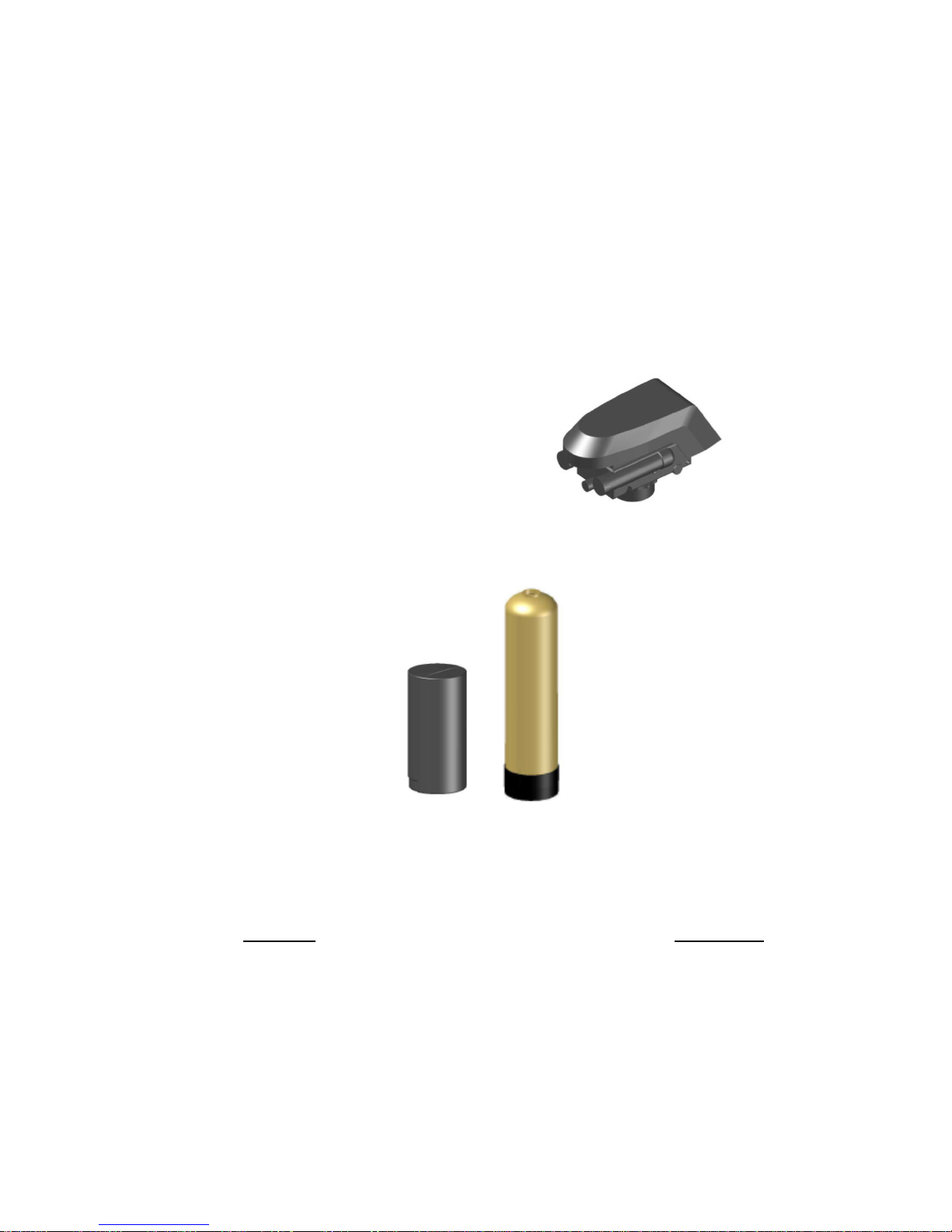
pg. 1
Set Up Instructions for DRS4 Series Single Tank
Inspect the packaging of the equipment to confirm that nothing was
damaged during shipping. (Figure 1)
Remove the resin tank(s) and valve(s) from the packaging. Make sure
everything is included and without damage. Notice that the valve(s), Brine
Line ‘T’, brine line hose, and MAV valve will be found in the brine tank.
Below is a checklist with everything you should have received.
_____ 1) Control Valve
(Figure 2)
_____ 2) Brine Tank (Figure 4)
_____ 3) Brine Line Hose
_____ 4) Softener Tank (Figure 5)
_____ 5) Correct Amount of Resin (from Model and Media Requirements Table on page 2)
Call Diamond H2O right away if anything is missing. Contact the freight company immediately if
anything is damaged. Diamond H2O will not be liable for any damage received after shipping.
Packaged By: ___________________________________ Date: _______________
Received By: ___________________________________ Date: _______________
Figure 2: Control Valve
Figure 4:
Brine Tank
Figure 5:
Softener Tank
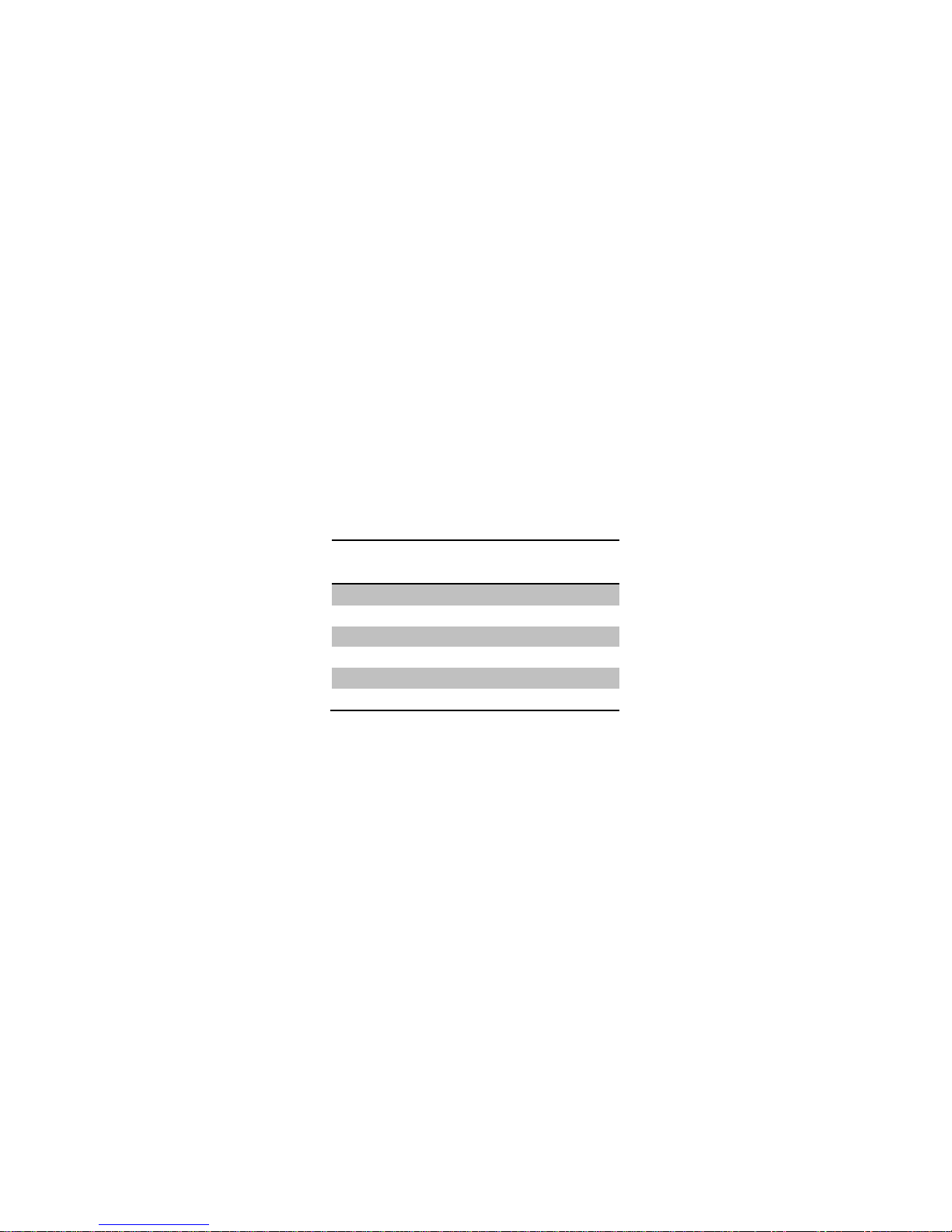
pg. 2
Contents
1. Obtain the required tools listed below:................................................................................................ 2
2. Place the tanks near a water source..................................................................................................... 3
3. Setting up the tank:............................................................................................................................... 3
4. Connect the brine tank. ........................................................................................................................ 4
5. Connect the Valves to the Water Source.............................................................................................. 5
6. Electrical............................................................................................................................................... 5
7. Start up the system for the first time. .................................................................................................. 6
8. Bypass Valve Operations....................................................................................................................... 6
9. Main Operating States .......................................................................................................................... 9
10. Program the Valve .......................................................................................................................... 10
11. Backwashing.................................................................................................................................... 13
12. Troubleshooting..............................................................................................................................14
13. System Specifications......................................................................................................................14
14. Error Codes ..................................................................................................................................... 15
Table 1: Media Requirements.
1. Obtain the required tools listed below:
A. Utility Knife
B. Pliers
C. Phillips Screwdriver
D. Hammer
Model Number
Amount of Resin per
Tank (cu. ft.)
DRS4-EM-15
0.5
DRS4-EM-24
0.75
DRS4-EM-32
1
DRS4-EM-33
1
DRS4-EM-49
1.5
DRS4-EM-66
2

pg. 3
2. Place the tanks near a water source.
A. Select a position near a floor drain that has adequate carrying capacity to handle the
backwash flow rate. Refer to the specification Table in Section 8 for the appropriate flow rate.
B. Place the softener(s) and brine tank on a level, firm foundation, like concrete.
C. Determine the “front” of each tank received. For each tank:
a.Make sure that the distributer riser is flush with the top of
the resin tank.
b.Before placing any water, gravel, or resin in the resin tank,
screw in a control valve to the point where it is secure. The
valve does not need to be forced on, but should be snug.
c. The two tanks should be placed next to each other, with the
brine tank off to the side. The correct distance between the
two tanks can be determined by connecting the MAV to
both valve outlets.
d.Mark the “front” of each resin tank (shown in Figure 7) with
either a marker or tape. The front of the resin tank is
determined by the location of the face of the control valve
once it has been secured to the face of the control valve.
Make sure that the system is positioned in a way that the
plumbing can be installed.
D. Before Filling the Tanks:
e.Remove the valve(s)
f. Ensure that the front(s) of the tank(s) is/are positioned correctly. Once filled, the resin
tanks will be very difficult to move.
g.Cover the exposed end of the distributor riser(s) to make sure no resin gets inside. Covering
up the riser(s) with duct tape is one option, shown in Figure 8.
h.Obtain a funnel to assist placing the resin in the resin tanks. (A funnel designed specifically
for our resin tanks can be ordered from Diamond H2O Conditioning. The part numbers for
the two types of funnels are table 3.)
3. Setting up the tank:
A. Fill the tank up to 30% full of water.
B. Check the system specifications on page 2 to determine the correct amount of resin needed
for your system.
C. Position the distributor tube so it is in the center of the tank, shown in Figure 9. The
distributor tube should sit about an inch higher than the tank.
Figure 9: Centered Distributer Tube
Figure 8: How to Block
Distributer Tube
Mark w/ Tape
Front
Figure 7: Front of tank

pg. 4
D. SLOWLY, pour the correct amount of resin
into the tank. Again, try to keep the media
level by carefully rocking the tank back and
forth.
E. Fill the rest of the tank with water to prevent
air from getting in the tanks and potentially
losing media.
F. Verify that there is a large O-ring on the
control valve(s) adapter base.
G. Place the control valve on the tank, making
sure that the distributor tube fits into the
bottom of the control valve.
4. Tighten the control valve onto the tank to the
point that it is snug. Double check that the valve
is in a correct position to be able to install the
plumbing.
5. Connect the brine tank.
A. Remove the ties on the brine line hose (included in the brine tank).
B. Remove the well cap and connect one end of the brine line hose to
the brine line connection (Shown in Figure 11) of the brine tank.
Tighten the brine line hose to the brine line connection by turning
the cap of the brine line connection clockwise by hand. Make sure
that no air can get into the line, or the softener will not regenerate
properly.
C. Safely dispose of any leftover tubing.
D. Fill the brine tank with salt.
Distributer
Tube
Resin
Gravel
Distributer
Basket & Radials
Figure 10: Resin Tank Diagram
Figure 12: Brine Tank
Diagram
Figure 11: Brine Well Picture
Brine Line Connection
Well Cap
This manual suits for next models
5
Table of contents
Popular Water Dispenser manuals by other brands

IBC Water
IBC Water AST0715MP-960 Installation & operating instructions

Lancaster Water Treatment
Lancaster Water Treatment X FACTOR LX15 Series Installation, operating and service manual

Elkay
Elkay EMABF8 Series Installation & use manual

Oasis
Oasis Osmosis Home installation manual

Monarch Water
Monarch Water ULTIMATE MINI AQUA HE install guide

Haier
Haier HLM-109B instruction manual











