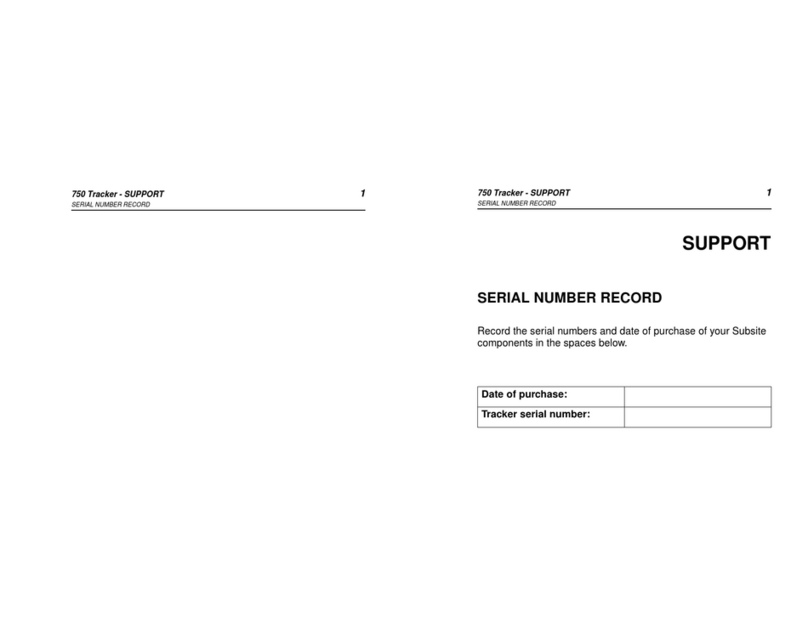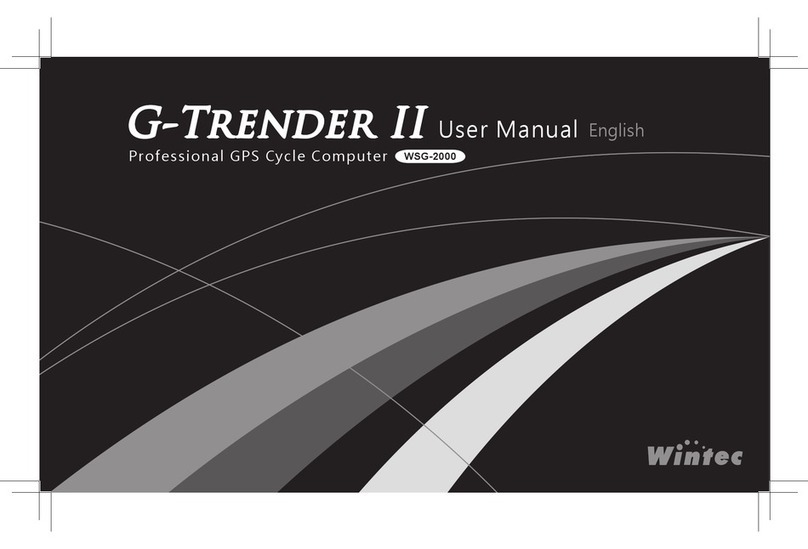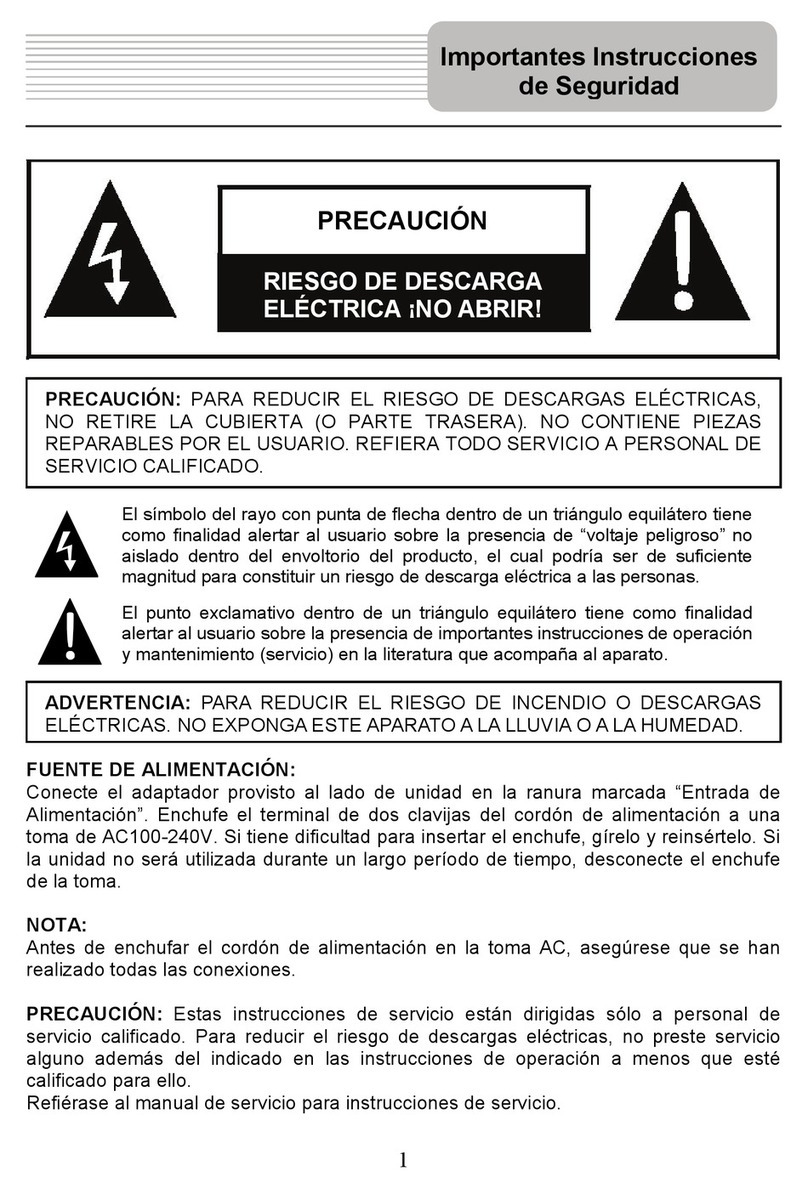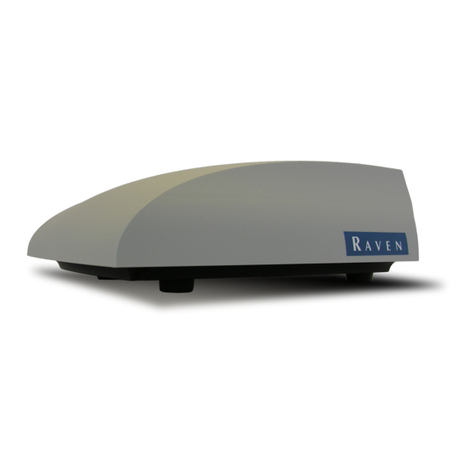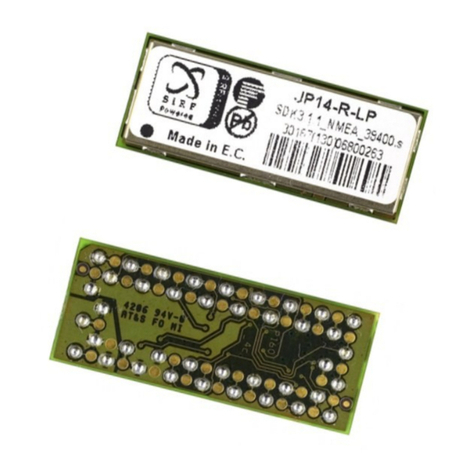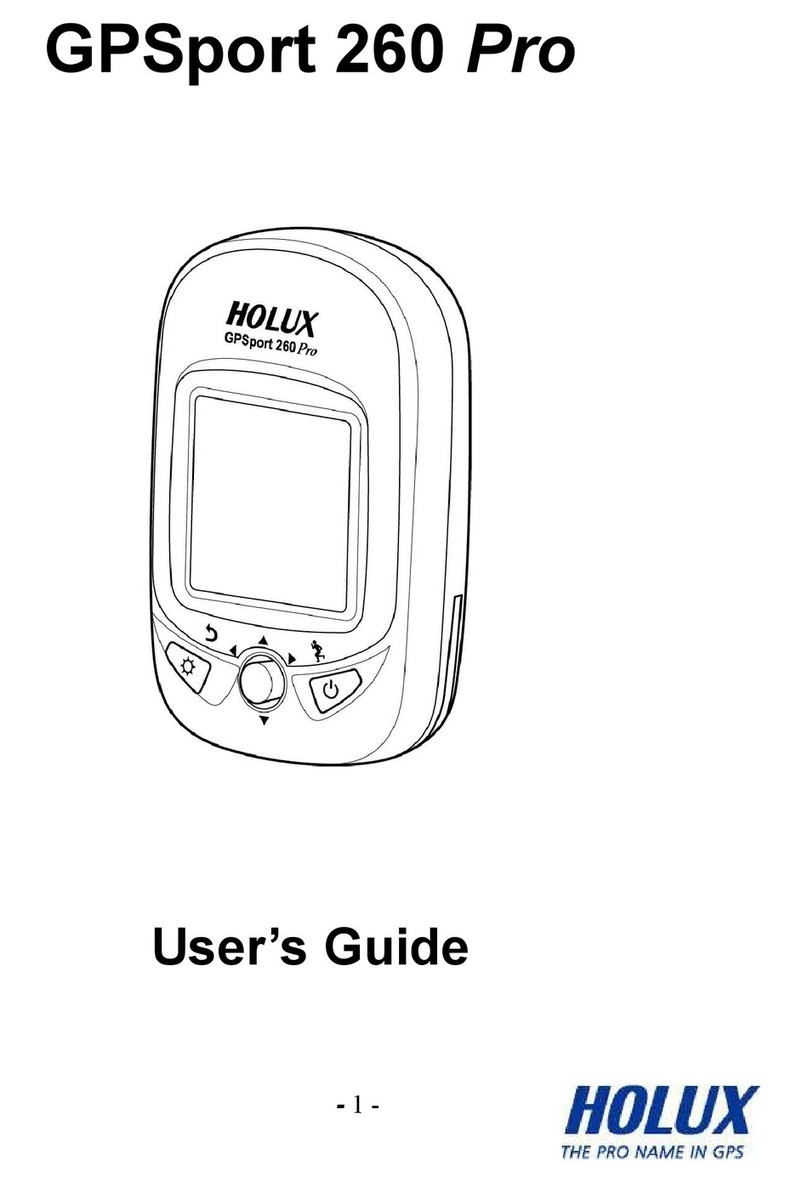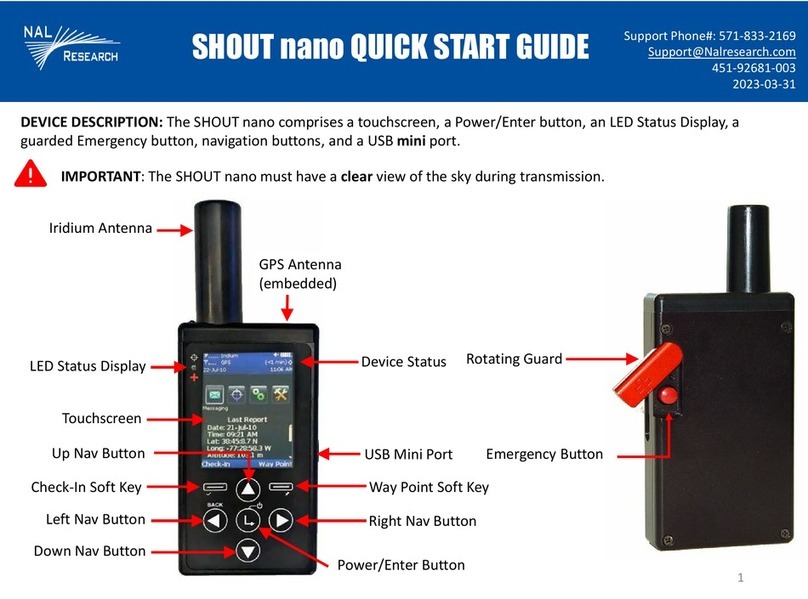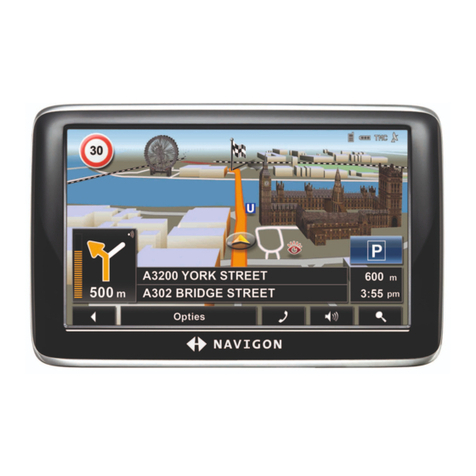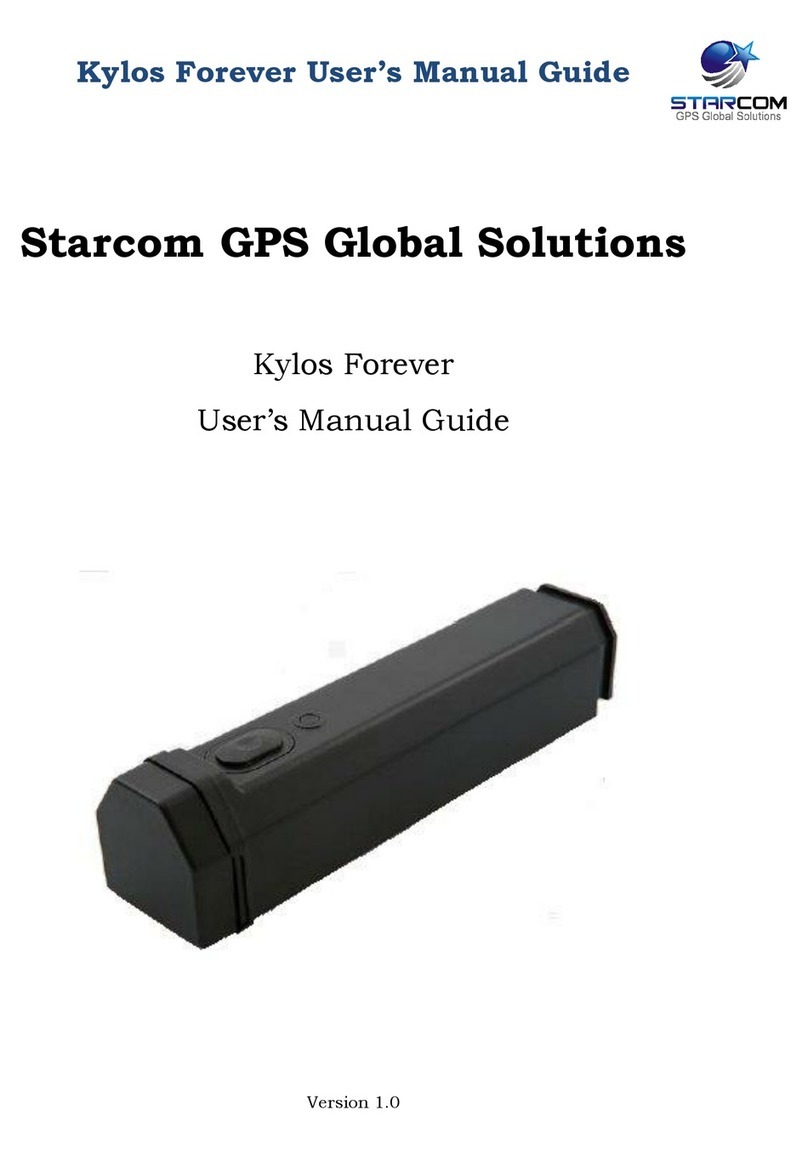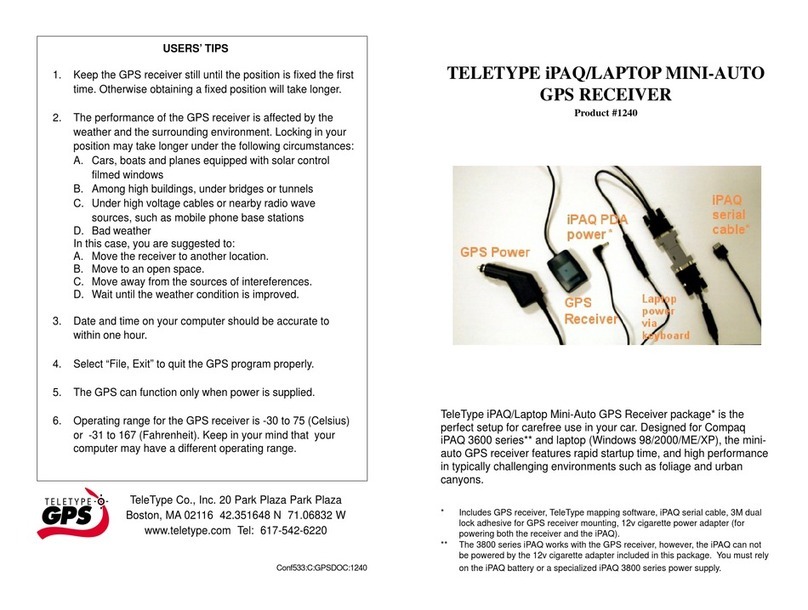Ditch Witch 8500 User manual

8500 Tracking System
CMW®
Operator’s
Manual
Issue 1.0 053-1254

8500 Tracking System Manual Overview - 1
CMW
Overview
Chapter Contents
Serial Number Location . . . . . . . . . . . . . . . . . . . . . . 2
Intended Use . . . . . . . . . . . . . . . . . . . . . . . . . . . . . . 3
About This Manual . . . . . . . . . . . . . . . . . . . . . . . . . . 3
• Bulleted Lists . . . . . . . . . . . . . . . . . . . . . . . . . . . . . . . . . . . . . . . . . . . . . .3
• Numbered Lists . . . . . . . . . . . . . . . . . . . . . . . . . . . . . . . . . . . . . . . . . . . .3
• “Continued” Indicators . . . . . . . . . . . . . . . . . . . . . . . . . . . . . . . . . . . . . . .3
FCC Statement - Internal Transmitter . . . . . . . . . . . 4

Overview - 2 8500 Tracking System Operator’s Manual
Serial Number Location
CMW
Serial Number Location
Record serial numbers and date of purchase in spaces provided. Serial numbers are located as shown
and displayed briefly in lower left corner of tracker and display screens when units are first powered up.
Item
date of purchase:
tracker serial number:
display serial number:
accessory model and serial number:
accessory model and serial number:
accessory model and serial number:

8500 Tracking System Manual Overview - 3
Intended Use
CMW
Intended Use
The 8500 tracking system consists of an 8500TK tracker, an 8500D remote display, and an 850 series
beacon. The system provides advanced locating features to 30’ (9 m) deep. It also provides offset locating
and depth capability. The system provides projected direction information and offers a Drill-Thru guidance
mode. The system can track grade drilling bores with the addition of an 850 series grade beacon and other
grade drilling accessories.
The system is designed for operation in temperatures typically experienced in earth moving and
construction work environments. Use in any other way is considered contrary to the intended use. The
8500 tracking system should be operated only by persons familiar with its particular characteristics and
acquainted with the relevant safety procedures. The system should be serviced only by Ditch Witch
Electronics repair centers.
About This Manual
This manual contains information for the proper use of this equipment. Cross references such as “See
page 50” will direct you to detailed procedures.
Bulleted Lists
Bulleted lists provide helpful or important information or contain procedures that do not have to be
performed in a specific order.
Numbered Lists
Numbered lists contain illustration callouts or list steps that must be performed in order.
“Continued” Indicators
indicates that a procedure is continued on the next page.

Overview - 4 8500 Tracking System Operator’s Manual
FCC Statement - Internal Transmitter
CMW
FCC Statement - Internal Transmitter
Contains FCC ID: TFB-FREESTAR
This device complies with Part 15 of the FCC Rules. Operation is subject to the following two conditions:
(1) this device may not cause harmful interference, and (2) this device must accept any interference
received, including interference that may cause undesired operation.
Changes or modifications not expressly approved by The Charles Machine Works, Inc. could void the
user’s authority to operate the equipment.
Contains IC: 5969A-FREESTAR
N 16819

8500 Tracking System Manual Foreword - 5
CMW
Foreword
This manual is an important part of your equipment. It provides safety information and operation
instructions to help you use and maintain your Ditch Witch equipment.
Read this manual before using your equipment. Keep it with the equipment at all times for future reference.
If you sell your equipment, be sure to give this manual to the new owner.
If you need a replacement copy, contact your Ditch Witch dealer. If you need assistance in locating a
dealer, visit our website at www.ditchwitch.com or write to the following address:
The Charles Machine Works, Inc.
Attn: Marketing Department
PO Box 66
Perry, OK 73077-0066
USA
The descriptions and specifications in this manual are subject to change without notice. The Charles
Machine Works, Inc. reserves the right to improve equipment. Some product improvements may have
taken place after this manual was published. For the latest information on Ditch Witch equipment, see your
Ditch Witch dealer.
Thank you for buying and using Ditch Witch equipment.

Foreword - 6 8500 Tracking System Operator’s Manual
CMW
8500 Tracking System
Operator’s Manual
Issue number 1.0/OM-4/08
Part number 053-1254
Copyright 2008
by The Charles Machine Works, Inc.
, Ditch Witch, CMW, AutoCrowd, Jet Trac, Roto Witch, Subsite, Fluid Miser,
Power Pipe, Super Witch, Pierce Airrow, The Underground, The Underground Authority Worldwide, and
Zahn are registered trademarks of The Charles Machine Works, Inc.

8500 Tracking System Operator’s Manual Contents - 7
CMW
Contents
Overview
machine serial number, information about the type of work this machine is designed
to perform, basic machine components, and how to use this manual
1
Foreword
part number, revision level, and publication date of this manual, and factory contact
information
5
Safety
machine safety alerts and emergency procedures 9
Controls
machine controls and how to use them 13
System Operation
procedures for tracking beacon signals 33
Tracking Concepts
basic information for tracking beacon signals 47
Systems and Equipment
status messages, beacon information, TMS Plus interface instructions 51
Service
service intervals and instructions for this machine 59
Specifications
machine specifications including weights and measurements 63
Support
the warranty policy for this machine, and procedures for obtaining warranty
consideration and training
67
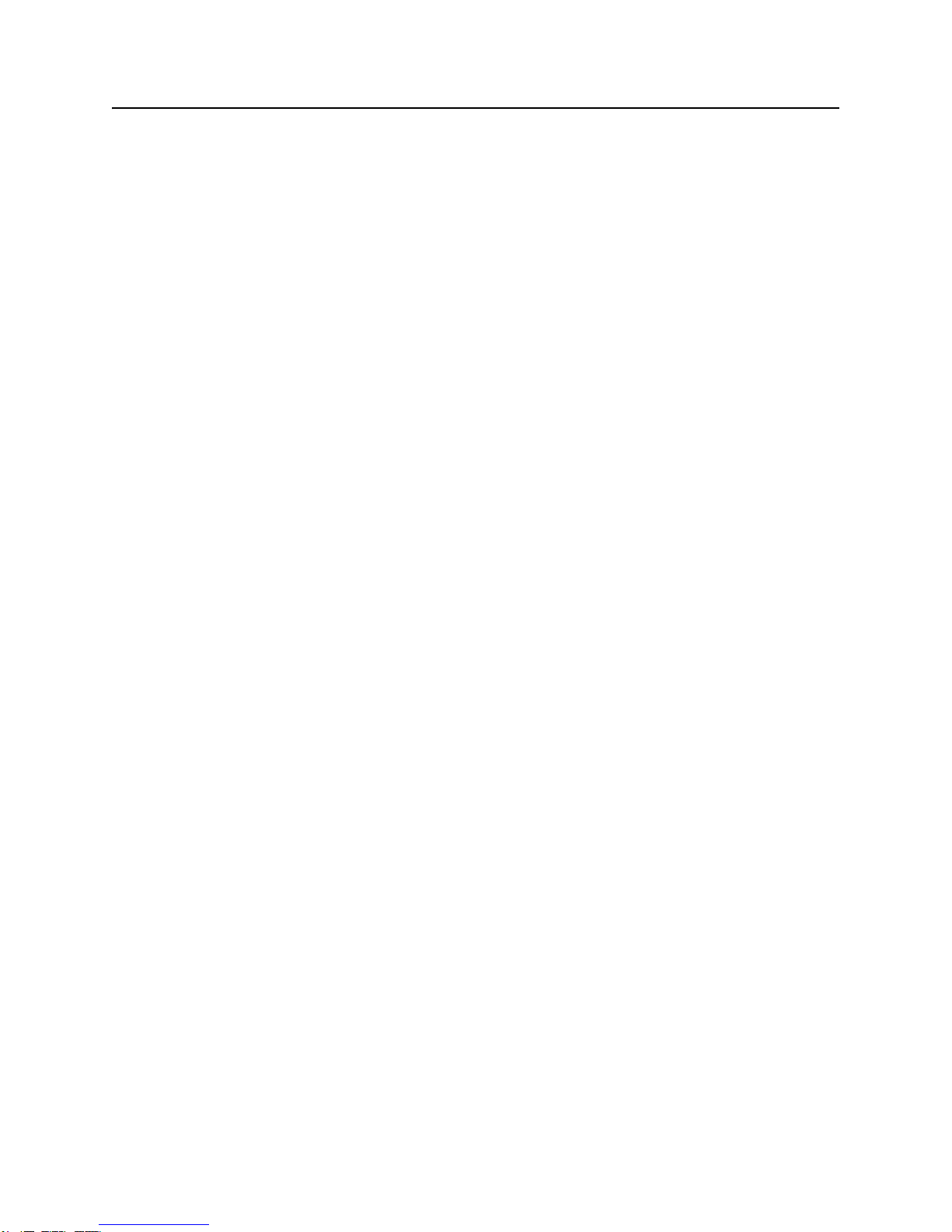
Contents - 8 8500 Tracking System Operator’s Manual
CMW

8500 Tracking System Operator’s Manual Safety - 9
CMW
Safety
Chapter Contents
Guidelines . . . . . . . . . . . . . . . . . . . . . . . . . . . . . . . . 10
Safety Alert Classifications . . . . . . . . . . . . . . . . . . 11
Safety Alerts . . . . . . . . . . . . . . . . . . . . . . . . . . . . . . 12

Safety - 10 8500 Tracking System Operator’s Manual
Guidelines
CMW
Guidelines
Follow these guidelines before operating any jobsite equipment:
• Complete proper training and read operator’s manual before using equipment.
• Contact One-Call (888-258-0808) and any utility companies which do not subscribe to One-Call. Have
all underground pipes and cables located and marked before operating equipment. If you damage a
utility, contact utility company.
• Classify jobsite based on its hazards and use correct tools and machinery, safety equipment, and work
methods for jobsite.
• Mark jobsite clearly and keep spectators away.
• Wear personal protective equipment.
• Review jobsite hazards, safety and emergency procedures, and individual responsibilities with all
personnel before work begins.
• Replace missing or damaged safety signs.
• Use equipment carefully. Stop operation and investigate anything that does not look or feel right.
• Contact your equipment dealer if you have any question about operation, maintenance, or equipment
use.
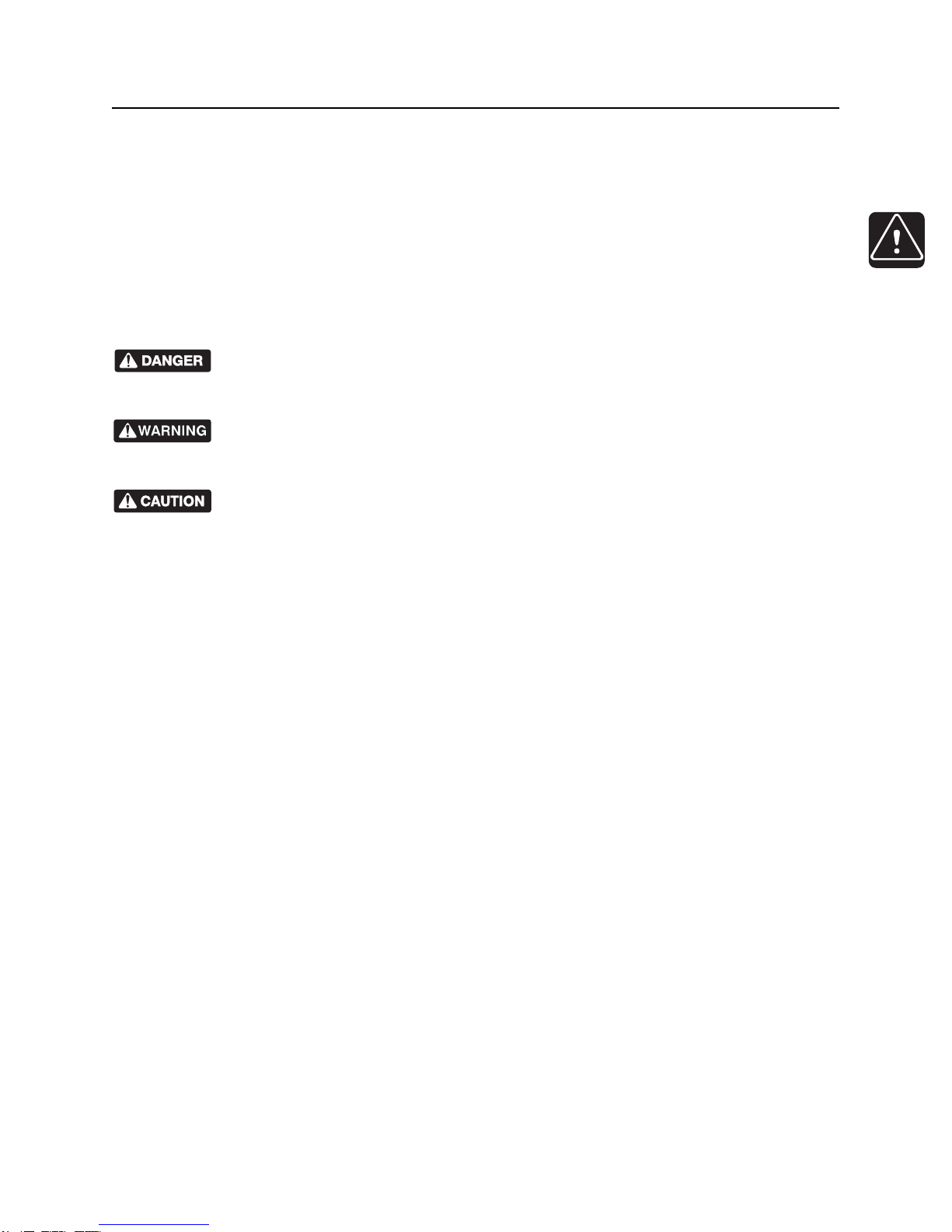
8500 Tracking System Operator’s Manual Safety - 11
Safety Alert Classifications
CMW
Safety Alert Classifications
These classifications and the icons defined on the following pages work together to alert you to situations
which could be harmful to you, jobsite bystanders or your equipment. When you see these words and
icons in the book or on the unit, carefully read and follow all instructions. YOUR SAFETY IS AT STAKE.
Watch for the three safety alert levels: DANGER, WARNING and CAUTION. Learn what each level
means.
indicates an imminently hazardous situation which, if not avoided, will result in death or
serious injury.
indicates a potentially hazardous situation which, if not avoided, could result in death or
serious injury.
indicates a potentially hazardous situation which, if not avoided, may result in minor or
moderate injury.
Watch for two other words: NOTICE and IMPORTANT.
NOTICE can keep you from doing something that might damage the unit or someone's property. It can also
alert you against unsafe practices.
IMPORTANT can help you do a better job or make your job easier in some way.

Safety - 12 8500 Tracking System Operator’s Manual
Safety Alerts
CMW
Safety Alerts
Electric shock. Contacting electric lines will cause death or serious injury.
Know location of lines and stay away.
Jobsite hazards could cause death or serious injury. Use
correct equipment and work methods. Use and maintain proper safety
equipment.
Explosion possible. Serious injury or equipment damage could occur.
Follow directions carefully.
Incorrect procedures could result in death, injury, or property damage.
Learn to use equipment correctly.
Moving traffic - hazardous situation. Death or serious injury could result.
Avoid moving vehicles, wear high visibility clothing, post appropriate warning signs.
Potential radio frequency (RF) hazard. Operating this device within 4” (100
mm) of your body may cause RF exposure levels to exceed FCC RF exposure limits and
should be avoided.

8500 Tracking System Operator’s Manual Controls - 13
CMW
Controls
Chapter Contents
8500TK . . . . . . . . . . . . . . . . . . . . . . . . . . . . . . . . . . 14
• Icons . . . . . . . . . . . . . . . . . . . . . . . . . . . . . . . . . . . . . . . . . . . . . . . . . . . .14
• Buttons . . . . . . . . . . . . . . . . . . . . . . . . . . . . . . . . . . . . . . . . . . . . . . . . . .17
• Menu . . . . . . . . . . . . . . . . . . . . . . . . . . . . . . . . . . . . . . . . . . . . . . . . . . .19
8500D . . . . . . . . . . . . . . . . . . . . . . . . . . . . . . . . . . . 23
• Icons . . . . . . . . . . . . . . . . . . . . . . . . . . . . . . . . . . . . . . . . . . . . . . . . . . . .23
• Buttons . . . . . . . . . . . . . . . . . . . . . . . . . . . . . . . . . . . . . . . . . . . . . . . . . .25
• Menu . . . . . . . . . . . . . . . . . . . . . . . . . . . . . . . . . . . . . . . . . . . . . . . . . . .28
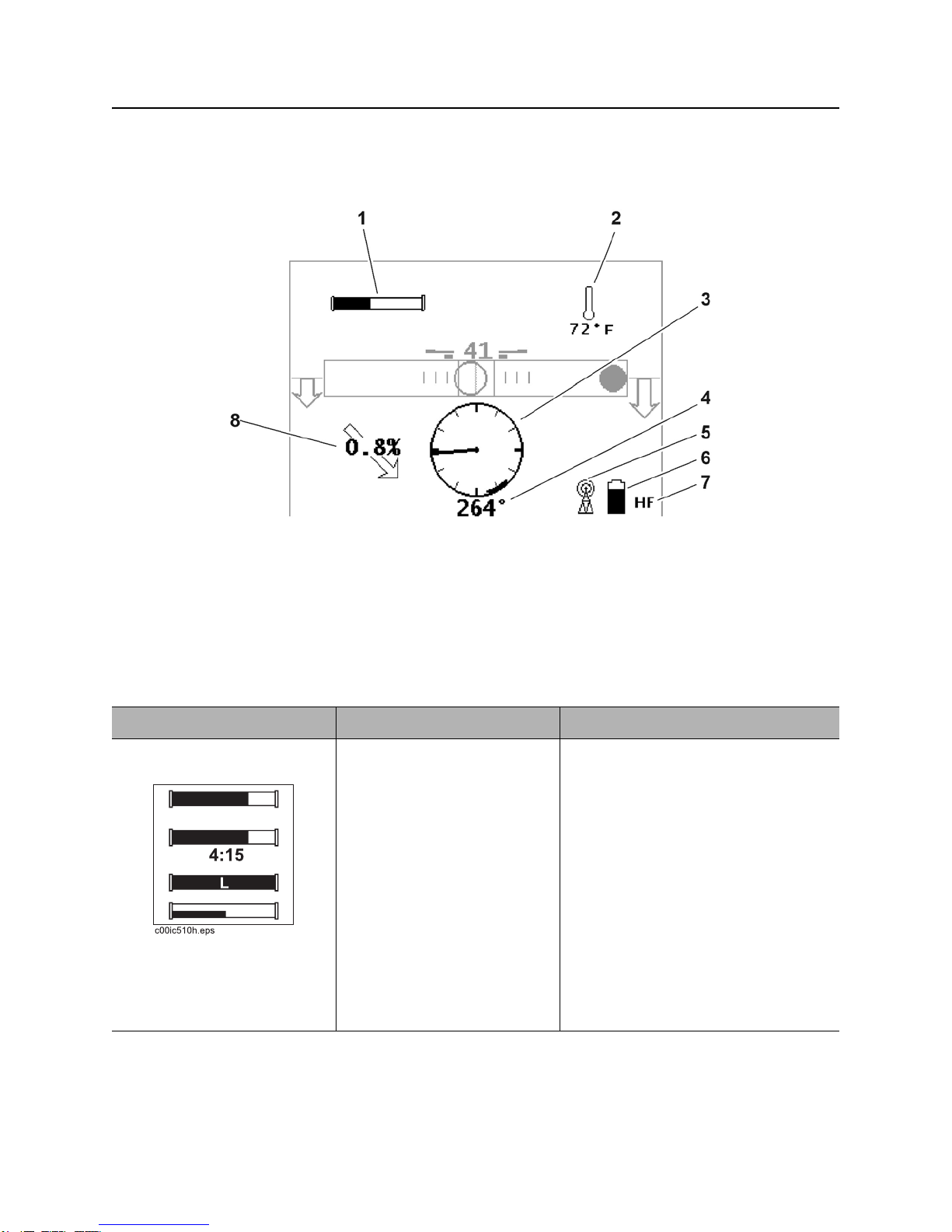
Controls - 14 8500 Tracking System Operator’s Manual
8500TK
CMW
8500TK
Icons
1. Beacon battery life indicator
2. Beacon temperature
3. Beacon roll indicator
4. Beacon roll value
5. Communication indicator
6. Tracker battery life indicator
7. Frequency indicator
8. Beacon pitch
Item Description Notes
1. Beacon battery life
indicator Graphically indicates battery
life remaining.
If beacon is within 5 minutes
of entering sleep mode, a
countdown timer will appear
below icon.
An “L” appears in the icon if a
Lithium battery is installed.
In 2-axis view (bottom icon),
replace battery if either axis
disappears.
Battery power (horizontal axis) and
beacon throttle (vertical axis) are
monitored in this view. See “Beacon
Throttle” on page 56.
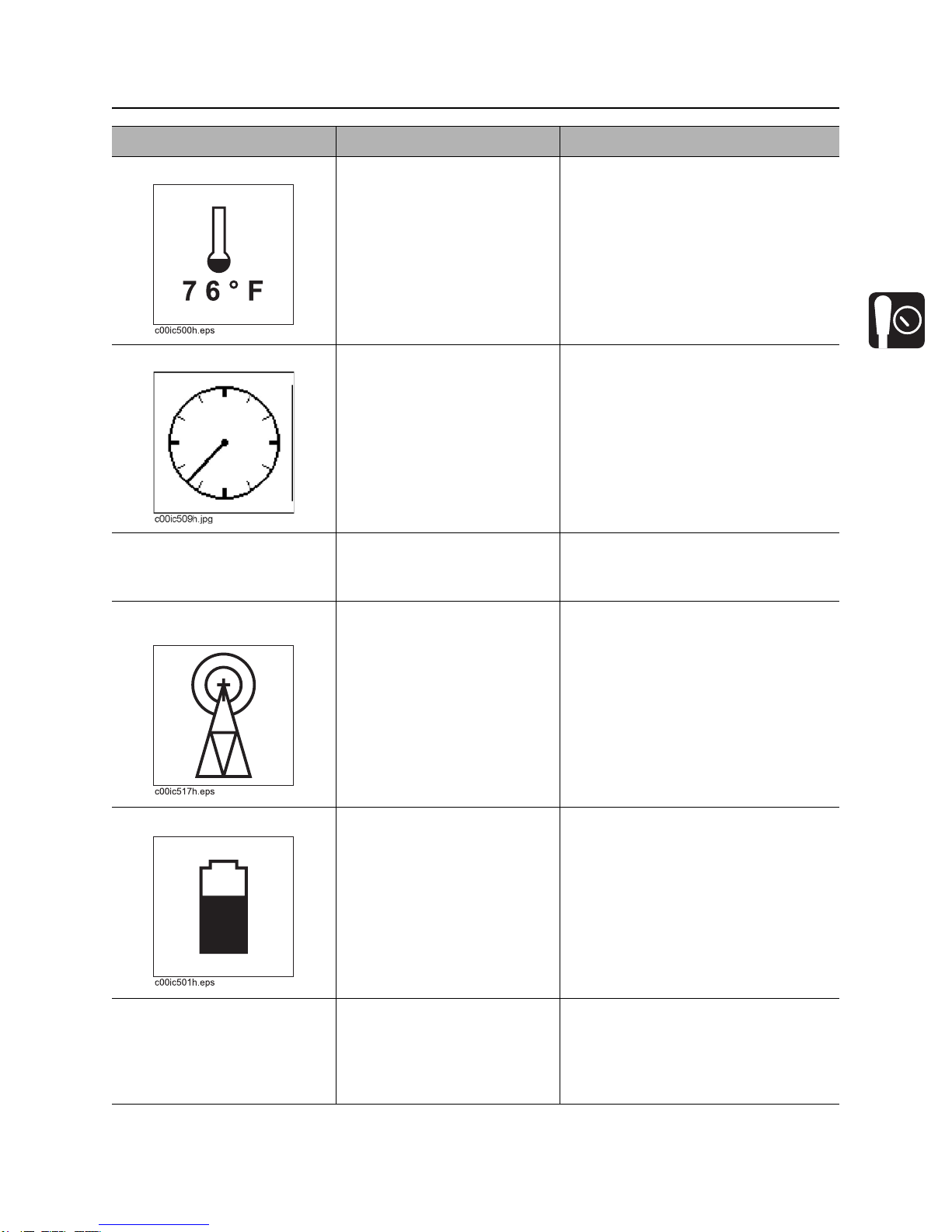
8500 Tracking System Operator’s Manual Controls - 15
8500TK
CMW
2. Beacon temperature Displays beacon temperature
and flashes if temperature
becomes too high.
Icon darkens as temperature
rises and temperature is
displayed numerically below
the icon.
IMPORTANT: An audible warning is
activatedwhenbeacontemperatureis
155°F (68°C).
3. Beacon roll indicator Graphically indicates
beacon’s roll position.
4. Beacon roll value Numerically displays
beacon’s roll position in
degrees, minutes or hours.
5. Communication
indicator Indicates tracker and display
are communicating properly.
6. Tracker battery Indicates amount of battery
power remaining for the
tracker.
Flashes when batteries need
to be replaced.
7. Frequency indicator Displays “HF” when high
frequency beacon is selected.
Displays “LF” when low
frequency beacon is selected.
Item Description Notes
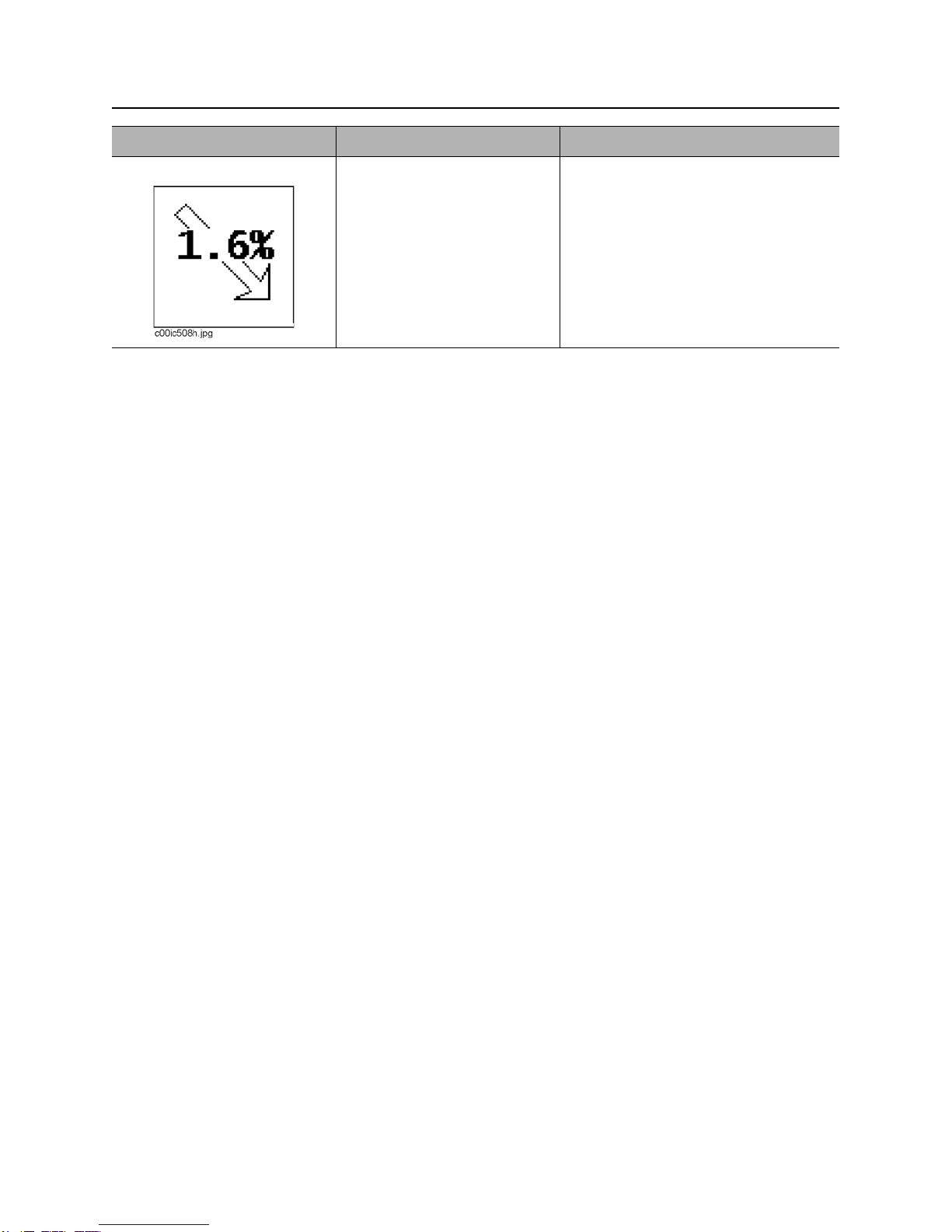
Controls - 16 8500 Tracking System Operator’s Manual
8500TK
CMW
8. Beacon pitch Displays pitch of beacon in
percent grade or degrees.
The arrow behind the value
indicates whether pitch is
positive or negative.
Item Description Notes
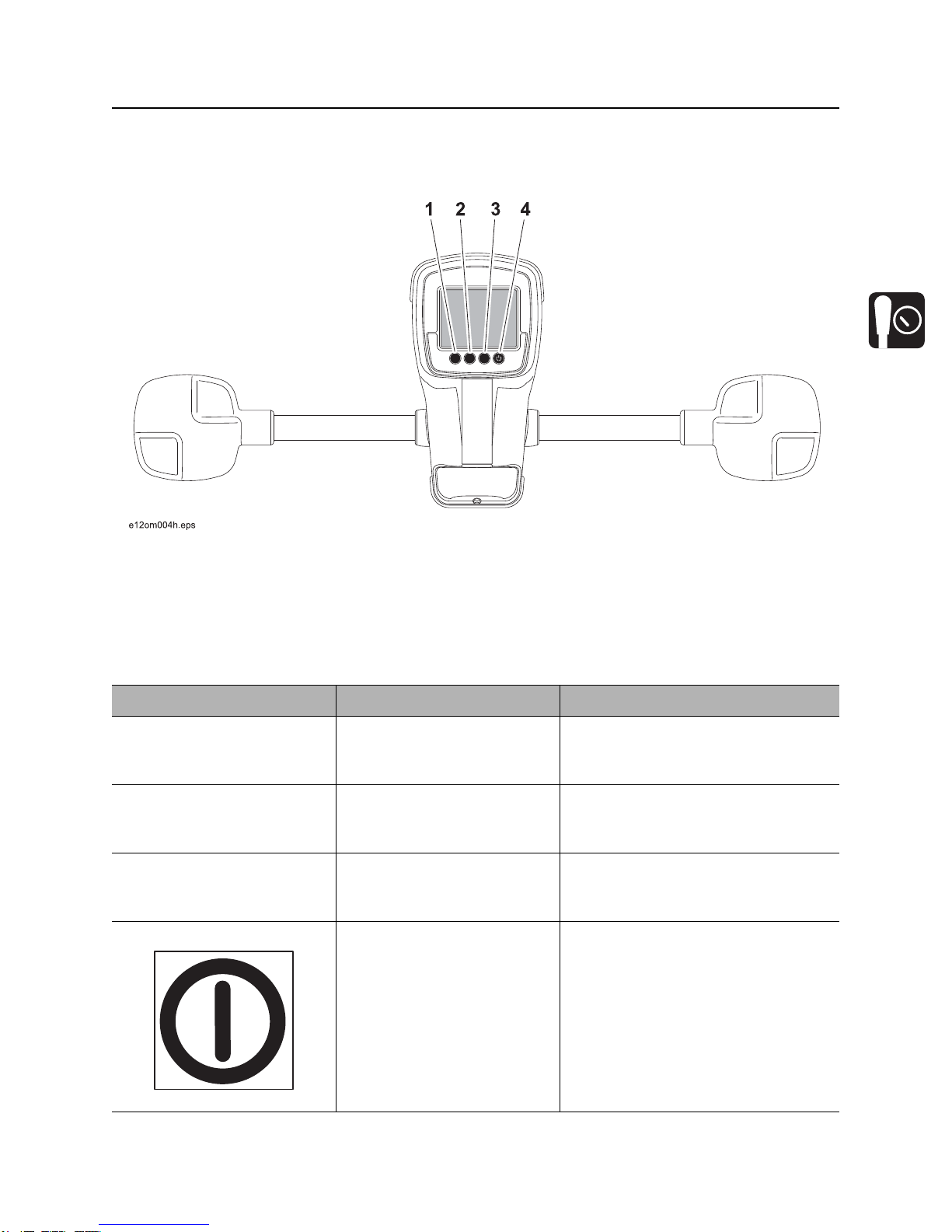
8500 Tracking System Operator’s Manual Controls - 17
8500TK
CMW
Buttons
Overview
1. Soft button
2. Soft button
3. Soft button
4. Power button
Item Description Notes
1. Soft button Function depends on
selected mode and is
indicated above button.
Button is also used to access quick
functions.
2. Soft button Function depends on
selected mode and is
indicated above button.
Button is also used for quick
functions.
3. Soft button Function depends on
selected mode and is
indicated above button.
Button is also used for quick
functions.
4. Power button To turn on, press once.
To turn off, press for 2
seconds.
Button is also used for quick
functions.
si1017a-d.eps

Controls - 18 8500 Tracking System Operator’s Manual
8500TK
CMW
Quick Functions
Contrast Adjustment
To adjust contrast, press and hold left button (1) and press button 2 to darken/increase contrast or button 3
to lighten/lessen contrast.
Backlight Toggle
To turn backlight on and off, press and hold left button (1) and press power (4) button. Don’t press power
button for more than 2 seconds to avoid turning unit off.
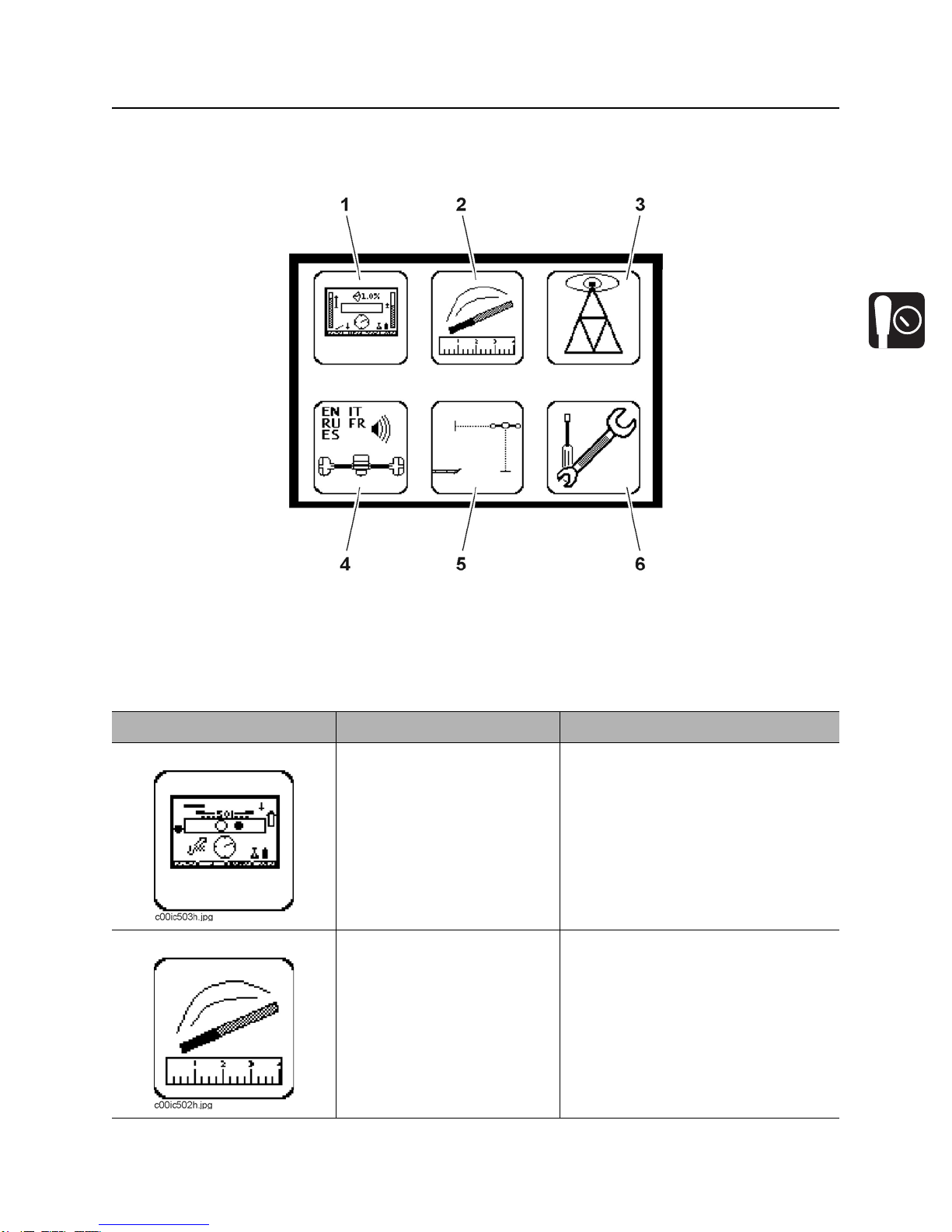
8500 Tracking System Operator’s Manual Controls - 19
8500TK
CMW
Menu
Overview
1. Display settings
2. Beacon settings
3. Radio options
4. System settings
5. Drill-Thru mode
6. Service menu
Item Description Notes
1. Display settings Highlight icon and press
select to enter the “display
settings” menu.
See “Display Settings” on page 21.
2. Beacon settings Highlight icon and press
select to enter the “beacon
settings” menu.
See “Beacon Settings” on page 21.
This manual suits for next models
2
Table of contents
Other Ditch Witch GPS manuals