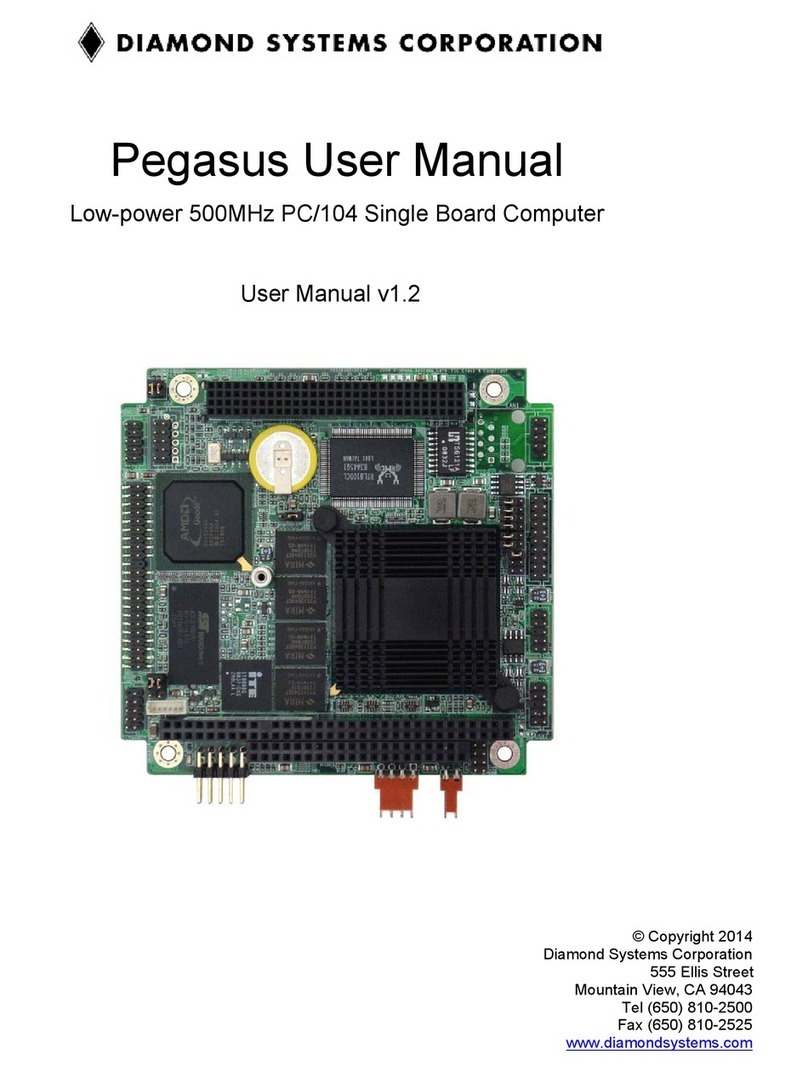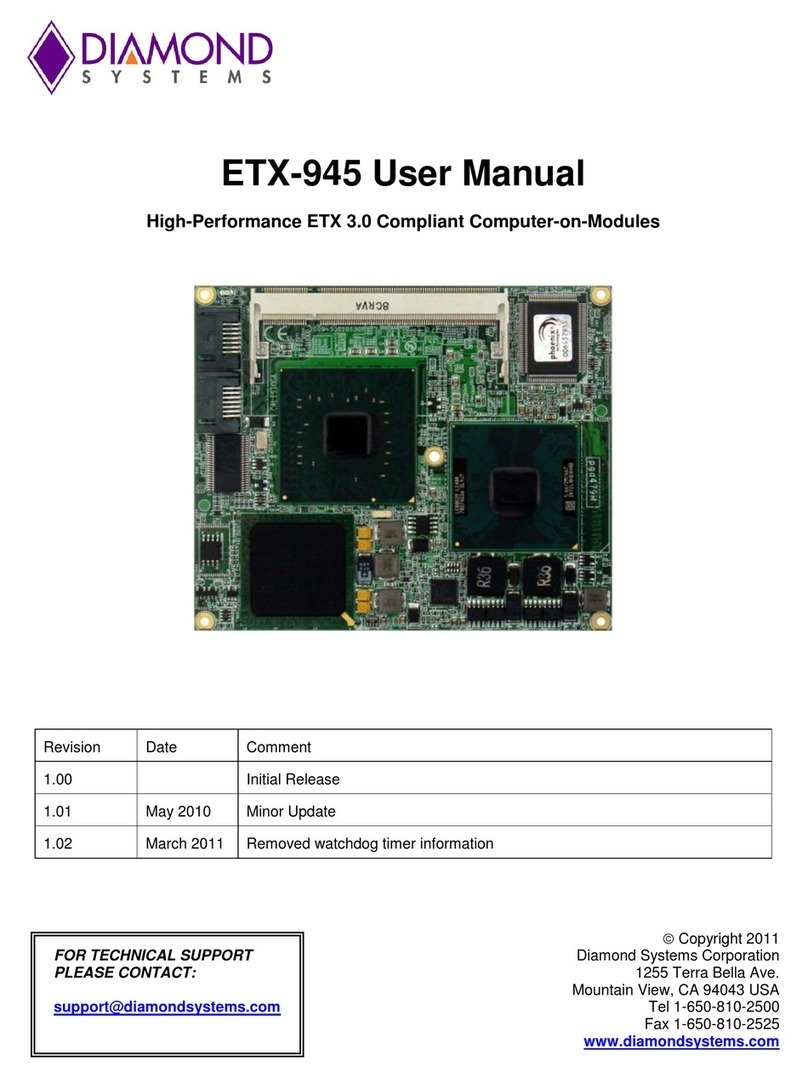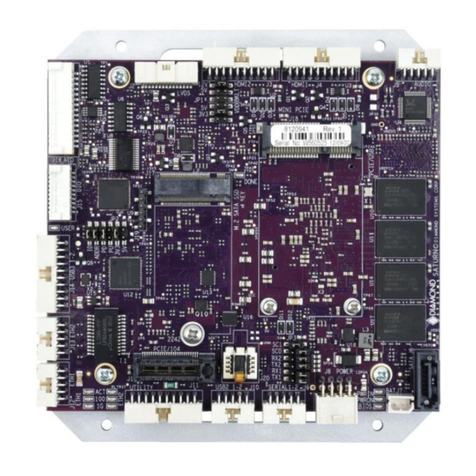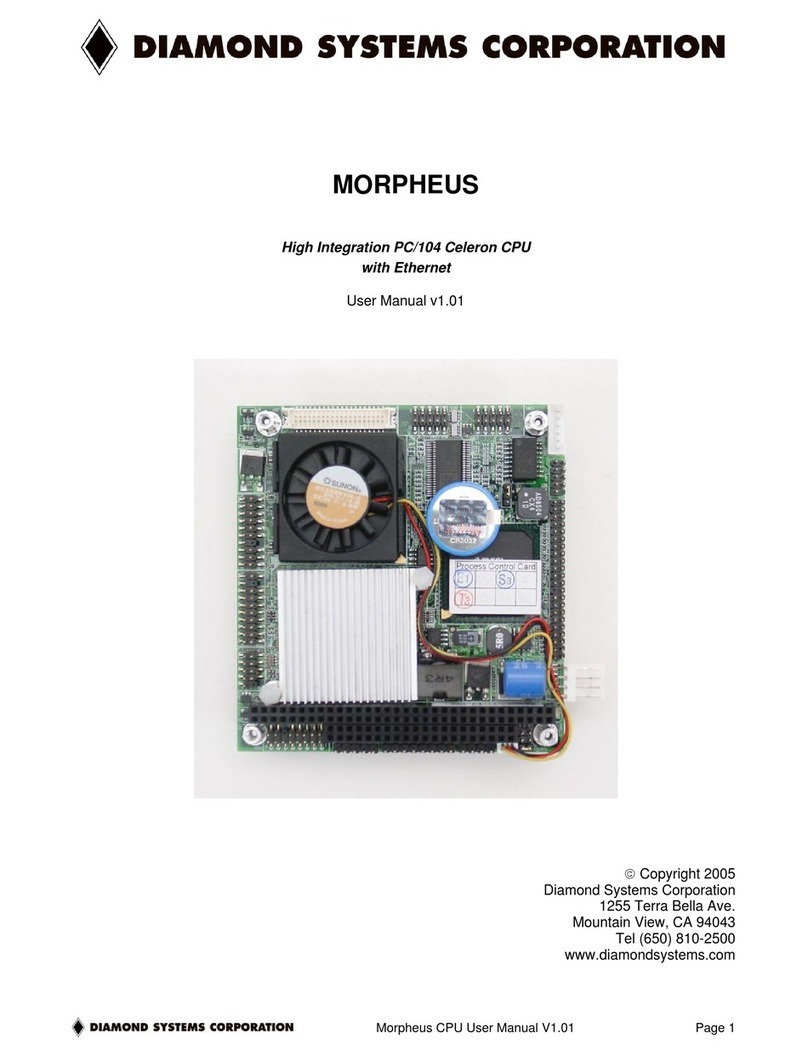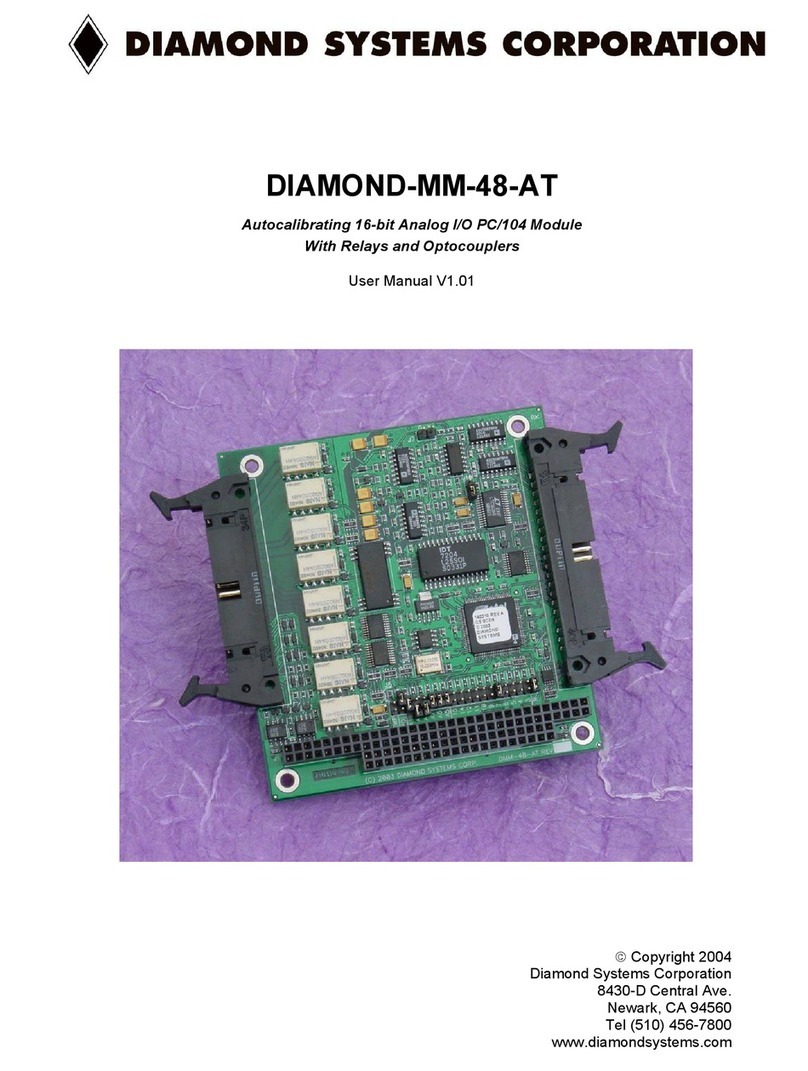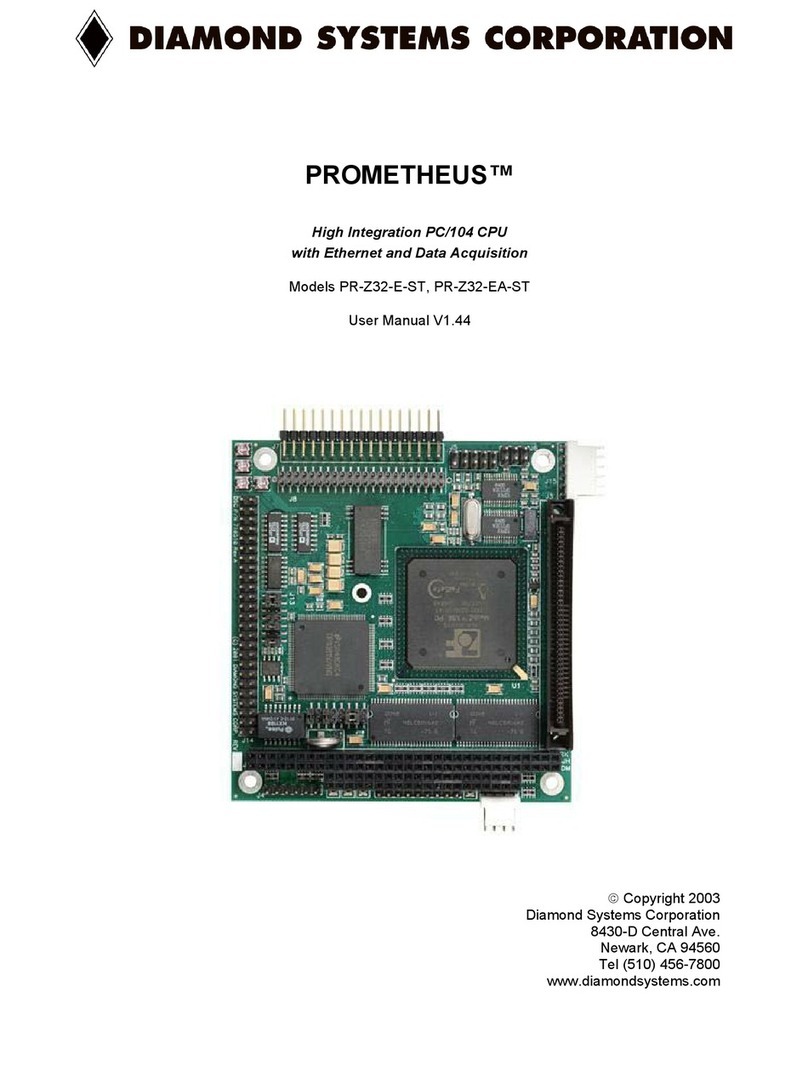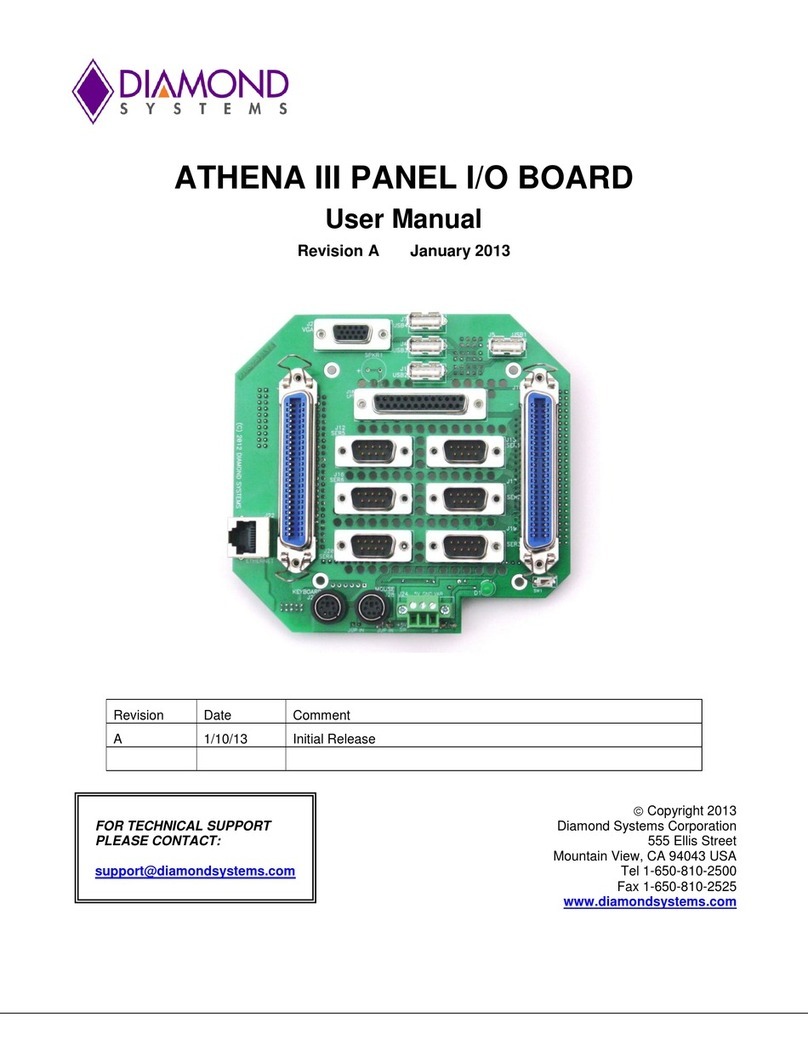Elektra CPU User Manual V1.00 Page 2
ELEKTRA High-Performance Rugged Embedded CPU with Data Acquisition
TABLE OF CONTENTS
1. DESCRIPTION ..................................................................................................................................5
2. FEATURES.......................................................................................................................................6
3. ELEKTRA BOARD DRAWING.........................................................................................................9
4. I/O HEADERS .....................................................................................................................................10
4.1 PC/104 Bus Connectors ............................................................................................................10
4.2 Main I/O Connector – J3...........................................................................................................11
Input Power – J11.................................................................................................................................14
4.3 Output Power – J12...................................................................................................................15
4.4 Ethernet – J4.............................................................................................................................15
4.5 USB – J5 (USB 0/1)...................................................................................................................15
4.6 Watchdog Features – J6............................................................................................................17
4.7 IDE Drive – J8..........................................................................................................................17
4.8 Data Acquisition I/O Connector – J14 (Models with Data Acquisition only)...........................18
4.9 Auxiliary Serial Port Connector – J15......................................................................................19
4.10 Autocal connector J17...............................................................................................................19
5. JUMPER SETTINGS........................................................................................................................20
5.1 System Configuration J10 .........................................................................................................20
5.2 J13: Data Acquisition Circuit Configuration............................................................................22
5.3 J6: Watchdog Timer & System Recovery ..................................................................................23
6. SYSTEM FEATURES.......................................................................................................................24
6.1 System Resources ......................................................................................................................24
6.2 COM Port / FPGA / Watchdog Control Registers ....................................................................25
6.3 Console Redirection to a Serial Port.........................................................................................26
6.4 Flash Memory ...........................................................................................................................27
6.5 Backup Battery..........................................................................................................................27
6.6 System Reset..............................................................................................................................27
7. BIOS.............................................................................................................................................28
7.1 BIOS Settings ............................................................................................................................28
7.2 BIOS Console Redirection Settings...........................................................................................30
8. SYSTEM I/O...................................................................................................................................31
8.1 Ethernet.....................................................................................................................................31
8.2 Serial Ports................................................................................................................................31
8.3 PS/2 Ports..................................................................................................................................32
8.4 USB Ports..................................................................................................................................32
9. NOTES ON OPERATING SYSTEMS AND BOOTING PROCEDURES .................................................33
9.1 Windows Operating Systems Installation Issues .......................................................................33
9.1.1 Driver installation .....................................................................................................................................33
9.1.2 BIOS Settings for Windows......................................................................................................................33
9.1.3 CompactFlash Under Windows.................................................................................................................33
9.2 DOS Operating Systems Installation Issues..............................................................................34
10. DATA ACQUISITION CIRCUIT –I/O MAP AND REGISTER DESCRIPTIONS ........................................35
10.1 Base Address.............................................................................................................................35
10.2 Data Acquisition Circuit Register Map.............................................................................37
10.3 Register Bit Definitions.............................................................................................................39
10.3.1 Page 0: Counter/Timer Access................................................................................................................49
10.3.2 Page 1: auto calibration registers ............................................................................................................52
10.3.3 Page 2: Expanded FIFo and jumper over ride.........................................................................................55
11. ANALOG-TO-DIGITAL INPUT RANGES AND RESOLUTION ...............................................................57
11.1.1 Overview.................................................................................................................................................57
11.2 Input Range Selection........................................................................................................57
11.3 Input Range Table..............................................................................................................57
12. PERFORMING AN A/D CONVERSION.............................................................................................58
12.1 Select the input channel.............................................................................................................58
12.2 Select the input range................................................................................................................58