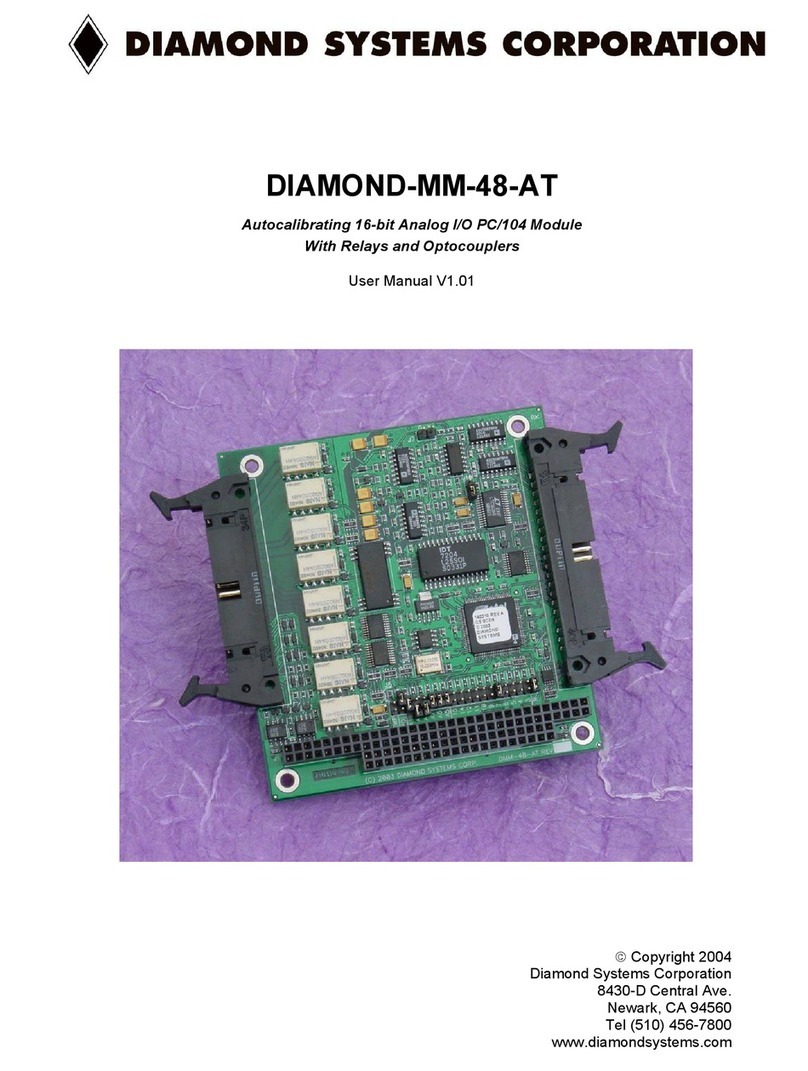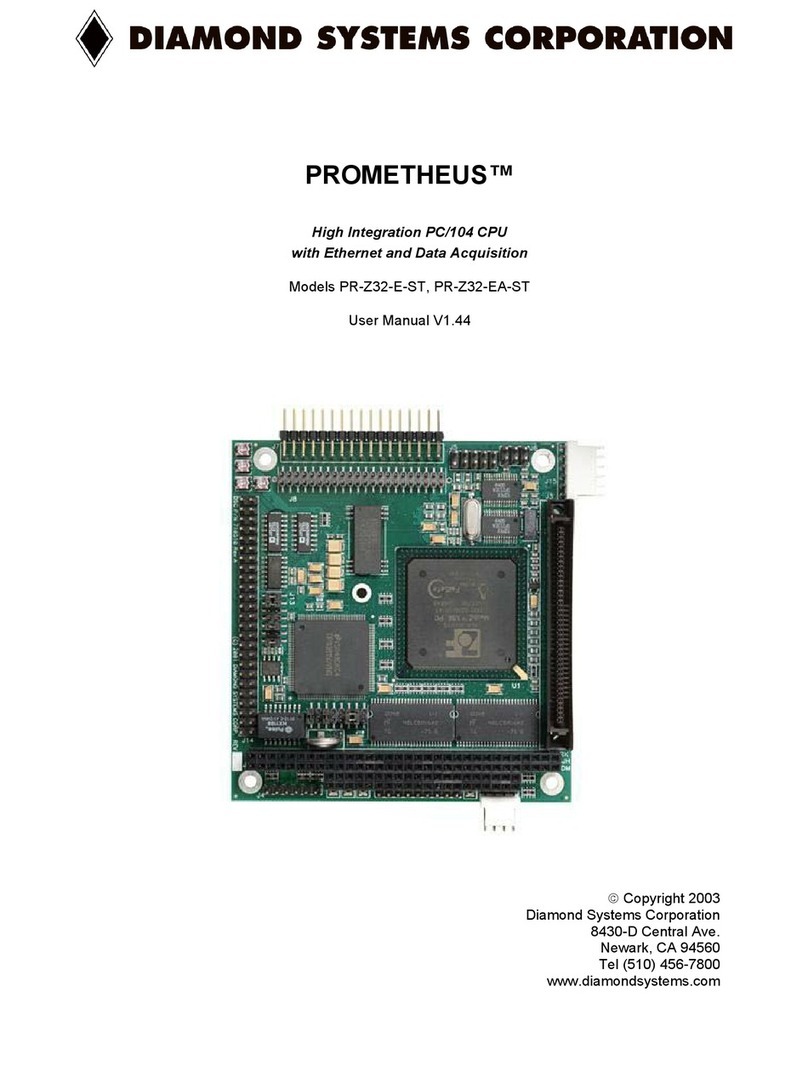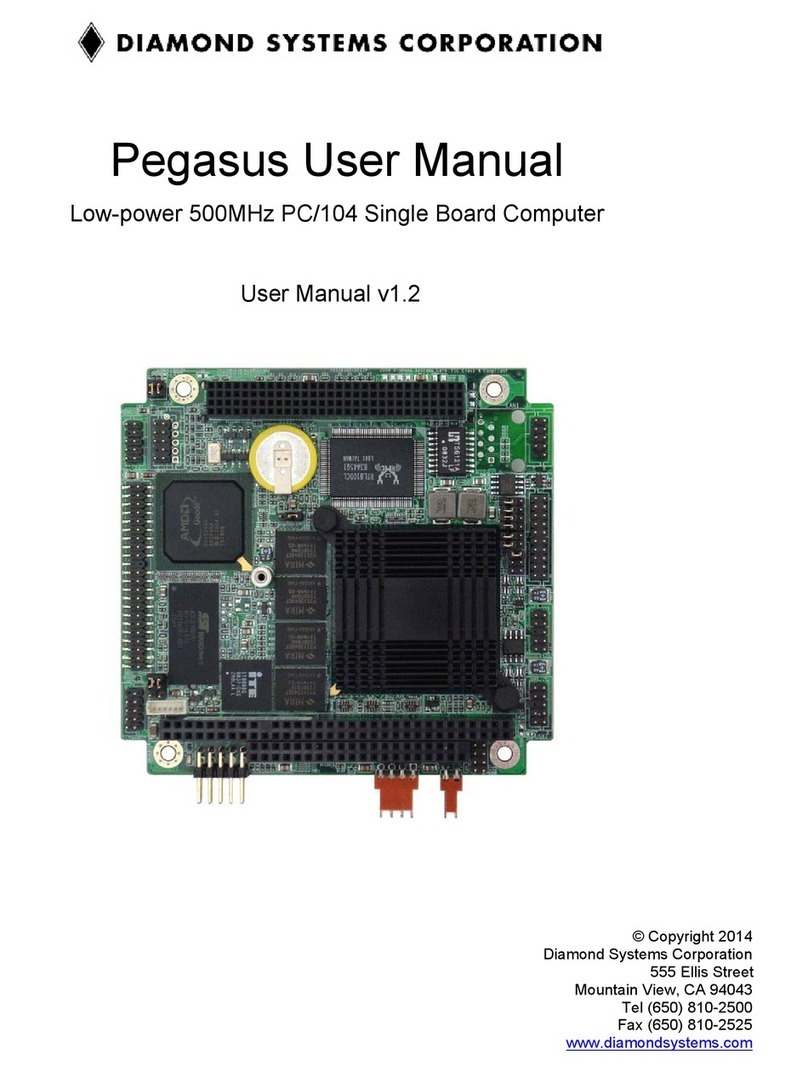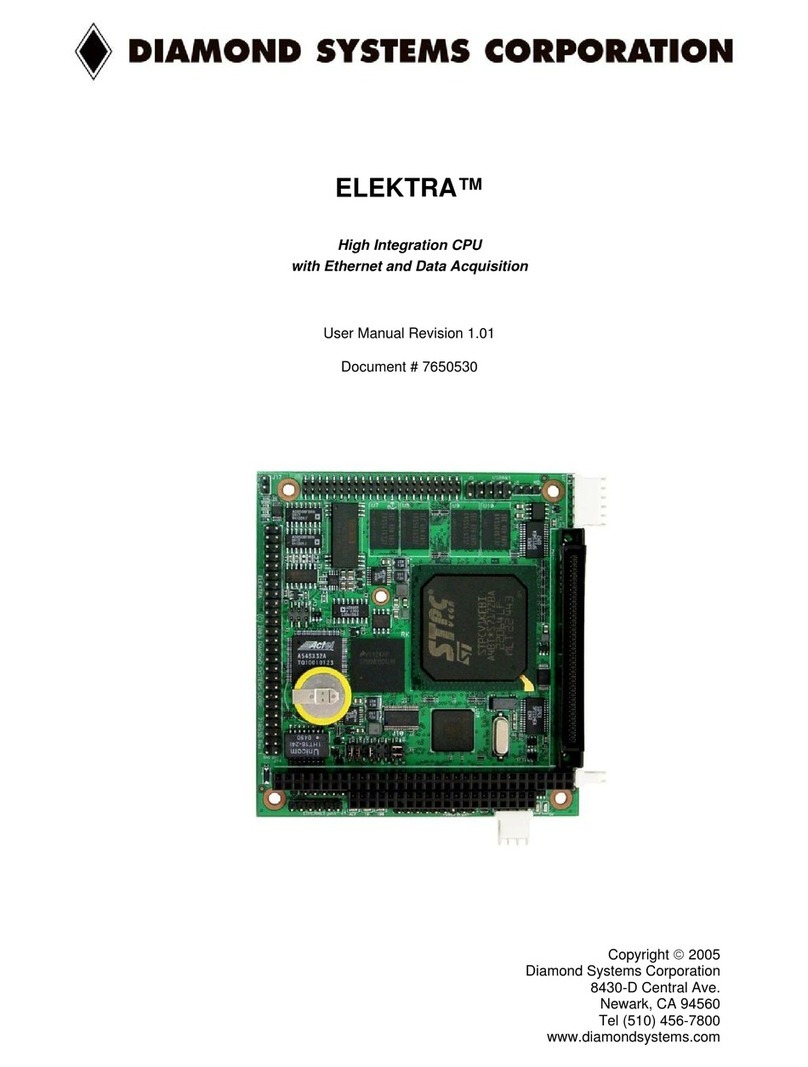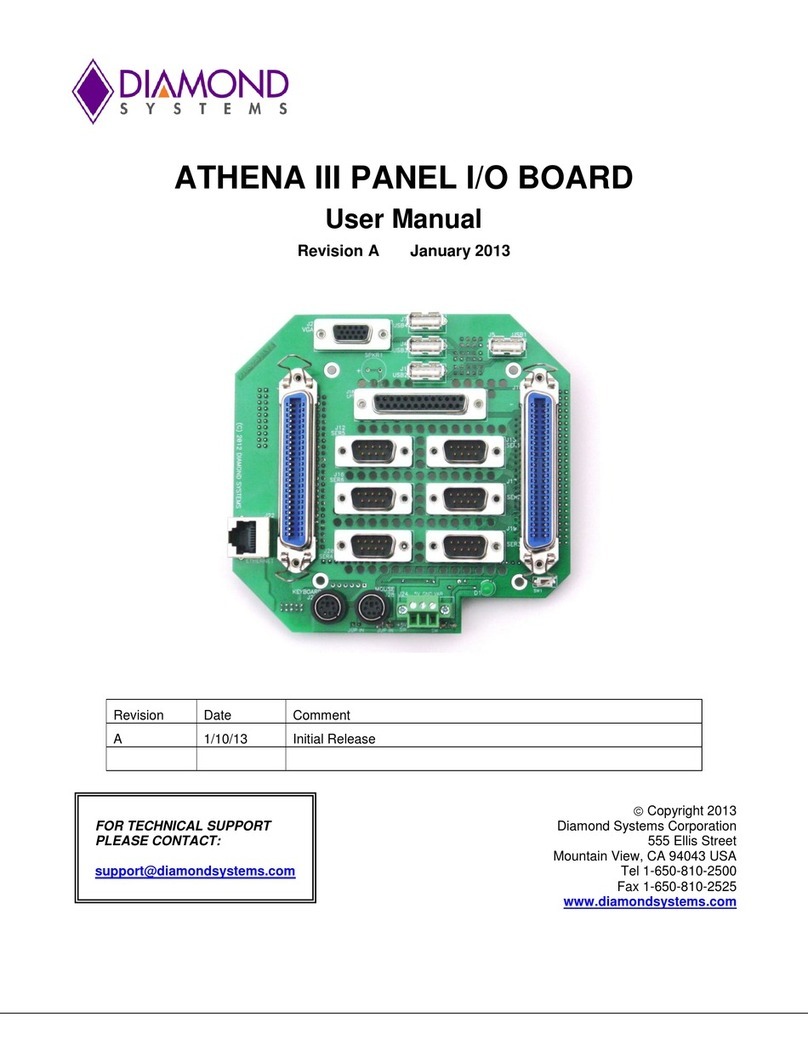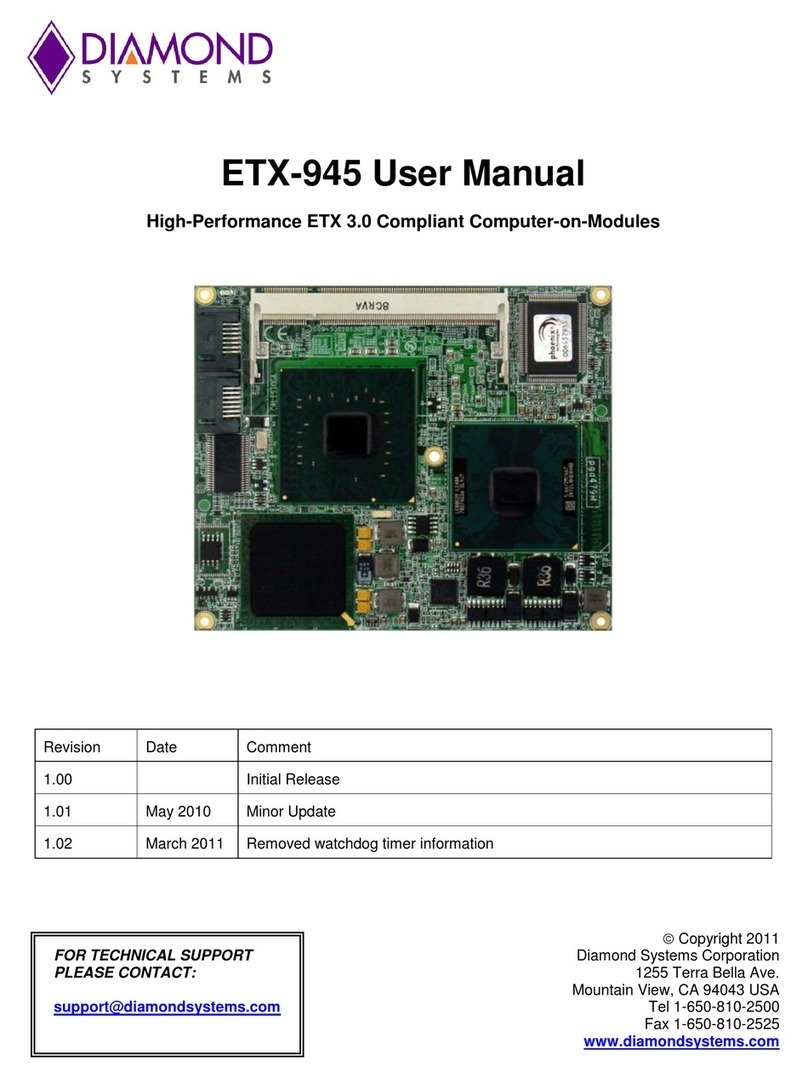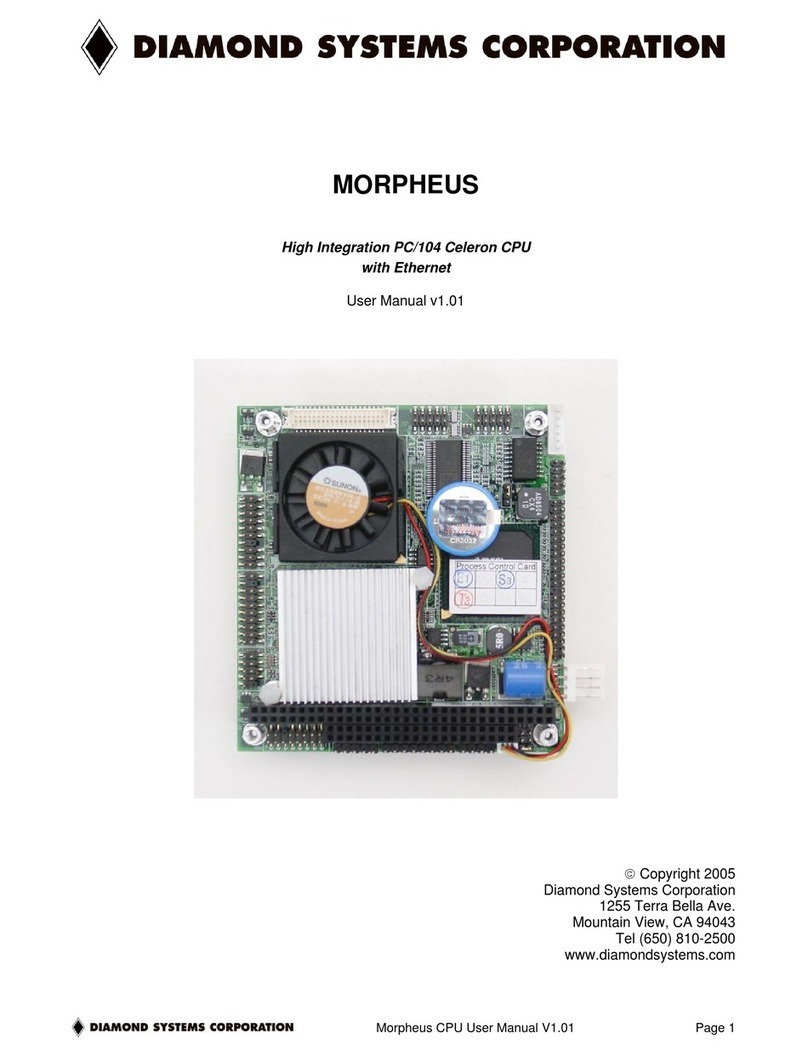Saturn User Manual V1 www.diamondsystems.com Page 2
CONTENTS
1Important Safe Handling Information ............................................................................................................ 4
2Introduction...................................................................................................................................................... 6
2.1 Models.......................................................................................................................................................... 6
2.2 Features........................................................................................................................................................ 6
2.3 Operating System Support........................................................................................................................... 7
2.4 Mechanical, Electrical, Environmental.......................................................................................................... 7
3Functional Overview........................................................................................................................................ 8
3.1 Block Diagram .............................................................................................................................................. 8
3.2 Feature Descriptions .................................................................................................................................... 9
3.2.1 Processor and Chipset......................................................................................................................... 9
3.2.2 Memory................................................................................................................................................ 9
3.2.3 Ethernet................................................................................................................................................ 9
3.2.4 SATA.................................................................................................................................................... 9
3.2.5 Display ................................................................................................................................................. 9
3.2.6 Audio.................................................................................................................................................... 9
3.2.7 Minicard Socket ................................................................................................................................. 10
3.2.8 USB.................................................................................................................................................... 10
3.2.9 Serial Ports ........................................................................................................................................ 10
3.2.10 Data Acquisition................................................................................................................................. 10
3.2.11 RTC Backup Battery.......................................................................................................................... 11
3.2.12 Trusted Platform Module (TPM) ........................................................................................................ 11
3.2.13 PCIe link routing................................................................................................................................. 11
3.2.14 PCIe/104 OneBank Expansion.......................................................................................................... 11
3.2.15 Utility .................................................................................................................................................. 12
3.2.16 LED Indicators ................................................................................................................................... 12
3.2.17 BIOS Features................................................................................................................................... 12
3.2.18 Power Supply..................................................................................................................................... 13
3.3 Rugged Design........................................................................................................................................... 14
4Board Mechanical Drawing........................................................................................................................... 15
5Connector and Jumper Locations ............................................................................................................... 16
6I/O Connectors............................................................................................................................................... 19
6.1 Connector Pin-out and Signal Description ................................................................................................. 19
6.1.1 Power In (J8)...................................................................................................................................... 19
6.1.2 External Battery (J7).......................................................................................................................... 19
6.1.3 Serial Ports (J9)................................................................................................................................. 19
6.1.4 USB 2.0 Ports (J10)........................................................................................................................... 20
6.1.5 LPC & Utility (J11, J12)...................................................................................................................... 21
6.1.6 Ethernet (J13, J14) ............................................................................................................................ 21
6.1.7 USB 3.0 Port (J15, J16)..................................................................................................................... 21
6.1.8 SATA (J6) .......................................................................................................................................... 22
6.1.9 Audio (J5)........................................................................................................................................... 22
6.1.10 LVDS LCD (J2).................................................................................................................................. 22
6.1.11 LCD Backlight (J24)........................................................................................................................... 23
6.1.12 HDMI (J3, J4)..................................................................................................................................... 24
6.1.13 Analog I/O (J18)................................................................................................................................. 24
6.1.14 Digital I/O (J17).................................................................................................................................. 24
6.1.15 MiniCard Socket (J20) ....................................................................................................................... 25
6.1.16 FPGA JTAG (J21).............................................................................................................................. 25
6.1.17 M.2 SATA Socket (J19) ..................................................................................................................... 26
6.1.18 Analog Circuit Calibration (J23)......................................................................................................... 26
6.1.19 PCIe/104 (J1)..................................................................................................................................... 27
6.2 List of Connectors....................................................................................................................................... 28
7I/O Cables ....................................................................................................................................................... 29
8Jumper Description....................................................................................................................................... 30
8.1 LVDS Backlight and LVDS VDD (JP1)....................................................................................................... 31
8.2 Digital IO and Address (JP2)...................................................................................................................... 31
8.3 Serial Port Configuration (JP3)................................................................................................................... 31
9BIOS Key Features (TBU).............................................................................................................................. 33
9.1 Entering the BIOS....................................................................................................................................... 33