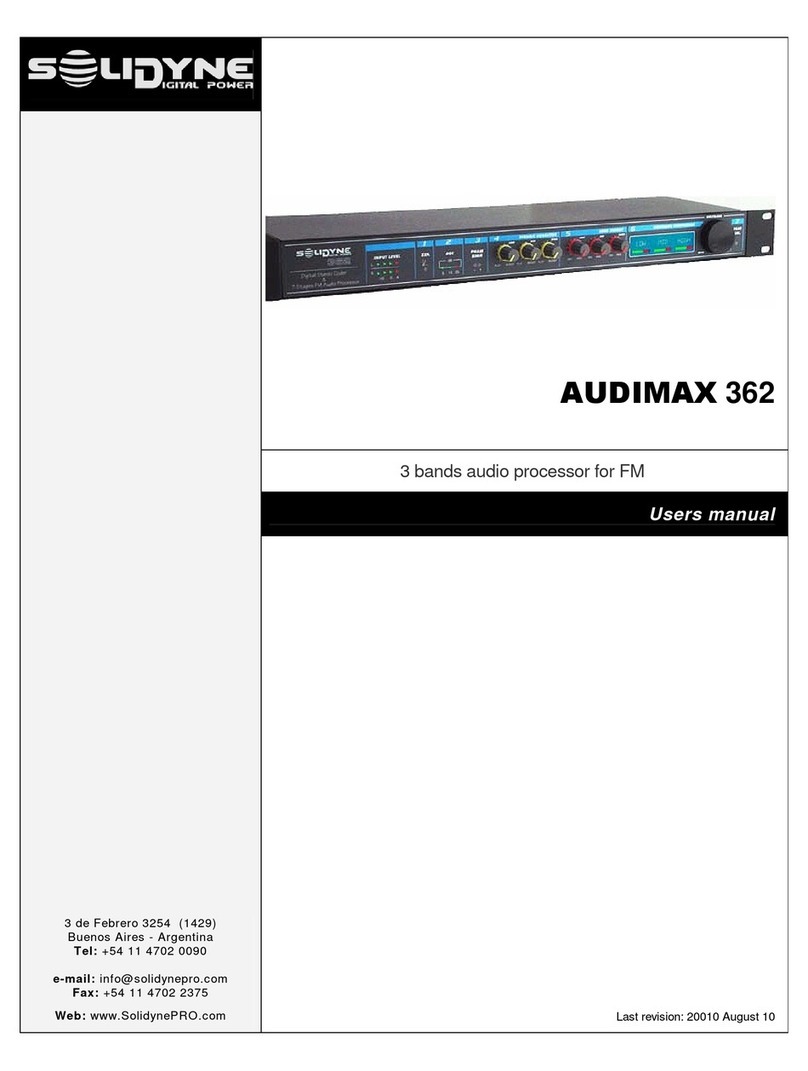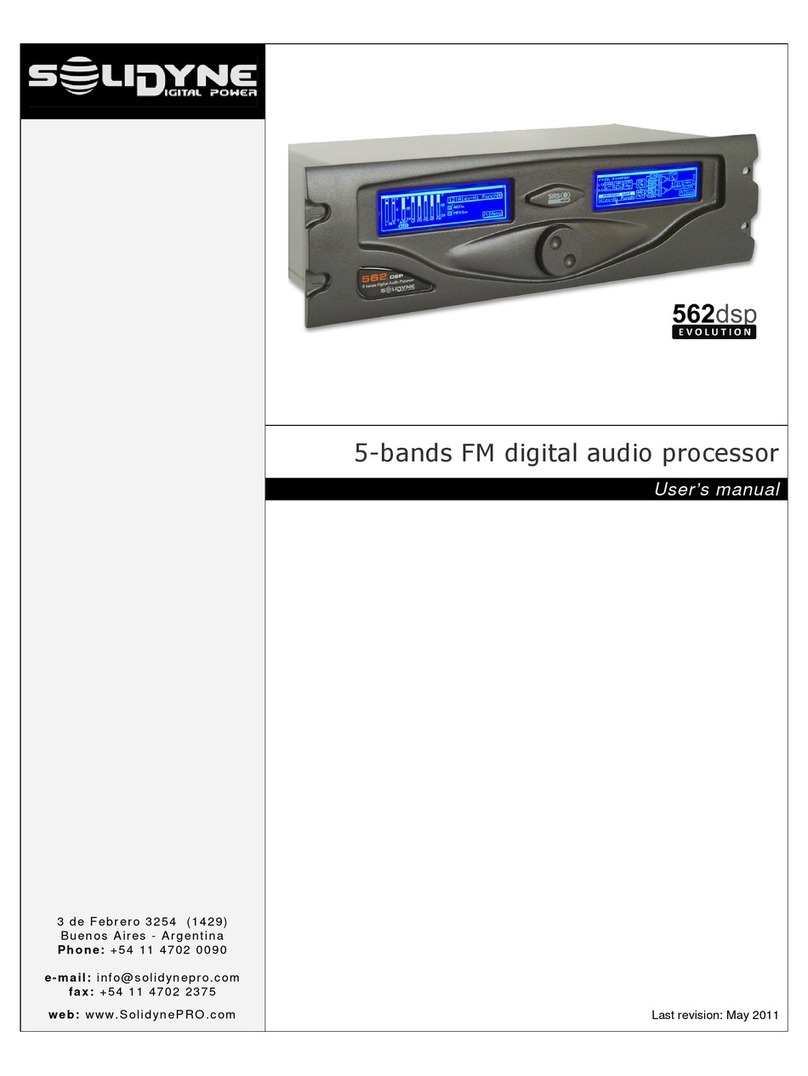About this manual..........................................5
Recommendations for the installing......................................5
WARNINGS..................................................................6
Section 1 - Quick installation guide..............7
1.1 onnections and basic settings..........................7
Section 2 - onnections.................................9
2.1 Installing................................................................9
2.2 About RJ45 in audio.............................................9
2.3 REAR PANEL........................................................9
2.3.1 Power supply................................................................9
2.3.2 Analog audio connections............................................9
2.3.2.1 XLR inputs and outputs..............................................9
2.3.2.2 R 45 inputs and outputs...........................................10
2.3.3 Digital audio connections...........................................10
2.3.3.1 AES-3.......................................................................10
2.3.3.2 AoIP input (optional).................................................10
2.4 GPI........................................................................10
2.5 MPX......................................................................11
2.6 RDS (OP IONAL)................................................11
2.6.1 Programming the RDS...............................................11
2.6.1.1 Magic-RDS installation guide...................................11
2.6.2 Connecting the RDS to transmitter............................11
2.7 FM antenna..........................................................12
2.8 IP access.............................................................12
2.8.1 Internet remote access...............................................12
2.9 Updates and upgrades.......................................12
2.9.1 Updates......................................................................12
2.10 Streaming (optional).........................................13
2.10.1 Connections diagram...............................................13
2.10.2 Procedure.................................................................13
2.10.3 Status screen...........................................................13
2.10.4 Ethernet-AoIP advanced settings............................14
2.10.5 Static IP....................................................................14
2.10.6 External Control.......................................................14
2.10.7 About audio formats.................................................14
Section 3 - Set up and use...........................15
3.1 OVERVIEW..........................................................15
3.1.1 Presets.......................................................................15
3.1.2 Password....................................................................15
3.1.3 Modes of control.........................................................15
3.2 FRONT PANEL....................................................15
3.2.1 INPUTS......................................................................15
3.2.1.1 INPUT SELECTION (from the frontal panel)............15
3.2.1.2 INPUT GAIN.............................................................16
3.2.2 OUTPUTS LEVELS...................................................16
3.2.3 PROCESSING...........................................................16
3.2.4 FM RECEIVER...........................................................16
3.2.5 Headphones...............................................................16
3.2.6 SETTINGS.................................................................16
3.3 Processing Presets............................................17
3.3.1 VOICE PRESETS......................................................17
3.3.2 SOFT PROCESSING.................................................17
3.3.3 DeepBass/XtendedBass............................................18
3.3.4 Vocal Music................................................................18
3.3.5 MaxLoudness.............................................................18
3.3.6 Presets optimized for ITU BS.412..............................18
3.4 WEB ONTROL PANNEL...................................18
3.4.1 Status.........................................................................18
3.4.2 AD UST MODE..........................................................18
3.4.3 INPUTS......................................................................19
3.4.4 OUTPUTS..................................................................19
3.4.5 STEREO CODER & RDS..........................................19
3.4.5.1 MPX LEVEL.............................................................20
3.4.5.2 Pilot Tone and RDS..................................................20
3.4.5.3 Calibrator – Modulation level....................................20
3.4.6 MPX power ITU-R BS.412.........................................20
3.4.6.1 Audio presets and BS.412........................................21
3.4.7 FM ANALYZER..........................................................21
3.4.7.1 FM Tuner..................................................................21
3.4.7.2 Modulation Meter......................................................21
3.4.7.3 Channel separation and distortion............................22
3.4.8 Alarms and Logs........................................................22
3.4.9 Input conditioning.......................................................22
3.4.9.1 Pre-filter and pre-enphasis.......................................23
3.4.9.2 Expander..................................................................23
3.4.9.3 Phase rotator............................................................23
3.4.9.4 Stereo enhancer.......................................................23
3.4.10 EQ............................................................................23
3.4.10.1 SUPERBASS.........................................................24
3.4.11 Automatic Gain Control (WB-AGC)..........................24
3.4.11.1 Target level............................................................24
3.4.11.2 Hold........................................................................24
3.4.11.3 WB-AGC attack time..............................................24
3.4.11.4 WB-AGC recovery time..........................................25
3.4.11.5 Outside window (fast).............................................25
3.4.12 Multiband AGC.........................................................25
3.4.12.1 Dynamic EQ (Target levels)...................................25
3.4.12.2 Band link................................................................26
3.4.12.3 Attack, release and hold.........................................26
3.4.13 Multiband Compressor/Limiter.................................26
3.4.13.1 Attack times (ATK).................................................26
3.4.13.2 Release times........................................................27
3.4.13.3 Hold........................................................................27
3.4.13.4 Thershold (THS) and Drive....................................27
3.4.14 Density EQ and Clippers..........................................27
3.4.14.1 Band clippers.........................................................27
3.4.14.2 WB Limiter..............................................................27
3.4.14.3 Composite clipper...................................................28
3.4.15 System settings........................................................28
3.4.15.1 System status.........................................................28
3.4.15.2 Input action (GPI VOICE).......................................28
3.4.15.3 RDS Remote connection........................................28
3.4.15.4 NETWORK.............................................................28
3.4.15.5 SECURITY.............................................................28
3.4.15.6 TECHNICAL REPORT...........................................28
3.4.15.7 SYSTEM TIME.......................................................28
3.4.15.8 SYSLOG................................................................28
3.5 Processing Presets............................................29
3.5.1 Create a preset...........................................................29
3.5.2 Preset Manager..........................................................29
3.5.2.1 Export/import presets...............................................29
3.6 Lite ommander.................................................29
3.7 Set the FM modulation.......................................29
3.7.1 About modulation peaks.............................................30
3.7.2 About channel separation..........................................30
3.7.3 About mono transmission...........................................30
Section 4 - Technical specifications...........31