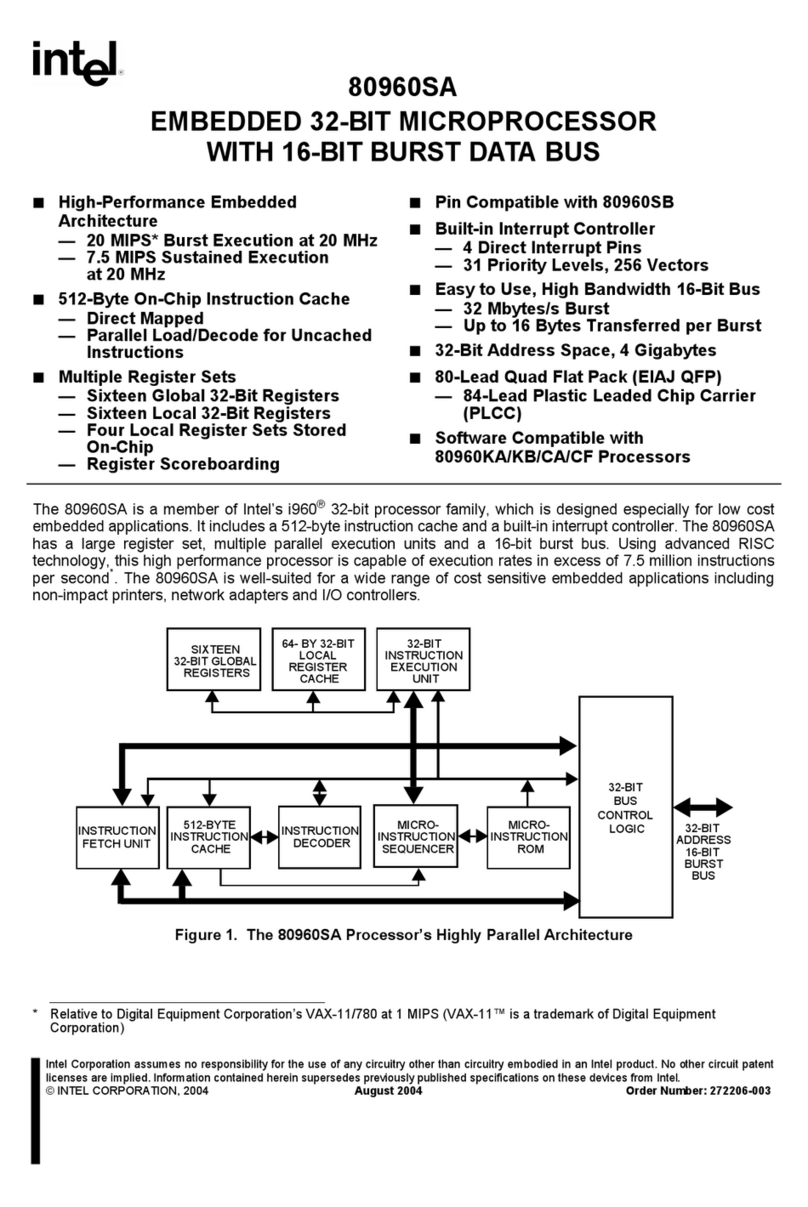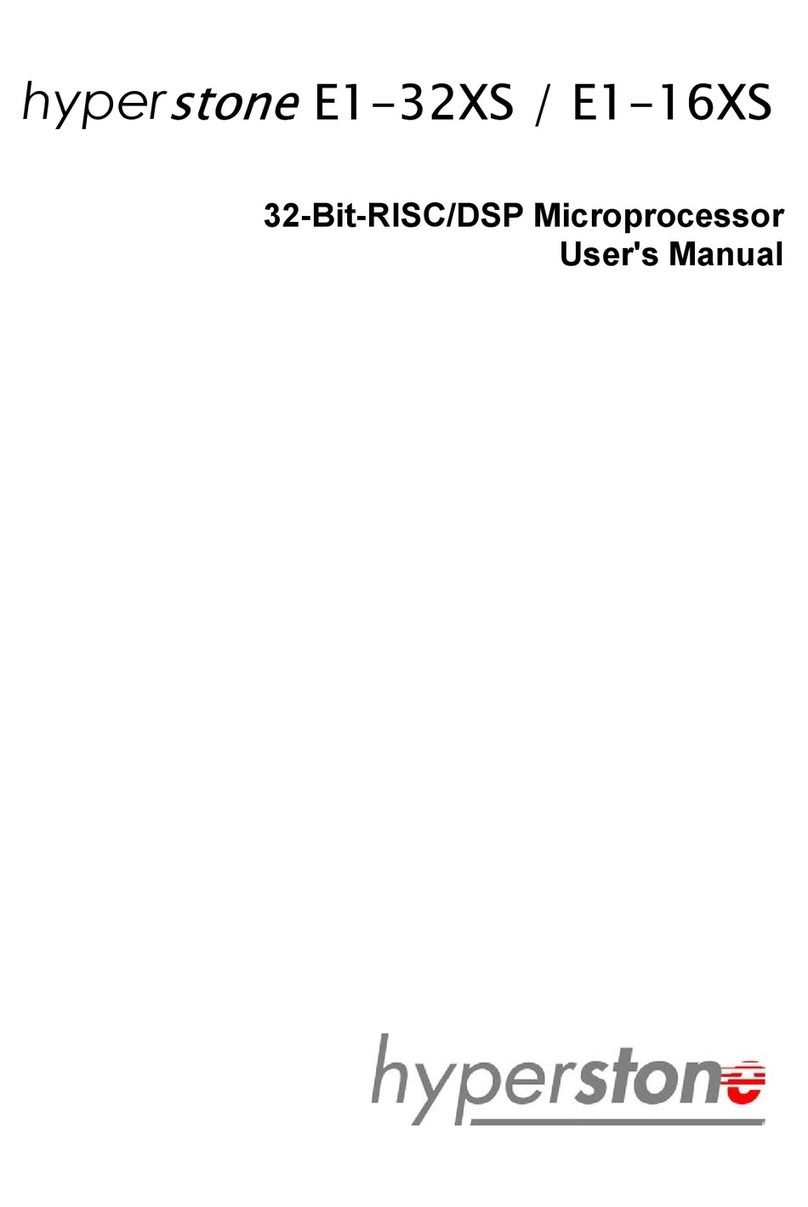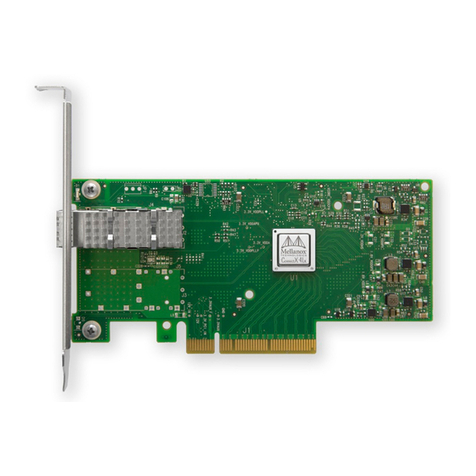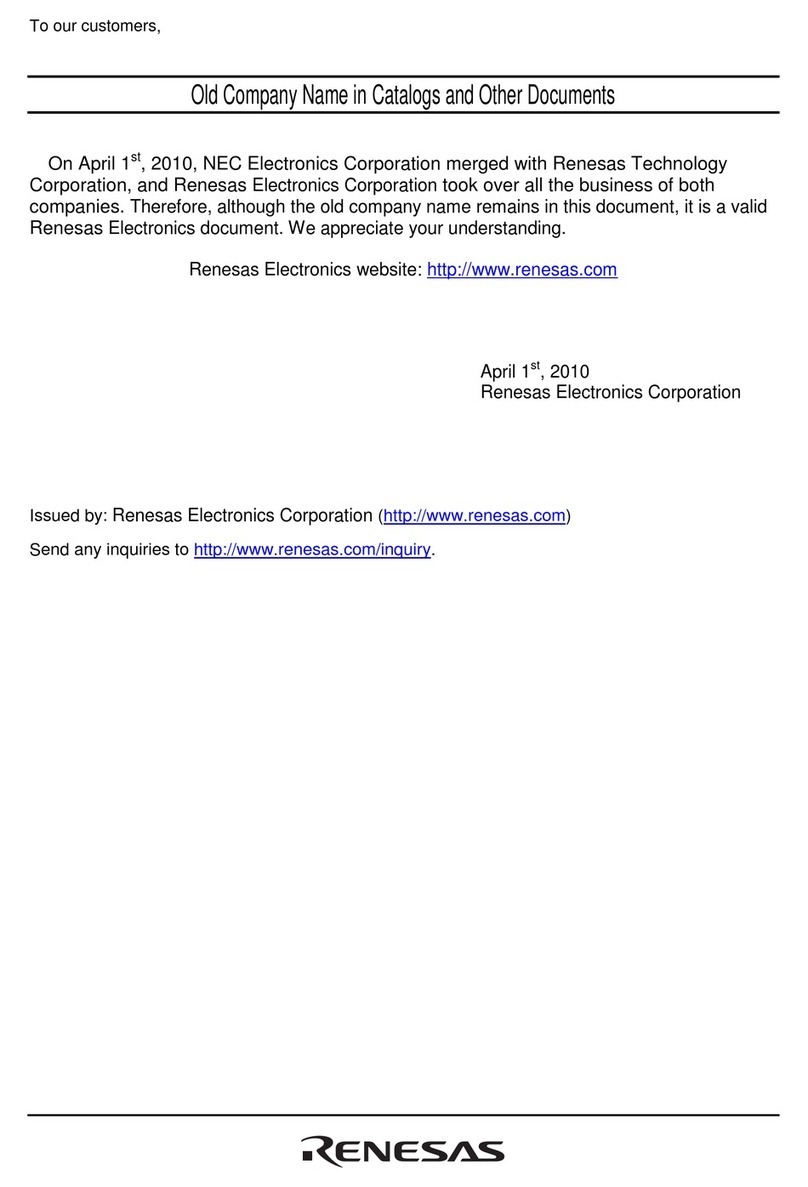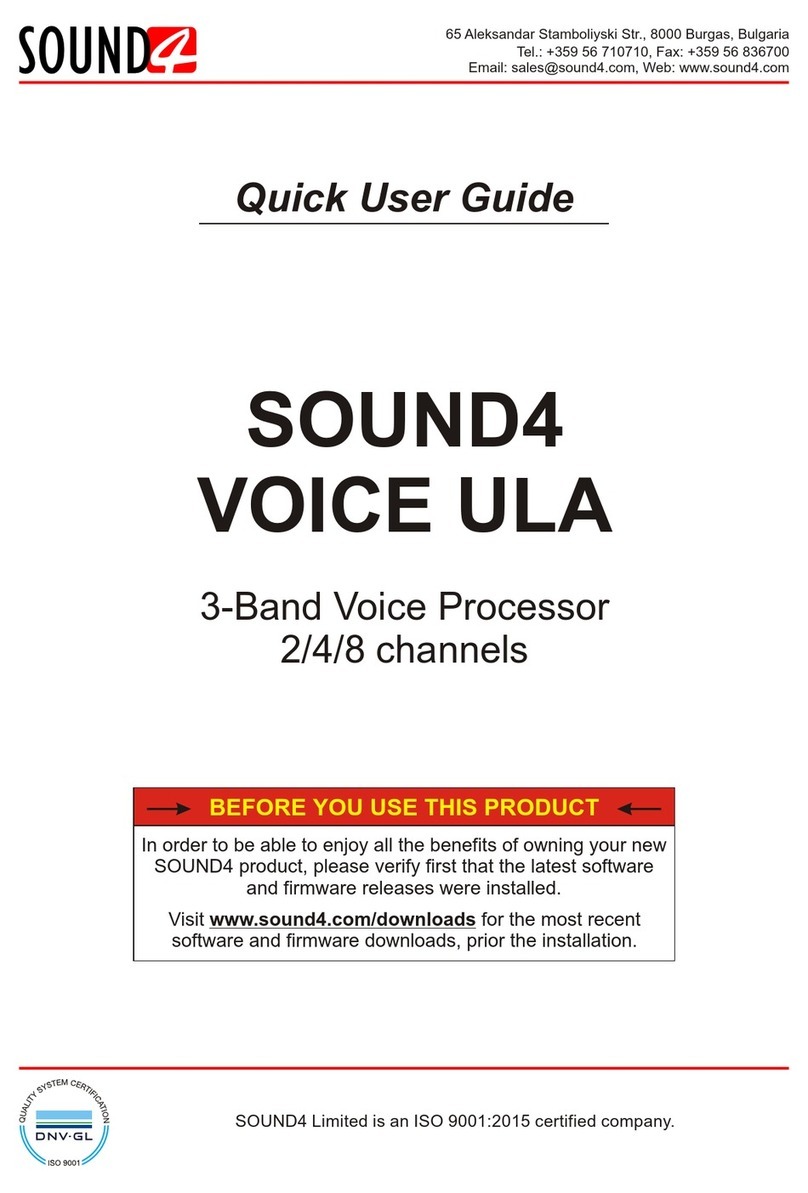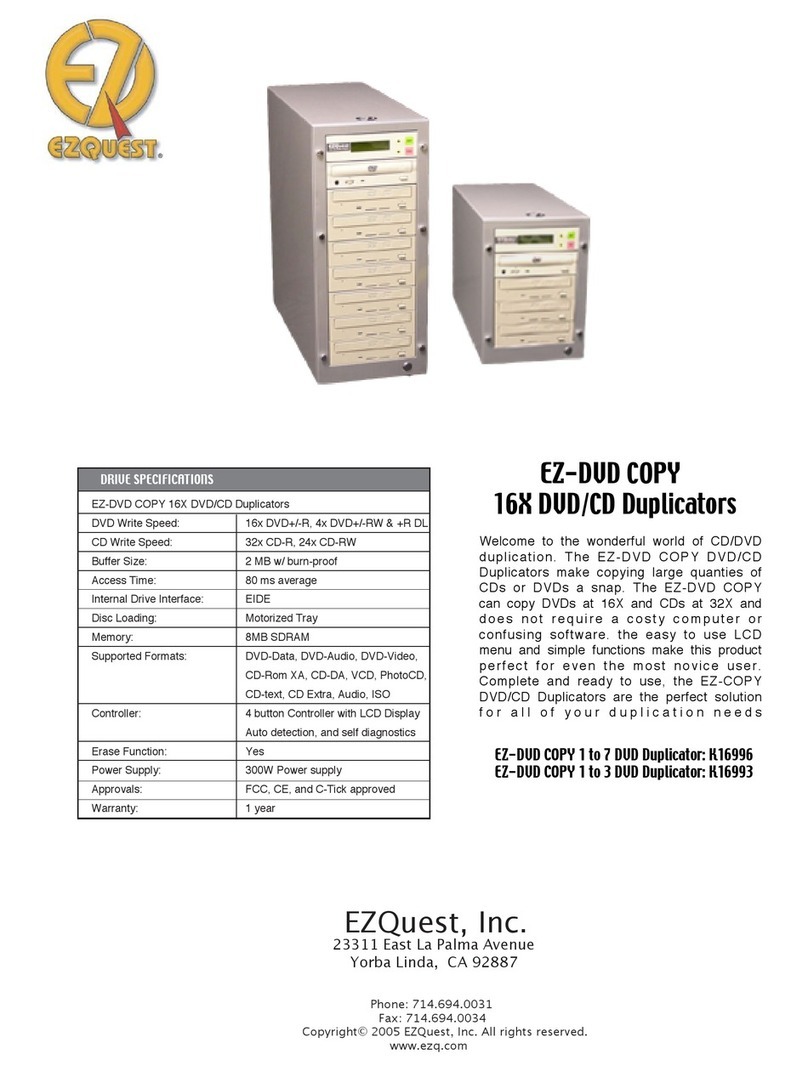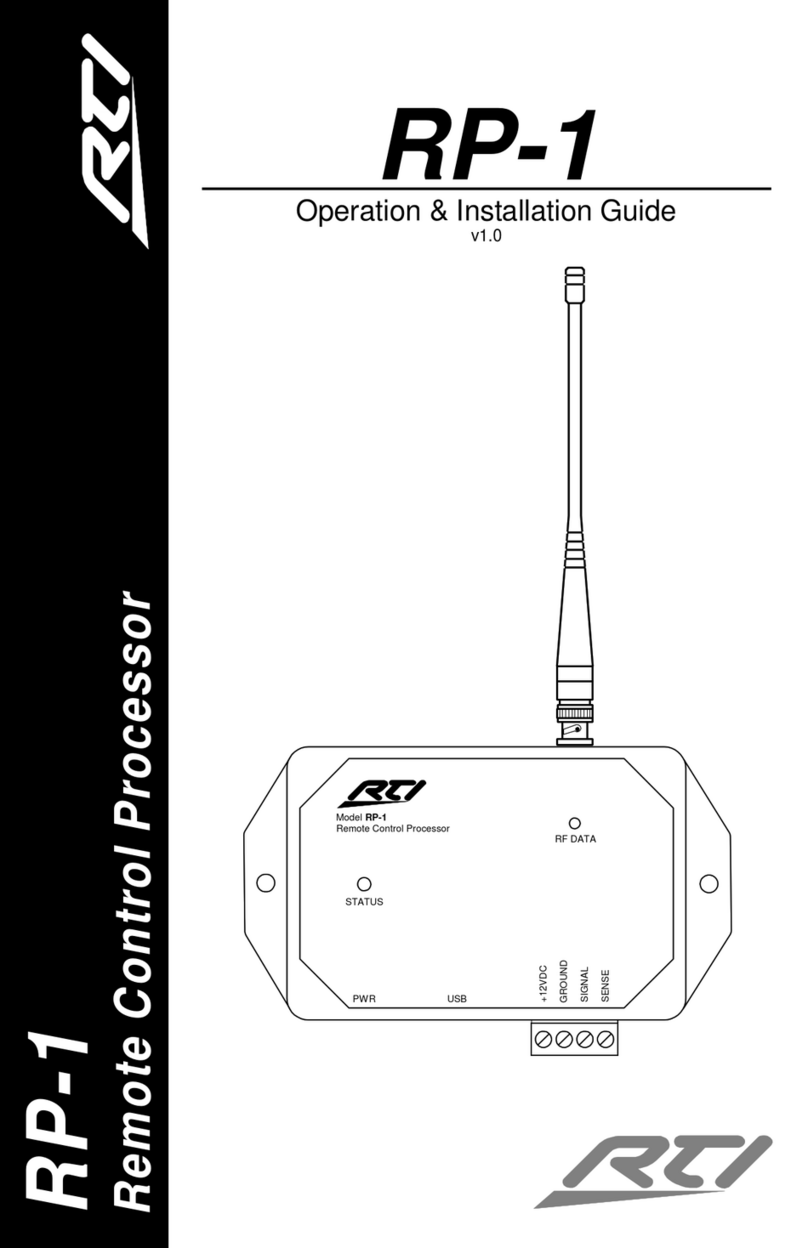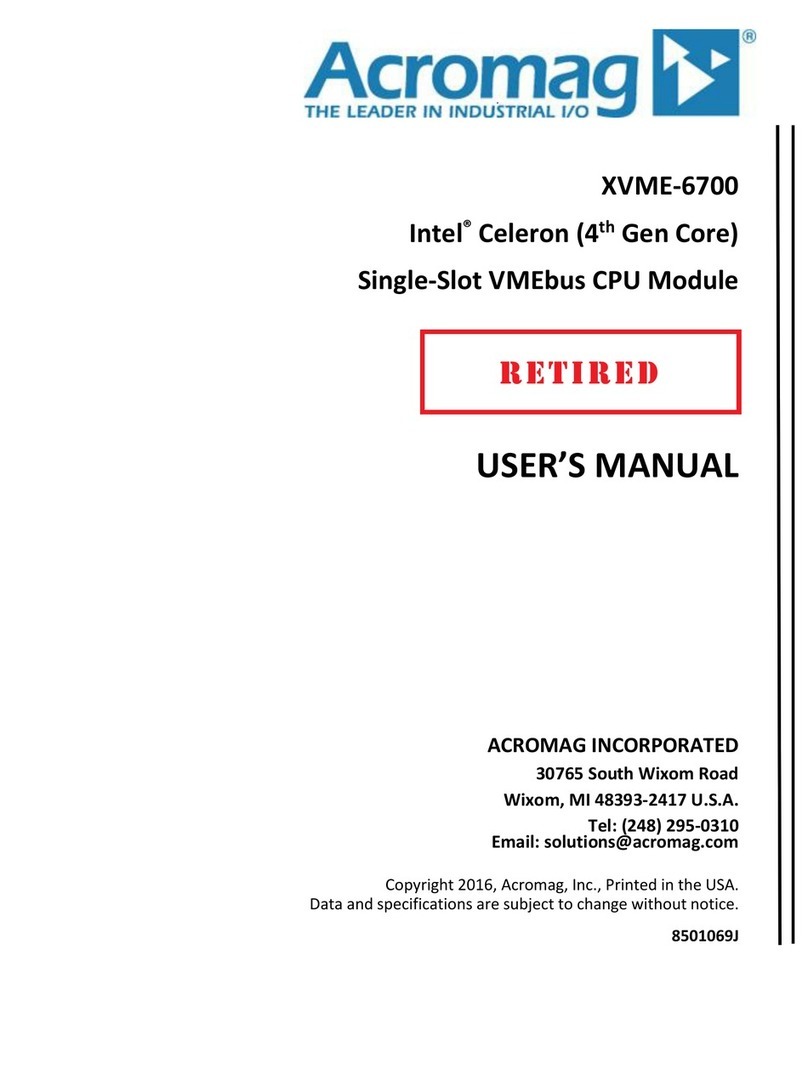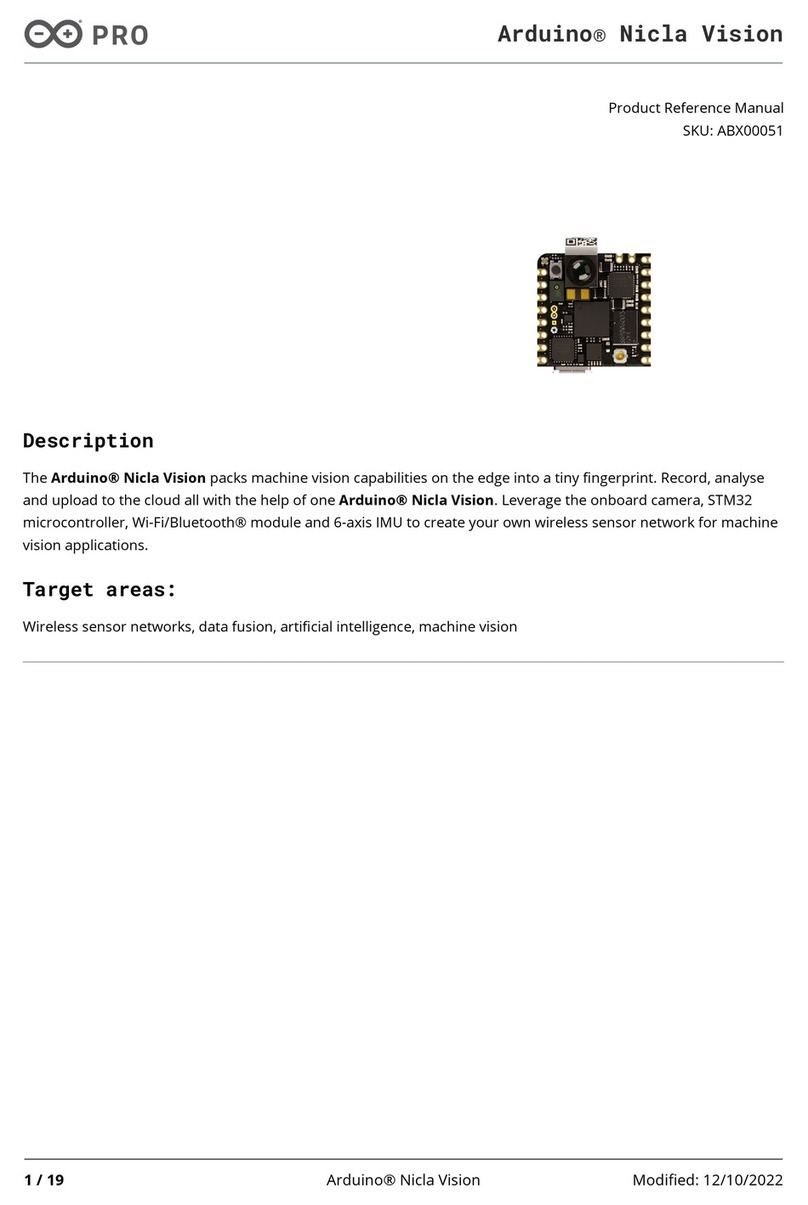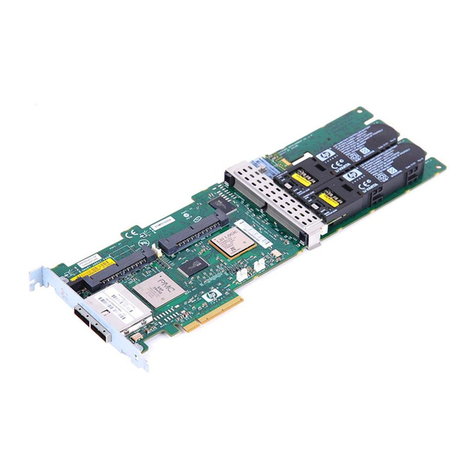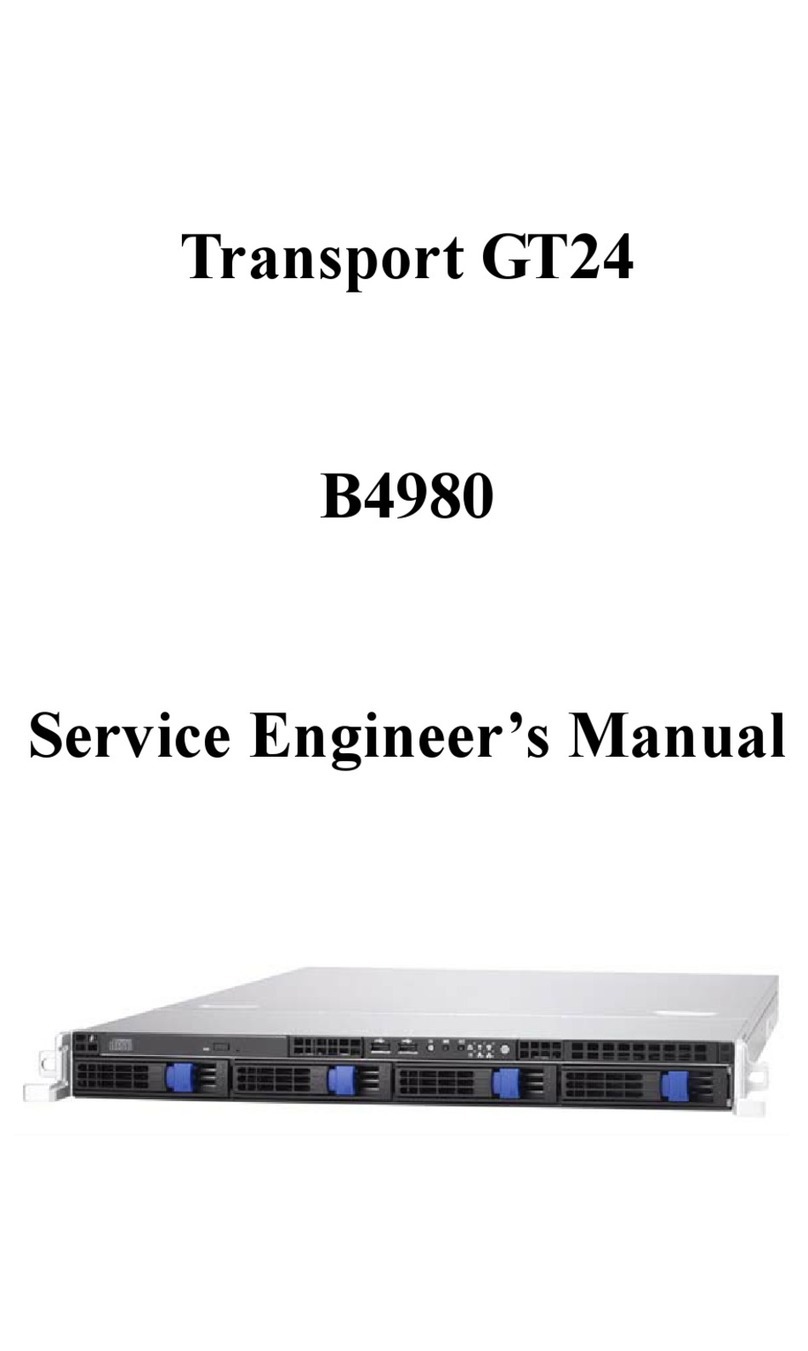Star Lake INS8266A User manual

User’s Manual
Revision Date: Jun. 10 2022
INS8266A
Intel®Comet Lake-S 10th Processor with
Q470E/H420E Chipset Micro-ATX

INS8266A User’s Manual
Revision Date: Jun. 10. 2022
1
Safety Information
Electrical safety
To prevent electrical shock hazard, disconnect the power cable from the electrical outlet before relocating the
system.
When adding or removing devices to or from the system, ensure that the power cables for the devices are
unplugged before the signal cables are connected. If possible, disconnect all power cables from the existing
system before you add a device.
Before connecting or removing signal cables from the motherboard, ensure that all power cables are unplugged.
Seek professional assistance before using an adapter or extension cord. These devices could interrupt the
grounding circuit.
Make sure that your power supply is set to the correct voltage in your area.
If you are not sure about the voltage of the electrical outlet you are using, contact your local power company.
If the power supply is broken, do not try to fix it by yourself. Contact a qualified service technician or your local
distributor.
Operation safety
Before installing the motherboard and adding devices on it, carefully read all the manuals that came with the
package.
Before using the product, make sure all cables are correctly connected and the power cables are not damaged. If
you detect any damage, contact your dealer immediately.
To avoid short circuits, keep paper clips, screws, and staples away from connectors, slots, sockets and circuitry.
Avoid dust, humidity, and temperature extremes. Do not place the product in any area where it may become
wet.
Place the product on a stable surface.
If you encounter any technical problems with the product, contact your local distributor
Statement
All rights reserved. No part of this publication may be reproduced in any form or by any means, without prior
written permission from the publisher.
All trademarks are the properties of the respective owners.
All product specifications are subject to change without prior notice

INS8266A User’s Manual
Revision Date: Jun. 10. 2022
2
RoHS Compliance
Perfectron RoHS Environmental Policy and Status Update
Perfectron is a global citizen for building the digital infrastructure. We are committed to providing
green products and services, which are compliant with
European Union RoHS (Restriction on Use of Hazardous Substance in Electronic Equipment) directive 2011/65/EU, to be
your trusted green partner and to protect our environment.
In order to meet the RoHS compliant directives, Perfectron has established an engineering and manufacturing task force
to implement the introduction of green products. The task force will ensure that we follow the standard Perfectron
development procedure and that all the new RoHS components and new manufacturing processes maintain the highest
industry quality levels for which Perfectron are renowned.
The model selection criteria will be based on market demand. Vendors and suppliers will ensure that all designed
components will be RoHS compliant

INS8266A User’s Manual
Revision Date: Jun. 10. 2022
3
Revision History
Revision Date (yyyy/mm/dd) Changes
V1.0 2022/06/10 First release
Packing List
Item
Description Q’ty
1 INS8266A 1
2 CD(Drivier + User’s manual) 1
3 SATA Cable 1
If any of the above items is damaged or missing, please contact your local
distributor.

INS8266A User’s Manual
Revision Date: Jun. 10. 2022
4
Table of Contents
Safety Information ................................................................................................................................. 1
Electrical safety ............................................................................................................................. 1
Operation safety ............................................................................................................................ 1
Statement ...................................................................................................................................... 1
RoHS Compliance ................................................................................................................................... 2
Revision History ..................................................................................................................................... 3
Packing List ............................................................................................................................................ 3
Table of Contents ................................................................................................................................... 4
Chapter 1 : Product Introduction ............................................................................................................ 6
1.1 Specifications ........................................................................................................................... 6
1.2 Block Diagram ........................................................................................................................... 8
1.3 Board Placement ...................................................................................................................... 9
Chapter 2 : Jumpers and Connectors Loacation .................................................................................. 10
2.1 Jumpers And Connectors List .................................................................................................. 10
2.2 Jumper Setting........................................................................................................................ 11
Chapter 3 : AMI BIOS UTILITY ................................................................................................................. 20
3.1 Staring .................................................................................................................................... 20
3.2 Navigation Keys ...................................................................................................................... 20
3.3 Main Page ............................................................................................................................... 21
3.4 Advance Page ......................................................................................................................... 24
3.4.1 Onoard Device ............................................................................................................ 26
3.4.2 CPU Configuration ...................................................................................................... 29
3.4.3 Trusted Computing ..................................................................................................... 31
3.4.4 Super IO Configuration ............................................................................................... 32
3.4.5 Serial Port 1 Configuration ......................................................................................... 33
3.4.6 Serial Port 2 Configuration ......................................................................................... 34
3.4.7 Serial Port 3 Configuration ......................................................................................... 35
3.4.8 Serial Port 4 Configuration ......................................................................................... 37
3.4.9 Hardware Monitor...................................................................................................... 38
3.4.10 RTC Wake Setting ..................................................................................................... 39
3.4.11 Network Stack Configuration ................................................................................... 41
3.4.12 NVMe Configuration ................................................................................................ 42
3.4.13 Intel® Rapid Storage Technology ............................................................................. 43
3.5 Event Logs ............................................................................................................................... 44
3.5.1 Change Smbios Event Log Settings ............................................................................ 45

INS8266A User’s Manual
Revision Date: Jun. 10. 2022
5
3.5.2 View Smbios Event Log .............................................................................................. 46
3.6 Security Page ......................................................................................................................... 47
3.6.1 HDD Security ............................................................................................................... 48
3.6.2 Secure Boot ................................................................................................................ 49
3.6.3 Key Management(Secure Boot Mode see to Custom) .............................................. 50
3.6.4 BIOS Update ............................................................................................................... 54
3.7 Boot Page ................................................................................................................................ 55
3.7.1 (List Boot Device Type) Drive BBS Priorities .............................................................. 58
3.8 Save & Exit Page ...................................................................................................................... 59

INS8266A User’s Manual
Revision Date: Jun. 10. 2022
6
Chapter 1 : Product Introduction
1.1 Specifications
System
CPU 10th Gen Intel® Comet Lake LGA1200 Socket Processor, Core i9/i7/i5/i3 up to 10-core TDP
Max. 125W
Memory type DDR4 U-DIMM 2933MHz / Max. 64 GB / 4 x 288-pin
Chipset Intel® H420E / Intel® Q470E (Q470E Support RAID 0 / 1 / 5 / 10)
I/O Chipset Nuvoton NCT6126D
TPM TPM Header
H/W Monitor Temperature Monitor / Voltage Monitor / Fan Monitor
Watchdog 1-255 sec. or 1-255 min. software programmable and can be generate system reset
Smart Fan Control CPU Fan / System Fan
Expansion
M.2 1 x M.2 2242 / 2260 / 2280 M key (PCIe x4 ,SATA)(H420E Only support SATA)
1 x M.2 2230 E key (PCIe x1, USB2.0, CNVi)
PCI Slot 1 x PCI
PCIe Slot
1 x PCIe 3.0x16 slot / PCIex16 support 3 options of PCIe switch:
#1: 1 x PCIe x16, #2: 2 x PCIe x8, #3: 1 x PCIe X8 + 2 x PCIe x4
1 x PCIe 2.0 x8 slot (x4 Lanes) /PCIe x4 lanes is switched with M.2 M-Key Slot
Display
Chipset Intel® HD Graphics
DVI Up to 1920 x 1200 @60 Hz
HDMI Up to 4K (4096 x 2160) @30 Hz
Display Port Up to 4K (4096 x 2304) @60 Hz
eDP (Option) Up to 4K (4096 x 2304) @60 Hz
Ethernet
Chipset Intel® I219-LM Giga LAN + 2 x Intel® I210-AT Giga LAN
Audio

INS8266A User’s Manual
Revision Date: Jun. 10. 2022
7
Codec Realtek® ALC662/ALC888
Rear I/O
USB3.1 4(Q470E)
USB3.0 4(H420E)
Display port 1 x HDMI 1.4 ; 1 x DisplayPort 1.2 ; 1 x DVI-I(DVI-D Optional)
Lan 3(1 x Optional)
Audio Mic-in, Line-in, and Line-out
Internal I/O
SATAIII 6(Q470E) / 4(H420E)
USB2.0 2
USB3.0 2
Display I/O 1 x eDP
1 x Backlight connector
GPIO 1 x MiAPI Header
Serial 3 (1 x Support RS-232/422/485)
Fan 1 x 4-pin CPU Fan Connector / 1 x 4-pin System Fan Header
Power 1 x ATX 8pin / 1 x ATX 24pin (AT/ATX mode by jumper setting)
Mechanical and environmental
Form Factor Micro ATX
Power Type ATX 8-pin + ATX 24-pin
Dimension 244mm x 244mm(9.6” x 9.6”)
Operating
Temperature
ET : -20°C ~ 70°C
UT : -40°C ~ 85°C
Storage Temperature -40°C ~ 85°C
Relative humidity 10% to 95%, non-condensing
Standard Compliance
Standart Compliance CE / FCC
OS
OS Support Windows®10 64-bit / Linux(Support by request)

INS8266A User’s Manual
Revision Date: Jun. 10. 2022
8
1.2 Block Diagram

INS8266A User’s Manual
Revision Date: Jun. 10. 2022
9
1.3 Board Placement

INS8266A User’s Manual
Revision Date: Jun. 10. 2022
10
Chapter 2 : Jumpers and Connectors Loacation
2.1 Jumpers And Connectors List
Label
Function
1 Front Audio Header
2 COM3Termination Resistor Switch
3 RS232/422/485 Header
4 RS232
5 RS232
6 Dual USB3.0 Header
7 Dual USB2.0 Header
8 Front I/O Header
9 SATA Port
10 SATA Port
11 SATA Port
12 SATA Port
13 SATA Port
14 SATA Port(Optional with M.2 SATA
15 SPI Programing Header(Debug)
16 AT/ATX Mode Selection Jumper
17 M.2 2230 E-Key
18 MiAPI Header
19 ATX 24Pin
20 TPM Header
21 System Fan Header
22 CPU Fan Header
23 PCIe Bifurcation Switch
24 ATX 8Pin

INS8266A User’s Manual
Revision Date: Jun. 10. 2022
11
25 NPIO Header(PCIex4)
26 PCI Slot
27 PCIe x8 Slot(PCIe x 4 Signal)
28 Panel Power Option
29 M.2 2242/2280 M-Key
30 PCIe x16 Slot
31 LVDS Backlight Header
32 LVDS/eDP Connecotr
33 CPU Socket
34 4 x DDR4 U-DIMM
35 CMOS Reset Header
36 Intrusion Header
37 Debug Header
2.2 Jumper Setting
Front Audio Header
PIN
DEFINITION
PIN
DEFINITION
1 MIC 2 AUD_GND
3 MIC_BIAS 4 Presence
5 FP_OUT_R
6 AUD_GND
7 FIO_SENSE
8 Key
9 FP_OUT_L 10
AUD_GND
COM3 Termination Resistor Switch
PIN
Net Name
1
NRX3
2
NDCD3
3
NTX3
4
NDTR3

INS8266A User’s Manual
Revision Date: Jun. 10. 2022
12
ON : Pull High, OFF : NC
Termination Mode,
1.RS422 Pull H/L in RX/DCD
2.RS485 Pull H/L in RX/DCD and TX/DTR
RS232/RS422/RS485 Header
PIN
DEFINITION
PIN
DEFINITION
1 DCD 2 RXD#
3 TXD# 4 DTR
5 GND 6 DSR
7 RTS 8 CTS
9 RI 10
Key(no pin)
RS232 Header
PIN
DEFINITION
PIN
DEFINITION
1
DCD 2 RXD#
3
TXD# 4 DTR
5
GND 6 DSR
7
RTS 8 CTS
9
RI 10
Key(no pin)
Dual USB3.0 Header
PIN
DEFINITION PIN
DEFINITION
1
+5V DC Key(no pin)
2
2.0 Data (negative)
19
+5V DC
3
2.0 Data (positive)
18
2.0 Data (negative)
4
GND 17
2.0 Data (positive)
5
3.0 Data (negative)
16
GND
6
3.0 Data (positive)
15
3.0 Data (negative)
7
GND 14
3.0 Data (positive)
8
3.0 Data (negative)
13
GND
9
3.0 Data (positive)
12
3.0 Data (negative)
10
No Connect 11
3.0 Data (positive)

INS8266A User’s Manual
Revision Date: Jun. 10. 2022
13
USB2.0 Header
PIN
DEFINITION
PIN
DEFINITION
1
5V_USB
2
5V_USB
3
Data (negative)
4
Data (negative)
5
Data (positive)
6
Data (positive)
7
GND
8
GND
9 Key (no pin) 10 No Connect
Front I/O Header
PIN
DEFINITION PIN
DEFINITION
1
HDD_POWER_LED
2
POWER_LED_MAIN
3
HDD_LED# 4
POWER_LED_ALT
5
GND 6
POWER_SWITCH#
7
RESET_SWITCH#
8
GND
9
+5V_DC 10
KEY (no pin)
SPI Programing Header
PIN
DEFINITION
1
GND
2
P_Flash(3.3V)
3
NC
4
ROMWREN0_N
5
SPI_MOSI_FLASH
6
SPI_MISO_FLASH
7
SPI_CLK_FLSH
8
SPI_CS0_N_FLASH
9
NC
10
NC
AT/ATX Mode Selection Header
PIN
DEFINITION
1-2
AT Mode
2-3
ATX Mode(Default)

INS8266A User’s Manual
Revision Date: Jun. 10. 2022
14
MiAPI Header
PIN
DEFINITION
PIN
DEFINITION
1 MAPI_GPIO1 2 VCC
3 MAPI_GPIO2 4 MAPI_GPIO6
5 MAPI_GPIO3 6 MAPI_GPIO7
7 MAPI_GPIO4 8 MAPI_GPIO8
9 MAPI_GPIO5 10 MAPI_GPIO9
11
WD_Time 12 MAPI_GPIO10
13
Power Button 14 SMBUS_DATA
15
UART_TX 16 SMBUS_CLK
17
UART_RX 18 5VSB
19
GND 20 N/A
TPM Header
PIN
DEFINITION
PIN
DEFINITION
1 VCC3_TPM
2 TPM_CS2
3 TPM_MISO
4 Key(no pin)
5 TPM_MOSI
6 PLTRST_N
7 PRIQ_N 8 GND
9 NC 10
SPI_CLK
11
NC 12
TPM_DET
13
NC 14
VSB_3V3
System FAN Header
PIN
DEFINITION
1
GND
2
+12V
3
System_FAN_TACH
4
System _FAN_CTRL
CPU FAN Header
PIN
DEFINITION
1
GND
2
+12V
3
CPU_FAN_TACH
4
CPU_FAN_CTRL

INS8266A User’s Manual
Revision Date: Jun. 10. 2022
15
PCIe Bifurcation Switch
PIN
Net Name
1
CFG5
2
CFG6
3
NC
4
NC
ON : Pull Low, OFF : NC
CFG[ 6 : 5 ] : PCIe Bifurcation
- 00 = 1 x 8 , 2 x 4 PCIe
- 01 = reserved
- 10 = 2 x 8 PCIe
- 11 = 1 x 16 PCIe(Default)
NPIO Header
PIN
DEFINITION
PIN
DEFINITION
PIN
DEFINITION
PIN
DEFINITION
A1
REFCLK+ B1
PERST# C1
VCC 3.3V D1
SMDAT
A2
REFCLK+ B2
CLKREQ# C2
N.C D2
SMCLK
A3
GND B3
GND C3
GND D3
GND
A4
PERp1 B4
PERp0 C4
PETp1 D4
PETp0
A5
PERn1 B5
PERn0 C5
PETn1 D5
PETn0
A6
GND B6
GND C6
GND D6
GND
A7
PERp3 B7
PERp2 C7
PETp3 D7
PETp2
A8
PERn3 B8
PERn2 C8
PETn3 D8
PETn2
A9
GND B9
GND C9
GND D9
GND
Panel Power Option
PIN
DEFINITION
PIN
DEFINITION
1 Key(no pin) 2 VCC3
3 +12V 4 LCD_VCC_SEL
5 Key(no pin) 6 VCC

INS8266A User’s Manual
Revision Date: Jun. 10. 2022
16
LVDS Backlight Header
PIN
DEFINITION
1
BKLT_EN
2
BKLT_CTRL
3
BKLT_PWR
4
BKLT_PWR
5
GND
6
GND
7
BRIGHT_UP
-
8
BRIGHT_DOWN
-
3.3V
5V(Default)
12V

INS8266A User’s Manual
Revision Date: Jun. 10. 2022
17
LVDS Connector
PIN
DEFINITION
PIN
DEFINITION
1
VCC3
2
Panel Power
3
VCC3
4
Panel Power
5 LVDS_DDC_SCL 6
LVDS_DDC_SDA
7 GND (CABLE_ID1) 8
GND
9 TB0P
(LVDS ChA diff data output – positive)
10
TA0P
(LVDS ChA diff data output – positive)
11
TB0N
(LVDS ChA diff data output – negative)
12
TA0N
(LVDS ChA diff data output –negative)
13
GND
14
GND
15
TD0P
(LVDS ChA diff data output – positive)
16
TD0P
(LVDS ChA diff data output – positive)
17
TD0N
(LVDS ChA diff data output – negative)
18
TC0N
(LVDS ChA diff data output –negative)
19
GND
20
GND
21
TB1P
(LVDS ChB diff data output – positive)
22
TA1P
(LVDS ChB diff data output – positive)
23
TB1N
(LVDS ChB diff data output – negative)
24
TA1N
(LVDS ChB diff data output –negative)
25
GND
26
GND
27
TD1P
(LVDS ChB diff data output – positive)
28
TC1P
(LVDS ChB diff data output – positive)
29
TD1N
(LVDS ChB diff data output – negative)
30
TC1N
(LVDS ChB diff data output –negative)
31
GND
32
GND
33
TCK1P
(LVDS ChB diff data output – positive)
34
TCK0P
(LVDS ChA diff data output – positive)
35
TCK1N
(LVDS ChB diff data output – negative)
36
TCK0N
(LVDS ChA diff data output –negative)
37
GND
38
GND
39
NC
40
NC

INS8266A User’s Manual
Revision Date: Jun. 10. 2022
18
eDP Connector(Optional)
PIN
DEFINITION
PIN
DEFINITION
1
VCC3
2
Panel Power
3
VCC3
4
Panel Power
5
EDP_CPU_AUXN
6
EDP_CPU_AUXP
7
GND (CABLE_ID1)
8
HPD
9
EDP_CPU_1+ 10
EDP_CPU_0+
11
EDP_CPU_1- 12
EDP_CPU_0-
13
GND
14
GND
15
NC 16
NC
17
NC 18
NC
19
GND
20
GND
21
BKLT_EN 22
PCH_BACKLIGHT_PWM
23
NC 24
NC
25
GND
26
GND
27
NC 28
NC
29
NC 30
NC
31
GND
32
GND
33
NC 34
NC
35
NC 36
NC
37
GND
38
GND
39
BKLT_PWR 40
BKLT_PWR
CMOS Reset Header
PIN
DEFINITION
1-2
Clear CMOS
2-3
Normal(Default)

INS8266A User’s Manual
Revision Date: Jun. 10. 2022
19
Intrusion Switch Header
PIN
DEFINITION
1
INTRUDER_N
2
GND
SPI Programing Header
PIN
DEFINITION
1
GND
2
ESPI_RST_N
3
ESPI_CLK
4
ESPI_CS0_N
5
LAD_ESPI_IO_3
6
LAD_ESPI_IO_2
7
LAD_ESPI_IO_1
8
LAD_ESPI_IO_0
9
VCC3
10
3VSB
Table of contents
Other Star Lake Computer Hardware manuals

Star Lake
Star Lake OXY5363A User manual

Star Lake
Star Lake INS8366A User manual

Star Lake
Star Lake AV710-X3 User manual

Star Lake
Star Lake SK221 User manual

Star Lake
Star Lake OXY5741A User manual

Star Lake
Star Lake SR700-X4 User manual

Star Lake
Star Lake SK220 User manual
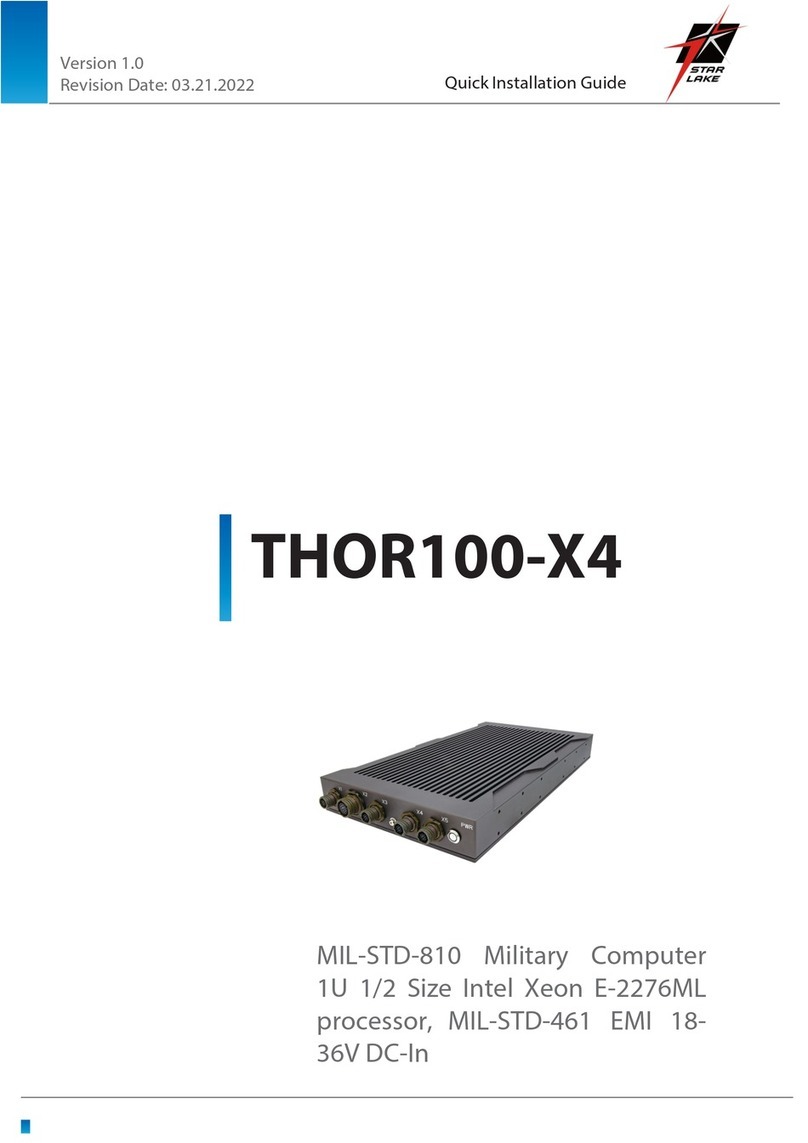
Star Lake
Star Lake THOR100-X4 User manual

Star Lake
Star Lake OXY5362A User manual

Star Lake
Star Lake OXY5740A User manual