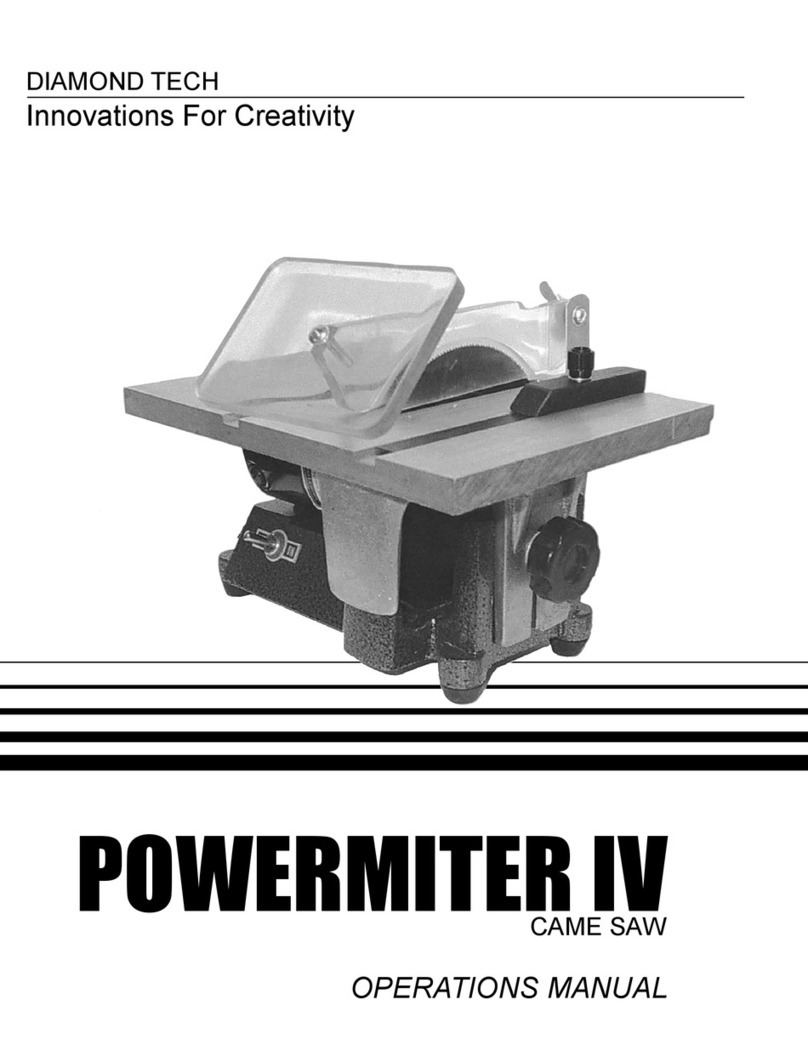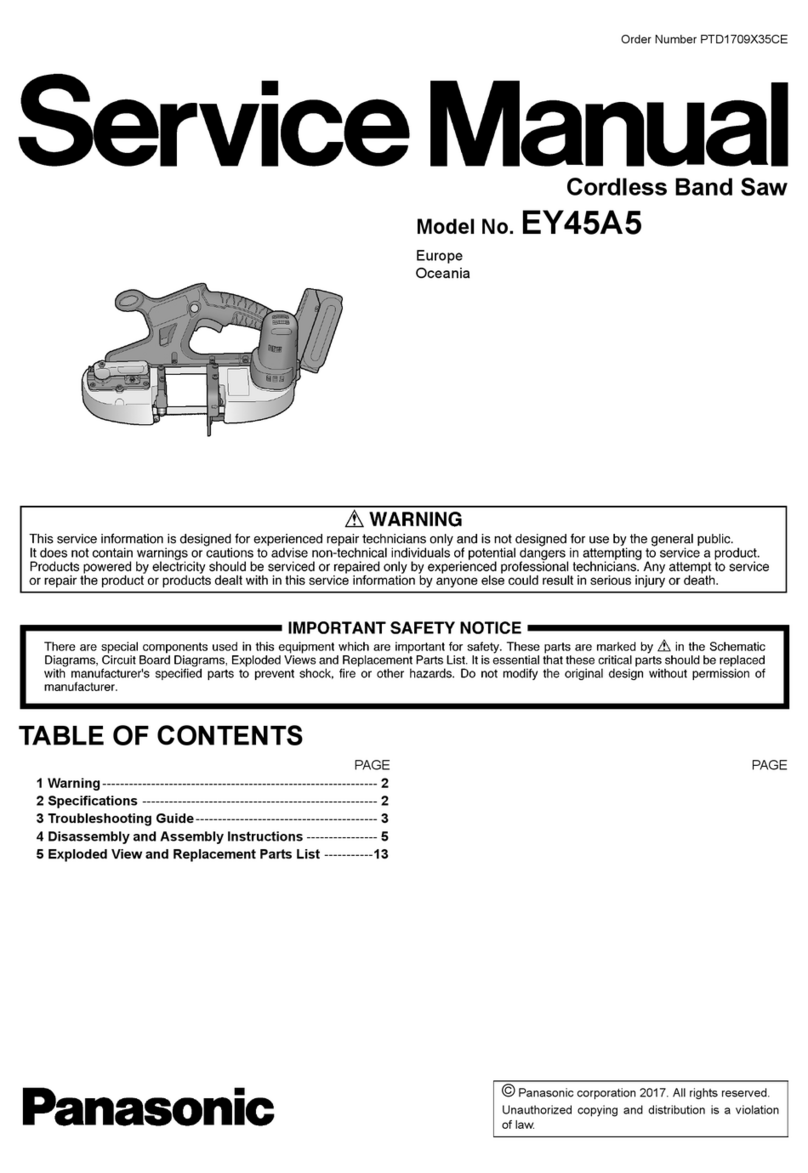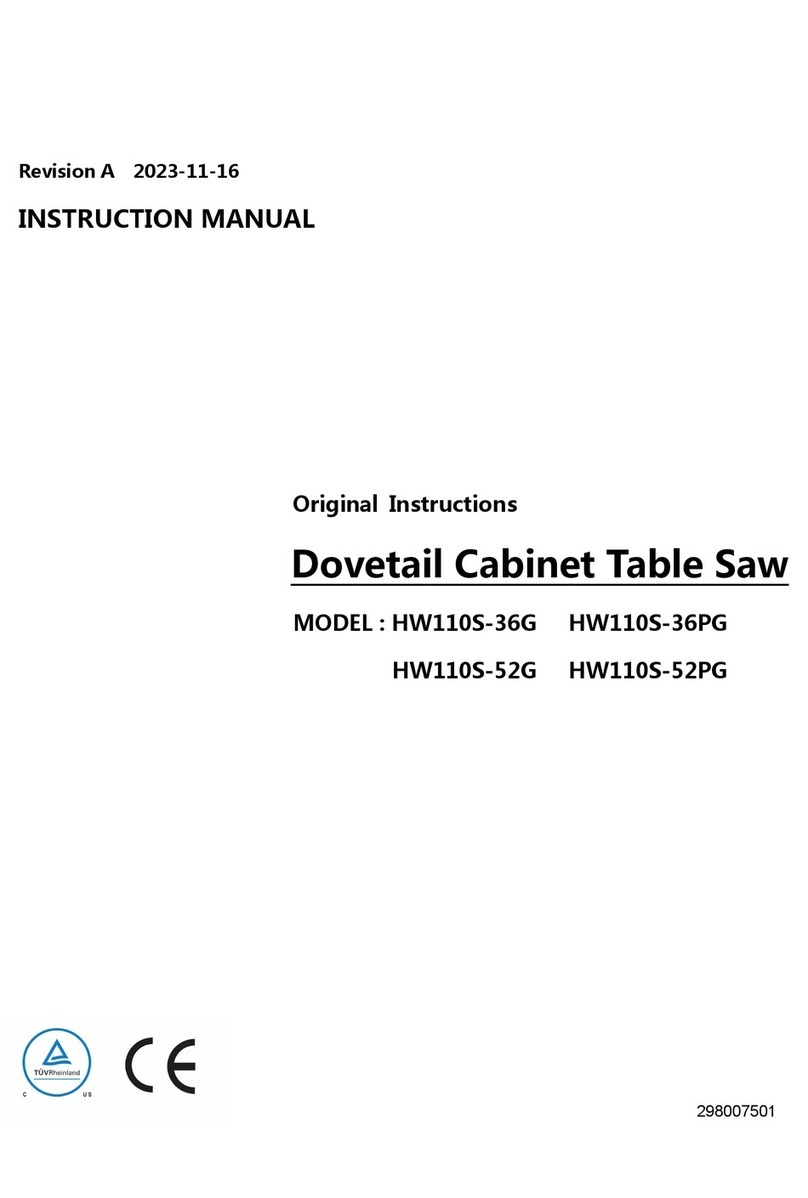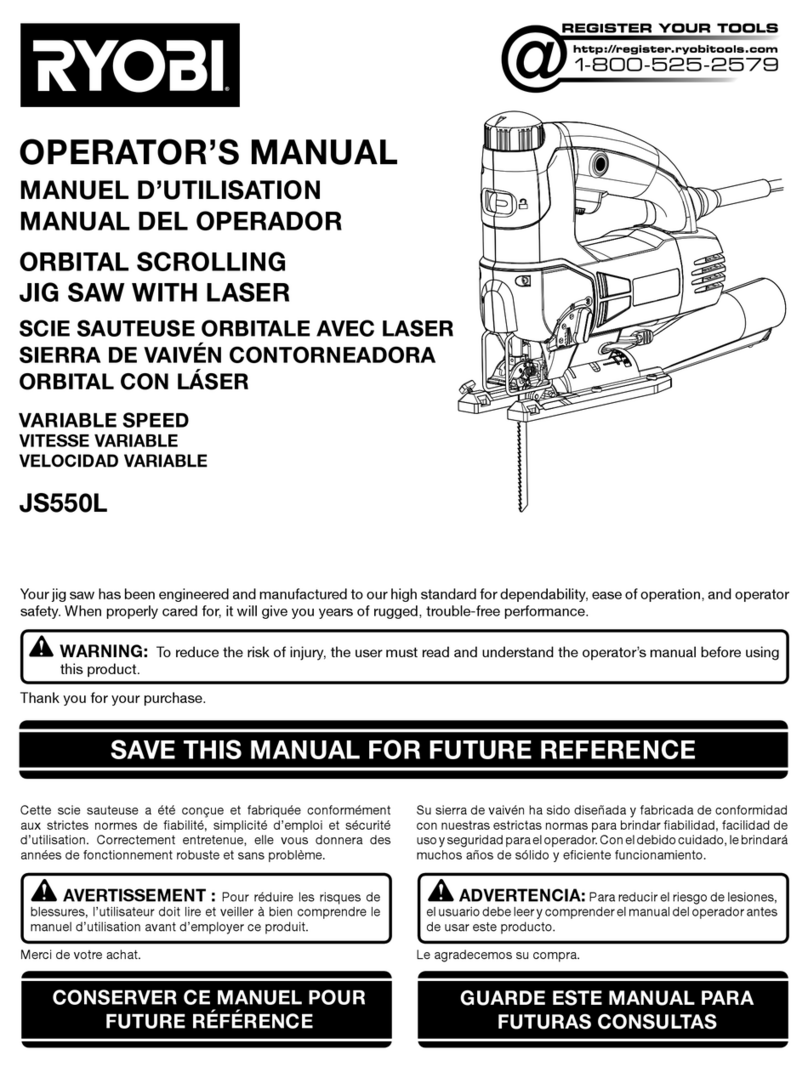Diamond Tech Power Miter II User manual

Power Miter ii oPerations Manual
DIAMOND TECH
Innovations For Creativity
OPERATIONS MANUAL
Power Miter II
CHOP SAW

Power Miter ii oPerations Manual
Motor
Miter/Angle Guide
Miter Lock Bolt
Fence
Drive Belt Cover
Power Switch
Blade Cover
Blade Retaining Nut
Blade
Blade Adjustment Screws
Return Spring
Guard
- PAGE 1
Before You Begin
Read and follow all instructions carefully.
WARNING: Some dust created by power sanding, sawing, grinding and other construction activities
contains chemicals known to cause cancer, birth defects or other reproductive harm e.g. lead from
lead came. To reduce exposure to these chemicals: work in a well ventilated area and work with
approved safety equipment such as dust masks that are specially rated for this type of work. Do not
eat or drink while working. Wash hands immediately after use.
Saw Diagram

Power Miter ii oPerations Manual
Initial Setup
A. Inspect and adjust Power Miter II Chop Saw.
this time.
B. Lubrication
C. Material Clamping and Supporting
Fence
Miter/Angle Guide
Blade Adjustment
Screws
Lock Bolt
Angle Guide
Blade
PAGE 2 -
Contents
™
1.
2.
3.
4.
Lubricating
Ports
Fence
Oil Can

Power Miter ii oPerations Manual
Operations and Use of Chop Saw
The powerful motor of the Power Miter II Chop Saw is designed to cut hardened lead, zinc, wood, copper
and brass came or framing.
WARNING: This machine is NOT designed for cutting ferrous metals (steel, iron and iron based
metals.) Use this miter saw to cut only thin wood, or soft metals like aluminum, brass or zinc. Other
materials may shatter, bind on the blade, or create other dangers.
A. Cutting Instructions
Initial Setup
come to a complete stop.
Chop Saw Maintenance
To assure chop saw safety and reliability, repairs, maintenance and
adjustments should be performed regularly.
A. Removing and Installing Blade
Place screws and blade cover aside.
new blade with the teeth in a downward position. Please note:
Initial Setup
WARNING: Do not attempt to change the Blade while the Chop Saw
is plugged into the outlet or the blade is running. For best results
use genuine Diamond Tech 4” Power Miter II circular blades.
B. Removing and Installing Blade Drive Belt
remove worn drive belt.
- PAGE 3
Blade
Retaining Nut
Washer
Blade
Drive Belt
Cover
Motor Mount
Bolts
Drive Belt

Power Miter ii oPerations Manual
PAGE 4 -
Quick Tips
been corrected.
Troubleshooting
Problem:
Cause:
Solution:
Problem:
Cause:
Solution:
Saw Blade.
Problem: Chop saw will not work.
Cause:
Solution:
repair service technician.
Problem:
Cause:
Solution:
Problem:
Cause:
Solution: Initial Setup
Problem: Cannot move arm.
Cause:
Solution:

Power Miter ii oPerations Manual
- PAGE 5
Additional Parts
Item Item Number

Power Miter ii oPerations Manual
PAGE 6 -

Power Miter ii oPerations Manual
Diamond Tech
Power Miter II Chop Saw - 3 Year Warranty
Diamond Tech’s Power Miter II Chop Saw
The Power Miter II
Power Miter II
Date of purchase
Power Miter II
Power Miter II
Diamond Tech
www.DiamondTechGlass.com
- PAGE 7
Table of contents
Other Diamond Tech Saw manuals
Popular Saw manuals by other brands

Bolton Tools
Bolton Tools BS-128DR Operation manual

Milwaukee
Milwaukee 6391 Operator's manual

Dr.Schulze
Dr.Schulze FS-500 B Original operating instructions

6K Products
6K Products DH0614 Operation and parts manual

Milwaukee
Milwaukee M18 FPS55 Original instructions

Scheppach
Scheppach HM100MP Translation of original instruction manual