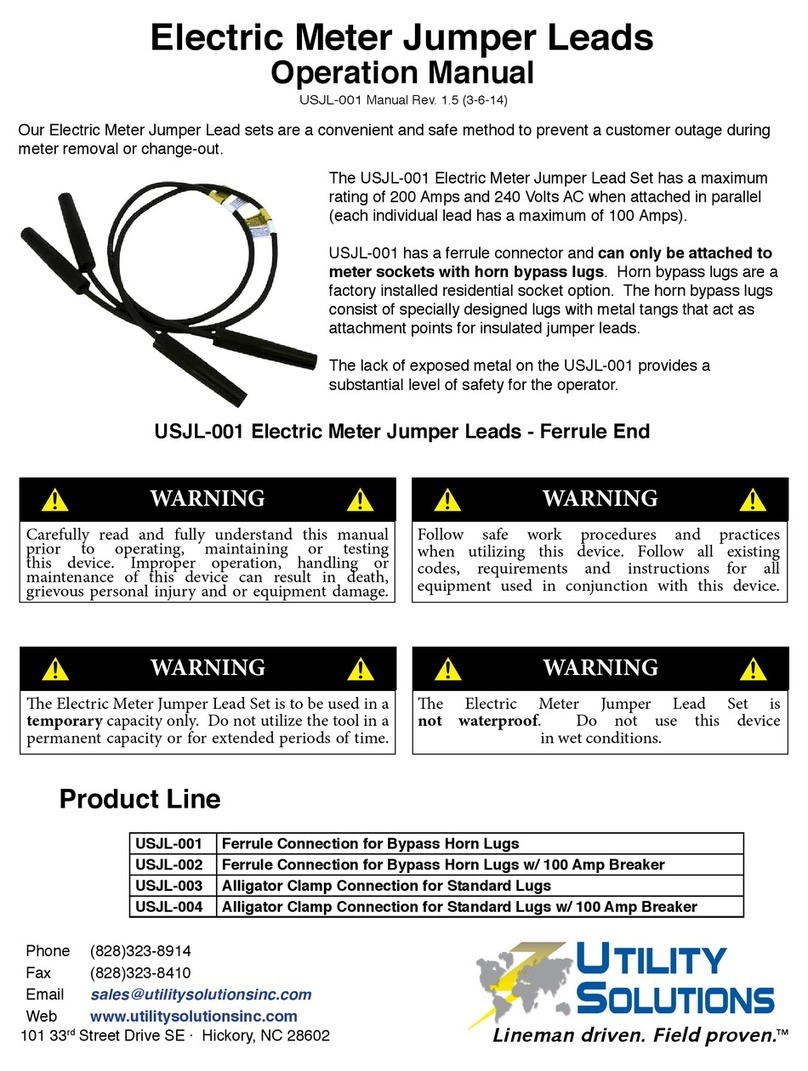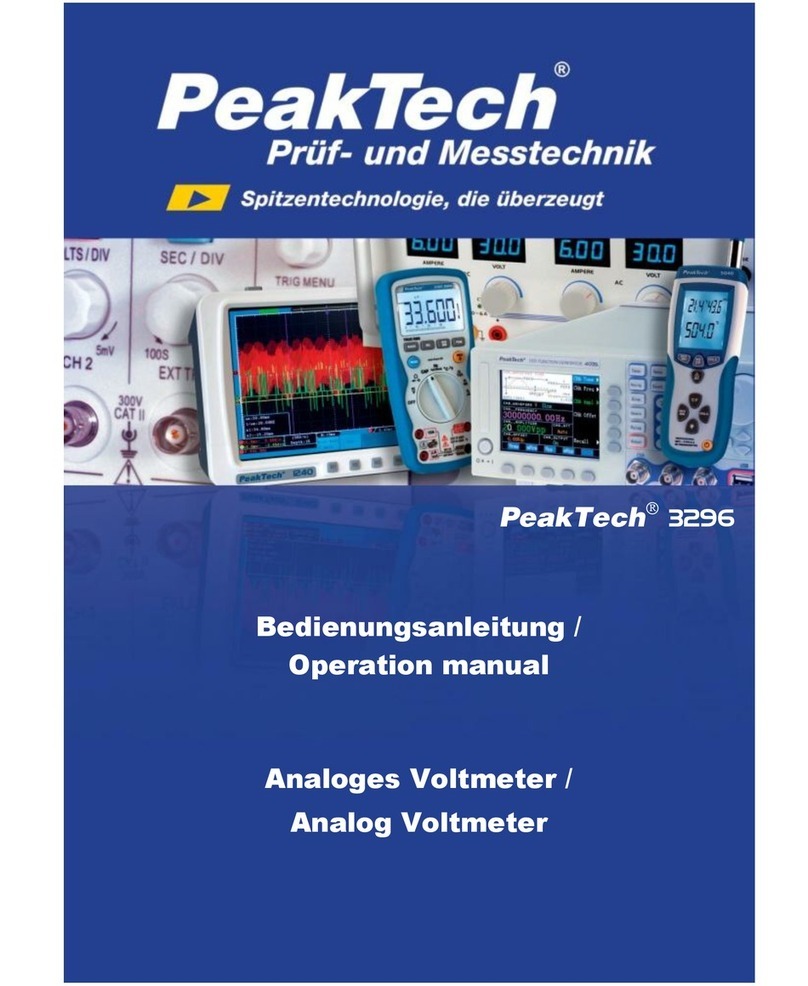DIAVITE AG DIAVITE COMPACT User manual

1.1.0-2007
DIAVITE COMPACT
Manual

DIAVITE COMPACT
1
Manual
Contents
Technical data 2
1. General about instrument 1.1 Structure of instrument 3
1.2 First step – Setting of language 4
1.3 Connections 4
1.3.1 Mains adapter 4
1.3.2 Interface USB 4
1.4 Connection of the tracers (probes) 5
1.5 Traverse unit 5
1.6 Switch-on/off of the instrument 5
1.7 Calibration 5
1.8 Keyboard 6
2. Operation 2.1 Measuring 7
2.1.1 Start measuring operation/Security stop 7
2.1.2 Maximum measuring value 7
2.1.3 Special tracers (probes) 7
2.1.4 Calibration 8
2.1.5 Remote control 8
2.2 Selection of traversing length lt 8
2.3 Tolerance 8
2.4 Memory functions 8
2.5 Key lock/unlock 8
2.6 Electric power supply 9
2.7 Maintenance 9
3. Settings 3.1 Menu 10
3.2 Key ‘menu’ 10
3.3 Configuration 10
3.3.1 Calibration 10
3.3.2 Norm 10
3.3.3 Measuring unit 11
3.3.4 Roughness class Nx 11
3.3.5 Amplification 11
3.3.6 Switch-off 11
3.3.7 Factory configuration 11
3.4 Memory functions 11
3.5 Setting of tolerance 11
3.6 Rechargeable battery 11
3.7 Date and clock time 11
3.7.1 Indicate date and clock-time 11
3.7.2 Set date and clock-time 11
3.8 Indication of the version 12
4. Various 4.1 Definitions 12
4.2 Malfunctions 13
4.3 Repairs 13
4.4 Guarantee 13
4.5 Referenced documents 13

DIAVITE COMPACT
2
1. Technical data
Measuring instrument
Parameters ISO/DIN: Ra, Rz (DIN), Rmax, R3z, Rt, Rq (RMS), Rk, Rpk, Rvk, MR1, MR2, Ppc, Rmr
JIS: Ra, Rz
ISO 12085: R, AR, Rx
Cutoff lc 0.25 0.8 2.5 mm
Length of traverse Lt ISO/DIN 1.5 4.8 15.0 mm
Lt CNOMO 1 2 4 8 16 mm
Total length of traverse lm 0.40 1.25 4.0 12.5 mm
Measuring ranges Ra, Rq 19.99 µm / 800 µinch
Values below 0.1 µ
µµ
µm will be indicated with three decimal digits!
Rz, R3z, Rmax, Rt, R, AR, Rx 199.9 µm / 2000 µinch
Memory of measuring profiles 15 roughness profiles
Display LCD-display, graphic
Power supply mains adapter, incorporated rechargeable batteries LiMn
Ambient humidity max. 80%, not condensing
Range of ambient temperature 10° – 40° C / 50° - 104° F
Tracing system Hall effect transducer
Tracing speed 0.5 mm/sec.
Diamond stylus radius 5 µm, angle 90°
Tracing skid radius 25 mm / 1 inch
Special tracers: Radius different, according to measuring purpose
Traverse unit VH for tracers with skid only, VHF for tracers with and without skid
Divers clock time, date, battery survey
Mains adapter
Entry: Tension 90 to 264 V~
Frequency 47 … 63 cycles
Plug: European Community, other national plug adapters are optional
Exit: Tension 12 V=
Electrical currency 900 mA
Protection insulated IP40

DIAVITE COMPACT
3
1. General technical information
1.1 Construction of the instrument
The DIAVITE Compact VH is constructed either for one-handed operation with tracer incorporated in
the main unit or alternatively equipped with adapter and measuring cable for use as a very versatile
surface roughness meter.
When using for one-handed operation, the traverse unit (picture
1) with inserted roughness tracer is plugged directly to the socket
of the instrument housing. The instrument is suitable to effect
roughness measurements on even or round surfaces.
DIAVITE Compact VH as one-handed picture 1
operated instrument
The DIAVITE Compact VHF is supplied with an adapter, which, in place of the traverse unit, is
connected directly with the instrument socket, and an extension cable for measuring directly with the
smaller traverse unit. This enables free measurements, to reach badly accessible measuring spots,
and to effect measurements by means of a measuring support as well, unavoidable for measuring with
skidless tracers.
For many measuring applications, the adapter (picture 2) is
needed, connected with the cable leading to the traverse unit.
This way, measurements with special tracers and measuring
support are possible. As an option, this adapter with extension
cable to the traverse unit can also be supplied for DIAVITE
Compact VH.
DIAVITE Compact VHF picture 2
as a versatile surface roughness meter.
The traverse unit and the adapter, held by two fixing balls in the instrument, must by no means
be inserted obliquely, as this could cause damage of the plug contacts.

DIAVITE COMPACT
4
1.2 First step: Setting of language
1. Press any key - the instrument will be ready for operation after a few seconds.
2. Press the key
, in the display appears: ‘Menu: Tracer’
3. Press the key
three times - the display reads: ’Menu: Language’
4. Press the key
once, the display reads: ‘Language: German’
5. Press the key
once, the display reads: ‘Language: Français’
6. Press the key several times, further languages will appear, one after the other
7. Press the key you are back in the menu
8. Press the key
, you are in the measuring mode again
1.3 Connections
Mains adapter USB
Under the cover at the narrow rear of the instrument
there are connections for the electrical mains supply
and an USB port for connection to a computer.
1.3.1 Mains adapter 90 – 264 VAC / 50 – 60 cycles
The mains adapter connection serves for the electric power supply of the instrument. If this adapter is
connected, the instrument is provided with electric current during operation and simultaneously, the
batteries are being charged – if necessary.
Only the original mains adapter may be used for this purpose. It is specially designed for use with
many international electric mains tensions (for admitted values refer to: Technical data, ‘mains
adapter’, page 2).
Suitable plugs for corresponding national standards are available from the agent or from electro-
technical stores.
1.3.2 Interface USB
The interface USB serves for the direct connection to a computer. This must be equipped with a
suitable software (option) for receiving the data.

DIAVITE COMPACT
5
1.4 Connection of the tracer
Attention: No measuring is possible without connected tracer and traverse unit.
Remove the supporting shoe by using the enclosed hexagon key (type VH) or by
means of the knurled nut (type VHF).
Traverse unit VH or VHF Supporting shoe
Insert the tracer into the traverse unit as shown in the picture. The two red points must match each
other. If manual measurements are to be effected, remount the supporting shoe to the traverse unit
again.
Warning: By no means the tracer is to be inserted forcefully; it must be held with the utmost
care at its largest diameter!
The position of the supporting shoe is reached correctly when the work piece is supported on its whole
length by the traversing unit with supporting shoe. If the measuring area is too small, the bottom
surfaces of traversing unit and the supporting shoe must be on the same level.
Warning: When measuring together with the support, please make sure that the tracer is not
bent by lowering it too deeply onto the work piece. There is no guarantee for bent tracers.
1.5 Traverse unit
The number of the instrument and the number of the traverse unit must be identically!
Prior to starting the instrument, connect the traverse unit to the measuring unit with the 6-core
connection cable. This cable provides the traverse unit with the necessary electric tension and
transmits the measuring signal.
The cable plugs for the connection cable have an integrated locking. The cable must, therefore, be
held at the plugs only when being inserted or removed, as otherwise the connection between cable
and plug could become damaged.
1.6 Switch-on/off of the instrument
The instrument can be switched-on with any of the keys. It can be operated with the incorporated
rechargeable batteries or by means of the electric mains adapter directly from the mains (see 2.6
electric power supply).
If for some time no key of the instrument had been pressed, the instrument would switch-off
automatically. The duration of time for automatic switch-off can be set (see 3.1 Menu – Config –
Switch-off). A manual switch-off is not possible.

DIAVITE COMPACT
6
1.7 Calibration
The DIAVITE COMPACT has an automatic calibration, which is at disposal in the menu 3.1 -
‘configuration - calibration’ (page 10). In order to avoid faulty measurements, it is absolutely
indispensable to check the perfect function of the instrument before starting the first daily
application, as well as in regular periods of time. This can be effected the easiest way with a
roughness specimen 3.00 µm Ra, alternatively with another reference specimen, the exact
value of which is known.
When changing a tracer, the instrument has to be recalibrated also. The deviations between the
various tracers should be rather small, normally, but could cause anyhow faulty measuring
results. The recalibration of the instrument runs automatically. Put the reference specimen
onto the supporting shoe of the traverse unit or effect this procedure employing a measuring
support. The settings must be correct.
1. Press any button, after some seconds, the instrument is ready for operation
2. Press the button , you are in the mode ‘Menu: Tracer’
3. Press the button
until the indication ‘Menu: Config.’ appears
4. Press the button
once, in the display appears ‘Config.: Calibration’
5. Press the button , the indication ‘3.00’ appears
For calibration, the cutoff 0.8 mm will be set automatically!
6. Press the button
or , if you do not employ the original roughness standard
7. Press the button once, for starting the calibration
8. It takes approximately one minute to effect the calibration (4 measurements)
9. At the end of the calibration procedure, the current measuring value Ra is indicated. In course,
the instrument is in the ‘main menu’ again
10. Press the button
, you are again in the measuring mode
1.8 Keyboard
The DIAVITE COMPACT is a surface roughness meter easy to operate and for the safe operation of
which only few introduction is necessary. The instrument can be set according to the operator’s needs
using the menu functions. The keys are provided with pictographs for the following functions:
Measuring mode Menu mode
Start of measuring operation
Confirmation
Selection of length of traverse
Menu selection previous menu option
Menu for instrument configuration
Switch-on/off menu, Escape
Interrogation of measuring value Menu selection next menu option
The emergency stop after release of the measurement can be effected with any key

DIAVITE COMPACT
7
2. Operation
2.1 Measuring
2.1.1 Start measuring operation
The area to be measured on the work piece must be properly cleaned in order to avoid that the
tracer is getting dirty. If the roughness is measured manually, the tracer is laid onto the work piece and
held steadily. At the lowest margin of the display, the position of the feeler can be controlled with the
arrow (↑). The ideal setting is reached when this sign appears in the centre of the display: →←. After
pressing the start key, the measuring procedure is effected automatically. In course, the measuring
values can be read on the LCD-display and printed out.
Pressing any key can interrupt a current measuring operation and bring the tracer to a halt. Actuate
the start button once more, to bring the tracer to its starting position again.
If the tracer is not in correct position, the measuring procedure can be released nevertheless!
2.1.2 Maximum measuring value
The maximum amplitude of the diamond stylus is 200 µm. If this is exceeded, there will be no
signal of faulty measurement. However, such high measuring values will always be indicated by the
arrow (↑), which means that the measuring results could be faulty.
2.1.3 Special tracers (probes)
Complementary to the standard tracer, there are a number of special tracers at disposal. These are
constructed to solve specific measuring problems and can be used only together with the measuring
stand.
2.1.2 Maximum measuring value
The maximum amplitude of the diamond stylus is 200 µm. If this is exceeded, there will be no
signal of faulty measurement. However, such high measuring values will always be indicated by the
arrow (↑), which means that the measuring results could be faulty.
2.1.3 Special tracers (probes)
Complementary to the standard tracer, there are a number of special tracers at disposal. These are
constructed to solve specific measuring problems and can be used only together with the measuring
stand.
Tracers without skid can be used only with the traverse unit VHF
The traverse unit must be set parallel to the measured surface.
When lowering the tracer onto the work piece, the 0-point of the feeler must be adjusted
exactly. The arrow indicates the direction, to which the tracer must be moved:
TasterTaster
Taster
Taster
Taster
On the display, the arrow is situated on the lef
t
margin and shows downwards
Carefully lower the tracer, until the pointer moves
from the left margin towards the centre.
If the correct zero point is reached, two arrows
appear in the middle of the indicator screen.
Push the key ‘M’ and start the measuring
operation.
If the sensor is set too deep, the arrow appears on
the right half of the display and shows
upwards. The tracer must be set in a
higher position
ATTENTION, the tracer might be damaged!

DIAVITE COMPACT
8
2.1.4 Calibration
The DIAVITE DH-7 has an automatic calibration, which is at disposal in the menu ‘configuration’ (page
10). In order to avoid faulty measurements, it is absolutely indispensable to check the perfect function of the
instrument before starting the first daily application, as well as in regular periods of time. This can be effected the
easiest way by measuring the surface of a roughness specimen. The measured roughness value is compared
then with the nominal value indicated on it and – if necessary – a new calibration of the instrument must be
effected.
If a tracer is exchanged, the instrument has to be recalibrated. The deviations between the various
tracers should be rather small normally, but could anyhow cause faulty measuring results. The
instrument can be recalibrated automatically. The settings must be correctly.
You will find a detailed description of calibration on page 6 (point 1.7)
The calibration is always effected with cutoff 0.8 mm (lt=4.8 mm)
2.1.5 Remote control
The traverse unit is equipped with a multifunctional blue remote control button to switch the instrument
on, or – if already switched on – to release the measuring operation. When employing the DIAVITE as
one-handed operated instrument or with a measuring stand, this button is inactive.
2.2 Selection of the traversing length
The cutoff filters serve to eliminate the long wavy parts of the roughness (waviness). They correspond
to the usual standards (BSI, ASA, DIN) and are coupled with the traversing length.
Measuring length Lt
mm
Traversing length lm
mm
Cutoff Lc
mm
1.5 1.25 0.25
4.8 4.0 0.8
15.0 12.5 2.5
The cutoff should be selected according to the standards valid in your country. If no indications are
given in drawings, the cutoff 0.8 mm is normally used.
2.3 Tolerance
In this menu any tolerance value for Ra, Rt od Rz can be set. If the value set is exceeded after a
measurement, the indication begins to flash, and in the corner top right appears – if a tolerance is set
– the sign ↓
↓↓
↓.
2.4 Memory functions
The instrument has a memory function which is switched-on and –off in the captioned menu. With that
function, it is possible to hold up to 15 measuring values, which can be transferred over the serial
interface to a suitable PC, or printed out with the PC. As an acknowledgement, the roughness values
are taken over to the memory.
If the memory function is active, an “M” appears in the display.
2.5 Key lock
The instrument is equipped with a key lock preventing any settings being changed by mistake during
measuring procedure. It is effective for the buttons lt (length of traverse), and lc (cutoff).
After having set the parameters, push the button and then again the button as long until the
indication ‘locked’ appears. In order to suspend the key lock, repeat the described procedure, until the
indication “unprotected” appears.

DIAVITE COMPACT
9
2.6 Electric power supply
At the narrow side there is a sliding cover which can be drawn downwards (1.3 ‘Electric power
supply’). Behind, you will find a two-core socket for the power supply, serving to charge the batteries
for operation independently from the electric mains. The instrument should be operated only with the
specially adapted original charger/mains adapter, in order to avoid damages.
To charge the batteries, connect the mains adapter with the DIAVITE COMPACT and switch-on the
instrument. A battery symbol in the display shows that the batteries are being charged. The indication
will extinguish as soon as the batteries are completely recharged. Charging takes approximately ten
hours. You may continue to work with DIAVITE COMPACT during the period of recharge.
The charging procedure must not be interrupted!
Important remarks:
The incorporated accumulators (Lithium-Manganese rechargeable batteries) are designed for a long
live if treated correctly:
If the instrument has not been in use for a longer time, the accumulators must be charged at least
once each month.
If the capacity of the batteries is exhausted, the display indicates ‘Low Bat’. No more measuring
operations can be effected. The batteries must be recharged without delay.
From new or perfectly treated, completely charged batteries, approx. 400 measuring operations could
be expected, depending from the selected length of traverse.
2.7 Maintenance
The DIAVITE COMPACT does not need any maintenance except the charging of the rechargeable
batteries (see 2.6).
Under no circumstances, the traversing unit and the tracers must be treated with oil or
detergent. If the housing of the instrument is dirty, it may be cleaned with a mild cleaning liquid or with
soap.
Öl
huile
oil
Öl
huile
oil

DIAVITE COMPACT
10
3. Settings
3.1 Menu
Main menu Sub menu Action Standard
Tracer - Graphical support for exact setting of special tracers (2.1.3)
calibration Predetermined factory standard (Ra) 3.00 µm
standard Select standard DIN/ISO, JIS, ISO 12085 DIN/ISO
unit Selector switch µm<->µinch µm
Nx Indication of roughness classes on/off off
amplification Self adjusting, V=1, V=10 automatically
switch-off Automatic switch-off in battery mode 2 minutes
Configuration
fab Reset all parameters to factory standard
off Memory function off off
on Memory function on
clear Clear memory and reset counter to zero
Memory
USB Transfer of memorised R-values to USB
--- No tolerance ---
Ra Admissible tolerance for Ra
Rt Admissible tolerance for Rt
Rz Admissible tolerance for Rz
Tolerance
C (RPc) c-value for calculation of RPc
Accu Charge of the accumulator in percent
English Switch to the preferred language German
Deutsch
Français
Español
Language
Italiano
indicate Indication of date and timeDate/time
set Set time and date
Version - Indication of hard- and software versions
Further functions and messages:
M On display Memory function active
!On display Tolerance function active
< On display Reverse tracer
Malfunctions message
No tracer No tracer connected
Battery defect Battery is defective
Memory completed Memory for profile points complete (full)
Warnings
Remote control Instrument is controlled from PC
Notifications
Battery empty Battery fully discharged
Press key press key or until reaching requested menu, select with key , search the
needed menu in a second sub-menu with keys or and confirm the setting with .
3.2 Key ‘Menu’
With the key ‘Menu’, a menu structure is opened, with which the various instrument parameters are set
or with which the basic settings of the instrument can be reset. With support of the ‘Menu’ key, various
instrument settings can be effected, too. The meaning of the keys are indicated in a window on the
display.
3.3 Configuration
3.3.1 Calibration
Preset value for calibration is Ra
3.3.2 Standard
In this sub-menu, the standard can be chosen, according to which measurements have to be effected.

DIAVITE COMPACT
11
3.3.3 Unit
This sub-menu serves to select the parameter unit: for metric (µm) or inch (µin) indication /
measurement.
3.3.4 Nx
Switching-on/off of the roughness classes N1 to N12
3.3.5 Amplification
This sub-menu allows the selection of the amplification of the instrument. Normally, the setting ‘auto’
will be sufficient. The instrument itself will then select, whether the amplification for small or large
roughness values is to be set. For very irregular surface or for surfaces with deep grooves, the
amplification can be set at choice with factor ‘x1’ or ‘x10’.
3.3.6 Switch-off
In this sub-menu the duration of time can be selected, within which the instrument should be switched-
off (in minutes, in steps of 30 seconds).
3.3.7 Factory configuration
When selecting this menu point, the actual instrument setting will be reset to the original factory
setting. The view of menu (page 11) shows the basic settings (Standard).
3.4 Memory functions and printout of memorized values
Select menu ‘memory functions’. If the memory function is active, an ‘M’ appears in the display.
15 measuring profiles can be memorized. See 2.4, page 8, Memory function
With ‘on’/’off’ the function is switched-on or –off. After each measurement effected the measuring
value can be saved.
With ‘clear’ the complete memory contents are cleared.
With “USB” the stored values are released to the Interface USB. The data may be taken over with a
suitable software. It’s necessary to provide the PC with an USB driver.
3.5 Setting of tolerance
The roughness unit (Ra, Rt, Rz) for which a tolerance should be set, may be selected here. Set the
maximum tolerance value. If this value is exceeded, the indication of this value will blink on the
display. This sub-menu serves also to set the c-value for the calculation of the RPc unit.
3.6 Rechargeable battery
Here, the charge of the accumulator in indicated. This information appears in the screen also each
time after switching-on the instrument. In order to secure a long lasting battery-powered operation, the
instrument is provided with an automatic switch-off device. If no key has been actuated within a
selected duration of time, the instrument switches-off. This duration of time of 1 … 10 minutes until
switch-off may be set in the menu ‘Config’.
3.7 Date and clock- time
The DIAVITE COMPACT is equipped with an integrated clock (time and date).
The clock is integrated in the battery pack. If this has to be replaced or if it had been separated from
the instrument, the time and date will have to be reset.
3.7.1 Indication of date and clock-time
In the first sub-menu, the actual time and the date can be indicated.
3.8.2 Setting of time and date
This menu option allows the setting of the time. With key ‘Lc’, the cursor can be moved to right, with
key ‘P’ to left.
The keys ‘R’ and ‘Lt’ allow setting the time values under the cursor, i.e. hour, minute and date.
With ‘Esc’, the values set are taken over. Press button ‘M’ to return to ‘Menu’.
3.9 Indication of the version
In this option, the versions of the hardware and of the software incorporated is indicated.

DIAVITE COMPACT
12
4. Divers
4.1 Definitions
Ra (CLA, AA), Rq (RMS)
Rq =
Ra =
y
0
q
R
1dx
y (x)
0
l
l
y² (x)
1dx
l
0
l
Ra
Rz (DIN 4768)
Rmax (DIN 4768)
R3z (standard DB N 31007)
Rt (corresponds to the definition Ry (DIN 4762/1960, withdrawn 1978)
e
l
R3z1
m
l
R3z2
R3z3
Rz (DIN) = (Z1+Z2+ ... + Z5)/5
R3z = (R3z1+R3z2+ ... + R3z5)/5
le
Z1
lm
Z2(=Rmax) Z3
R3z5R3z4
Rt (Ry)
Z5
Z4
Rmr

DIAVITE COMPACT
13
4.2 Malfunctions
The DIAVITE COMPACT has been constructed for workshop use. The tracers are, however, very
delicate and susceptible to damages. They should not be exposed to mechanical strain. If, when
putting a tracer with skid onto a flat surface, the green control LED does not start to flash up, the tracer
could be damaged. If possible, check the instrument with a second tracer or send the complete
instrument to the dealer for a check.
4.3 Repairs
Repairs are to be effected by the manufacturer only.
Upon written request, a repair cost estimate will be submitted. The necessary efforts for controlling,
partially dismantling of parts, inspection time as well as an adequate share for administration effort,
and transport costs, must be paid by the customer in any case, even if the estimate of cost is rejected
by the customer.
80% of the repairs concern the standard tracer SH (dirt, oil, break of diamond point and suspension). It
is recommended to buy a spare standard tracer.
4.4 Guarantee
The guarantee is valid for one year after factory dispatch and is applicable to damage caused by parts
of proved insufficient quality. The guarantee does not cover damages of the diamond tip and the
rechargeable batteries, nor malfunctions due to mechanical damages, such as break of suspension,
bending or breaking of parts (which are delicate due to their nature of construction), nor damages
caused by non-observation of the working instructions, or damages caused by insufficient packing for
transport back to the factory. Parts to be replaced must be sent back to the factory.
4.5 Referenced Documents (Basis documents in German language)
EN ISO 3274 Nenneigenschaften von Tastschnittgeräten (1998)
EN ISO 4287 Oberflächenbeschaffenheit: Tastschnittverfahren (1998)
EN ISO 4288 Regeln und Verfahren für die Beurteilung der Oberflächenbeschaffenheit
(1997)
En ISO 11562 Oberflächenmesstechnik: Profilfilter zur Anwendung in elektrischen
Tastschnittgeräten - Phasenkorrekte Filter (1998)
EN ISO 12085 Geometrische Produktspezifikationen (GPS) – Oberflächenbeschaffenheit:
Tastschnittverfahren – Motif-Kenngrössen (1996)
EN ISO 13565-1 Filterung und allgemeine Messbedingungen (1998)
EN ISO 13565-2 Beschreibung der Höhe mittels linearer Darstellung der Materialanteilkurve
(1998)
This manual suits for next models
2
Table of contents