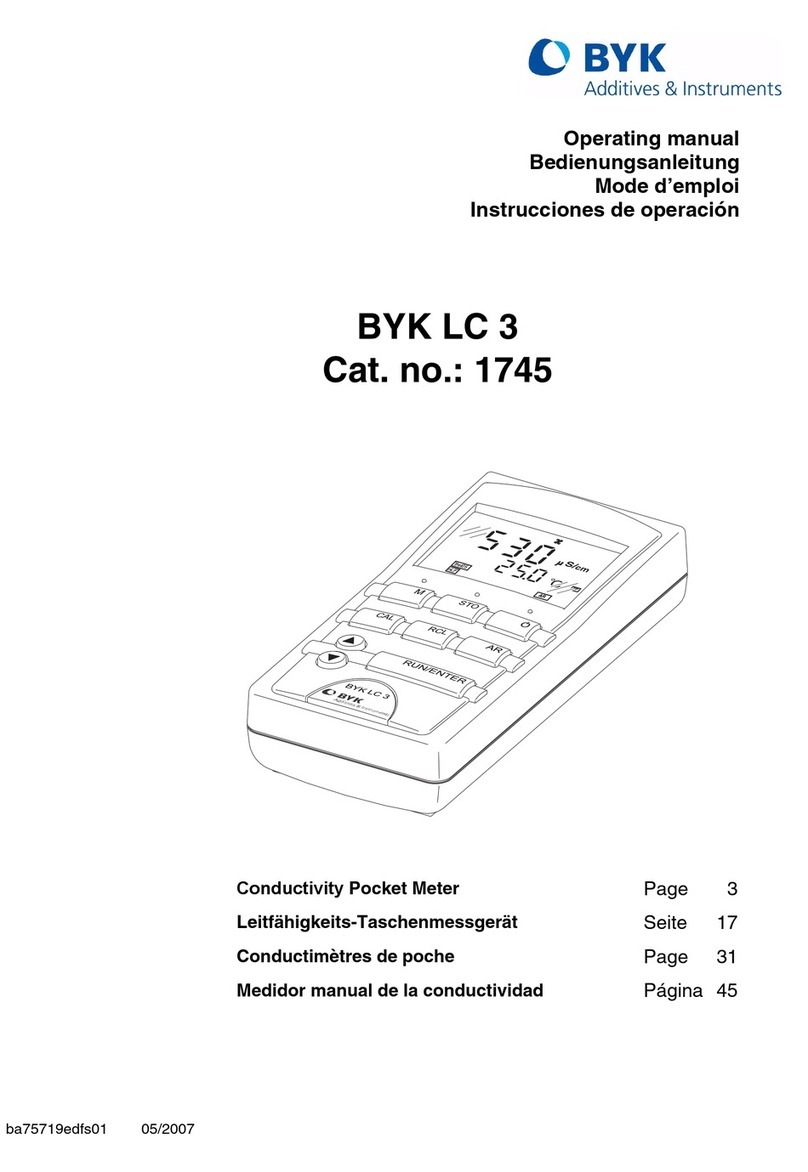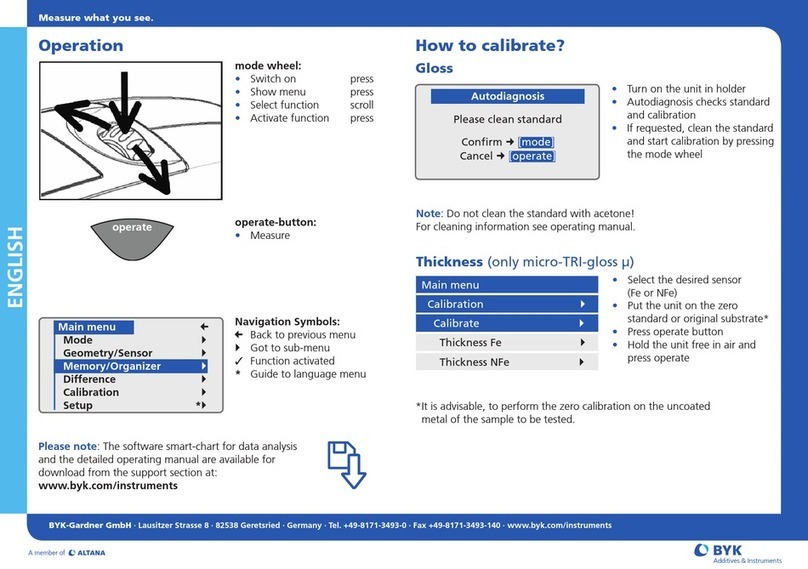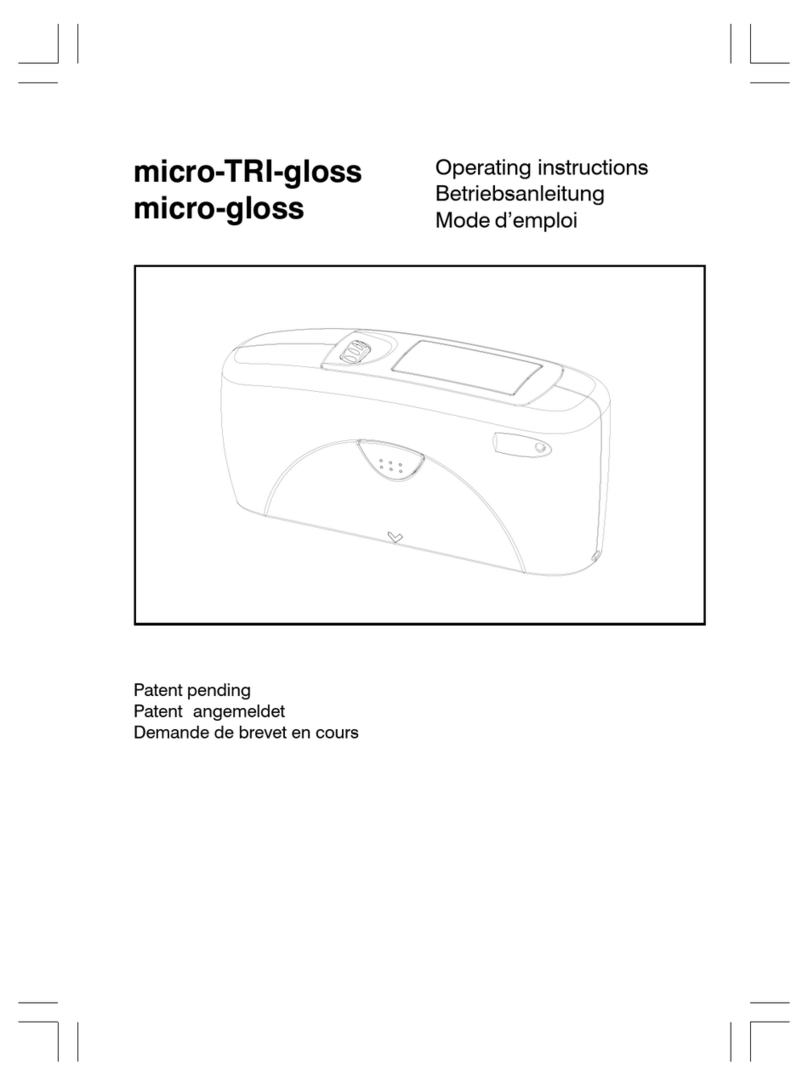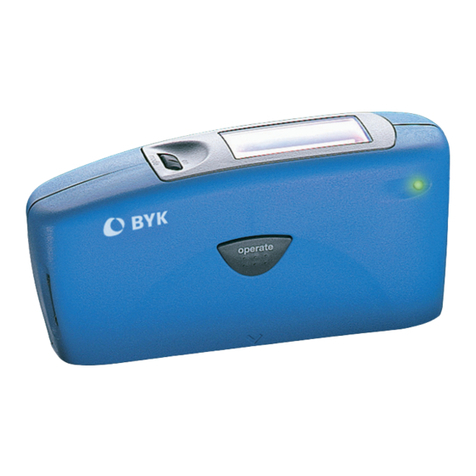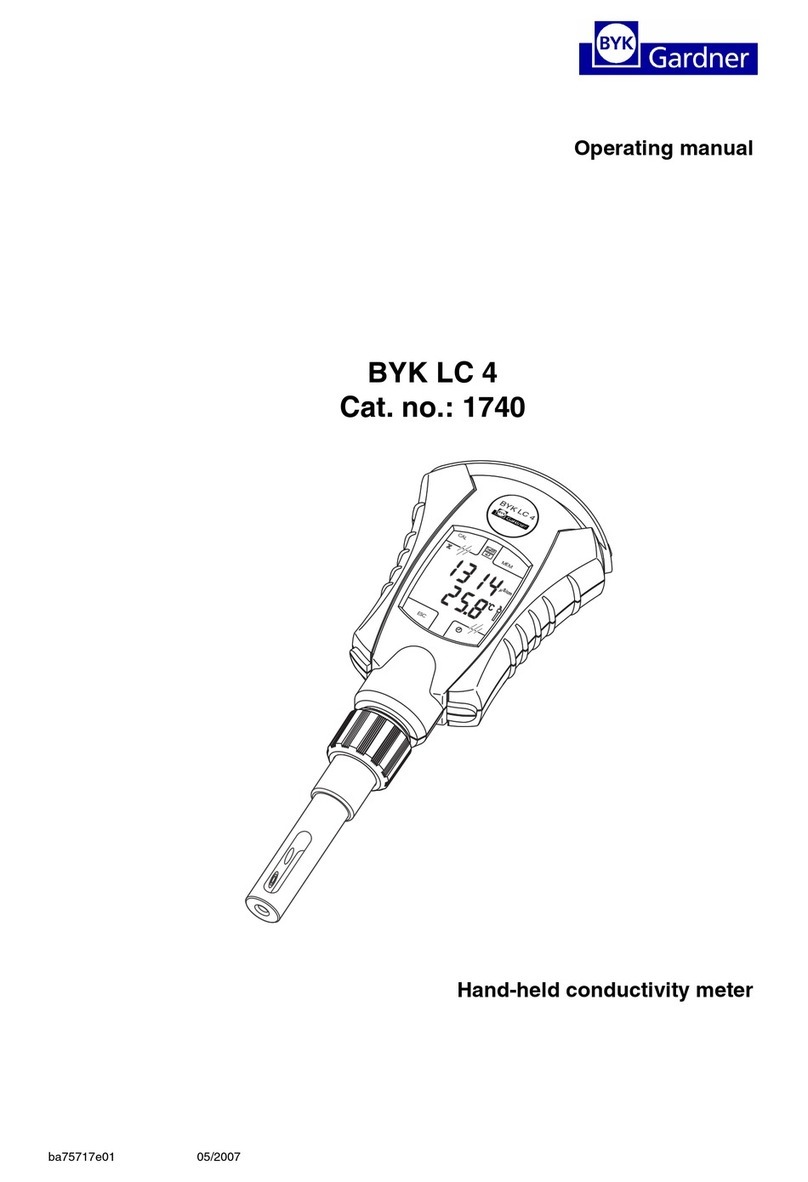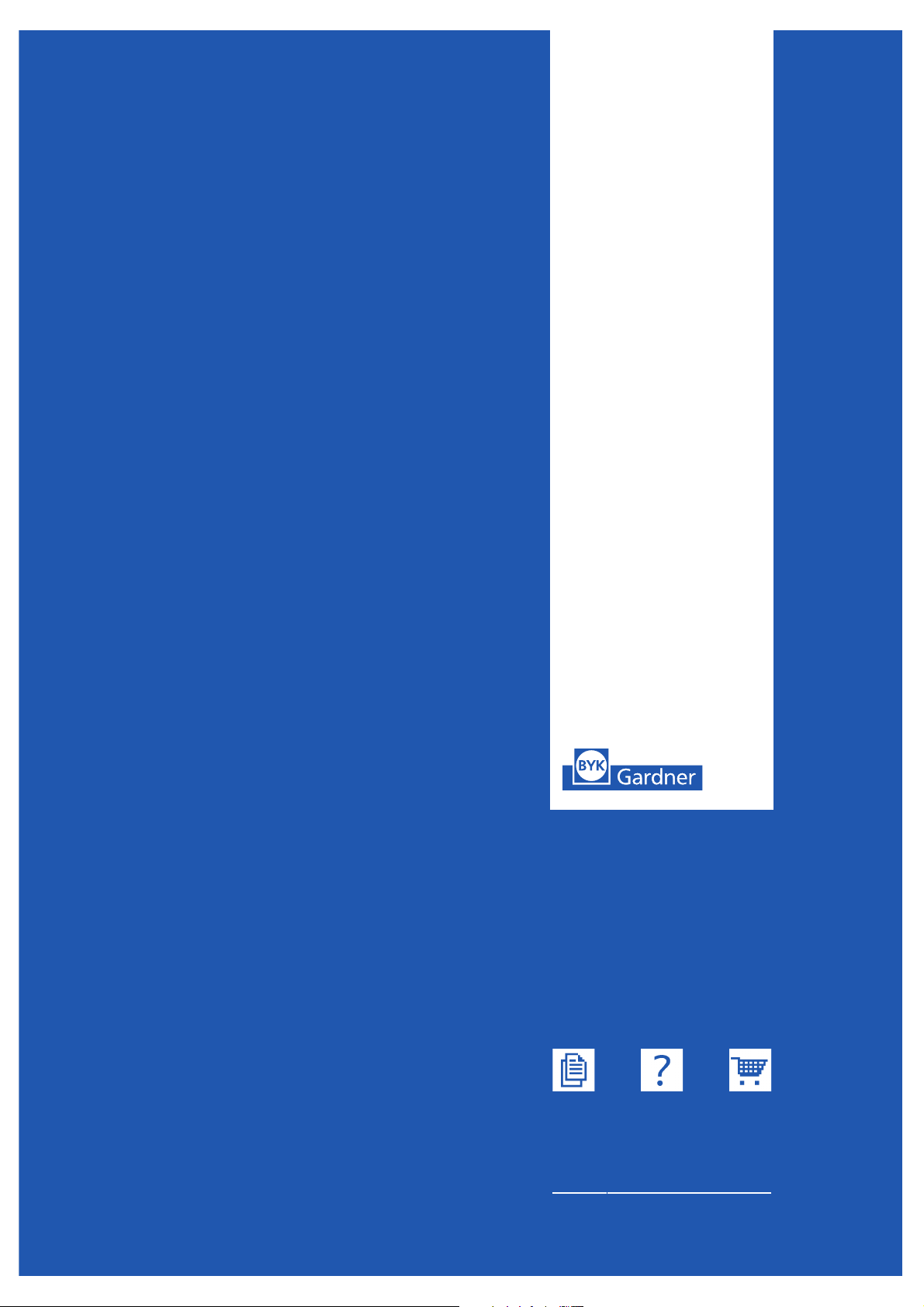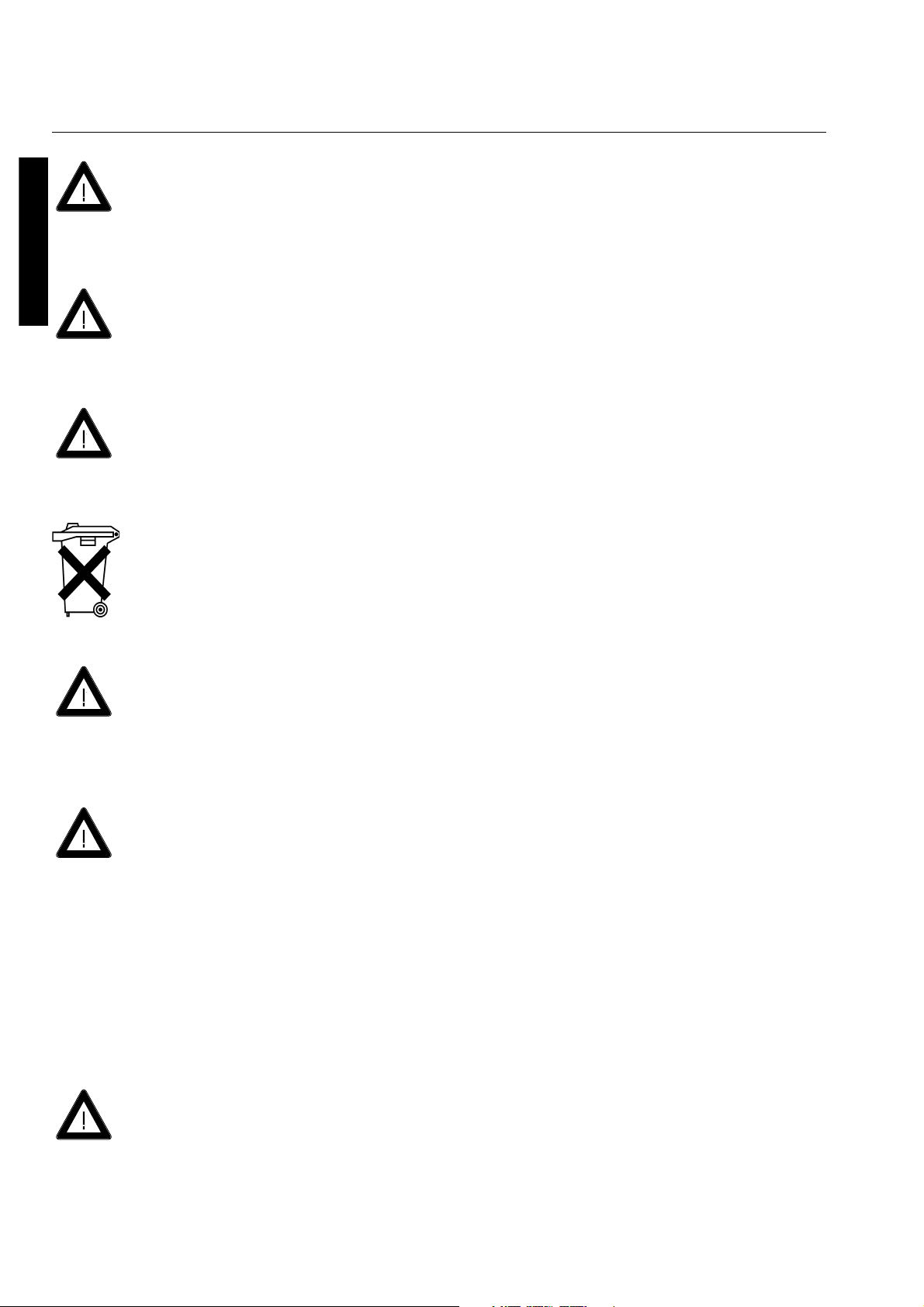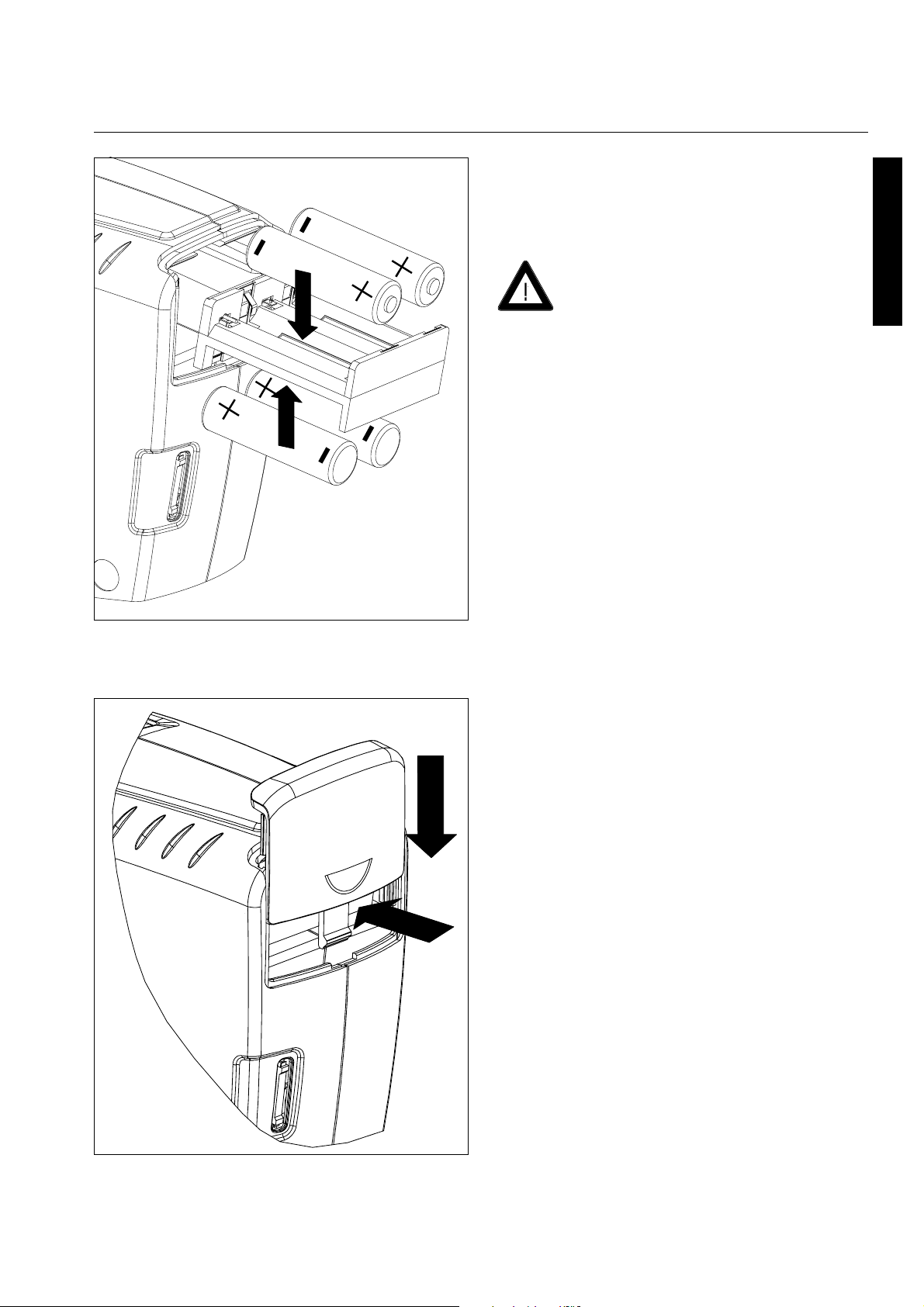8
English
4 Installing the Batteries
Before putting the unit in
operation, read the operating
instructions and pay attention to
the safety instructions and
general instructions in Section 2.
Unpack the device and check
the delivery for completeness (for
scope of delivery, see Section
Delivery notes).
Power supply
battery - operated
The batteries must be placed in
the measuring unit for operation.
The device runs on four AA 1.5-V
alkaline batteries.
Use only alkaline batteries
(AA /LR6)!
Depending on the exact brand,
the capacity of each battery-set is
sufficient for about 3.000
measurements. When the battery
voltage falls below the required
minimum voltage in the course of
operation, the following message
appears on the display
Battery empty!
To ensure that the unit is always
ready for operation, it is
recommended to have spare
batteries handy, especially when
performing measurements in the
field.
Changing the battery
To insert or change the batteries,
open the lid of the battery
compartment (1) and take out the
battery box as shown below (2).
1
2