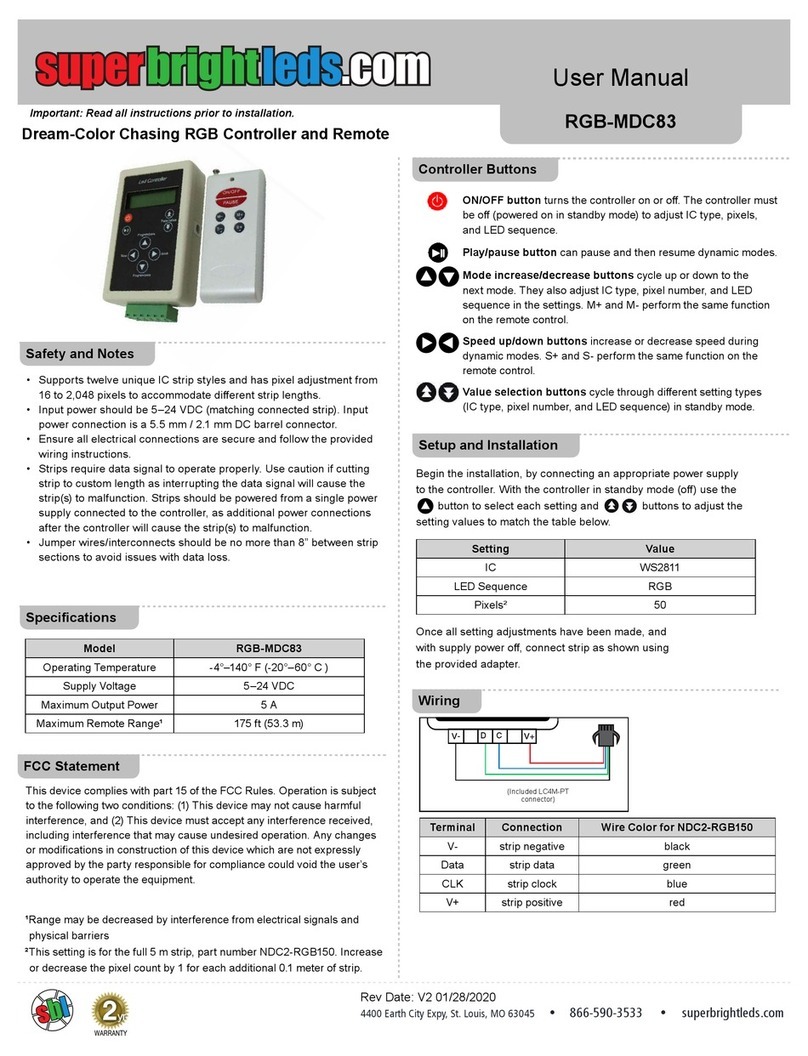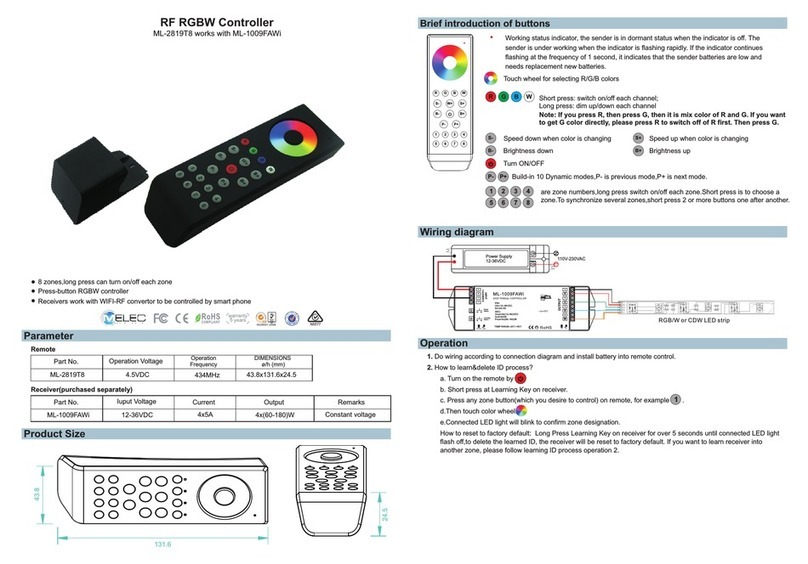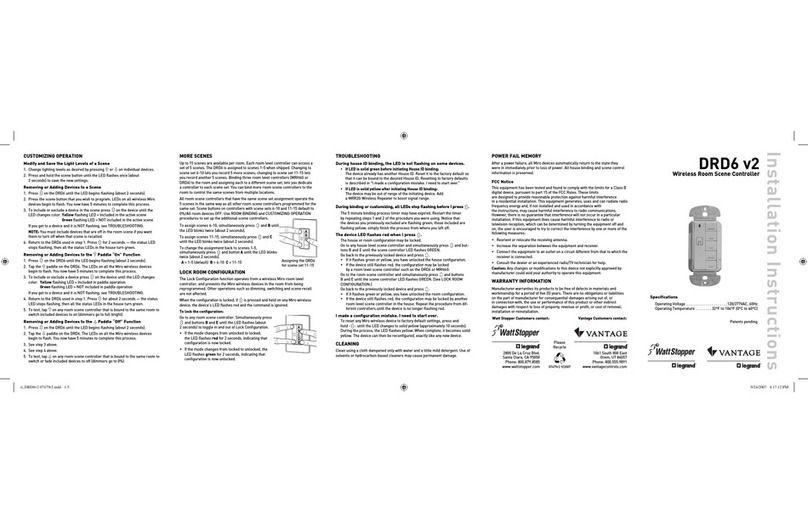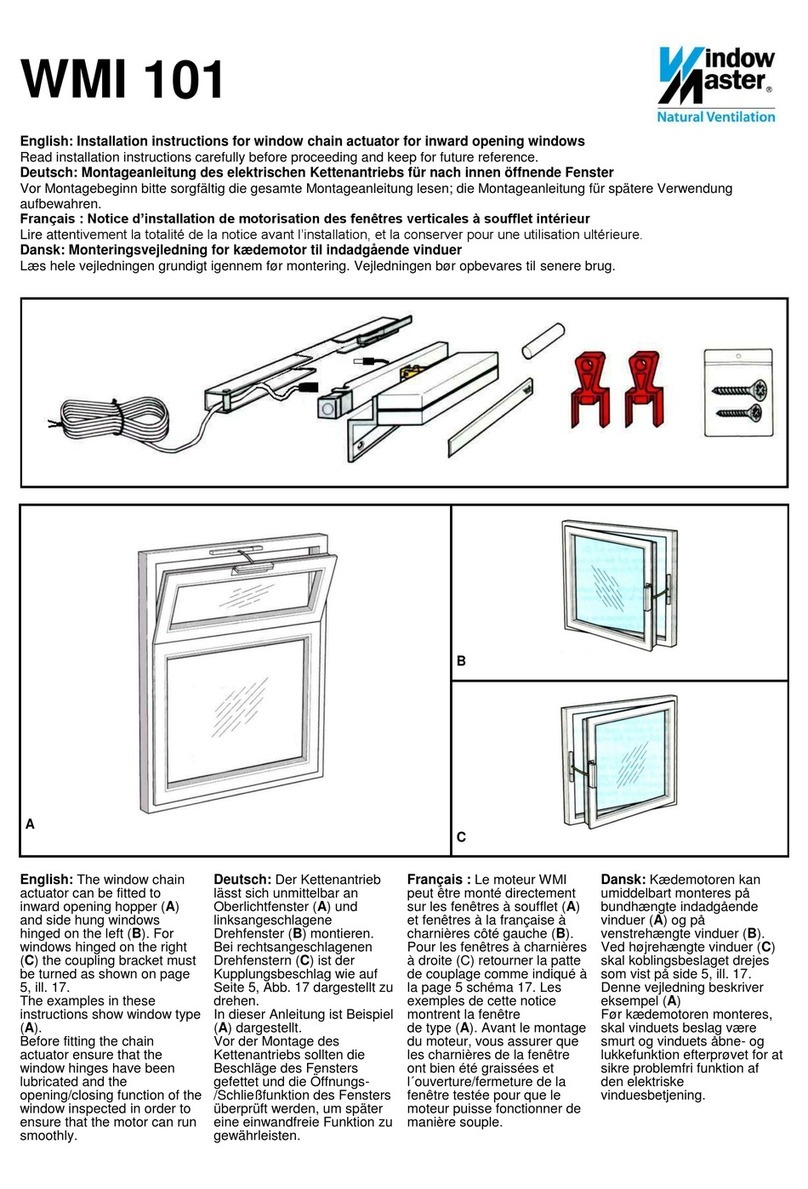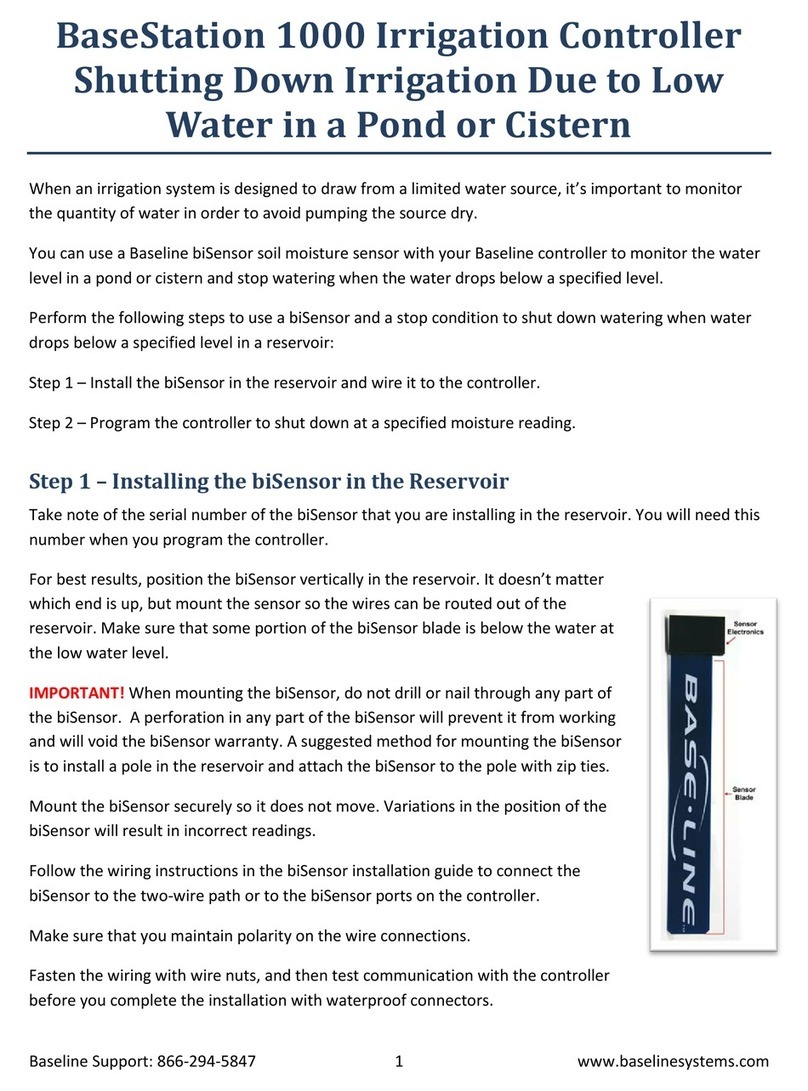dicodes FL80 User manual

Dicodes Flat Printed Circuit Board FL80_V2.1
(Preliminary, Su ject to Change!)
The FL80 is an electronic circuit oard for use in do it yourself electronic cigarettes, like ox or tu e
mods.
1. Size, Dimensions and Positions
The drawing elow shows the overall size of dicodes FL80.
The oard has several mounting options. When shipped, it has mounting strips on three sides,
each with several 2.1mm holes to mount it inside a housing using M2 screws or equivalent.
The mounting strips can e roken away individually. Without the strips the oard has an
outline dimension of 17.2mm x 56.2mm (+-0.4mm due to reak lines), or 17.2x63.7mm
respectively (with Micro-USB, see elow).
There is also a separate metalized GND hole ( attery minus), which gives the option to take
the GND connection from the housing if housing is connected to attery minus.
There are two USB connector option. One Mini-USB is on the ottom side of the oard and
shows to the right, when you look at the oard with the fire ottom in top position.
Note that the V2 oards default assem ly is without the mini-USB plug populated (Beta
Version is always with mini-USB mounted).
The second option is to use the vertically mounted micro-USB plug on the extended part of the
PCB, which can e cut when not needed. The cut oard has solder pads to reconnect it to the
main oard with single wires. Such, the micro-USB oard can e mounted elsewhere in the
housing.
Top-View
Drawing 1

On the FL80_V2 the Up-Button can have two different positions. One is the same as on the
FL80_V1 ( eta), option A, 3mm distance from the display frame. The second position is 2.5mm
further away from the display frame, option B (total 5.5mm). This gives the option to use a
rocker- utton or larger up/down uttons.
Note that the different assem ly options, i.e. whether the Mini-USB is needed and the up
utton position A or B, must e defined efore any series orders. The standard assem ly for
single PCB orders will e Mini-USB NOT mounted and up- utton in the original position (A).
Bottom View on Solder-Fields
Drawing 2
2. Battery and Charging
2.1. General Options
2.1.1. One Battery
The oard can e run from a single Li-Ion attery, with the option to use the
on oard active switch mode charging circuit, either supplied through the on oard
Mini-USB plug or y the on- oard vertical micro-USB, which can e separated (cut)
from the main- oard. If neither mini-USB nor vertical micro-USB is to e used, any
separate USB-Plug carrier oard can e connected through wiring ca ling. Also,
the USB-plug- oard can e connected through a 6-pin 0.5mm pitch standard FPC
ca le connection, suppliers of which can e found at the end of this text (see
ordering in formation).
2.1.2. Two (or more) Batteries in Parallel
With paralleled atteries it is also possi le to use the on oard charger. The
pro lem with paralleled atteries is the moment when they are paralleled: If the

two (or more) atteries have different charge state when paralleling, dangerous
high currents will flow etween them, which might lead to overheating and
destruction of the atteries.
2.1.3. Two Batteries in Series
It is also possi le to use two Li-Ion atteries in series for higher wattage, especially
in uck operation mode (output voltage< input voltage). In this case the charging
circuit must not e connected to the atteries in series, ecause the charger
circuit would immediately e destroyed, as it is designed to charge one attery
only.
For use with two stacked batteries, the solder-jumper J1 MUST be removed or
shorted to the left pad (whe usi g the dicodes bala cer).
(Don’t change any other jumper settings on the top side of the oard.)
Drawing 3
With two atteries, the electronic automatically activates attery supervision. The display
will show an error message and further vaping is suppressed, when either of the atteries
falls elow the (programma le) minimum discharge level. When using two stacked
atteries a ca le needs to e connected to the center pin of the atteries and the
“Stacking” Pad on the oard (see picture a ove).
Nevertheless, y using the dicodes dual/triple high efficiency attery alancer oard, the
charging of two atteries with the on oard charging circuitry is possi le. Please follow the
wiring instructions of the alancer oard for a correct setup.

2.2. The On-Board USB-Charger
The On-Board charging circuit is an active switch mode attery charger in contrast to the
often used linear charger on other circuits. The active charger has the main advantage that
it is much more efficient. This ena les the circuit to charge with much higher currents
compared to a linear charger, and thus charging the attery faster.
The charger is compati le with the attery charging specification 1.2 (BC1.2). The
specification defines how a charging circuit should detect the supply strength of the source
connected to it. Thus the charger can detect how much current it may draw from the
source, i.e. 500mA from a PC or laptop up to 3A from a dedicated charging port.
On the oard there is a vertical 5pin Micro-USB-B plug on an extension oard, which can
e cut off, if not used in that position. There is also the option to order the oard with a
mini-USB plug populated on the ottom side (see ordering in formation).
Beside this there is an option to populate a 6pin 0.5mm pitch FPC connector on the oard
and soldering pads on the ottom. The usage of this FPC connector has two options:
- When solder jumper J2 is closed, an external daughter oard can e connected y the
FPC connection, carrying an USB plug, which is mounted anywhere else in the design.
- When solder jumper J3 is closed AND J1 opened, the FPC plug is connected to the attery
instead of the on- oard charger.
This gives the opportunity to implement a different charger, or, when two atteries in
series are used, to charge the atteries with a charger capa le to charge 2 series atteries.
When the on- oard charger circuitry is used note the following ehavior: As soon as the
USB-Plug is connected (with a attery connected to the oard), the red LED lamp is on to
show the charging is in progress. When the attery is almost completely charged, the LED
starts linking slowly and is off, when attery is fully charged.
By plugging in the USB-ca le, the processor is switched on as well. Note that the processor
will not react to any uttons, if it was actively switched off efore the USB-ca le was
attached or when it was actively switched off while the USB ca le is attached.
It can only e switched on again y removing the USB-connection and pressing the fire
utton five times in this case.
If it was NOT switched off actively y the user, ut ecause of auto-power-off, the uttons
will react normal.
It is also possi le to vape during the charging, although this is not recommended ecause
the charging circuit performs the charging in different steps, which depend on the attery
voltage. By vaping during charging, the voltage drop in the attery can let the charger
switch etween phases and reset certain safety timers. Normally this is not critical, ut
with defective or ad atteries, the safety timers will not work properly in this case.

Drawing 4
The Jumper pads are on the ottom side of the oard as shown in the picture a ove.
To connect an external USB plug or an external charger either use the 6-pin FPC connection
(default: not populated) on the top side of the oard or connect ca les to the solder pads on the
ottom.
Note to leave J1 ope whe usi g a exter al chargi g circuitry! Otherwise the o -board
charger will be paralleled to the exter al o e which might damage either parts.

Drawing 5
The Pinning of the FPC connector is as follows:
Pin 1 V us USB (+5V) Charger Supply
Pin 2 V us USB (+5V) Charger Supply
Pin 3 D- Used for Source Strength Detect
Pin 4 D+ Used for Source Strength Detect
Pin 5 GND
Pin 6 GND
[Remark: Accidentially connecting a USB-source with a FFC ca le to the Button FPC (External
Buttons) does not harm the oard.]
3. Display and uttons
3.1. Display
There is a 128x32 display attached to a 12pin FPC connector on the oard. The software is
prepared to drive this format.
The display has to e attached to the on- oard FPC connector with the active area down as
shown in the following pictures:

Open the lack lever of the FPC connector….
Attache the display ca le top down into the FPC connector. Make sure the ca le is straight
and in end position. The flip the lever down as indicated y the arrow….

Now the ca le is clamped and contacted.
The last step is to turn the display 180° so that the display orientation is up.
When the user wants to place the display somewhere else in the ox/application, instead
of plugging the OLED directly to the on oard FPC, a standard 12pin 0.5mm pitch FFC ca le
can e connected to the oard which is then connected to a display carrier oard at the
other end.
Here is a picture of the display carrier oard, dicodes offers:

Drawing 6
The display is normally mounted in a lack frame:
Drawing 7
3.2. Buttons
There are three uttons on the oard: One igger fire utton “right” to the display, and
two up/down uttons “left” to it. The up- utton has two possi le assem ly positions. The
default position is next to the OLED display, and the center of the utton has a distance of
3mm to the plastic frame of the display, which is the default position. The second option
for assem ly is 5.5mm distance from the frame. Please define during your order which
position you prefer.
On one side of the oard there is a FPC connector, again 6pin 0.5mm pitch like the external
USB-connector (default: not populated), where uttons can e connected, which are
mounted somewhere else in the design.
Beside the use of the FPC, external uttons can also e wired y ca les using the solder
pads on the ottom. See picture a ove to identify the solder pads in drawing 4.
External uttons will e in parallel with the on oard uttons, so they can e mixed when
on- oard or off- oard uttons are used.
The pinning of the FPC plug is as follows:

Pin 1 Fire Button
Pin 2 Up Button
Pin 3 Down Button
Pin 4 Reserved, do not connect
Pin 5 Reserved, do not connect
Pin 6 GND
Accidentally connecting a FFC ca le from an external utton to the USB-FPC plug does not
harm the oard, ut e careful: if J2 is closed and an external USB source is connected to the
Mini-USB, although this should not e the configuration when J2 is closed, then, when
pressing the Fire or the Up- utton, the external source is shorted.
4. Power
The oard is programmed to output a power of up to 60W. In normal vaping conditions,
i.e. taking a puff, having a pause and then again vape, the oard will work relia le at all
time. With high wattage output it is possi le to force the electronic to go to an
overheating condition, y vaping without interruptions over a longer period (with short
stops efore the max vape time exceeds).
Nevertheless we recommend using two stacked atteries for power settings a ove 40W in
VW mode. Note that quality 18650 atteries have an inner resistance, depending on type
and capacity, etween 20.. 80m Ohms. At 40W output power and 3.1V attery voltage (at
the outer contacts!!), the power loss inside the attery is already etween
[(40/3.1)²*0.02…0.08]W = 3.3..13.3W. Also note that the current of 12.9A in this case leads
to a voltage drop inside the attery of etween 0.26V .. 1.03V. For this topic see also
application note “Power and Battery in Electronic Cigarettes”.
With two atteries in series, the currents are half as the voltage dou les, looking at the
same power. The power losses depend on the square of the current only and not on the
voltage.
5. Mounting and Wring
For the wiring of the power supply and atomizer/center pin connection the oards
provides ig solder pads for direct flat wire soldering. Although the pads are ig, the
soldering must e done carefully in order not to short adjacent components.
On request and for series production >9 pieces, the oard can e shipped with highly
flexi le power ca les already soldered to the oard with 1.5mm². Ask for pricing.
The GND ( attery minus) connection can also e esta lished with a M2 screw connected
to the housing, if housing is at the same potential as the attery minus.
The following picture illustrates the wiring scheme.

Wiring Battery and Atomizer
Popular Controllers manuals by other brands

Hobby-Wing
Hobby-Wing XERUN XD10 Pro user manual

Power Tec
Power Tec 1000 instruction manual

Black Box
Black Box iPATH ACR1000A-CTL-24 manual

Delta
Delta eZV-440 Application guide
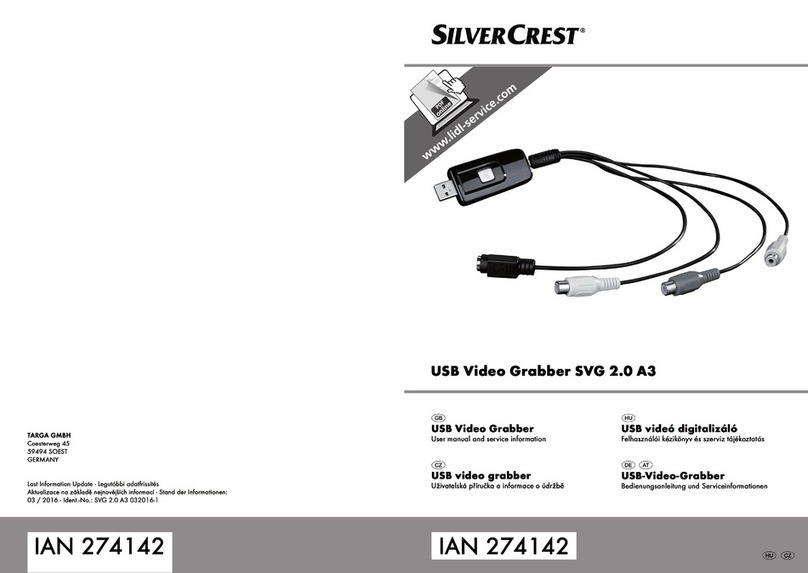
Silvercrest
Silvercrest 274142 User manual and service information

Timeguard
Timeguard MLB3000 Installation & operating instructions