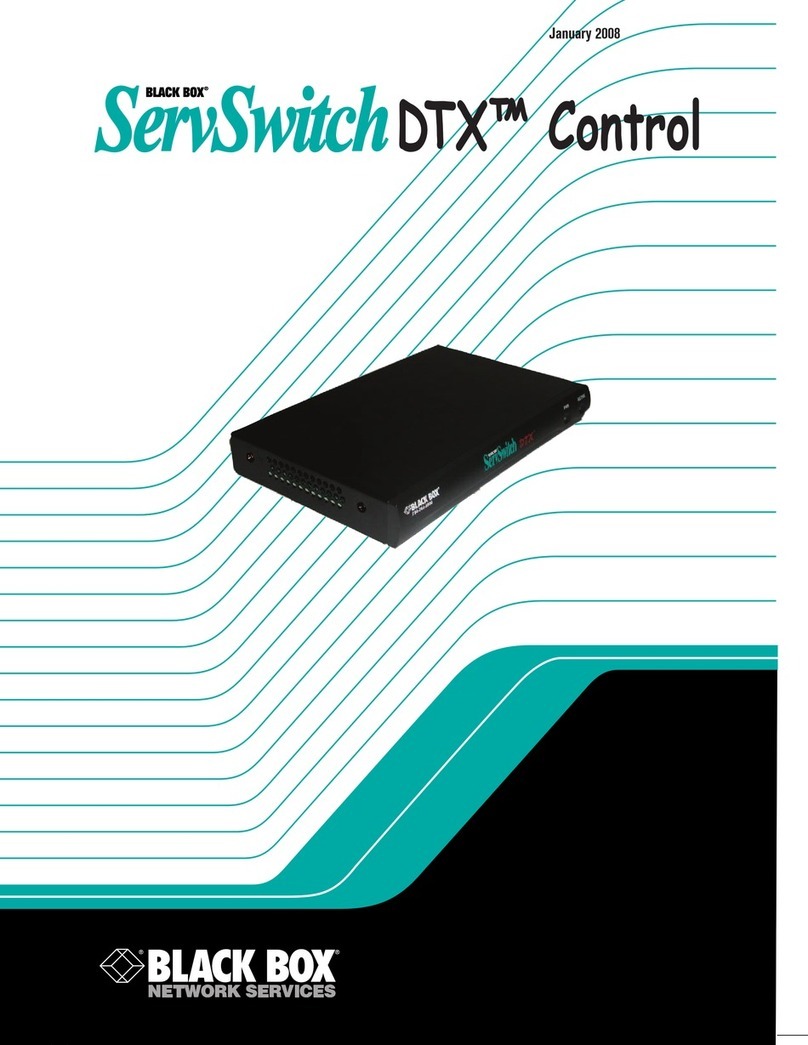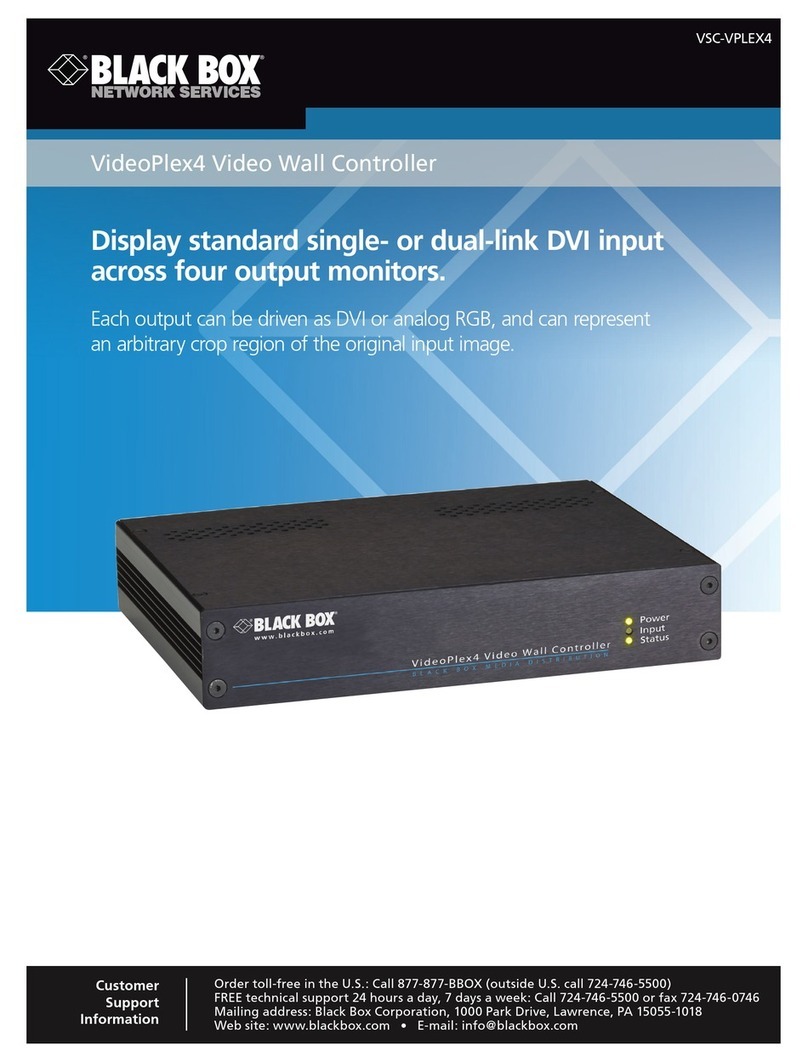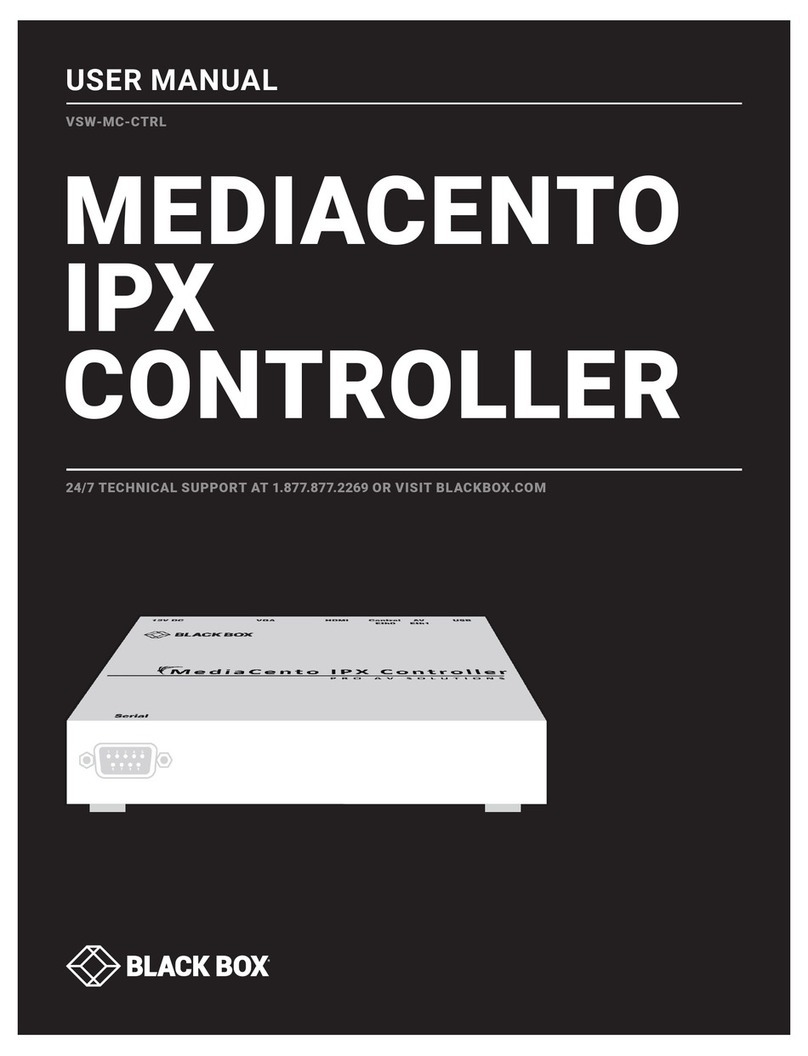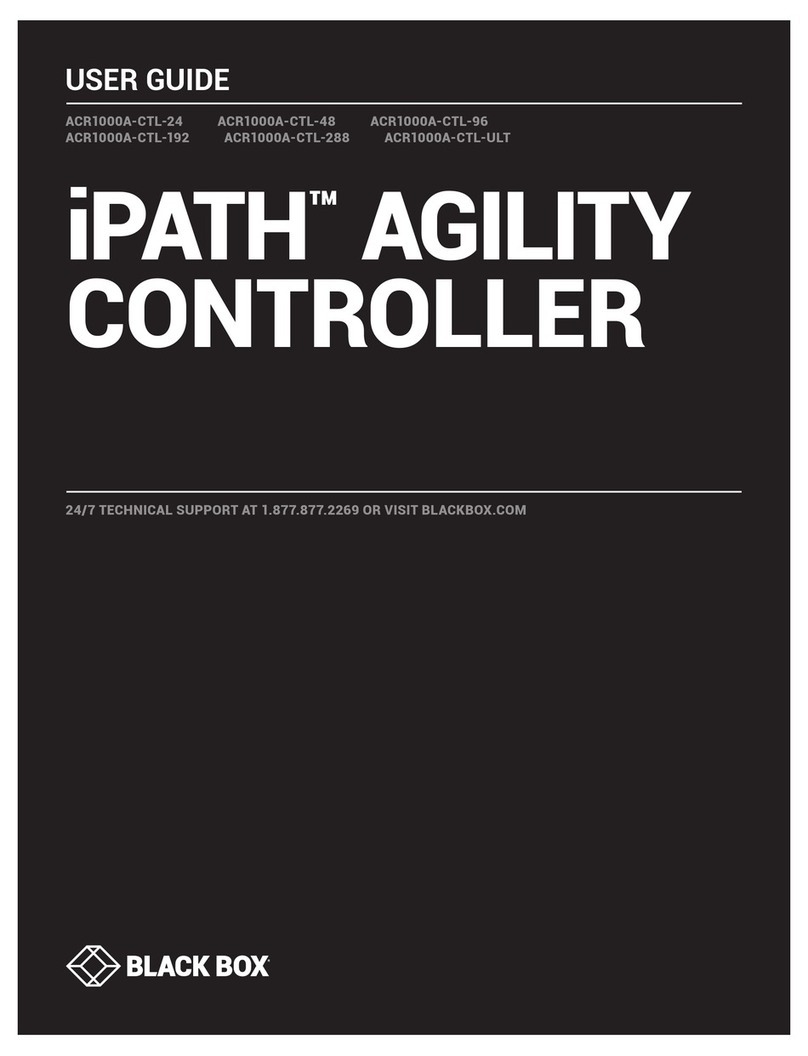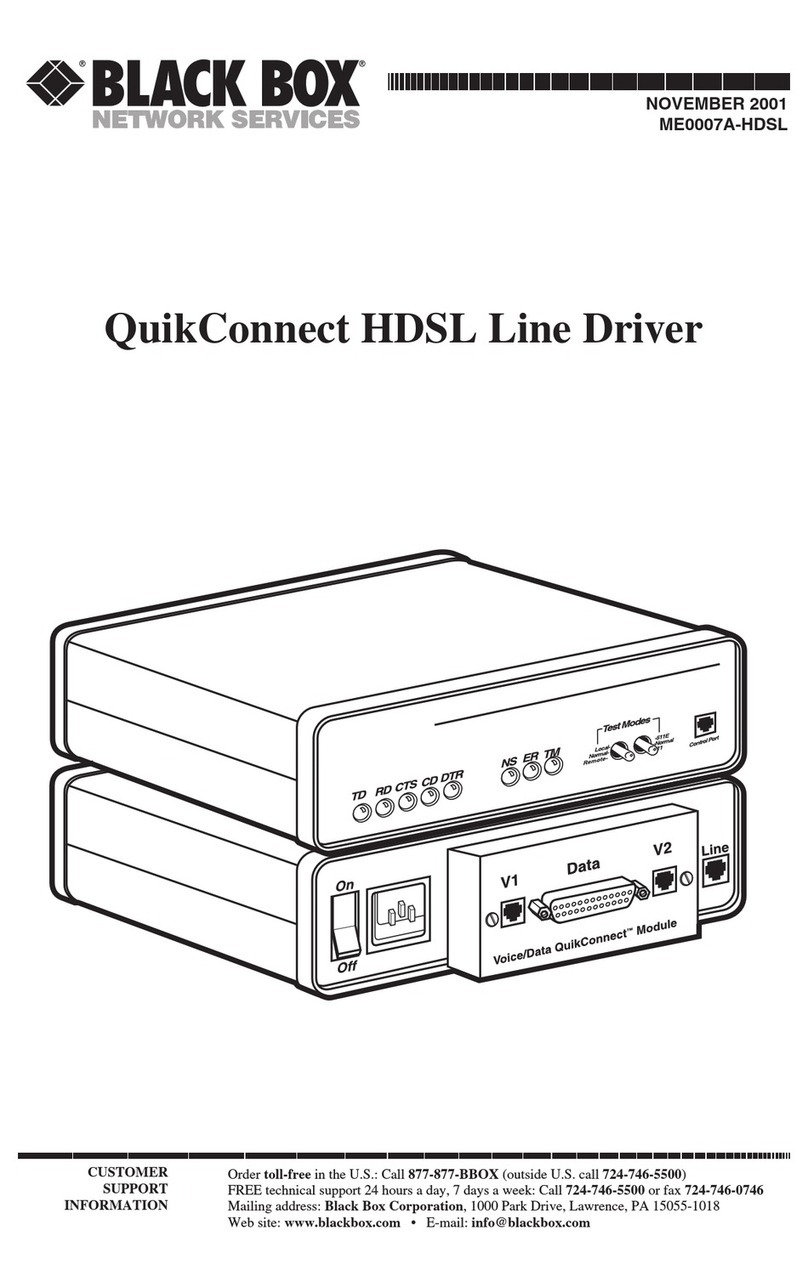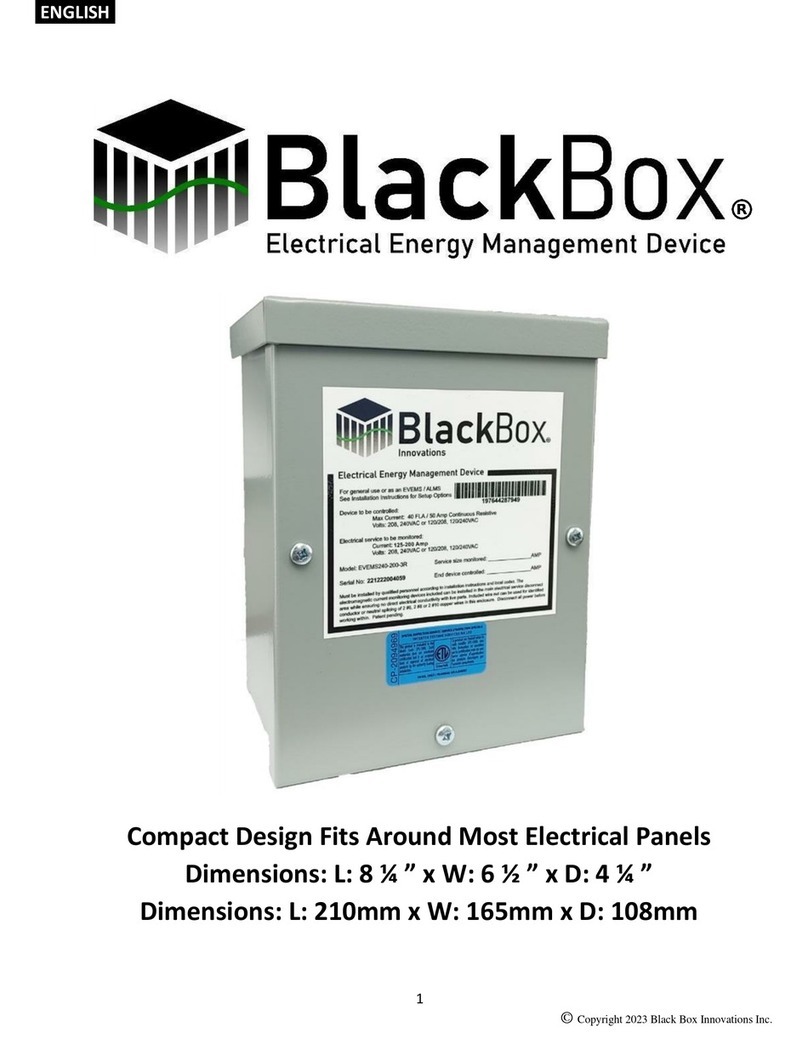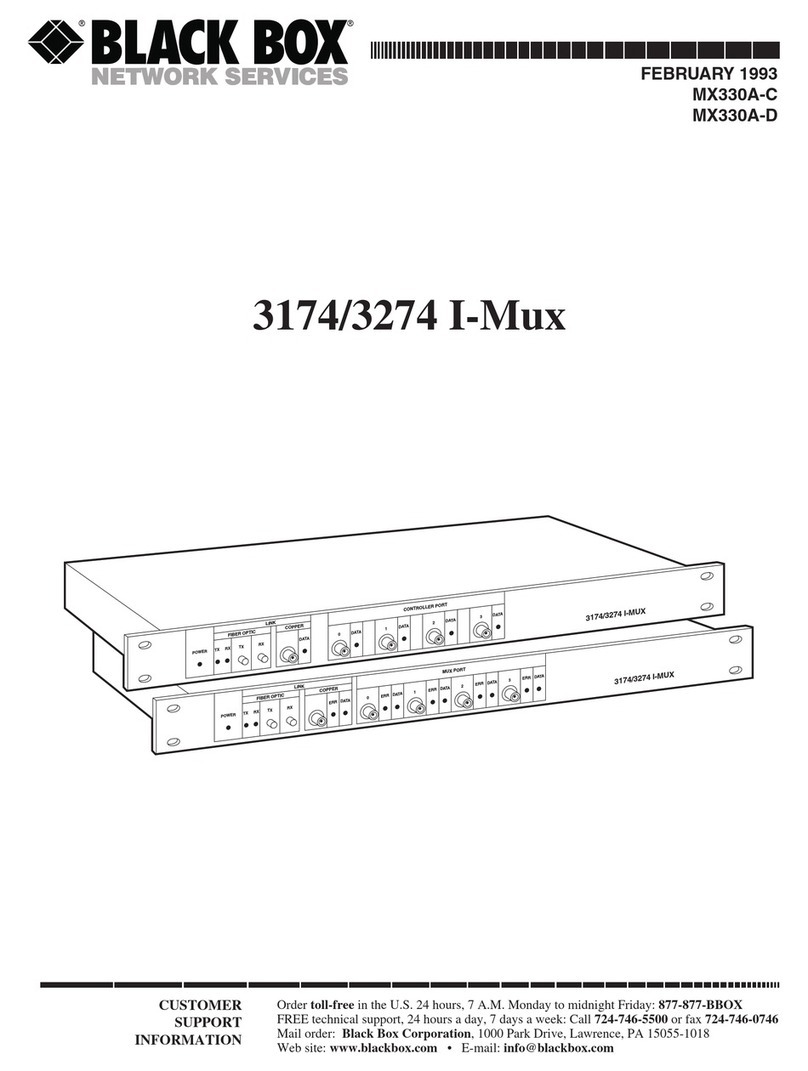iPATH Agility Controller
724-746-5500 | blackbox.com
Page 6
4.6 The Receivers Tab ........................................................................................................................................................... 42
4.6.1 Search Filters ...................................................................................................................................................... 42
4.6.2 Receivers > View Receivers ................................................................................................................................ 42
4.6.3 Receivers > Configure Receiver .......................................................................................................................... 43
4.6.4 Receivers > Add Receiver Group or Configure Group ........................................................................................ 45
4.6.5 Receivers > Update Firmware............................................................................................................................. 46
4.7 The Transmitters Tab....................................................................................................................................................... 47
4.7.1 Search filters ....................................................................................................................................................... 47
4.7.2 Transmitters > View Transmitters Page ............................................................................................................... 47
4.7.3 Transmitters > Configure Transmitter.................................................................................................................. 48
4.7.4 Transmitters > Update Firmware......................................................................................................................... 49
4.7.5 Transmitters > Configure New Transmitter ......................................................................................................... 49
4.8 The Servers tab............................................................................................................................................................... 50
4.8.1 Servers > Configure Server................................................................................................................................. 50
4.9 The Users Tab ..................................................................................................................................................................51
4.9.1 Search Filters .......................................................................................................................................................51
4.9.2 Users > View Users Page.....................................................................................................................................51
4.9.3 Users > Add User or Configure User Page.......................................................................................................... 52
4.9.4 Users > Add User Group or Configure Group Page............................................................................................ 53
4.9.5 Users > Active Directory..................................................................................................................................... 54
4.10 The Presets Tab ............................................................................................................................................................. 55
4.10.1 Presets > Add or Configure Presets Page.......................................................................................................... 57
4.11 The Statistics tab ........................................................................................................................................................... 57
5. Operation................................................................................................................................................................................. 58
5.1 Logging In....................................................................................................................................................................... 58
5.2 Hotkey shortcuts............................................................................................................................................................. 59
5.2.1 Creating/using favorites and shortcuts ............................................................................................................... 59
5.3 The Local OSD screen ..................................................................................................................................................... 60
5.4 Using the Remote OSD feature....................................................................................................................................... 61
6. Further information.................................................................................................................................................................. 62
Appendix A. Tips for success when networking Agility units ............................................................................................... 63
A.1 Summary of steps................................................................................................................................................. 63
A.2 Choosing the right switch .................................................................................................................................... 63
A.3 Creating an efficient network layout .................................................................................................................... 64
A.4 Configuring the switches and devices................................................................................................................... 65
Appendix B. Troubleshooting................................................................................................................................................ 66
Problem: The mouse pointer of the Agility receiver is slow or sluggish when moved across the screen....................... 67
Appendix C. Redundant servers: Setting up and swapping out ............................................................................................ 69
C.1 Setting up iPATH Agility Controller redundancy .................................................................................................... 69
C.2 Operation of Redundancy..................................................................................................................................... 69
C.3 Swapping out an iPATH Agility Controller............................................................................................................. 70
Appendix D. Upgrade Licence............................................................................................................................................... 71
Appendix E. Glossary............................................................................................................................................................ 72
Appendix F - iPATH API......................................................................................................................................................... 76