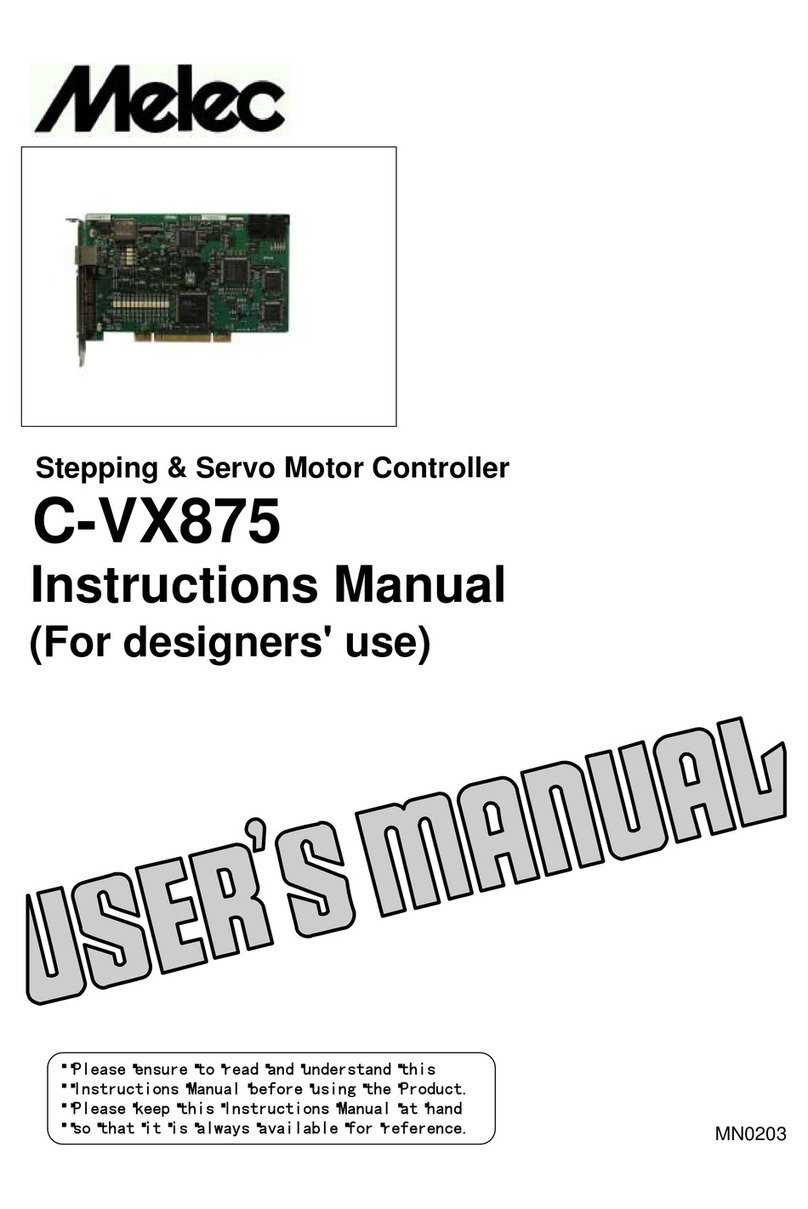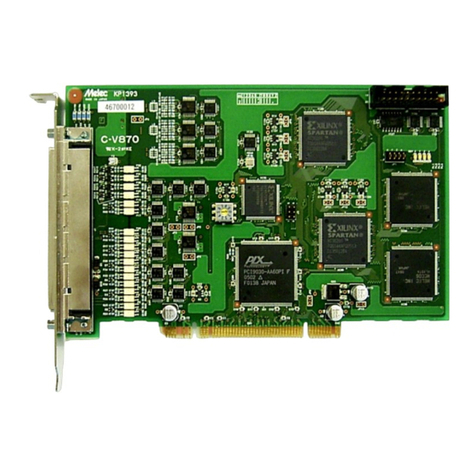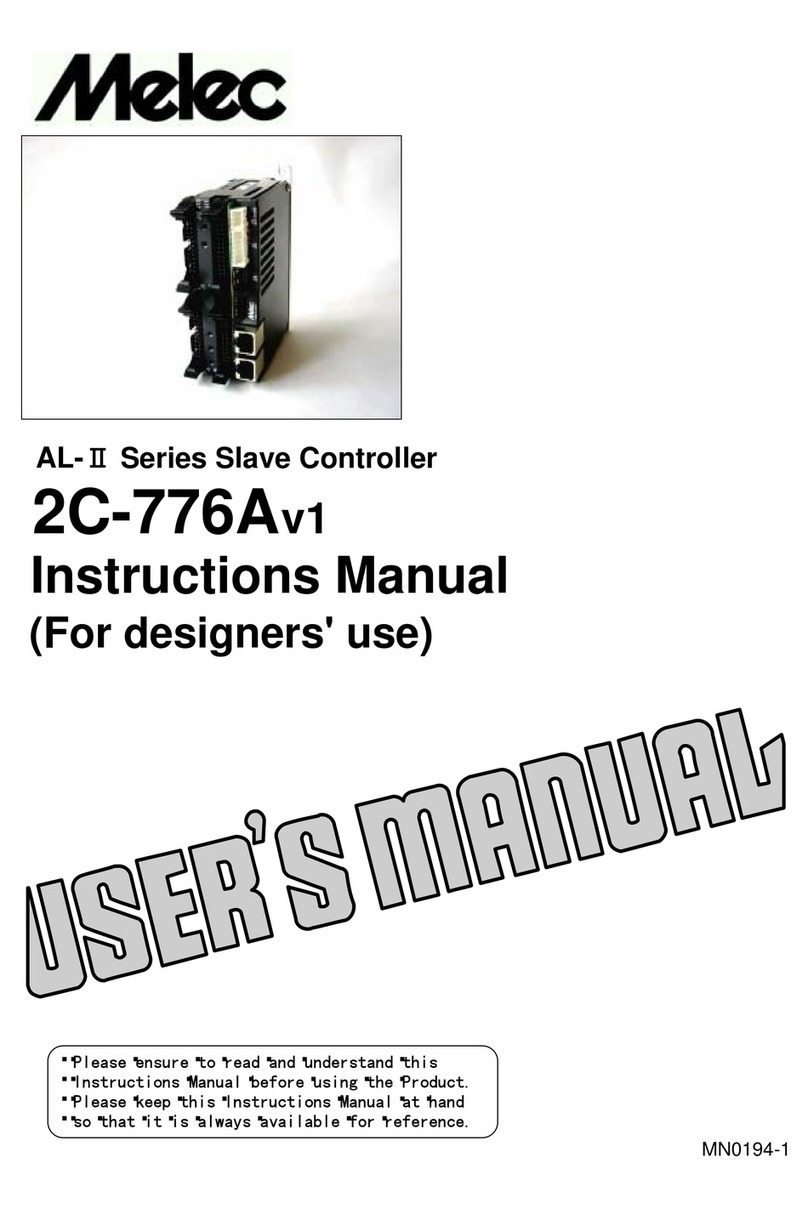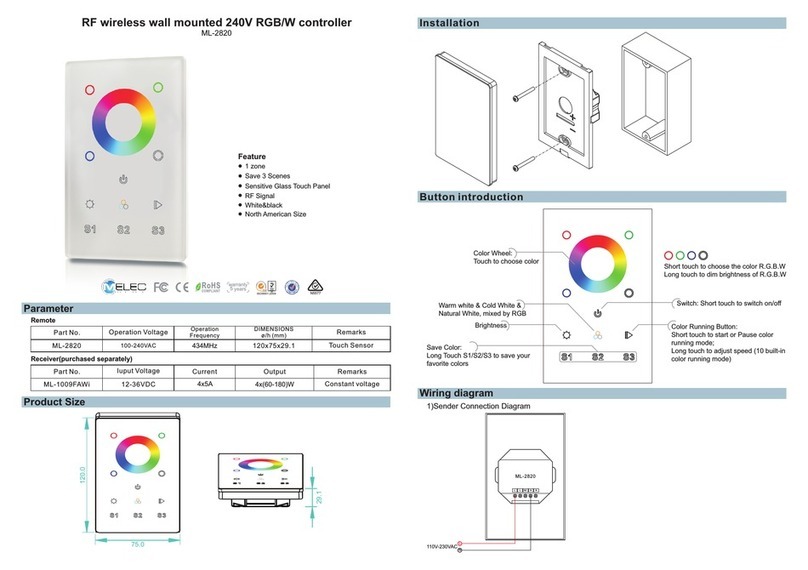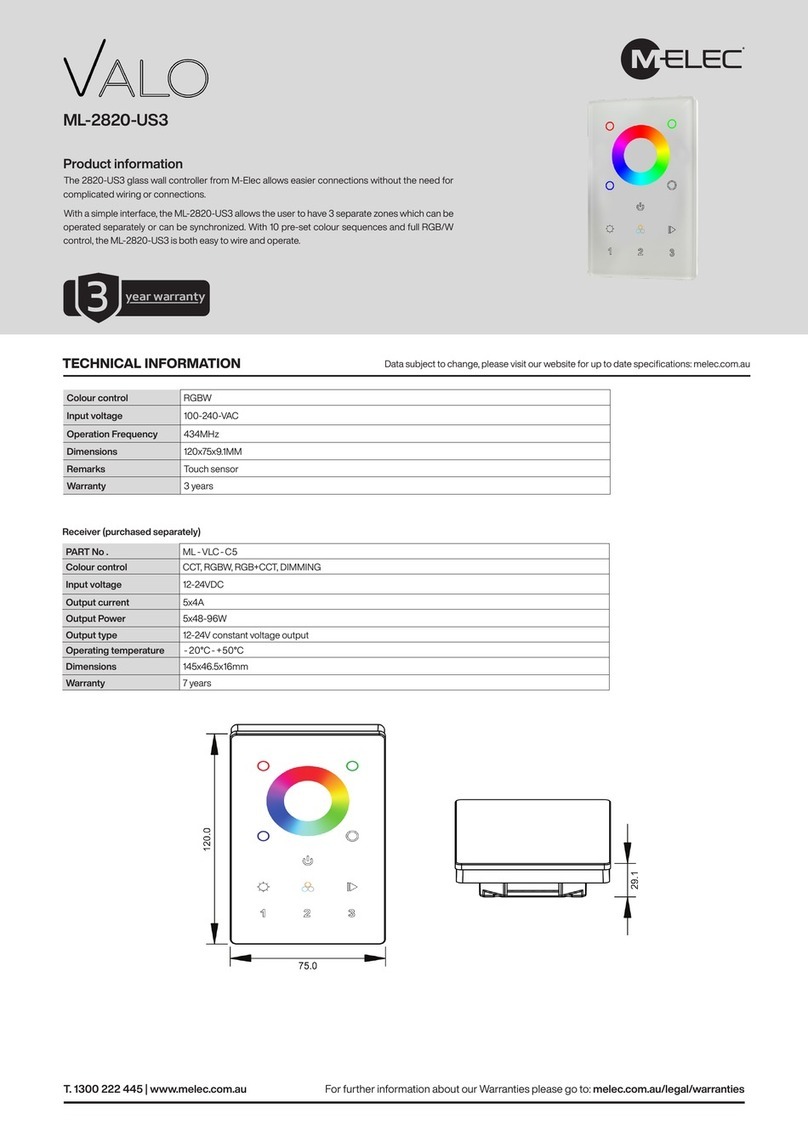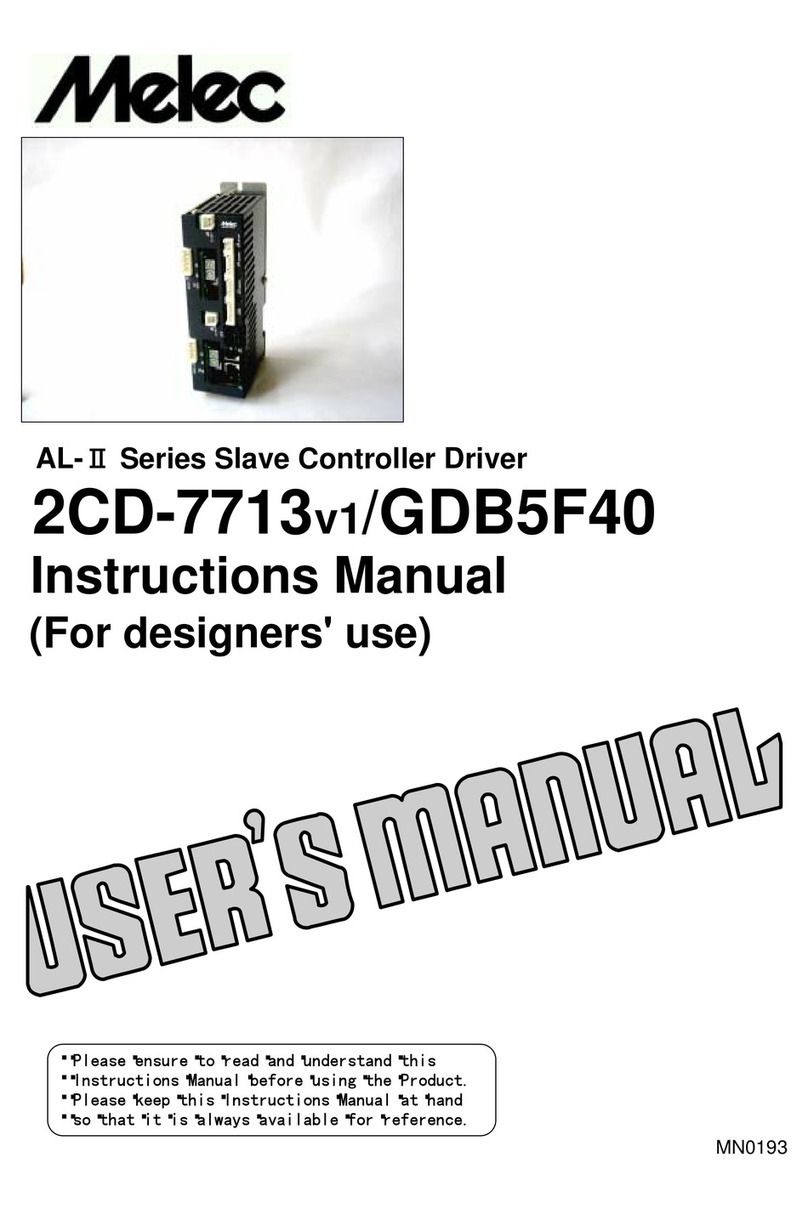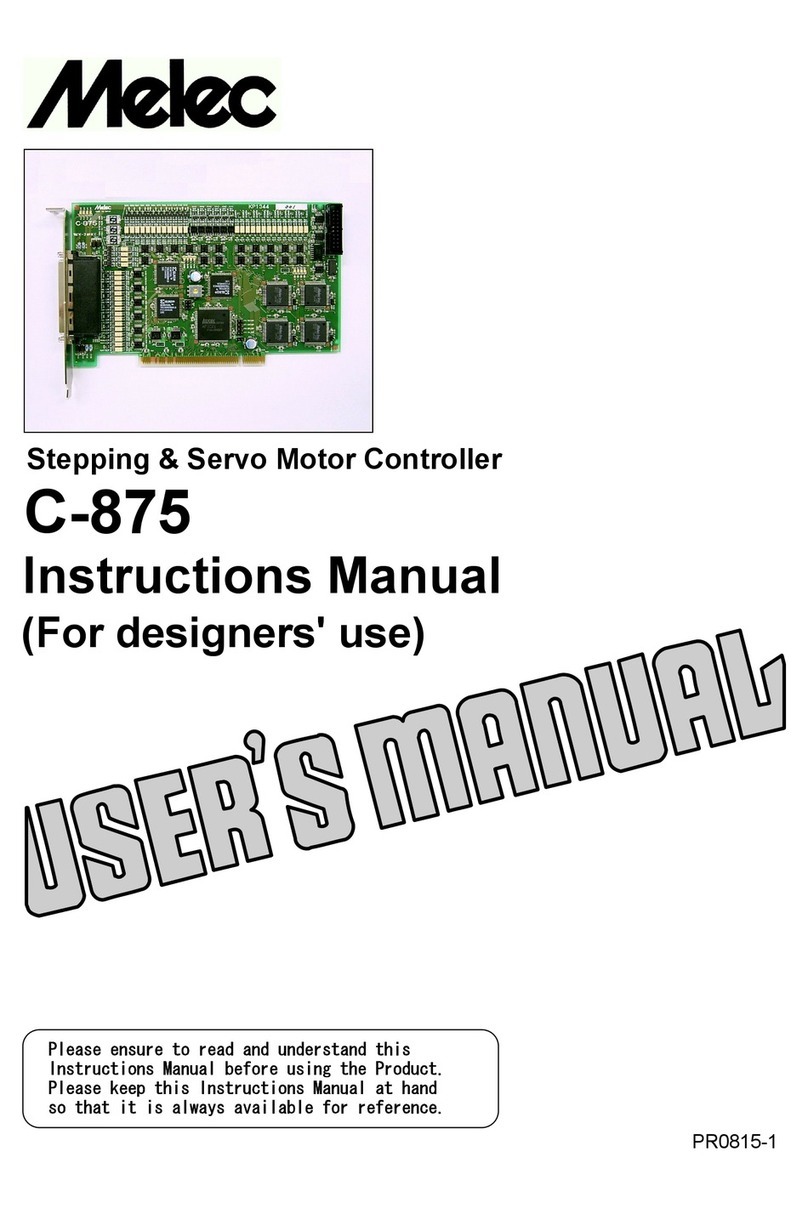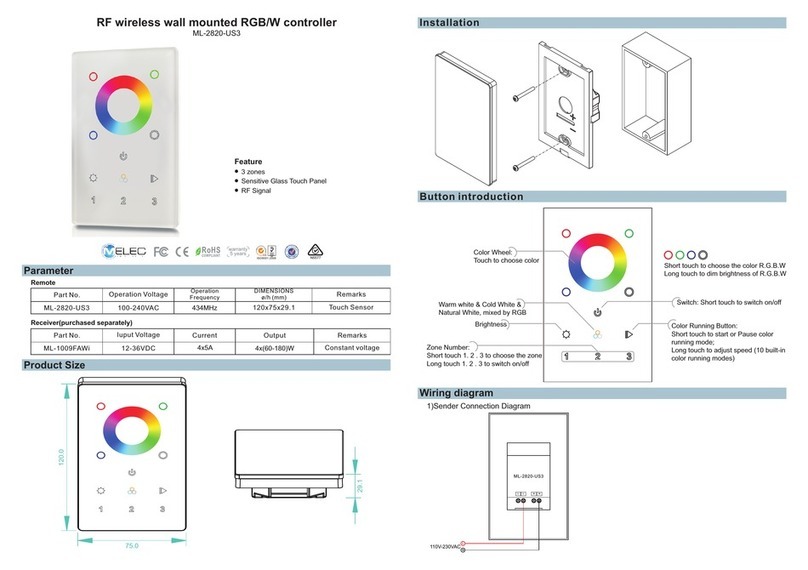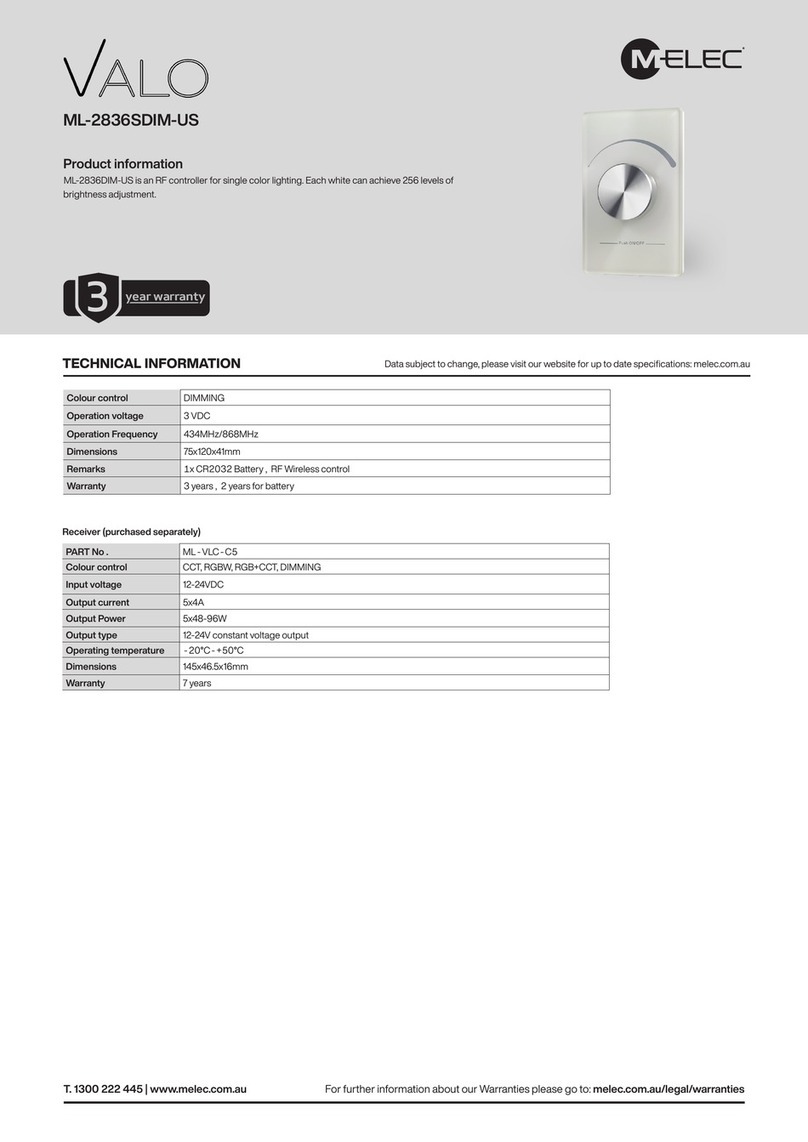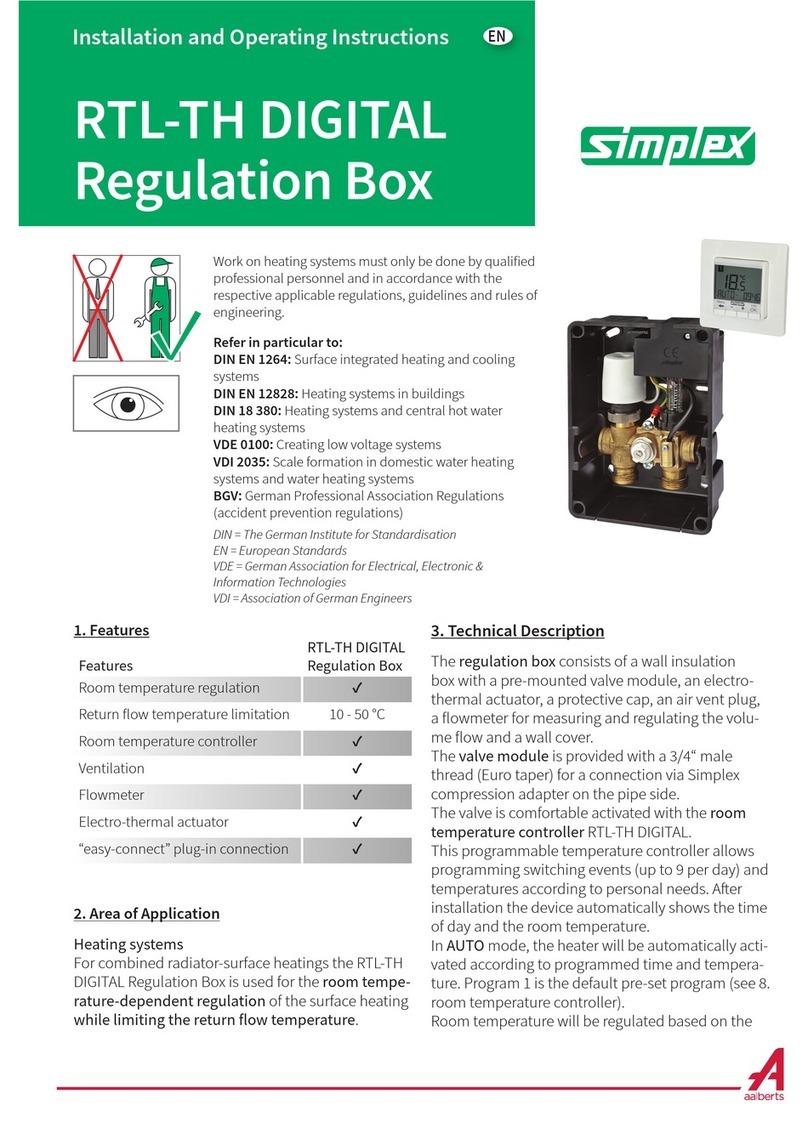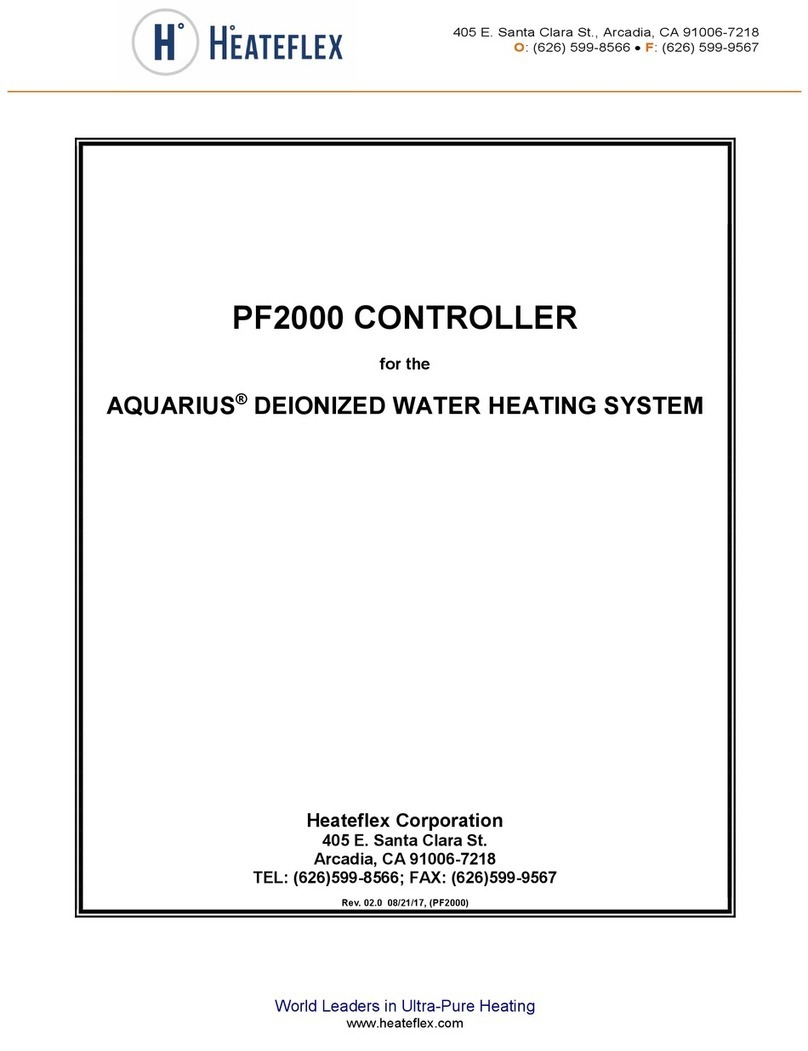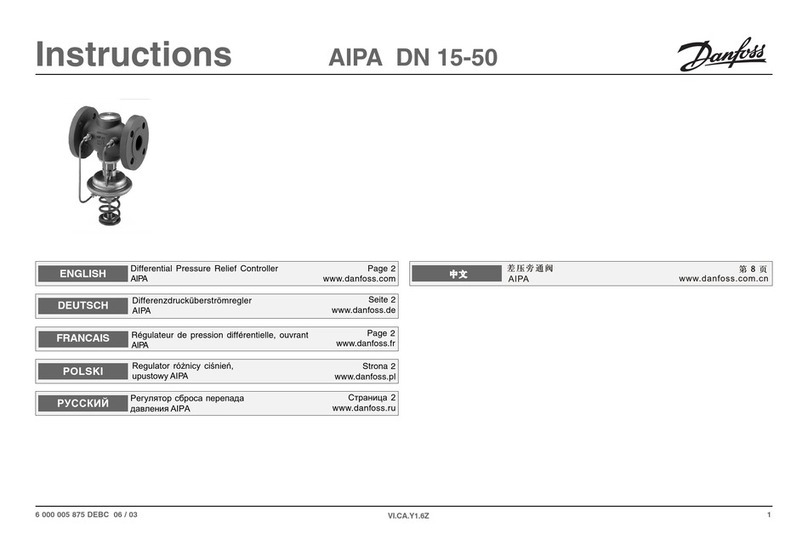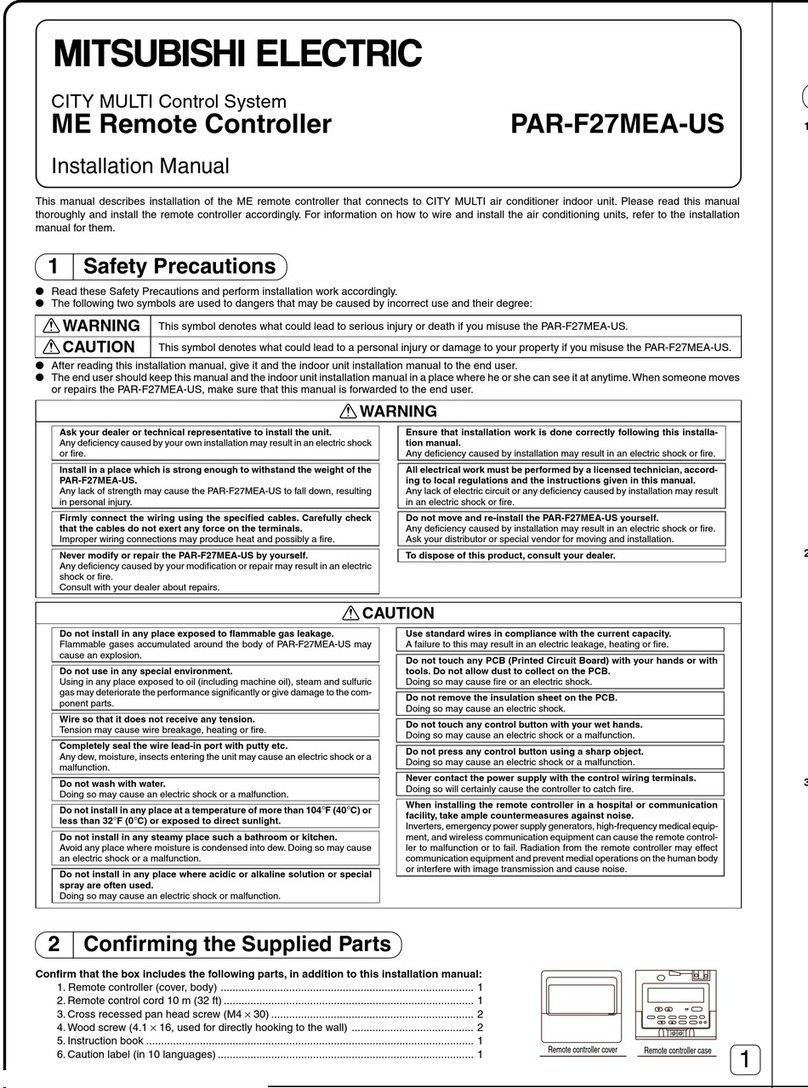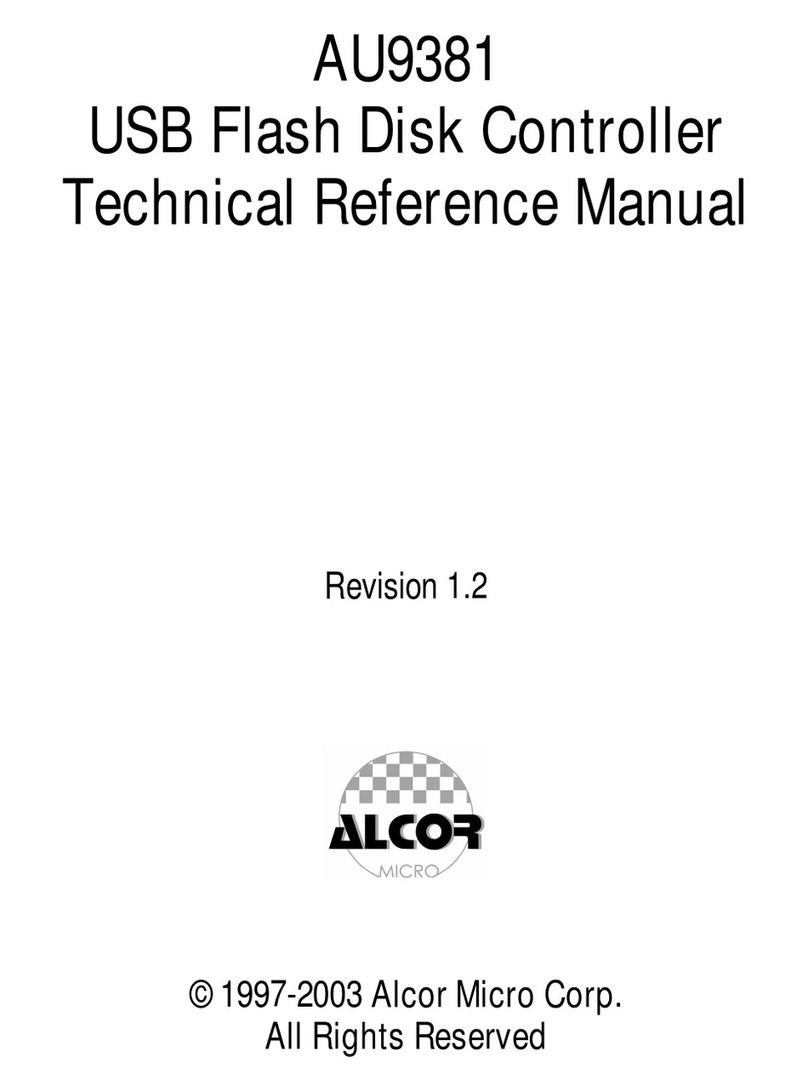RF RGBW Controller
ML-2819T8 works with ML-1009FAWi
Parameter
Wiring diagram
Product Size
Part No. Iuput Voltage Remarks
Current
ML-1009FAWi 12-36VDC Constant voltage
4x(60-180)W
4x5A
Output
Remote
Part No. Operation Voltage DIMENSIONS
ø/h (mm)
Operation
Frequency
ML-2819T8 4.5VDC 43.8x131.6x24.5
434MHz
Receiver(purchased separately)
43.8
131.6
24.5
Brief introduction of buttons
R G Short press: switch on/off each channel;
Long press: dim up/down each channel
B W
Working status indicator, the sender is in dormant status when the indicator is off. The
sender is under working when the indicator is flashing rapidly. If the indicator continues
flashing at the frequency of 1 second, it indicates that the sender batteries are low and
needs replacement new batteries.
S- Speed down when color is changing S+ Speed up when color is changing
B- Brightness down B+ Brightness up
Turn ON/OFF
Touch wheel for selecting R/G/B colors
R G B W
S- S+
W+
B- B+
P- P+
56 7 8
P- P+
1 2 34
Build-in 10 Dynamic modes,P- is previous mode,P+ is next mode.
are zone numbers,long press switch on/off each zone.Short press is to choose a
zone.To synchronize several zones,short press 2 or more buttons one after another.
Press-button RGBW controller
Receivers work with WIFI-RF convertor to be controlled by smart phone
12 3 4
8 zones,long press can turn on/off each zone
5 6 78
Note: If you press R, then press G, then it is mix color of R and G. If you want
to get G color directly, please press R to switch off of R first. Then press G.
Power Supply
12-36VDC
LN
110V-230VAC
RGB/W or CDW LED strip
PRI :
Uin =12-3 6VDC
Iin =20.5 A
SEC :
Uou t=4x( 12-36 )VDC
Iou t=4x5 A
Pou t=4x( 60-18 0)W
ML-1009FAWi
12- 36VDC
W
TEM P RANGE: -20℃-+5 0℃
Learn ing
Switc h
Reset
Switc h
S C
1. Do wiring according to connection diagram and install battery into remote control.
2. How to learn&delete ID process?
a. Turn on the remote by .
b. Short press at Learning Key on receiver.
c. Press any zone button(which you desire to control) on remote, for example .
d.Then touch color wheel.
e.Connected LED light will blink to confirm zone designation.
How to reset to factory default: Long Press Learning Key on receiver for over 5 seconds until connected LED light
flash off,to delete the learned ID, the receiver will be reset to factory default. If you want to learn receiver into
another zone, please follow learning ID process operation 2.
Operation
1
5