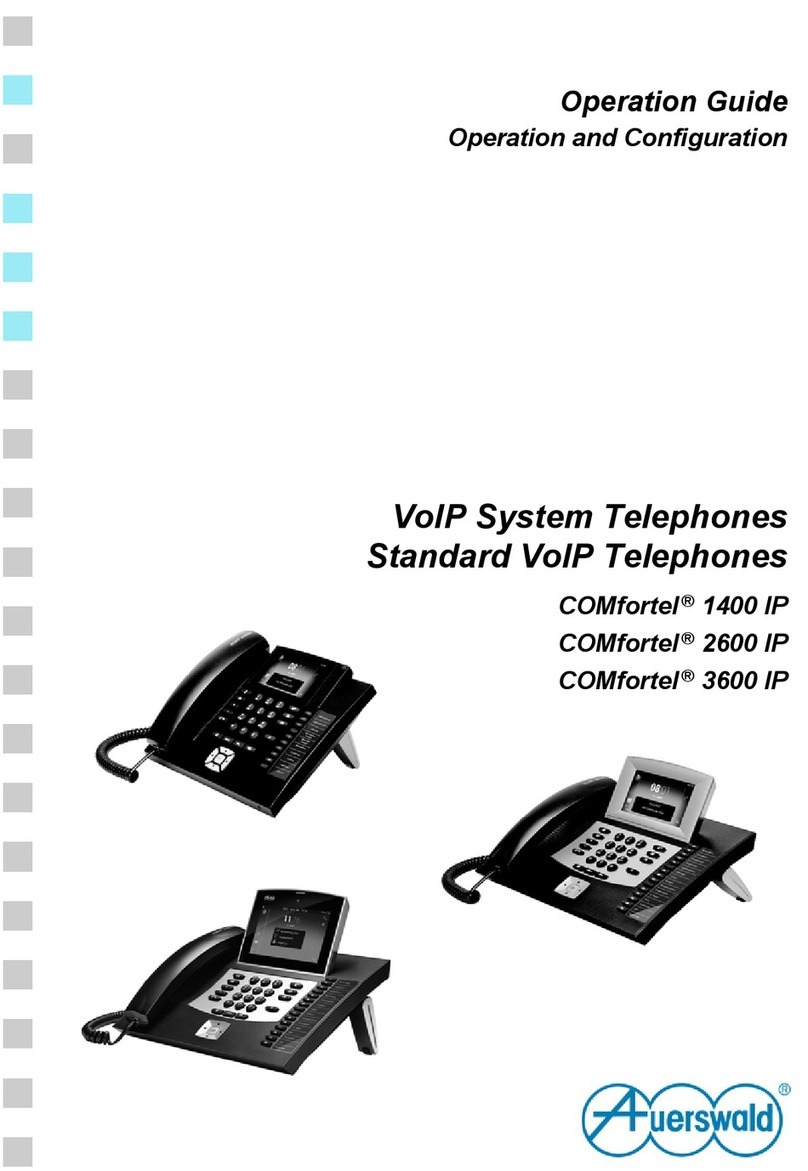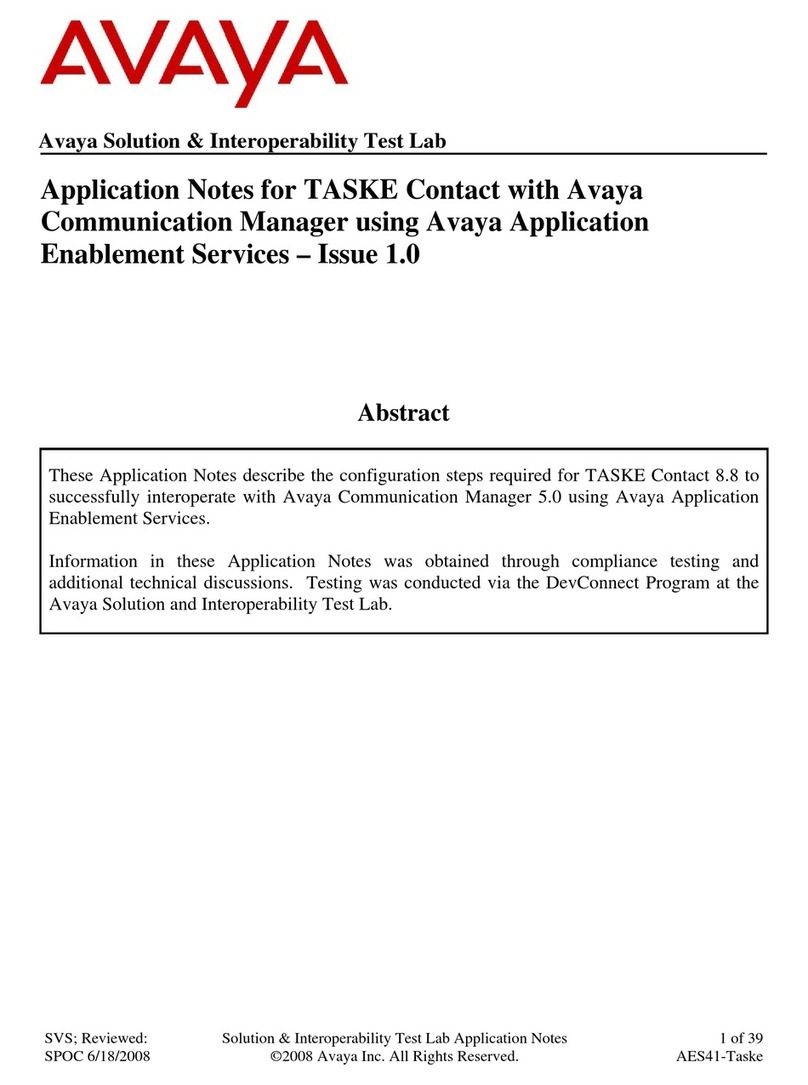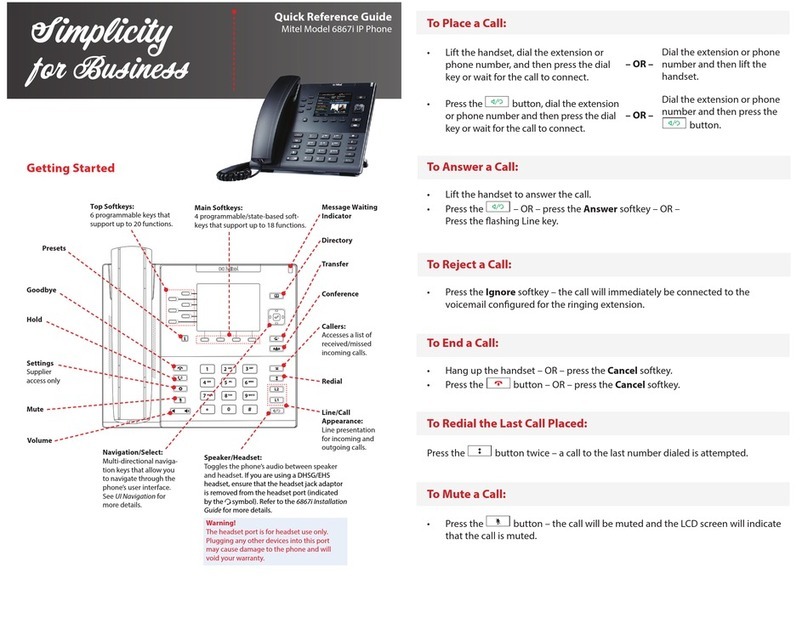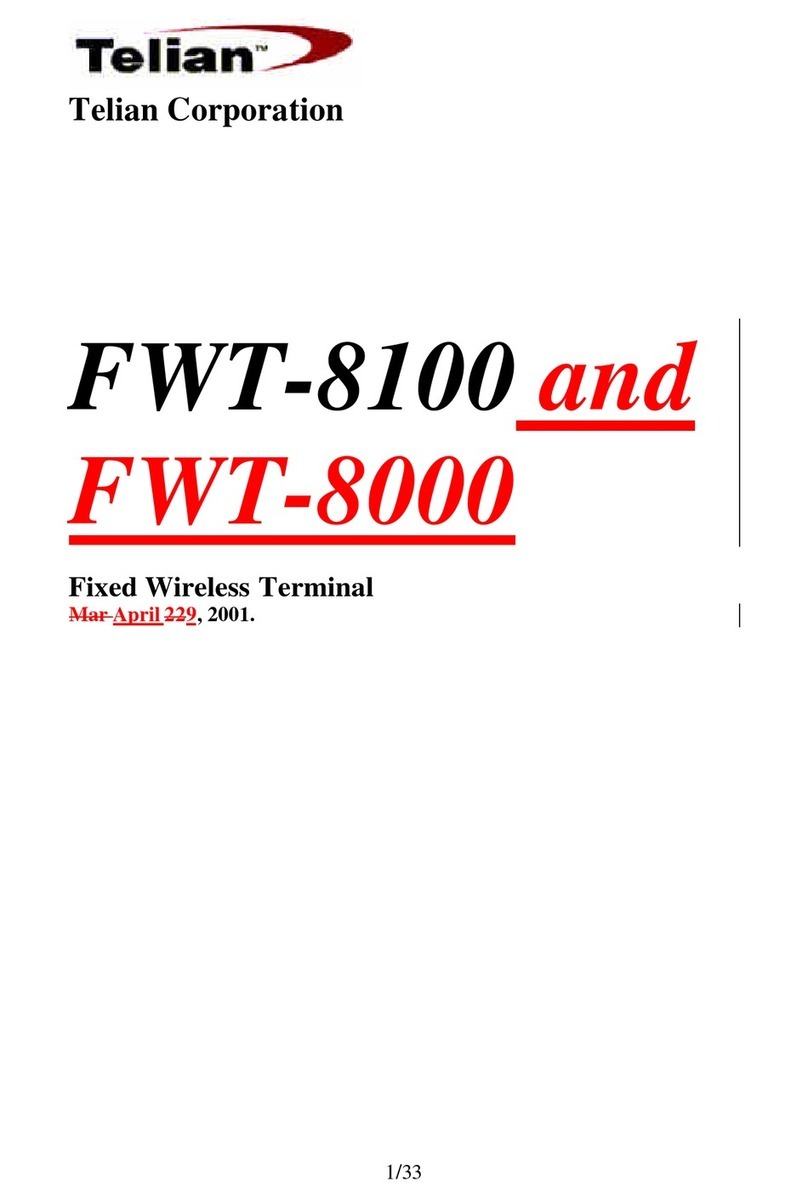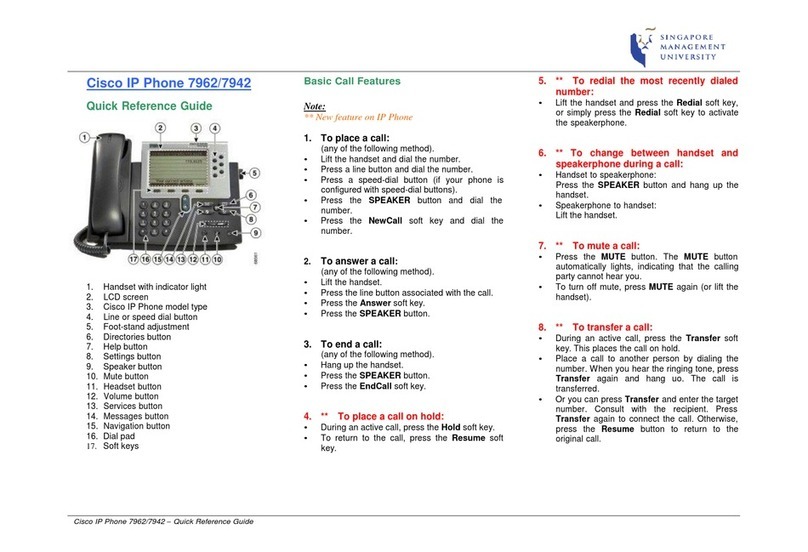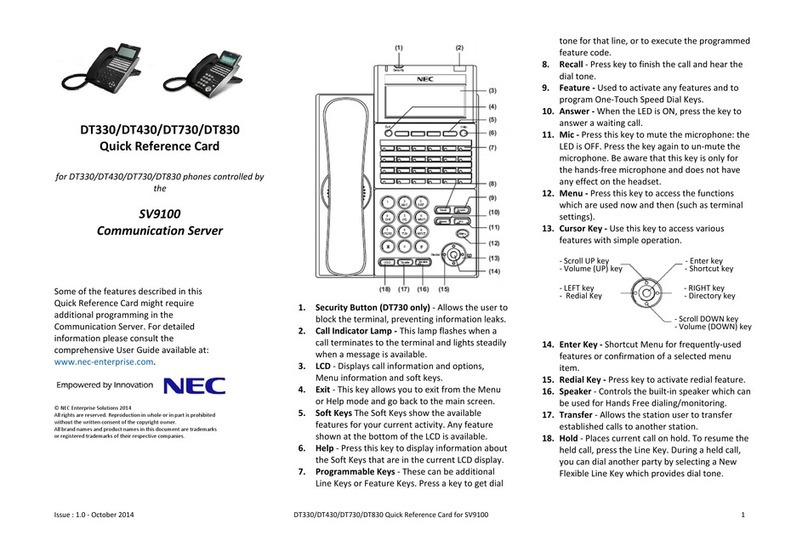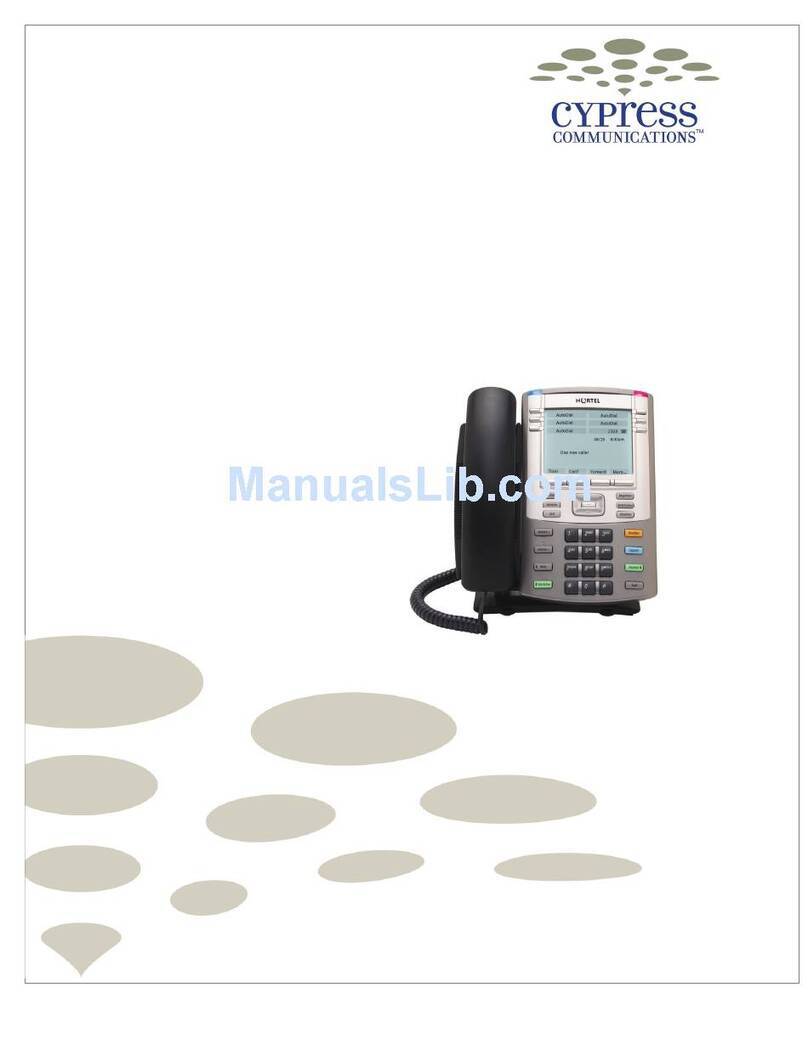Dictaphone Connections Series User manual






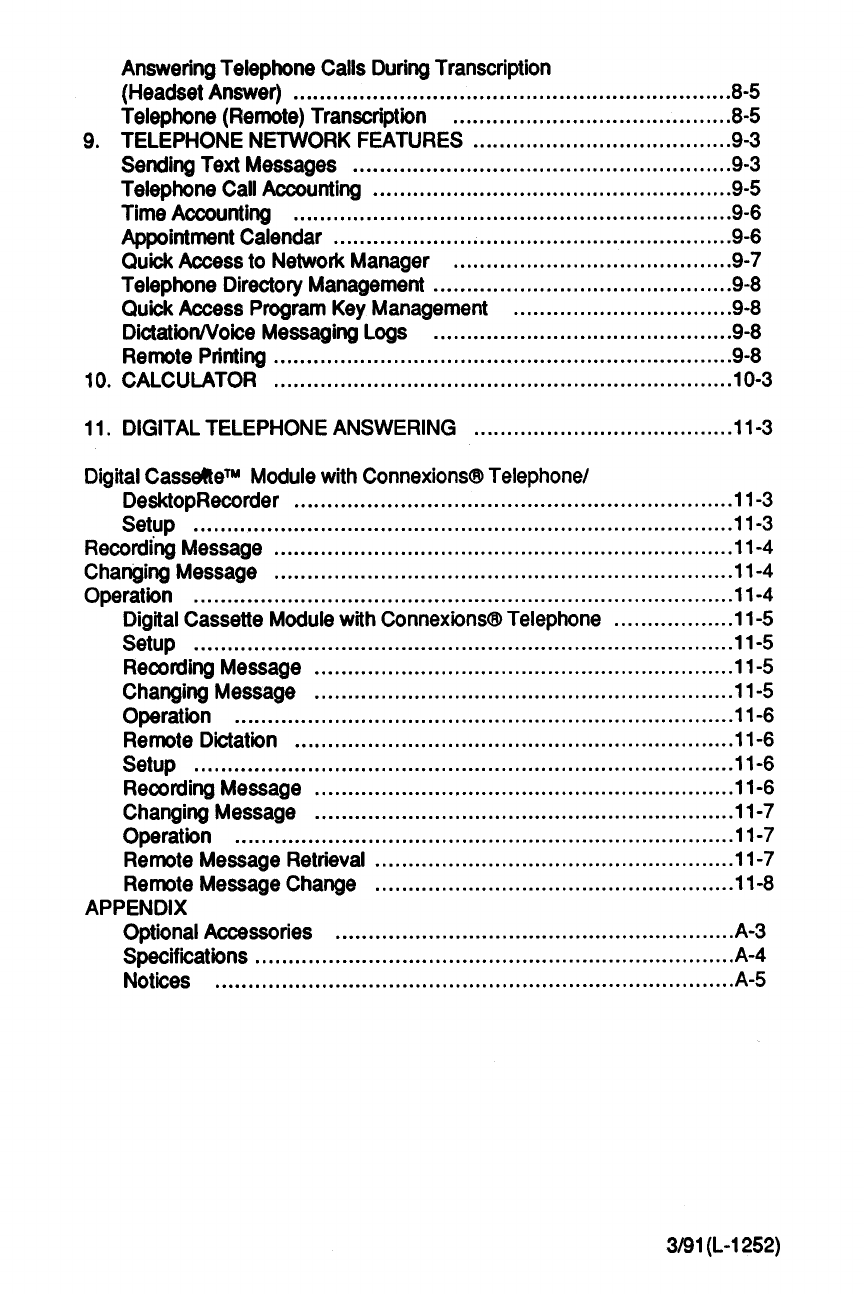


DESCRIPTION
The DictaphoneConnexionsBtelephone has advancedPBX likefeatures for
bothsingle and multi-line telephones.
The ConnexionsBtelephoneis intelligent.The telephone display screentells you
the time anddate, the telephone numberyou are dialing,the lengthof your call
and directoryinformation. Promptsonthe screenassist you insettingup your
directoryand inprogrammingkeys
to
provide single-keyaccess
to
a varietyof
specialfeatures.The Connexionstelephone isexpandable.
It
canbe connected
to
Connexionsdisplay recordersand
to
a Dictaphoneapprovedpersonal
computer.
It
canalso be usedwith any Dictaphonecentralsystem recorderfor
dictationor transcription.
NOTICE:
Foryour single line Connexionstelephoneyou will need
to
provideyour local
telephonecompanywith FCC RegistrationnumberAAM95B-71321-MA-E.
RingerEquivalence0.2B.
If
your systemincludesthe Multi-Line Access Module(MLAM) connected
to
centraloffice telephone lines, provide your
local
telephonecompanywith FCC
RegistrationnumberAAM8DX-19268-KH-E. Ringer Equivalence
0.58.
If
your
telephone systemis not equippedwith appropriateminijacks, requestthe
installationof RJ14jacks. (Each RJ14jack accommodates
two
lines.)
i
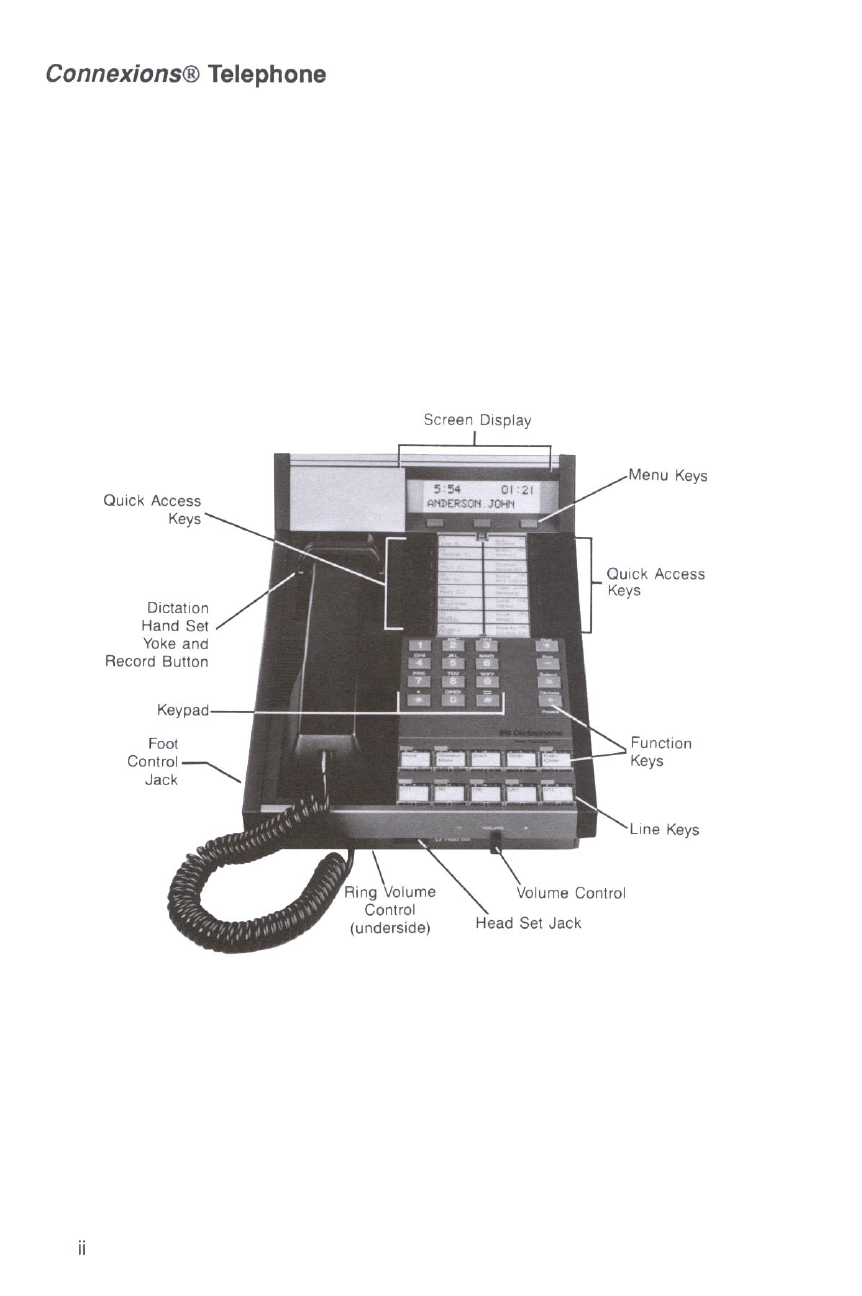
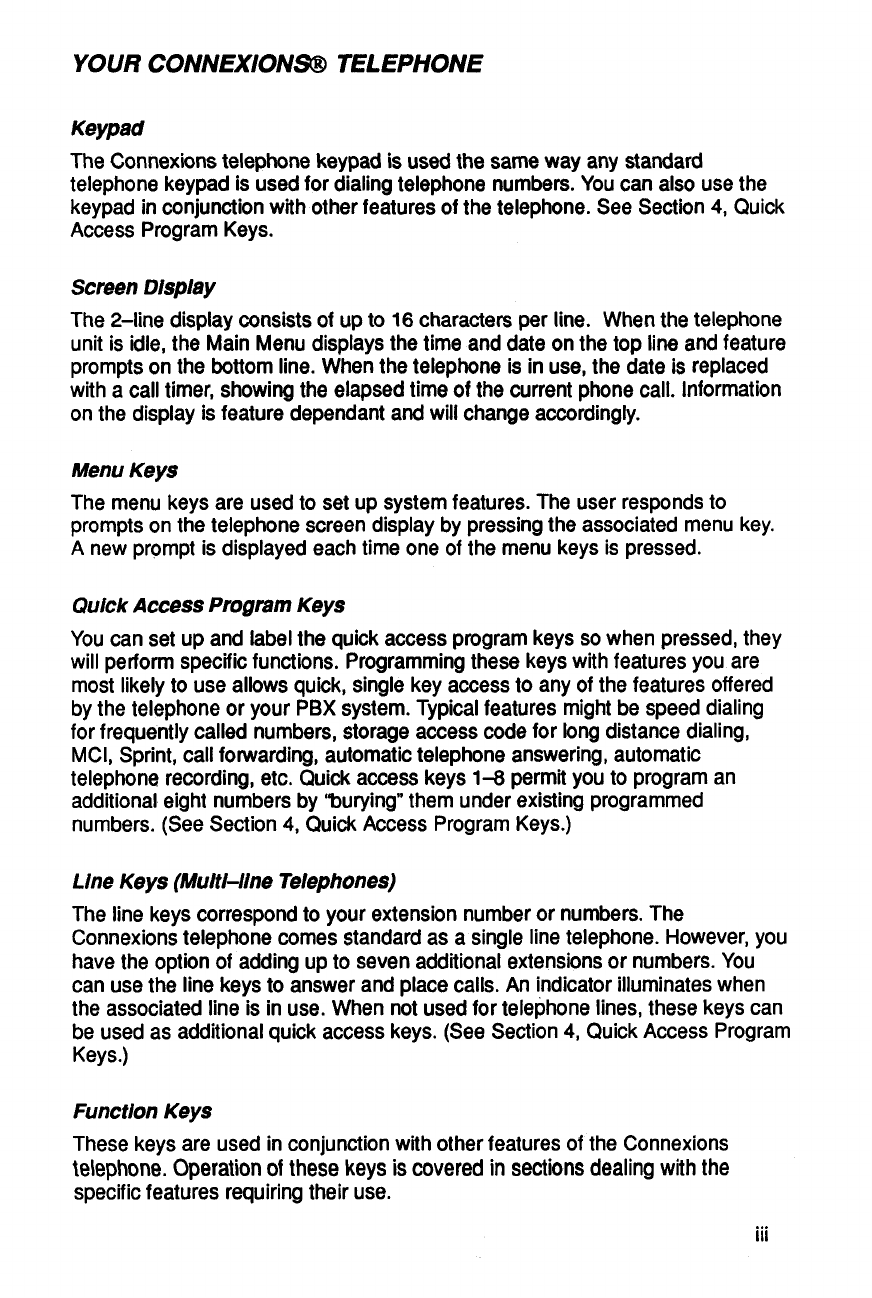
YOUR
CONNEXIONSB
TELEPHONE
Keypad
The Connexionstelephone keypadisusedthe same way any standard
telephone keypadis usedfor dialingtelephone numbers. You canalso usethe
keypadinconjunctionwithotherfeatures
of
the telephone. See Section
4,
Quick
Access ProgramKeys.
ScreenDispiay
The 2-line displayconsists
of
up
to
16
charactersper line. Whenthe telephone
unit is idle, the MainMenu displays the time anddateonthe top line andfeature
promptsonthe bottomline. When the telephone is inuse, the date is replaced
with a calltimer, showingthe elapsedtime
of
the current phonecall. Information
on the display isfeature dependantandwillchangeaccordingly.
MenuKeys
The menu keysare used
to
set upsystemfeatures. The user responds
to
promptsonthe telephone screen display by pressingthe associatedmenu key.
A
new prompt isdisplayedeach time one of the menu keys is pressed.
QuickAccess
Program
Keys
You canset up and labelthe quick accessprogramkeys
so
when pressed,they
will performspecificfunctions. Programmingthese keyswithfeatures you are
most likely
to
useallows quick, single key access
to
any of the features offered
by the telephoneor your PBX system. Typicalfeatures might be speeddialing
for frequentlycallednumbers,storageaccesscodefor longdistancedialing,
MCI, Sprint, callforwarding, automatictelephone answering,automatic
telephone recording,etc. Quick accesskeys
1-8
permityou
to
programan
additionaleight numbersby "burying"them underexistingprogrammed
numbers. (SeeSection
4,
Quick Access ProgramKeys.)
Line Keys (MultMine Telephones)
The line keyscorrespond
to
your extensionnumber or numbers. The
Connexionstelephonecomes standardas a single linetelephone. However, you
havethe optionof adding up
to
sevenadditionalextensionsor numbers. You
canusethe line keys
to
answer and placecalls. An indicatorilluminateswhen
the associatedline is inuse. When not usedfortelephone lines, these keyscan
be usedas additionalquick accesskeys. (See Section
4,
Quick Access Program
Keys.)
FunctionKeys
These keysare used inconjunctionwith otherfeatures
of
the Connexions
telephone.
Operation
of
these keys
is
covered
in
sections
dealingwiththe
specificfeaturesrequiringtheir use.
iii
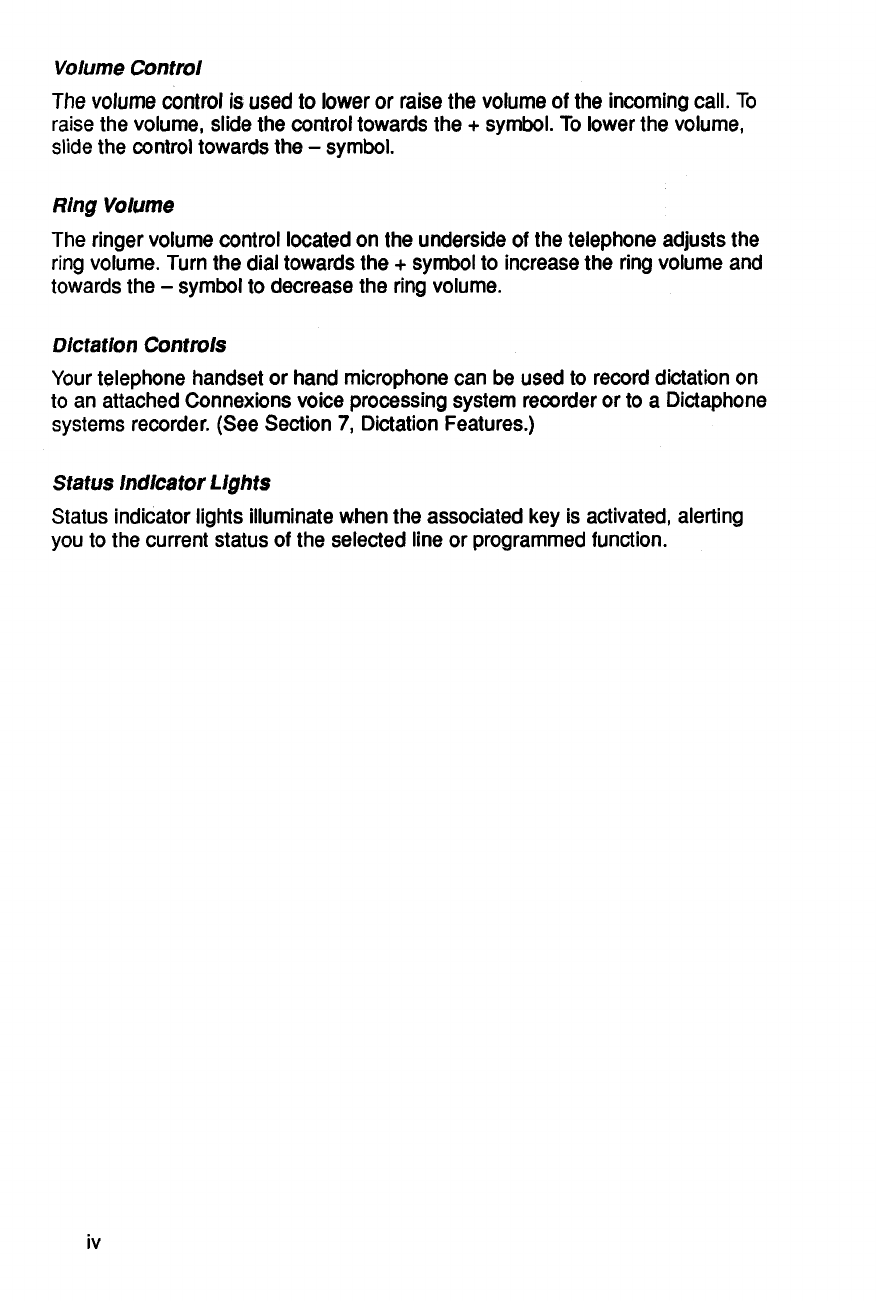
Volume
Control
The volume control
is
usedto loweror raisethe volume
of
the incomingcall.
To
raisethe volume, slidethe controltowardsthe
+
symbol.
To
lowerthe volume,
slidethe controltowardsthe
-
symbol.
Ring
Volume
The ringervolumecontrollocatedonthe underside
of
the telephone adjusts the
ringvolume. Turnthe dialtowardsthe
+
symbolto increasethe ringvolume and
towardsthe
-
symbol
to
decreasethe ringvolume.
Dictation
Controls
Your telephone handsetor handmicrophonecan be usedto recorddictationon
to an attachedConnexionsvoice processingsystem recorder
or
to a Dictaphone
systems recorder.(SeeSection
7,
DictationFeatures.)
Statuslndlcator
Lights
Status indicatorlightsilluminatewhenthe associatedkey is activated,alerting
you to the current status
of
the selectedlineor programmedfunction.
iv

PREPARA
TlON
Connectthe plug
of
thetelephone.cord to the matchingjack located inside
the backcompartment
of
the machine. Plugthe other end
of
cord intothe
telephonewalljack.
Connectthe power supplyto the jack insidethe back compartment
of
the
machine.
Insertthe AC plugintoa groundedAC outlet.
NOTE:
If
the Connexionstelephone is attached
to
a recorder, power is supplied
fromthe recorder.
V

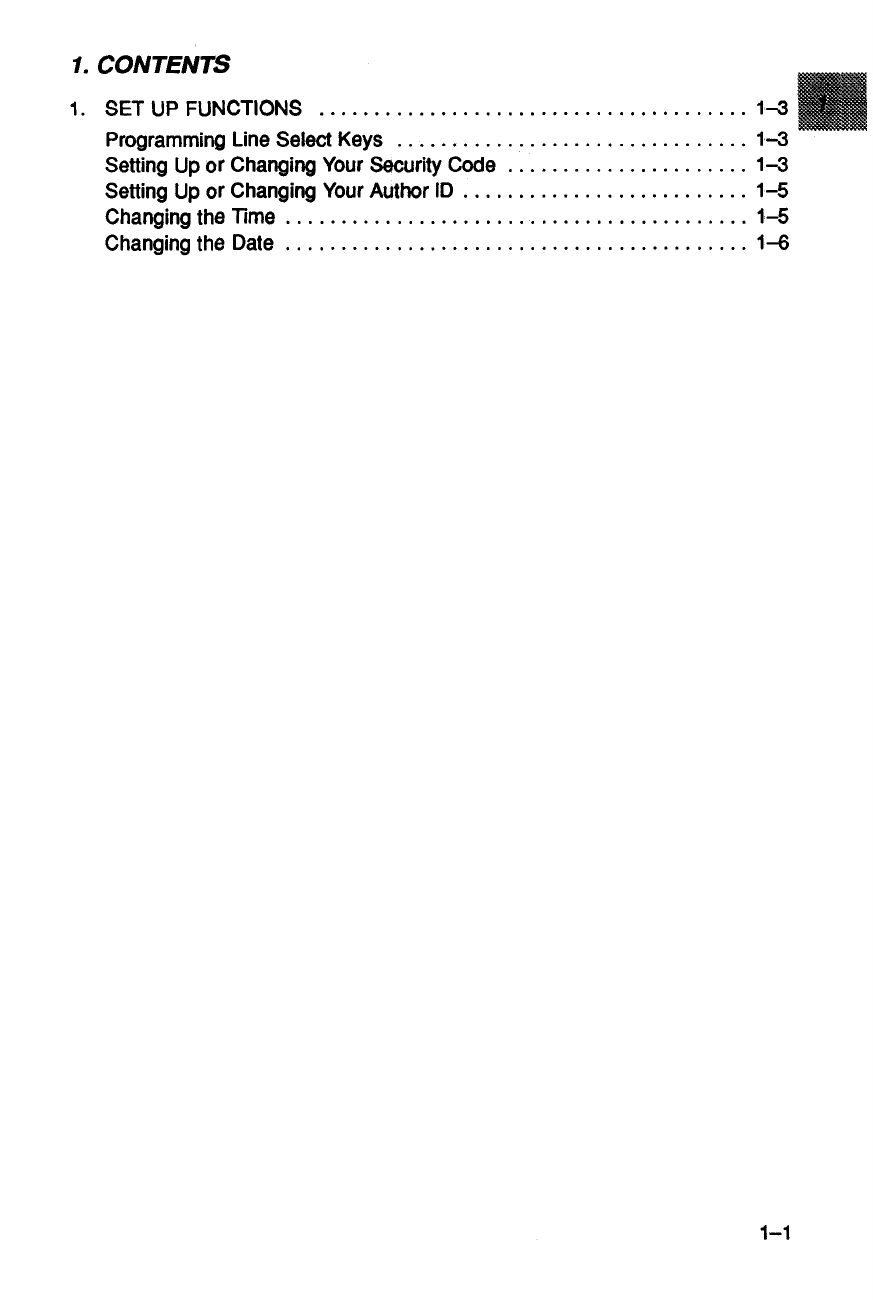
1
.
CONTENTS
1
.
SET
UP
FUNCTIONS
.......................................
1-3
Programming Line
Select
Keys
................................
1-3
Setting
Up
or Changing Your Security Code
......................
1-3
Setting
Up
or Changing Your Author ID
..........................
1-5
Changingthelime
..........................................
1-5
Changingthe Date
..........................................
1-6
1-1


1.
SET
UP
FUNCTIONS
ProgrammingLine Select Keys
If
you have
a
multi-line telephone,
you
canprogramquick access keyswith up
to eight line numbers
using
FeatureCode
#
02.
(See FeatureCodes
in
Section
4.)
SettingUp
or
Changing
Your
Security
Code
You may enter a
4-digit
securitycode
so
no
onecanchangeyour programmed
setups. Once you set
up
a securitycode, you must always enter itto access
programmedfeatures.
If
you enteran invalidcode, youwillbe returnedto the
MainMenu.
NOTE:
68
SUf8
tO
Write
dOWn
YOUf S8CUfity Cod8
Case
YOU
forget
it!
To
set upor changeyour SecurityCode:
[In
the promptsequencesshown
in
this manual,prompts
in
boldtype highlight
the feature you are currentlysettingup.]
Press: DisplayPrompts:
1.
PROGM
2.
lD/TlME
3.
YES
PROGRAM
KEYS lD/TlME TEL
SECURITY
#
REVISE? YES
NO
ENTER
SECURITY
#
4.
Enterany 4-digit number
YES to revise,
NO
to save
Your SecurityNumber
REVISE? YES NO
(Author
ID
prompt)
Press
STOP
to return
to
MainMenu.
To go back
to
the previousdisplay,pressBACK.
1-3
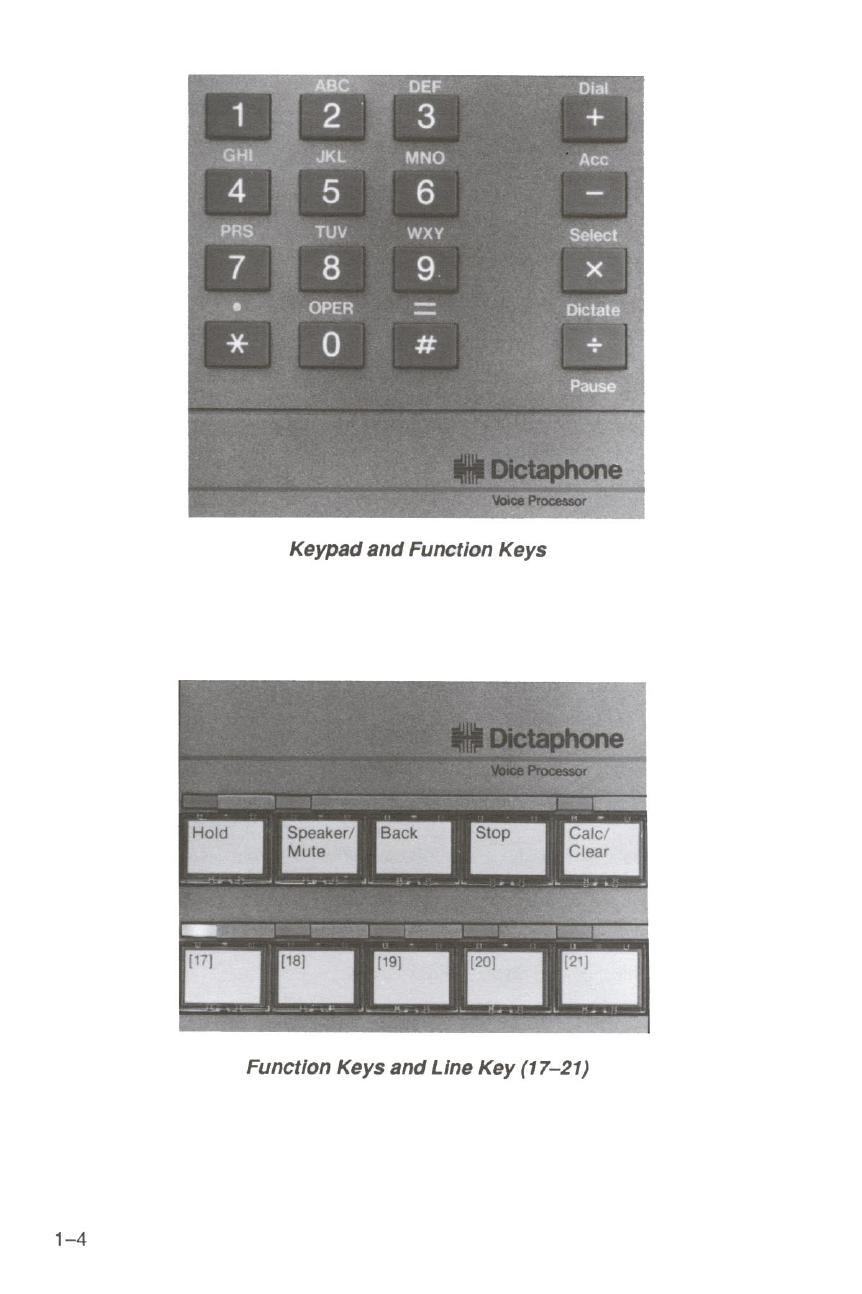

Setting Up
or
Changing
Your
Author ID
You may want
to
set
up
a
4-digit Author IDwhich isused
in
conjunctionwith an
attachedConnexionsrecorder, or far remotemessage retrievalwhen you use
your system as an answeringmachine.
To set upor change your Author ID:
Press: DisplayPrompts:
1.
PROGM
2.
lD/TlME
3.
NO
4.
YES
5.
EnterMigitID
ENTER SECURITY
#
(if
required)
PROGRAM
KEYS IDfllME TEL
SECURITY
#
REVISE? YES NO
AUTHOR
ID
REVISE? YES
NO
ENTER
AUTHOR ID
Digitsyou areentering
(TIMEprompt)
Changingthe Time
To changethe time:
Press: Displayprompts:
1.
PROGM
2.
ID/TIME
3.
NO
4.
NO
5.
YES
6.
Enterhours: minutes
(4
digits)and
2
for
A(M)
or
7
for
P(M)
EX: Enter
03457
for
3:45
PM
ENTER SECURITY
#
(if
required)
PROGRAM
KEYS IDfllME TEL
SECURITY
#
REVISE? YES
NO
AUTHOR ID
REVISE? YES NO
TME
--
:
--
AM (PM)
REVISE?
YES
NO
ENTER TIME
:
M
Time you are entering
(DATE
prompt)
1-5

ChangingtheDate
To
change the date:
Press:
1.
PRQGM
2.
ID/TIME
3.
NO
4.
NO
5.
NO
6.
YE$
7.
Enter montWday
(4
digits)
EX:Enter
0207
for
February
7.
Display prompts:
PROGRAM
KEYS lD/TlME TEL
SECURITY
#
REVISE? YES NO
AUTHOR
ID
REVISE? YES
NO
l-ME
--:
--
AM (PM)
REVISE? YES NO
DATE----
I
REVISE? YES
NO
ENTER DATE
I
Date you are entering
Main Menu
1
-6
Table of contents
Popular IP Phone manuals by other brands

Mitel
Mitel Mitel 5330 installation guide
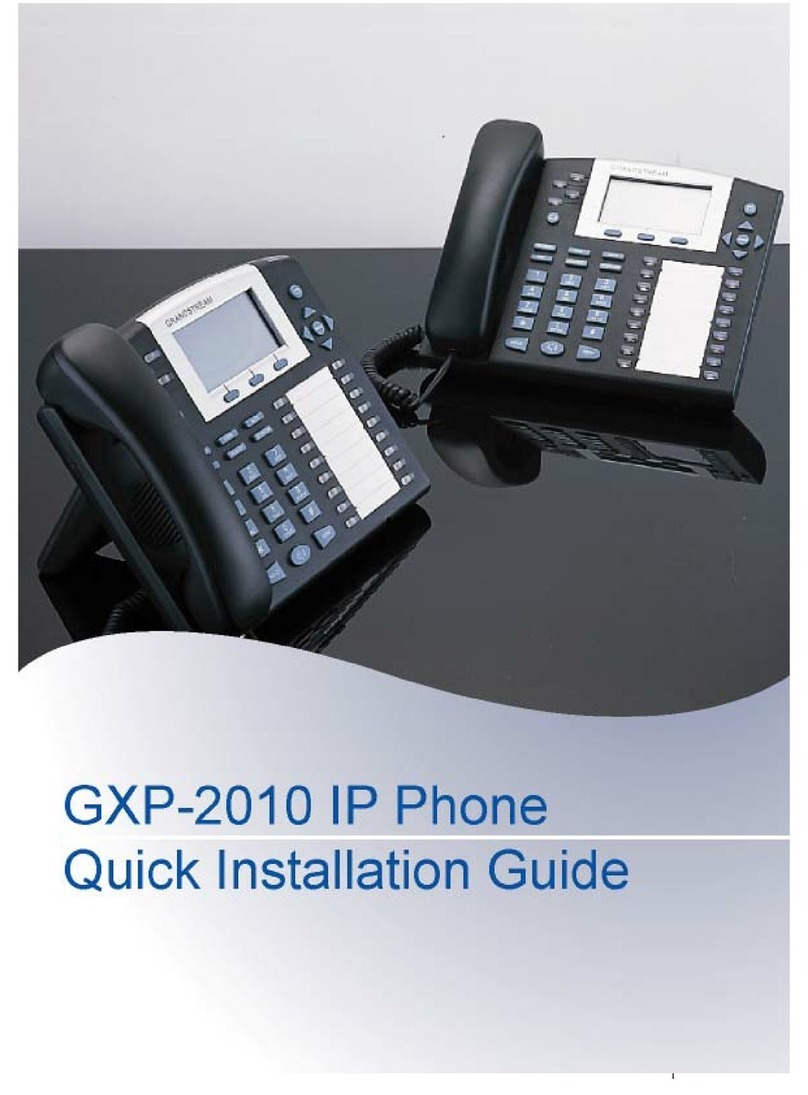
Grandstream Networks
Grandstream Networks Grandstream GXP-2010 Quick install guide
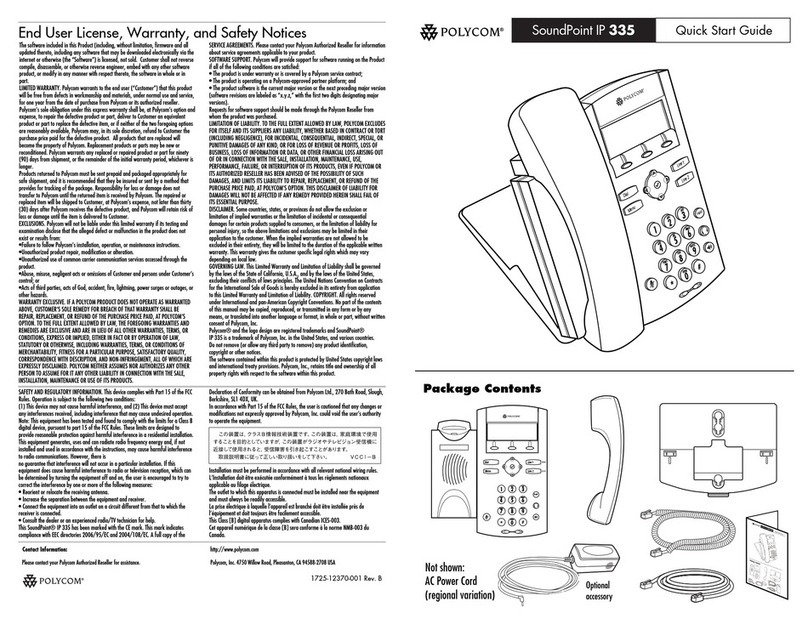
Polycom
Polycom SoundPoint IP 335 quick start guide
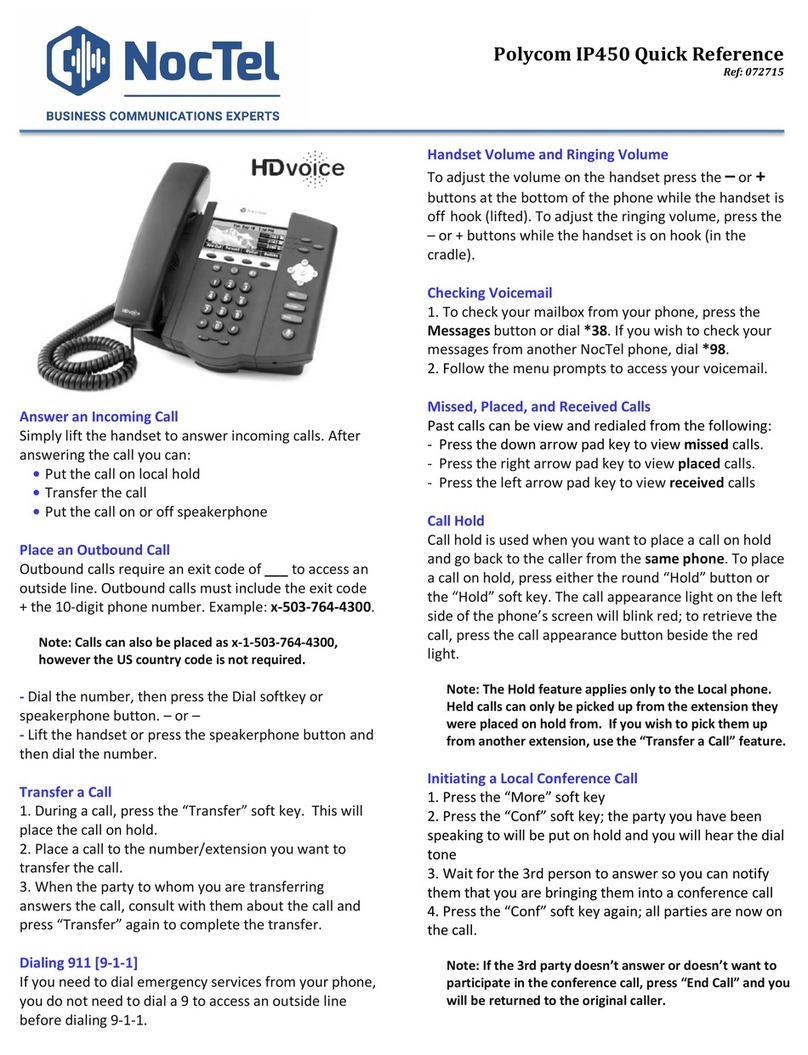
Polycom
Polycom SoundPoint IP 450 quick reference

iDect
iDect Loop Plus user guide
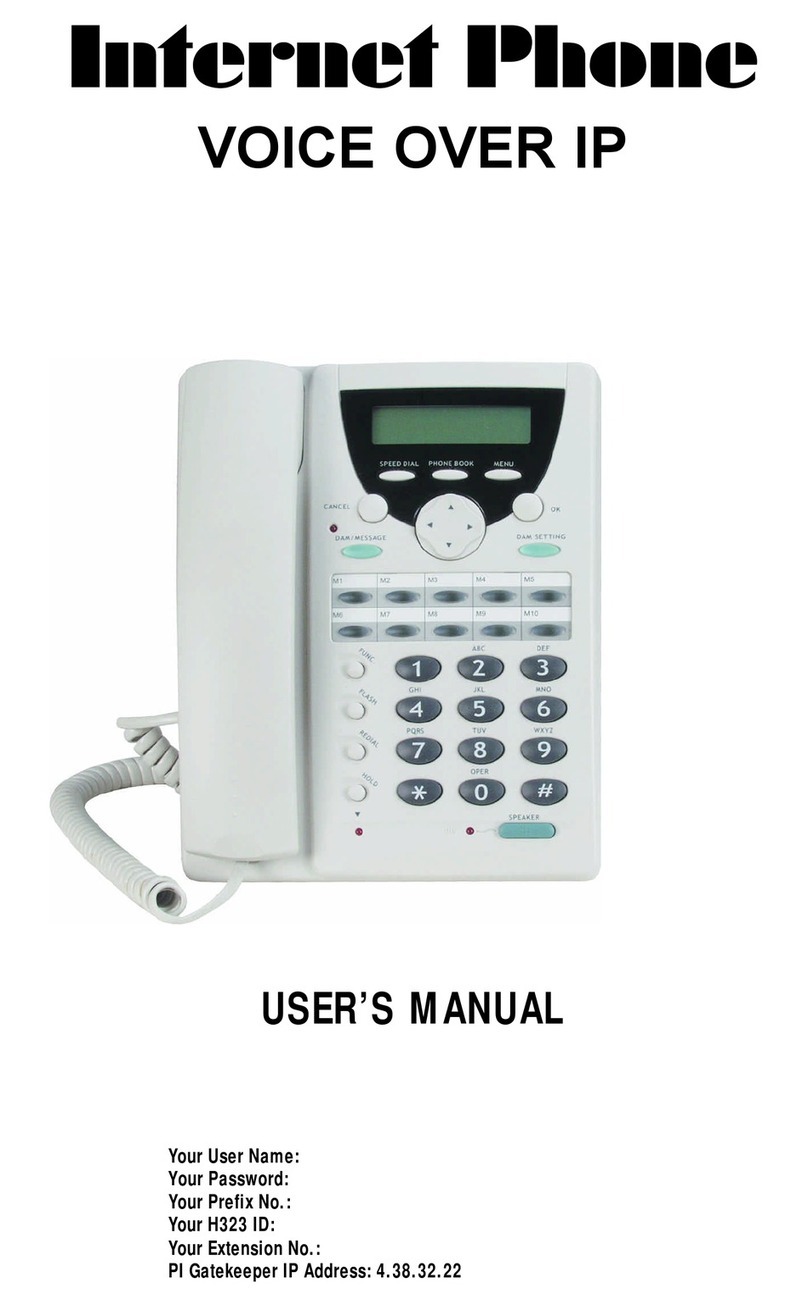
PI Manufacturing
PI Manufacturing Internet Phone user manual