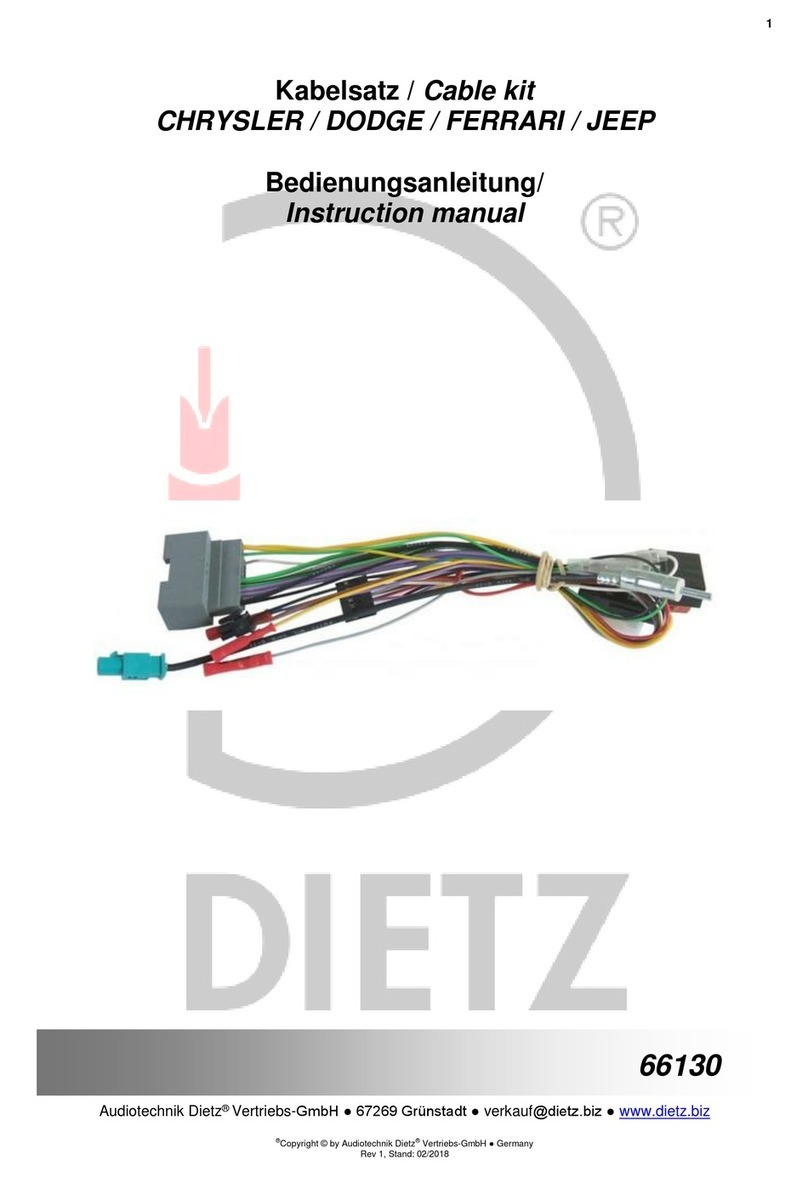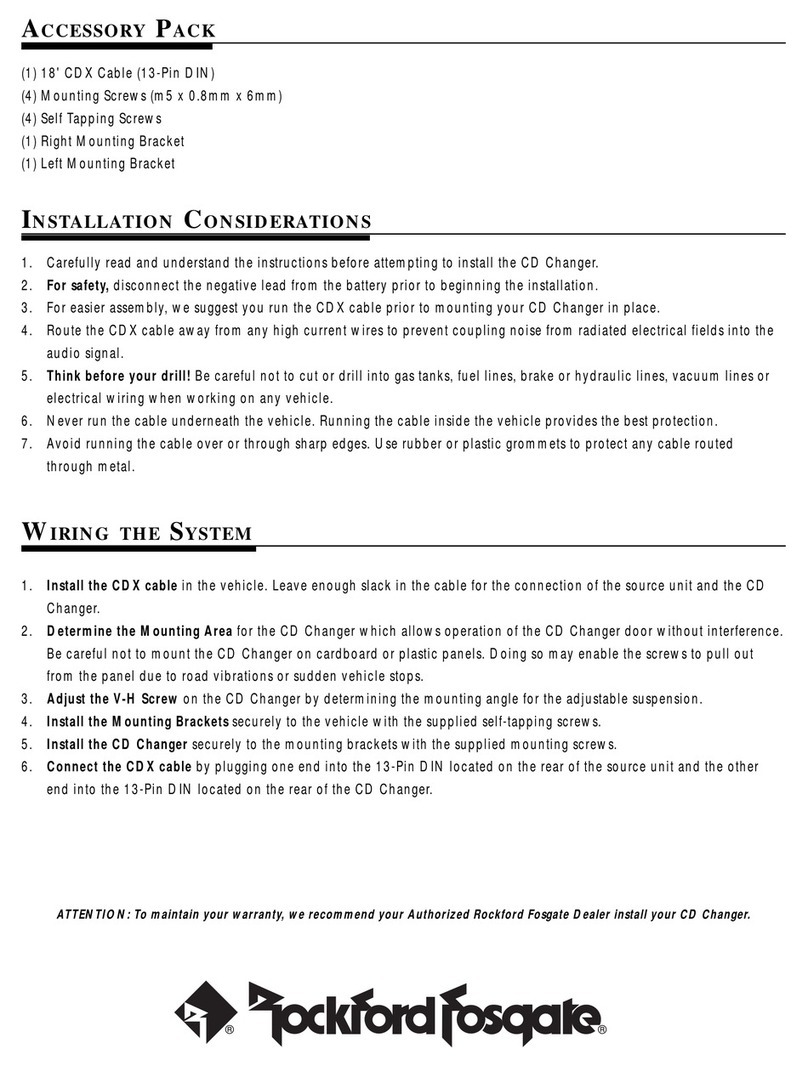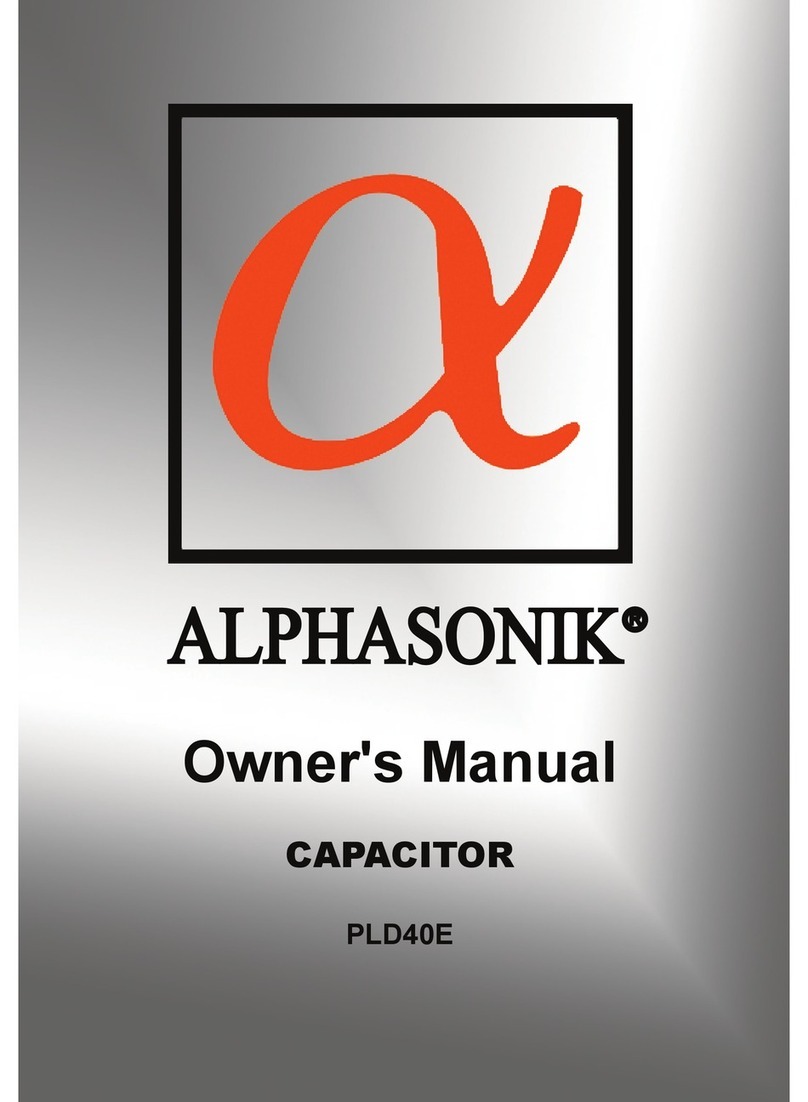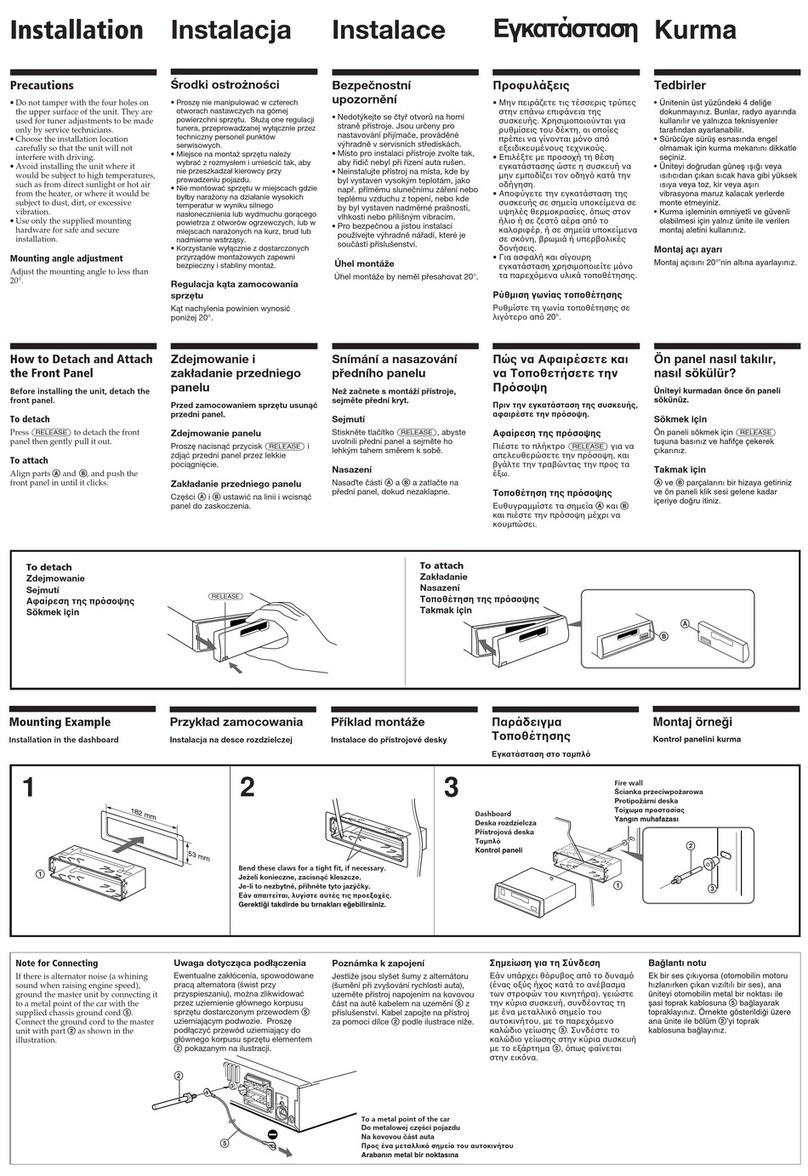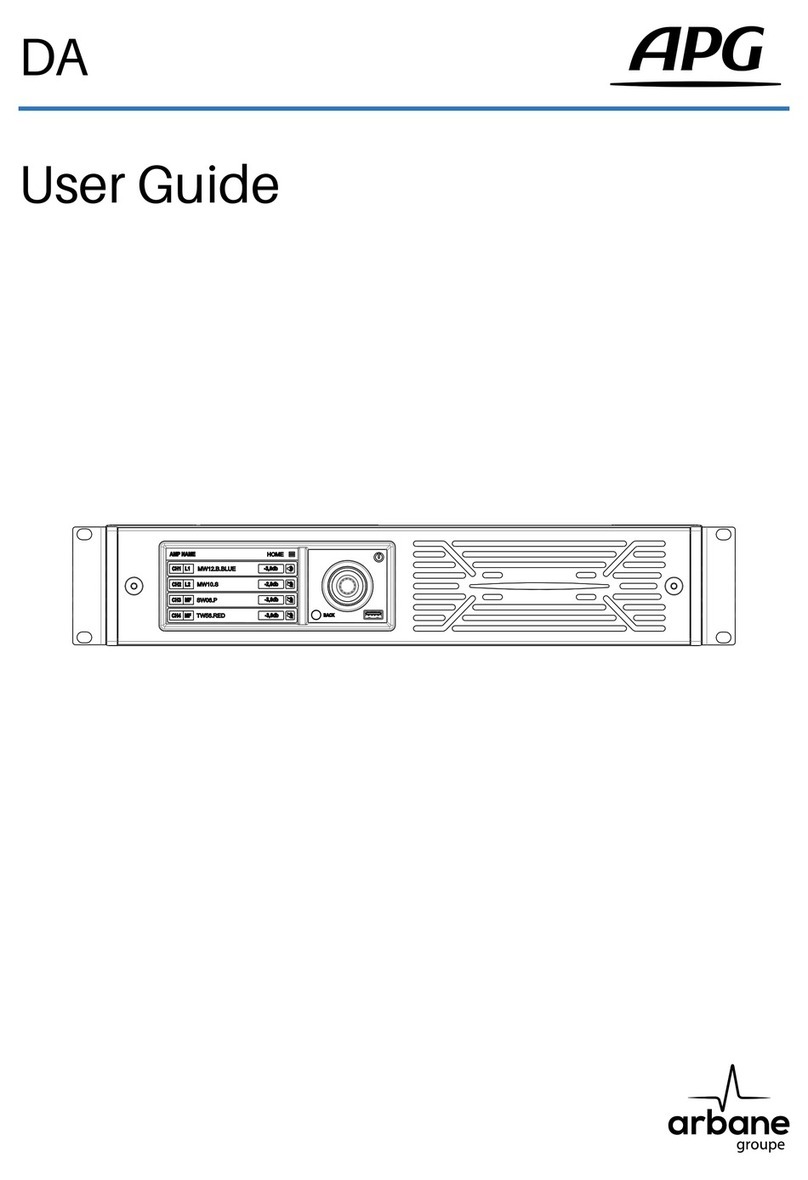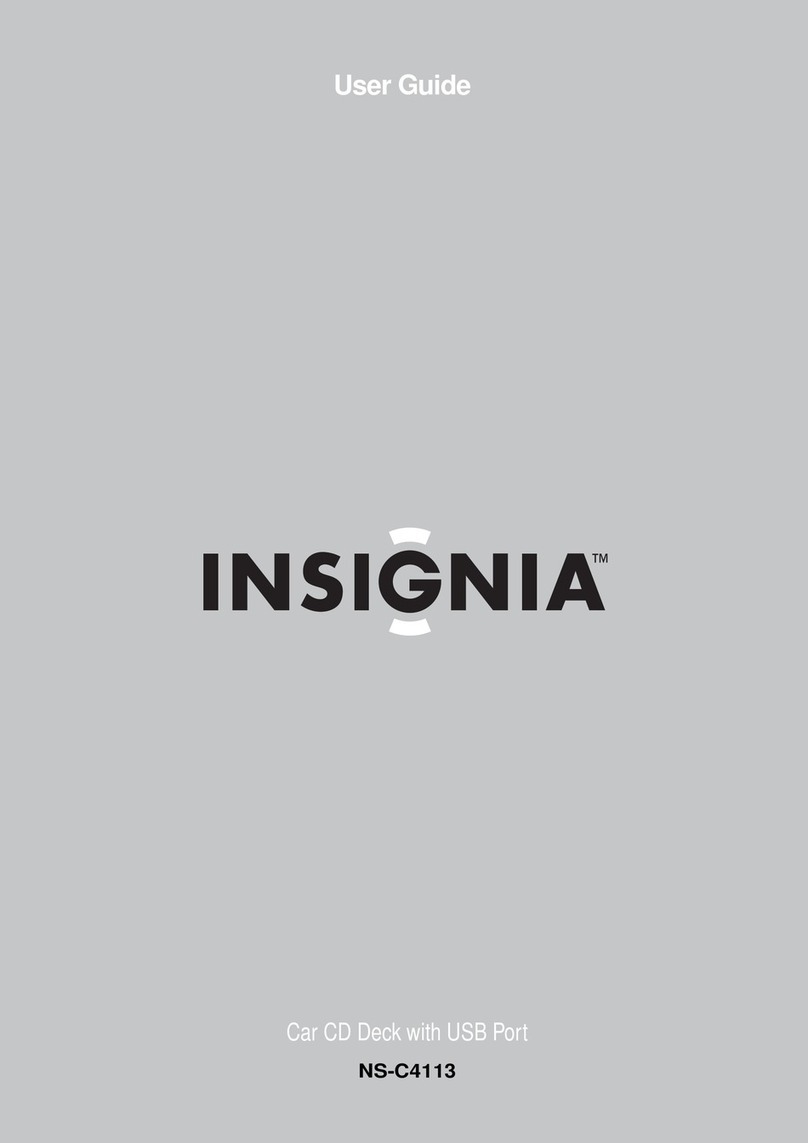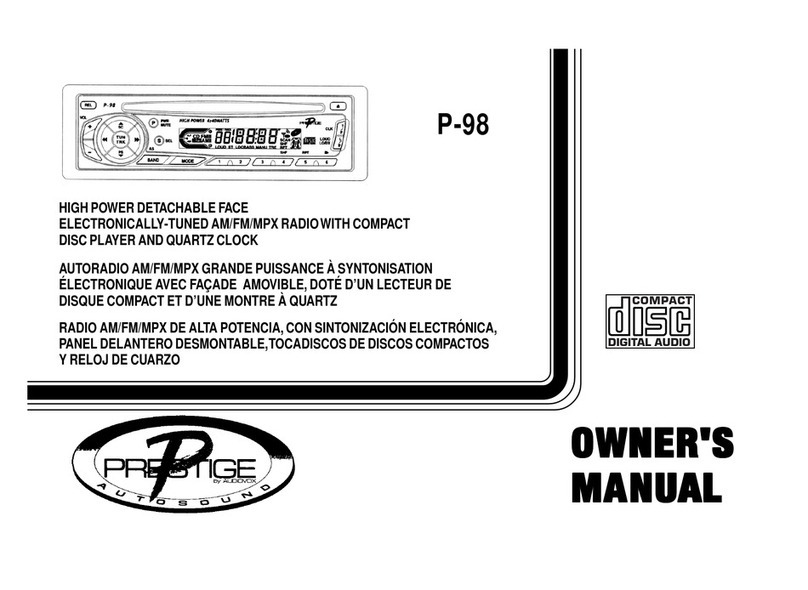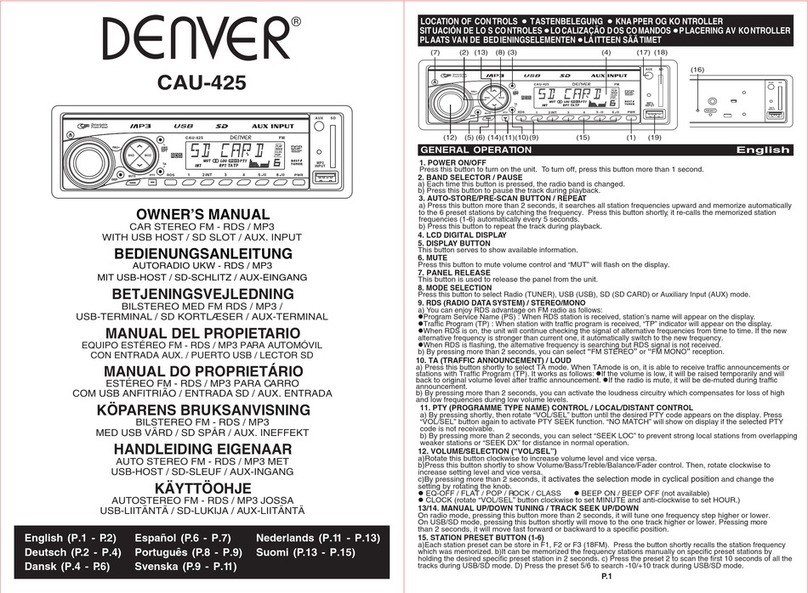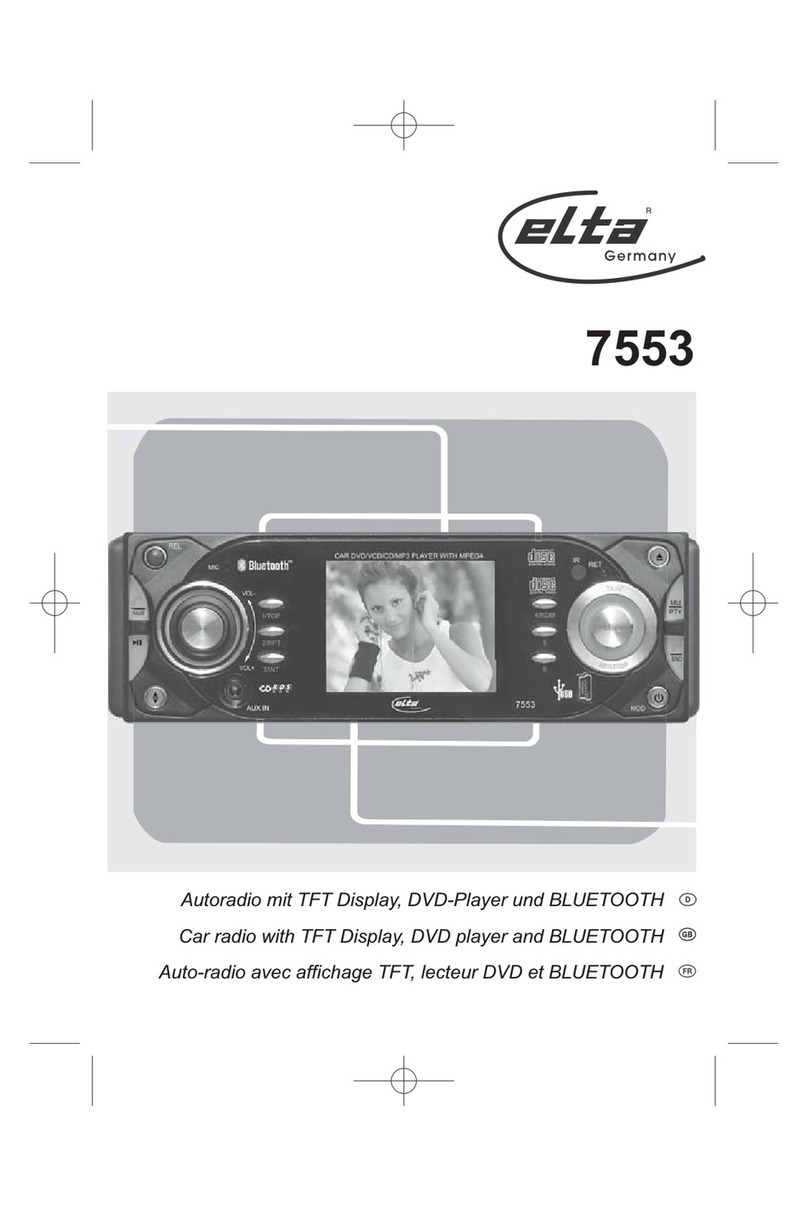DIGEN DGU8T45Y450SA2 User manual

1
English
Car Smart Audio System OWNER’S MANUAL Smart Audio
Please read this manual carefully before operating your set and retain it for future reference.
Designs and specications are subect to change ithout prior notice.
Please visit the Ssangyong Motor online Webpage for the detail information about the Smart Audio system.
- Smart Audio manual donload ebsite address http.smotor.com
User Manual
Manuel de l’utilisateur
Manual del usuario
Manuale dell’utente
Gebruikershandleiding
Bedienungsanleitung
Ver 1.0
Kullanm Klavuu
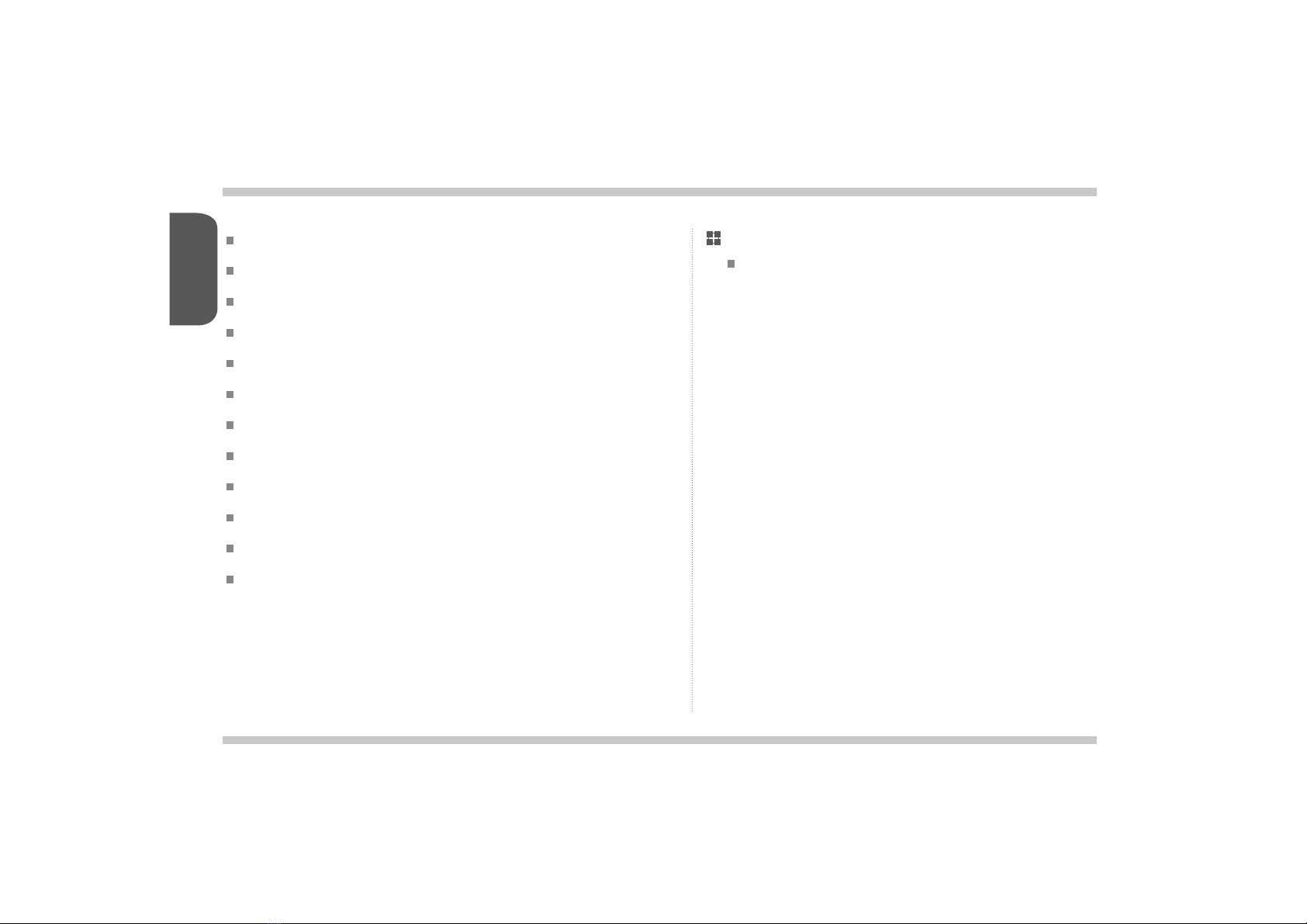
2
English
Smart Audio Detailed Manual donload URL
http.smotor.com
Safety Precautions 3
· · · · · · · · · · · · · · · · · · · · · · · · · · · · · · · · · · · · · · · · · · · · · · · · · ·
Key Product Information 4
· · · · · · · · · · · ·· · · · · · · · · · · · · · · · · · · · · · · · · · · · · · · ·
Key Product Features 5
· · · · · · · · · · · · · · · · · · · · · · · · · · · · · · · · · · · · · · · · · · · · ·
Component Names and Functions 6
· · · · · · · · · · · · · · · · · · · · · · · · · · · · · · ·
Steering Wheel Controller 8
· · · · · · · · · · · · · · · · · · · ·· · · · · · · · · · · · · · · · · · · · · ·
System Settings 10
· · · · · · · · · · · · · · · · · · · · · · · · · · · · · · · · · · · · · · · · · · ·· · · · · · · ·
Selecting Mode 11
· · · · · · · · · · · · · · · · · · · · · · · · · · · · · · · · · · · · · · · · · · · · · · · · · · · · ·
AVM (Around Vie Monitor 14
· · · · · · · · · · · · · · · · · · · · · · · · · · · · · · ·· · · · · · · ·
Restrictions on Features for Safety Measures 13
· · · · · · · · · ·· · · · · · · ·
Rear Detection Camera 15
· · · · · · · · · · · · · · · · · · · · · · · · · · · · · · · · · · ·· · · · · · · ·
Product Specications 16
· · · · · · · · · · · · · · · · · · · · · · · · · · · · · · · · · · · ·· · · · · · · ·
Basic Operation 9
· · · · · · · · · · · · · · · · · · · · · · · · · · · · · · · · · · · · · · · · · · · · · · · · · · · · ·
Contents
Smart Audio Manual

3
English
Safety Precautions
- To reduce the risk of re or electric shock do not epose this product to rain or
moisture.
- Users should not directly disassemble the device for repair purposes.
- When you must operate the device hile the vehicle is in motion pay close atten-
tion to upcoming road conditions and practice safe driving.
- Parking under direct sunlight for prolonged periods of time can produce high
temperatures inside your car. In such instances open the indos to loer the
temperature prior to product use.
- This product is designed to operate using a DC 14V negative-ground battery
system. The preset memory is cleared to the default factory state hen the poer connector
or battery is disconnected.
- Ecessively high volume level can interfere ith driving. Maintain the volume level
lo enough to be aare of road and trac conditions.
- When requiring complicated operations please operate only hen the vehicle is in
parked state.
- Do not epose the product including speakers and amps to ater or ecessive
moisture. Such eposure may cause electrical shocks or res.
- To reduce the risk of re electric shock and unnecessary interference use only
included components and accessories.
The product is designed for DC 14V negative-ground vehicle use only.
Do not use a non-standard poer supply.
Do not use gasoline thinner benene organic solvent etc. to clean the unit.
Be cautious not to spill ater or introduce foreign obects into the device.
Safety Precautions
Safety Cautions
Safety Warnings
Cautions upon Use
Caution!
Warning!
When Driving
When Parked
Power Supply Information

4
English
Key Product Information
Key Product Information
iPod
iPod is the registered trademark of Apple Inc.
Apple CarPlay
Apple CarPlay is the registered trademark of Apple Inc.
Bluetooth
The Bluetooth ord mark and logos are registered trademarks oned by Bluetooth SIG Inc. and any use of such marks is under license. A Bluetooth
enabled mobile phone is required to use Bluetooth ireless technology.
DivX
This product is a DivX certied product that has passed stringent DivX video play tests. As a DivX-certied product this product can play premium D
DivX videos.
DivX DivX Certied and associated logos are trademarks of DivX and LLC and are used under license.
The are protected by at least one of the folloing U.S. patents 29563 460668 51510 51924
Dolby
Manufactured under license from Dolby Laboratories. Dolby and double-D symbol are trademarks of Dolby Laboratories.
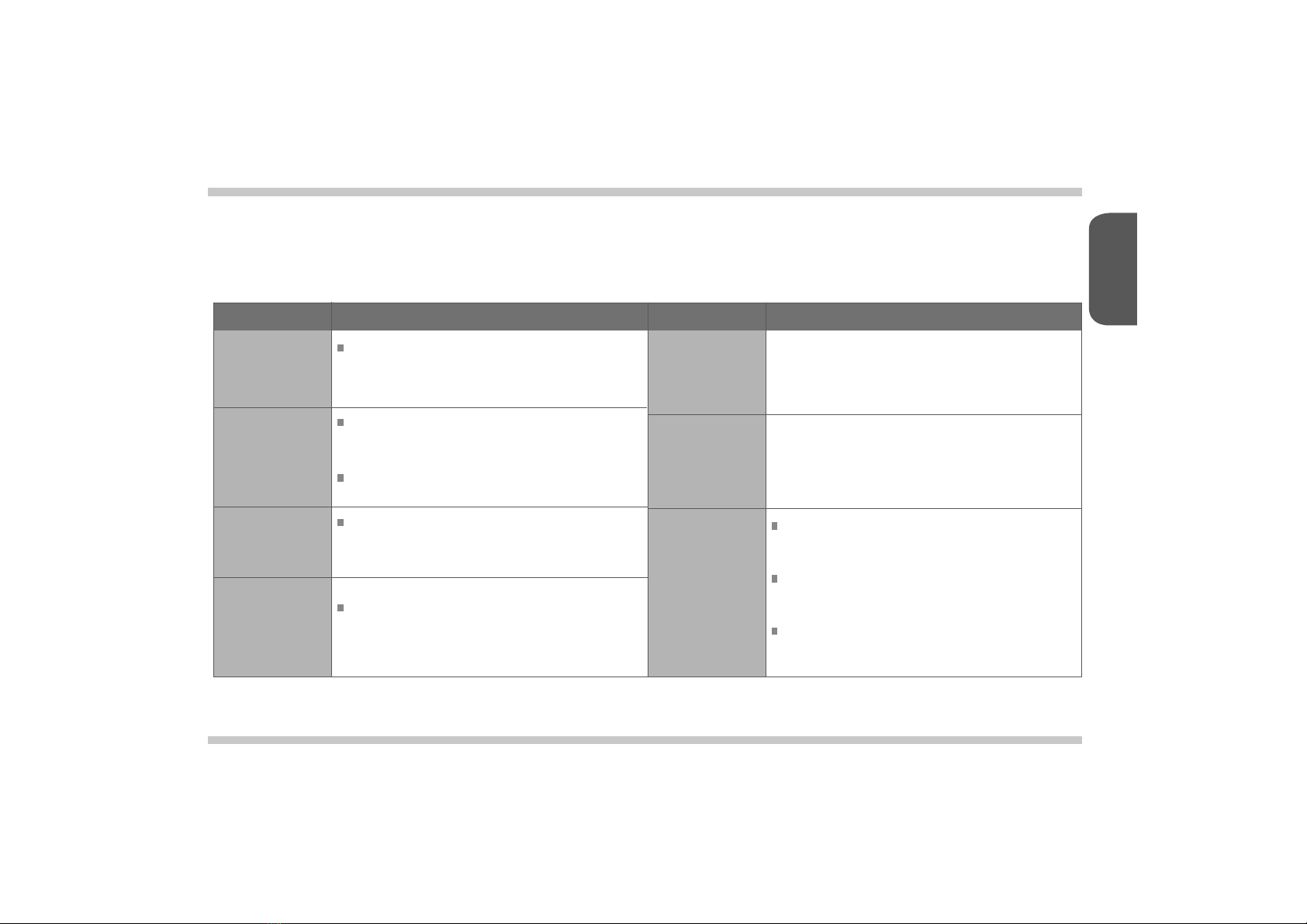
5
English
Feature
Display
Media
Bluetooth
Android Auto
Miscellaneous
Radio
Apple CarPlay
Feature Description Description
Wide LCD Display
Provides high quality video and music simultaneously through
the 8-inch ide screen display ith added convenience through
the touchscreen display
Digital Tuner Feature
Digital Tuner supports memory of 12 broadcast stations for
each FM1 FM2 AM and DAB(EU only mode.
RDS Services
Provides AF REG TATP PT features among RDS Services.
Media Auto Search Feature
Automatically identies media les including video audio and
photos saved in the USB and SD card and displays as lists for
convenience.
Bluetooth Connection Feature
Provides ands-Free feature that enables drivers to make
ireless calls hile driving as ell as music enoyment through
Audio Streaming.
Digital Screen Control Features
Easy control of screen brightness through the touch screen
for convenient vieing.
Rear Detection Camera
Shos the vehicle rear side hen positioning the gear in
reverse.
Around Vie Monitor - Optional
Allos you to see the front rear left and right sides through the four
cameras installed ithin the vehicle.
With Apple CarPlay you can make phone calls echange tet
messages use the map listen to music and use Siri features.
With Android Auto you can use Google map phone voice recognition
and music features.
Key Product Features

6
English
Button Description
Front View
RADIO
SETUP
1. In any mode press and hold to display the Settings screen.
2. In the RadioAudioVideoBluetooth Phone mode press to
display the corresponding settings screen.
Component Names and Functions
1
2
3
4
5
POWERVOL
1. Used to turn the poer ONOFF or control the volume.
2. Press and hold (over 1.5 seconds to turn the poer OFF.
3. Press shortly to turn the AV ONOFF.
4. Turn leftright to control volume. (volume control range 045
1. Operates Radio mode.
2. Each press of the key ill change the mode in order of FM1-
FM2AMDAB(EU only mode.
MODE
1. Moves to main mode screen.
2. In main mode screen press and hold(over 1.5 seconds to
operate the most recent AV mode.
PONE
1. It is possible to enter Bluetooth mode from any mode.
2. In Bleutooth Phone Mode shortly press to display the Call istory. Press
again to call the most recently dialed number.
3. While on a call shortly press to convert beteen andsfree and Private.
4. Press and hold to call the most recently dialed number.
5. While receiving an incoming call press and hold to reect the call.
During a call press and hold to end the call.
1
2 3 4 5

English
Rear View Smart Audio 42P CONNECTOR
Smart Audio
PIN NO.
A1
A9
A5
A13
A2
A10
A6
A14
A3
A11
A
A15
A1
A4
A12
A8
A16
A18
PIN NO.
B1
B9
B5
B13
B19
B2
B10
B6
B14
B20
B3
B11
B
B15
B21
B1
B23
B4
B12
B8
B16
B22
B18
B24
SPEC
REAR L C OUT
REVERSE IN
REAR OUT GND
REAR R C- OUT
FRONT L C OUT
REAR L C- OUT
REAR CAM POWER
REAR OUT VIDEO GND
FRONT R C OUT
FRONT L C- OUT
ALT IN
REAR OUT VIDEO OUT
ILL- IN
REAR R C OUT
FRONT R C- OUT
ILL IN
DOOR UNLOCK
ANT POWER
SPEC
NC MM CAN
AUX GND
NC SPDIF OUT -
NC MM CAN L
NC AUX VGND
LOW CAN (CLUSTER
MIC
NC SPDIF OUT
LOW CAN L(CLUSTER
E-CALL MUTE
AVM ON OFF SW
ACC B IN
NC AUX CVBS IN
AVM ON OFF SW GND
AUX L IN
ST GND
MIC GND
ST REMOCON IN
BATT B IN
AUX R IN
SPEED
MIC-
SPDIF GND
PGND
12 3 5
4
1 Radio Antenna ack
2 GPS Antenna ack
3 USB Port
4 DAB Connector (EU Only
5 IO Connector (42 pin
- To plug the radio antenna cable
- To plug the GPS antenna cable
- To connect a USB connector for USB function
- To connect a DAB antenna cable

8
English
Button Description
Steering Wheel Controller
Operates Bluetooth andsfree mode
In Apply CarPlay mode
- operates Siri.
In Android Auto mode
- operates Google Voice.
Steering Wheel Controller
1
4
5
6
During a Bluetooth andsfree call press and hold to end the call.
When not on a call press to turn Mute ONOFF.
Adusts the volume.
While playing
- press updon to move the previousnet le.
In Radio mode
- press updon to move the previousnet preset
- press and hold updon to move the previousnet broadcast frequency.
In any mode
- Each press of the key ill change the mode in order of Radio
Media Bluetooth Music iPod My Music mode.
In Radio mode
- Press and hold to change the radio mode in order of FM1 FM2
AM DAB(EU only mode.
In Media mode
- Press and hold to change the mode in order of MusicVideoImage mode.
2
1
2 3
4
5
6
3

9
English
Basic Operation
Starting the System
Turning the System O
NOTICE
1.
1.
2. 3.Set the ignition key to ON or
ACC.
- Resetting the system ill restore all eisting settings and congurations back to their default states. This is to ensure device stability.
Press and hold (over 1.5 seconds the POWERVOL button to turn the poer o. When the system poer is turned o the nal operating mode is
saved. When the ignition is turned on again the system ill automatically turn on the most recently operated mode.
oever if the nal mode as Bluetooth audio then the mode prior to Bluetooth ill operate.
The Ssangyong Motors logo is
displayed and the system ill
boot.
Once booting is complete the most
recent mode ill operate. (Default
mode is Radio FM1
Resetting the System Settings
1.
2.
1.
Press the RADIO and SETUP
button simultaneously.
The system ill turn o and
reboot.
Press and hold (over 1.5
seconds the SETUP button to
convert to Smart Audio Settings
screen.
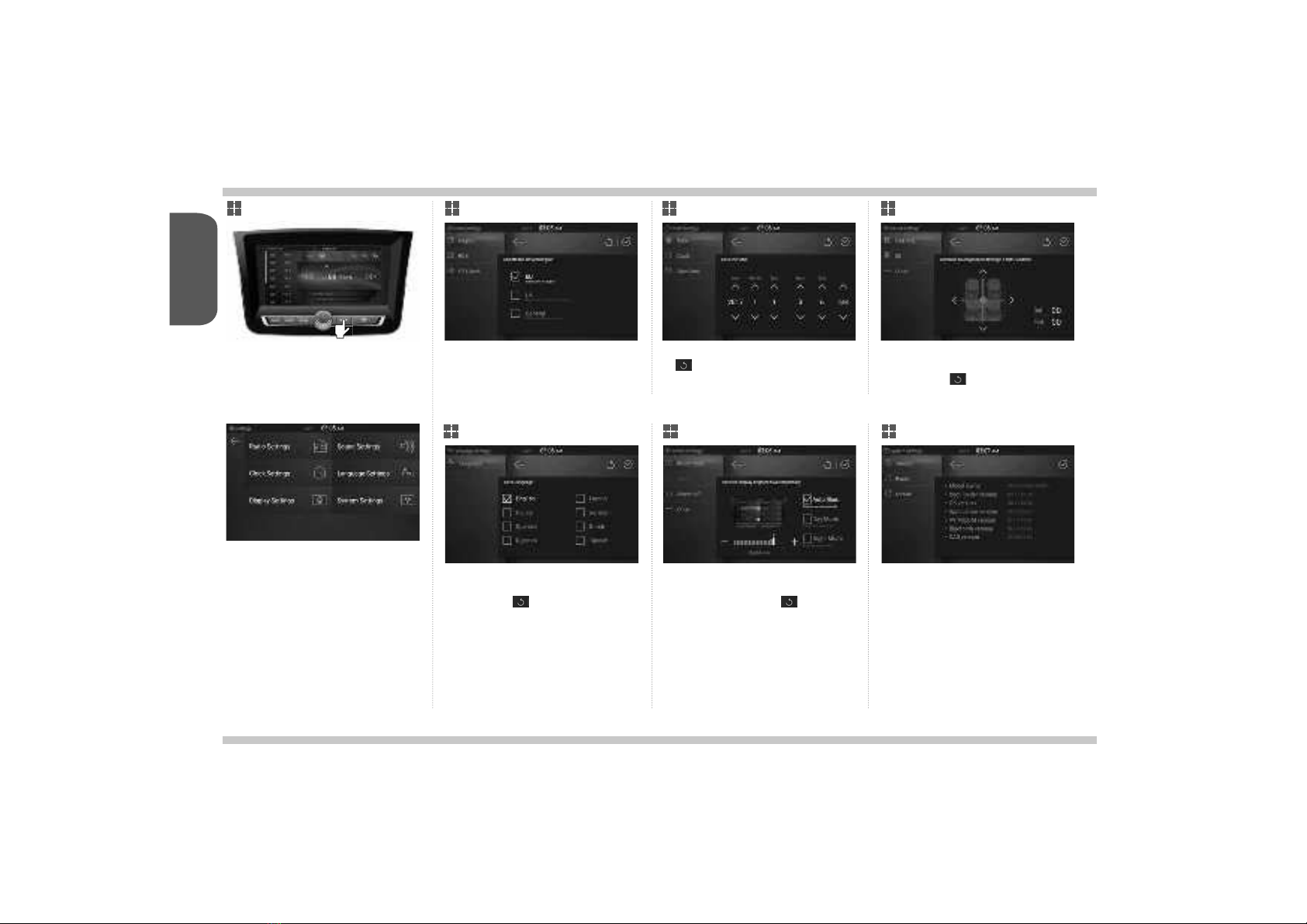
10
English
System Settings
System Settings
1. From the system hard keys press
and hold the SETUP button.
2. In the Settings screen select
the desired settings mode.
Language Settings
1. Used to set language. After
selecting the desired language
press the button at the upper
right side. The system ill auto-
matically restart.
Radio Settings
1. Used to set region RDS PT
Seek settings.
Screen Settings System Settings
1. 1.Used to set the illumination ratio
screen o and other display
settings. Press the button at
the upper right side to initialie
the settings.
Used to check system information
and ResetUpgrade the system.
Clock Settings Sound Settings
1. 1.Used to set the time. Press the
button at the upper right side
to initialie the settings.
Used to set sound faderbalance
EQ and other sound settings.
Press the button at the
upper right side to initialie the
settings.
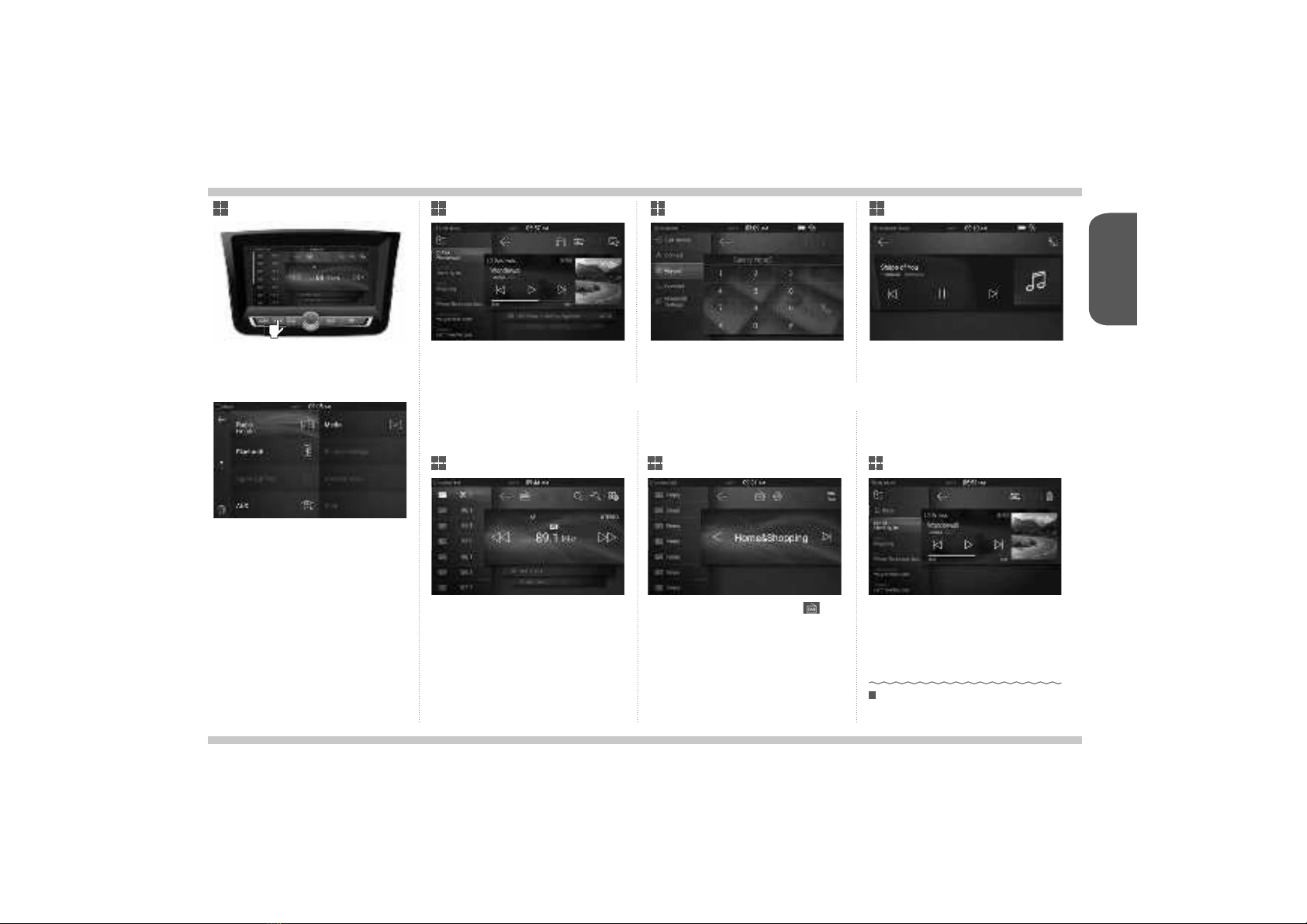
11
English
DAB Mode (EU only)
1. In Radio Mode press the
button to enter the DAB mode to
listen to Digital Audio Broad-
casting.
Bluetooth Phone Mode
1. This feature allos the user to
conveniently make phone calls
ith Bluetooth phones.
Media Mode
1. Through Media mode music
video image les in the USB
device and SD card can be played.
Radio Mode
1. Plays radio broadcasting from
FM1FM2AMDAB(EU only.
Selecting Mode
Main Mode Bluetooth Music Mode
1. 1.
2.
From the system hard keys
shortly press the MODE button.
This feature allos users to play music
saved in the mobile phone in the car
through Bluetooth audio streaming.
In Mode screen select the
desired mode.
My Music Mode
1.
2.
Radio broadcasts can be played
by saving them through the Radio
Recording feature.
Music les ithin Media mode that
you listen to frequently can be saved
to Smart Audio to create your unique
Music Lists.
The feature ill not operate unless
there is at least one music
video or image le in the USB
device or SD card.
2. Before you use the Bluetooth
feature you must rst pair
connect your mobile phone to
your car.
2. Music may not automatically play depen-
ding on the music player program ithin
the connected device. If Auto Play does
not ork re-press the play button.
2.
-Up to 100 lists can be saved.
Caution

12
English
Android Auto Mode
1. Android Auto can be used by
connecting an Android Smart
Phone ith Smart Audio.
Connecting Android Auto Connecting Apple CarPlay and iPod
- When connecting USB cable use only authentic connection cable.
Apple CarPlay Mode
1. By connecting your iPhone ith
Smart Audio you can conveniently
use various features including
Phone Navigation Messages
Music and Siri.
USB CableUSB Cable
iPod Mode
1. ou can enoy music by connecting
your iPod device ith Smart Audio.
e-Manual mode
1. Method of using the key
features of this device can be
conveniently checked through
Smart Audio.
AUX Mode
1. Music can be played by connecting
an eternal device through AUX.
- When using iPod mode through an
iPhone the Use CarPlay setting in
iPhone Settings must be disabled.
- When connecting an eternal
device the use of a 3-pole
AUX cable is recommended.
- Connecting an AUX connector
ack ithout connecting an
eternal device ill convert the
system to AUX mode but only
output noise. When AUX mode
is not in use make sure to also
remove the connector ack.
Caution
Caution
Caution

13
English
Restrictions on Features for Safety Measures
Restrictions on Features for Safety Measures
If you try to use features such as video mode that may distract you hen you
are driving the system ill turn the screen o or the function ill be disabled
- Video is not available hile driving. The audio player is not aected hen
video is o.
- Slidesho is not available hile driving.
The restriction screen ill disappear hen changing gear to P or putting the
parking brake on.
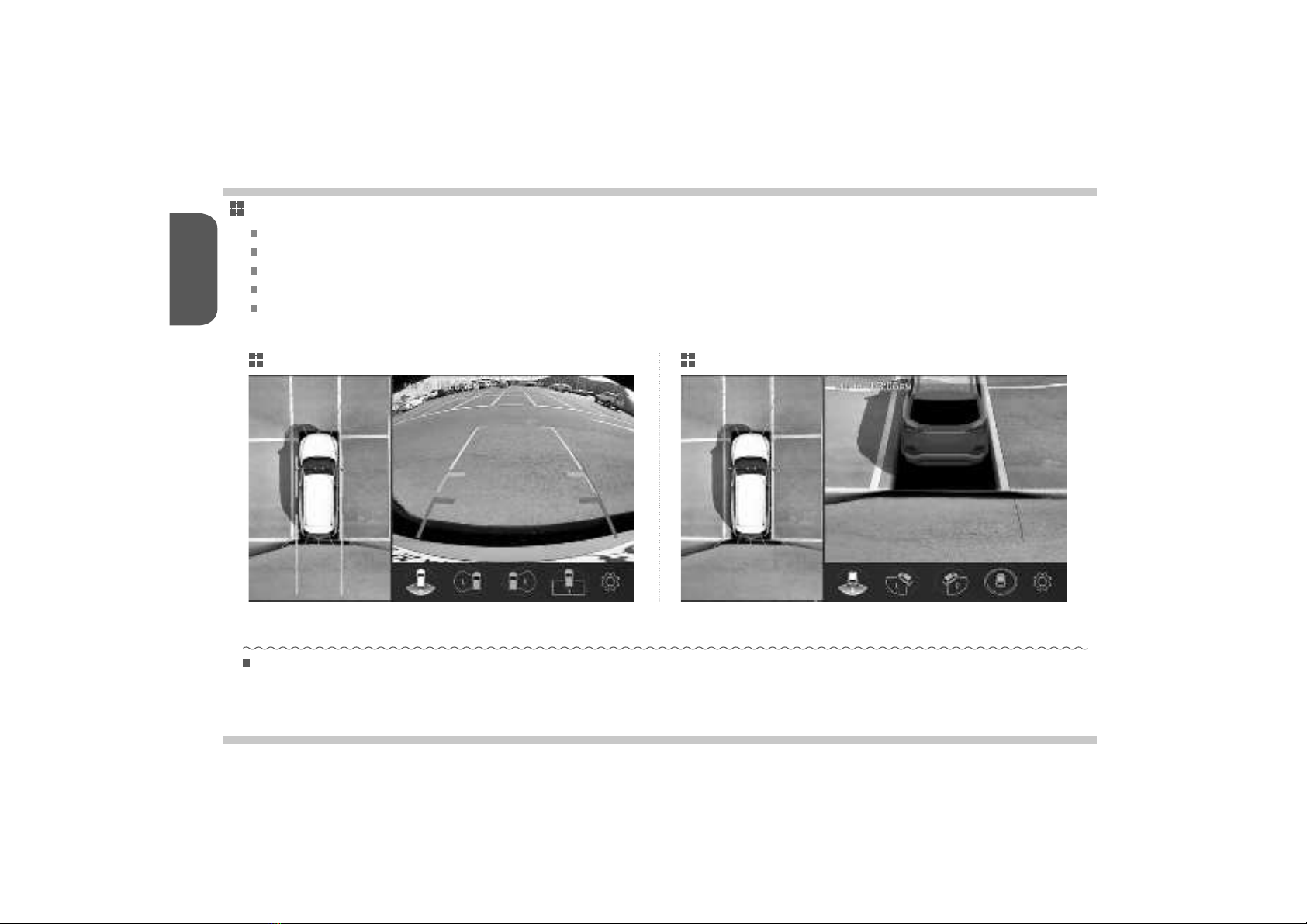
14
English
AVM (Around View Monitor) - Optional
Pressing the AVM sitch or shifting to R ill sitch the monitor into AVM mode regardless of your current mode.
AVM is an optional feature.
Pressing the AVM sitch again or shifting out of R to another gear ill automatically turn o AVM mode and restore your previous mode.
When AVM is operating it is possible to use the volume and mute features.
To change beteen 2D and 3D Vie modes use the Vie Mode features ithin AVM Settings.
This device also supports Around View Monitor (AVM) for added safety.
2D View 3D View
- AVM screen may appear dierent from the actual distance. For your safety alays use caution and directly check the rear and leftright sides.
- When AVM is operating only the volume and incoming call features are supported.
Caution
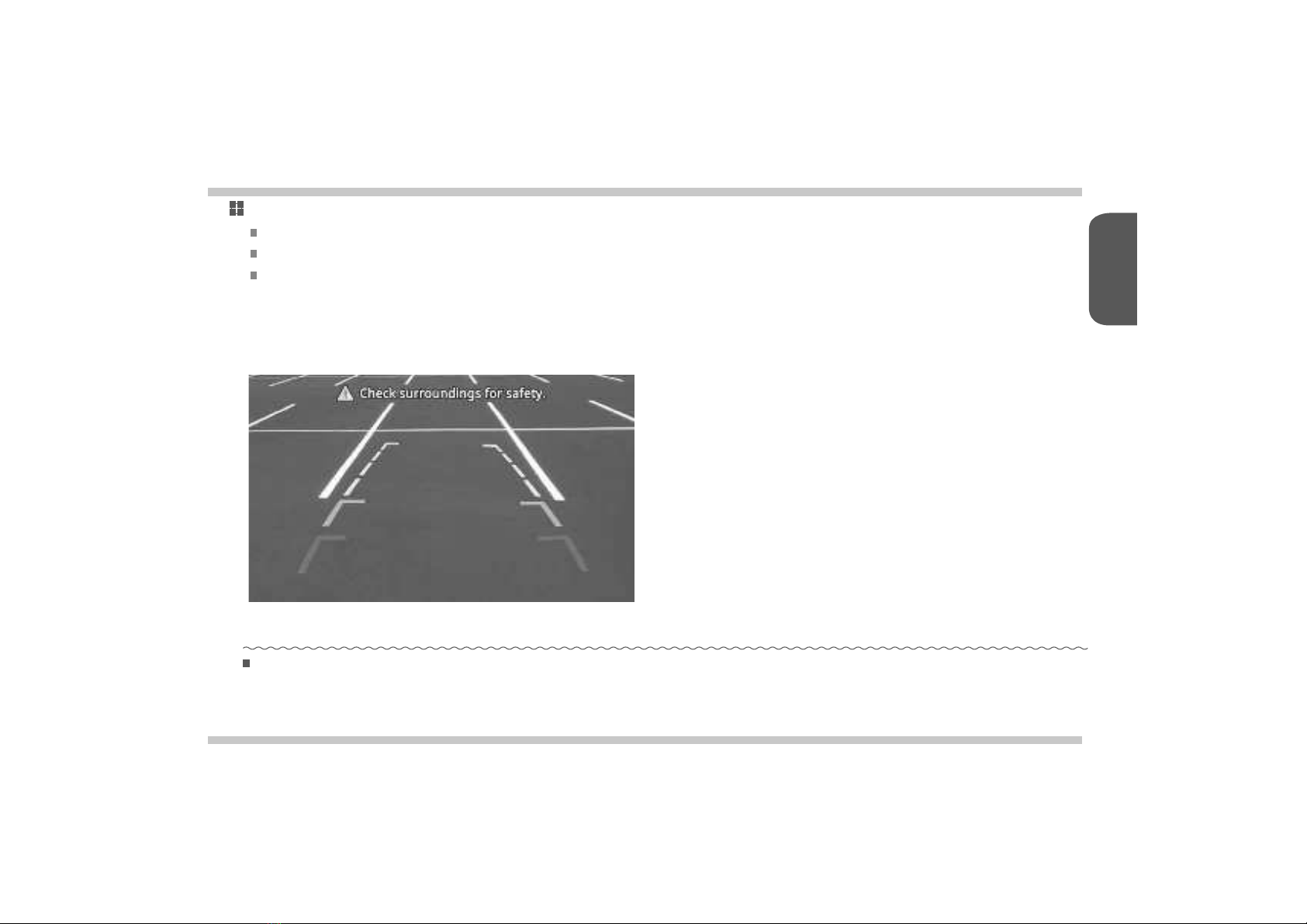
15
English
Rear Detection Camera
The rear camera ill operate automatically hen the ignition key is turned ON and the transmission lever is shifted to R.
The rear camera ill automatically stop operating hen shifted to a dierent position.
When the rear camera is operating it is possible to use the volume and mute features.
This system has been equipped with a rear view camera for a wider range of vision for your safefy.
1.
2.
Position the ignition key in ACC or ON.
Position the transmission lever to R.
- Rear detection camera screen may appear dierent from the actual distance. For your safety alays use caution and directly check the rear and left
right sides.
- When the rear camera is operating only the volume and incoming call features are supported.
Caution
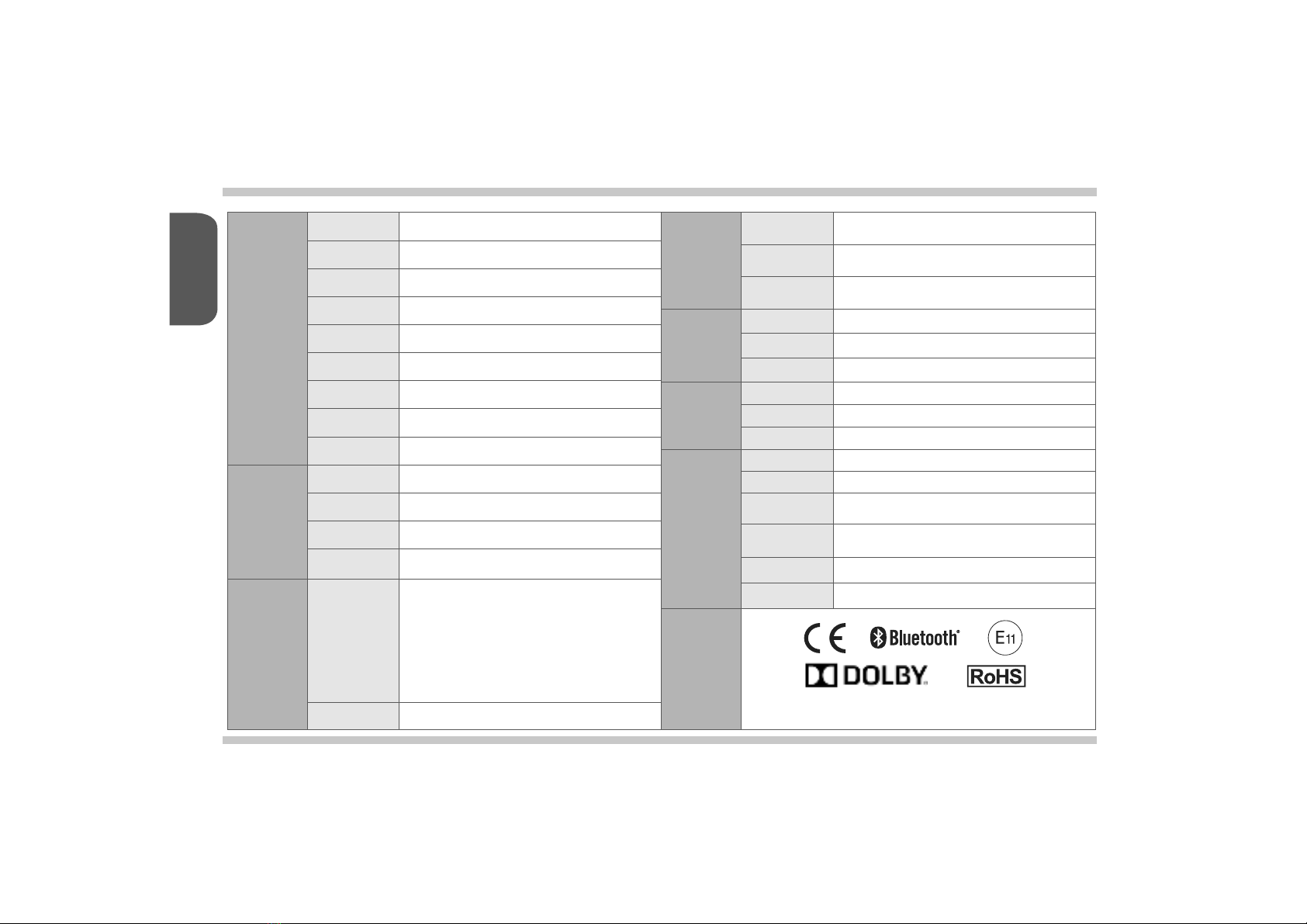
16
English
Audio
Video
Bluetooth
Certica-
tion
Common
Display
Radio
Storage
Device
Name
Screen Sie
Current Con-
sumption
Operating Tempe-
rature
Storage Tempe-
rature
Frequency Range
Operating Method
Poer Supply USB
Resolution
Sensitivity
Sleep Current
Dimensions
Supported Files
Weight
Sampling Frequency
Bit Rate
Operating Poer
Format
Supported Files
Supported Subtitle
FormatsResolutions
Codec
Backlight
Car TFT LCD Display Smart Audio UNIT
16.4 mm (W 99.36 ( mm 203.2 mm(D
1. GENERAL REGION
FM 8.5 108.0M (Step 100k
AM 531 1602 k (Step9k
2. EUROPE REGION
FM 8.5108.0M (Step 100k
AM 5221620 k (Step9k
3. LATIN AMERICA REGION
FM 8.5108.0M (Step 100k
AM 530 110 k (Step10k
2A
LED Method
DC 14.4V 1 port USB2.0 OST
384000 piel
FM 10dBuV AM 40dBuV EMF
3mA(ead Unit Only
28.4(W 15.5( 191.5(D
MP3 M4A APE OGG WMA FLAC WAV
Compatibility BLUETOOT V4.1
2.2 Kg
32K 44.1K 48K
32Kbps 320Kbps
Frequency Band 2402 2480M
Supported
Proles A2DP AVCP FP PBAP
Transmission
Output Poer 3.0 dBm
DC 9V DC 16V
FAT 1632
MP4 MOV 3GP AVI ASF MKV FLV MPG MPEG TS
WMV
SMI D1 20X480(29X590 D 1280X20P(1289X29
MPEG2 MPEG4 Xvid .264 MPEG VC-1 VP8 WMV8
TFT Active Matri Method
-30ç 5ç
-40ç 85ç
Product Specications
SD 1 slot
Modulation Type
Channel
FSS(GFSK
9
ereby Digen Co. Ltd. Declares that the radio equipment type Smart Audio DGU-845-400SA is in compliance ith Directive 201453EU.
The full tet of the EU declaration of conrmity is available at the folloing internet address http.digen.co.kr
A copy of the DoC in the original language is enclosed ith the equipment.

1
Français
Veuille lire attentivement ce manuel avant d’utiliser votre appareil et de le conserver pour rfrence ultrieure.
Les modèles et les spcications sont suets changement sans pravis.
Visite la page Web de Ssangyong Motor pour obtenir des informations dtailles sur le système Smart Audio.
- Adresse du site Web de tlchargement du manuel de Smart Audio http.smotor.com
Système Smart Audio pour véhicule MANUEL DU PROPRIÉTAIRE - Système Smart Audio
User Manual
Manuel de l’utilisateur
Manual del usuario
Manuale dell’utente
Gebruikershandleiding
Bedienungsanleitung
Kullanm Klavuu

18
Français
URL de tlchargement du manuel dtaill de Smart Audio
http.smotor.com
Consignes de scurit 3
· · · · · · · · · · · · · · · · · · · · · · · · · · · · · · · · · · · · · · · · · · · · ·
Informations cls relatives au produit 4
· · · · · · · · · · · · · · · · · · · · · · · · · · · ·
Caractristiques cls du produit 5
· · · · · · · · · · · · · · · · · · · · · · · · · · · · · · · · · ·
Noms et fonctions des composants 6
· · · · · · · · · · · · · · · · · · · · · · · · · · · · · ·
Dispositif de commande volant de direction 8
· · · · · · · · · · · · · · · · · ·
Rglages du système 10
· · · · · · · · · · · · · · · · · · · · · · · · · · · · · · · · · · · · · ·· · · · · · · ·
Slection du mode 11
· · · · · · · · · · · · · · · · · · · · · · · · · · · · · · · · · · · · · · · · · · · · · · · · ·
AVM (Écran de visualisation du primètre 14
· · · · · · · · · · · · · ·· · · · · · · ·
Restrictions relatives au caractristiques des mesures de scurit 13
· · ·· · · · · · · ·
Camra de dtection arrière 15
· · · · · · · · · · · · · · · · · · · · · · · · · · · · · · ·· · · · · · · ·
Spcications du produit 16
· · · · · · · · · · · · · · · · · · · · · · · · · · · · · · · · · ·· · · · · · · ·
Fonctionnement de base 9
· · · · · · · · · · · · · · · · · · · · · · · · · · · · · · · · · · · · · · · · · · ·
Table des matières
Manuel d’utilisation de Smart Audio
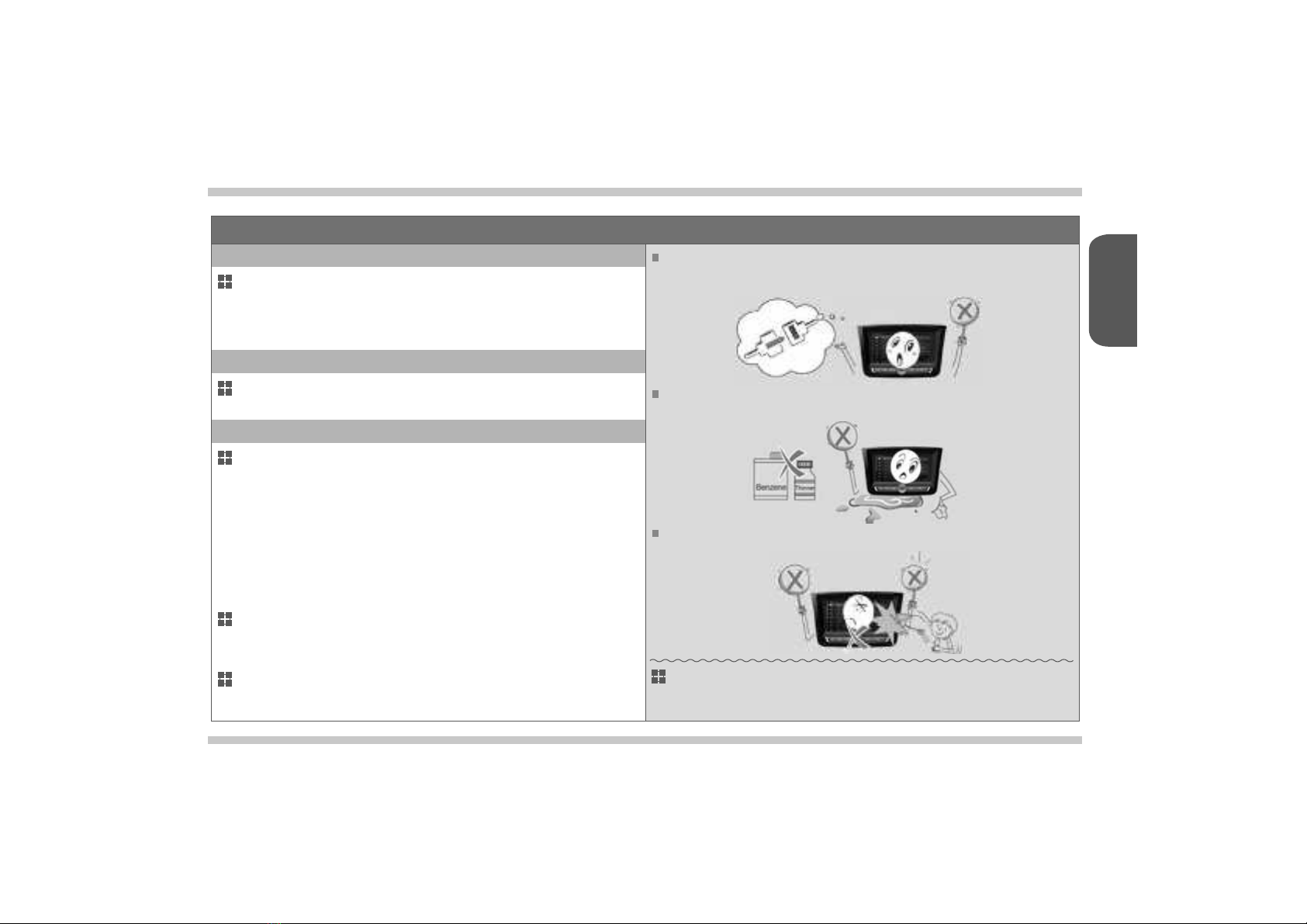
19
Français
Consignes de sécurité
- Pour rduire le risque d’incendie ou de choc lectrique n’epose pas ce produit
la pluie ou l’humidit.
- Les utilisateurs ne doivent pas dmonter directement l’appareil des ns de rparation.
- Lorsque vous souhaite utiliser l’appareil alors que le vhicule est en mouvement
porte une attention particulière au conditions routières venir et adopte un
comportement prudent au volant.
- Le stationnement sous la lumière directe du soleil pendant des priodes prolonges
peut produire des tempratures leves l’intrieur de votre vhicule. Dans de tels cas
baisse les vitres an d’abaisser la temprature avant d’utiliser nouveau le produit.
- Ce produit est conçu pour une utilisation dans un système de batterie masse
ngative de 12 V CC.
La mmoire prrgle au paramètres d’usine par dfaut est eace lorsque le
connecteur d’alimentation ou la batterie est dconnect(e.
- Un niveau de volume ecessivement lev peut perturber votre conduite. Mainte-
ne le niveau du volume asse bas an d’tre inform des conditions routières et
de circulation.
- En cas de manuvres complees utilise uniquement cet outil lorsque le vhicule
est gar.
- N’epose pas le produit y compris les haut-parleurs et les amplis l’eau ou une
humidit ecessive. Si vous le faites cela peut provoquer des chocs lectriques ou
des incendies.
- Pour rduire le risque d’incendie de choc lectrique et d’interfrences inutiles
utilise uniquement les composants et accessoires inclus.
Consignes de sécurité
Mises en garde en matière de sécurité
Avertissements en matière de sécurité
Mises en garde lors de l’utilisation
Mise en garde !
Avertissement !
Au volant
Une fois à l’arrêt
Alimentation électrique Informations
Faites attention ne pas renverser de l’eau ou introduire des matriau
trangers dans l’appareil.
N’utilise pas d’essence de diluant de benène de solvant organique
etc. pour nettoyer l’appareil.
Le produit est conçu eclusivement pour une utilisation dans un vvhicule
avec batterie masse ngative de 12 V CC.
N’utilise pas d’alimentation non standard.
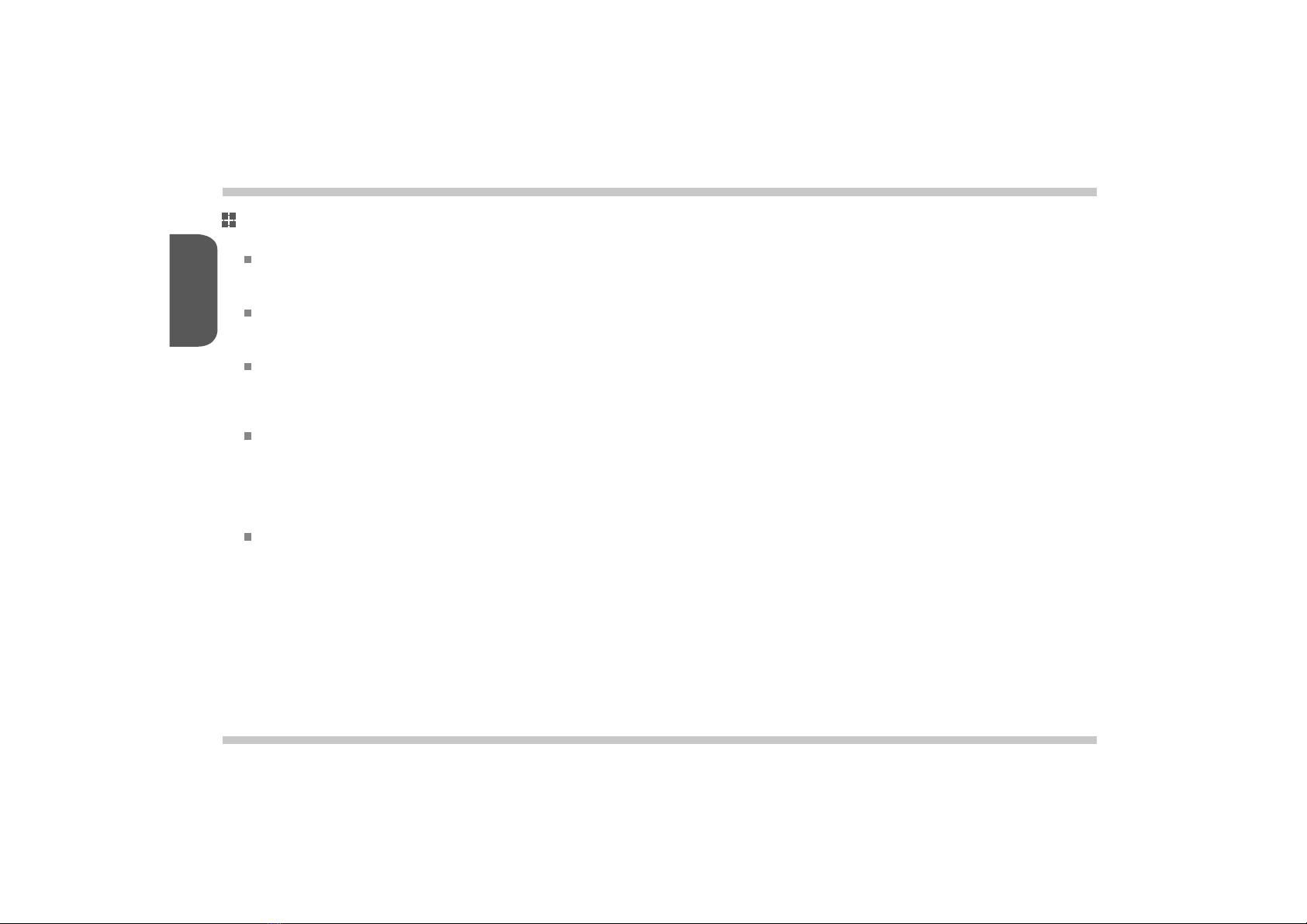
20
Français
Informations clés relatives au produit
Informations clés relatives au produit
iPod
iPod est la marque dpose d’Apple Inc.
Apple CarPlay
Apple CarPlay est la marque dpose d’Apple Inc.
Bluetooth
La marque verbale et les logos Bluetooth sont des marques dposes appartenant Bluetooth SIG Inc. et toute utilisation de ces marques se fait sous
licence. Vous deve disposer d’un tlphone mobile Bluetooth pour utiliser la technologie sans l Bluetooth.
DivX
Ce produit est un produit certi DivX qui a t soumis des tests de lecture vido DivX rigoureu. En tant que produit certi DivX il peut lire des
vidos D DivX haut de gamme.
DivX DivX Certied et les logos associs sont des marques commerciales de DivX et LLC et sont utiliss sous licence.
DivX est protg par au moins un des brevets amricains suivants 295 63 460 668 515 10 519 24
Dolby
Fabriqu sous licence de Dolby Laboratories. Dolby et le symbole double-D sont des marques commerciales de Dolby Laboratories.
Table of contents
Languages: