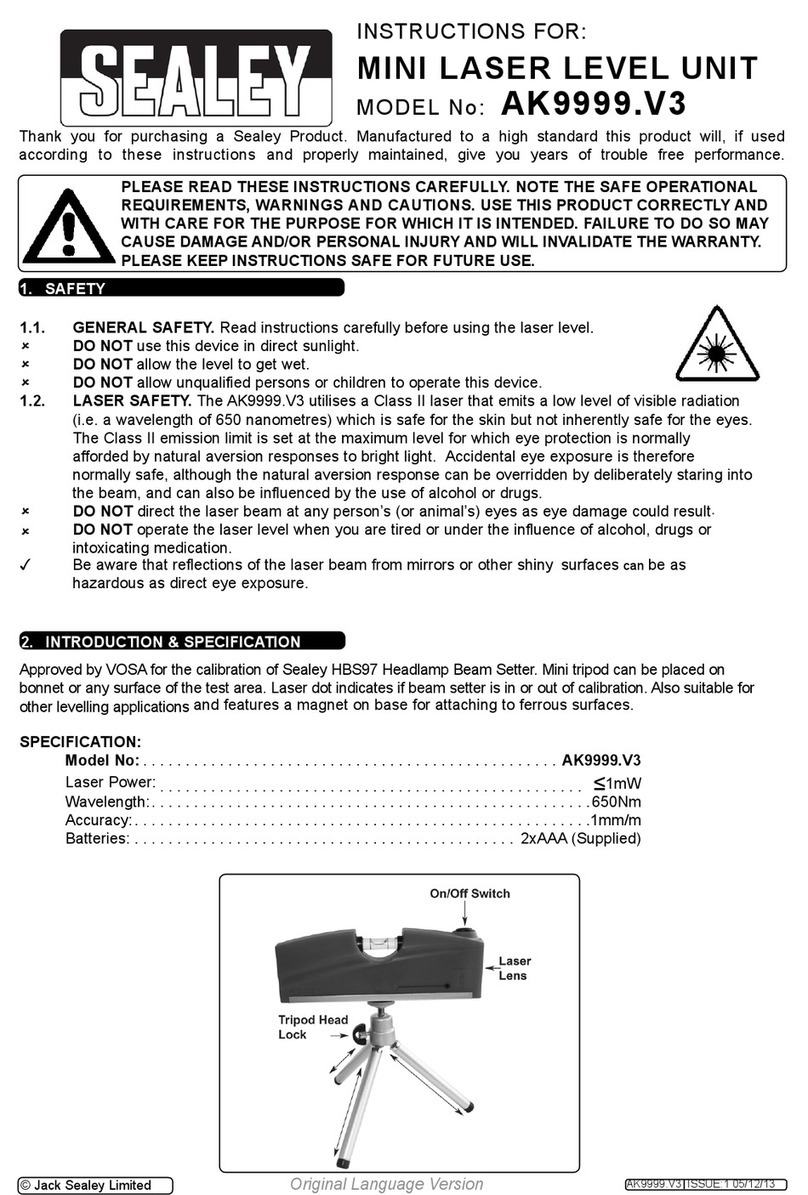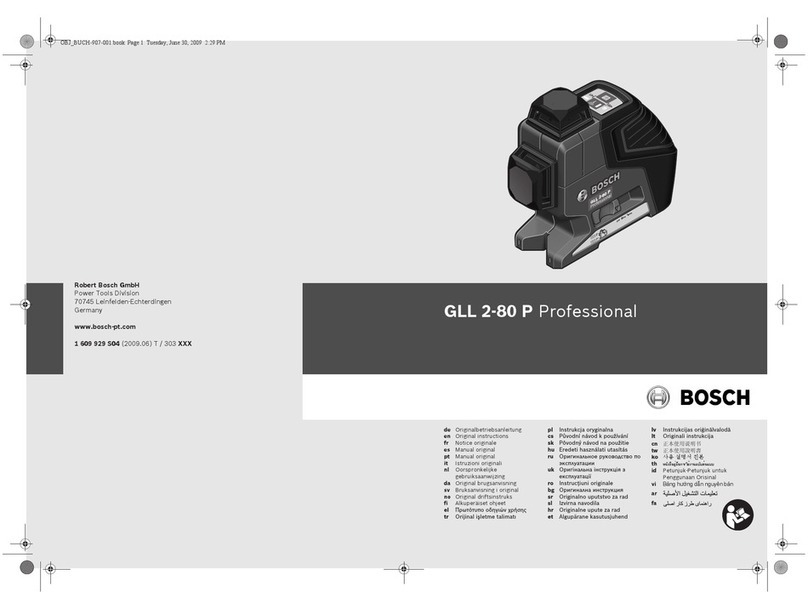Digga HALO User manual

JULY 2019 DIGGA HALO OPERATORS MANUAL - PM-000198
OPERATORS MANUAL
PM-000198
Field Test Unit - 2019

PM-000198 - DIGGA HALO OPERATORS MANUAL JULY 2019
Main function
The Halo alignment system measures the angle of the drive with respect to plumb. With
this measurement, the Halo displays a sequence of colours on a circular LED array that is
visible to the machine operator. The LED array changes colour with the angle of the drive,
showing ‘all green’ when very close to plumb (within 1.5°). When the drive is slightly off
plumb (by more than 1.5°) the LEDs will change from all green to partially green and red,
showing the operator which way to manoeuvre the drive to return to plumb. The operator
should move their machine in the direction of the green portion of the LED array.
When the drive is hanging free when the machine is not operational, the LED sequence
may appear to be incorrect or ‘backwards’ when tilting the drive about the hitch. It’s not
until the drill pivots about the end of the auger/pile that the Halo system will make sense
to the operator.
Start-up
Make sure the auger drive is hitched and hanging approx. plumb before connecting the
battery. After connecting the battery, the auger drive with Halo must be still (not moving)
for 30 seconds. During this time you may notice the lights moving even though the drive
is still. After 30 seconds, the Halo will have nished the start-up calibration will be show-
ing the correct LED sequences.
Battery placement
The battery features strong magnets within the case that will help to attach the battery
to the hitch or boom where it is out of the way. Through vibration and regular use, the
battery may move about so it’s recommended to place it somewhere where it can butt up
against an edge to reduce the amount of movement. Alternatively the operator can also
cable tie the battery in place however this will make recharging less convenient.
It’s best to place the battery somewhere on the machine so that the power cable cannot
be crushed through normal use. The battery and Halo system is protected from short
circuit however the power cables are not repairable and will need to be replaced.
The cables are rugged by design however it’s not a good idea to let the battery hang from
the power cable at any point. If the battery is dislodged from the boom or hitch during
use, stop immediately and change the location of the battery or cable tie the battery in
place to avoid this happening repeatedly.
Zero switch
The battery is equipped with a zero function which zero’s out the inclination. This can be
useful if drilling on an incline that is not plumb, such as inclined piers. It’s also useful if a
greater accuracy is required. A colour sequence displays on the Halo LED ring to give the
operator an indication of zero mode. Press the switch to activate zero mode and the Halo
LEDs will all ash blue for a moment. When in zero mode, the middle section of the LED
array will illuminate blue. To exit zero mode, press the switch again and the LEDs will all
ash white for a moment. Now the middle section of the LED array will display white. It’s
not recommended to zero the Halo beyond 30° from plumb.
Piezo zero switch (optional spare battery- hose mounted):
The switch used on the option battery is a Piezo type which has no moving parts and is
therefore less susceptible to damage and water ingress. There is no mechanical feedback
for when the switch has been activated (no mechanical ‘click’ or movement) rather the
OPERATORS MANUAL

JULY 2019 DIGGA HALO OPERATORS MANUAL - PM-000198
user should observe the LED zero mode sequence for an indication of zero mode. Tap
the switch rmly to activate zero mode and the Halo LED lights will all ash blue for
a moment. When in zero mode, the middle section of the LED array will be blue also.
To exit zero mode, tap the switch again and the LED lights will all ash white for a
moment. Now the middle section of the LED array will display white.
Charging the battery
The battery should be charged after every use and at least once every 3 months if not
used regularly. This type of lithium battery will have a prolonged life if charged after
or before each use. Make sure the battery is never left hanging by the charger cord
as this could result in failure over time. The charger should only be used indoors and
out of direct sunlight in a cool, dry place (similar to where and how you would charge
a mobile phone). The battery should be charged fully before rst use. Batteries are
shipped at 30% charge as per recommended practice.
Best practices
The Halo Version 1 does not feature an on/off button for simplicity. The system will
turn on when the battery is connected and will turn off when disconnected. When con-
necting the battery to the Halo, allow the drive to hang stationary (no movement) for
30 seconds for the system to perform a start-up calibration. If this isn’t permitted, the
calibration may not complete. It’s not necessary to use the zero function however if
accuracy is important for a specic drilling application it is recommended to manually
align the drive to a completely plumb orientation and use the zero mode set absolute
plumb. Whilst the Halo is calibrated to plumb prior to delivery to customers, using the
zero function to set absolute plumb at the beginning of each day when accuracy is
important will remove any error caused by possible drift over time.
Limitations
The Halo uses an inclinometer instrument to measure the angle of the drive. Because
there is a certain amount of mechanical play between the auger/pile and the drive
itself, the operator should be aware of this limitation and that the angle of the Halo is
sensing the angle of the drive, not the auger.
The inner workings of the inclinometer are susceptible to heavy vibration and jolting.
Whilst a lot of effort and testing has gone into minimising these effects for regular use,
drilling into rocky or tough ground will produce ‘shocks’ to the drive (also felt through
the operator) which will temporarily show an incorrect reading of the angle data on the
LED array. Similar to ‘knocking’ a spirit level with a hammer whilst taking a reading. If
the operator wishes to take an accurate reading to gauge the orientation of their drill-
ing, simply stop the rotation of the auger or pile for a brief moment and the calculation
will display an accurate reading with which the operator can adjust their machine and
recommence drilling. If the LED display exhibits erratic behaviour as a result of an
impact or vibration, either disconnect the power during this type of use, or disconnect
and reconnect the battery to reset the system.
Clearing debris from the LED groove
Where mud or debris becomes heavily caked into the LED ring groove, do not use
force to remove the debris. If pressure washing and normal cleaning methods do not
prevail, a screw driver will scratch the clear plastic but will remove any caked on mud.
Do not under any circumstances use a hammer or any other device to chisel at the
LED ring.

PM-000198 - DIGGA HALO OPERATORS MANUAL JULY 2019
A
B
C
D
E
COMPONENTS LIST
REF HALO ITEM QTY
AHOOD FITTED WITH
HALO LIGHT RING 1
BPOWER CABLE TO
BATTERY 1
CBATTERY WITH ZERO
SWITCH 1
DCHARGER 1
EHALO HOOD BOX 1

JULY 2019 DIGGA HALO OPERATORS MANUAL - PM-000198
What do the various colour arrays signify?
Solid green: within 1.5° from plumb
Partially green, partially red: more than 1.5° from plumb, move your controls to chase the
green portion to return to plumb.
How long does the battery last for?
Through normal use, approx. 8-9 hours. Spare batteries and charges are available for
purchase. Leaving the Halo turned on whilst display ‘all green’ will use the battery at a
slightly faster rate. Once the power has been depleted, the LEDs will turn off and the
battery will need to be recharged.
Travelling with the battery:
Customers may treat the Halo battery in the same way you would a cordless drill battery.
The battery meets IEC 62133:2012 (Second edition) specications for safety as a portable
sealed battery. This battery standard enables the batteries to y however each airline has
their own specic rules so it is wise to check prior to planning travel.
Spare batteries:
Spare batteries are readily available from Digga for ‘hot swapping’ on long days or as a
backup.
Alternative chargers:
Use of an alternative charger is strictly prohibited and could result in a dangerous hard-
ware failure. Only use a certied Halo charger.
12/24V alternative supply:
Connecting directly to another battery or charger to run the Halo will result in possible
failure of the electronics.
Can the drive be used in wet conditions?
The Halo electronics are designed to run reliably in any drilling conditions, including down
an auger hole that’s lled with water. When recharging the battery it is recommended to
allow the connectors to completely dry before connecting the charger or reconnecting the
Halo to prevent any galvanic corrosion if a small amount of moisture has leaked passed
the seals. Do not manually dry the electrical terminals with an implement.
How accurate is the Halo?
When utilising the zero switch and ‘zeroing’ the Halo against an accurate level, the repeat-
ability of the Halo is ± 0.25°
FAQ

PM-000198 - DIGGA HALO OPERATORS MANUAL JULY 2019
When disassembling any part of the Halo, please ensure all parts are reassembled in
the same order and orientation to avoid any problems. When lowering the hood onto
the drive, make sure no cables are crushed in the process. Once reinstalled, make
sure no cables exiting the hood can be crushed. The Power cable needs to have
400-500mm slack inside the hood to ensure it does not strain on the hood box
connector. Make sure a cable tie is used to secure this length of slack in the Power
cable inside the hood by tying the power cable rmly to one of the hydraulic hoses
(with the slack inside the hood). The power cable should then be re-wrapped in the
black spiral wrap to protect from damage in use.
When reinstalling the LED ring and cable, the LED ring groove should face down (away
from the top of the hood). The cable exits a groove in the hood ring which correctly
orientates the LED ring. It’s important that the plastic groove of the LED ring faces
downwards otherwise the LED lights won’t show correctly.
Hood boxes are factory calibrated when assembled. If the hood box is
removed from the mount or the hood has been removed for servicing, it’s likely this
will change the position of the sensor slightly, resulting in a slight offset. This can be
dealt with by zeroing the Halo prior to each use where precision is required, or the
Halo can be recalibrated by Digga (details of this procedure including cost are to be
advised at a later date).
SERVICING AND DISASSEMBLY NOTES
Reference Problem
observed
Possible
reason
Troubleshooting steps
1 Halo doesn’t
turn on
Charger
supply
Check that the 240V outlet that’s being used to
charge the battery is working correctly by testing
another appliance (cell phone charger for example).
2 Halo doesn’t
turn on
Charger fault,
at battery
If the 240V socket is active, check whether the dim
green light is illuminating on the charger. If it is not
glowing at all, the charger could be faulty. When
plugging the charger into the Halo battery, the light
should change to red when charging and back to
green once charged. If the charger does not exhibit
that behaviour, it could be faulty.
3 Halo doesn’t
turn on
Dirty or
corroded
terminals
Unplug all the connectors from all parts of the Halo
including the hood box (part E). Check that all the
connectors are clean and free from any corrosion.
Plug all the parts back together to check if a dirty
terminal has caused a discontinuity.
TROUBLE SHOOTING

JULY 2019 DIGGA HALO OPERATORS MANUAL - PM-000198
TROUBLE SHOOTING
4 Halo doesn’t
turn on
Battery or
power cable
fault
Plug the halo charger directly into the hood box.
Disconnect the power cable (part B in the list of
Halo items) and plug the charger (part D) directly
into the Halo hood box (part E). This will run the halo
system directly from the charger which is plugged
into the 240V socket. If bypassing the battery and
power cable results in the Halo LEDs turning on,
the battery or power cable are faulty or damaged.
If this step doesn’t produce any life from the Halo
LED ring, check the connectors inside the hood
on part E. Also check if there is any damage to the
cable that runs from the LED ring inside the hood to
part E. If there is no connection problem or damage
to these parts, the LED ring or hood box could be
faulty.
5 Halo shows
ickering
readings
Drilling
environment
When drilling in hard or rocky ground, the inclination
readings can be prone to misreading or abnormal
behaviour. The inclination sensor is sensitive and
much like hitting a spirit level with a hammer, drilling
in hard or rocking ground can cause issues with the
Halo system. If the readings are not useful in such
applications, either the operator can bring the drive
to a halt to take a valid reading from the Halo at rest,
or disconnect the Halo whilst that ground is making
it difcult to produce a useful reading.
6 Halo freezes Drilling envi-
ronment
If the Halo sensor becomes overwhelmed with
erratic sensor data from rough ground, it’s possible
for the instruments that senses the inclination to
enter an error state. Restarting the Halo will remove
this error state.
7 Halo shows
incorrect
readings
Zero mode is
active
In normal drilling mode, the Halo will display white in
the centre of the LED array when the green and red
array show. If the centre shows blue, the zero mode
is activated. To return to normal drilling mode, either
press the zero mode button again and the LEDs will
ash all white for a moment, or turn the Halo off and
on by unplugging the battery.
8 Halo shows
incorrect
Readings
Start-up
calibration
incomplete
Make sure the auger drive is hitched and hanging
approx. plumb before connecting the battery. After
connecting the battery, the drive with the Halo must
be still for 30 seconds. During this time you may
notice the lights moving even though the drive is
still. After 30 seconds, the Halo will have nished the
start-up calibration will be showing the correct LED
sequences.

PM-000198 - DIGGA HALO OPERATORS MANUAL JULY 2019
JULY 2019 DIGGA HALO OPERATORS MANUAL - PM-000198
Table of contents
Popular Laser Level manuals by other brands
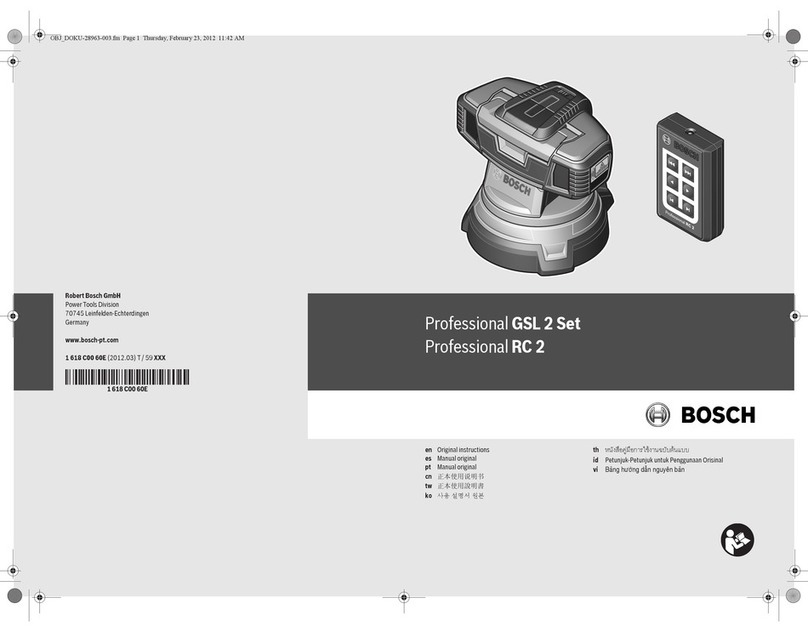
Bosch
Bosch Professional GSL 2 Set Original instructions

NEO TOOLS
NEO TOOLS 72-300 user manual

Milwaukee
Milwaukee CLL instructions

Bosch
Bosch GPL 3 Professional Operating/safety instructions

Black & Decker
Black & Decker BullsEye BDL190S instruction manual

Bosch
Bosch GLL 2-20 Professional Operating/safety instructions