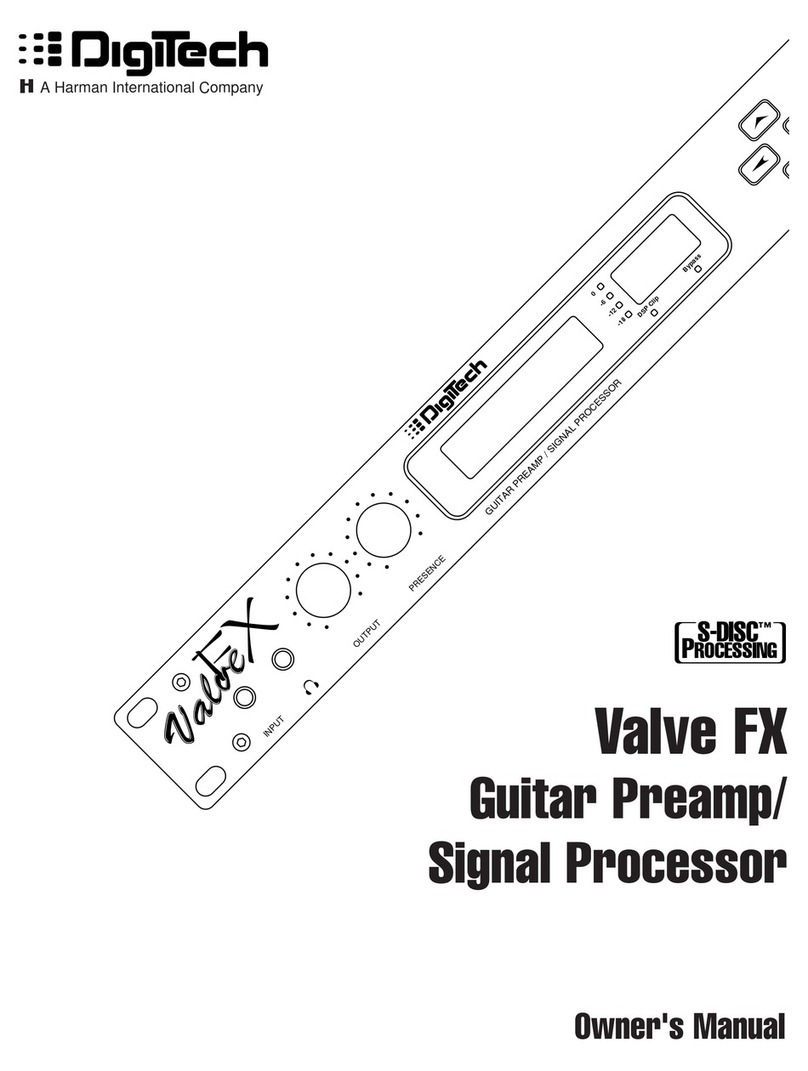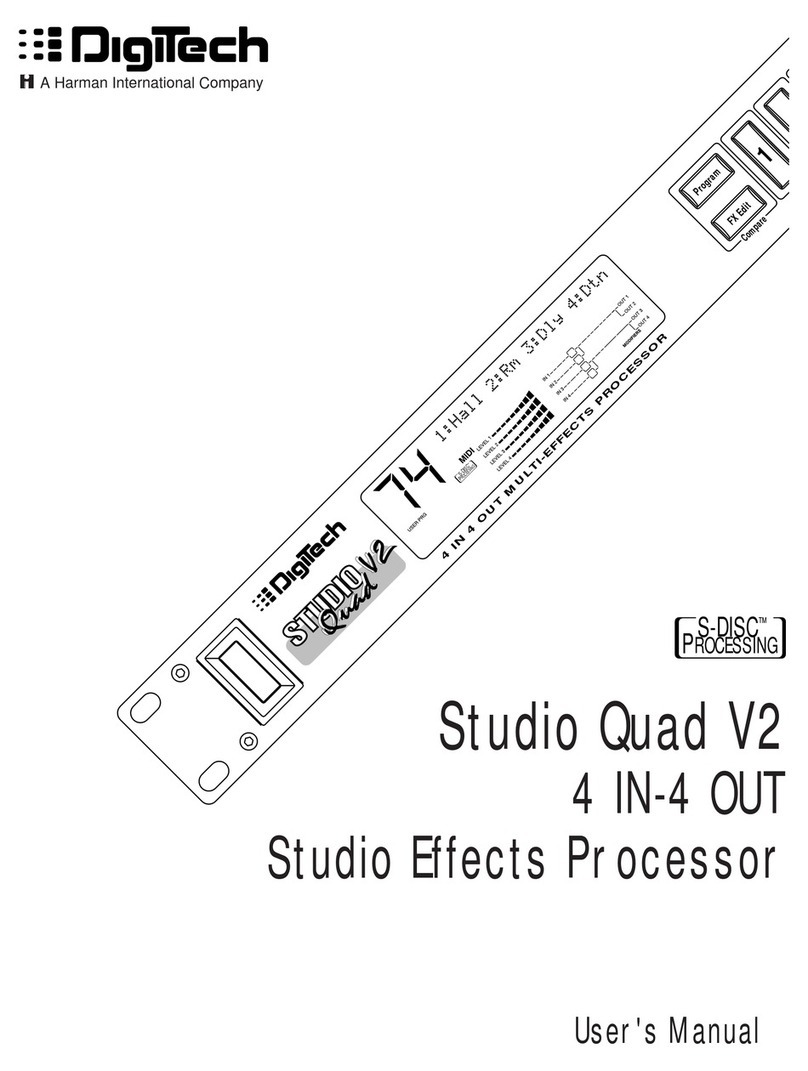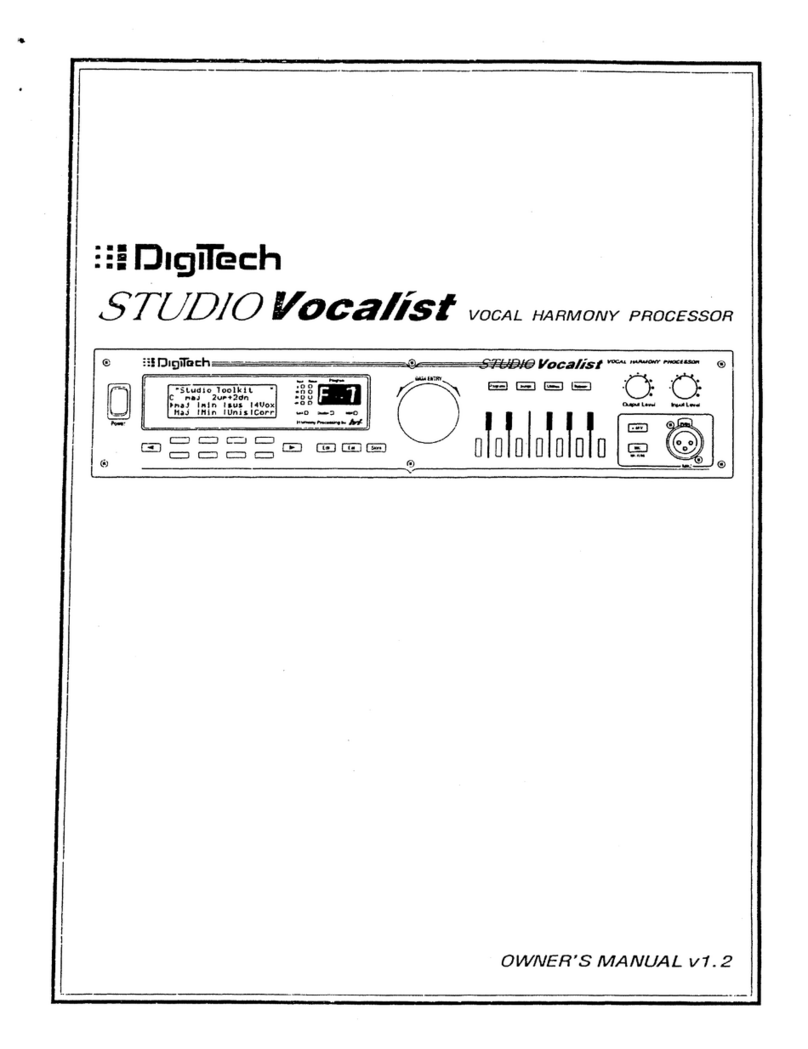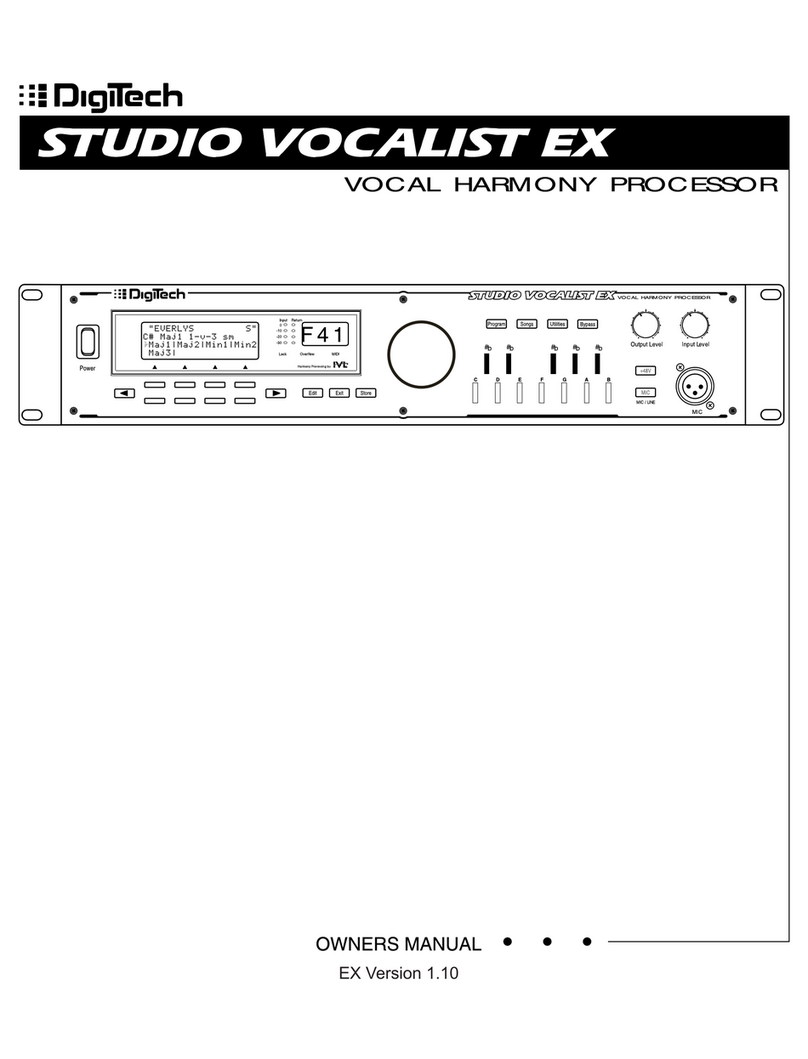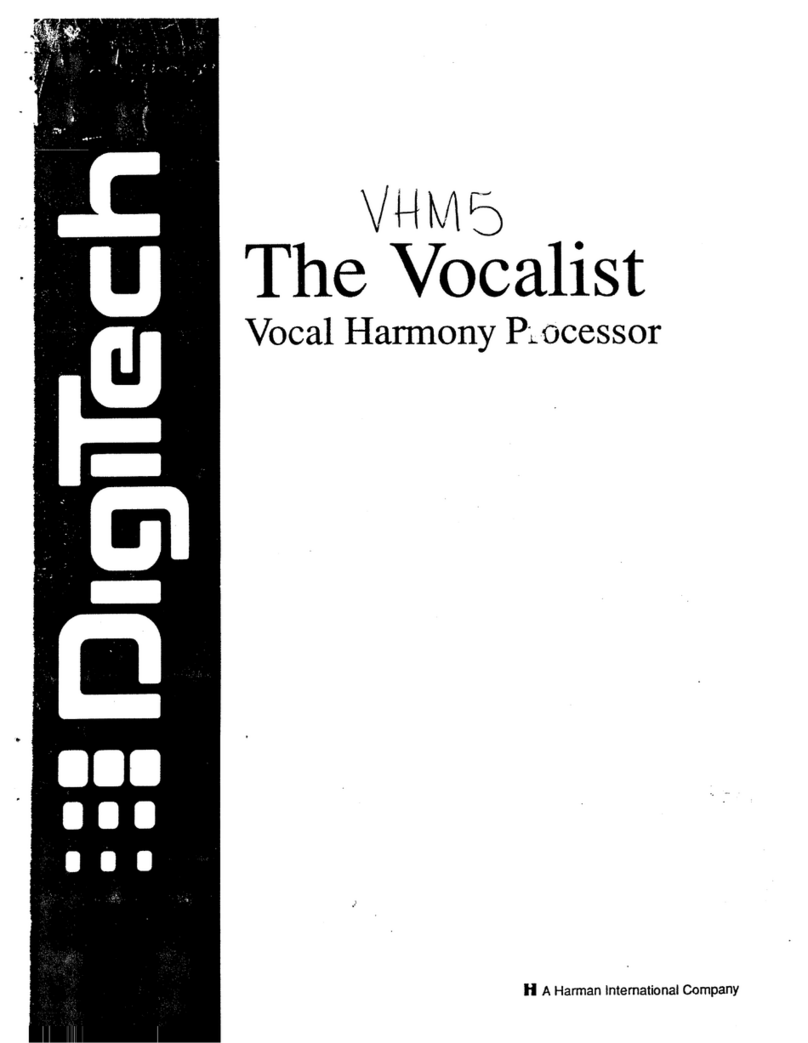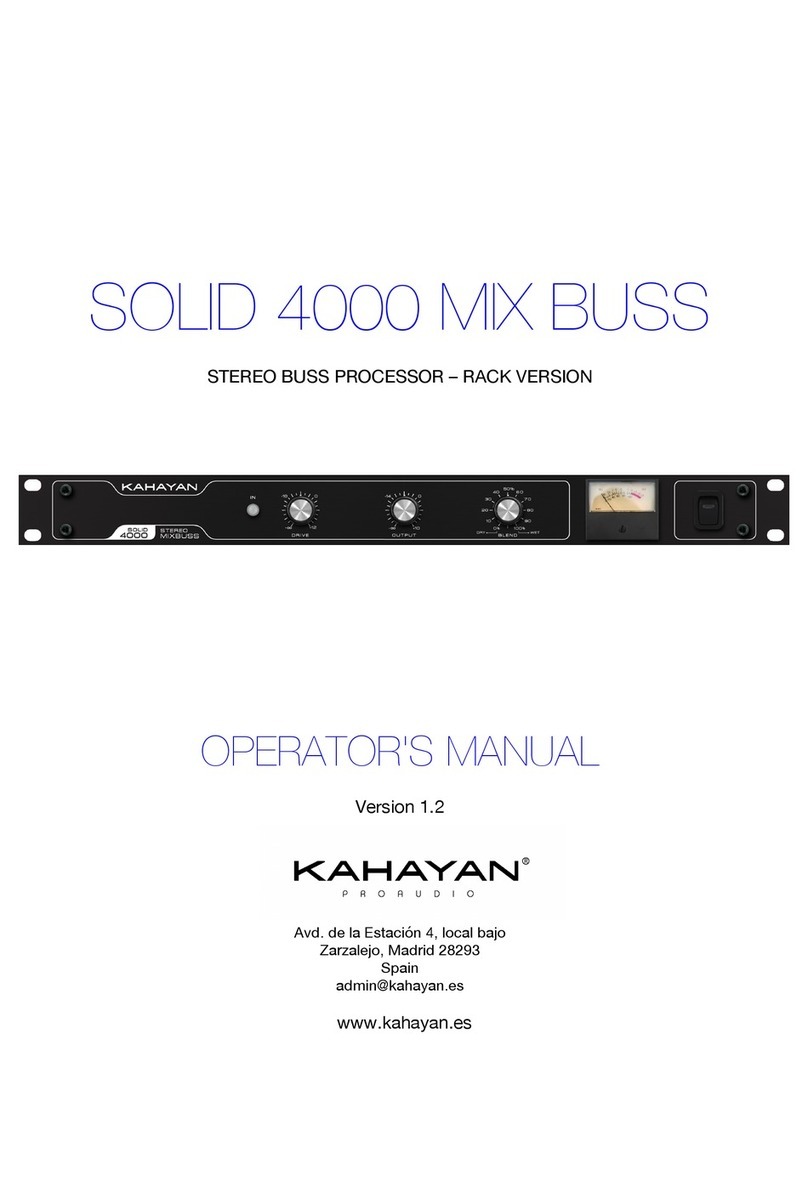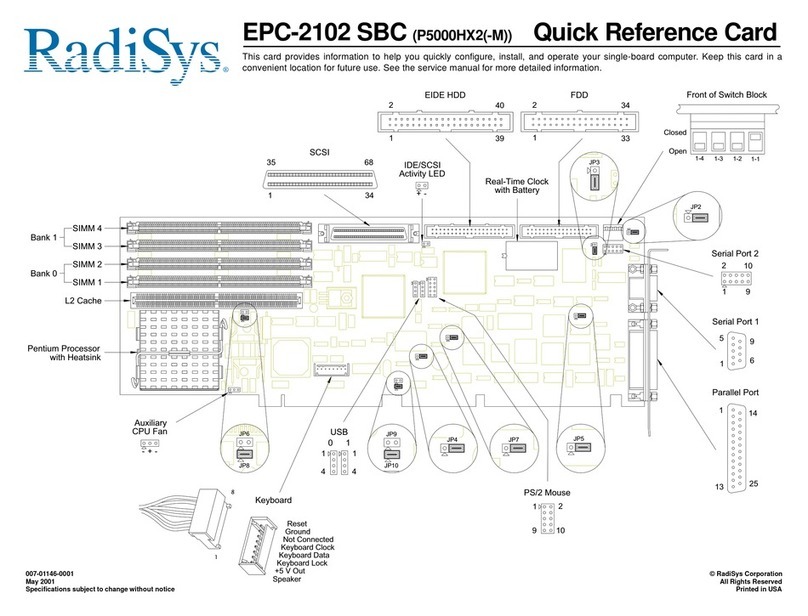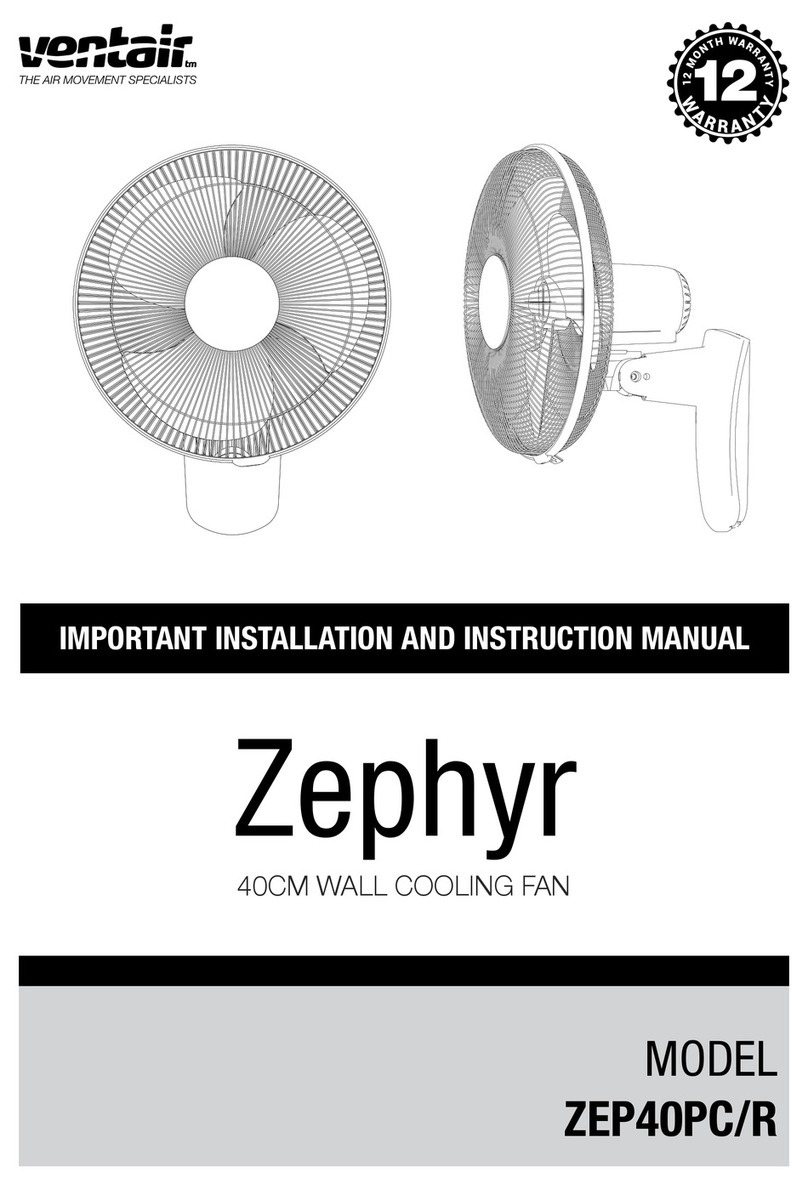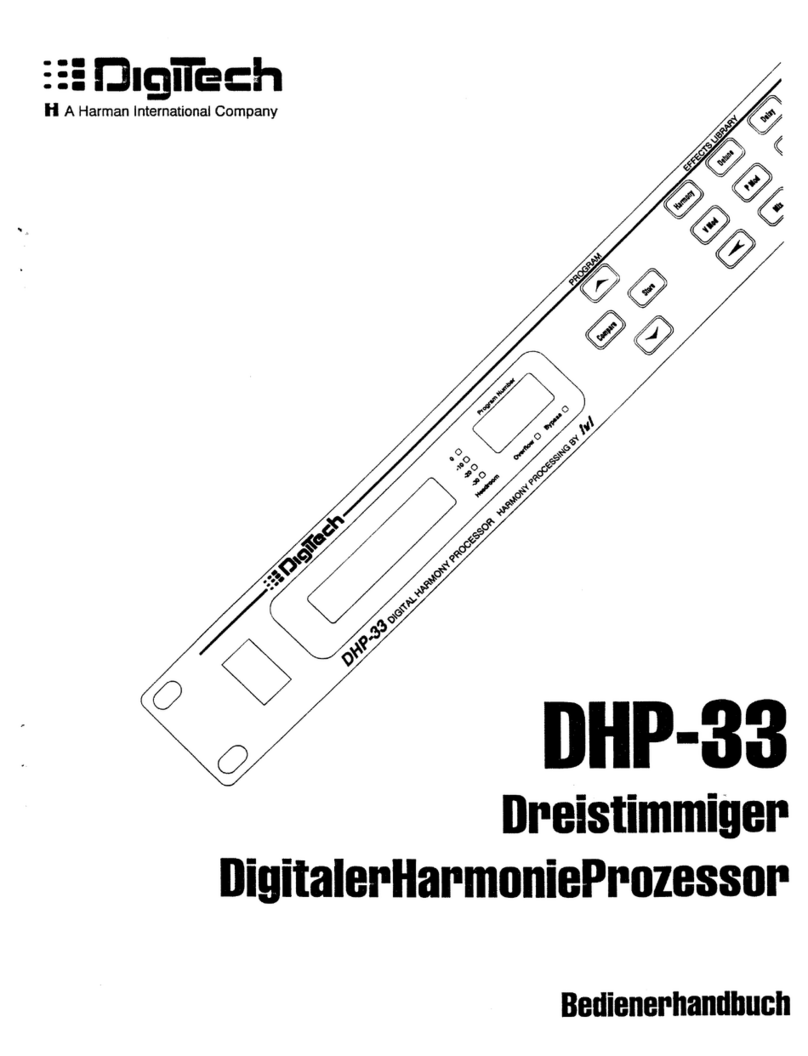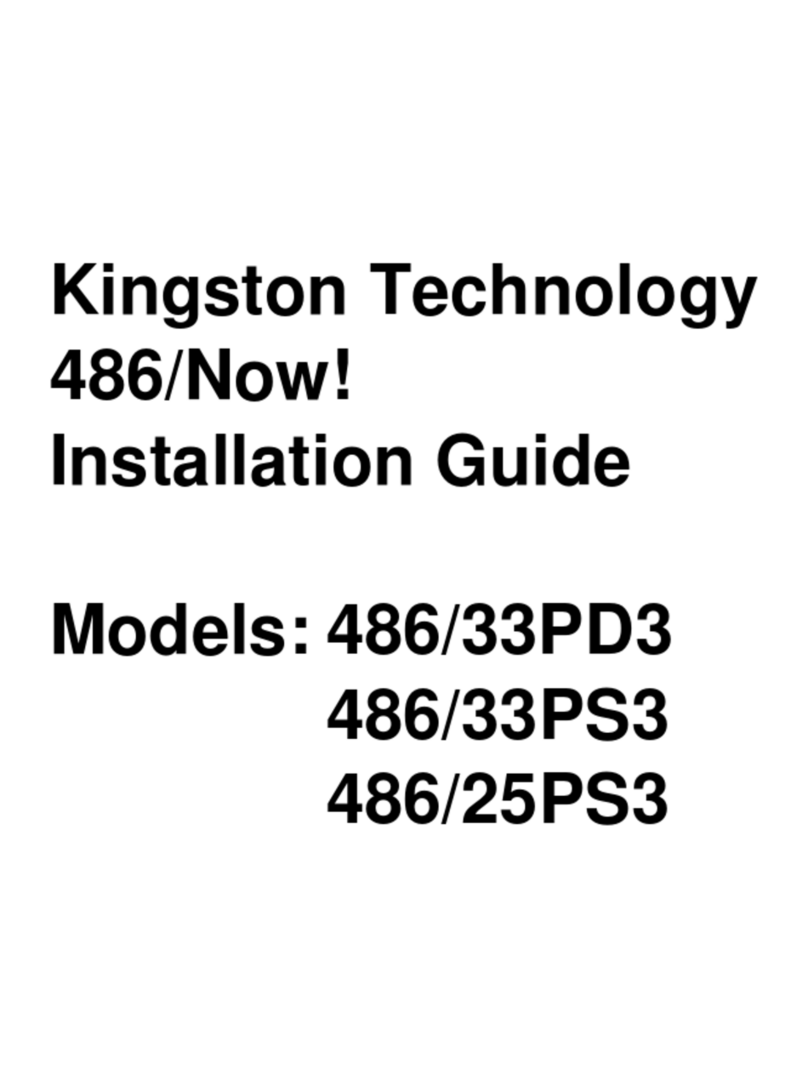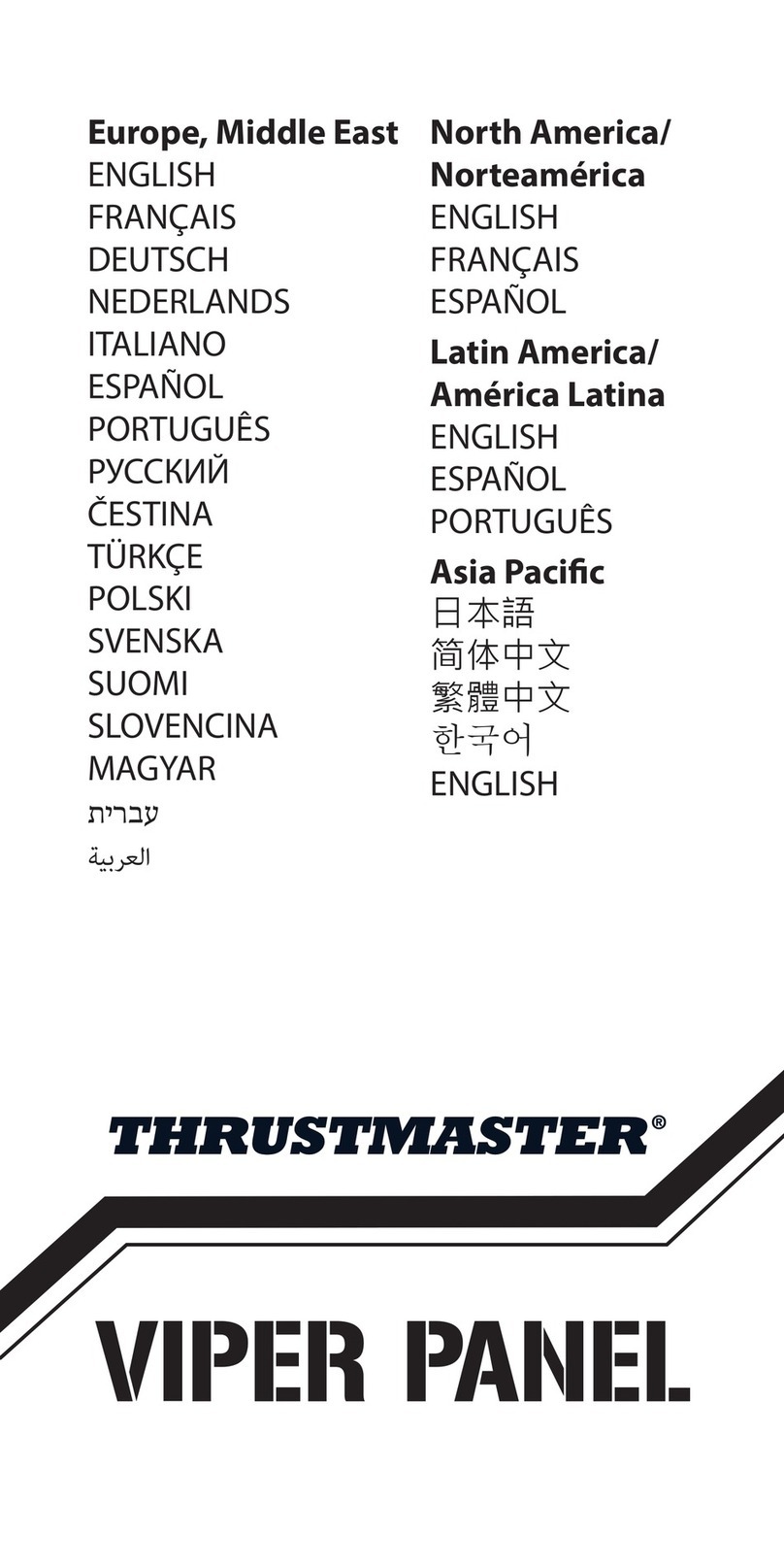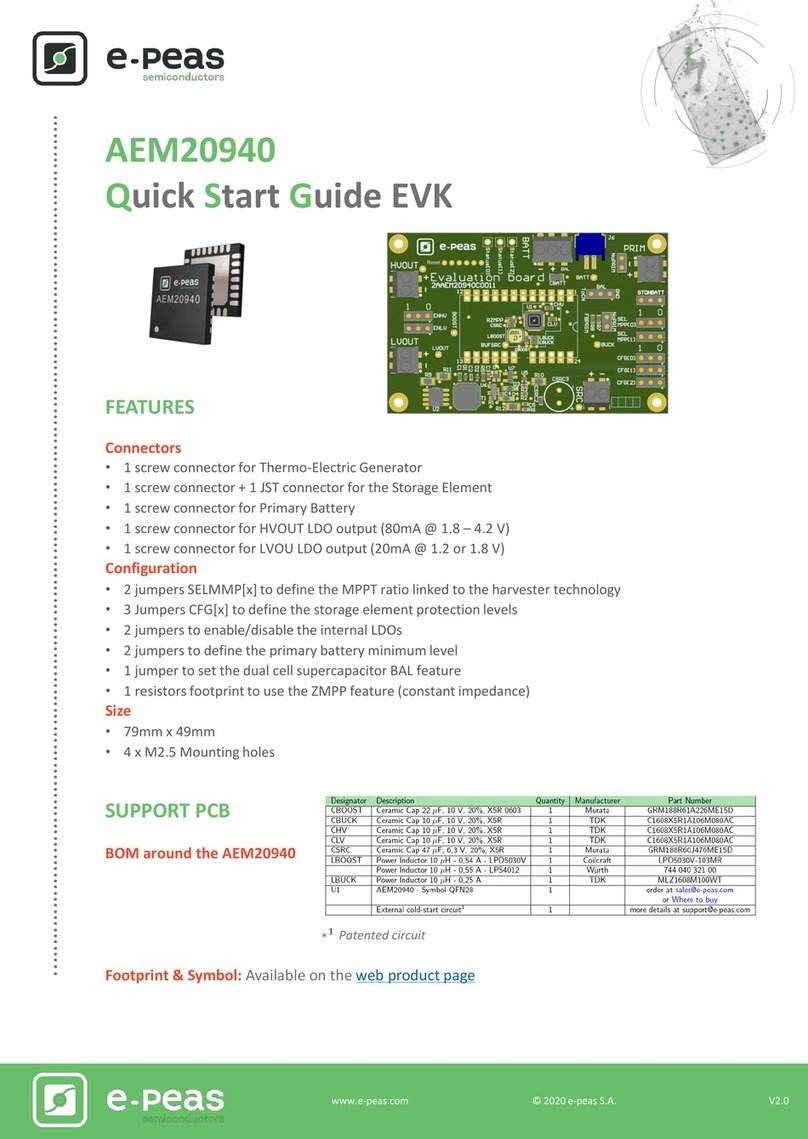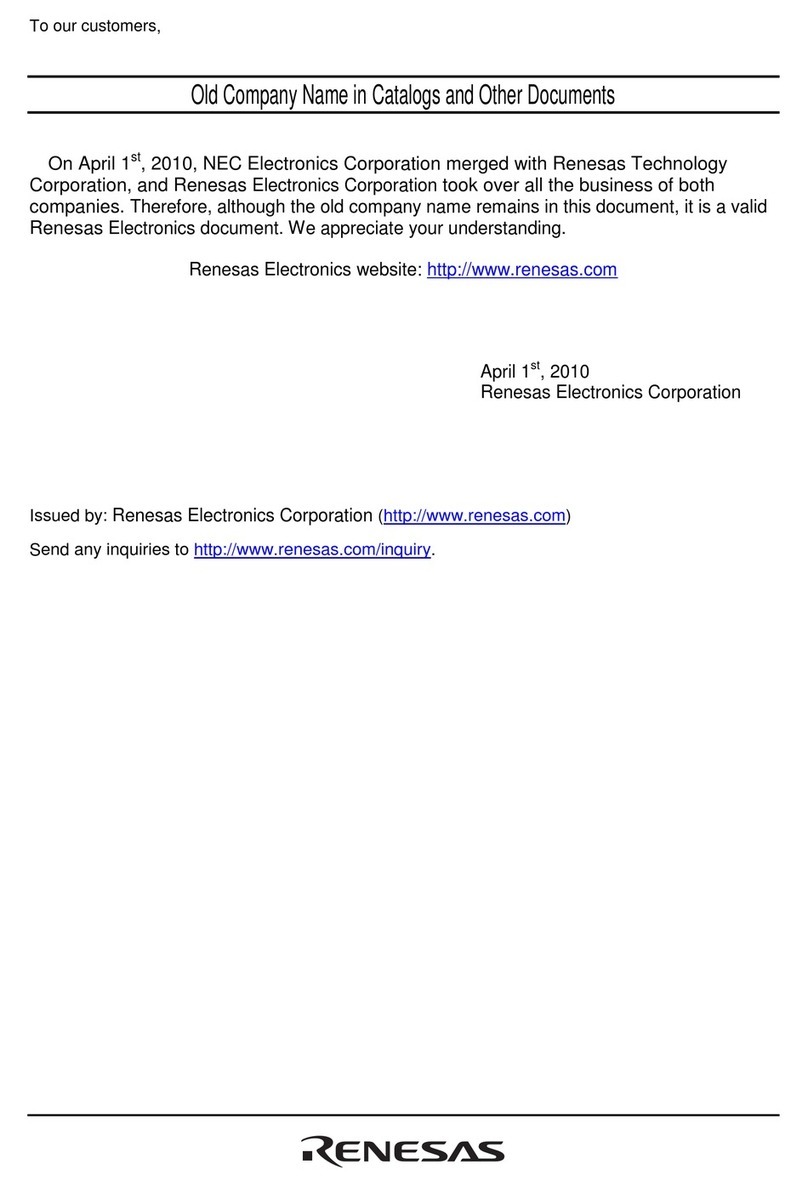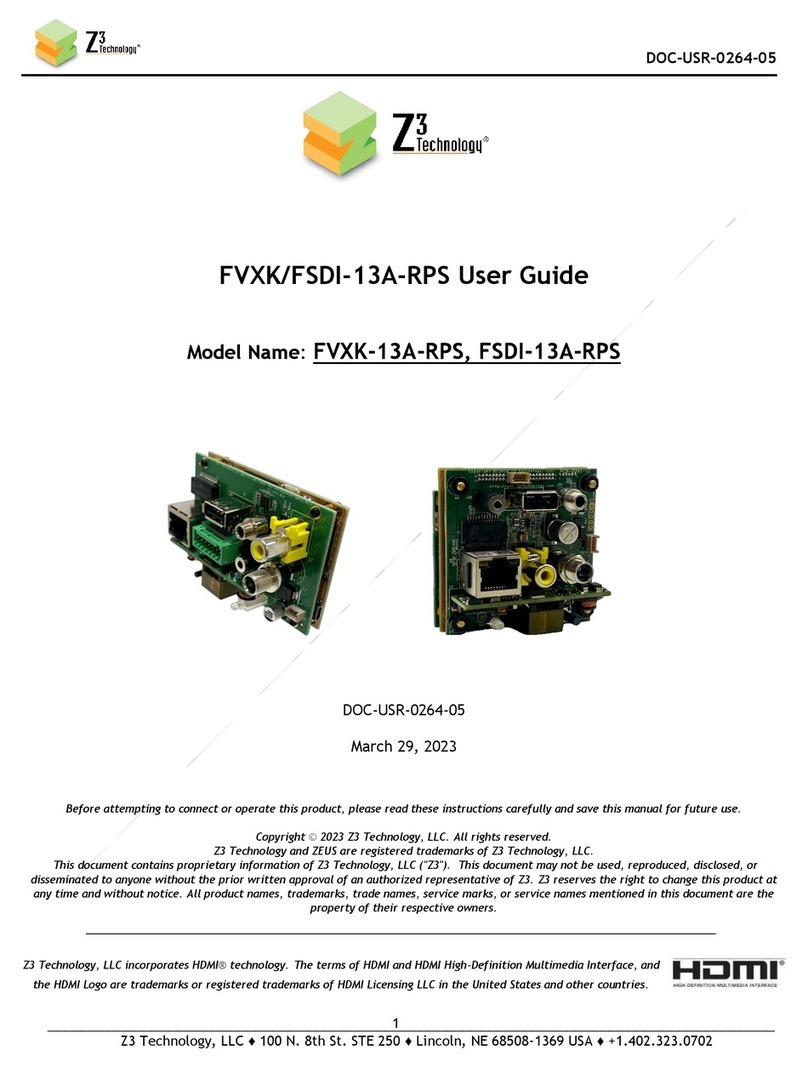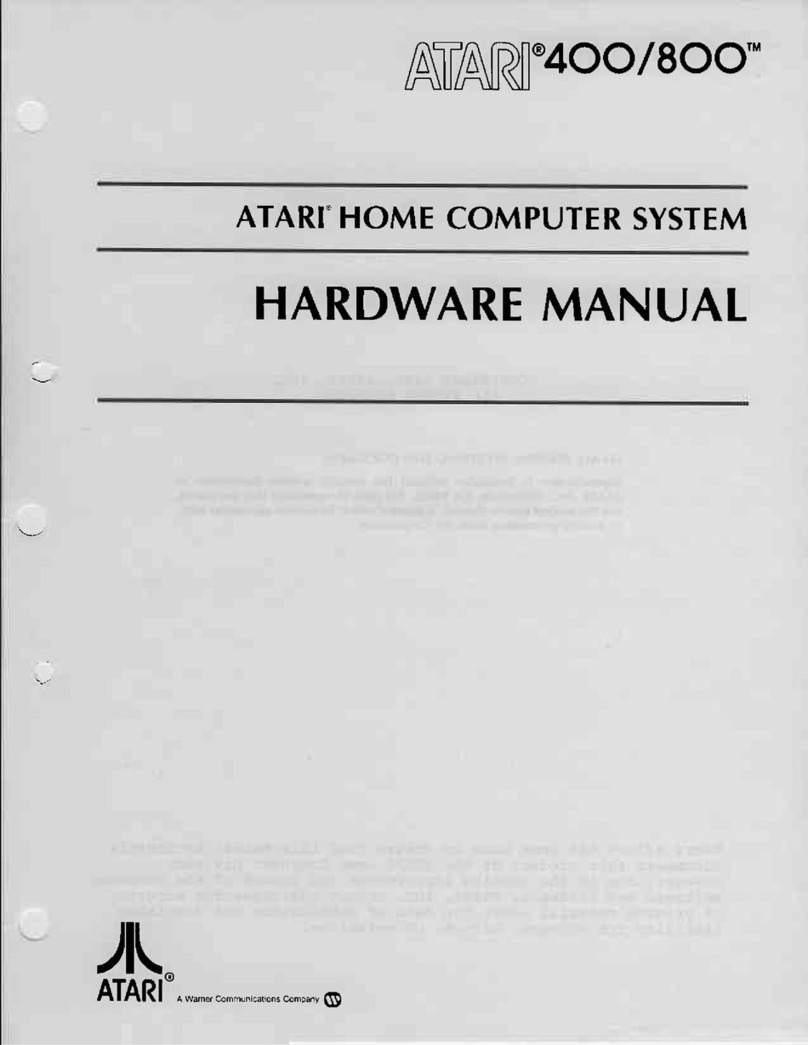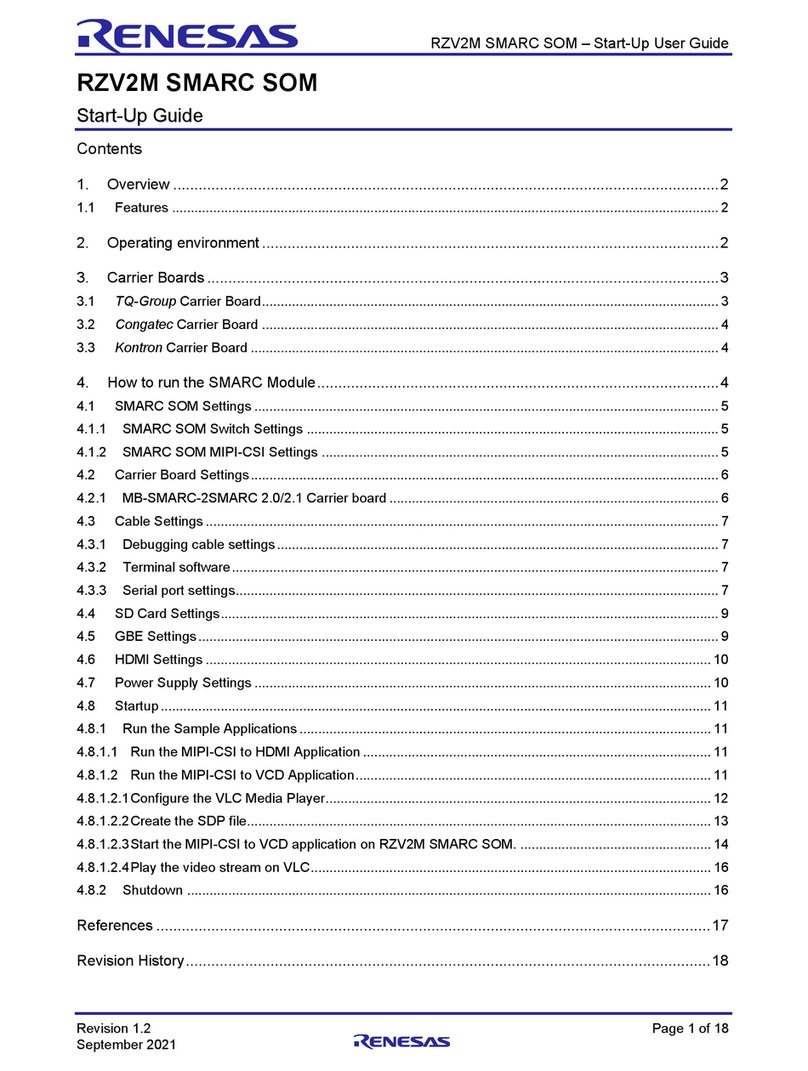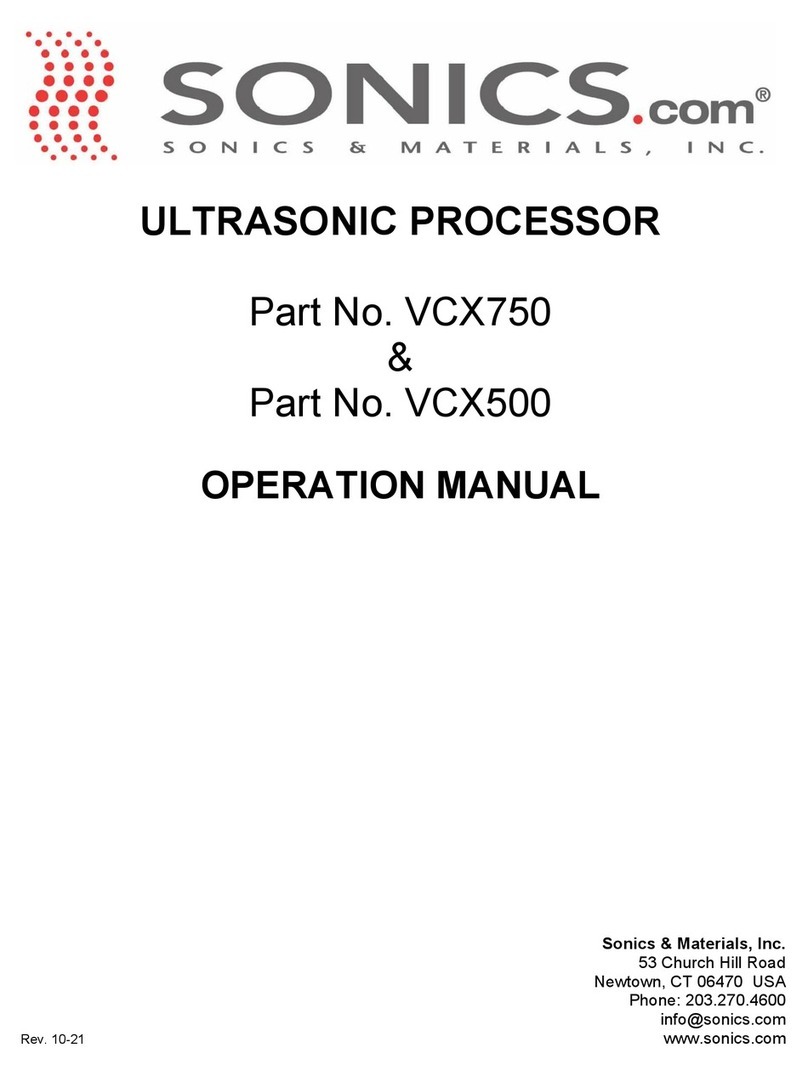Introduction ...........................................................................................................1
The Vocalist®Live 4 Features .....................................................................1
Included Items ...............................................................................................1
A Guided Tour of theVocalist Live 4 ................................................................2
Overview ........................................................................................................2
About musIQTM Technology........................................................................ 2
Quick Start.....................................................................................................2
Front Panel ..................................................................................................... 3
Store Button .......................................................................................... 3
Numeric Display .................................................................................3
Alphanumeric Display.......................................................................... 3
Stereo Out LED ................................................................................... 3
Guitar Signal LED.................................................................................3
Key Up/Down Buttons........................................................................3
Phantom Power LED........................................................................... 3
Key Display ............................................................................................4
Major/Minor Button ............................................................................4
Vocal Signal LED ................................................................................... 4
musIQ Button .......................................................................................4
Level Knobs...........................................................................................4
Up/Down Footswitches...................................................................... 4
Harmony LED ....................................................................................... 4
Harmony Footswitch...........................................................................4
Effects LED ............................................................................................4
Effects/Tuner Footswitch.................................................................... 4
Effects Matrix ........................................................................................4
Edit Up/Down Buttons .......................................................................4
Parameter Knobs .................................................................................4
Rear Panel....................................................................................................... 5
Phantom Power ....................................................................................5
Guitar In.................................................................................................5
Guitar Thru............................................................................................5
Stereo/Mono ......................................................................................... 5
Mic/Line Input Level.............................................................................5
Mic In ......................................................................................................5
Expression Pedal...................................................................................5
Line In .....................................................................................................5
Aux In .....................................................................................................5
Guitar Ground Lift............................................................................... 5
Line Out L/R..........................................................................................6
Left/Mono Out and Right Out ..........................................................6
Phones ....................................................................................................6
Power...................................................................................................... 6
Getting Started......................................................................................................7
Connect the Microphone, Guitar, and P.A. or Mixer............................. 7
Set the Vocalist Live 4 Controls.................................................................7
Adjust Levels and TuneYour Guitar.......................................................... 7
Set up the Mixer for Stereo Operation
(If Using Two Channels of a Mixer)...........................................................8