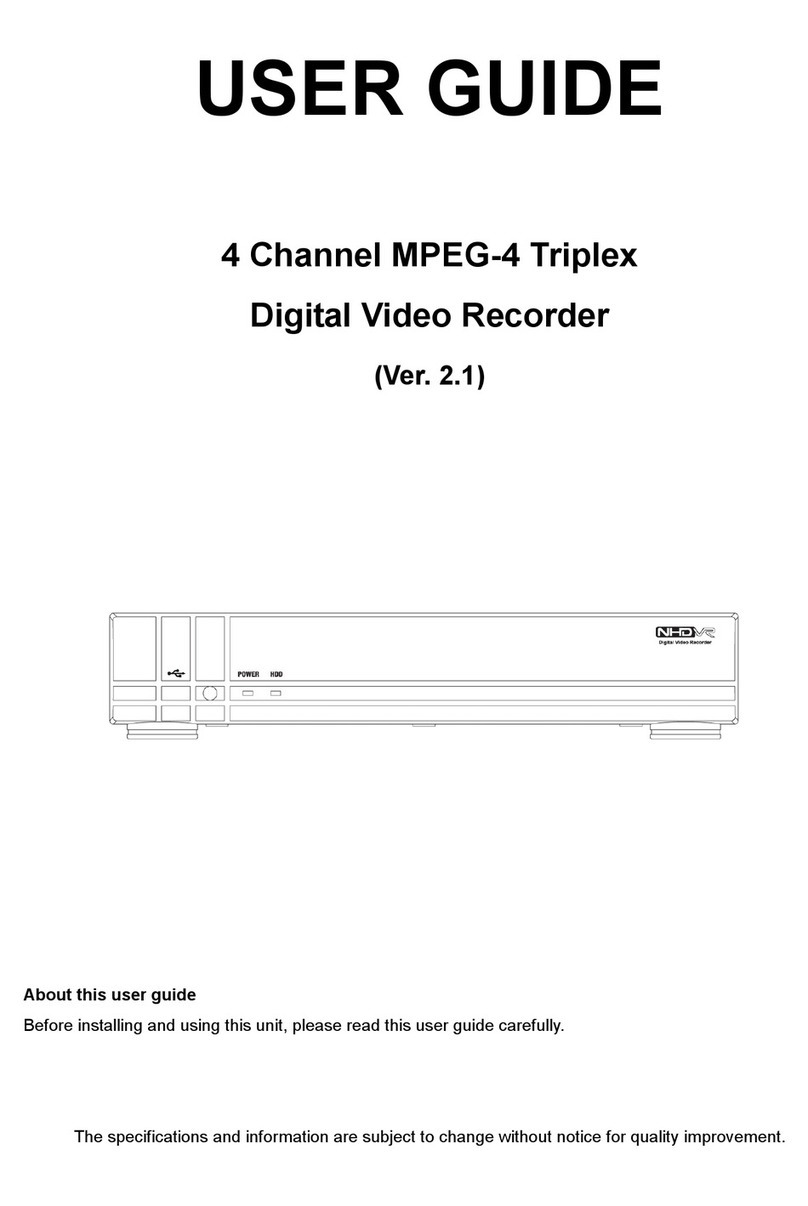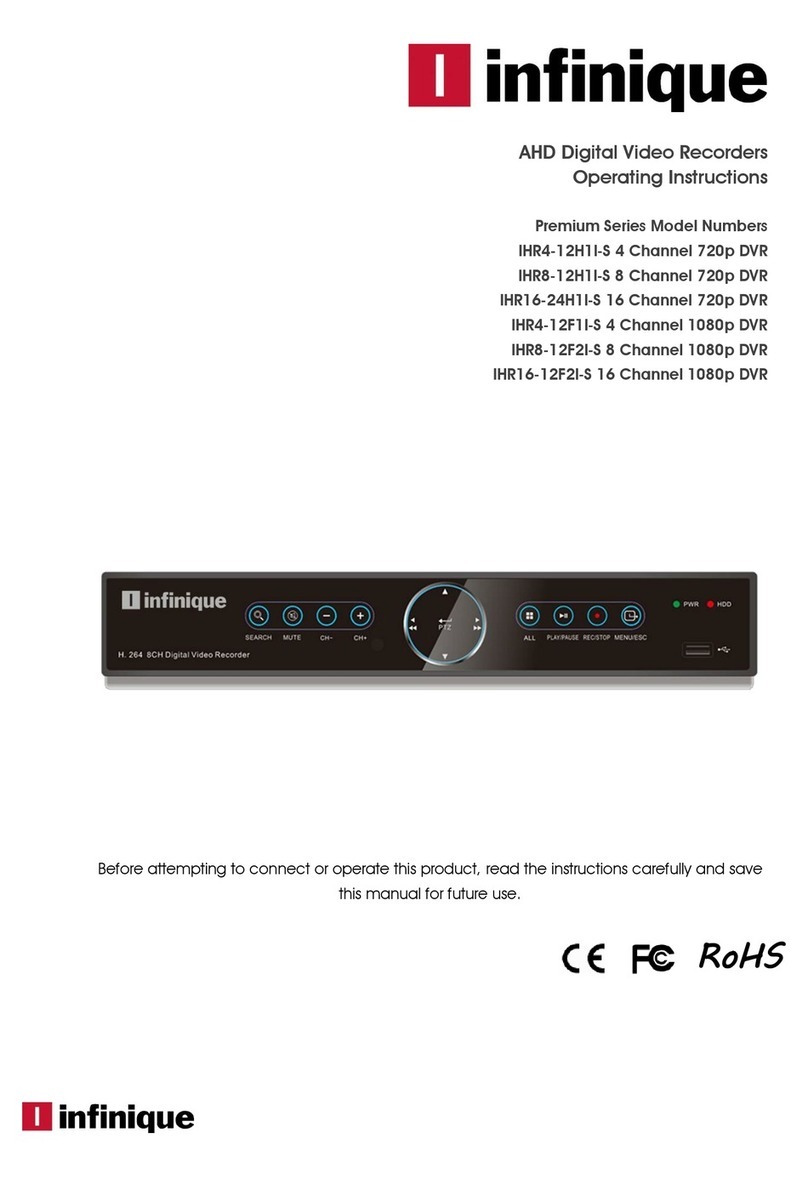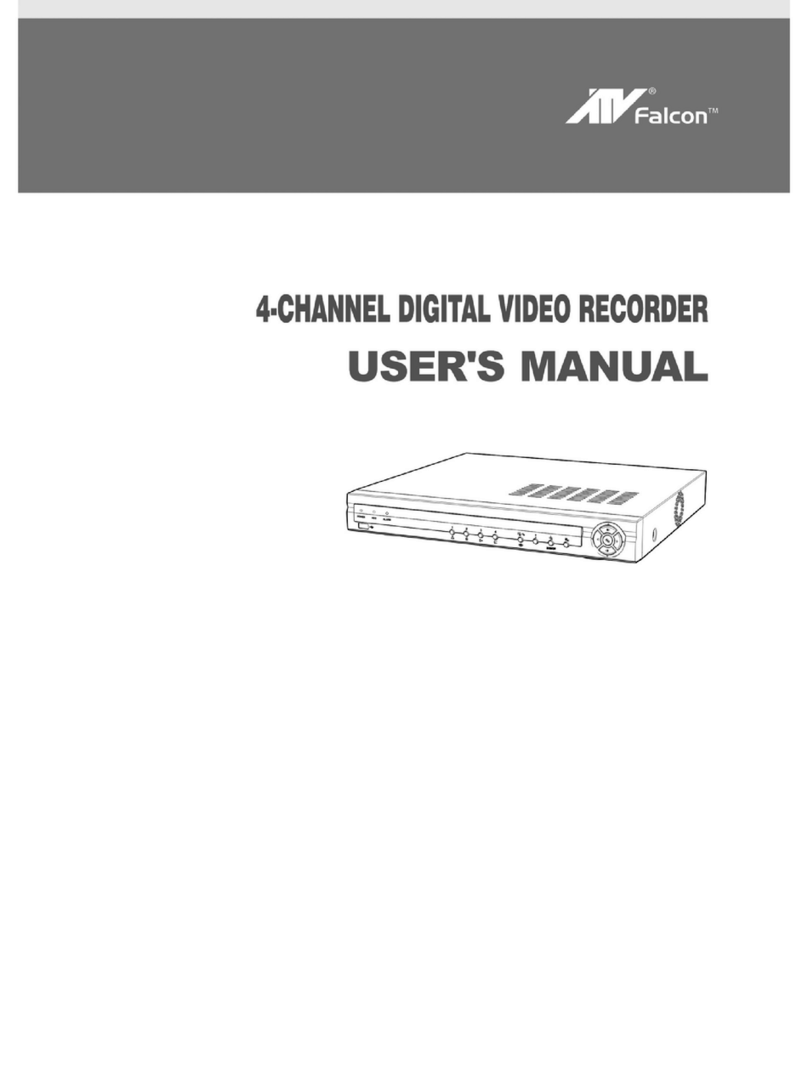Digicam Premium DPA-0440L User manual

DPA-xxxx series
Digital Video Recorder
User Manual
UD.7L0202D1601B01

User Manual of DPA-xxxx Series DVR
1
Thank you for purchasing our product. If there is any question or request, please do not hesitate to contact
dealer.
This manual is applicable to:
DPA-0440L, DPA-0848L
DPA-0448M, DPA-16128M
DPA-08200M, DPA-16400L
This manual may contain several technically incorrect places or printing errors, and the content is subject to
change without notice. The updates will be added into the new version of this manual. We will readily
improve or update the products or procedures described in the manual.

User Manual of DPA-xxxx Series DVR
2
Regulatory information
Regulatory informationRegulatory information
Regulatory information
FCC information
FCC informationFCC information
FCC information
FCC compliance: This equipment has been tested and found to comply with the limits for a digital device,
pursuant to part 15 of the FCC Rules. These limits are designed to provide reasonable protection against
harmful interference when the equipment is operated in a commercial environment. This equipment generates,
uses, and can radiate radio frequency energy and, if not installed and used in accordance with the instruction
manual, may cause harmful interference to radio communications. Operation of this equipment in a residential
area is likely to cause harmful interference in which case the user will be required to correct the interference at
his own expense.
FCC conditions
FCC conditionsFCC conditions
FCC conditions
This device complies with part 15 of the FCC Rules. Operation is subject to the following
two conditions:
1. This device ma not cause harmful interference.
2. This device must accept an interference received, including interference that ma cause
undesired operation.
EU Conformity Statement
EU Conformity StatementEU Conformity Statement
EU Conformity Statement
This product and - if applicable - the supplied accessories too are marked with "CE" and compl
therefore with the applicable harmonized European standards listed under the Low Voltage
Directive 2006/95/EC, the EMC Directive 2004/108/EC, the RoHS Directive 2011/65/EU.
2012/19/EU (WEEE directive): Products marked with this s mbol cannot be disposed of as unsorted
municipal waste in the European Union. For proper rec cling, return this product to our local
supplier upon the purchase of equivalent new equipment, or dispose of it at designated
collection points. For more information see: www.rec clethis.info.
2006/66/EC (batter directive): This product contains a batter that cannot be disposed of
as unsorted municipal waste in the European Union. See the product documentation for specific
batter information. The batter is marked with this s mbol, which ma include lettering to
indicate cadmium (Cd), lead (Pb), or mercur (Hg). For proper rec cling, return the batter

User Manual of DPA-xxxx Series DVR
3
to our supplier or to a designated collection point. For more information see:
www.rec clethis.info.

User Manual of DPA-xxxx Series DVR
4
Preventive and Cautionary Tips
Before connecting and operating your device, please be advised of the following tips:
•
Ensure unit is installed in a well-ventilated, dust-free environment.
•
Unit is designed for indoor use only.
•
Keep all liquids away from the device.
•
Ensure environmental conditions meet factory specifications.
•
Ensure unit is properly secured to a rack or shelf. Major shocks or jolts to the unit as a result of dropping it
may cause damage to the sensitive electronics within the unit.
•
Use the device in conjunction with an UPS if possible.
•
Power down the unit before connecting and disconnecting accessories and peripherals.
•
A factory recommended HDD should be used for this device.
•
Improper use or replacement of the battery may result in hazard of explosion. Replace with the same or
equivalent type only. Dispose of used batteries according to the instructions provided by the battery
manufacturer.

User Manual of DPA-xxxx Series DVR
5
Product Key Features
General
PAL/NTSC adaptive video inputs.
H.264 video compression with high reliability and superior definition.
Each channel supports dual-stream.
Main stream supports encoding at up to WD1 resolution; and sub-stream encoding at CIF/QCIF
resolution.
Independent configuration for each channel, including resolution, frame rate, bit rate, image
quality, etc.
The quality of the input and output video is configurable.
Normal and event recording parameters configurable for per individual camera.
Encoding for both audio/video composite stream and video stream; audio and video
synchronization during composite stream encoding.
Watermark technology.
Local Monitoring
HDMI/VGA output at up to 1920×1080P resolution.
1/4/6/8/9/16-division live view is supported, and the display sequence of screens is adjustable.
Live view screen can be switched in group, and manual switch and automatic cycle view is also
provided, the interval of automatic cycle can be adjusted.
Quick setting menu is provided for live view.
The selected live view channel can be shielded.
Motion detection, video tampering detection and video loss alarm functions.
Privacy mask.
HDD Management
1 SATA hard disk can be connected, with a maximum of 4TB storage capacity.
HDD quota management; different capacity can be assigned to different channels.
Recording and Playback
Holiday recording schedule configuration.
Normal and event video encoding parameters.
Multiple recording types: manual, normal, motion, alarm, motion/alarm and motion & alarm.
The alarm, motion/alarm and motion & alarm recording types can be customized for DS-7200HI-SL model
only.
8 recording time periods with separated recording types.
Pre-record and post-record for motion detection for recording, and pre-record time for schedule
and manual recording.
Searching record files by event.
Customization of tags, searching and playing back by tags.
Locking and unlocking record files.
Searching and playing back record files by channel number, recording type, start time, end time,
etc.

User Manual of DPA-xxxx Series DVR
6
Smart search for the selected area in the video.
Zooming in when playback.
Playing reversely.
Supports pause, slow forward, fast forward, skip forward, and skip backward when playback,
locating by dragging the mouse.
Up to 4/8/16-ch synchronous playback.
Backup
Export video data by USB storage device.
Export video clips when playback.
Management and maintenance of backup devices.
Alarm and Exception
Alarm for video loss, motion detection, tampering, video input/output standard mismatch, illegal
login, network disconnected, IP confliction, HDD error, and HDD full, etc.
Alarm event triggers full screen monitoring, audio alarm, notifying surveillance center and
sending email.
Automatic restore when system is abnormal.
Other Local Functions
Operable by mouse.
Three-level user management; admin user is allowed to create many operating accounts and
define their operating permission, which includes the limit to access any channel.
Operation, exceptions and log recording and searching.
Import and export of device configuration information.
Network Functions
1 self-adaptive 10M/100Mbps network interface.
IPv6 is supported.
TCP/IP protocol, PPPoE, DHCP, DNS, DDNS, NTP, SADP, SMTP, UPnP™, RTSP are
supported.
Extranet access by HiDDNS.
Support access by Cloud P2P.
TCP, UDP and RTP for unicast.
Remote search, playback, download, locking and unlocking the record files, and downloading
files broken transfer resume.
Remote parameters setup; remote import/export of device parameters.
Remote viewing of the device status, system logs and alarm status.
Remote locking and unlocking of control panel and mouse.
Remote HDD formatting and program upgrading.
Remote system restart.
Alarm event and exception information can be sent to the remote host.
Remotely start/stop recording.
Upgrade by remote FTP server.
Two-way audio and voice broadcasting.
Embedded WEB server.
Development Scalability
SDK for Windows and Linux system.
Source code of application software for demo.
Development support and training for application system.

User Manual of DPA-xxxx Series DVR
7
TABLE OF CONTENT
Product Key Features ......................................................................................................... 5
C H A P T E R 1...................................................................................................................... 11
Introduction............................................................................................................................ 11
1.1 Front Panel ................................................................................................................. 12
1.2 USB Mouse Operation ............................................................................................... 12
1.3 Input Method Description .......................................................................................... 13
1.4 Rear Panel .................................................................................................................. 13
1.5 Starting Up and Shutting Down the Device ............................................................... 16
C H A P T E R 2...................................................................................................................... 18
Getting Started ....................................................................................................................... 18
2.1 Using the Wizard for Basic Configuration................................................................. 19
2.2 Menu Operation ......................................................................................................... 22
C H A P T E R 3...................................................................................................................... 23
Live View................................................................................................................................. 23
3.1 Introduction of Live View.......................................................................................... 24
3.2 Operations in Live View Mode .................................................................................. 25
3.2.1 Using the Mouse in Live View........................................................................ 25
3.2.2 Using an Auxiliary Monitor ............................................................................ 26
3.2.3 Main/Aux Output Switching ........................................................................... 26
3.2.4 Quick Setting Toolbar in Live View Mode ..................................................... 27
3.3 Adjusting Live View Settings..................................................................................... 30
3.4 Channel-zero Encoding.............................................................................................. 32
3.5 User Logout ............................................................................................................... 33
C H A P T E R 4...................................................................................................................... 34
PTZ Controls .......................................................................................................................... 34
4.1 Configuring PTZ Settings .......................................................................................... 35
4.2 Setting PTZ Presets, Patrols & Patterns ..................................................................... 36
4.2.1 Customizing Presets ........................................................................................ 36
4.2.2 Calling Presets................................................................................................. 37
4.2.3 Customizing Patrols ........................................................................................ 38
4.2.4 Calling Patrols................................................................................................. 39
4.2.5 Customizing Patterns ...................................................................................... 40
4.2.6 Calling Patterns ............................................................................................... 41
4.3 Setting PTZ Presets, Patrols & Patterns ..................................................................... 41
C H A P T E R 5...................................................................................................................... 43
Record Settings....................................................................................................................... 43
5.1 Configuring Encoding Parameters ............................................................................. 44
5.2 Configuring Record Schedule.................................................................................... 46
5.3 Configuring Motion Detection Record ......................................................................50
5.4 Configuring Alarm Triggered Record ........................................................................ 53
5.5 Configuring Manual Record ...................................................................................... 55

User Manual of DPA-xxxx Series DVR
8
5.6 Configuring Holiday Record......................................................................................56
5.7 Files Protection .......................................................................................................... 59
C H A P T E R 6...................................................................................................................... 61
Playback.................................................................................................................................. 61
6.1 Playing Back Record Files ......................................................................................... 62
6.1.1 Playing Back by Channel ................................................................................ 62
6.1.2 Playing Back by Time ..................................................................................... 65
6.1.3 Playing Back by Normal Video Search...........................................................67
6.1.4 Playing Back by Event Search ........................................................................69
6.1.5 Playing Back by Tag ....................................................................................... 72
6.1.6 Playing Back by System Log ..........................................................................76
6.2 Auxiliary Functions of Playback ................................................................................ 79
6.2.1 Playing Back Frame by Frame ........................................................................79
6.2.2 Smart Search ................................................................................................... 79
6.2.3 Digital Zoom ................................................................................................... 82
C H A P T E R 7...................................................................................................................... 84
Backup .................................................................................................................................... 84
7.1 Backing up Record Files ............................................................................................85
7.1.1 Backing up by Normal Video Search ............................................................85
7.1.2 Backing up by Event Search .........................................................................88
7.1.3 Backing up Video Clips................................................................................. 91
7.2 Managing Backup Devices ........................................................................................ 93
C H A P T E R 8...................................................................................................................... 97
Alarm Settings ........................................................................................................................ 97
8.1 Setting Motion Detection ...........................................................................................98
8.2 Setting Sensor Alarms .............................................................................................. 100
8.3 Detecting Video Loss ............................................................................................... 102
8.4 Detecting Video Tampering......................................................................................103
8.5 Handling Exceptions ................................................................................................ 104
8.6 Setting Alarm Response Actions .............................................................................. 106
8.7 Triggering or Clearing Alarm Output Manually ...................................................... 108
C H A P T E R 9.................................................................................................................... 109
Network Settings .................................................................................................................. 109
9.1 Configuring General Settings................................................................................... 110
9.2 Configuring Advanced Settings ............................................................................... 111
9.2.1 Configuring PPPoE Settings ......................................................................... 111
9.2.2 Configuring Extranet Access ........................................................................ 111
9.2.3 Configuring NTP Server ............................................................................... 115
9.2.4 Configuring UPnP™ ..................................................................................... 116
9.2.5 Configuring Remote Alarm Host .................................................................. 118
9.2.6 Configuring Multicast ................................................................................... 118
9.2.7 Configuring RTSP......................................................................................... 119
9.2.8 Configuring Server and HTTP Ports ............................................................. 119
9.2.9 Configuring Email......................................................................................... 120

User Manual of DPA-xxxx Series DVR
9
9.3 Checking Network Traffic........................................................................................ 123
9.4 Network Detection ................................................................................................... 124
9.4.1 Testing Network Delay and Packet Loss....................................................... 124
9.4.2 Exporting Network Packet ............................................................................ 124
9.4.3 Checking Network Status.............................................................................. 126
9.4.4 Checking Network Statistics ......................................................................... 127
C H A P T E R 10.................................................................................................................. 128
HDD Management ............................................................................................................... 128
10.1 Initializing HDDs................................................................................................... 129
10.2 Configuring Quota Mode ....................................................................................... 130
10.3 Checking HDD Status ............................................................................................ 131
10.4 Checking S.M.A.R.T. Information ......................................................................... 132
10.5 Detecting Bad Sector ............................................................................................. 133
10.6 Configuring HDD Error Alarms............................................................................. 134
C H A P T E R 11 .................................................................................................................. 135
Camera Settings ................................................................................................................... 135
11.1 Configuring OSD Settings ..................................................................................... 136
11.2 Configuring Privacy Mask..................................................................................... 137
11.3 Configuring Video Parameters............................................................................... 138
C H A P T E R 1 2 ................................................................................................................. 139
Device Management and Maintenance .............................................................................. 139
12.1 Viewing System Information ................................................................................. 140
12.1.1 Viewing Device Information ....................................................................... 140
12.1.2 Viewing Camera Information...................................................................... 140
12.1.3 Viewing Record Information....................................................................... 140
12.1.4 Viewing Alarm Information........................................................................ 141
12.1.5 Viewing Network Information .................................................................... 141
12.1.6 Viewing HDD Information.......................................................................... 142
12.2 Searching & Exporting Log Files ..........................................................................143
12.3 Importing/Exporting Configuration Files .............................................................. 145
12.4 Upgrading System.................................................................................................. 147
12.4.1 Upgrading by Local Backup Device ........................................................... 147
12.4.2 Upgrading by FTP....................................................................................... 147
12.5 Restoring Default Settings ..................................................................................... 149
C H A P T E R 1 3 ................................................................................................................. 150
Others.................................................................................................................................... 150
13.1 Configuring General Settings................................................................................. 151
13.2 Configuring DST Settings...................................................................................... 152
13.3 Configuring More Settings..................................................................................... 153
13.4 Managing User Accounts ....................................................................................... 154
13.4.1 Adding a User ............................................................................................. 154
13.4.2 Deleting a User............................................................................................ 156
13.4.3 Editing a User.............................................................................................. 156
13.4.4 Changing Password of Admin..................................................................... 157

User Manual of DPA-xxxx Series DVR
10
13.5 Logging out/Shutting down/Rebooting Device ..................................................... 159
C H A P T E R 1 4 ................................................................................................................. 160
Appendix ............................................................................................................................... 160
Glossary ......................................................................................................................... 161
FAQ.............................................................................................................................. 162

User Manual of DPA-xxxx Series DVR
11
C H A P T E R 1
Introduction

User Manual of DPA-xxxx Series DVR
12
1.1 Front Panel
The front panel of DS-7100HWI/HVI-SL and DS-7100HWI/HVI-SH series DVR is shown in Figure 1.1:
Figure 1.1 Front Panel of DPA-0440L/0848L/08200M/16400L
Table 1.1 Descri tion of Indicators
No. Icon Description
1
Indicator turns red when DVR is powered up.
2
Indicator lights in red when data is being read from or written to HDD.
3
Indicator blinks blue when network connection is functioning properly.
1.2 USB Mouse Operation
A regular 3-button (Left/Right/Scroll-wheel) USB mouse can also be used with this device. To use a USB
mouse:
1. Plug USB mouse into one of the USB interfaces on the rear panel of the device.
2. The mouse should automatically be detected. If in a rare case that the mouse is not detected, the possible
reason may be that the two devices are not compatible, please refer to the recommended device list from
your provider.
The operation of the mouse:
Table 1.2 Descri tion of the Mouse Control
Name Action Description
Left-Click
Single-Click Live view: Select channel and show the quick set menu.
Menu: Select and enter a menu.
Double-Click Live view: Switch single-screen and multi-screen.
Click and Drag Tamper-proof, privacy mask and motion detection: Select target area.
Digital zoom-in: Drag and select target area.

User Manual of DPA-xxxx Series DVR
13
Live view: Drag channel/time bar.
Right-Click Single-Click Live view: Show menu.
Menu: Exit current menu to upper level menu.
Scroll-Wheel
Scrolling up Live view: Previous screen.
Right-click Menu: Previous item.
Scrolling down Live view: Next screen.
Right-click Menu: Next item.
1.3 Input Method Description
Figure 1.2 Soft Keyboard
Description of the buttons on the soft keyboard:
Table 1.3 Descri tion of the Soft Keyboard Icons
Icon Description Icon Description
… Number … English letter
Lowercase/Uppercase
Symbols
Backspace
Space
Enter
Exit
English input method
1.4 Rear Panel
DPA-0440L/0848L/08200M/16400L
The rear panel of DPA-0848L is shown below:
Figure 1.3 Rear Panel of DPA-0848L/08200M

User Manual of DPA-xxxx Series DVR
14
The DPA-0440L
provides 4 video input interfaces and the DPA-16400L provides 16 video
input interfaces on the rear panel.
Table 1.4 Descri tion of Rear Panel
No. Item Description
1 VIDEO IN BNC connector for analog video input.
2 VIDEO OUT BNC connector for video output.
3 HDMI HDMI video output.
4 VGA DB15 connector for VGA output. Display local video output and menu.
5 AUDIO IN RCA connector for audio input.
6 AUDIO OUT RCA connector for audio output.
7 LAN Interface RJ45 10M / 100M Ethernet interface.
8 USB Interface Connects USB mouse or USB flash memory devices.
9 12V 12VDC power supply.
10 GND Ground (needs to be connected when DVR starts up)

User Manual of DPA-xxxx Series DVR
15
DPA
DPADPA
DPA-
--
-16128M
16128M16128M
16128M
The rear panel of DPA-16128M is shown below:
Figure 1.4 Rear Panel of DPA-16128M
The DPA-0448M
provides 4 video input interfaces
Table 1.5 Descri tion of Rear Panel
No. Item Description
1 VIDEO IN BNC connector for analog video input.
2 VIDEO OUT BNC connector for video output.
3 ALARM IN/OUT Alarm input and output.
4 VGA DB15 connector for VGA output. Display local video output and menu.
5 AUDIO IN NO.1 RCA connector for audio input.
6 AUDIO OUT RCA connector for audio output.
7 LAN Interface RJ45 10M / 100M Ethernet interface.
8 USB Interface Connects USB mouse or USB flash memory devices.
9 RS-485 Interface Connector for RS-485 devices. Connect the D+ and D- terminals to R+ and
R- terminals of PTZ receiver respectively.
10 AUDIO IN RCA connector for audio output.
11 12V 12VDC power supply.
12 POWER Switch for turning on/off the device.
13 GND Ground (needs to be connected when DVR starts up)

User Manual of DPA-xxxx Series DVR
16
1.5 Starting Up and Shutting Down the Device
Purpose:
Proper startup and shutdown procedures are crucial to expanding the life of the device.
Before you start:
Check that the voltage of the extra power supply is the same with the device’s requirement, and the ground
connection is working properly.
Starting up the device:
Check the power supply is plugged into an electrical outlet. It is HIGHLY recommended that an
Uninterruptible Power Supply (UPS) be used in conjunction with the device.
For DPA-0440L/0848L/08200M/16400L series DVR, insert the power supply plug into the power connector
on the rear panel and the device will start up; and for the DPA-0448M/16128M series DVR, turn on the power
switch button on the rear panel after the power supply is connected. The Power indicator LED should turn red
indicating that the device begins to start up.
Shutting down the device:
Steps:
1. Enter the Shutdown menu.
Menu > Shutdown
Figure 1.5 Shutdown Menu
2. Click the Shutdown button to enter the following dialog box:
Figure 1.6 Dialog Box for Shutdown
3. Click the Yes button. The following message box pops up:

User Manual of DPA-xxxx Series DVR
17
Figure 1.7 Message Box for Power Off
4. Disconnect the power supply of the device.
Rebooting the device
In the Shutdown menu (Figure 1.7), you can also click Reboot to reboot the device.

User Manual of DPA-xxxx Series DVR
18
C H A P T E R 2
Getting tarted

User Manual of DPA-xxxx Series DVR
19
2.1 Using the Wizard for Basic Configuration
The Setup Wizard can walk you through some important settings of the device. By default, the Setup Wizard
starts once the device has loaded.
Operating the Setup Wizard:
Steps:
1. You can set the system language after the device is started. Click Apply to save the language settings.
Figure 2.1 Select Language
2. The Setup Wizard will start after the language settings are configured. Check the checkbox to enable
Setup Wizard when device starts. Click Next to continue the setup wizard.
You can also click Cancel to exit the Setup Wizard, or use the Setup Wizard next time by leaving the
“Start wizard when device starts?” checkbox checked and exit.
Figure 2.2 Start Wizard Interface
3. Click Next button on the Wizard window to enter the Login window, as shown in Figure 2.3.
1) Enter the admin password. By default, the password is 12345.
2) To change the admin password, check the New Admin Password checkbox. Enter the new
password and confirm the password in the given fields.
This manual suits for next models
5
Table of contents
Popular DVR manuals by other brands

Siemens
Siemens SISTORE AX4 Lite 1000/100 Configuration & operation guide

Acumen
Acumen AiP-N Series instruction manual
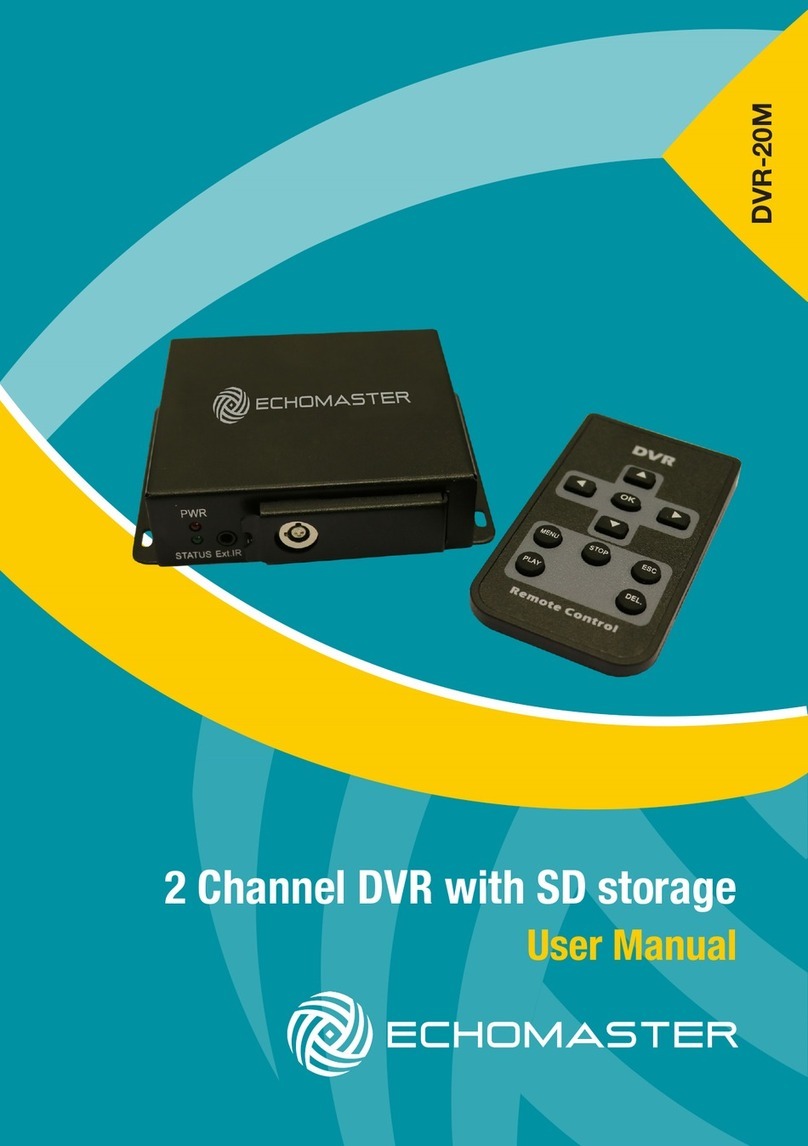
AAMP Global
AAMP Global Echomaster DVR-20M user manual

Ganz
Ganz ZR-DHC830NP instruction manual

Seorim Technology
Seorim Technology AKR-100 user manual

EverFocus
EverFocus ECOR Series instruction manual