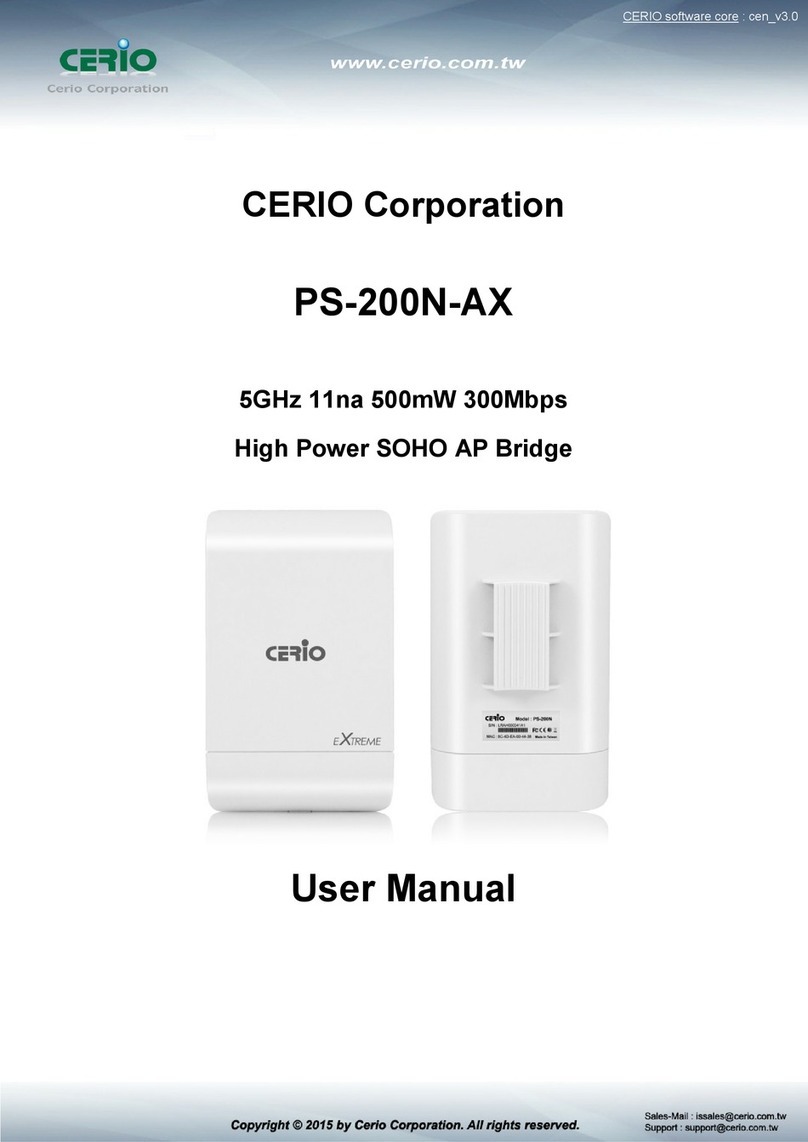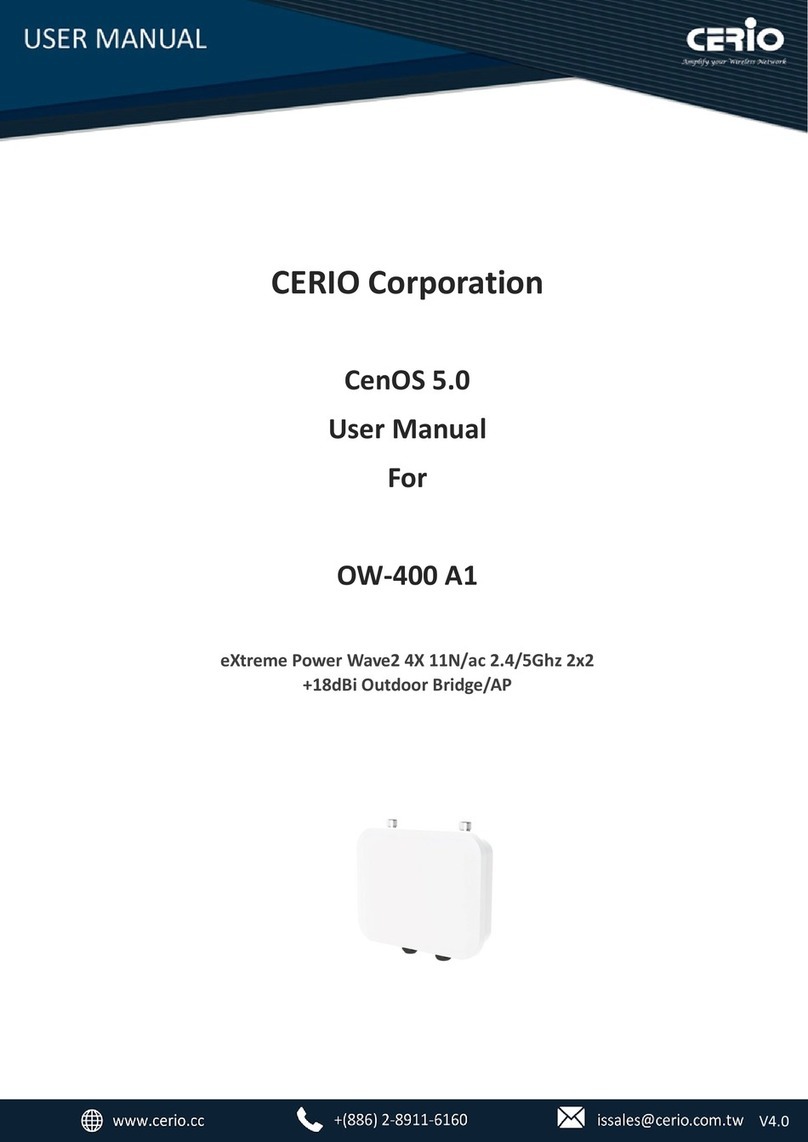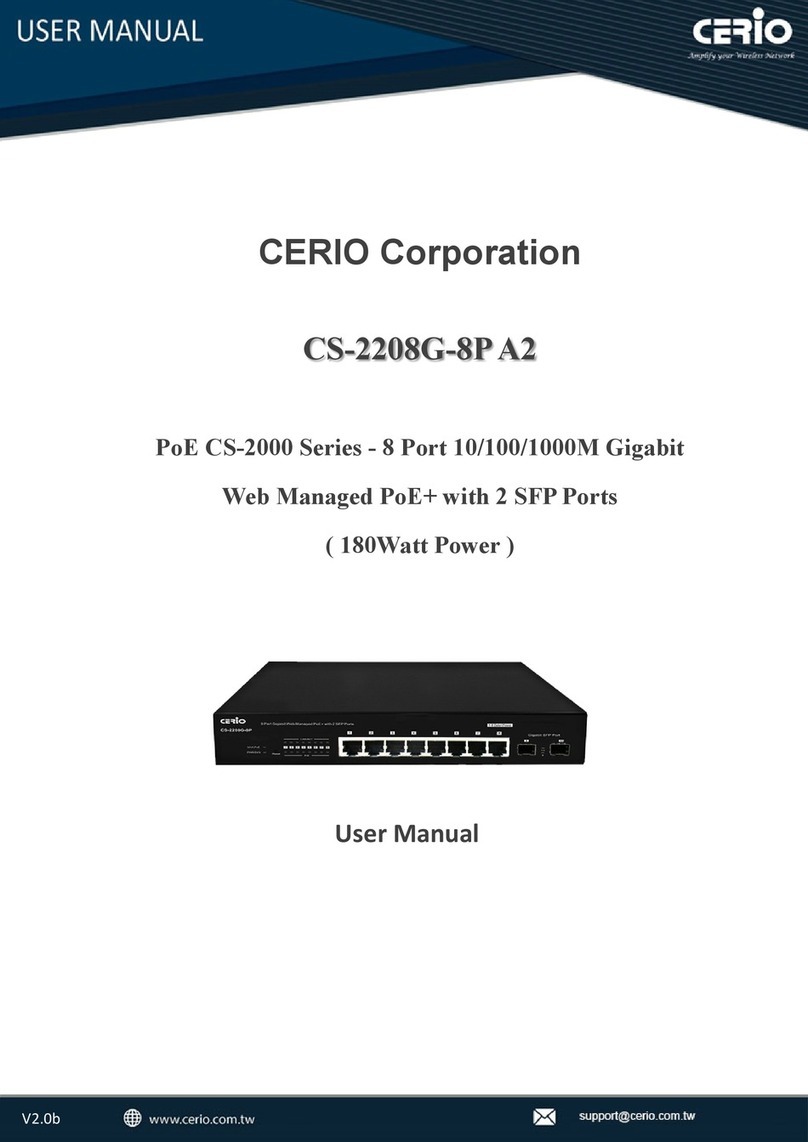CERIO CenOS Account Ticket Generator QR Code POS kits
containing a Thermal Printer and Network Control Server
provides instant ticketing for users, comes with an
Ethernet port Line Thermal Printers that can be attached
at the same time. CERIO CenOS Access Controller on-
demand billing kit is designed for ease of use for account
generation via Network Control Server from the built-in
On-Demand billing plan from CERIO CenOS Access
Controller and then prints the account ticket via QR Code
Thermal Printer for wireless Internet access in public
locations ranging from places such as airports, hotels,
conventions, and coffee shops, Hotspot application.
The SP-800-QRCPRT is easy to install and setup, allowing
the Line Thermal Printer to connects directly to the
Network Control Server with Ethernet port and standard
TCP/IP (RJ45) interface to connect CERIO CenOS Access
Controller. Simple to operate with just a few clicks needed
on the Network Control Server and out comes the ticket
from the Line Thermal Printer.
Highlight Features
Network Control Server:
•10/100 Mbps Fast Ethernet full duplex auto
negotiation.
•Two DB9 RS-232 Console supported.
•( 0~9 display ), 10 segment LED display.
•6 matrix function keys.
•Ethernet activity, Power LED's.
•Support TCP Server/ Client link mode.
•DHCP, BOOTP, Static IP, and ARP supported.
•Built-in Web server for configuration.
•Support 12~60VDC Wide Voltage and Over Voltage
Protection.
•Support overload current and reverse polarity
protection and One removable 2-contact terminal
Block.
•On Desktop & Wall Mountable Form Factor.
•Wall-mount Rugged metal case with IP50
compliance for industrial usage.
QR Code Thermal Line Receipt Printer:
•Halt-on protect for over heat.
•Interface for Ethernet RJ45 available.
•Use ESC / POS printer commands set.
•Drop and print paper installation for user friendly.
•Simple paper jam elimination.
•Print Head 100Km Life Support.
•LED Indicators support Power, Error, Paper.
CenOS Account Ticket Generator QR Code POS System
Introduction
EAN Code :
4712757152852