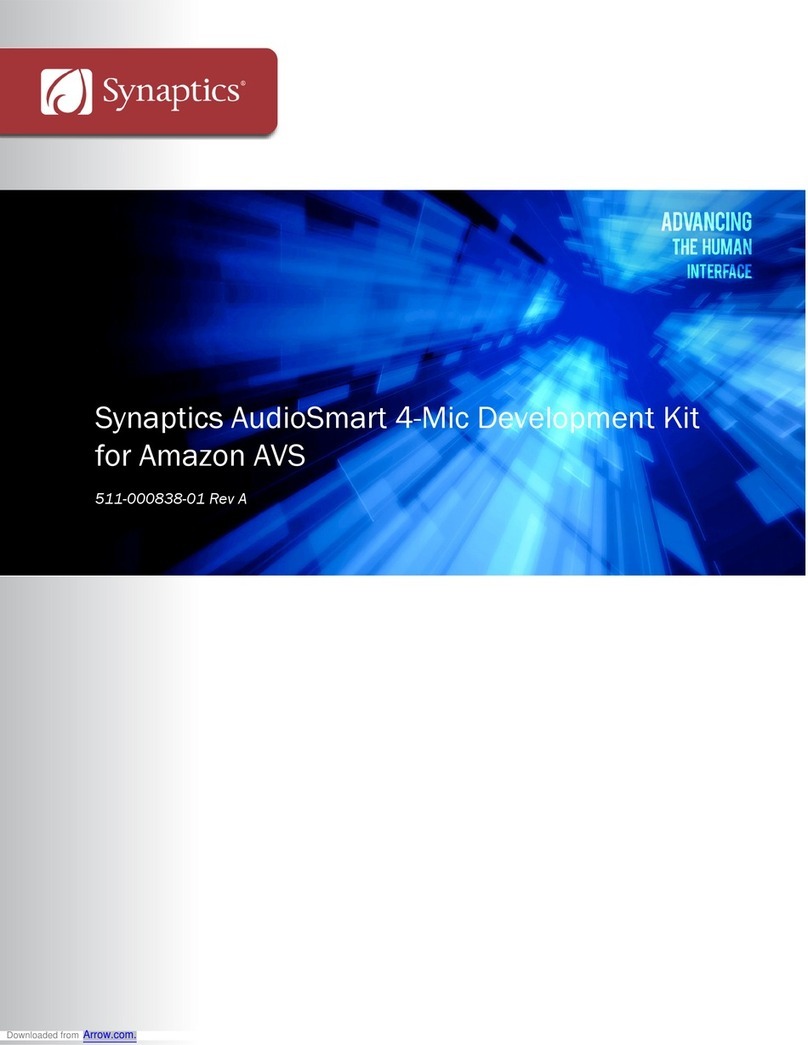Synaptics AudioSmart 2-Mic Development Kit for Amazon AVS PN: 511-000841-01 Rev C
Copyright © 2019 Synaptics Incorporated. All Rights Reserved. 2
Contents
1. Introduction ...................................................................................................................................................... 5
1.1. Target Audience .................................................................................................................................... 5
1.2. References ............................................................................................................................................ 5
1.3. Definitions, Acronyms, and Abbreviations........................................................................................... 5
2. Overview ........................................................................................................................................................... 6
2.1. CX20921 Evaluation Board.................................................................................................................. 7
2.2. Pin Definition......................................................................................................................................... 8
3. Using the Development Kit.............................................................................................................................. 9
3.1. Hardware Setup .................................................................................................................................... 9
3.1.1. Connecting the Evaluation Board to the RPi3 ...................................................................... 9
3.2. Software Setup ................................................................................................................................... 12
3.2.1. Writing Raspbian OS to the MicroSD Card.......................................................................... 12
3.3. Install, Configure, and Build the SDK ................................................................................................ 13
3.4. Running the Setup .............................................................................................................................. 17
3.5. Verifying the Setup.............................................................................................................................. 19
4. Installing the Cypress Siena USB-to-I2C Device Driver ................................................................................. 20
4.1. Flashing New Firmware ...................................................................................................................... 22
5. Troubleshooting.............................................................................................................................................. 24
6. Revision History.............................................................................................................................................. 25