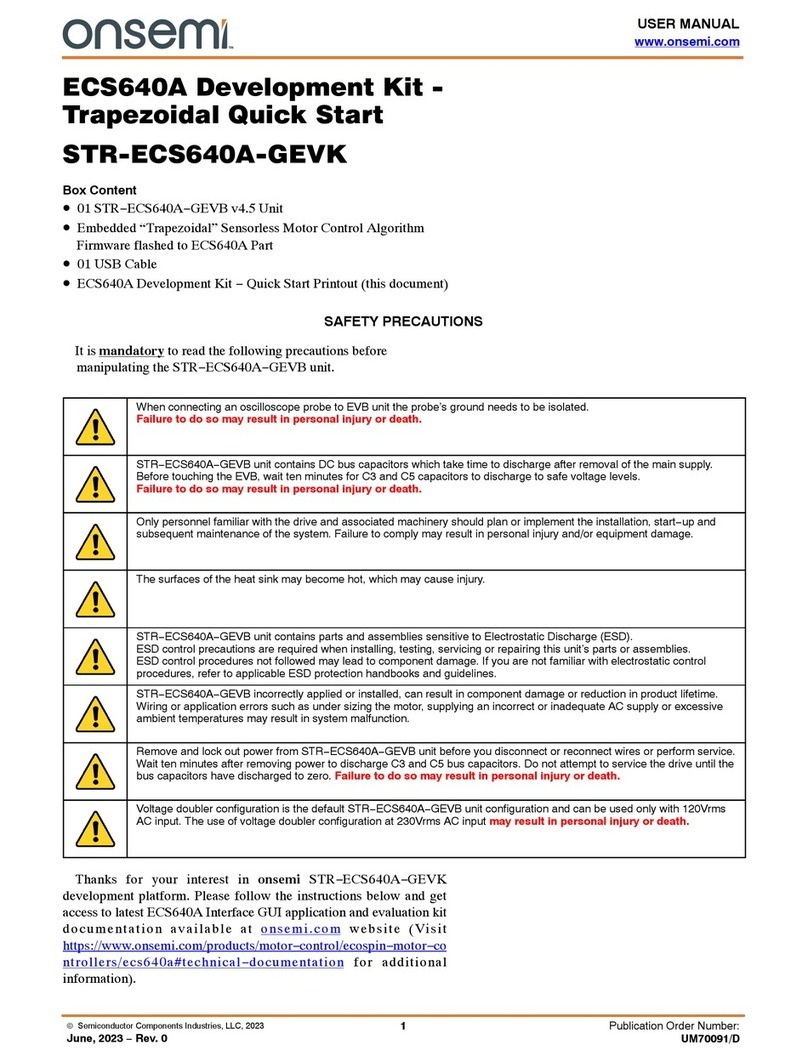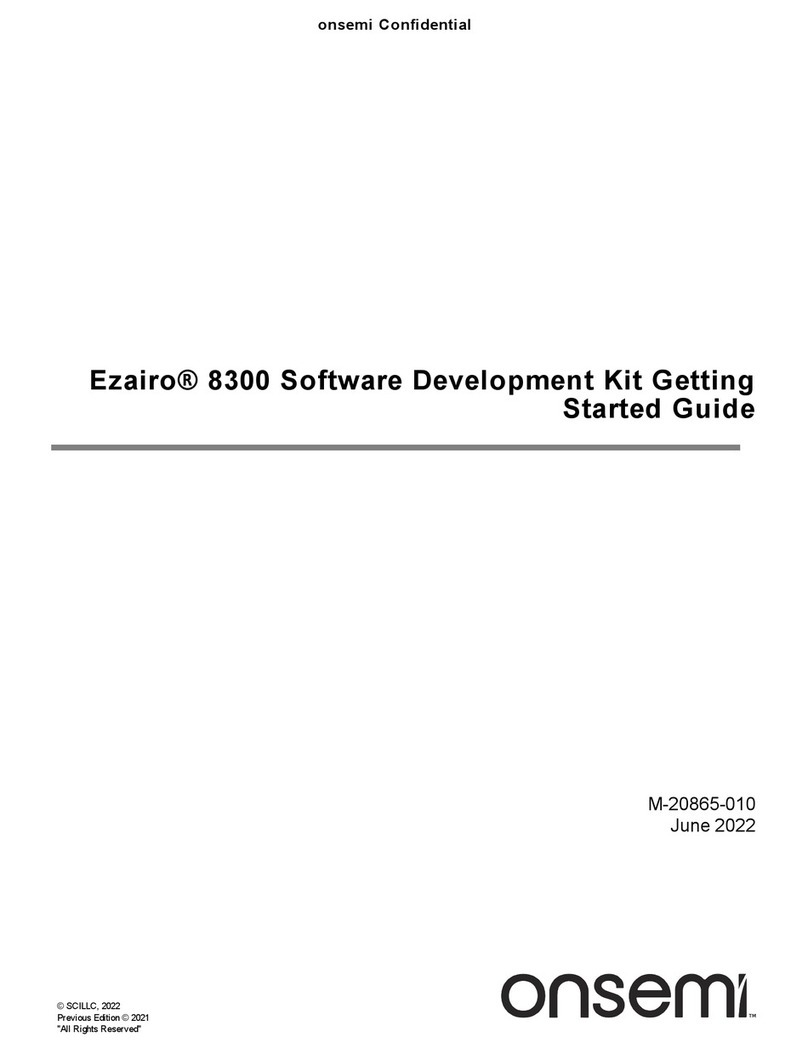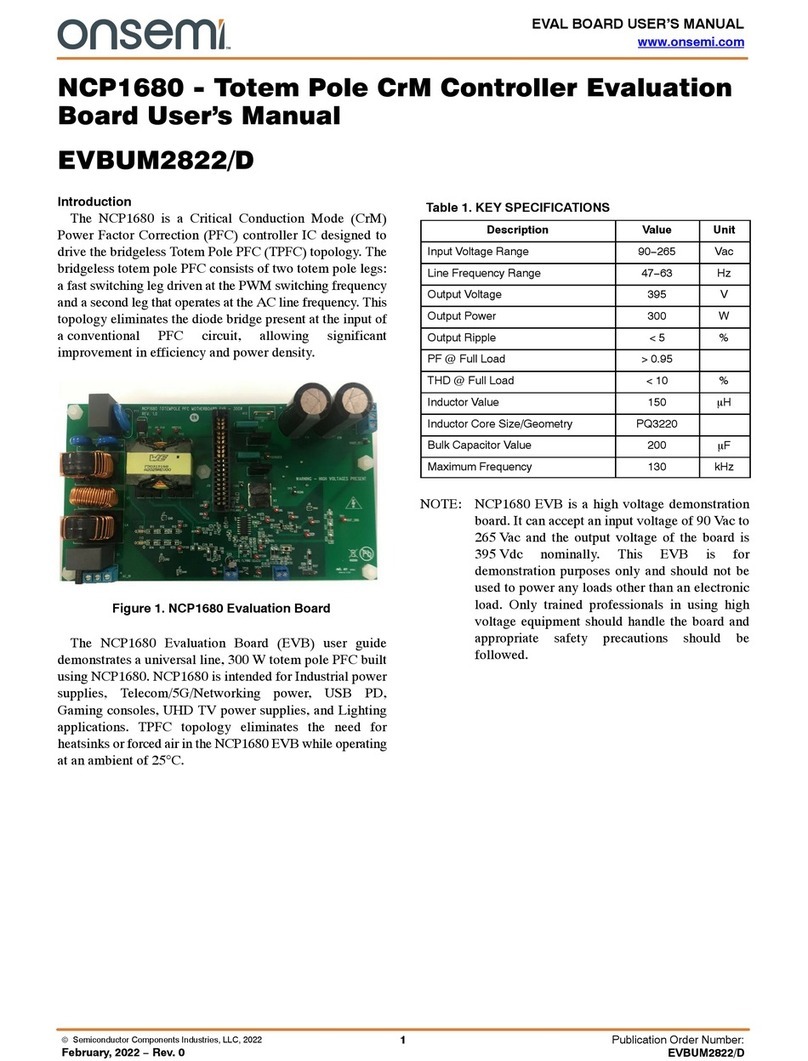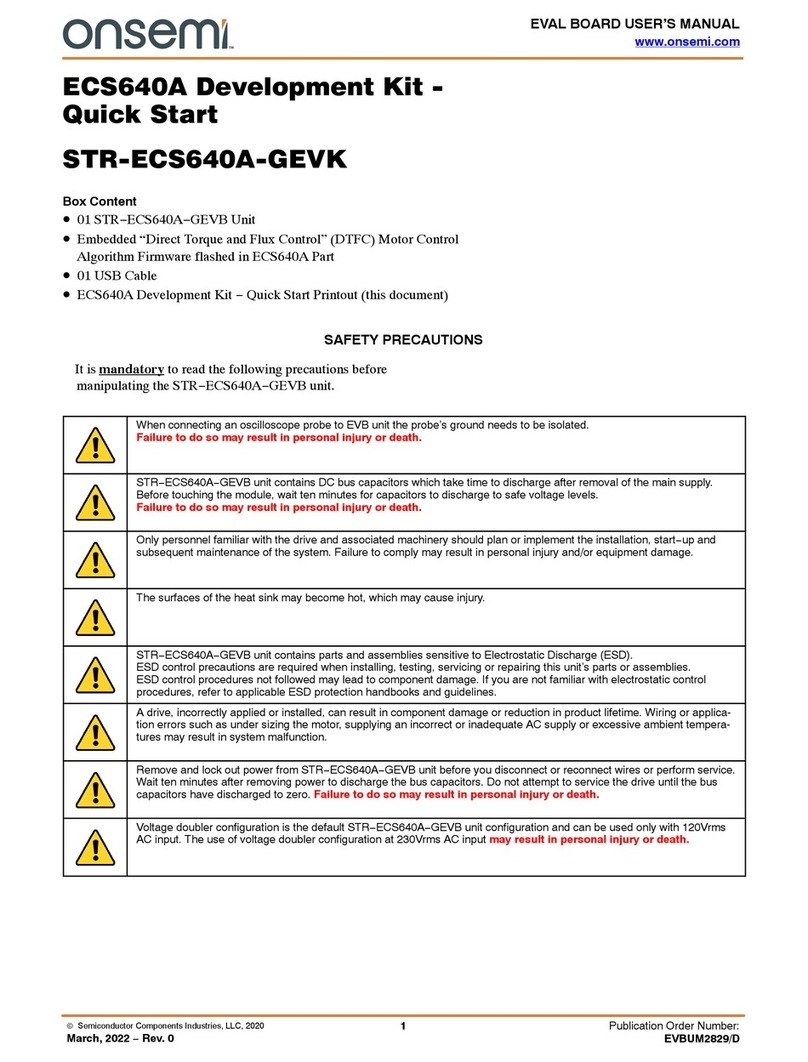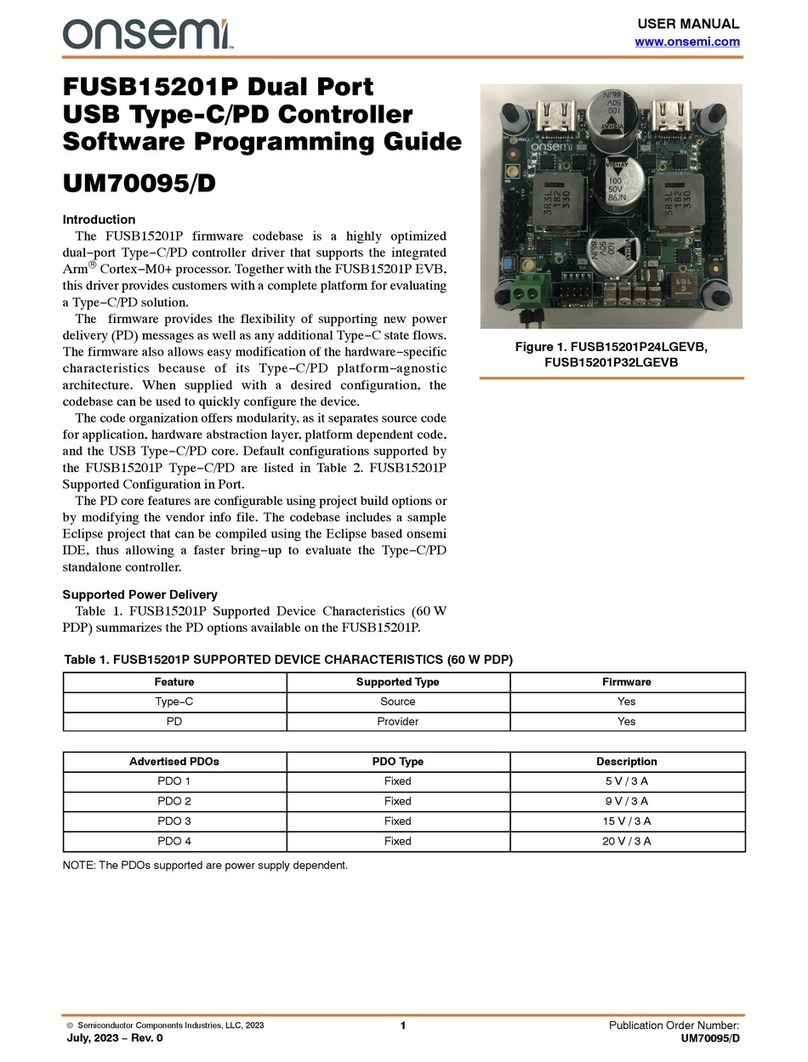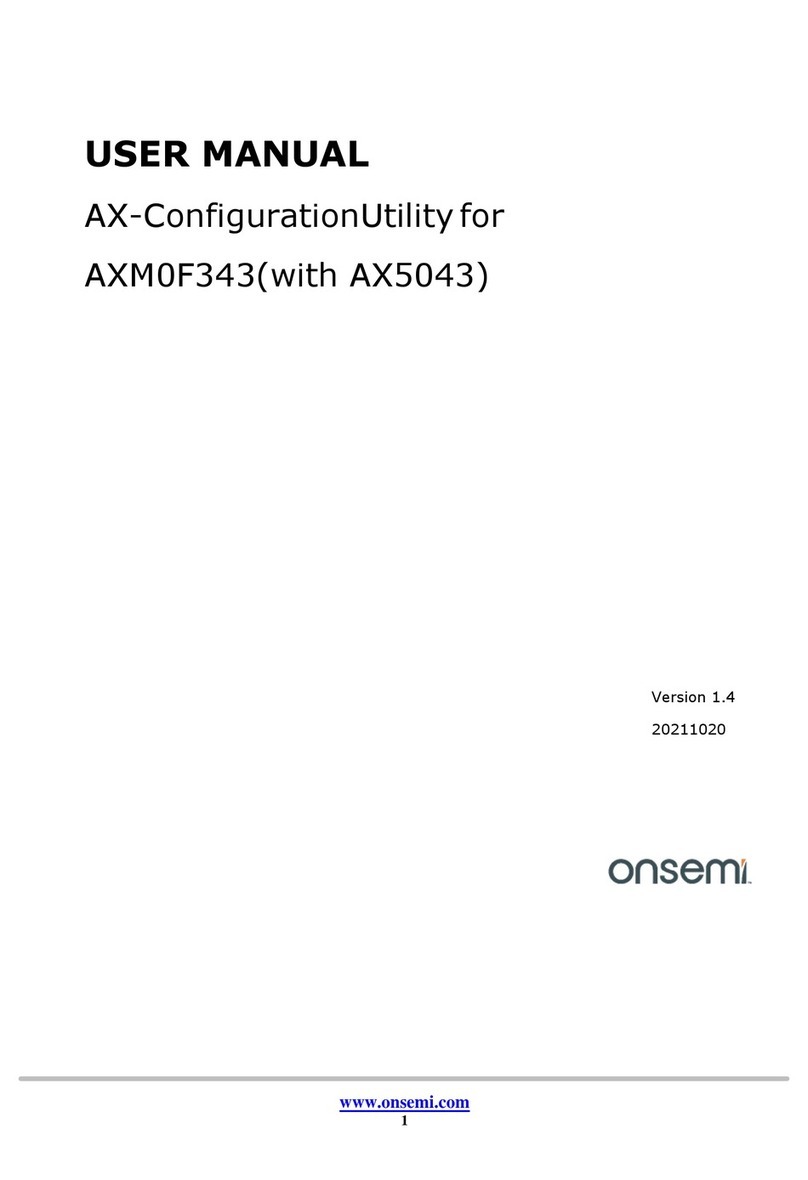Verify Knowledge Pack Firmware
1. Compile and flash “rsl10_ble_link” example project on “RSL10-SIP-001GEVB” board.
2. Download knowledge pack files from Analytics Studio for RSL10.
3. Copy and replace following files and folders in “rsl10_data_collection” example project from knowledge pack:
a. include/ sensor_config.h
b. lib/sensiml/ kb.h
…………./ kb_debug.h
…………./ kb_define.h
…………./ kb_typedefs.h
…………./ model_json.h
…………./ model.json
…………./ libsensiml.a
4. NOTE: “code/sml_recognition_run.c” runs the model and prints JSON formatted model and classification messages over
serial terminal. If using multi-model knowledge pack, modify “sml_recognition_run.c” to run the particular model. By
default, model 0 is executed.
5. Compile and flash “rsl10_data_collection” example project on “RSL10-SENSE-GEVK” board with
KNOWLEDGE_PACK variable defined in “include/sensor_config.h”.
6. Once RSL10-SENSE-GEVK is flashed, put the jumper back on header P10 so that RSL10 on RSL10-SIP-001GEVB is
powered.
7. Reset RSL10 from both boards by pushing reset buttons.
8. Once both the boards are powered and have made Bluetooth connection, DIO6 LED on RSL10-SIP-001GEVB board will
be ON steady. LED on RSL10-SENSE-GEVK will blink based on sensor data.
9. To verify UART functionality, connect RSL10-SIP-001GEVB to a serial terminal like putty, coolTerm, TeraTerm, etc.
with baudrate of 460,800.
10. If both the boards have the correct firmware and are connected with each other over Bluetooth, serial terminal should print
JSON formatted model and classification messages.
Figure 15. JSON Formatted Model and Classification messages from Knowledge pack Firmware
11. Knowledge pack firmware can be tested with Open Gateway software provided by SensiML for easier readability of model
and classification detection.