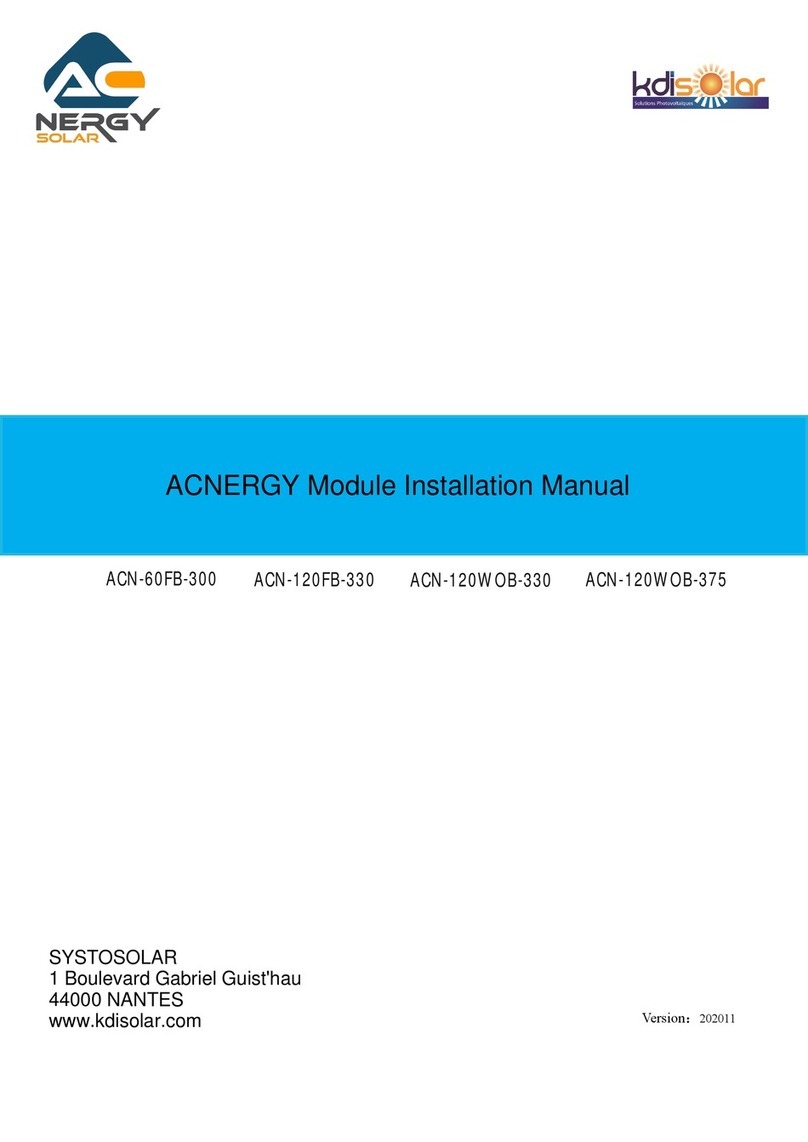Digimax UP-8B5N User manual

Hybrid Inverter Users’ Manual
Page | 1
1500 WATT HYBRID INVERTER
(SOLAR / INVERTER / AC MAINS)
Users’Manual

Hybrid Inverter Users’ Manual
Page | 2
1. Introduction
Thank you for purchasing the 1500 Watt Hybrid Inverter. Connected to the 12 volt
battery, the 1500W Hybrid Inverter turns out to be AC pure sine wave power through
isolation. This advanced product uses the MCU chip control technique, applying the
most secure and stable control algorithm design, to improve the output parameters of
the inverter to a new level. Also, this product and electrical appliances are well
protected by the multiple protection features. The applicability of this inverter can be
broadly used at households, schools, camping, flood preventions, communications,
first aids, islands and other places without power supply. Please read the instructions
carefully to ensure proper operation and save it for future reference.
2. Safety Precautions
■The inverter can connect only to 12 volt battery and 12 volt DC power supply.
Otherwise, it may cause product damage with inappropriate power supply.
■The inverter can convert 12 volt DC into 230 volt AC. The 230 volt AC can
NOT be converted to 12 volt DC to only charge the battery bank that is connected.
■Do NOT place the inverter near flammable materials or any location which
accumulate flammable fumes or gases. It has excellent thermal tolerance but might
overheat after working for a long time. Please keep the inverter 15 cm (6 inch)
away from other objects and place it in a clean and well-ventilated location.
■Do NOT operate the inverter with wet hands and do NOT expose it to rain or
moisture.
■ To prevent the risk of electric shock or sparkle, the plug must be securely
connected to the outlet.
■Any unauthorized repaire or disassembly may result in electric shock and void
of warranty.
3. Product Features
☆ The power supply is controlled by the intelligent chip (MCU).
☆ 12 volt DC being converted to high-voltage DC power ends up as AC power.
☆ It can charge from either solar power or AC mains. The solar power is given
priority by the MCU, considering energy saving.
☆ The cooling fan in the inverter is thermally activated and turns on when the
inverter becomes warm.
☆ Press the AC / DC priority switch to input either AC or DC power.
☆ The AC mains have priority over the inverter and solar mode. (Factory default
setting)

Hybrid Inverter Users’ Manual
Page | 3
4. Names and Functions
◎Front Panel (Power Output) and Back Panel (Power Input)

Hybrid Inverter Users’ Manual
Page | 4
(1) Powerswitch (2) ACoutlet
(3) Remote control socket (4) Rubber Stand
(5) Inverter mode (RED) (6) Bypass mode (RED)
(7) AC Charge (RED) (8) AC Mains first (RED)
(9) DC First mode( RED) (10) A/C Priority switch
(11) Battery switch (Deep and Normal) (12) Pos. terminal of solar charger
(13) Neg. terminal of solar charger (14) AC input socket
(15) Cooling fan (16) Ground terminal
(17) PV Charger (18) Pos. terminal of battery
(19) Neg. terminal of battery (20) 50/60Hz switch
(21) Over load fuse (22) LCD Display
(23) LCD Display switch
5. How to Connect the Hybrid Inverter in Your Facilities
1. Connect the battery terminals with the battery as shown in Step 1. Please ensure
the polarity is correct.
2. Connect the solar charge terminals with the solar panel as shown in Step 2.
Please ensure the polarity is correct.
3. Connect the AC input socket with the AC mains as shown in Step 3.
4. Connect the ground terminal with the ground wire as shown in Step 4.
5. Connect the AC outlet with appliances as shown in Step 5.
6. After switching the inverter on, the power indicator light (red) constantly lit
shows that power is operating normally. If the power indicator light (red) is
blinking, please turn it off and check the wiring.

Hybrid Inverter Users’ Manual
Page | 5
6. FAQ and Troubleshooting Guide
Problem Possible Cause Suggested Action
Hybrid inverter is not
working
The battery is not being charged
properly.
Have a qualified technician check
the battery. Recharge or replace
the battery.
Incorrect connections between the
inverter and the power source
Check the connections with
exposed conductive parts.
Blown fuse in the inverter Replace the fuse.
No AC output voltage
Over temperature protection
Check for adequate ventilation.
Reduce the load on the inverter to
rated power.
The load is rated at more than 1500
watts; an overload protection has
occurred.
Ensure the load with a power
rating less than 1500 watts. Once
the load exceeds the surge
capability, please use a load with
a starting surge power within its
capability.

Hybrid Inverter Users’ Manual
Page | 6
Short circuit protection Check if the load exceeds the
rating or short circuit occurs.
TV or radio interference
The electronic equipment is not
shielded to minimize its
interference with TV signals.
Put the inverter far away from the
equipment and adjust the
orientation of the inverter.
Battery discharge time is
too short
The battery is old or defective. Replace the battery.
The battery capacity is too small. Use a higher capacity battery.
Charger failure (no charge voltage) The battery voltage is too low to
be charged. Change the battery.
7. AC Mains First
t1: When you turn on the 1500 Watt Hybrid Inverter, in order to ensure full battery
capacity, the MCU will automatically enter the bypass mode, supplying electricity to
the load. In the meantime the AC charger and solar charger will continue to charge
the battery.
t2: When the battery is fully charged to 15 volt, the MCU will turn OFF both the AC and

Hybrid Inverter Users’ Manual
Page | 7
solar charger. Otherwise the battery life span will be shortened by overcharging.
Meanwhile, it is still in the bypass mode supplying electricity to the load.
t3: Even if it is in the bypass mode, the battery voltage will gradually drop due to the
standby loss from the 1500 Watt Hybrid Inverter. Once the battery drops below 12.8
volt, it will be charged by the AC charger upon the charger current below 8A (e.g.
night time or cloudy days). Likewise, it will be charged by the solar charger above
8A.
t4: When the load requirement is less than the energy provided by the chargers, the
battery voltage will climb slowly. Once it reaches 15 volt, the MCU will shut off the
chargers and supply the electricity to the load.
t5: As the charger is OFF, the battery voltage will slowly fall between 13.2 volt and 15
volt (float charging). Once a power cut occurs, the MCU will automatically turn ON
the inverter mode (<15ms) to keep loads running.
t6: When the power returns, the MCU will switch to the bypass mode supply electricity
to the load. If the battery voltage drops to 12.8 volt, the MCU will once again start
charging.
t7: When the load requirement is less than the energy provided by the chargers, the
battery voltage will climb slowly. Once it reaches 15 volt, the MCU will shut off the
chargers and supply electricity to the load.
t8: When a power cut occurs, the MCU will automatically turn on the inverter mode
(<15ms) to keep loads running.
t9: Since the inverter mode is ON, the battery will be discharging rather quickly. As the
battery drops below 12.8 volt, the solar charger will be turned on again.
t10: As the battery voltage falls as low as 10 volt and the utility remains unavailabe, the
battery will be charged by only the solar charger. Then the battery will discharge
very fast since the inverter continues supplying power through it. The inverter
mode eventually shut down to prevent over discharging.
t11: When the battery voltage rises to 13.2 volt, the MCU will restart the inverter
supplying power to the load.
t12: If the solar charger current is more than 8A and the utility is not available at the
same time, the power to the battery is provided by the solar charger. As soon as the
battery reaches 15 volt again, the soalr charger will be turned OFF simultaneously.
8. DC Power First

Hybrid Inverter Users’ Manual
Page | 8
t1: When you turn on the 1500 Watt Hybrid Inverter, in order to ensure full battery
capacity, the MCU will automatically enter the bypass mode supplying, electricity to
the load. In the meantime the AC charger and solar charger will continue to charge
the battery.
t2: When the battery is fully charged to 15 volt, the MCU will turn OFF both the AC and
solar charger. Otherwise the battery life span will be shortened by overcharging. The
MCU will also switch to the inverter mode supply electricity to the load through the
battery. (Users can also press the AC/DC priority switch to set the DC first mode as
the battery discharges below 15 volt)
t3: When the battery drops below 12.8 volt, the MCU will once again start up the solar
charger instead of the AC charger in order to save energy.
t4: When the load requirement is less than the energy provided by solar panels, the
battery voltage will climb slowly. When it reaches 15 volt, the solar charger will turn
OFF to avoid overcharging.
t5: When the battery drops below 12.8 volt, the solar charger will start charging again.
t6: If the load requirement is greater than the energy provided by the solar panels, the
battery voltage will gradually decline. As soon as it is down to 11 volt, the built-in

Hybrid Inverter Users’ Manual
Page | 9
alarm will go off to inform users of the low voltage.
t7: As the battery voltage falls as low as 10 volt and the utility works normally, the
MCU will detect this and enter the bypass mode supplying electricity to the load. In
the meantime the AC charger and solar charger keep charging the battery to prevent
the unit from switching off. Also, the solar charger will be turned ON if the solar
current is higher than 8A to achieve the goal of energy saving.
t8: When the battery is fully charged by the AC charger and solar charger (battery
voltage around 15 volt), both chargers will be turned OFF to prevent overcharging.
t9: Once a power cut occurs, the MCU will switch to the inverter mode (<15ms) to keep
loads running.
t10: When the battery drops below 12.8 volt, the MCU will once again start up the solar
charger instead of the AC charger in order to save energy.
t11: As the battery voltage falls as low as 10 volt and the utility remains unavailabe, the
battery will be charged by only the solar charger. Then the battery will discharge
very fast since the inverter continues supplying power through it. The inverter mode
eventually shut down to prevent over discharging.
t12: If the solar charger current is more than 8A and the utility is not available at the
same time, the power to the battery is provided by the solar charger. As soon as the
battery reaches 15 volt again, the soalr charger will be turned OFF simultaneously.
9. Product Specifications
Item No. : Hybrid inverter (Solar/DC/AC)
DC Input voltage 13.0VDC
DC Input voltage range 11-16VDC
DC Input low voltage alarm 10.5±0.5VDC
DC Input low voltage protection 10.0±0.5VDC

Hybrid Inverter Users’ Manual
Page | 10
DC Input low voltage soft start 11.7V±0.5VDC
DC Input high voltage protection 16.5±0.5VDC
DC Input high voltage soft start 15.5V±0.5VDC
Quiescent Input current ≤2A
AC Output voltage 230VAC±5V (GS) 120VAC±5V (UL)
Continuous Power 1500W
Overload Protection 1650-1900W ,Alarm 30S
Surge Power 3000W
Frequency 60/50±0.5Hz (Switch)
Wave Form Pure Sine Wave
THD Line load≤3%
Efficiency ≥80%
Over Temperature Protection ≤65℃
DC Input Fuse 40A×6
Remote Controller Bluetooth
AC GS UL
AC Input Range 90VAC~ 264VAC 90VAC~132V AC
AC Input voltage AC 230V AC120V
Frequency 50/ 60±5Hz 60±5Hz
AC Input Quiescent current ≤0.08A
AC Output watt (by pass) 1500W

Hybrid Inverter Users’ Manual
Page | 11
AC Output Over load (by pass) 1700-3000W
AC Output Surge Powe ( by pass) 3000W
AC Charger current 1.1A@230VAC 1.2A@120VAC
Charger output voltage ragne 10~15VDC
Charger output current 10A@12VDC±10%
Max charge voltage 15VDC±0.3V
Efficiency ≥80%
Output short circit protection OK
Reverse battery protection OK
Battery high voltage protection 15VDC±1V
PV
Max charge current 16A±2A
Solar panle input voltage 20-50VDC
Max charge voltage 15VDC±1V
Soft Start 12.8VDC±1V
MPPT Effciency ≥92%
LCD Display Yes
AC to /DC/ DC to AC 15ms
Table of contents
Popular Inverter manuals by other brands
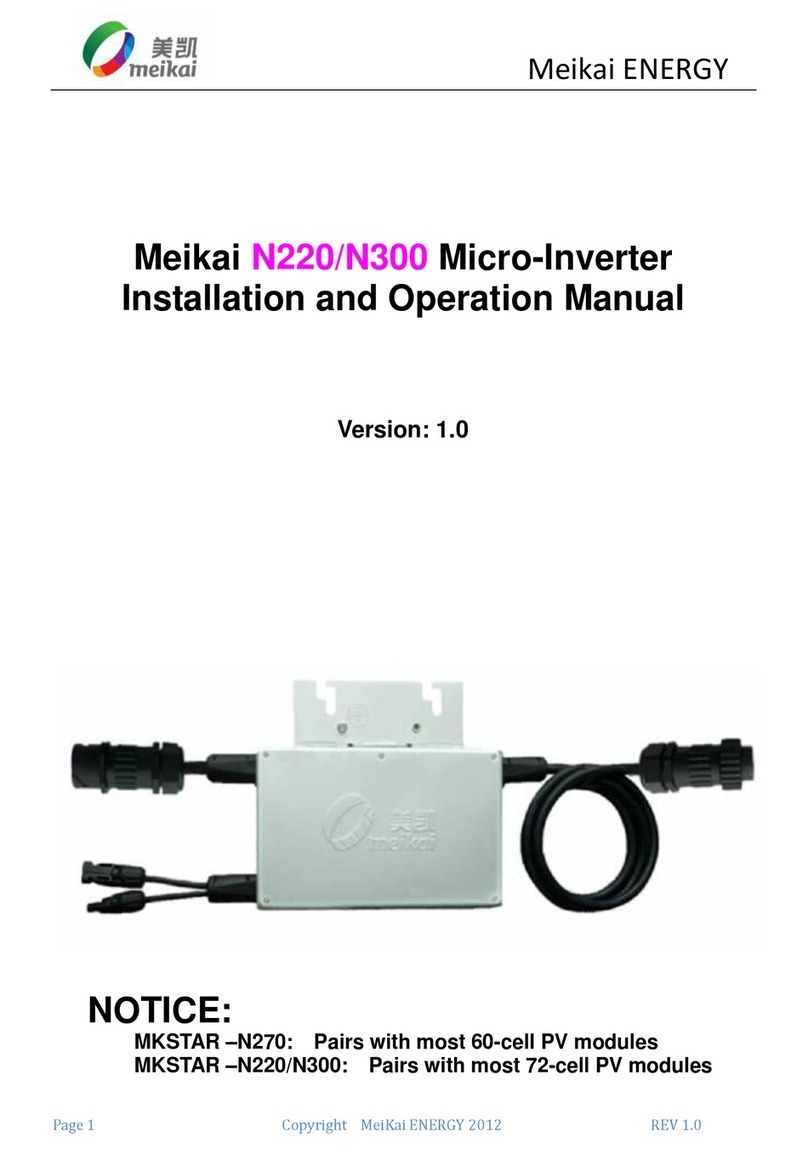
MeiKai ENERGY
MeiKai ENERGY N220 Installation and operation manual
NXP Semiconductors
NXP Semiconductors UM11697 user manual
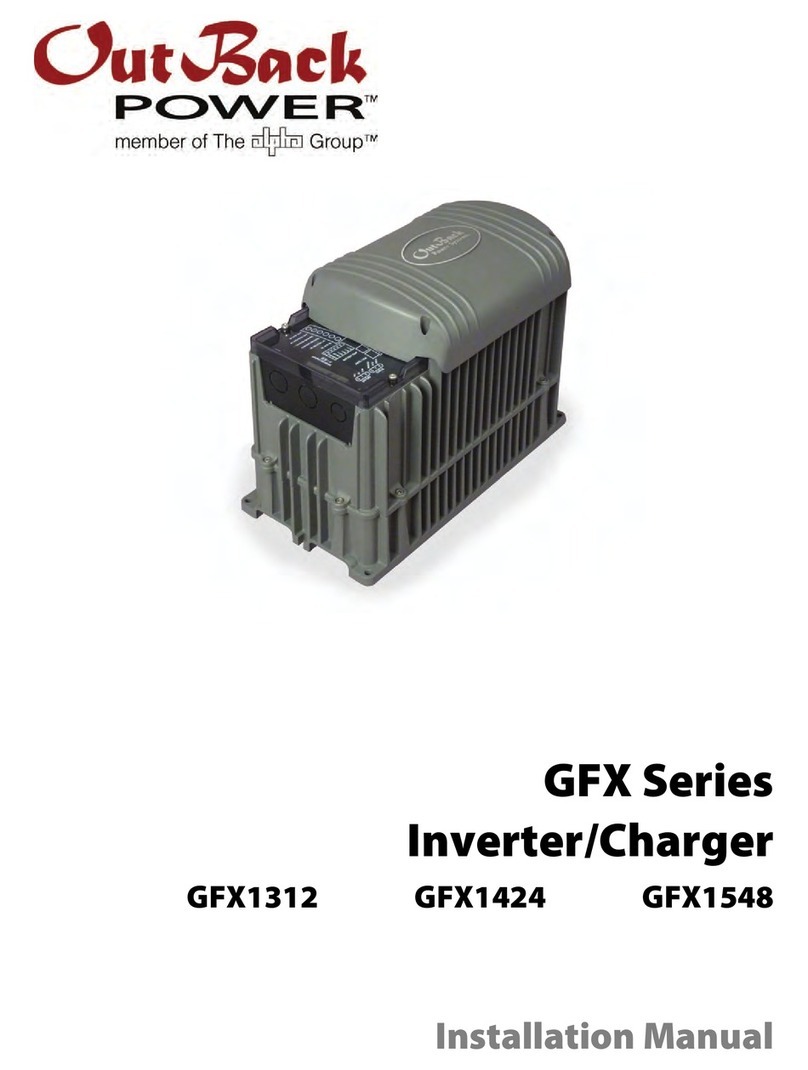
Outback Power Systems
Outback Power Systems GFX1424 installation manual

Omron
Omron Q2V Series Technical manual
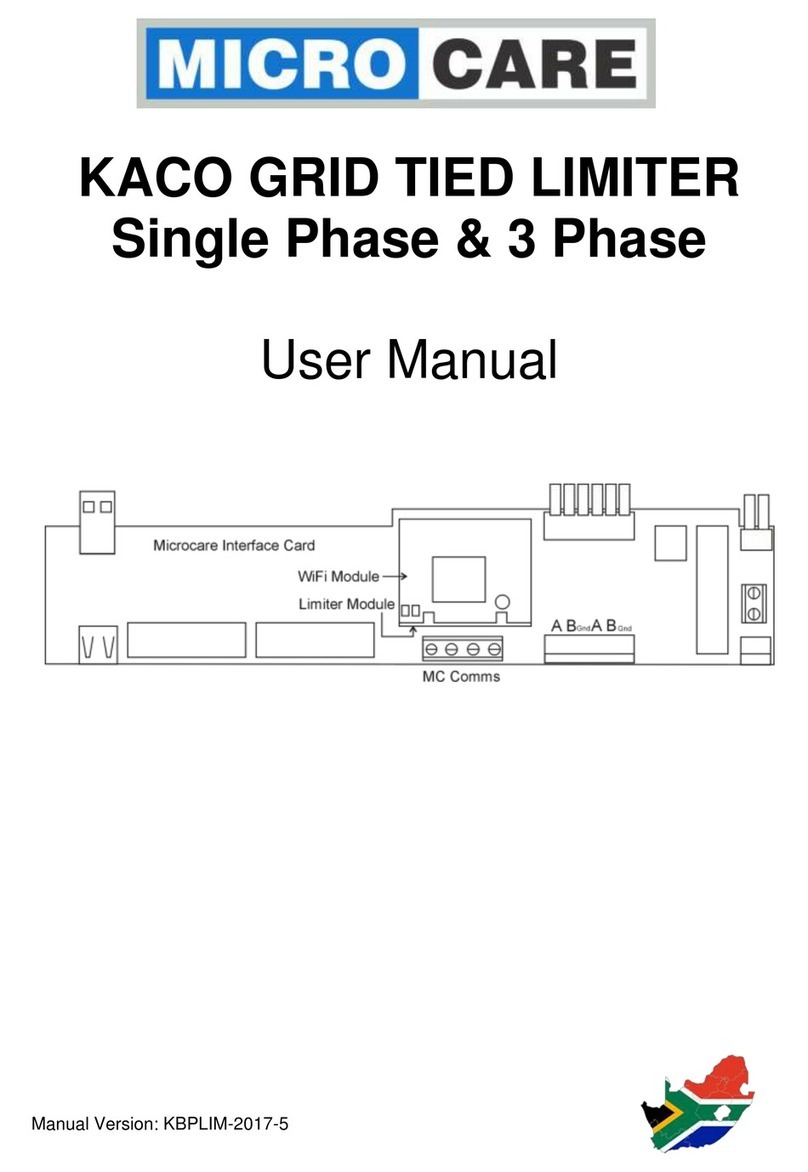
Microcare
Microcare Kaco user manual

Tektronix
Tektronix DTG5078 user manual
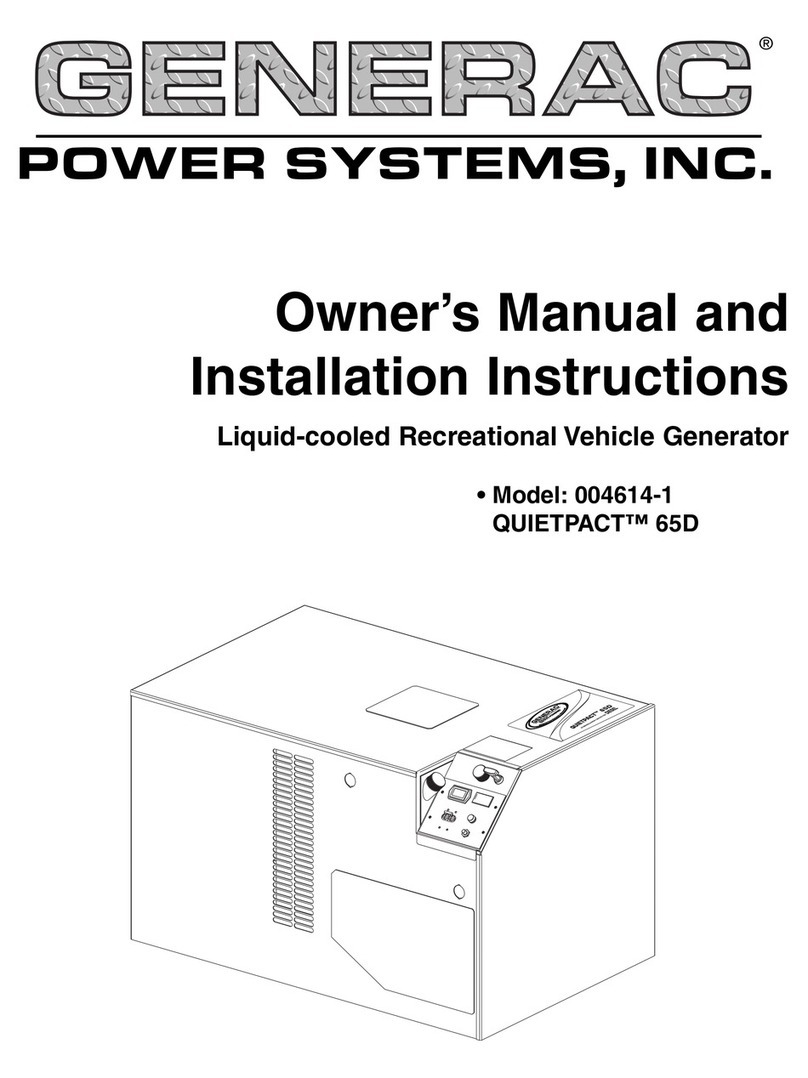
Generac Power Systems
Generac Power Systems 004614-1 Installation and owner's manual

Champion
Champion 100693 Operator's manual
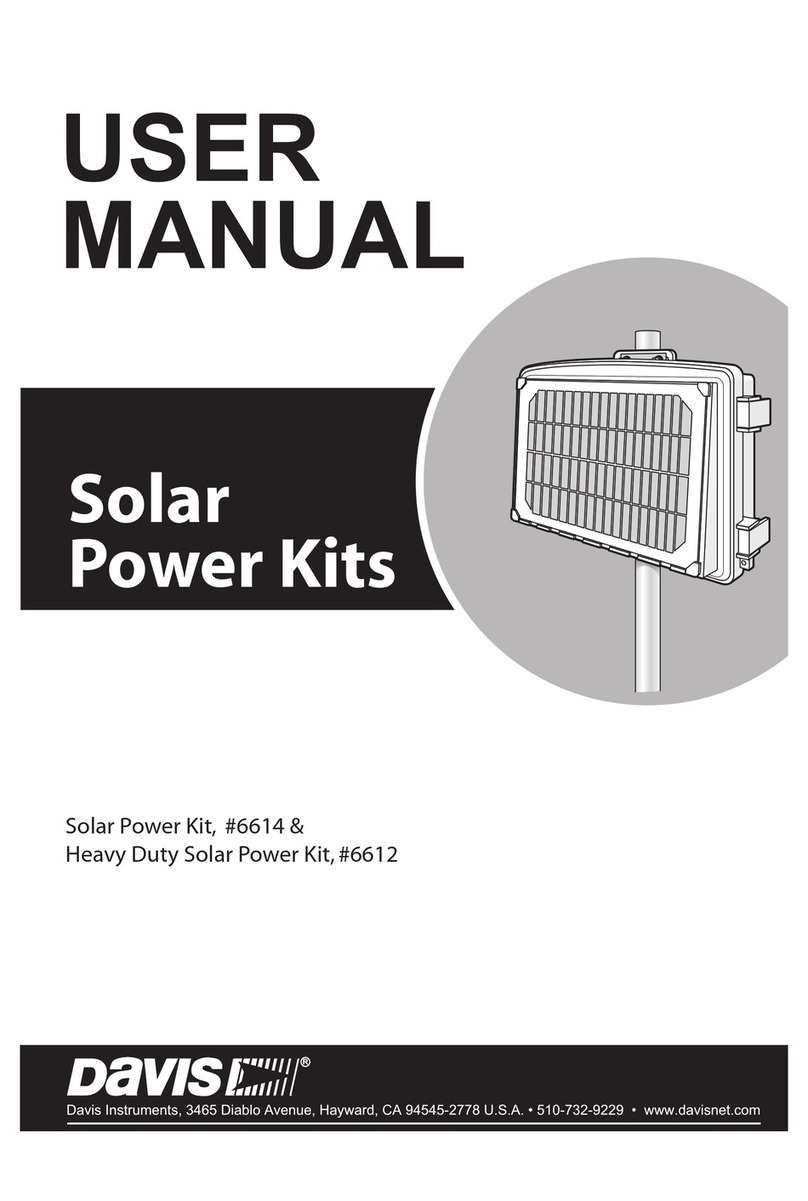
Davis Instruments
Davis Instruments 6614 user manual

SMA
SMA SUNNY TRIPOWER CORE1 Quick reference guide

YASKAWA
YASKAWA Varispeed f7 Connection manual

Bluetti
Bluetti AC200P user manual