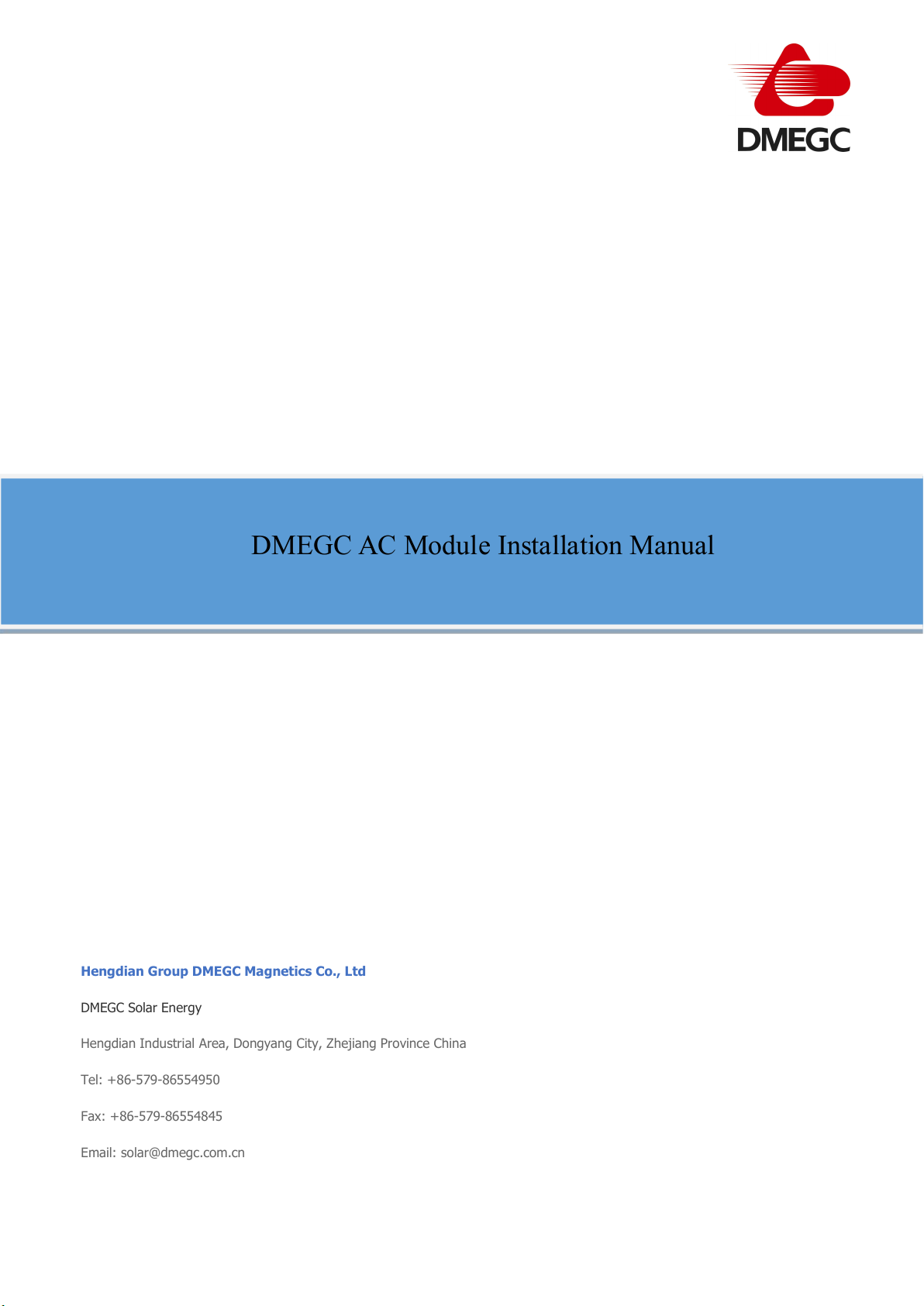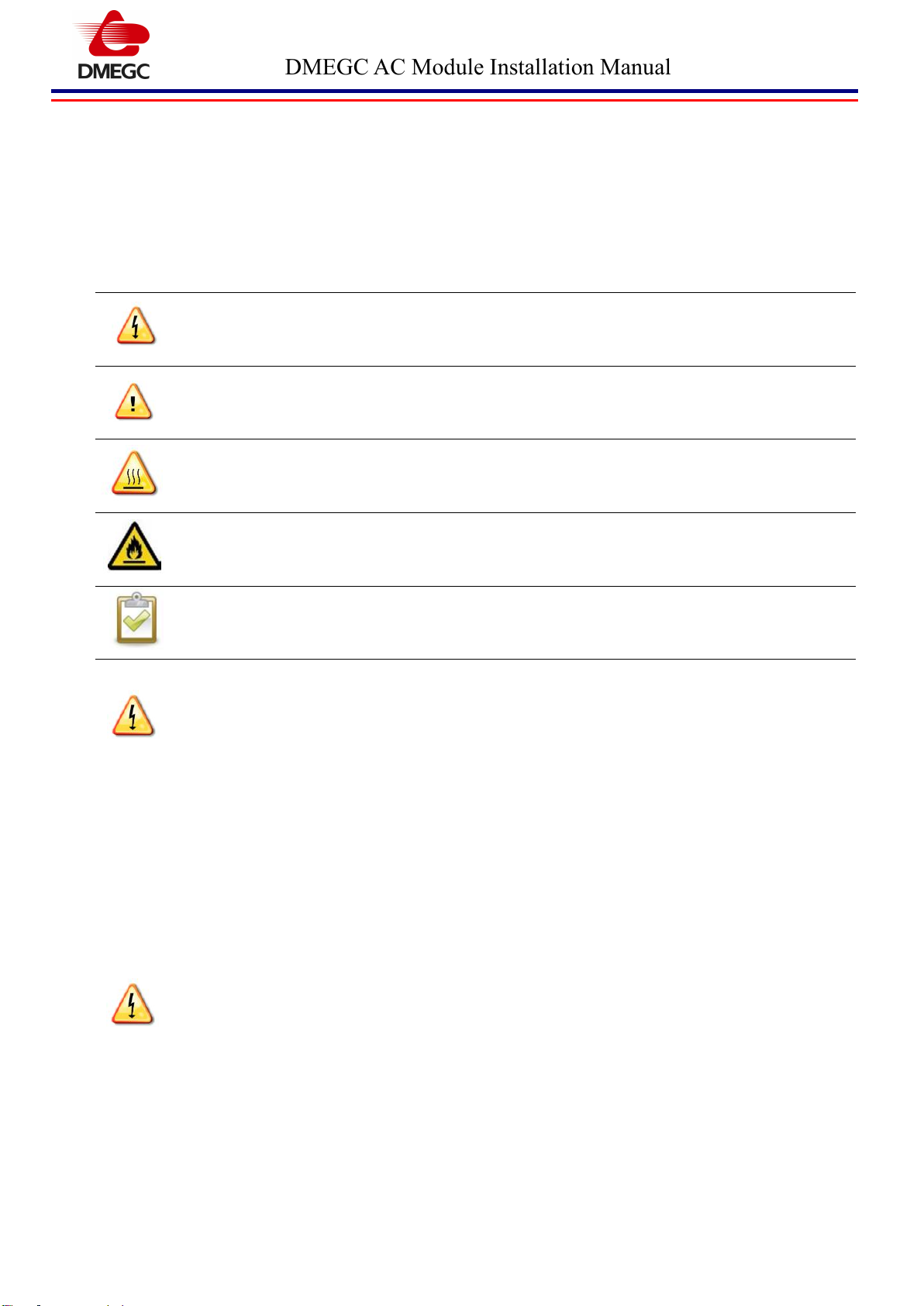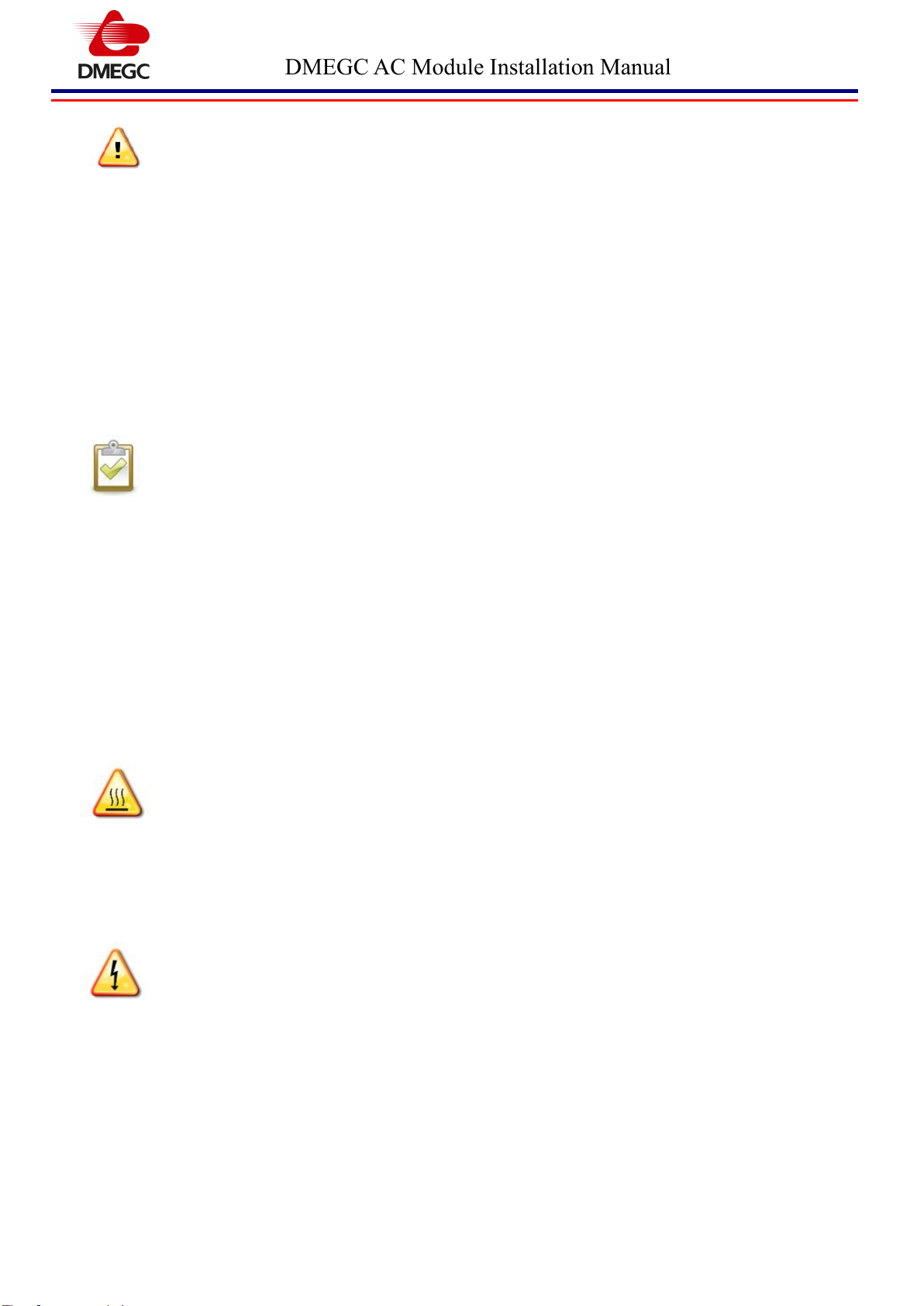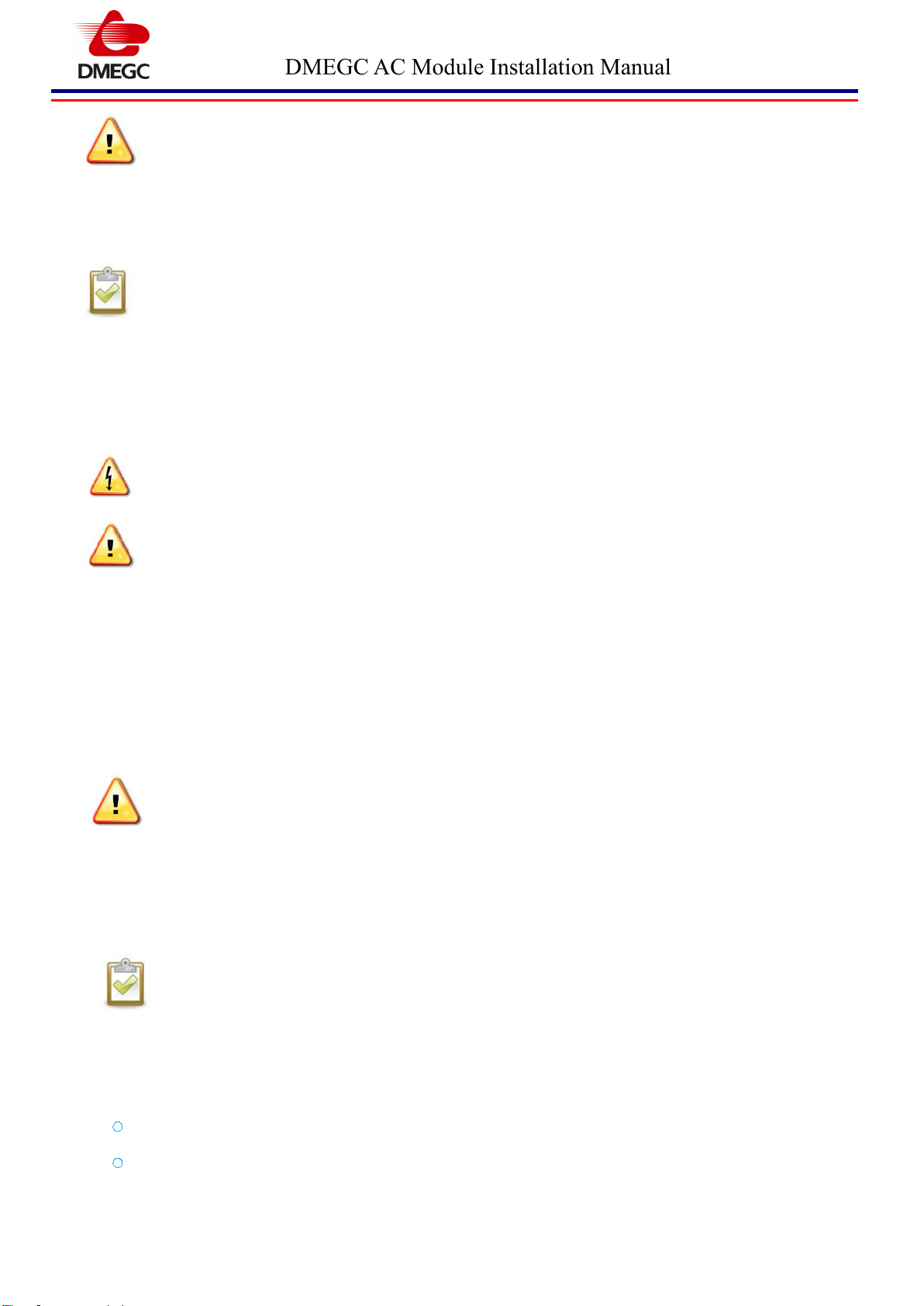DMEGC AC Module Installation Manual
Do not expose the terminator cap or cable connections to continuous tension (e.g., tension due to pulling or
bending the cable near the connection).
Use only the connectors provided.
Do not allow contamination or debris in the connectors.
Use the terminator cap and cable connections only when all parts are present and intact.
Do not install or use in potentially explosive environments.
Do not allow the terminator to come into contact with open flame.
Fit the terminator cap using only the prescribed tools and in the prescribed manner.
Use the terminator to seal the conductor end of the Enphase Q Cable; no other method is allowed.
2. The Enphase IQ System
The Enphase IQ System includes:
Enphase IQ Microinverters for DMEGC AC Module, The smart grid ready Micros convert the DC output of
the PV module into grid-compliant AC power.
Enphase Envoy-S (model ENV-S-WM-230 or ENV-S-WB-F/G/I) communications gateway or IQ Combiner
(model X-IQ-AM1-240-2 or 240-3). The Enphase Envoy is a communication device that provides network access
to the PV array. The Envoy collects production and performance data from the Enphase IQ Microinverters over
on-site AC power lines and transmits the data to Enlighten through an Internet or cellular modem connection. The
Envoy is capable of monitoring up to 600 Enphase IQ Microinverters and up to 39 Enphase IQ Batteries. For
details, refer to Enphase Envoy-S Installation and Operations Manual.
Enphase EnlightenTM web-based monitoring and management software. Installers can use Enlighten Manager to
view detailed performance data, manage multiple PV systems, and remotely resolve issues that might impact
system performance. Find out more at enphase.com/enlighten.
Enphase Installer ToolkitTM mobile app for iOS and Android devices. It allows installers to configure the system
while onsite, eliminating the need for a laptop and improving installation efficiency. You can use the app to:
Connect to the Envoy over a wireless network for faster system setup and verification
View and email a summary report that confirms a successful installation
Scan device serial numbers and sync system information with Enlighten monitoring software