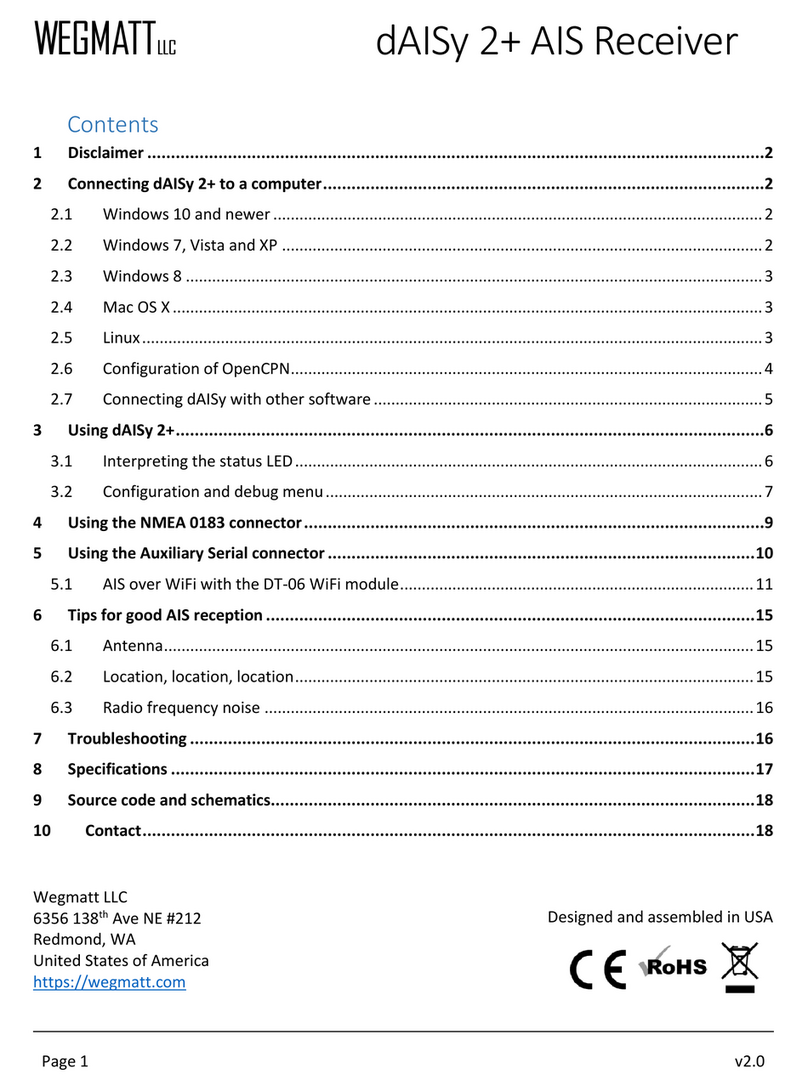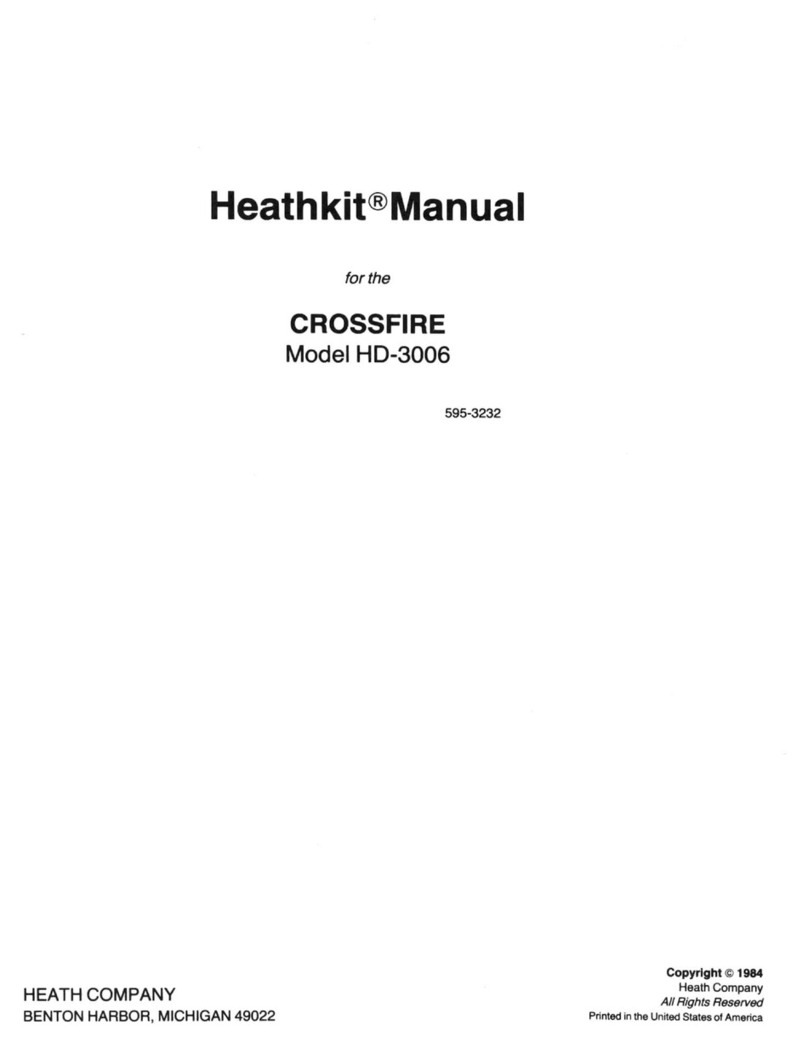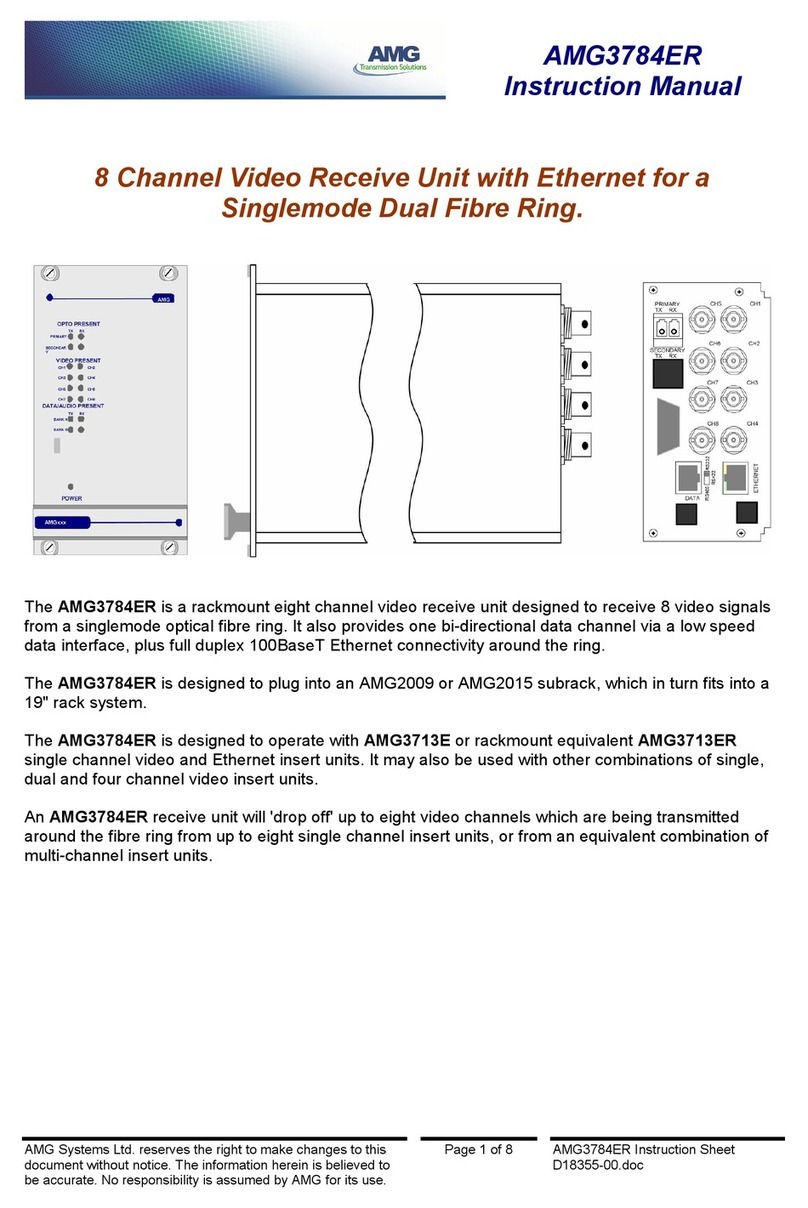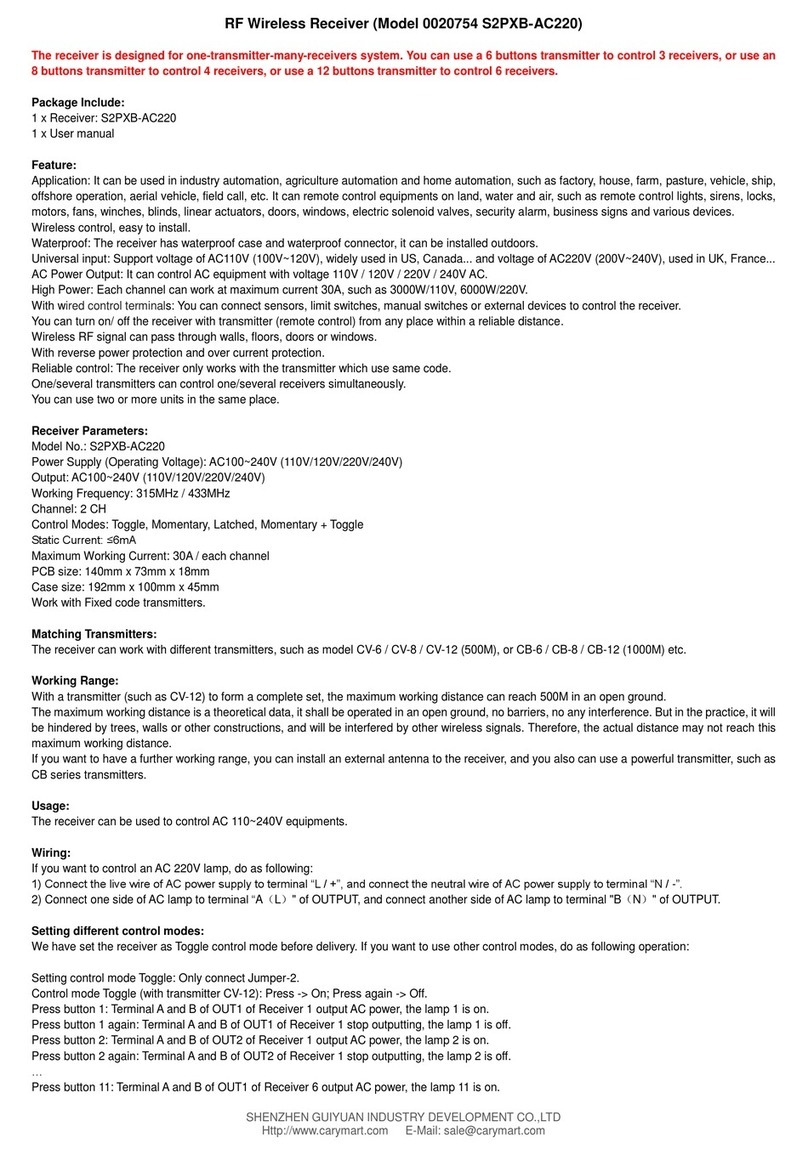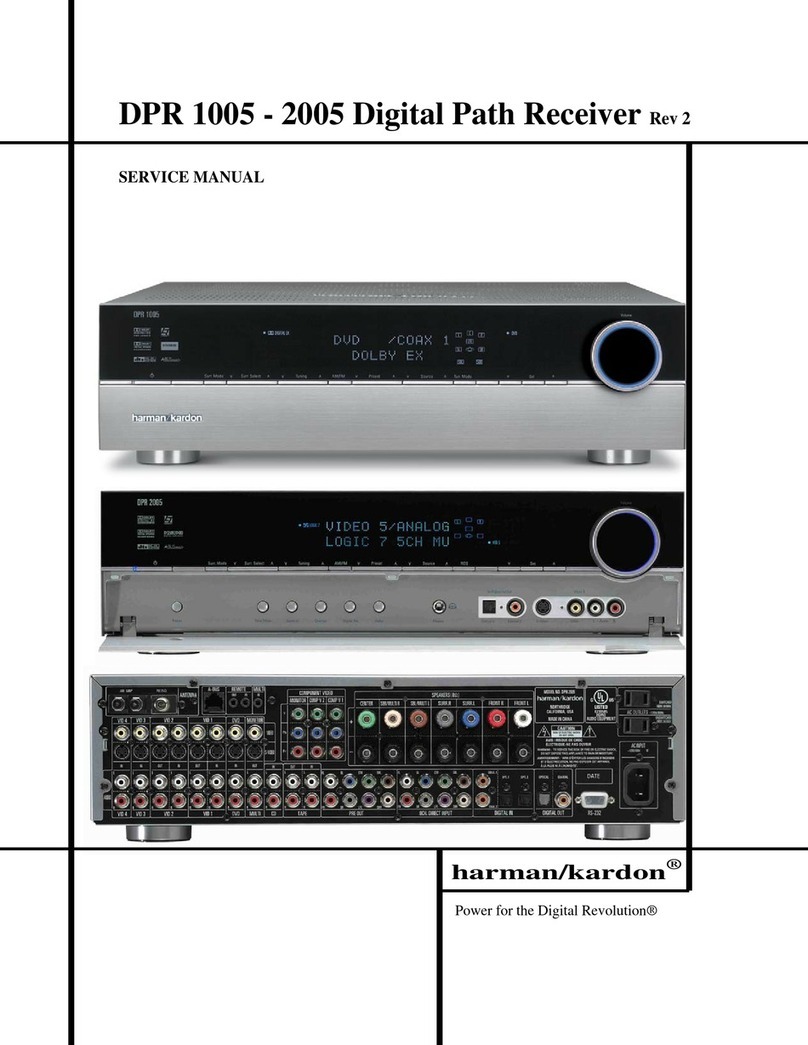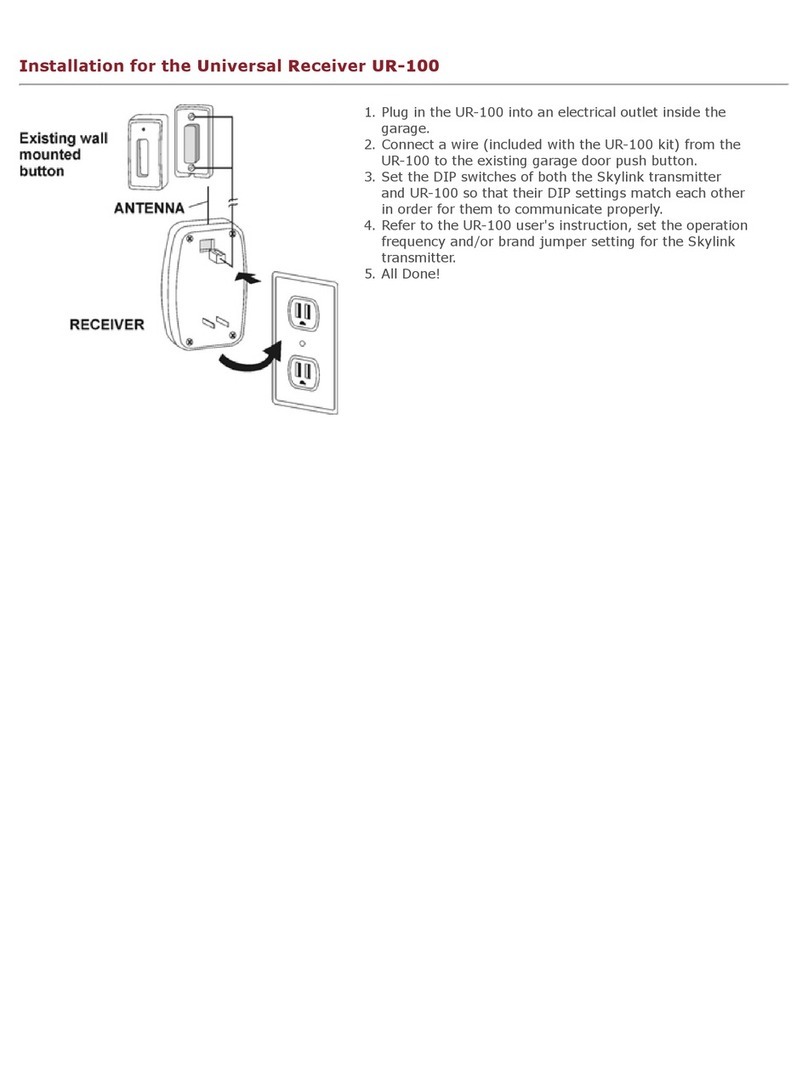DiGiQuest Nagra User manual

Digital Satellite Receiver
Digital Satellite Receiver
Nagra / Conax
Manual
Owner's manual
[Italian]

Safety and Precautions
WARNING: To reduce the risk ofshock,
electric do not open the cabinet. Any
intervention must be entrusted to atechnician
specialized. Opening the receiver
automatically invalidates the
guarantee.
This symbol indicates dangerous
voltage inside the product,
creating the risk of electric shock
and personal injury.
This symbol indicates that there
are important instructions
accompanying the appliance.
ATTENTION: the only way to disconnect the decoder from the mains is to remove the power supply
plug from the socket. High voltage is present even when the appliance is in stand-by mode.
Read the manual carefully before starting to use the decoder. Keep the instructions for future reference.
Do not open the appliance, touching the internal components could cause electric shock. Contact with a
voltage of 110-240 V AC can be fatal. Before connecting the decoder to the power supply, make sure that
all connections have been made correctly. Always disconnect the decoder from the power outlet before
connecting or disconnecting cables. Failure to observe these precautions can result in damage, fire or
electric shock, possibly resulting in serious injury!
POWER NETWORK. The purchased model requires a power supply: the user is required to use the one
supplied with the decoder in order to avoid damage to the device itself. The use of a power supply other
than the one supplied will result in the automatic exemption from any liability for the manufacturer
(distributor). Connect to mains power supply AC 220V, 50/60 Hz. Consult your energy manager if you are
unsure of the characteristics of your electrical network. Do not attempt to repair or splice the power cord.
Do not tamper with the power cord or plug. Make sure before use that the power cord is not damaged,
knotted or pinched. It is advisable to disconnect the decoder from the power supply if it is not used for a
long period of time, during thunderstorms or particular phenomena. Never remove the plug from a socket
by pulling on the cable, avoid touching the pins. Do not perform connection or disconnection operations
with wet hands or bare feet. Do not use objects such as levers to remove the plug from an outlet. The
power cord should be protected by a plastic cover to prevent it from being damaged or stepped on.
Immediately disconnect the decoder from the power supply if you notice a smell of burning or smoke:
contact support. The socket must be easily accessible in order to allow quick disconnection of the receiver
in case of need.
OVERLOAD. Do not overload the power outlet, extension cord or adapter, as this may cause a fire or
electric shock. Always use certified standard cables. Do not connect or modify cables while the decoder is
connected to the power supply. Do not use damaged power extension cords - they could cause electric
shock or fire.
LIQUIDS. Do not expose the product to drops or splashes of liquids and do not place any objects with
liquid inside, such as vases or the like, on the apparatus. Do not place in humid places and never touch
with wet or damp hands or during thunderstorms. If a liquid enters the decoder, disconnect it immediately
and contact a technician. Do not touch the device with your hands before it has been disconnected.
CLEANING. Before cleaning the receiver, disconnect the power cord from the outlet. For dusting, always
use a slightly damp cloth (without solvents or detergents).
VENTILATION. Receiver slots should be left uncovered to allow for proper ventilation. Leave enough
space around the appliance to ensure proper ventilation or in close contact with other equipment, to allow
adequate ventilation it is advisable to provide a minimum distance of 10 cm on both sides and 15 cm
above the appliance. The ventilation slots must be free, not obstructed by the presence of objects such as
newspapers, tablecloths, upholstery fabrics, curtains, carpets, etc. Do not place the appliance on carpets
or similar.
OBJECTS. Never insert objects into the slots of the receiver. Falling objects into the unit through the
ventilation slots can cause serious damage. If this happens, disconnect the decoder and contact a
technician.
USE RESERVED FOR ADULTS. The purchased good is a sophisticated electronic device which is
absolutely unsuitable for use by minors. We are not liable for damage to persons and property resulting
from the use of the goods by minors. Keep the appliance out of the reach of children. Plastic bags in
packaging can be dangerous. To avoid suffocation, keep the

[English]
bags out of the reach of children. Batteries and other small parts can be swallowed by children. It is
recommended to keep them out of their reach.
ACCESSORIES. Do not use non-original accessories or spare parts, they could cause damage to the
receiver.
CONNECTION TO TV OR OTHER APPLIANCES. Disconnect the appliance from the power outlet before
connecting or disconnecting cables. Before making connections with other devices, read the instructions
for use of the devices themselves. The antenna must be installed by a specialized technician. LEASE. The
digital receiver is only suitable for indoor use. Install the receiver in places protected from direct sunlight or
rain. Do not place near heat sources to avoid overheating. Do not place any other electronic equipment on
the receiver. Do not use the appliance in areas under pressure. Do not place candles or lamps on top of
the receiver. Place horizontally and on stable surfaces, away from vibrations. If the appliance is moved
from a warm to a cold environment, problems may arise. Switch off and switch on again after 1- 2 hours.
The product must be handled with caution: fast and careless movements can damage the components.
REPAIRS. Do not open the receiver, the voltage inside it is present even when it is switched off. For any
faults always contact qualified personnel. Opening the receiver automatically invalidates the guarantee.
SOFTWARE. The manufacturer (distributor) supplies the product with resident software and, without
prejudice to the provisions of mandatory legal provisions, remains exempt from any civil, criminal and
administrative liability in the event of use of the Product with any third party software or configuration that
is not been installed or supplied by the same.
This device complies with the requirements set by the directive 2002/21 / EC on the issue of
television signals, implemented in Italy with Legislative Decree 2003/259 as amended by
Legislative Decree no. 70 dated 28/05/2012. In particular, the aforementioned equipment
complies with the requirements set by the joint technical committee (JTC) UER / ETSI /
CENELEC standard “DVB” Digital Video Broadcasting.
DIGIQUEST SOLUTIONS surl declares that this product2014/53
complies with directive/ EU. The complete text of the
EC declaration of conformity is available at the following
internet address: https://www.digiquest.it/certificazioni
INFORMATION TO USERS
pursuant to art. 26 of the Legislative Decree 14 March 2014, n. 49
“Information for users”
The crossed-out bin symbol shown on the equipment indicates that the product at the end of its useful life must
be collected separately from other waste. The user must, therefore, deliver the equipment complete with the
essential components at the end of its life to suitable separate collection centers for electronic and
electrotechnical waste, or return it to the retailer when purchasing new equipment of an equivalent type, at the
rate of one by one. Adequate separate collection for the subsequent forwarding of the discharged equipment for
recycling, treatment and environmentally compatible disposal helps to avoid possible negative effects on the
environment and health and favors the recycling of the materials of which the equipment is composed. Illegal
disposal of the product by the user entails the application of administrative sanctions pursuant to Legislative
Decree n. 152/2006 (part 4 art. 255).
[English]

Front panel
1.: switch on / off in stand-byswitching
NOTE: whenon from stand-by, the receiver can
have different reaction times, refer to theparagraph
Energy saving.
2. CHANNEL ▲:to go to the next channel or
move the cursor in the menus.
3. CHANNEL ▼:to go to the previous channel or move the cursor in the
menus.
4. IR: infrared sensor for remote control
5. Green LED: remote control action LED indicator (flashing) 6.
Red LED: stand-by status LED indicator
7. Display: LED, 7 segments, 4 digits.
8. Door / 2 Smart-Card Readers: front slot for smart-card insertion of two
different operators. ATTENTION: the card must be inserted with the gold chip
facing up.
For the use of the tivùsat or Nagravision and Conax paid services and the
management of the related smart-cards, refer to the user manual supplied with
them.
[English]
Rear panel
1. LNB IN: for connection to the dish. NOTE: To view the tivùsat service, the dish
must be pointed at the HotBird 13 ° East satellite. 2. LNB OUT: satellite signal
loop output, for connecting an additional satellite receiver. To be able to use it, you

will need to activate the Loopthrough option from the Installation> Antenna Setup
menu.
WARNINGS
- If two receivers are connected to the antenna signal in cascade through the
LNB OUT through connector, they cannot operate simultaneously. When one
receiver is switched on, the other must be placed in stand-by (with the tuner
not active) and vice versa.
- To connect several receivers to an SCR system, do not use the antenna loop
(LNB OUT), but use a suitable external signal divider. 3. TV SCART: for
connection to TV with scart cable to be used as an alternative to HDMI output if
the connected display / TV does not have an HDMI input.
4. HDMI: output for HD Audio and Video connection with HDMI cable, to be
connected to HDCP compatible displays.
NOTE: if the screen connected to the receiver via HDMI interface presents
viewing difficulties, first connect the receiver via SCART and adjust the Video
Resolution from the Settings> A / V Settings menu of the same receiver,
respecting the characteristics of the connected screen.
5. S / PDIF: for connecting a digital amplifier (dolby digital), for external
home-theater amplifiers.
6. LAN: for connection to the network. Ethernet connector for broadband
connection of the return channel.
7. USB: USB 2.0 port for upgrade.
8. 12V: for connecting the power supply. Power supply included in the package: IN
90 / 250V AC, 50 / 60Hz; OUT: 12V consumption max 24 W. To be connected
in turn to a 230V ~ electrical socket.
[English]
Remote control
: power on / standby mode
: key not active
VF: set video format
AR: set resolution
SAT: set / select satellite
: switch between TV and Radio mode
Numeric keys: to select channels by
numbers or enter numbers or letters in the various
menu options
Menu: to display the main menu
FAV: to open the favorite list (if it has been
created)
Colored keys: to call up various functions in the
various
menus

Text: to open teletext (if supported)
Mute:disable or enable audio
:to move up or down in the menu
OK: to select an option in the menu or
confirm a selection.
: to move the cursor left or right
within the menus
Back: to return to the last channel displayed
Exit: to exit the current menu, step by
step. To cancel the selection made and
exit the menu
V + / V-: adjust the volume
APP: view the interactive applications MHP
EPG: view the electronic program guide *
P + / P-: select the previous orchannel
next
Audio: select language and mode audio *
Sub: show the list of subtitle languages *
List: show the channel list
Info: show the information panel
(*) Information about programs, subtitles, teletext,
additional audio tracks and MHP applications are
provided by the television broadcaster of the tuned channel; such
data may be incomplete or unavailable.
[English]
Battery installation and precautions
Install batteries in the remote control, always use alkaline batteries (AAA).
ATTENTION: Careless use of batteries can cause explosions, corrosion and the production
of acidic liquid. Use them wisely to avoid acid leakage. If liquid is produced, remove it from
the inside of the remote control and insert new batteries. When inserting the batteries,
make sure to align the + and - polarity. Take them out if you plan not to use the product for a
long period of time. Do not leave dead batteries inserted. Do not throw batteries into fire
and do not short circuit, open them or subject them to excessive heat. The batteries are not
rechargeable, do not try to recharge them. Replace the batteries with the same or
equivalent type recommended by the factory. Do not use a new battery and an old one, or
batteries of different types, replace them both with the same new ones. Do not dispose of
the batteries in the environment.
The product works with batteries that fall under the European directive
2013/56 / EU (implemented in Italy with Legislative Decree no. 27 of
15/02/2016) and which cannot be disposed of with normal household
waste. Please inform yourself about the local regulations regarding the
separate collection of batteries: correct disposal allows you to avoid
negative consequences for the environment and health.

Connections
Do not connect the receiver to the mains until all connections have been
made and checked.
Connecting to TV and Hi-Fi
1. On a TV with HDMI connection, use an HDMI cable. Plug the cable into the
HDMI output of the receiver and the other end into the HDMI input of the TV. In
this case, no audio connections are required because the HDMI output provides
stereo audio or Dolby Digital.
ATTENTION: when the decoder is connected to the TV via HDMI it is necessary
to select the right AV mode using the TV remote control (depending on the
brand it can be identified among SOURCE, INPUT, AV, AUX, ZERO, etc.)
otherwise no image appears .
2. On a TV with no HDMI connection but with SCART, connect the SCART cable
to the TV and the other end to the back of the receiver.
3. The S / PDIF output is used for connecting a digital amplifier (Dolby
Digital).
Connecting to the Antenna
Connect the dish to the LNB IN input of the decoder.
Connection with motorized system (DiSEqC 1.0, 1.1, 1.2 and 1.3 and Usals)
Connect one end of the coaxial cable to the LNB IN input on the receiver and the
other to the DiSEqC motor.This allows you to enter multiple satellites at the same
time.
[Italiano]
If you have two or more fixed dishes and / or more LNBs, it is recommended to
use a DiSEqC swtich. Connect the coaxial cable to the first LNB of the DiSEqC
switch and the second cable to the second LNB.
If you have an SCR LNB, select and set the relevant channel.
Turning on for the first time
Once you have made all the necessary connections, you can start using the
receiver.
1. After connecting the power supply, connect the decoder to the power outlet.
2. Check that the TV is turned on.
3. Check that the correct A / V source has been selected on the TV where the
decoder is connected.
4. Insert the batteries into the remote control.

5. Press the button on the remote control.
The receiver needs just over a minute to become operational: during this period,
do not disconnect the power supply and do not use the front buttons of the
decoder or those of the remote control. A first installation wizard will appear on the
screen. During the procedure, use:
- the arrow keys / to move between the items,
- the arrow keys / to modify the values of the parameters,
- thekey OK corresponding to a parameter to open the drop-down menu of the
relative options or to confirm a value or action,
- thekey OK corresponding to the NEXT button to continue. Follow
the instructions on the screen.
Language
Choose the language for:
- Menu
- Main audio - Main
subtitles
[English]
PIN code
Enter the PIN
(Personal Identification
Number),numeric password
four-digit, forControl
Parental. Using thebuttons
numericon the remote control,
enter thecodeentering it
desiredin thebox
New PINand then
confirm it by re-in
Confirm PIN.
Time
Set the time with
reference to Greenwich, for
Italy GMT +1: 00.
In Summer Time, it is
recommended
to keep inmode

automatic(Auto option).
AV (Audio / Video) Settings
Set theoptions
Audio / Videoaccording to the
characteristics of the screen
(TV / monitor) connected to the
receiver:
- Resolution:resolution
videoof thedigital
HDMIoutput.
- Screen: formatformat
of the TV / monitor screen connected to the receiver, 16: 9 or 4: 3, and how the
images are presented on the screen:
a. 16: 9/4: 3 Full Screen: the image will always be adapted to the entire screen
size, even distorting it in width or height if the source is not the same size as the
screen.
[Italian]
b. 16: 9 Pillar Box: When the video source is broadcast in 4: 3, the receiver will
apply two black bars to the left and right sides of the image to fill the screen
without distorting the original image.
c. 16: 9 Zoom: 4: 3 images are proportionally adapted to the width of the screen,
cutting the upper and lower portions d. 4: 3 Letter Box: When the video source is
broadcast in 16: 9, the receiver will apply two black bars above and below the
image to fill the screen without distorting the original image.
is. 4: 3 Centered: 16: 9 pictures are proportionally adjusted to the height of the
screen by cutting off the side portions.
- TV Scart output: color system of analog SCART, RGB or CVBS video output.
- Digital output: encoding the digital, digital stereo (PCM) or original audio output
as source (Bitstream).
- Audio Synchronization: audio-video synchronization function, recommended for
expert users, to be activated only in case of need.
Antenna setting
Set the following options
according to yoursystem
antenna, fixed or motorized

-Satellite
-LNB
-DiSEqc
- LNB power supply
ATTENTION:
- The wrong antenna configuration can cause some or all channels not to load. If
you do not know the characteristics of your antenna system and / or are unable to
properly configure the receiver yourself, we recommend that you contact a
professional installer.
- The satellite relating to the tivùsat channels is HotBird 13 ° East, also
corresponding to the classic orbital position used for most of the Italian channels. -
The Power and Signal Quality indicators refer to the first transponder in the list of
the selected satellite.
The following cases are distinguished:
Fixed antenna system
1. SATELLITE: select the desired satellite. Choose HotBird 13 ° E for the tivùsat
channels.
[English]
2. LNB: type of converter (Low Noise Block converter - LNB) associated with the
chosen satellite. Universal is used for satellite systems common in Italy.
3. DiSEqC: switching type for controlling the converter associated with the
selected satellite. The options are:
a. DISABLE: for a direct connection from the receiver to a single LNB of a
fixed or motorized dish.
b. DiSEqC A / B / C / D: in the case of using a multi-satellite system via
DiSEqC switch from two to four positions. Each satellite must be associated
with the correct A / B / C / D position respecting the relative physical
connection to the DiSEqC switch.
c. SCR: for single satellite antenna systems with SCR single-cable multi-user
signal distribution.
4. SCR User Band: user number corresponding to the channel assigned to the
tuner concerned in the SCR system. Each receiver connected to the same system
must use a different user band.
5. SCR: frequencycenter frequency of the SCR band / channel assigned to the
user. Typical values for interfacing with other receivers / tuners are: User Band 1
2 3 4
Frequency 1210 1420 1680 2040
To define any new frequencies, press thebutton OK and select the Add new item.
6. Power LNB: for the eventual deactivation of the power supply of the LNB

converter associated with the selected satellite. Generally it must be kept active.
Its deactivation is instead useful when building IF-IF distribution systems (for
expert users).
7. Loopthrough: activation of the pass-through output of the TV antenna signal
(LNB OUT connector, see par. 2.2), for the connection of an additional satellite
receiver.
WARNING
- If two receivers are connected to the looped antenna signal via the LNB OUT
feedthrough connector, they cannot operate simultaneously. When one receiver is
switched on, the other must be placed in stand-by (with the tuner not powered)
and vice versa.
- To connect several receivers to an SCR system, do not use the through antenna
connection of the receiver, but use a suitable external signal divider.
Motorized antenna system
To configure a system with a motorized antenna, press thebutton YELLOW
Antenna Motor Setting and select the desired Motor Type:
[English]
1. DiSEqC 1.2 (semi-automatic): from the Motor Setting menu you will have to
move manually the antenna and memorize the position of each single satellite
concerned, so that the receiver recalls the correct position when tuning channels.
2. USALS (automatic), the local LONGITUDE and LATITUDE values must be
defined in the Motor Type menu. From this data and the satellite longitude
(defined in the Edit Satellite Data menu), the receiver will automatically direct the
motor to the exact position when tuning channels.
channels
LCN: set theoption
LCN (sorting function
automatic channel)
-Yes (Active)
-No (Off)
If it is active, after
scanning the channels, thelist
channelof the receiver will
first contain thechannels of
sortedthe tivùsat platform according to the numbering predefined by tivùsat itself;
all the other channels will occupy the list starting from position 1000 in sequential
storage order. It is recommended to keep this function active. NOTE
When the LCN function is active, you will not be able to manually change the
channel position number from the menu Channels> Change Channel No., which

will not be displayed in this case.
After setting the LCN you will go to the next screen to set the Channel Scan:
1. SATELLITE. Choose HotBird 13 ° E, the satellite relating to the tivùsat
channels. 2. TRANSPONDER. Opt for All, in order to scan all available
frequencies. In this case, to check the signal using the Signal Strength and Signal
Quality indicators visible in the menu, the receiver refers to the first transponder in
the list.
3. TYPE OF RESEARCH. Use the Tivù + In Chiaro option to search for the
channels of the entire tivùsat network and other channels broadcast in the clear.
Press OK on SEARCH to start the channel scan. It will therefore be necessary to
wait several minutes. At the end, confirm by pressing the OK button on Save.
[English]
Result
After all the
settings have been
set, thewill be displayed
screen with the summary
of theoptions selectedand the
number of TV andservices
radiostored.
Watching channels
Once thesearch is finished
channel, to change
channels you can:
- press thebuttons P + and P- on
the
remote control.
- enter the number of thechannel
desiredusing thekeys
numeric 0 ÷ 9 of the
remote control.
- press thebutton LIST on the
remote control to access the channel list. A screen will appear with a variety of
information as shown below. In the channel list, press thebuttons /to select the
desired channel. Press OK to confirm the channel selection.
Viewing the Electronic Program

Guide The Electronic
Program Guide (EPG) shows the
current and upcoming
programs that are or
will be available on each
channel (if the broadcaster
provides it) with a short
summary for each
program. Pressing the
button EPG displays the EPG
on which you can see the following information:
• Scheduled broadcasts
[Italian]
• Program summary
• Broadcast date
• Broadcast time
Main receiver settings
The first switch-on procedure already allows use base of the handset. Further
information on the use of the decoder is provided below
1. Protection
- Password
The modification of some settings in the menu or access to a protected channel
(see the following point Protection of minors) requires the entry of the PIN (or
password) set by the when installing the decoder for the first time (see PIN code
paragraph settings in the Basic settings). Successivamente can be customized
by accessing Preferences>
Change PIN code.
WARNING: ifyou forget the password, you must return the receiver to the initial
installation state by means of a reset: menu Settings >Factory Settings.
- Child Protection
This function, also commonly called Parental Control, controls the vision of some
sensitive events. When the tuned channel broadcasts an event with vision
protection information from an audience equal to or above the level set in the
menu, the receiver will block the channel. The viewing unlock request will appear
on the screen by entering the PIN code. The default age level is 18; to change it,
go to themenu Preferences >Minor Protections and choose the desired value.
2. Time AdjustmentTime
To adjust the time, enter themenu Settings >Zone and define the parameters
below:

- Time Offset from the world reference time of the Greenwich Mean Time (GMT).
The Italian difference is +1 hour (GMT + 1.00).
-Time SummerAutomatic (Auto) or manual (On / Off) correction of the time during
the summer / winter time period.
NOTE: Notall digital satellite channels broadcast EPG and time information. In
addition, the display of EPG data is related to the exact time setting of the
receiver. For these reasons, it may happen that this information is not displayed or
that it is incorrect.
[English]
3. Search and update channels
Periodically, as when activating new television and radio services, it is a good idea
to keep the channel list updated in the receiver. NOTE: searches and updates of
non-apartment channels on the tivùsat network take place according to a
predefined database. If the transponder of the channel to be searched is not
present, it must be added manually. - Automatic channel update
The receiver is factory set to automatically update the tivùsat channels in stand-by
mode. Alternatively, it can be configured to periodically update the tivùsat
channels in stand-by mode or in use mode, according to the parameters defined in
themenu Settings >Channel Update:
In Standby
Mode In Use
Mode
Start update channels
On
Off
60 minutes after stand-by
Off
Off
Never
On
On
In stand-by and in use mode with Update
time and Frequency defined in the menu.
Off
On
Only in use mode with Update time and
Frequency defined in the menu.
- Manual channel search / update
To manually force the search or update of channels, access themenu Installation
and, depending on the desired search mode, select thesubmenu TivùSat or
Channel SearchChannel Search.
TivùSat Channel Search Menu
Update aimed only at tivùsat services by scanning all transponders of the
HotBird 13 ° East satellite associated with the tivùsat network. Press OK on
the SEARCH item to start scanning. Alternatively, this type of update can also

be performed from themenu Settings >Channel Update, by pressing
thebutton RED Update Now.
Channel Search MenuChannel
ManualScan:
1. SATELLITE. Choose the satellite where the relevant channels are present.
Pressing thekey OKwill open the list of available satellites, as well as the Add
New option for adding another satellite.
WARNING: themanual addition of a new satellite necessarily requires the
manual definition of all the relative transponders as well. 2. TRANSPONDER.
Selection of All or a single transponder of the selected satellite, where the
channels to be loaded are transmitted. By pressing thekey OK, the list of
available transponders will open and, by opting for Add
[English]
new TP, you can manually add a new transponder by defining all the
transmission parameters.
WARNING: if the tivùsat reference transponder is selected (current 10992 / V /
27500), the search will in any case be extended to all the channels belonging
to the tivùsat network.
3. TYPE OF RESEARCH. Type of services to search for:
- Tivù + In Chiaro (only for HotBird 13 ° East): the channels of the whole
tivùsat network and those broadcast in the clear.
- All: any channel, clear or scrambled.
- Free-to-air: only free-to-air channels.
NOTE
- Gli indicatori di potenza e qualità sono operativi solo in corrispondenza di un
transponder valido ed attivo. Se si è scelta l'opzione Tutti i transponder,
quello di riferimento è il primo della lista predefinita.
- La scansione manuale di un singolo trasponder potrebbe portare a risultati
fuorvianti, in quanto il decoder è progettato per l'individuazione e
l'aggiornamento dell'intero gruppo canali tivùsat. Premere OK su RICERCA
per avviare la scansione. Al termine premere OK su Fine per memorizzare i
canali trovati.
- Reinstallazione lista canali
Per cancellare l'intera lista canali ed quindi installarla nuovamente, occorre
eseguire un ripristino delle impostazioni di fabbrica (vedi 6. Reset di fabbrica). 4.
Connessione di rete - Ethernet
Il ricevitore è dotato di un'interfaccia Ethernet 10/100 integrata per lo scambio dati
su rete internet a banda larga tramite cavo, dedicata principalmente alla fruizione
delle applicazioni MHP dei servizi digitali terresti.
Per la configurazione dell'interfaccia di rete, accedere al menu Impostazioni >
Impostazioni Ethernet. Il parametro Ottieni indirizzo IP definisce il tipo di
configurazione:

1. Automatica (DHCP): Applicazione automatica dei parametri di rete tramite
protocollo dinamico DHCP.
2. Manuale: Impostazione manuale da parte dell'utente dei parametri d'accesso
alla rete, utile quanto si vuole assegnare al dispositivo un indirizzo IP statico.
Premere SALVA per applicare le impostazioni. Per verificare il risultato positivo,
accedere nuovamente al suddetto ed accertarsi che almeno i campi Indirizzo IP e
DNS predefinito siano stati popolati con valori diversi da 0.0.0.0. 5.
Aggiornamento software
Per godere di miglioramenti o eventuali nuove funzioni, si consiglia di tenere
sempre aggiornato il software del ricevitore.
Il ricevitore è configurato di fabbrica per effettuare periodicamente l'operazione di
aggiornamento in modalità stand-by: quando è disponibile un aggiornamento
software ed il ricevitore si trova in stand-by da almeno 45 minuti, l'aggiornamento
[Italiano]
viene scaricato ed installato automaticamente, prelevandolo direttamente dal
segnale digitale proveniente dall'antenna (metodo detto Over The Air - OTA). Il
menu Impostazioni >Aggiornamento Software è dedicato alla
personalizzazione della modalità di aggiornamento automatico via antenna. Si
distinguono i seguenti casi:
Ricerca
automatica
Standby
Ricerca
automatica in
modo operativo
Aggiornamento software
Acceso
Spento
45 minuti dopo lo stand-by
Spento
Spento
Mai
Acceso
Acceso
In stand-by e in modalità d'uso con Ora
aggiornamento e Frequenza definiti a
menu.
Spento
Acceso
Solo in stand-by con Ora
aggiornamento e Frequenza definiti a
menu.
In alternativa, la ricerca di un nuovo aggiornamento software può essere avviata
manualmente premendo il tasto ROSSO Aggiorna Adesso.
AVVERTENZA: l'operazione di scarico ed installazione di un nuovo software, può
richiedere anche ore, soprattutto in caso di ricezione difficoltosa. Durante tale
periodo, non interagire col ricevitore e non togliere l'alimentazione: rischio di

blocco irreversibile del ricevitore!
6. Reset di Fabbrica
Se necessario, è possibile riportare il ricevitore alle condizioni di fabbrica
mediante un reset software, eseguibile dal menu Impostazioni >Impostazioni di
Fabbrica.
AVVERTENZA: l'operazione di reset comporta la rimozione di tutti i canali
memorizzati e delle personalizzazioni effettuate dall'utente; verrà comunque
mantenuto l'ultima versione software installata.
7. Risparmio energetico
Il ricevitore è dotato di un sistema di risparmio energetico. Le relative funzioni
possono essere regolate manualmente dal menu Preferenze >Risparmio
Energia:
1. Modalità Avvio: definisce lo stato del decoder in modalità di standby, standby
vigile per un riavvio veloce del decoder o standby profondo per il risparmio
energetico. In particolare:
- Modo Eco: posizionato in stand-by il dispositivo, esso rimarrà dapprima in uno
stato di stand-by vigile per un periodo di ottanta minuti, in modo che possa essere
reattivo ad una imminente accensione ed effettuare eventuali aggiornamenti.
Passato questo arco temporale, il ricevitore passerà in uno stato di stand-by
profondo, di risparmio energetico, che comporterà un tempo di reazione
[Italiano]
all'accensione di diversi secondi, corrispondente ad un completo riavvio del
ricevitore. Invece, se entro ottanta minuti dallo stato di stand-by vigile è
programmato un timer di visione, il decoder andrà in stand-by profondo al termine
dello stesso timer.
- Modo Veloce: posizionato in stand-by il ricevitore, esso rimarrà sempre in uno
stato di stand-by vigile, in modo che possa essere reattivo ad un comando di
accensione. NOTA: in modo eco, il ricevitore può avere diversi tempi di reazione
all'accensione dallo stato di standby, a seconda che esso si trovi nello stato di
standby profondo o vigile, come descritto in precedenza.
2. Spegnimento automatico: passato un determinato arco temporale (es. 3 ore,
come da impostazione di fabbrica) in modalità operativa senza alcuna azione da
parte dell'utente, il ricevitore passerà automaticamente in modalità standby.
Problemi e risoluzione
Quando si verifica un inconveniente, prima di richiedere l'intervento
dell'assistenza, consultate la tabella riportata di seguito per individuare la causa
del problema. A volte basta un semplice controllo o una semplice regolazione da
parte dell'utilizzatore per risolvere il problema e ripristinare il funzionamento
corretto. Gli inconvenienti più comuni sono generalmente legati al collegamento
dei cavi. Se nessuna delle azioni indicate nella tabella aiutano a risolvere il
problema, collegatevi al sito www.digiquest.it: sarete guidati velocemente alla

risoluzione del problema, grazie alle diverse possibilità che vi saranno proposte
(aggiornamenti disponibili, chat online, form per richiesta assistenza).
Registrati ora sul sito ufficiale all'indirizzo: www.digiquest.it/registrazione.html
NOTA IMPORTANTE: Non aprire mai il ricevitore, pericolo! Inoltre l'apertura
invalida la garanzia.
Odore di bruciato
∙Scollegare il decoder dalla presa di corrente e contattare subito l'assistenza.
Nessun led acceso su pannello frontale
∙O l'alimentatore o il connettore non sono stati collegati correttamente. Scollegarli
o ricollegarli.
∙Provare a cambiare la presa di corrente.
∙Accertarsi che l'alimentatore sia funzionante. ATTENZIONE: rischio di scossa
elettrica!
Non c'è segnale o è basso
∙Il cavo o lo spinotto dell'antenna non sono inseriti correttamente.
∙Il puntamento della parabola non è corretto.
∙L'LNB è guasto.
∙Controllare la configurazione dell'impianto.
Il ricevitore è acceso ma non c'è nessuna immagine o audio
∙Il ricevitore è in modalità standby.
∙Il canale non è disponibile.
[Italiano]
∙E' stato selezionato un canale codificato.
∙Controllare le connessioni audio e video.
∙Spegnere il decoder, scollegare la presa dall'alimentazione e riaccendere dopo
alcuni minuti.
∙Controllare che sia stata selezionata la sorgente AV corretta.
No audio
∙Il volume è basso.
∙Il cavo AV (SCART, HDMI o S/PDIF) non inserito è correttamente. ∙
E' attiva la modalità muto.
Le immagini sullo schermo cambiano colore
∙Assicurarsi che il cavo scart sia collegato correttamente.
∙Provare a scollegare ea ricollegare tutti i cavi.
∙Spegnere il decoder, scollegare la presa dall'alimentazione e riaccendere dopo
alcuni minuti.
Il ricevitore non risponde ai comandi del telecomando
∙Le batterie sono state inserite male.
∙Le batterie sono scariche.
∙Assicurarsi di puntare il telecomando verso il decoder e che non vi siano ostacoli
sulla traiettoria.
AVVERTENZA
Generalmente, in caso di comportamento anomalo del ricevitore, un ripristino

delle impostazioni di fabbrica tramite Reset di fabbrica può aiutare a risolvere il
problema riscontrato.
REGISTRA IL TUO PRODOTTO
Registra subito il tuo prodotto DiGiQuest per rimanere sempre informato su
aggiornamenti software e ottenere il massimo delle prestazioni. Sarai inoltre il
primo ad essere informato sulle promozioni, offerte e tutte le novità sui prodotti di
prossima uscita.
Registrati ora sul sito ufficiale all'indirizzo:
www.digiquest.it/registrazione.html
[Italiano]

[Italiano]
This manual suits for next models
1
Table of contents
Other DiGiQuest Receiver manuals