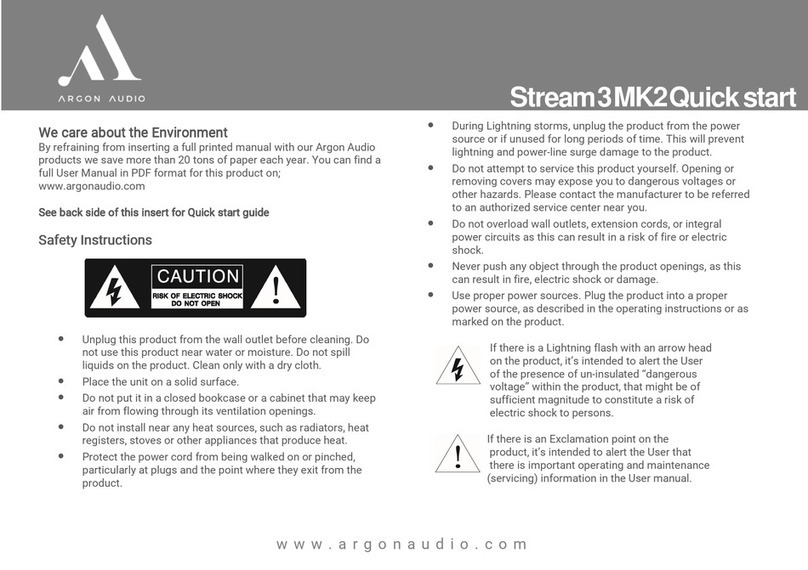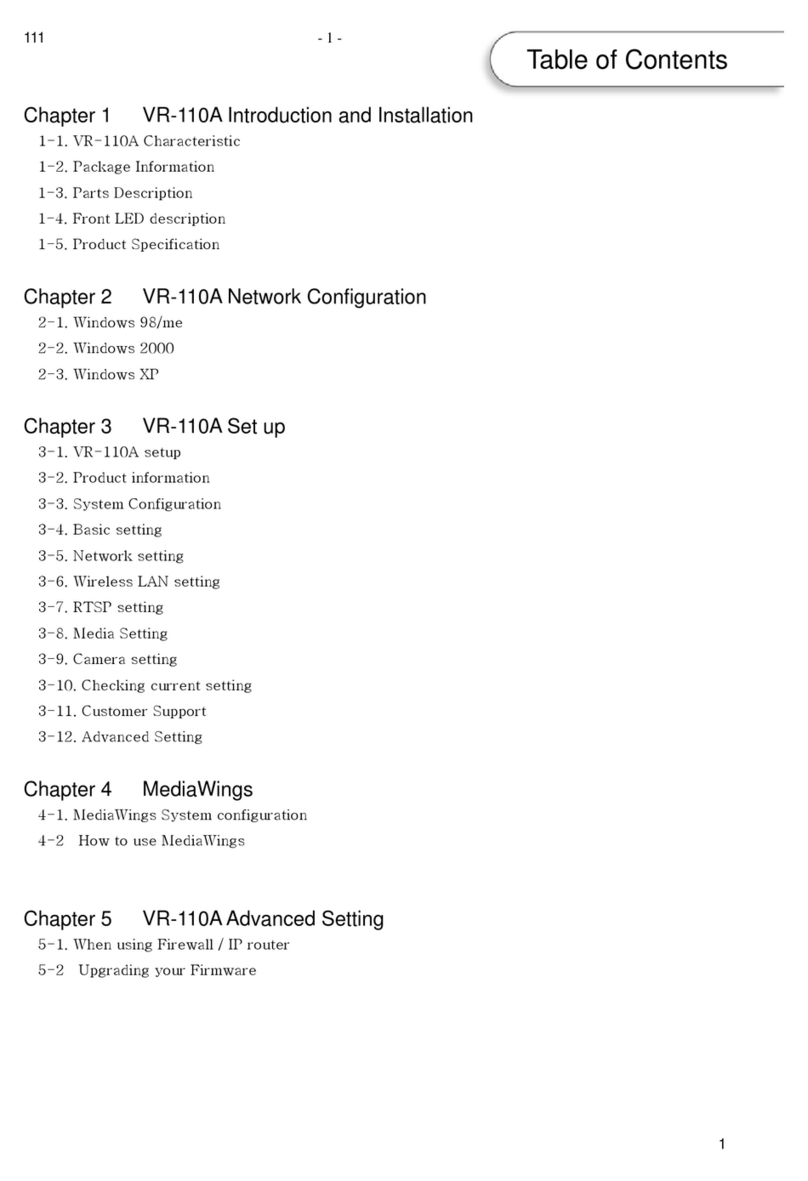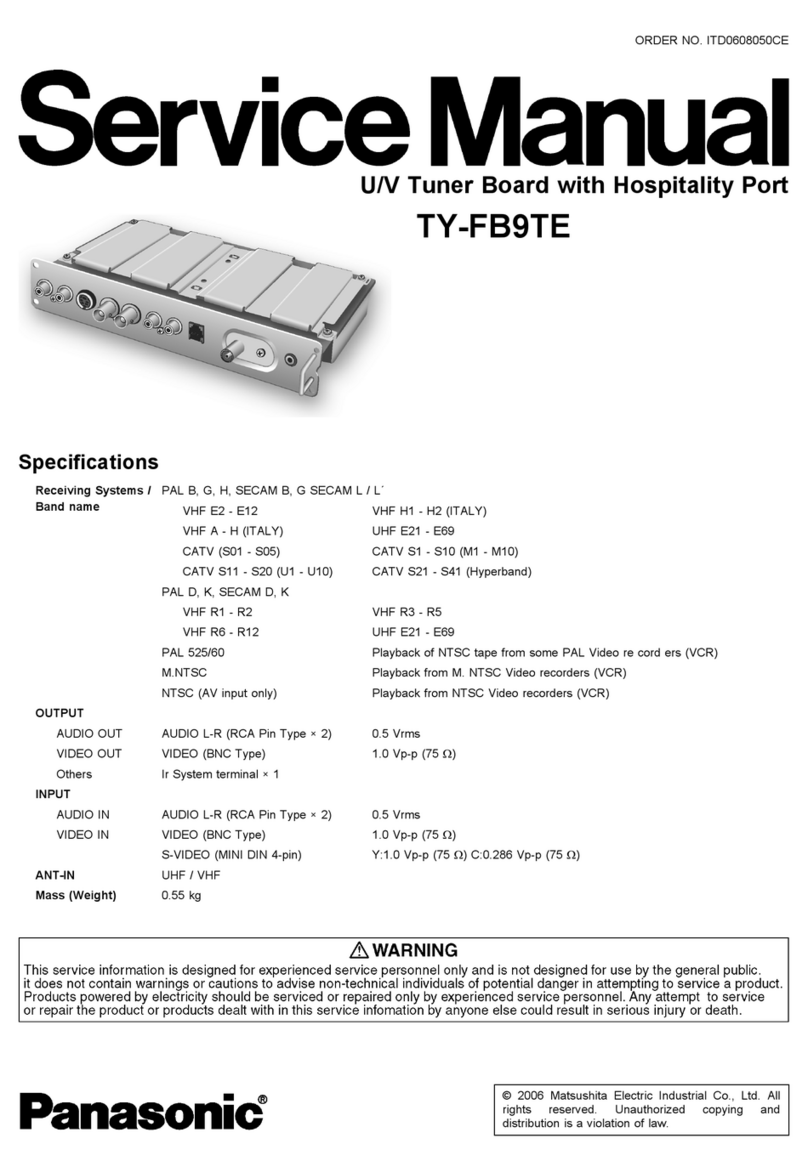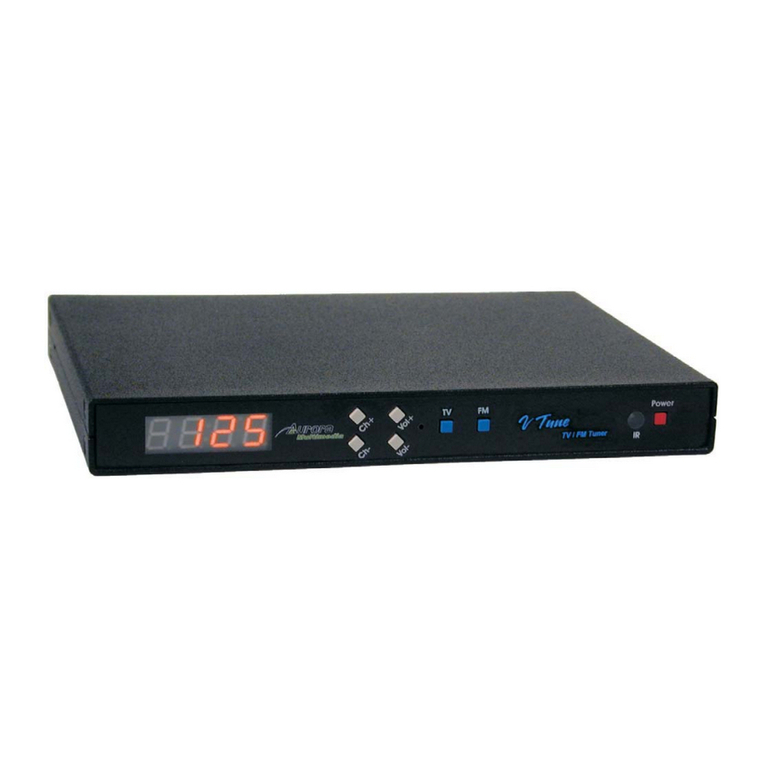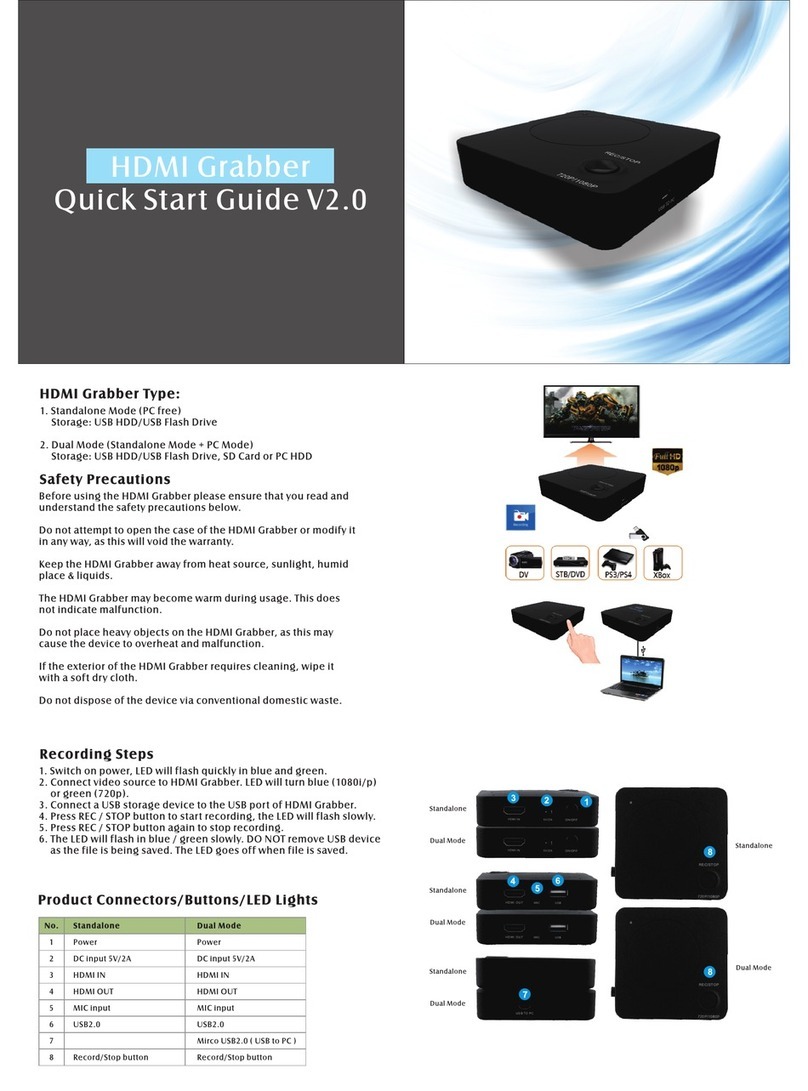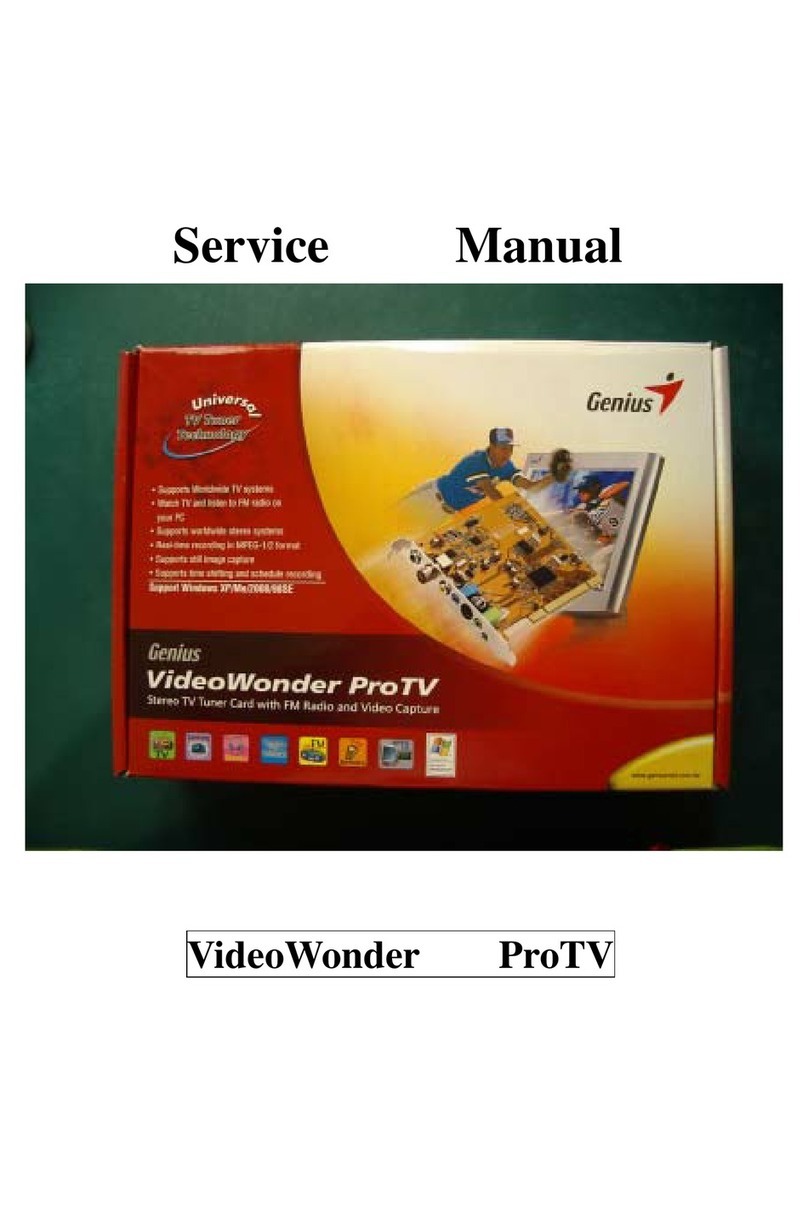9 Select a Wi-Fi network.
DE: Wählen Sie ein WiFi – Netzwerk.
FR: Sélectionnez un réseau Wi-Fi.
NL: Selecteer een WI-Fi netwerk.
11 Enjoy all the benefits of your new SUPERSMART™ TV multimedia experience
UK: Connect with all your friends via your favourite social
networking sites and communication apps. Watch videos
and films using popular online streaming services such as
BBC iPlayer, YouTube, etc. Listen to thousands of radio sta-
tions and all your favourite music. Get access to thousands
of apps and games through the Google Play Store.
DE: Kontaktieren Sie alle Ihre Freunde und Familienmit-
glieder über Ihr favorisiertes Netzwerk und Kommunikation-
sapps. Sehen Sie Videos und Filme, indem Sie gängige On-
line - Services nutzen wie z. B. BBC iPlayer, YouTube und so
weiter. Empfangen Sie tausende von Radiostationen und
hören Sie all Ihre Lieblingsmusik. Bekommen Sie Zugang zu
tausenden von Apps und Spielen durch den Google Spiele
Laden.
FR: Se connecter avec tous vos amis via vos réseaux
sociaux préférés et les applications de communication.
Regarder des vidéos et des films à l’aide des services de
streaming en ligne populaires tels que la BBC iPlayer,
YouTube, etc.. Écouter des milliers de stations de radio et
de toute votre musique préférée. Accédez à des milliers
d’application et de jeux dans le magasin de Google Play.
NL: Maak contact met al je vrienden via je favoriete
sociale netwerksites en communicatie applicaties. Bekijk
video’s en films met behulp van populaire online stream-
ing diensten zoals BBC iPlayer, YouTube, enz. Luister naar
duizenden radiostations en al uw favoriete muziek. Krijg
toegang tot duizenden applicaties en games via de Google
Play Store.
10 Connect to the network (enter password if prompted).
DE: Verbinden Sie das WiFi – Netzwerk (geben Sie das Passwort ein,
falls erforderlich).
FR: Connectez-vous au réseau Wi-Fi (entrez le mot de passe si vous y
êtes invité).
NL: Verbind met het Wi-Fi netwerk (voer paswoord in indien gevraagd).
DigiSender, DigiSenderTV, SmartConnect, SUPERSMART and their respective logos are trademarks or registered trademarks of AEI Security & Communications Ltd.
© AEI Security & Communications Ltd. All rights reserved.
8 Select the Settings Icon.
DE: Wählen Sie das Symbol für die Einstellungen.
FR: Sélectionnez l’icône Réglages.
NL: Selecteer de Instellingen Icoon.
CW190413-1
7 Go to the App Drawer.
DE: Gehen Sie zu den App Symbolen.
FR: Allez dans l’App Drawer.
NL: Ga naar de Applicatie Drawer.
12 If you do not have W-Fi, connect the SmartConnect™ to your router using the included ethernet cable
DE: Wenn Sie nicht über W-Fi, verbinden Sie die SmartConnect
™ an Ihren Router mit dem mitgelieferten Ethernet-Kabel.
FR: Si vous n’avez pas de connexion Wi-Fi, connectez la carte
SmartConnect ™ à votre routeur en utilisant le câble Ethernet.
NL: Als u niet beschikt over W-Fi, sluit u de SmartConnect ™ op
uw router met behulp van de meegeleverde Ethernet-kabel.