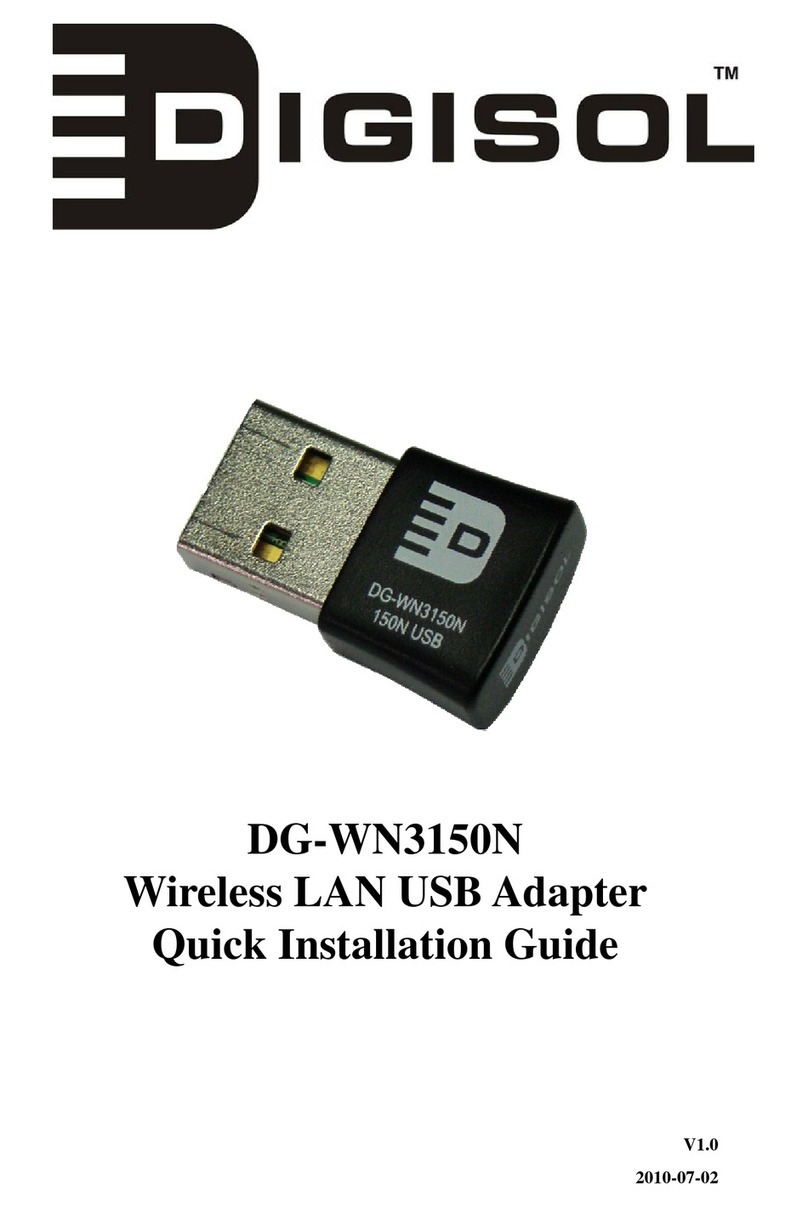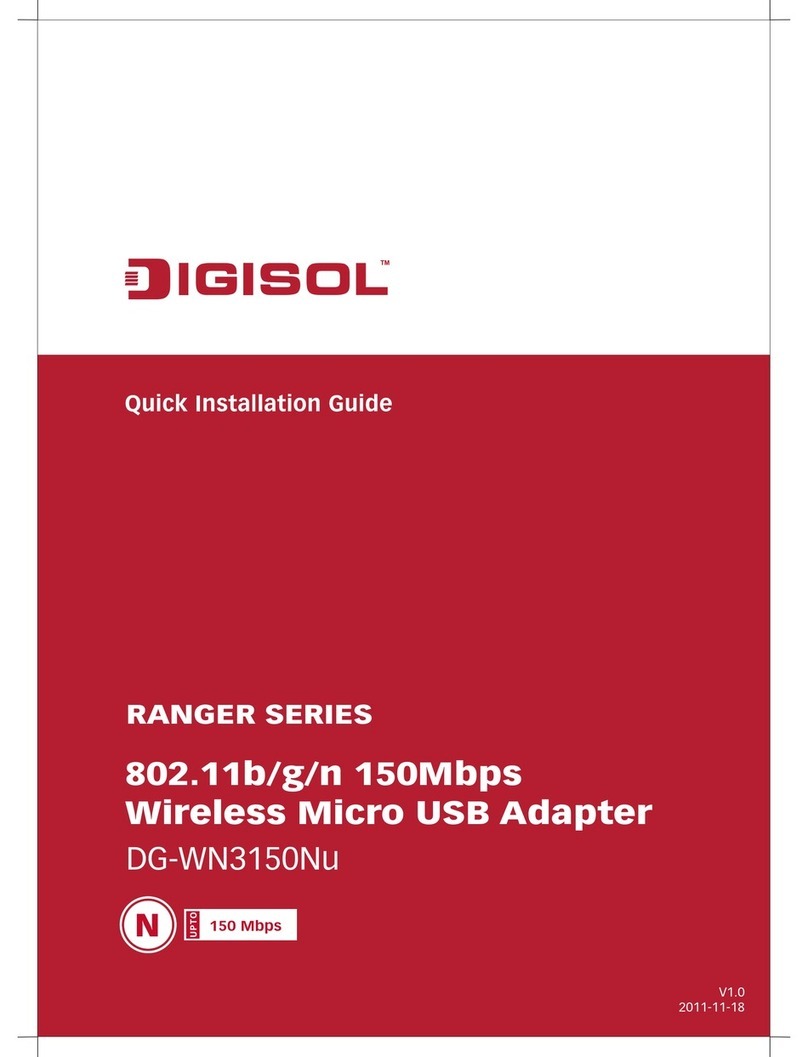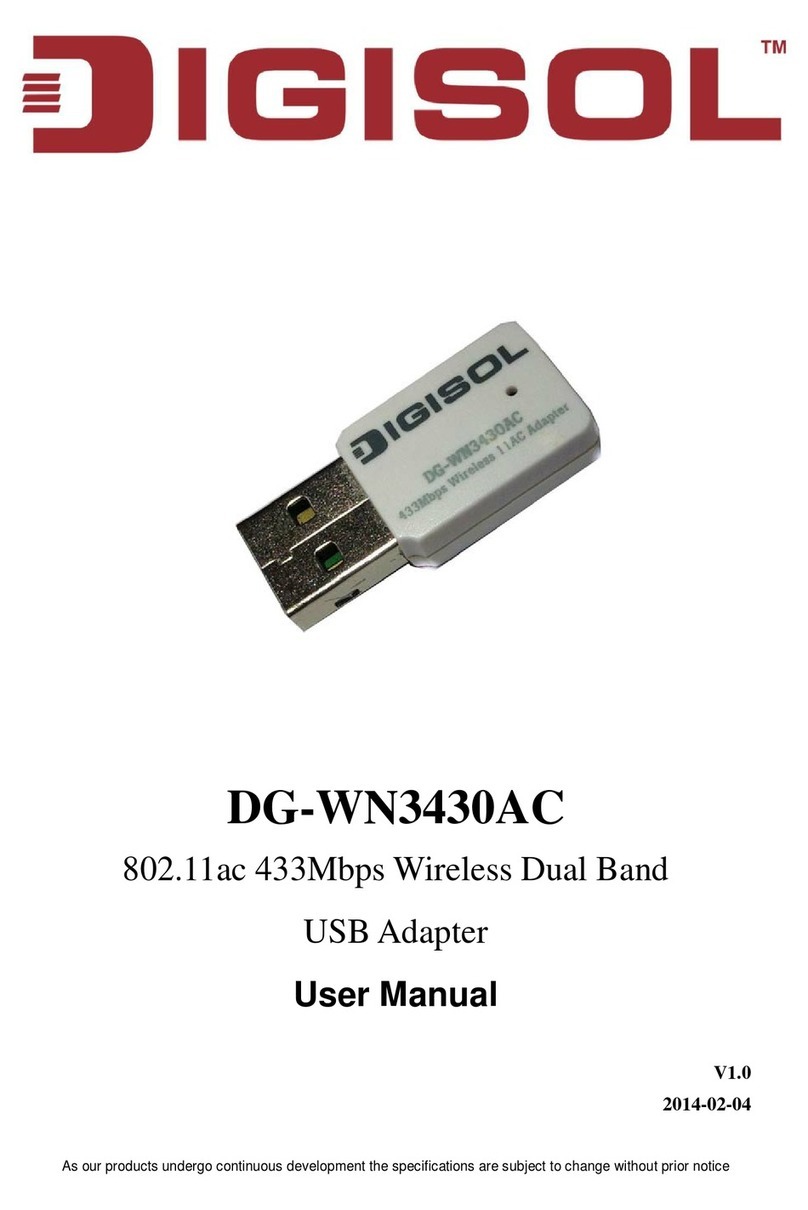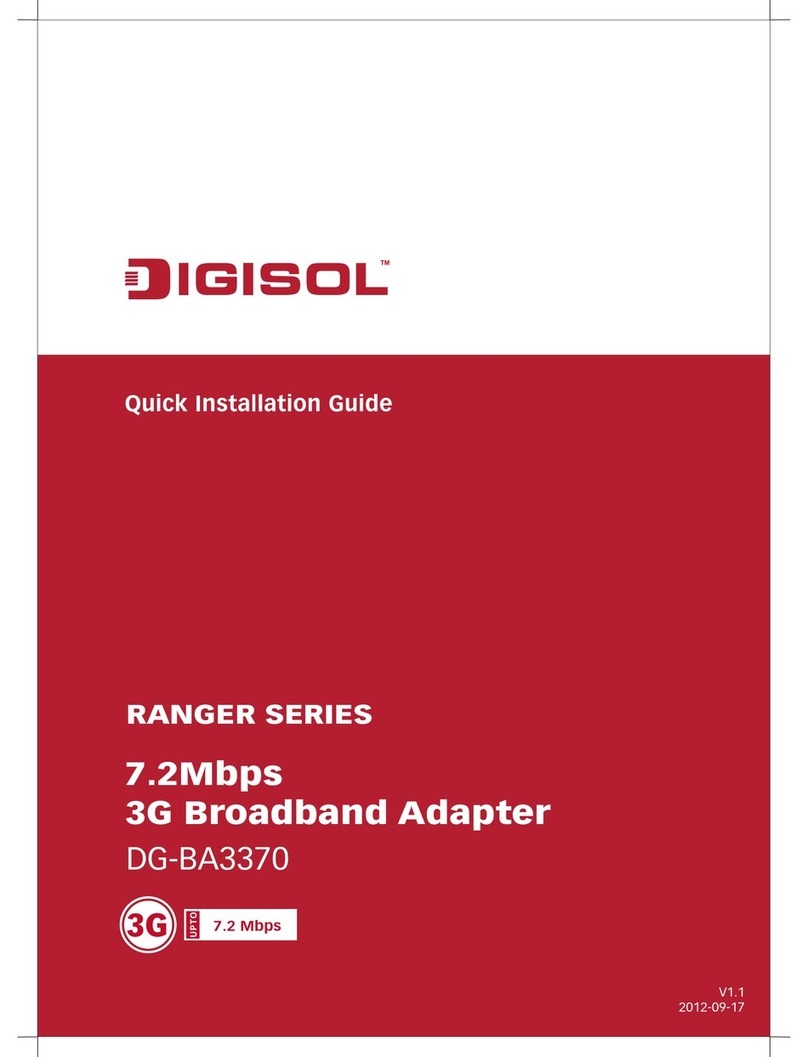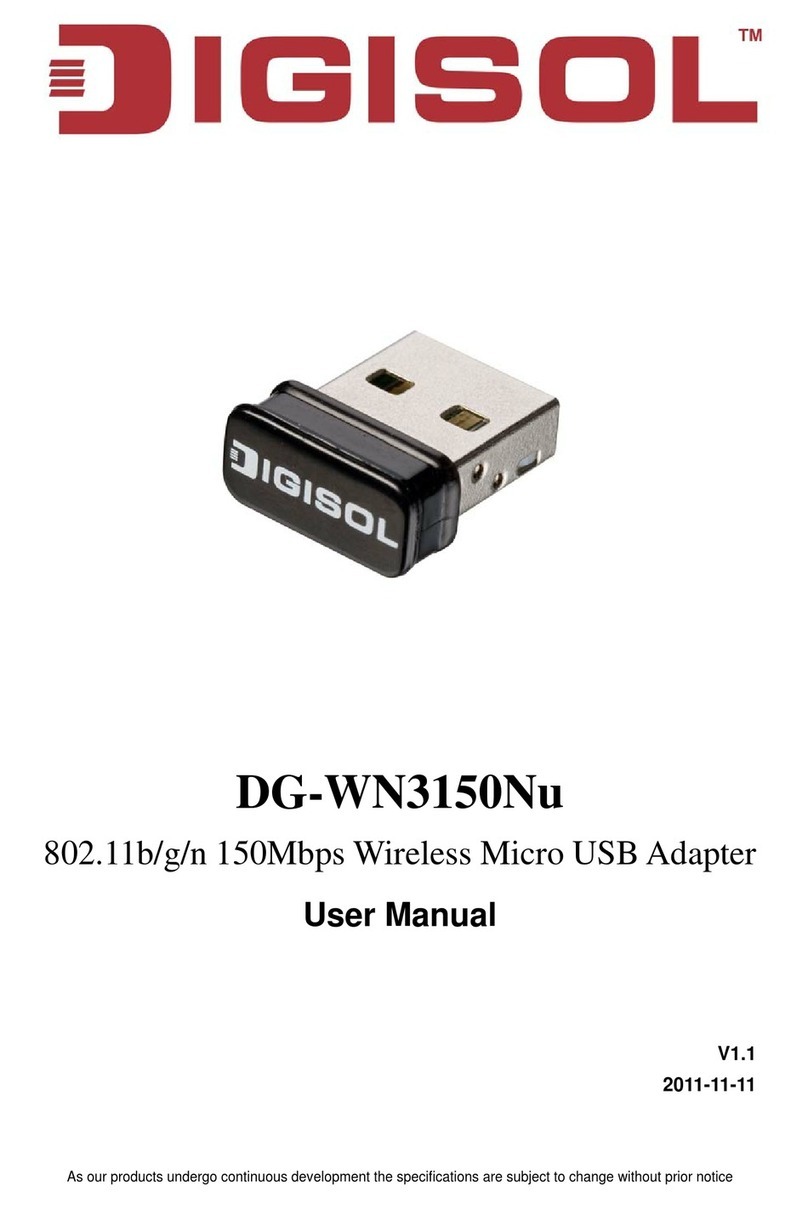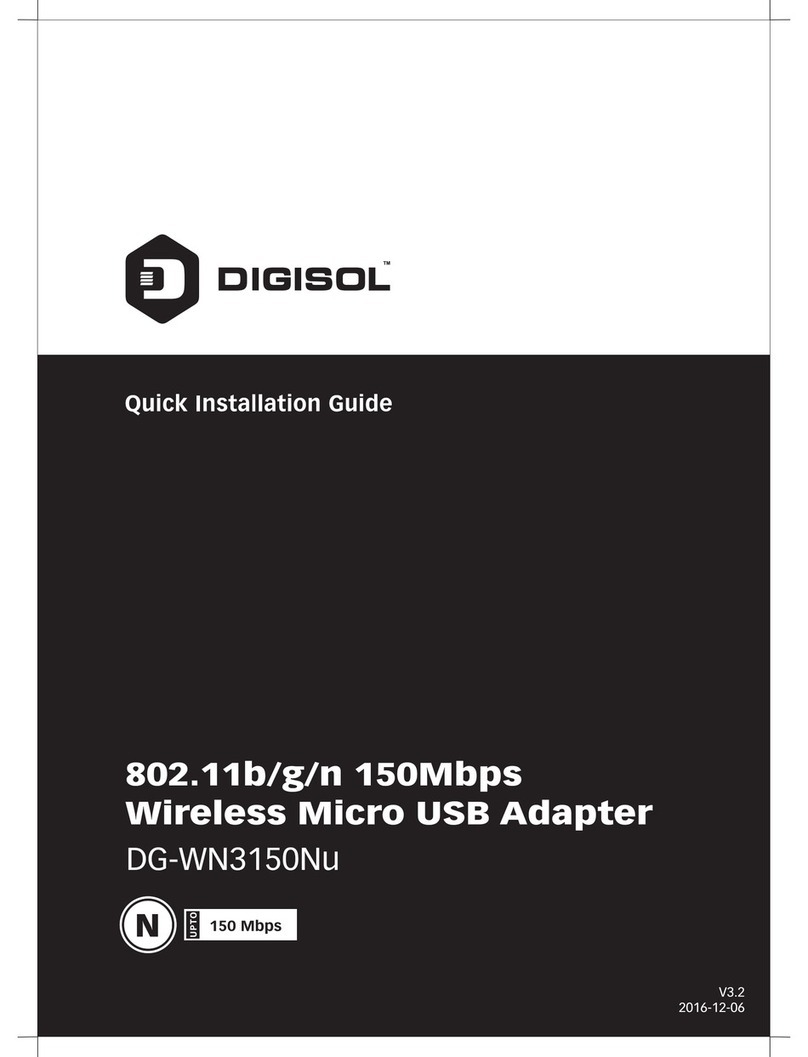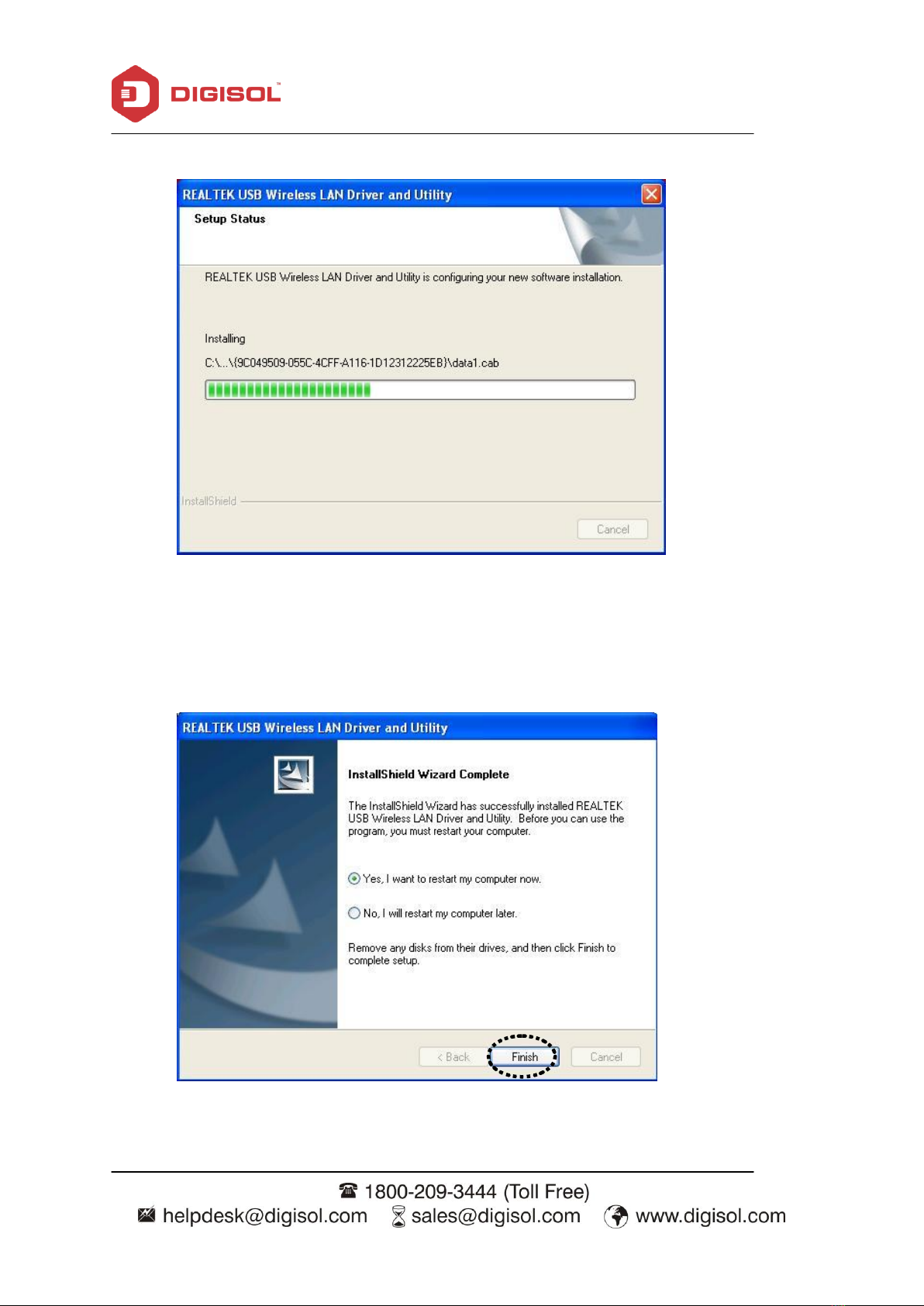DG-WN3300N User Manual
3
Index
1. Product Information ..................................................................................... 5
1-1 Introduction and Safety Information..................................................................... 5
1-2 Safety Information ........................................................................................................ 5
1-3 System Requirements ................................................................................................ 6
1-4 Package Contents ........................................................................................................ 6
1-5 Get familiar with your new wireless USB adapter ......................................... 7
2. Driver Installation and Configuration ........................................................ 8
2-1 Network Adapter Installation.................................................................................... 8
2-2 Configuration Utility....................................................................................................12
2-2-1 Utility Overview.................................................................................13
2-3 Connect to Wireless Access Point......................................................................16
2-3-1 Using Realtek Utility..........................................................................16
2-3-2 Using Windows Zero Configuration ..................................................23
2-4 Connection Profile Management .........................................................................27
2-4-1 Add a new profile ...............................................................................28
2-4-2 Remove an existing profile ................................................................34
2-4-3 Edit an existing profile .......................................................................34
2-4-4 Make a copy of existing profile..........................................................36
2-4-5 Set as default profile...........................................................................37
2-5 Network Statistics, General Information and Status...................................38
2-5-1 General Information ...........................................................................38
2-5-2 Status ..................................................................................................40
2-5-3 View Network Statistics .....................................................................41
2-6 Establish secure connection with AP by WPS ..............................................42
2-6-1 PIN Code ............................................................................................44
2-6-2 Push Button ........................................................................................46
3. Soft-AP Function ......................................................................................... 47
3-1 Switch to AP Mode and Station Mode...............................................................47
3-1-1 Configure SSID and Channel.............................................................49
3-1-2 Setup Soft-AP Security ......................................................................51
3-2 Advanced Settings......................................................................................................54
3-3 Wireless Statistics.......................................................................................................55
3-4 Internet Connection Sharing (ICS) .....................................................................56