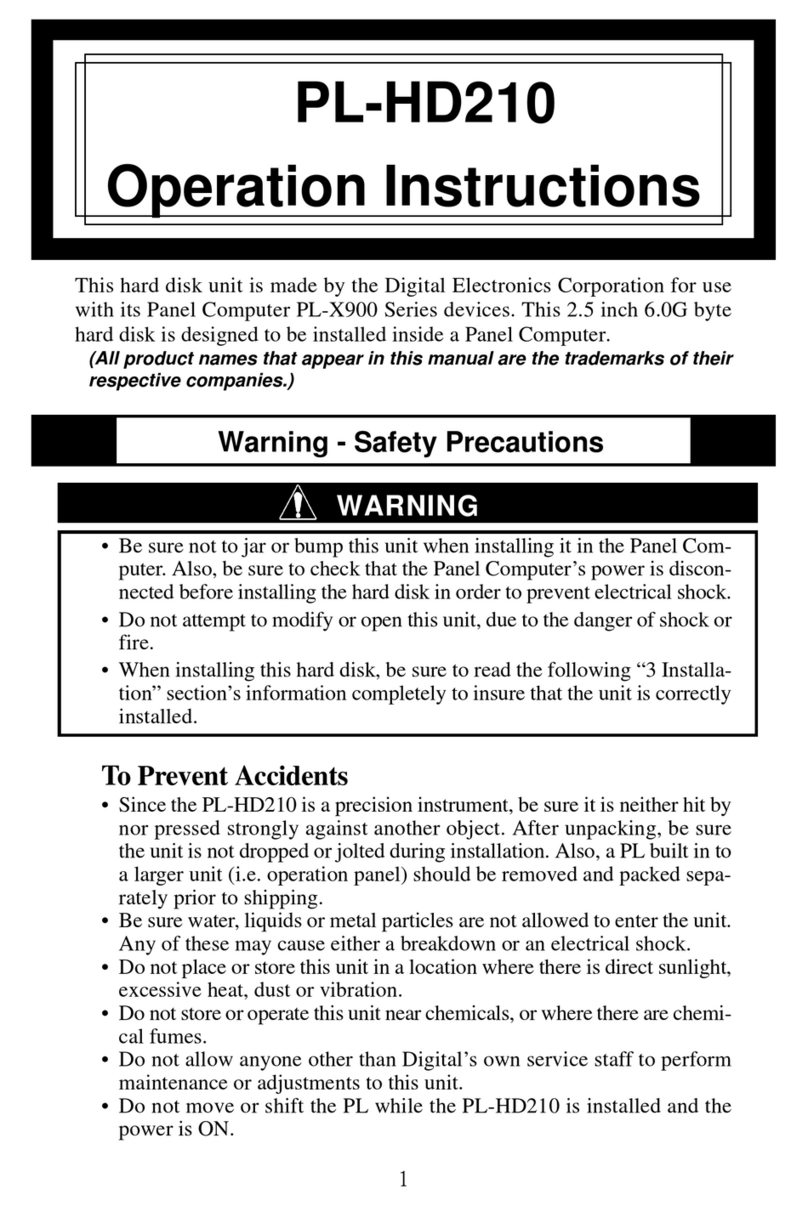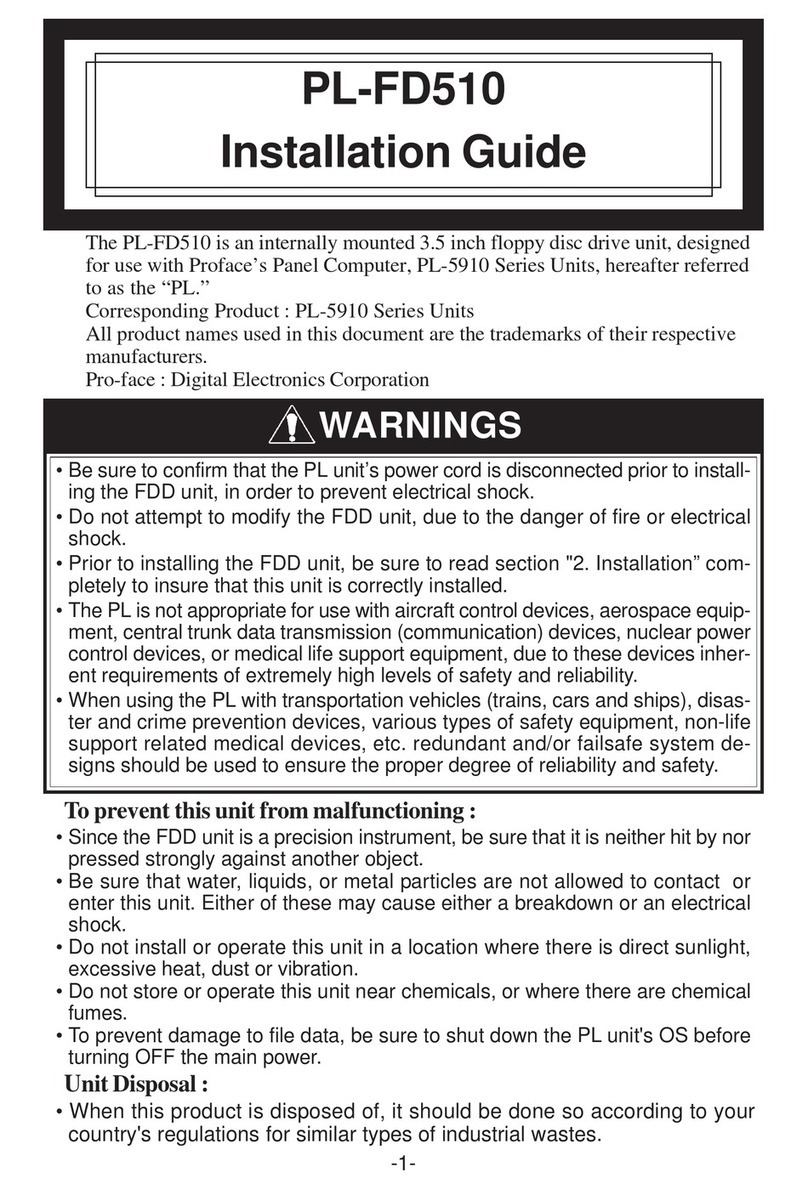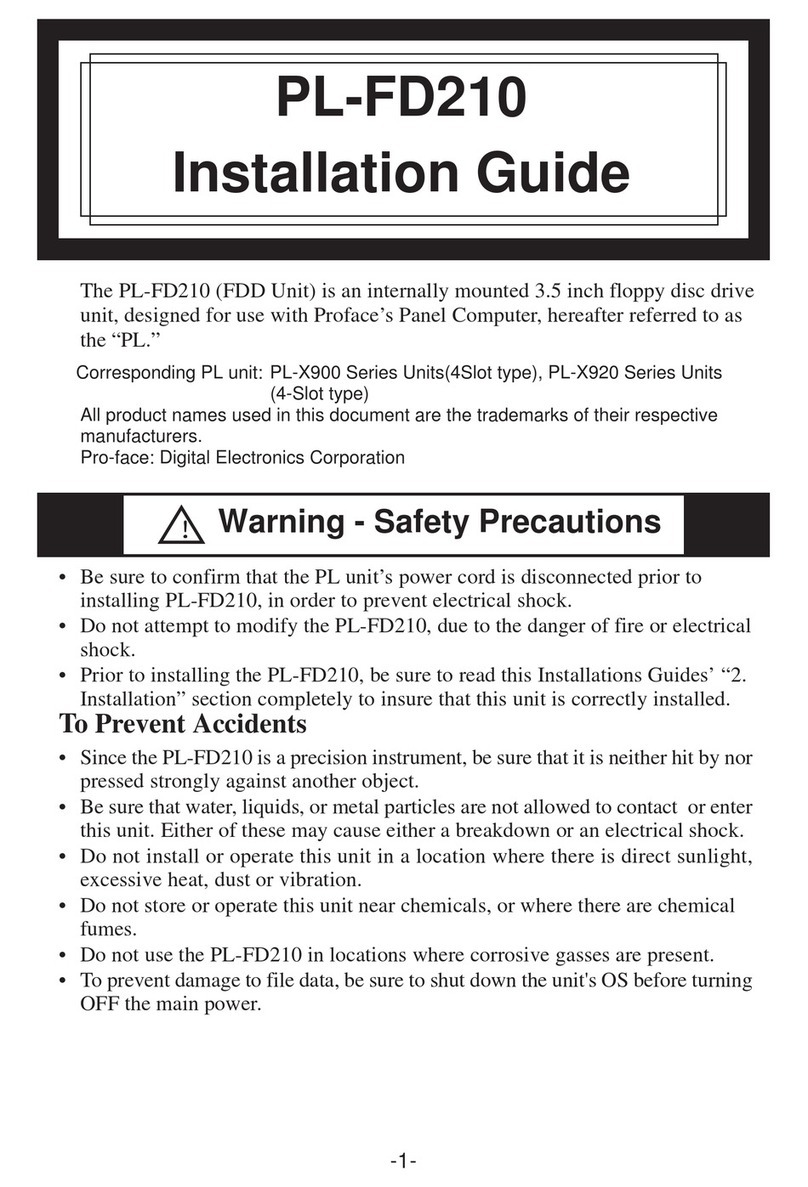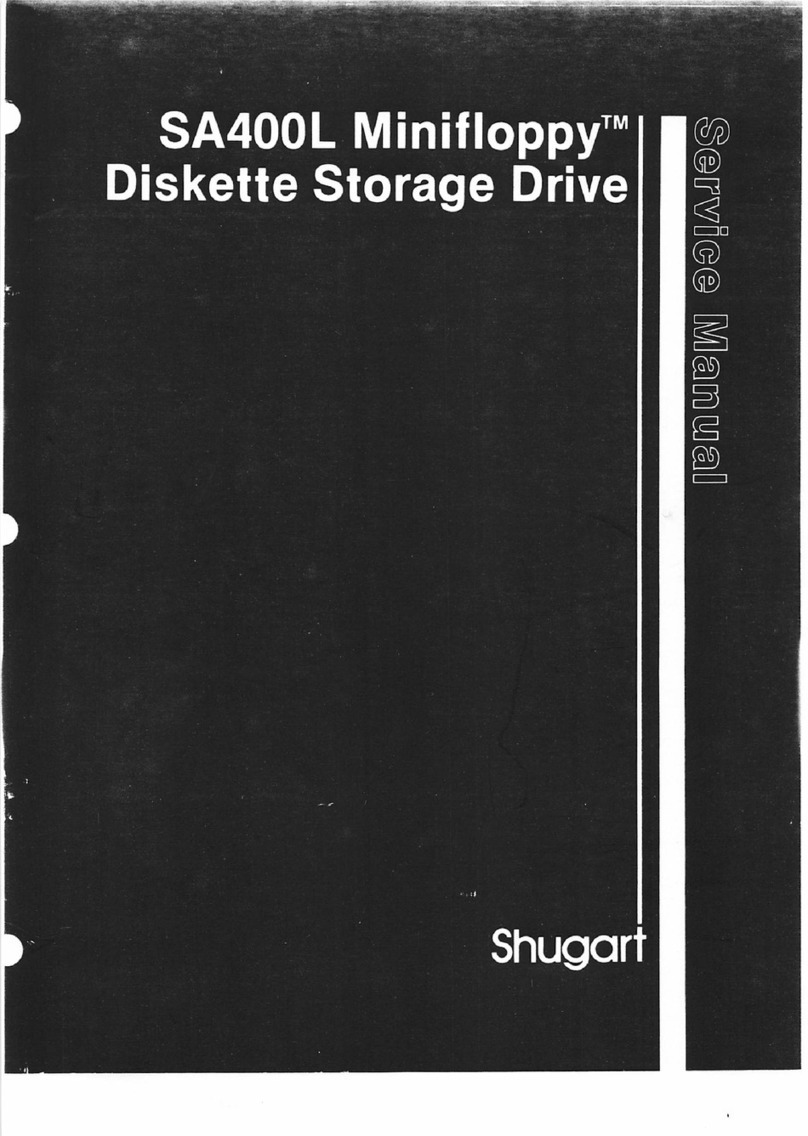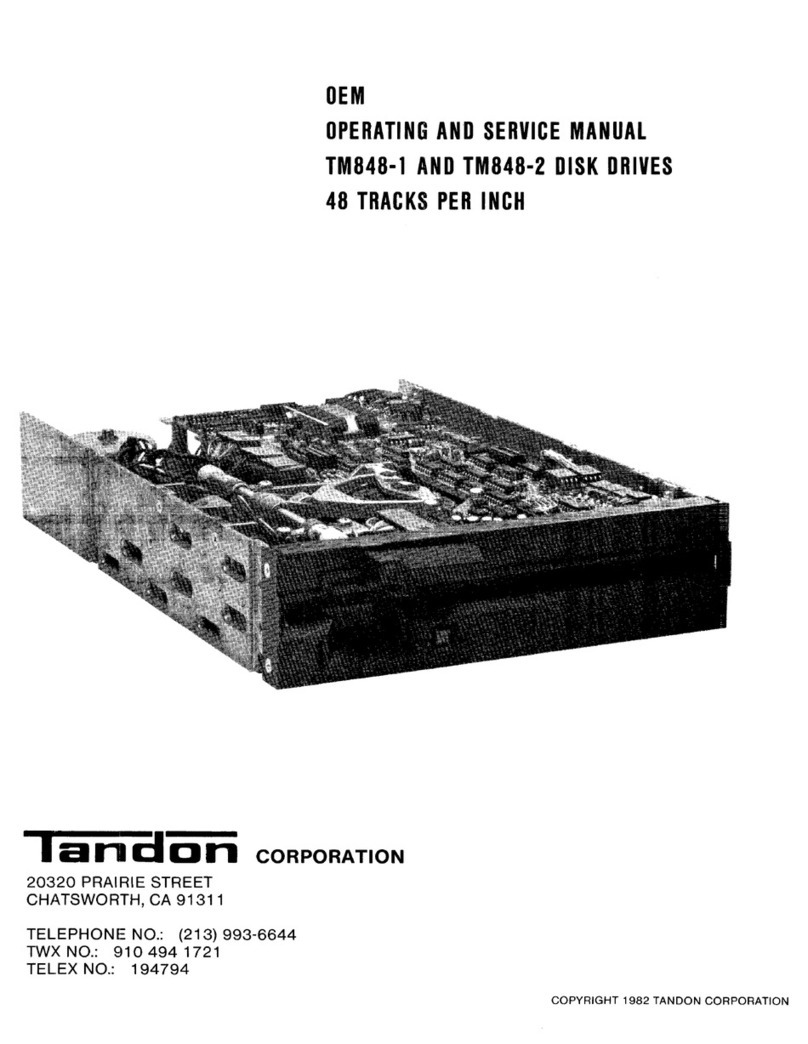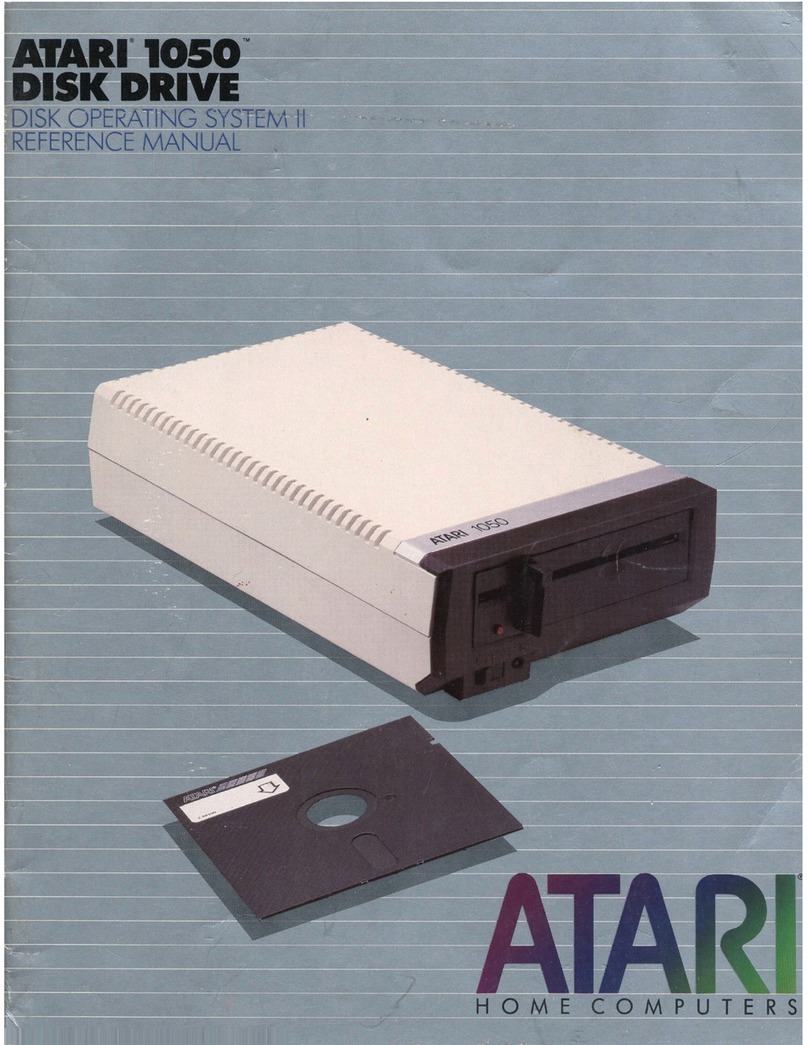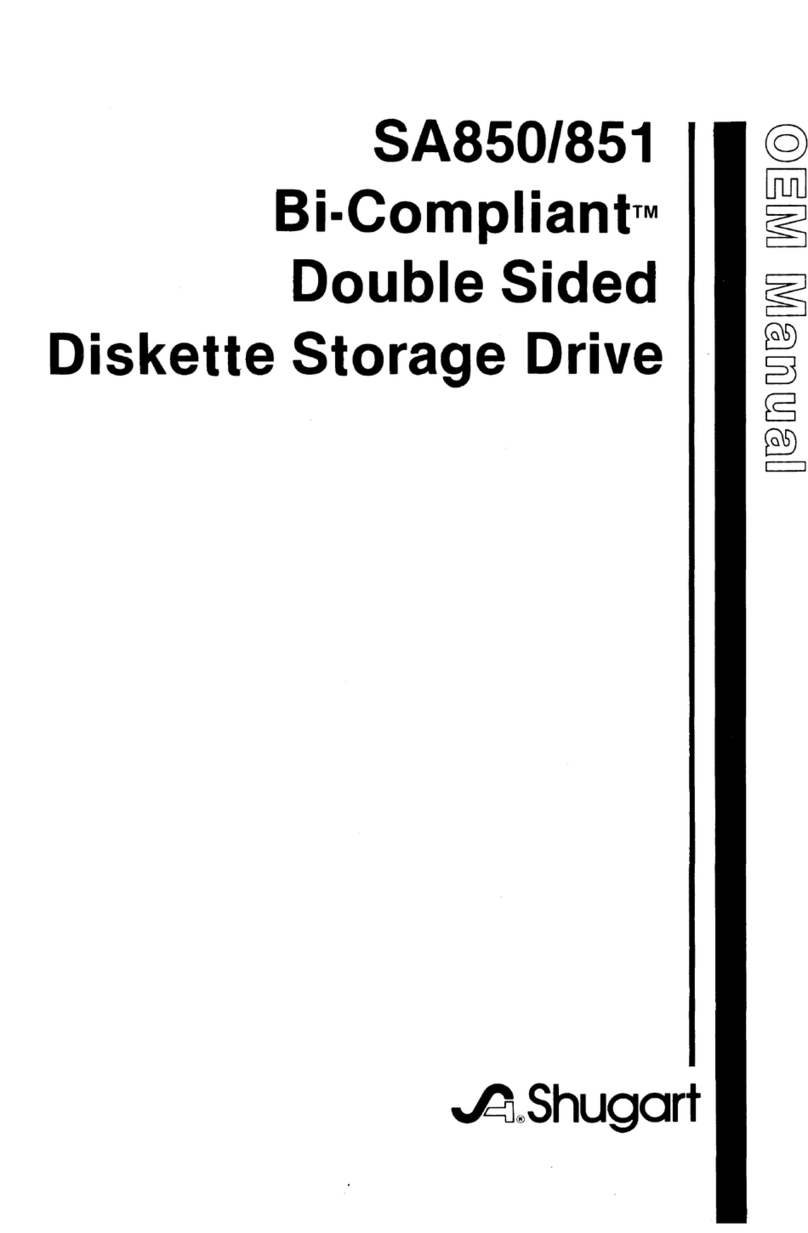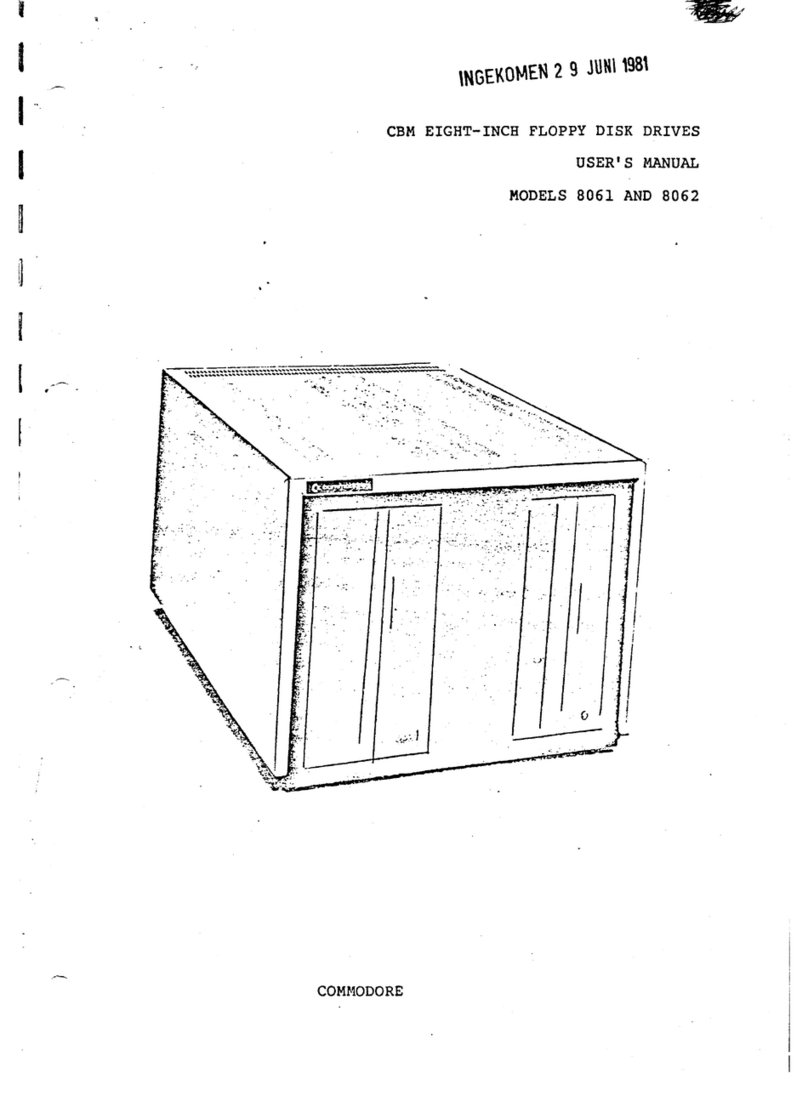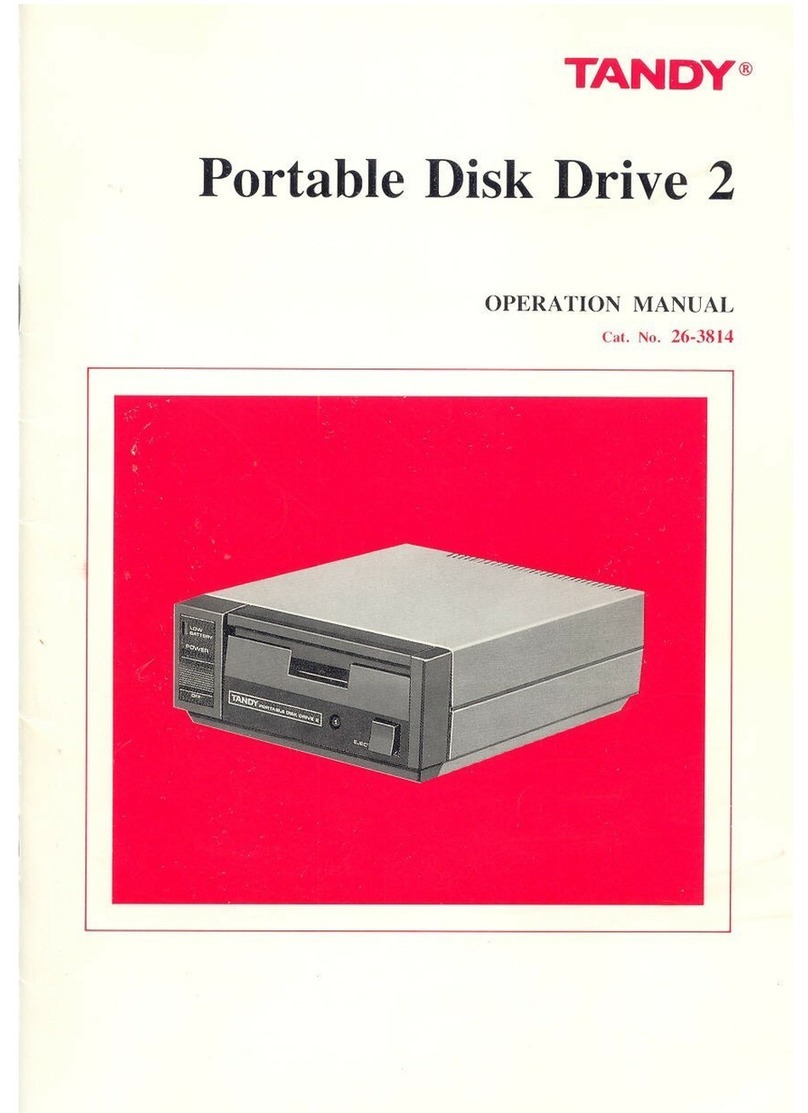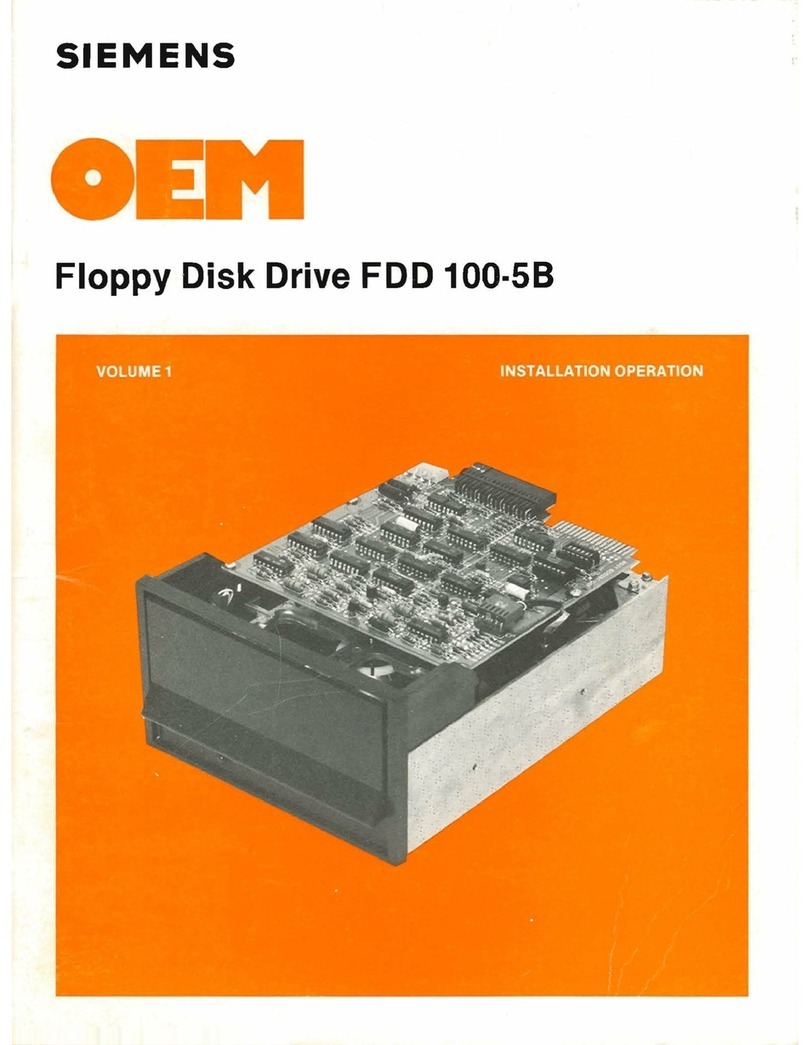Digital Electronics Corporation PL-FD200 User manual

-1-
• Be sure to confirm that the PL unit’s power cord is disconnected prior to
installing PL-FD200, in order to prevent electrical shock.
• Do not attempt to modify the PL-FD200, due to the danger of fire or
electrical shock.
• Prior to installing the PL-FD200, be sure to read this Installation Guide's
“2. Installation” section completely to ensure that this unit is correctly
installed.
To Prevent Accidents
• Since the PL-FD200 is a precision instrument, be sure that it is neither
hit by nor pressed strongly against another object.
• Be sure that water, liquids, or metal particles are not allowed to contact
or enter this unit. Either of these may cause either a breakdown or an
electrical shock.
• Do not install or operate this unit in a location where there is direct
sunlight, excessive heat, dust or vibration.
• Do not store or operate this unit near chemicals, or where there are
chemical fumes.
• Do not use the PL-FD200 in locations where corrosive gasses are
present
• To prevent damage to file data, be sure to shut down the PL unit's OS
before turning OFF the main power.
Warning - Safety Precautions
The PL-FD200 (FDD Unit) is an internally mounted 3.5 inch floppy disc
drive unit, designed for use with Pro-face’s Panel Computer, hereafter
referred to as the “PL.”
Corresponding PL unit: PL-X900,PL-X920 Series Units
All product names used in this document are the trademarks of their respective
manufacturers.
Pro-face: Digital Electronics Corporation
!!
!!
!
PL-FD200
Installation Guide

-2-
Installation Guide (1)
(PL-FD200)
PL-FD200 (1)
Package Contents
When you open the PL-FD200’s package, please check immediately that
the following items are included.
Installation
Guide
Pro-face has taken the utmost care to insure the quality of this product
when it was shipped. However, should, for any reason, problems or dam-
age have occurred during shipping, please contact your local Pro-face
representative immediately for service.

-3-
Performance
1Hardware Specifications
Operation Mode 2MB mode record/write 1MB mode record/write
Disc Type (3.5 inch) high density type (2HD) double density type (2DD)
Unformatted Data
Capacity 2M bytes 1M bytes
Data Transmission
speed 500k bits/second 250k bits/second
Disc Rotation Speed 300 rpm
Track Density 135 tpi
Track-track Seek
Speed 3 ms
At start: 0.7A (typ.)
At read/write: 0.3A (typ.)Power Consumption During wait: 0.01A (typ.)
MTBF(Mean Time
Between Failures) 30,000 hours
Ambient Operating Temperature 50C to 500C
Ambient Storage Temperature -100C to +600C
Ambient Humidity 20% to 80%RH (no condensation)
Shock Resistance
(
Durin
g
shi
pp
in
g)
980.7m/s2
Vibration Resistance (During operation)
9.8m/s2
(
10Hz to 25Hz
)
• The above specifications are for the PL-FD210 unit
only.
• Pro-face does not guarantee the preservation of any
data stored on the PL-FD210 if the PL-FD210 has an
accident, malfunctions or is damaged in any way.
Therefore, the regular backing up of important HDD
data to either a floppy disk, or other type of magnetic
media is strongly recommended.
Environment

-4-
2Installation
Be sure to use the following installation procedures to insure that the unit
is correctly installed.
WARNING
WARNING:
Shock Danger! Be sure to disconnect the PL unit's
power cord prior to installing the PL-FD200.
1) Remove the lowermost of the
PL’s blank panels (located on
the PL's side face) by unscrew-
ing that panel’s two(2) attach-
ment screws. Then, remove
the blank panel.
This slot is reserved for the
PL-FD200 unit. Do not insert
this unit into any other slot.
2) Insert the FDD unit into its
installation slot, along the
inside guide rail, until the FDD
unit's connector contacts the
rear connector receptacle and
is inserted securely in place.
3) Reattach the panel attachment
screws removed in step 1) and
tighten them securely.
Note:

-5-
3Hardware Setup
1) Connect a keyboard to the PL.
2) Turn the PL’s power ON.
3) After the message, “Press <DEL> to Enter SETUP” appears at the left
bottom of the screen, hold down the [DEL] key.
The setup utility will start and the following screen will appear.
Operation Keys
Provides a list of keys used for setup procedures.
System Setting Areas
Each selection item shown here represents a separate menu area, where
settings can be entered.
4) Use the cursor to select “STANDARD CMOS SETUP,” and the fol-
lowing screen will appear.
STANDARD CMOS SETUP
BIOS FEATURES SETUP
CHIPSET FEATURES SETUP
POWER MENAGEMENT SETUP
PNP/PCI CONFIGURATION
LOAD BIOS DEFAULTS
LOAD SETUP DEFAULTS
SYSTEM MONITOR UTILITY
INTEGRATED PERIPHERALS
SUPERVISOR PASSWORD
USER PASSWORD
IDE HDD AUTO DETECTION
SAVE & EXIT SETUP
EXIT WITHOUT SAVING
ESC : Quit ↑ ↓ →←: Select Item
F10 : Save & Exit Setup (Shift)F2 : Change Color
ROM PCI/ISA BIOS(2A5LEU1C)
CMOS SETUP UTILITY
AWARD SOFTWARE, INC.
Time, Date, Hard Disk Type ...

-6-
5) Check if the “Drive A:” is designated as “1.44M, 3.5 in.” If not, place
the cursor on the “Drive A:” selection and use the [PU], [PD] o r [+],
[-] key to select the “1.44M, 3.5 in.” drive setting.
6) Press the [ESC] key, and the initial (main) menu screen will appear.
7) Place the cursor on the “SAVE & EXIT SETUP” selection item and
press the [Enter] key.
8) After “SAVE to CMOS and EXIT (Y/N)? N” appears, press the [Y]
key to quit the setup utility.
ROM PCI/ISA BIOS(2A5LEU1C)
STANDARD CMOS SETUP
AWARD SOFTWARE, INC.
Date (mm:dd:yy): Wed, Jul 2 1998
Time (hh:mm:ss): 14 : 50 : 3
CYLS. HEADS PRECOMP LANDZONE SECT0RS MODE
Drive C: Auto( 0b) 0 0 0 0 0 AUTO
Drive D: Auto( 0b) 0 0 0 0 0 AUTO
Drive A : 1.44M, 3.5 in.
Video: EGA/VGA
VGA Graphics Mode: Normal
Halt On : All, But Keyboard
ESC : Quit ↑ ↓ →←: Select Item PU/PD/+/- : Modify
F1 : Help (Shift)F2 : Change Color
Base Memory : 640K
Extended Memory : 31744K
Other Memory : 384K
Total Memory : 32768K
Note
Please be aware that Digital Electronics Corporation shall not be held
liable by the user for any damages, losses, or third party claims arising
from the uses of this product.
© Copyright 1998 Digital Electronics Corporation All rights reserved.
Digital Electronics Corporation
8-2-52 Nanko Higashi, Suminoe-ku, Osaka 559-0031, Japan
URL: http://www.pro-face.com/
Table of contents
Other Digital Electronics Corporation Floppy Disk Drive manuals