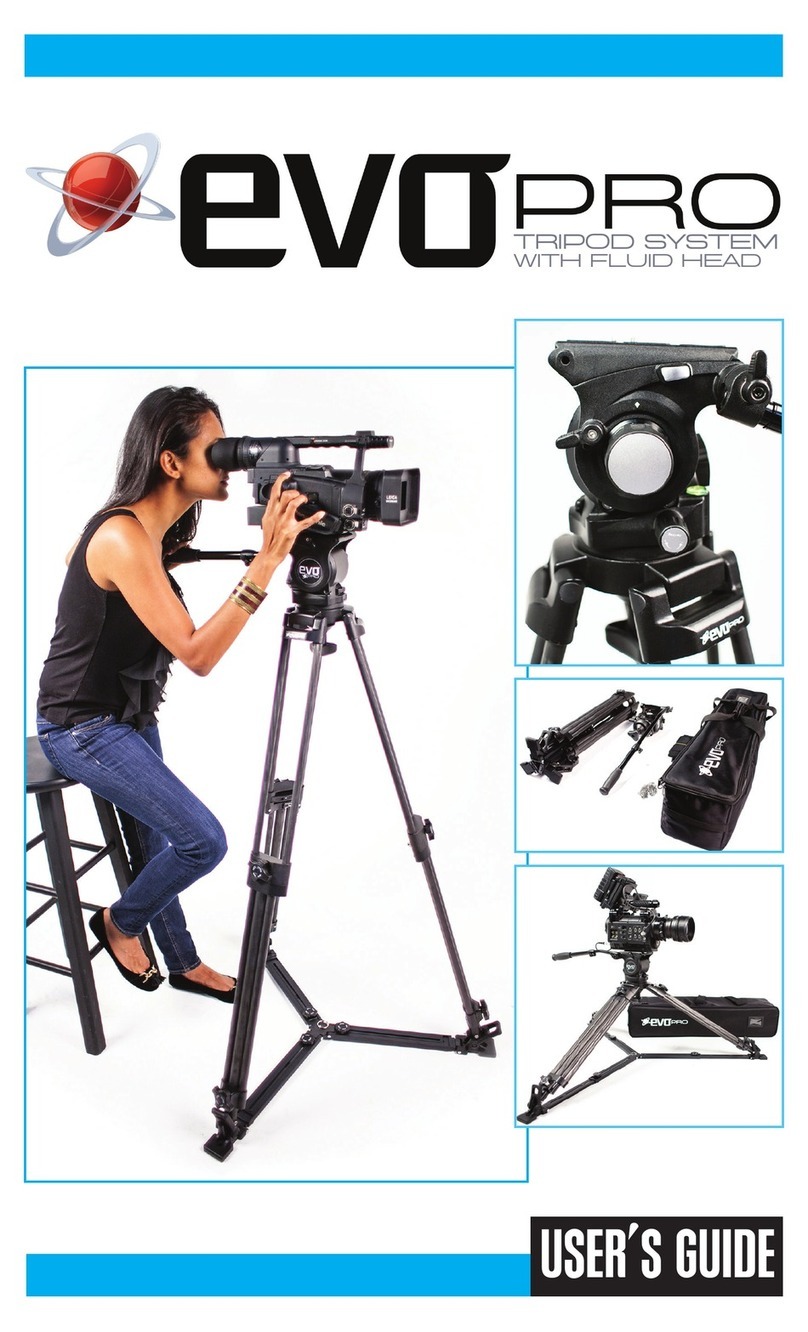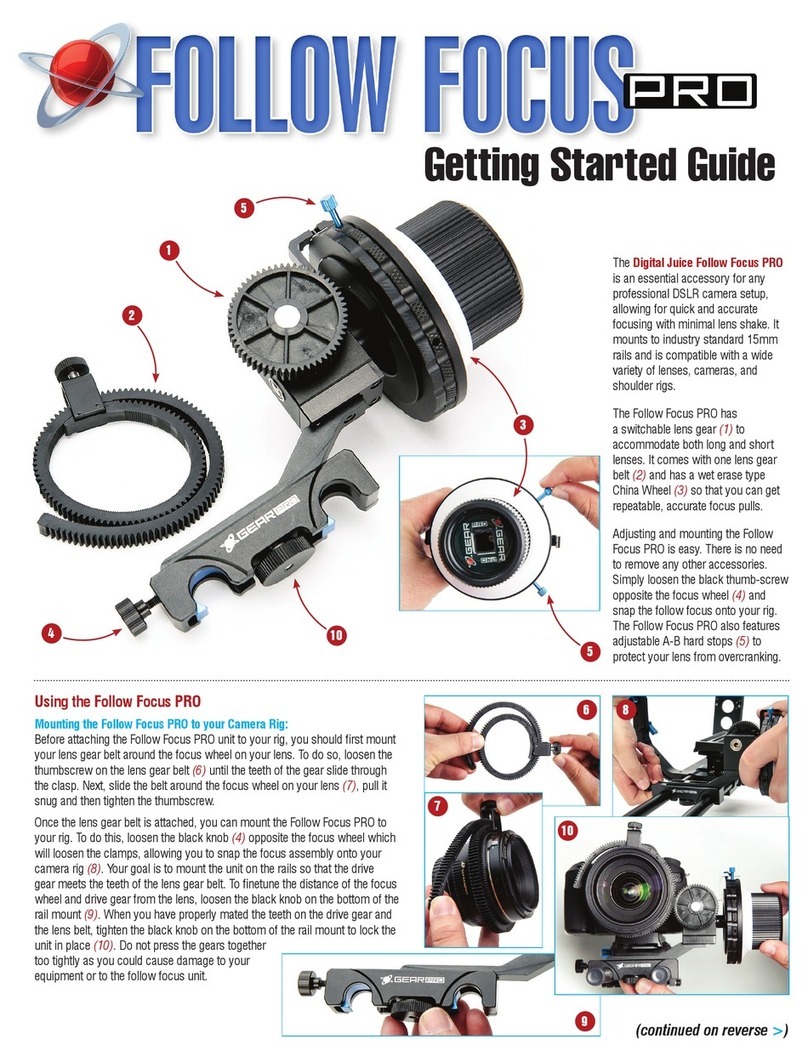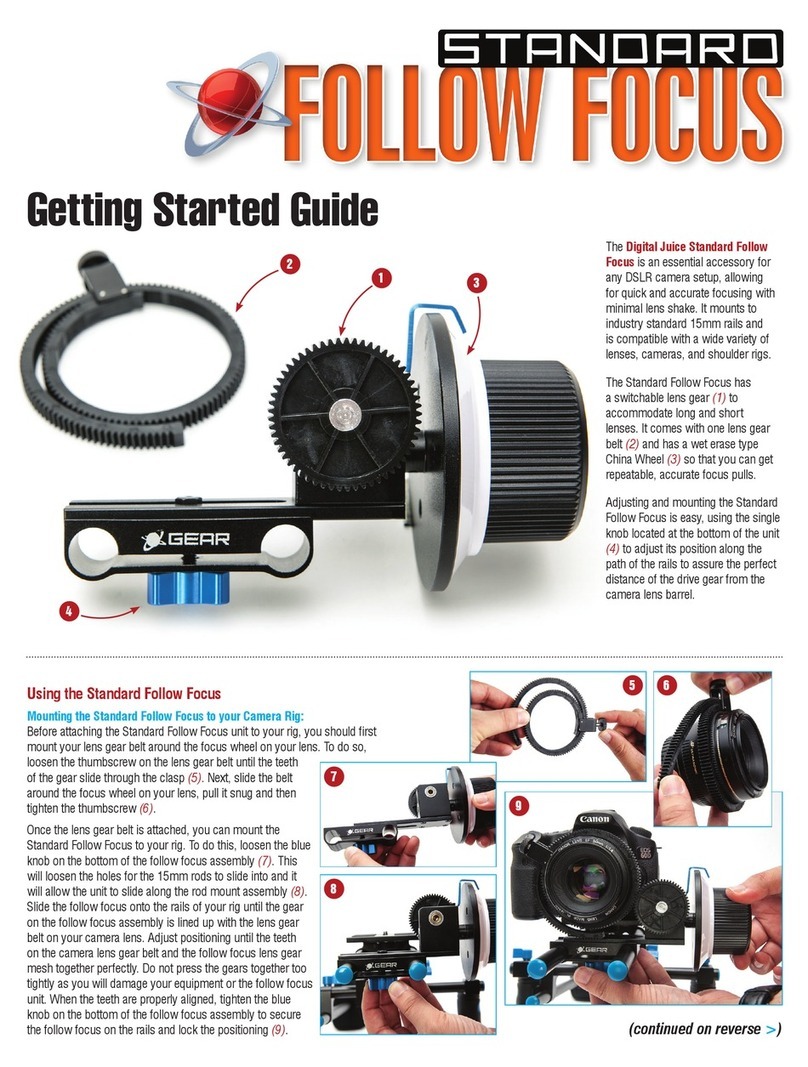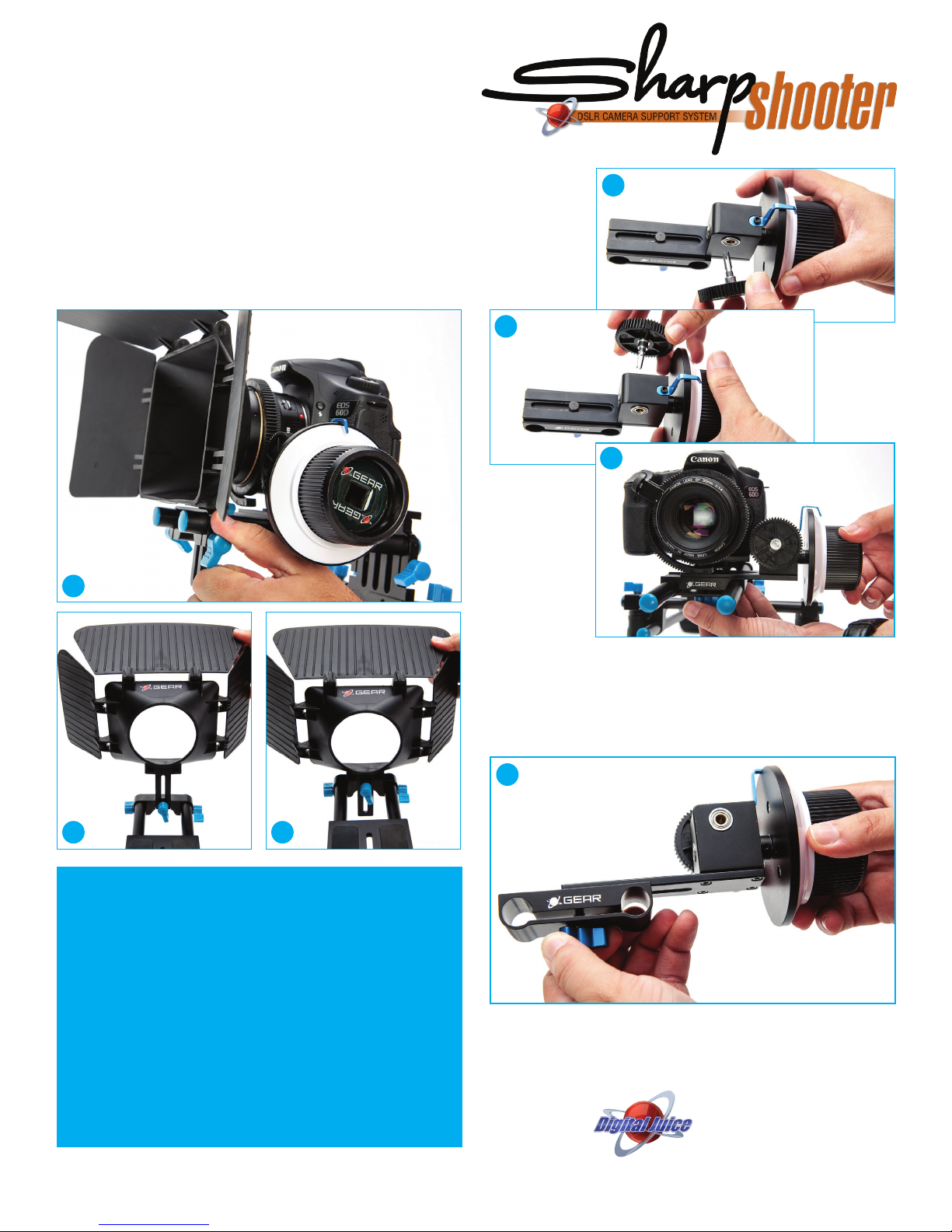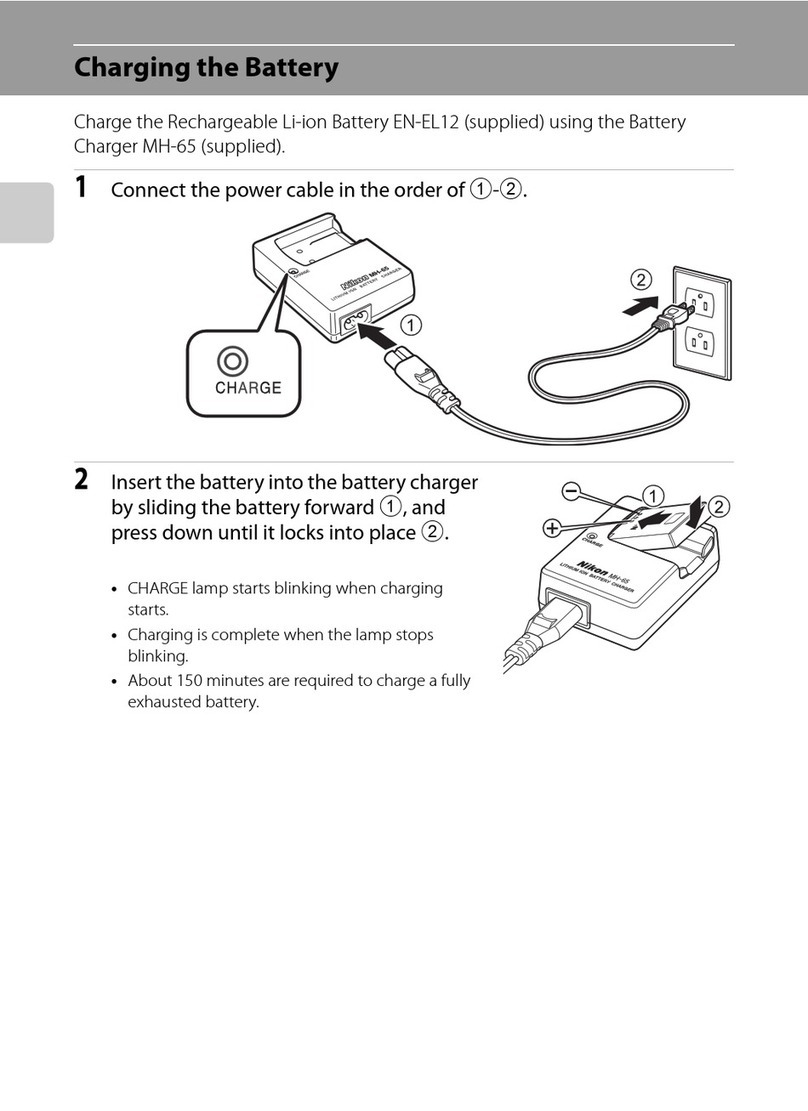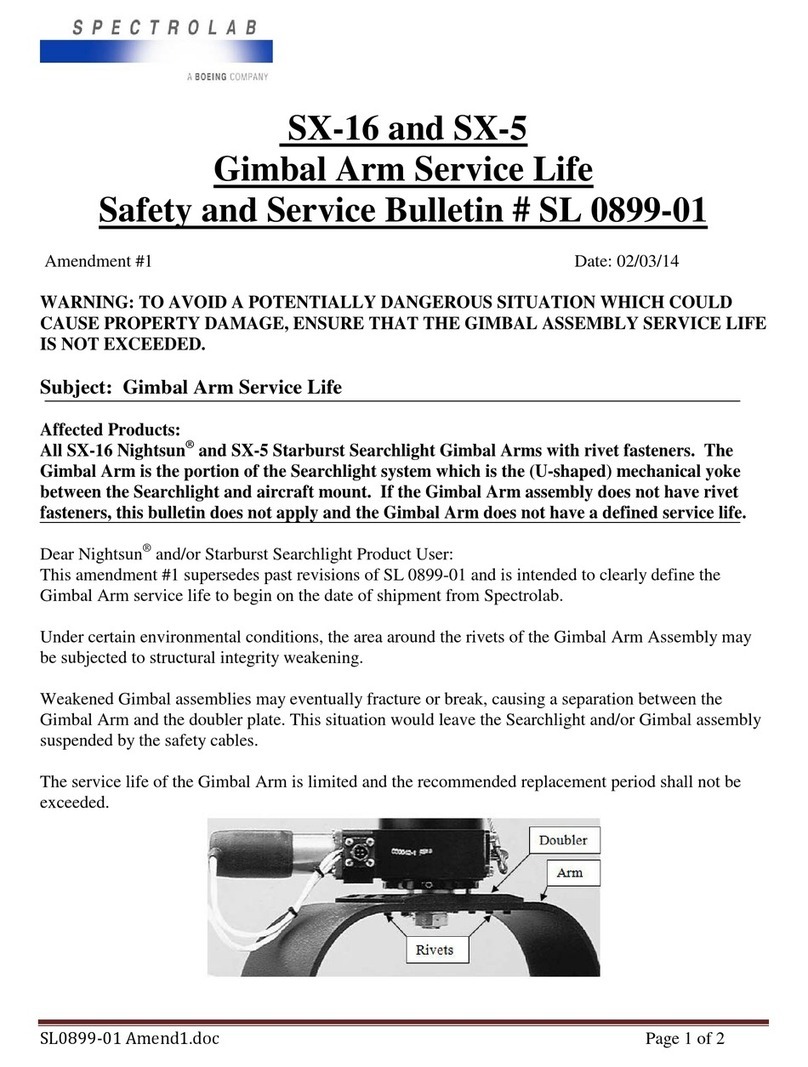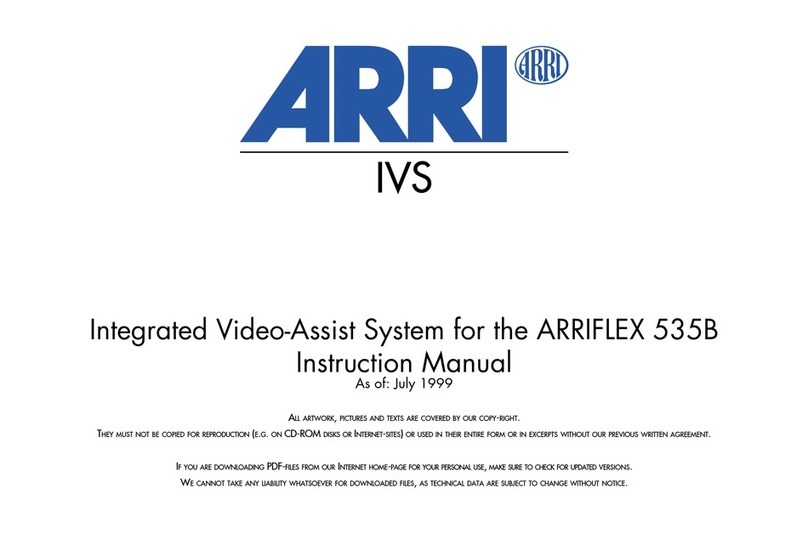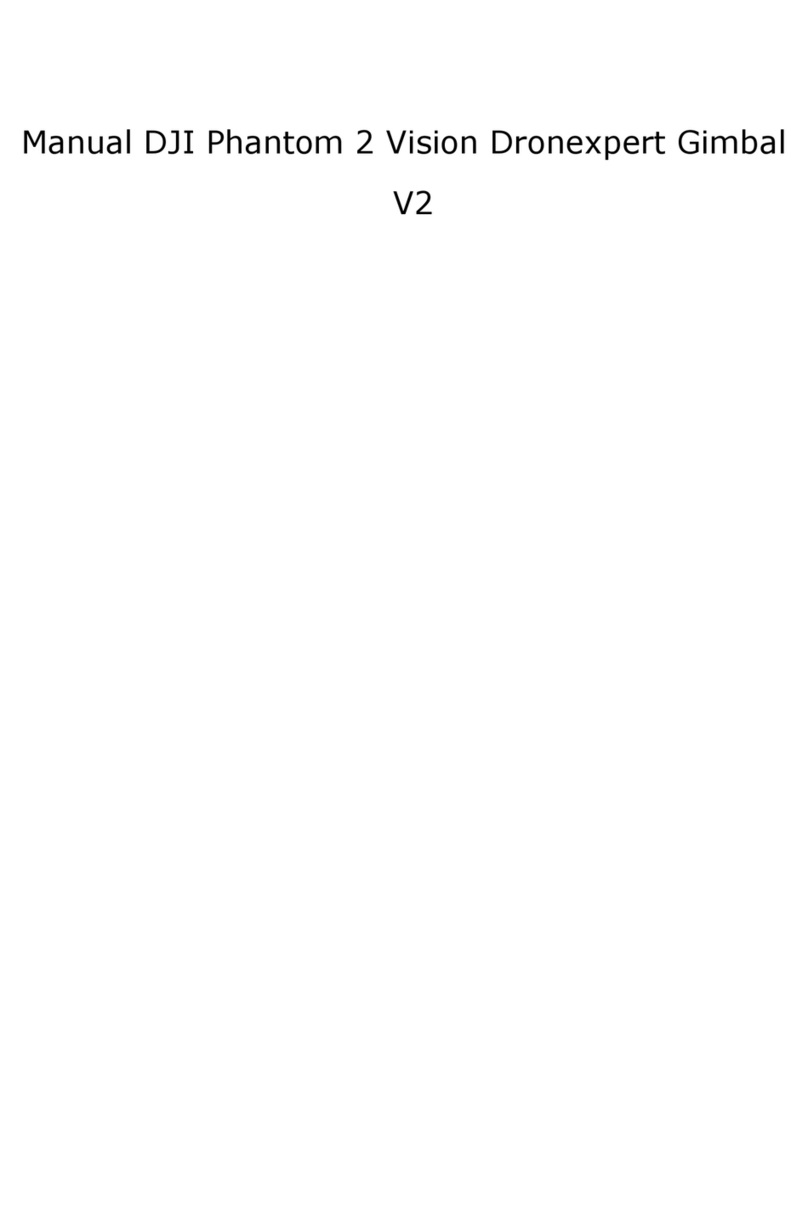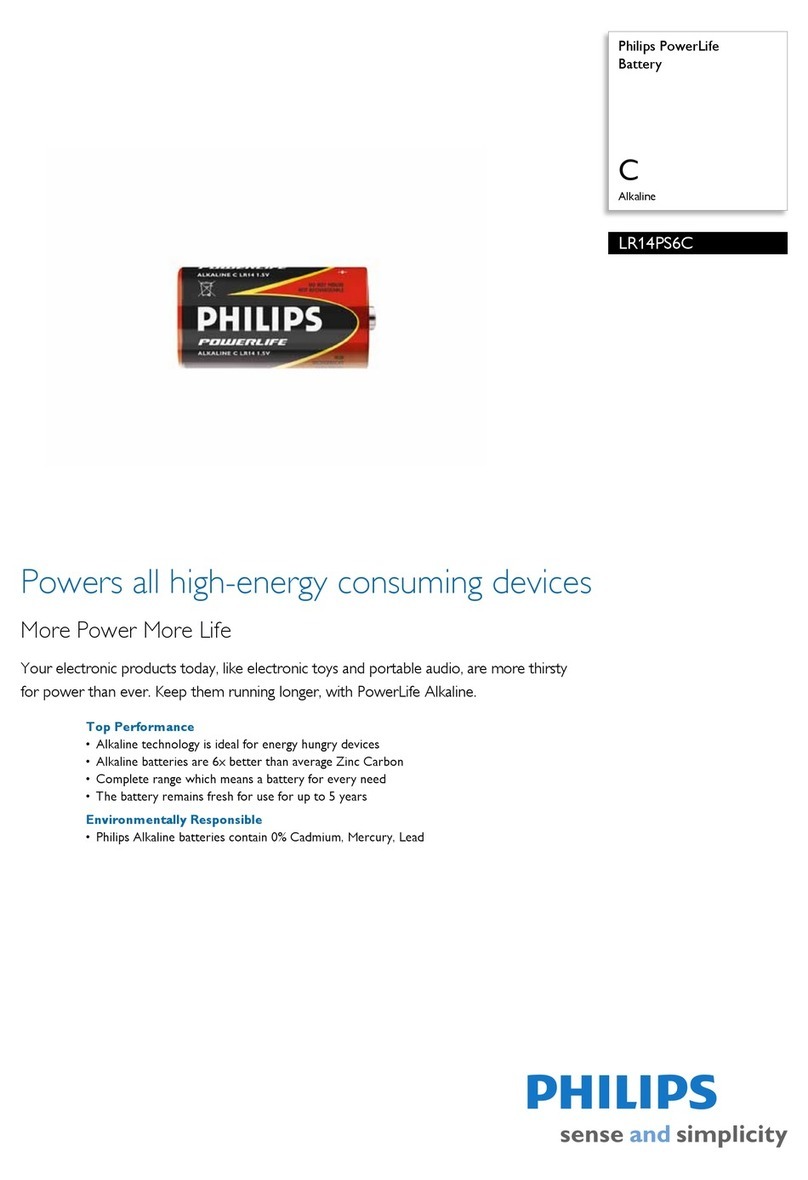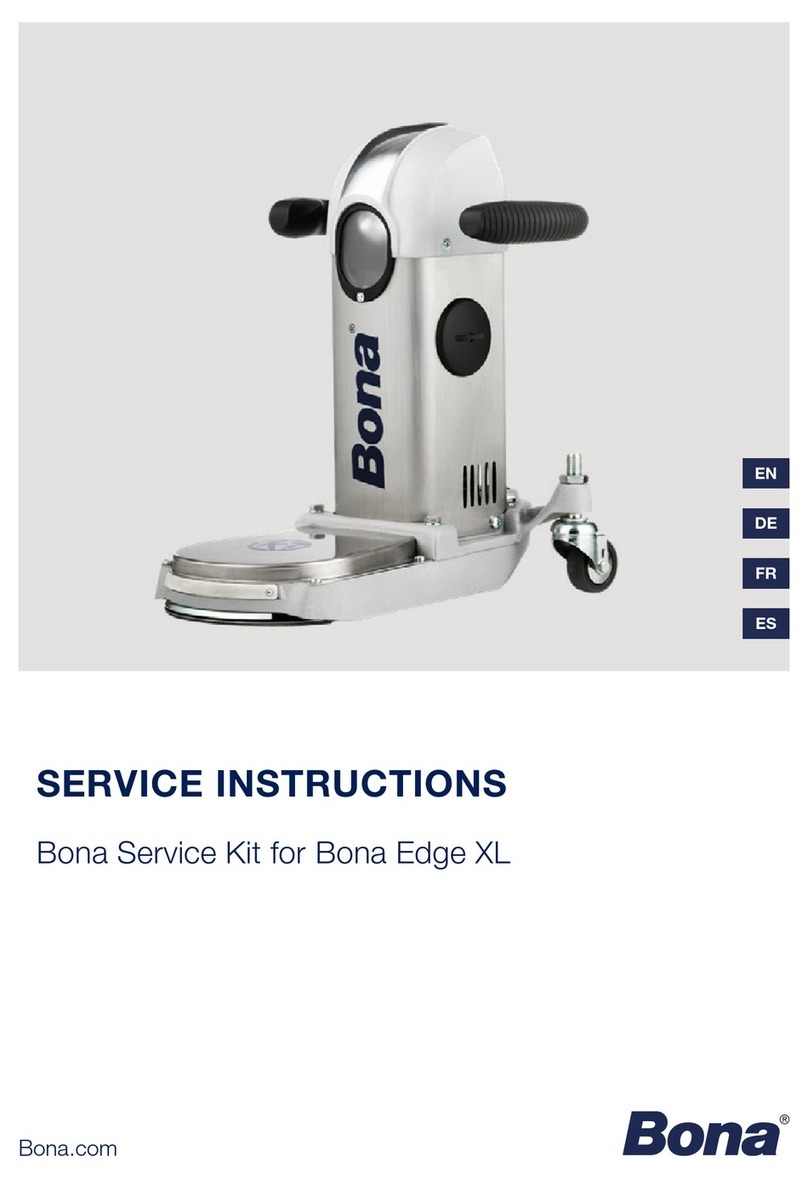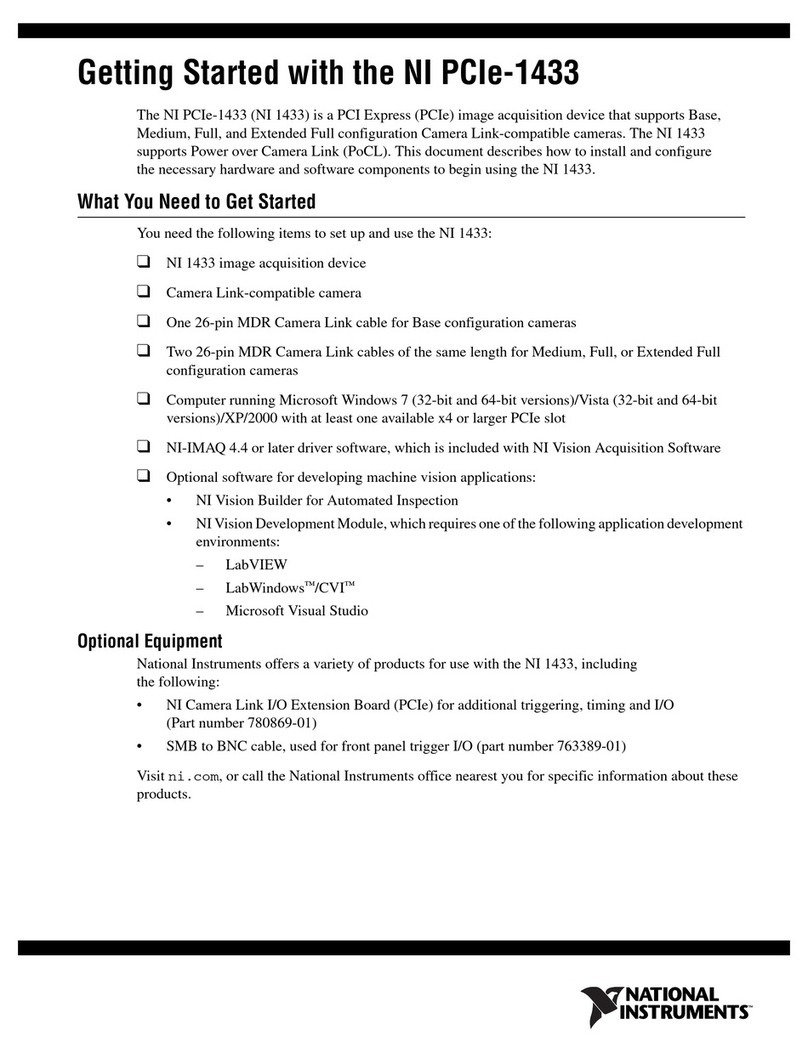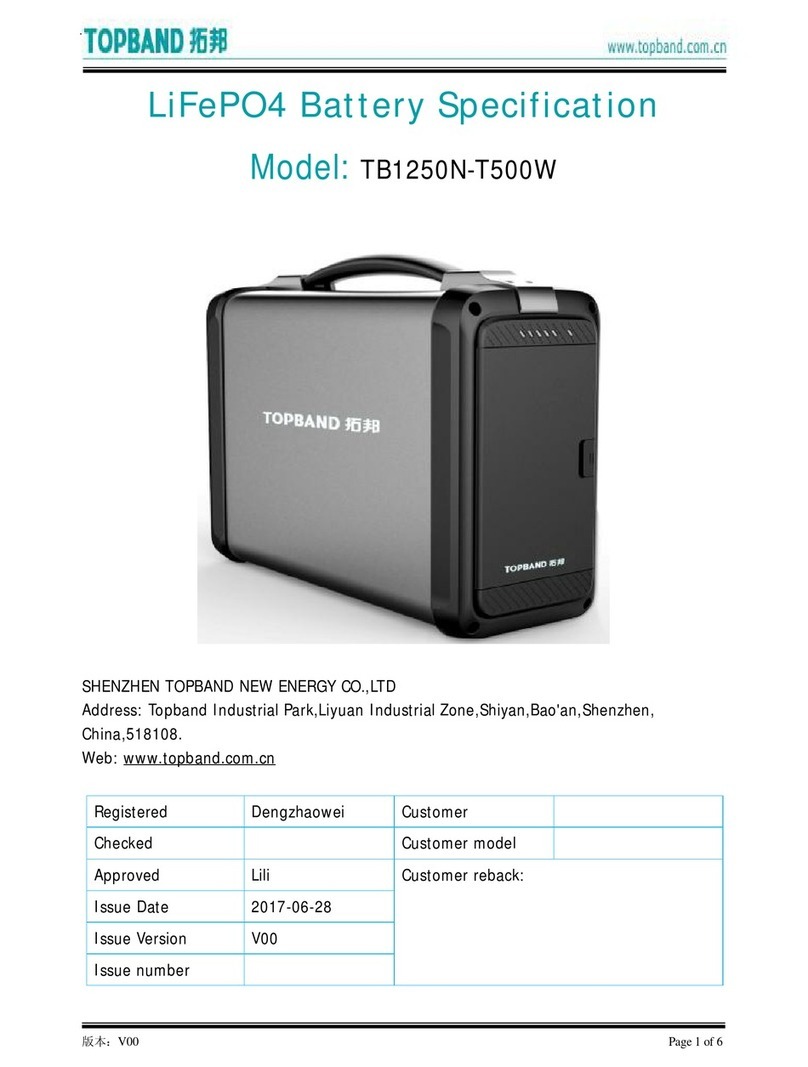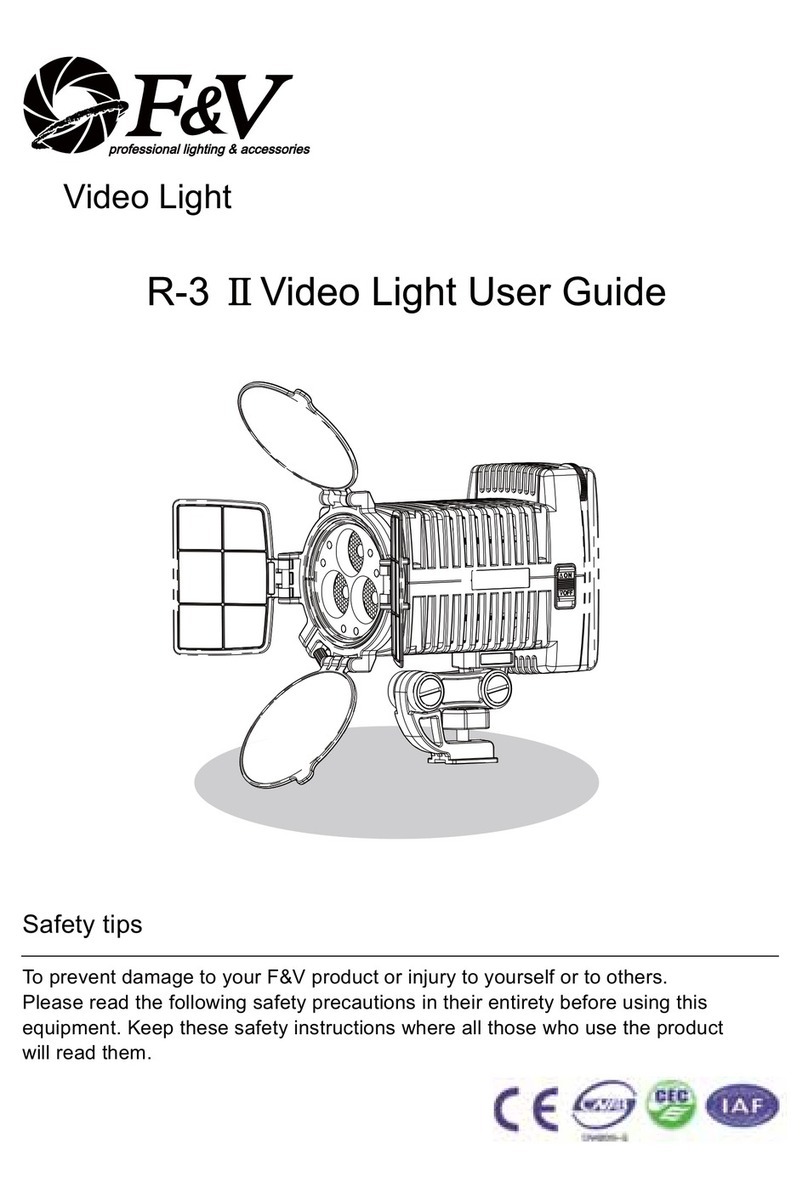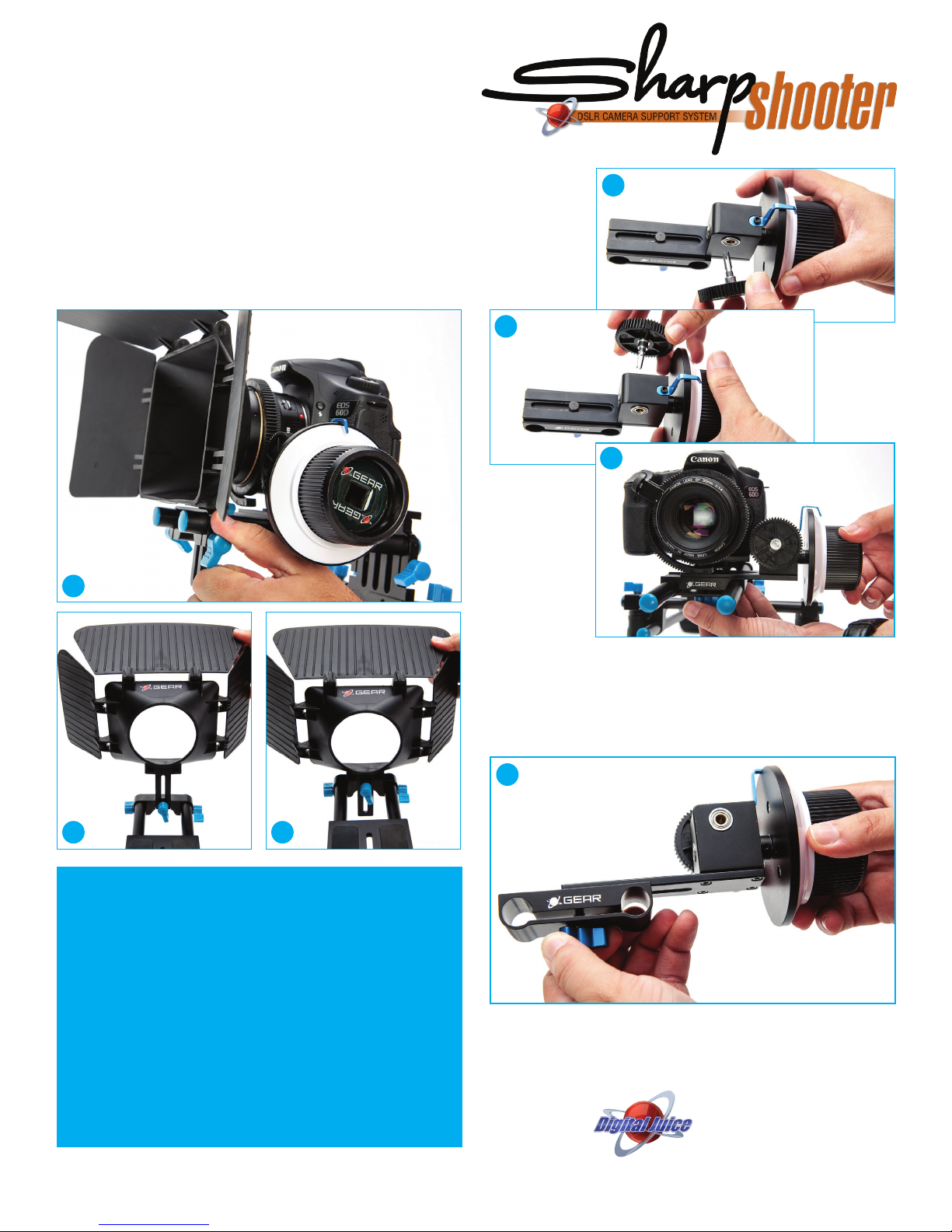
Getting Started Guide (continued)
For more information on adjusting the DJ Standard Follow Focus to fit
your camera and shooting setup, consult the seperate Getting Started
Guide for this component.
PRECAUTIONS
When you mount your camera/lens combo and any other accessories
to your Sharpshooter rig, take a few minutes to double check that all of
the blue lever set screws have been securely tightened. Failure to do
so could result in damage to your rig and equipment.
When you mount your camera to the mounting plate, make sure the
tie-down screw is securely fastened.
Never drop, bend or try to modify the Sharpshooter rig or any
components beyond the scope of their adjustability. Doing so will
void your warranty.
Take care not to scrape, dent, or bend any of the rails in your
Sharpshooter rig as this will prevent the attachments from sliding
easily along the rods.
www.digitaljuice.com
13 14
15
16
17
18
12
Using & Adjusting Your DJ Sharpshooter Camera Rig:
Your DJ Sharpshooter camera rig has several possible adjustments that can be
changed to match your body type and equipment setup for a more ergonomic
experience. For example, you can change the distance of the matte box to your
lens (12) and the height of the matte box from the rails (13,14). You can also
adjust the follow focus gear drive’s position to the right or left of the camera lens
(15,16) and slide the follow focus unit along the rod mount assembly until it is
lined up with the lens gear belt attached to your camera lens (17).
In order to slide the rails within the clasps on the various components, the blue
lever handles must be loosened by turning them in a counter-clockwise direction
(18). Make sure you don’t loosen too far, as they will come out of their threaded
holes if you do. To tighten the lever set screws once a component is in place,
turn them in a clockwise direction until they become snug. Take care not to
overtighten the set screws as this can strip the threaded hole.