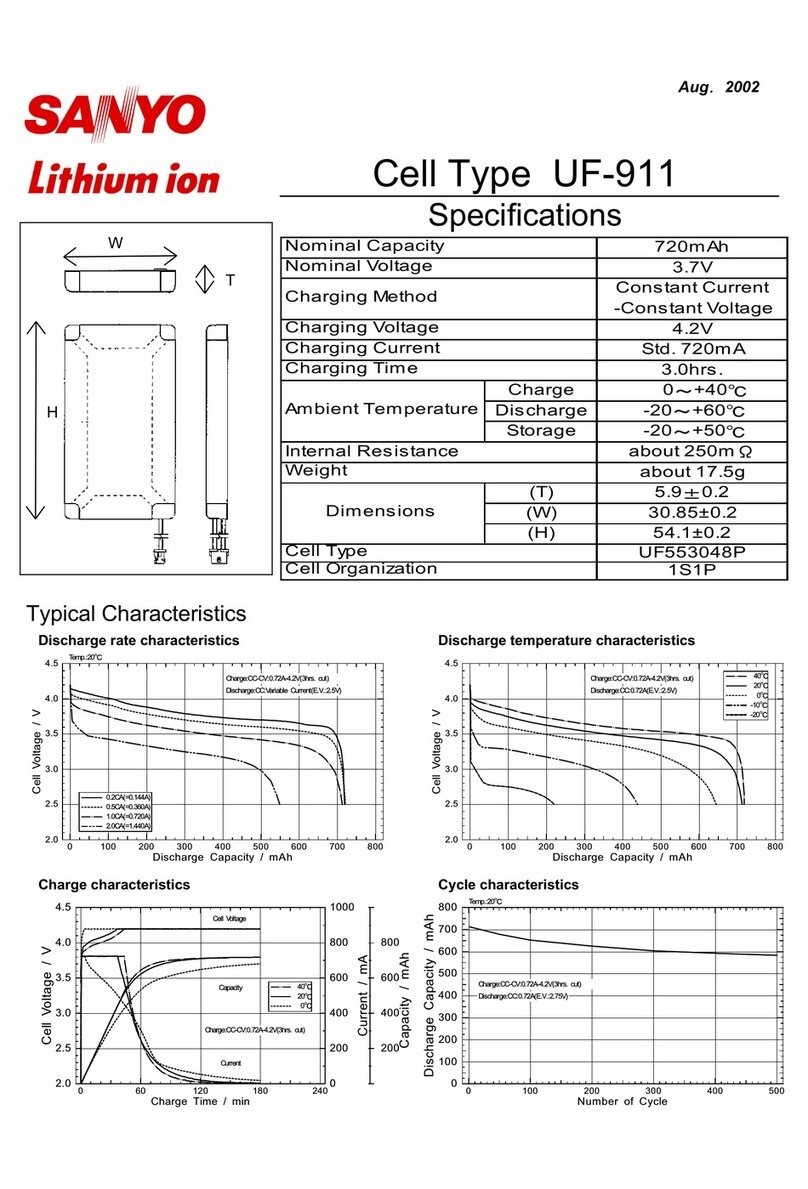Cambo AC-371 User manual
Other Cambo Camera Accessories manuals

Cambo
Cambo CSMFC-3 User manual

Cambo
Cambo PCH User manual

Cambo
Cambo AC-373 User manual

Cambo
Cambo WRS-1060 User manual
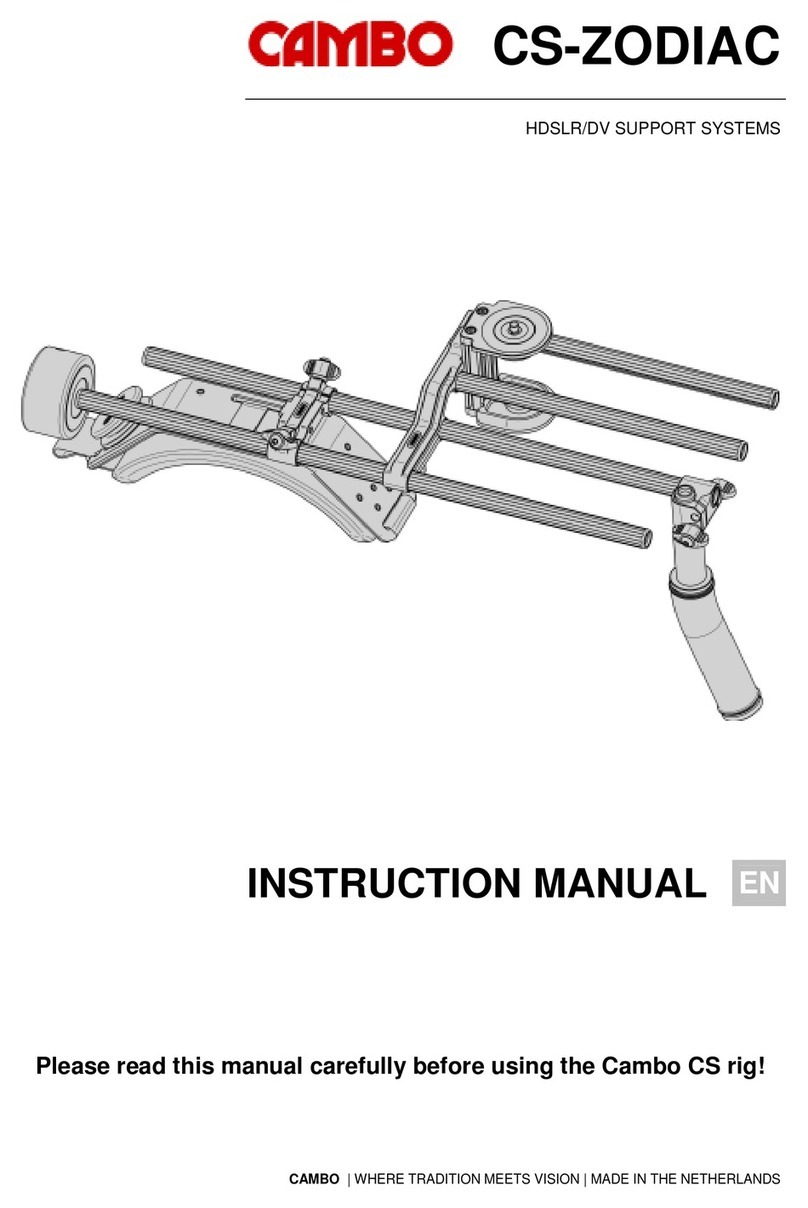
Cambo
Cambo CS-ZODIAC User manual
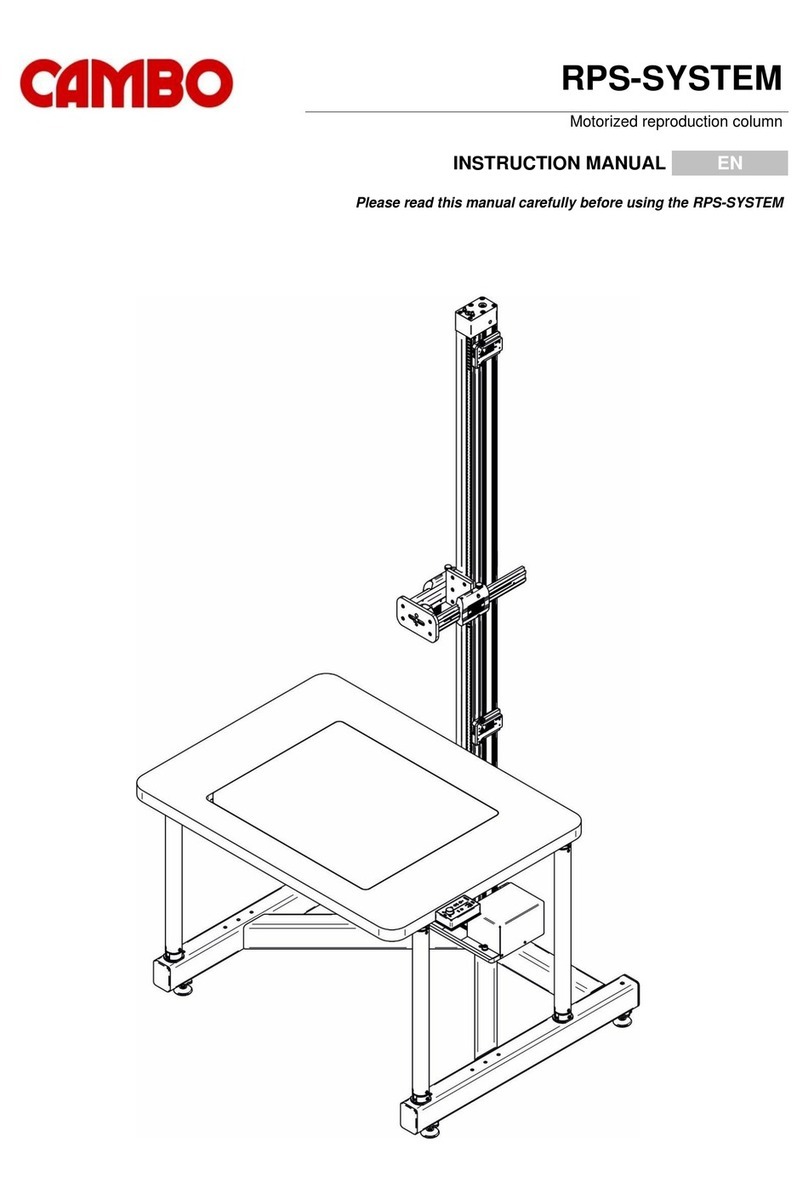
Cambo
Cambo RPS-SYSTEM User manual
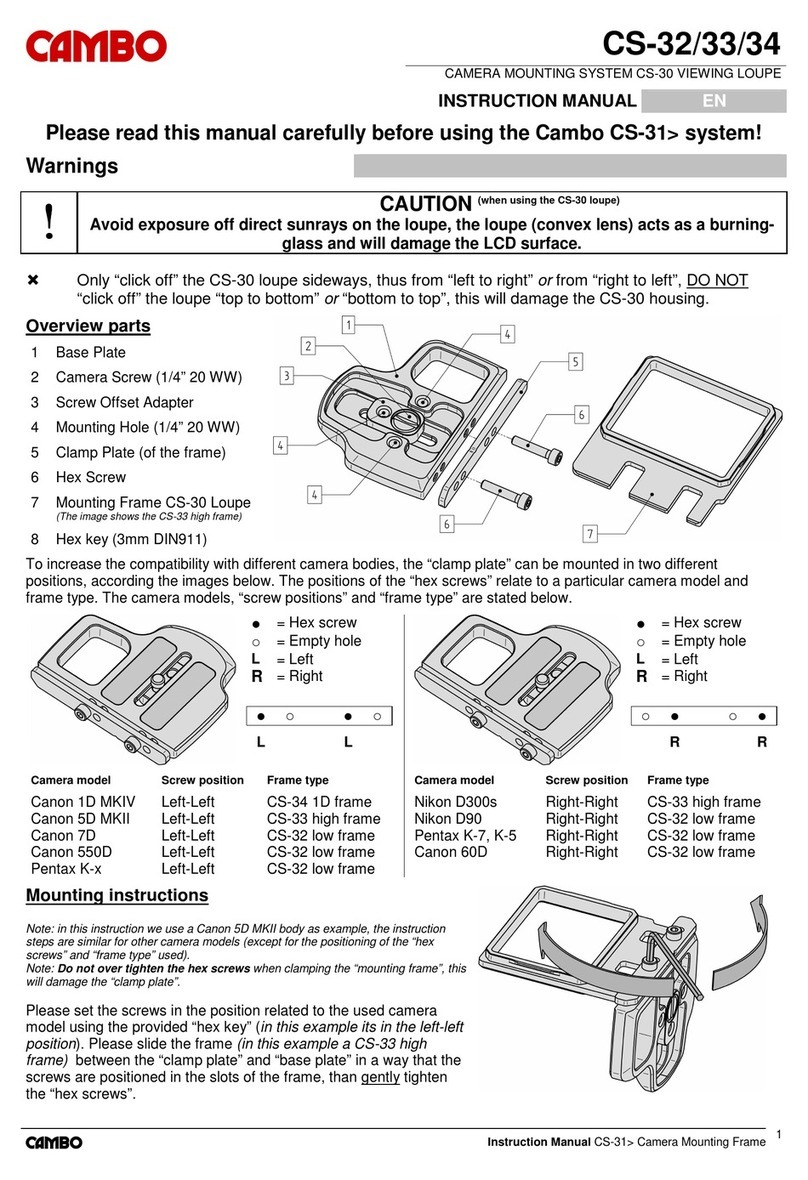
Cambo
Cambo CS-32 User manual

Cambo
Cambo WDS-619 Operating instructions

Cambo
Cambo PCF User manual

Cambo
Cambo TVB-100 Operating instructions

Cambo
Cambo AC-375 User manual
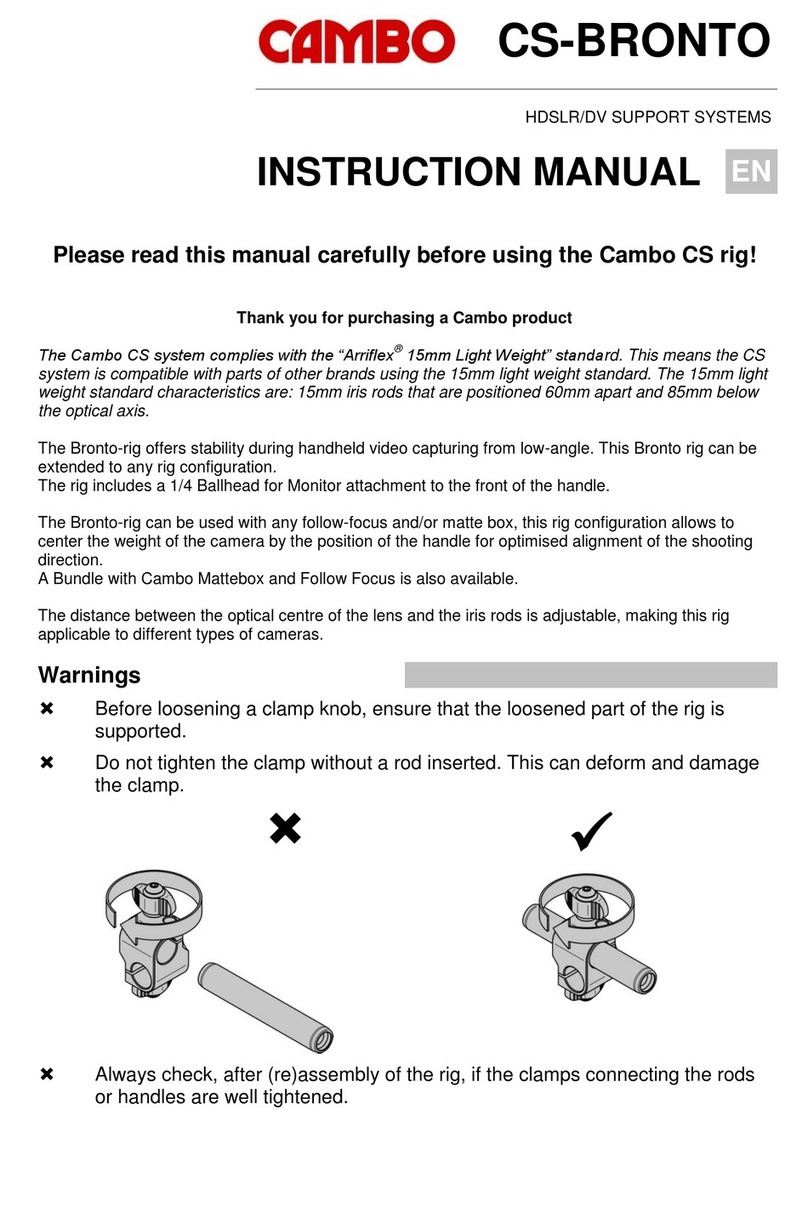
Cambo
Cambo CS-BRONTO User manual
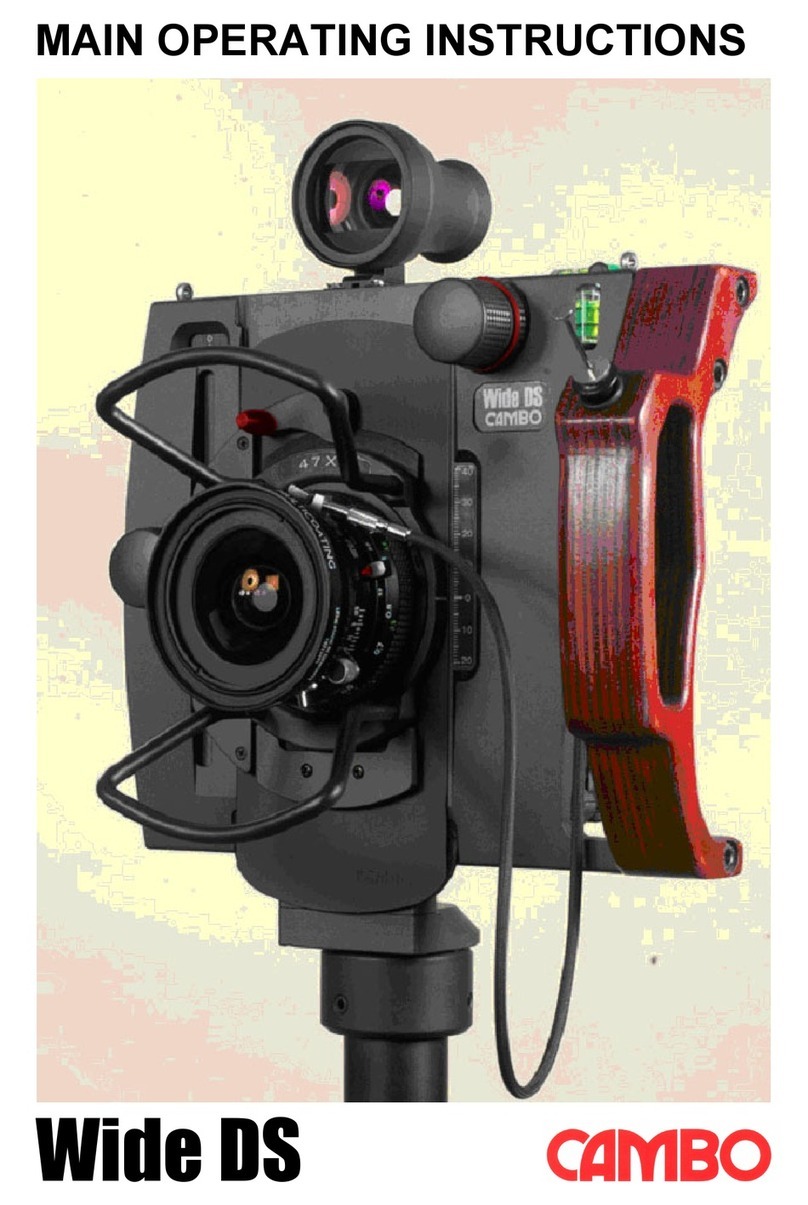
Cambo
Cambo Wide DS 38 XL Operating instructions
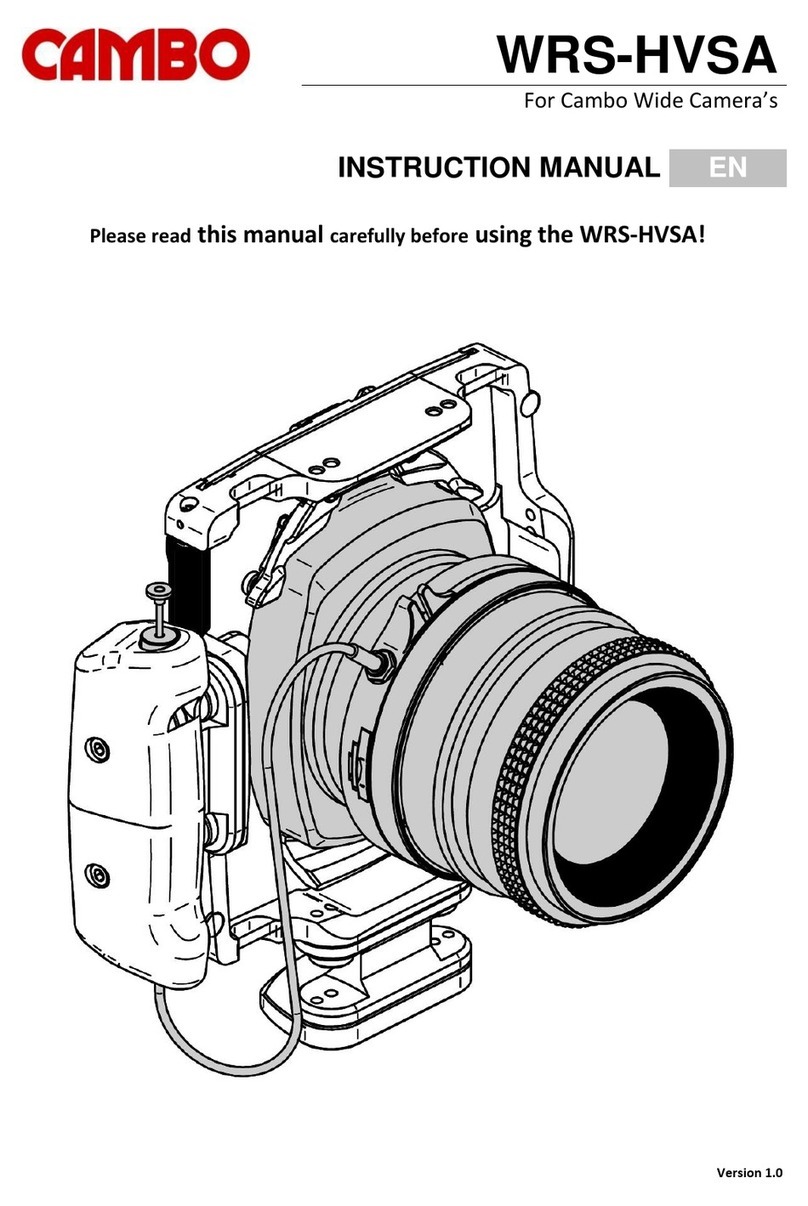
Cambo
Cambo WRS-HVSA User manual
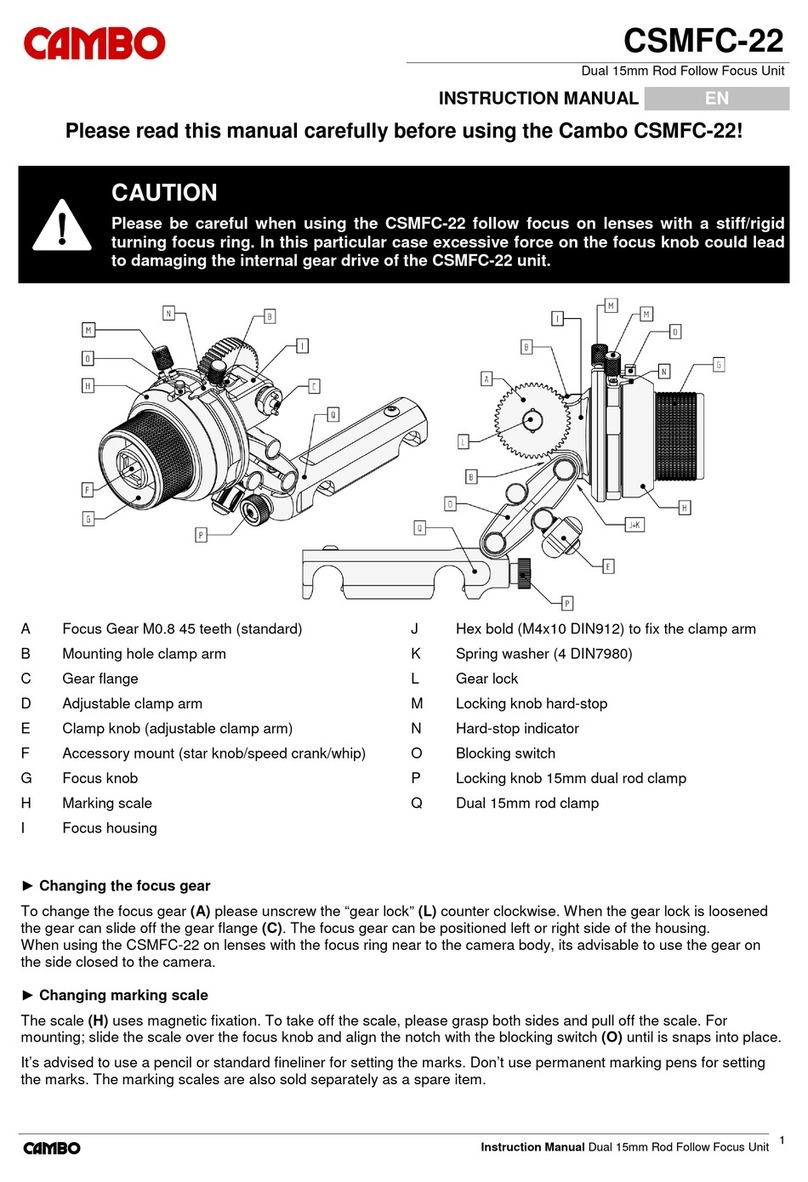
Cambo
Cambo CSMFC-22 User manual

Cambo
Cambo Wide RS 1600 Series User manual

Cambo
Cambo Wide DS Digital Series Operating instructions
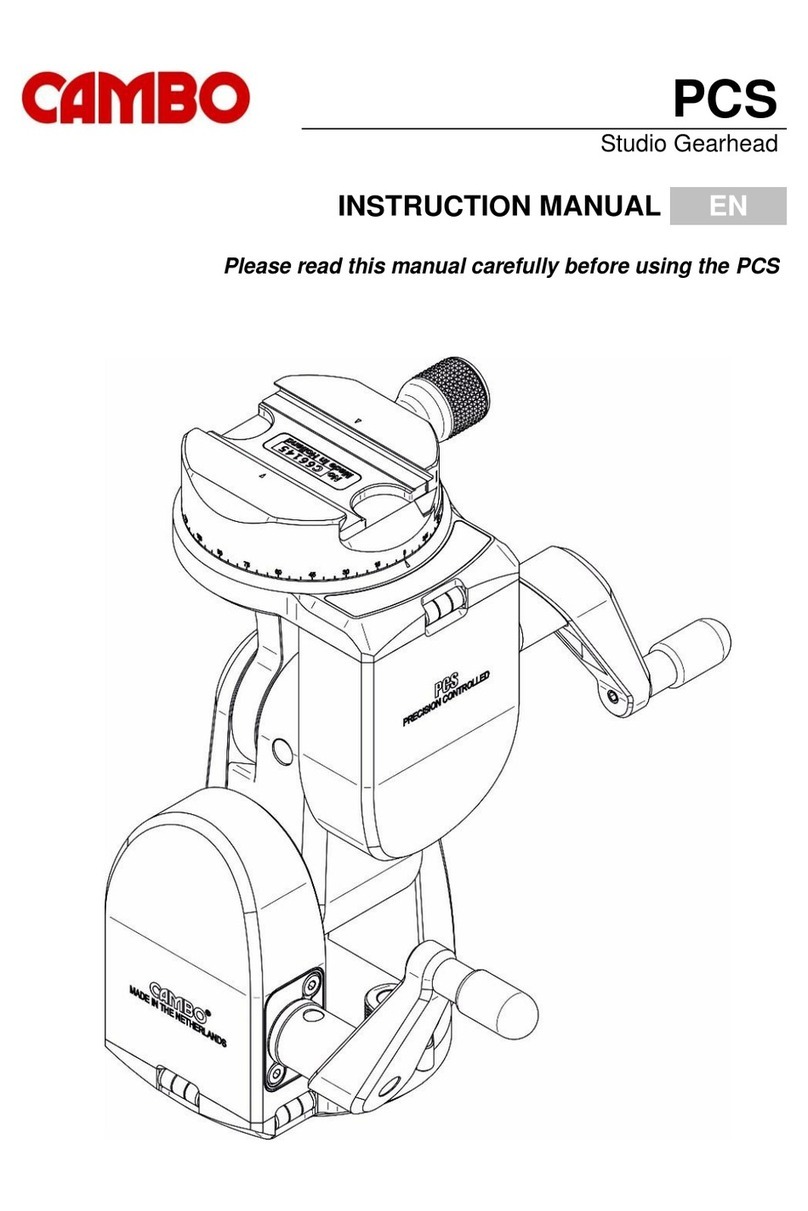
Cambo
Cambo PCS User manual
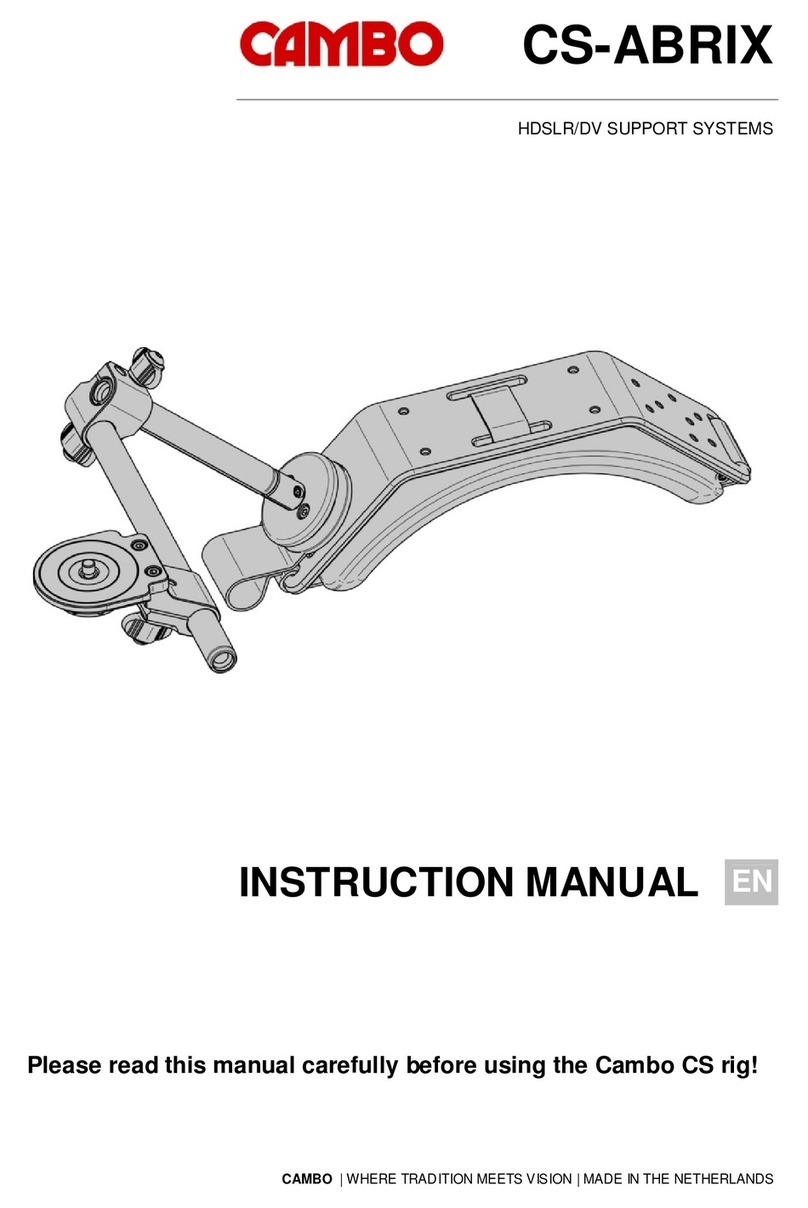
Cambo
Cambo CS-ABRIX User manual