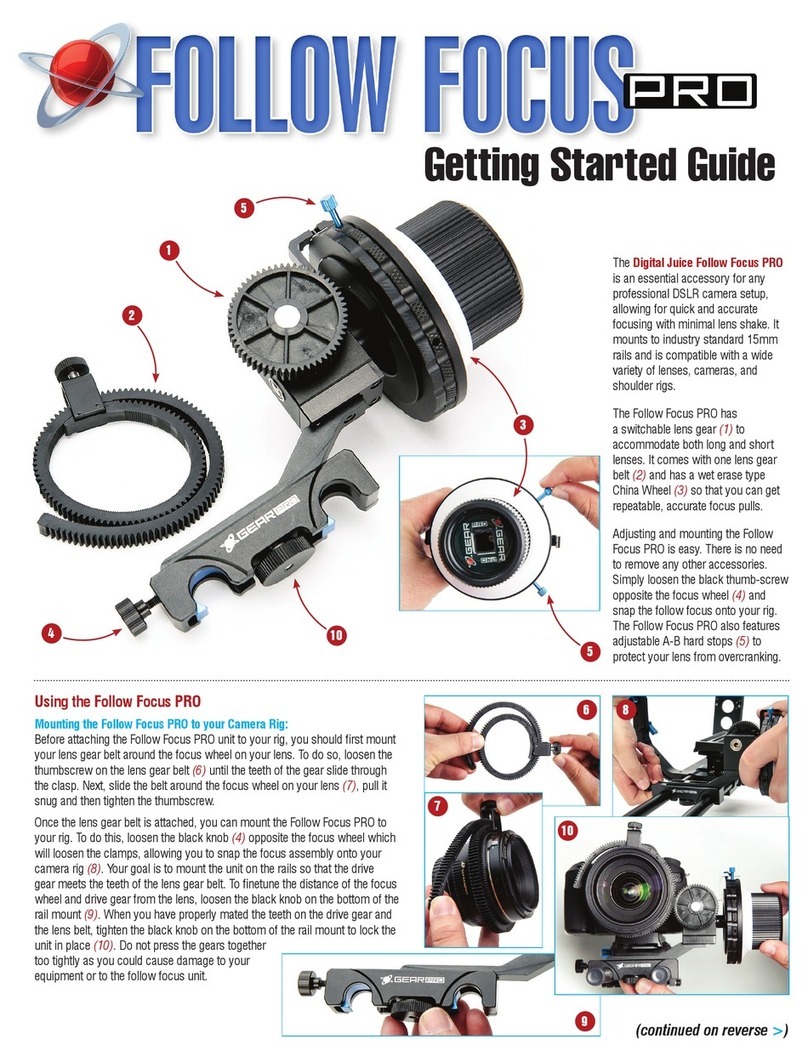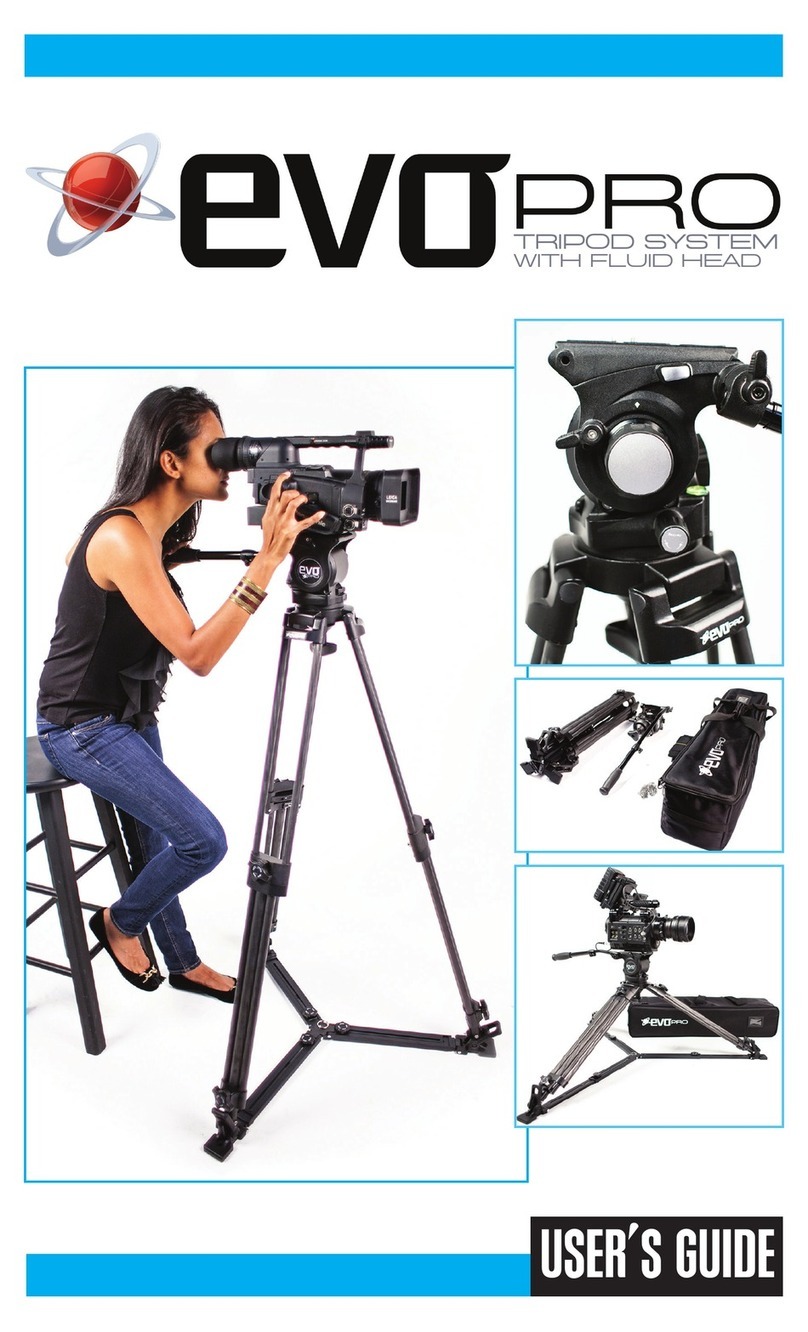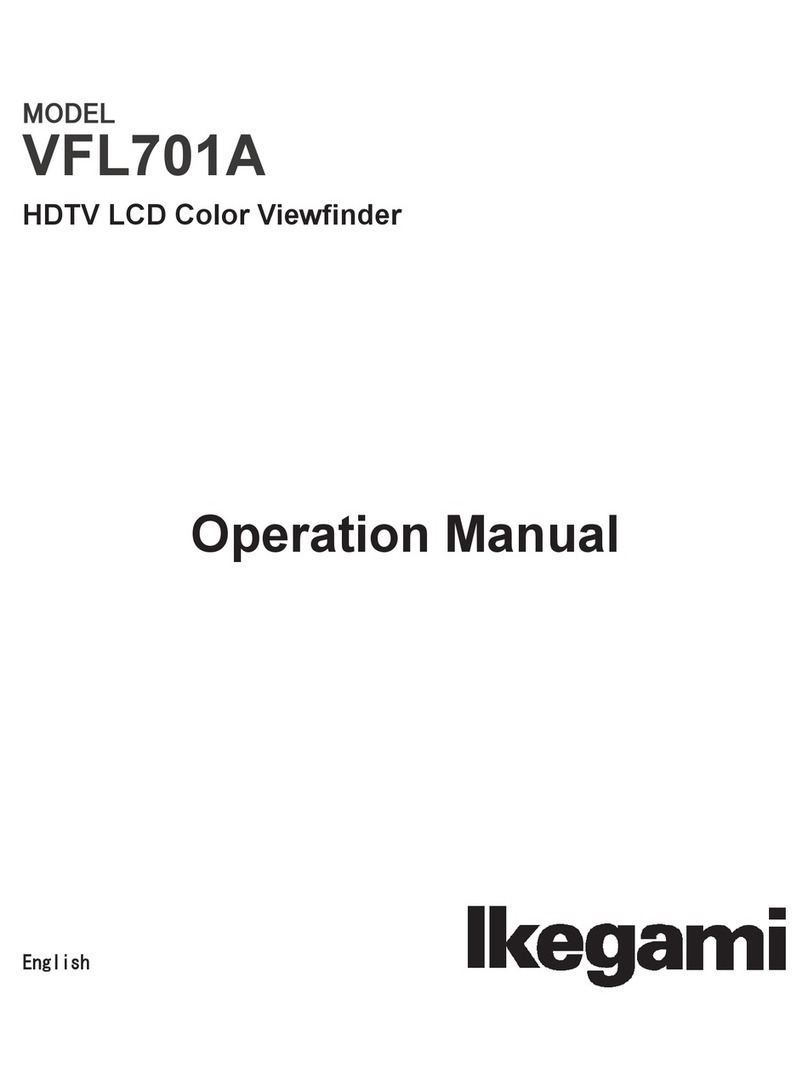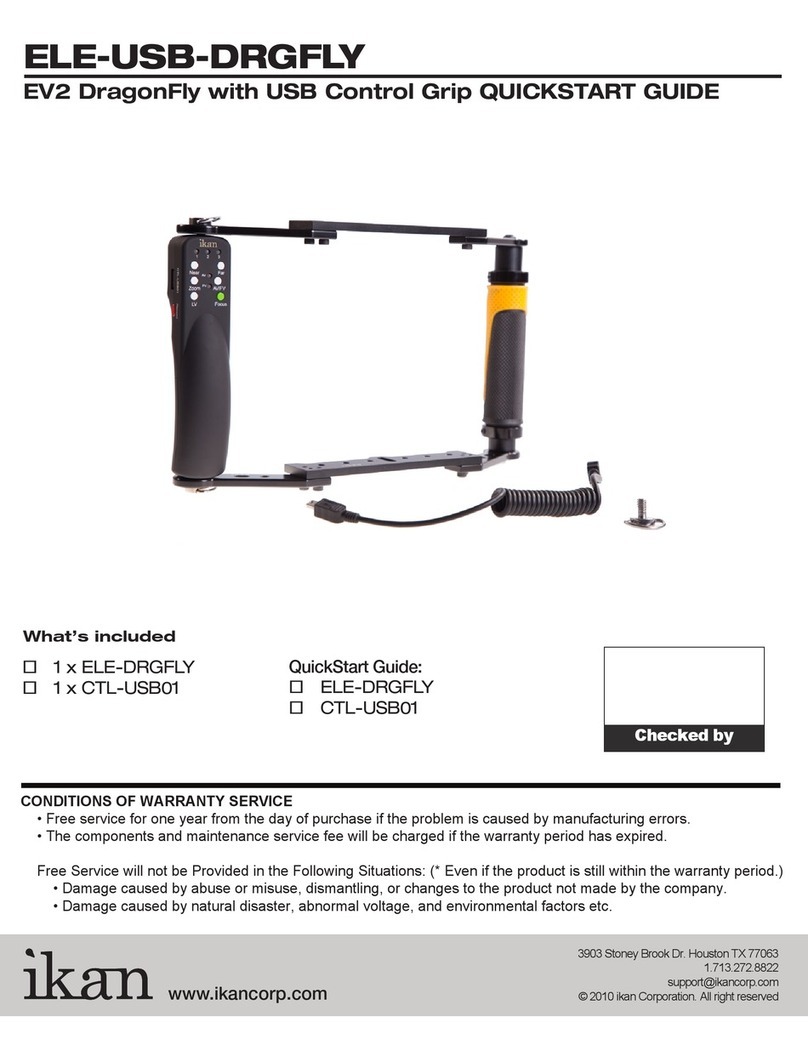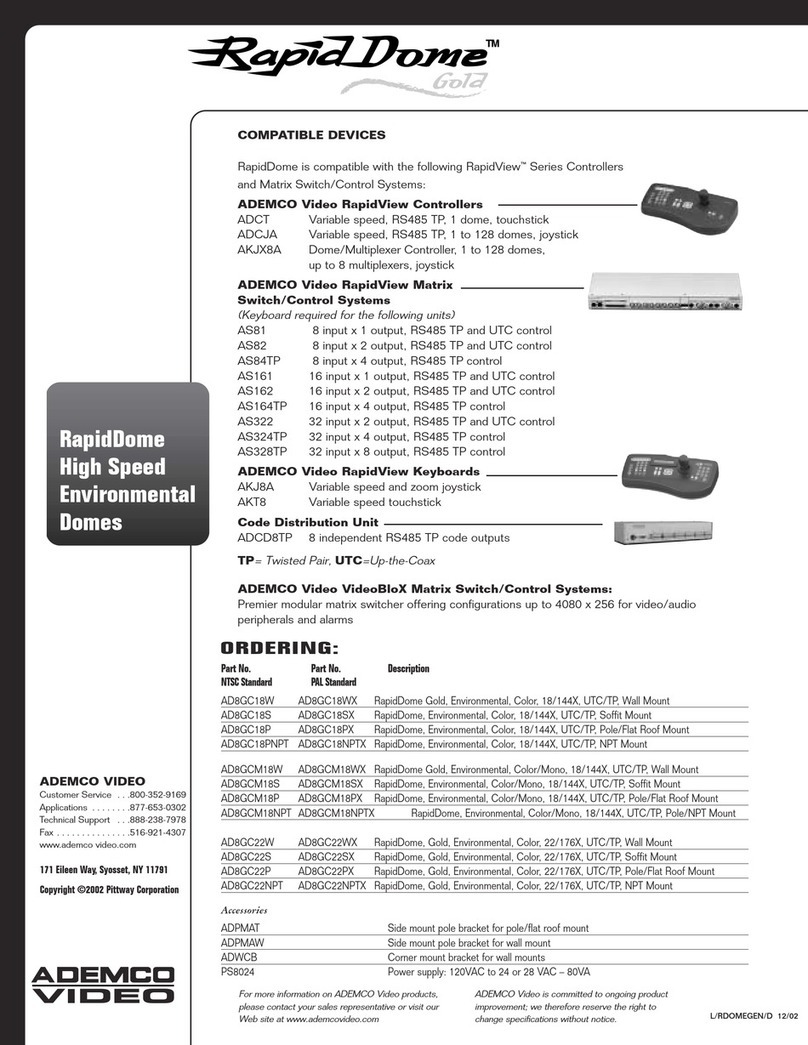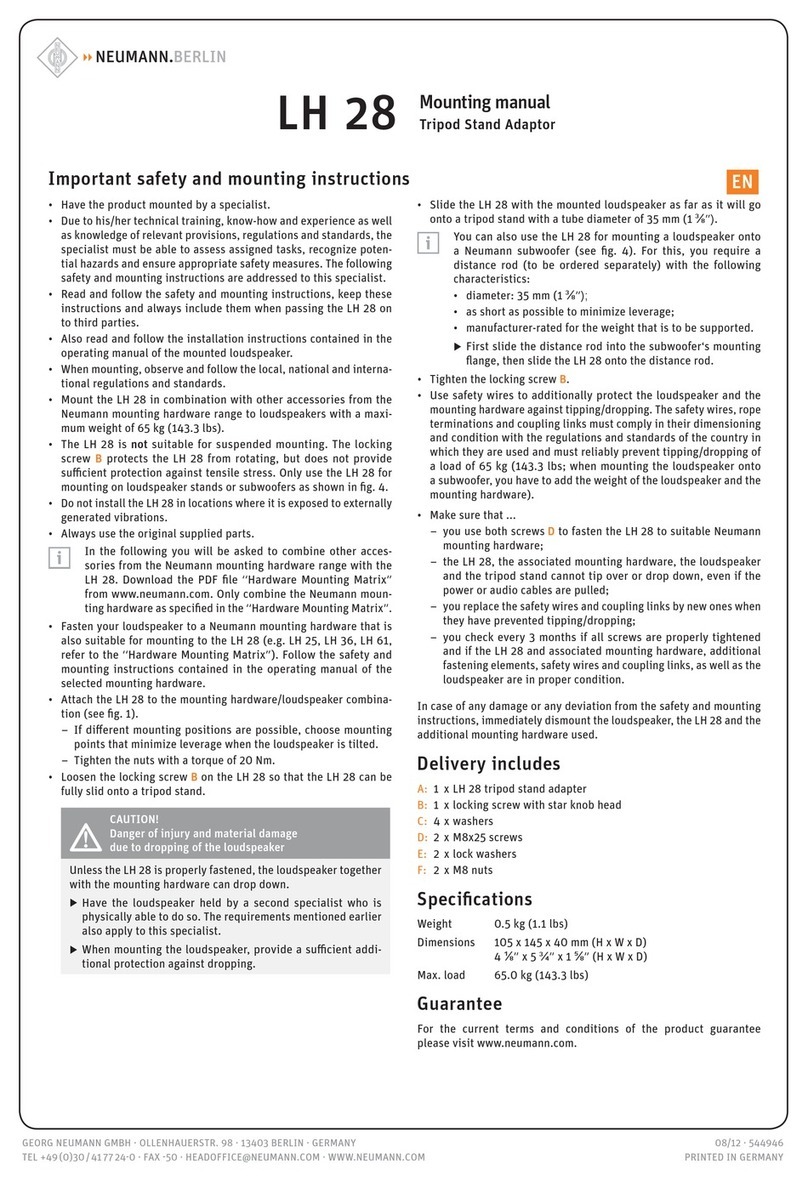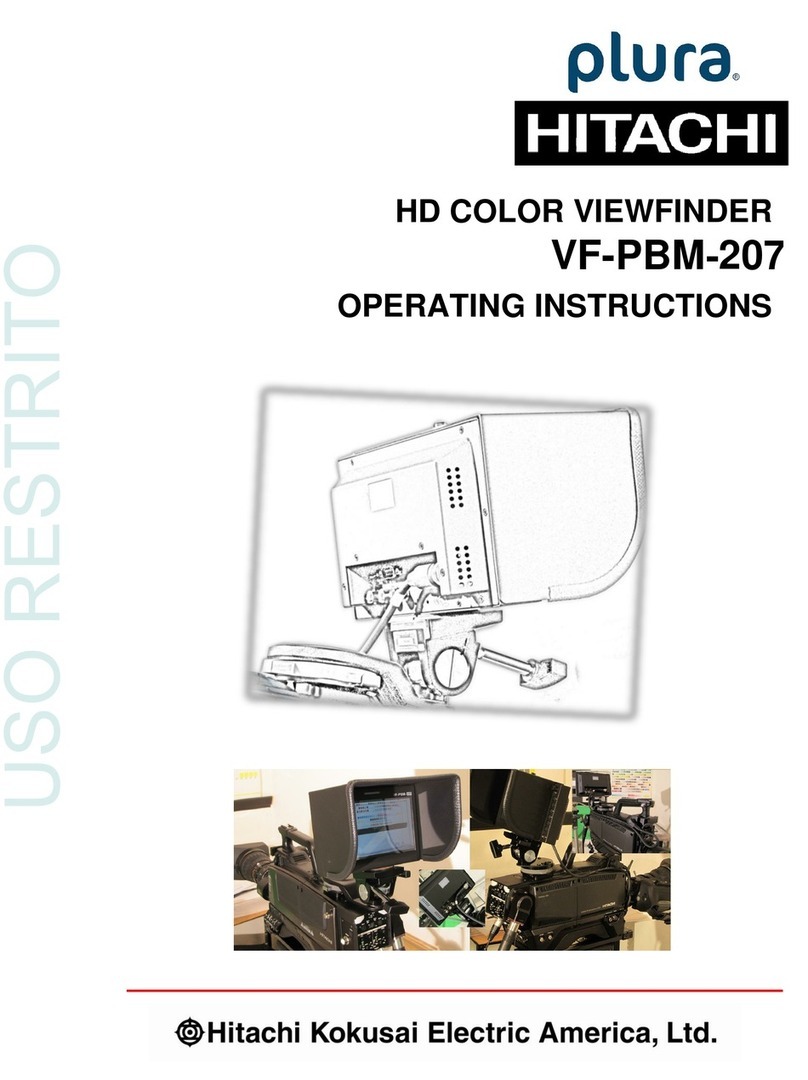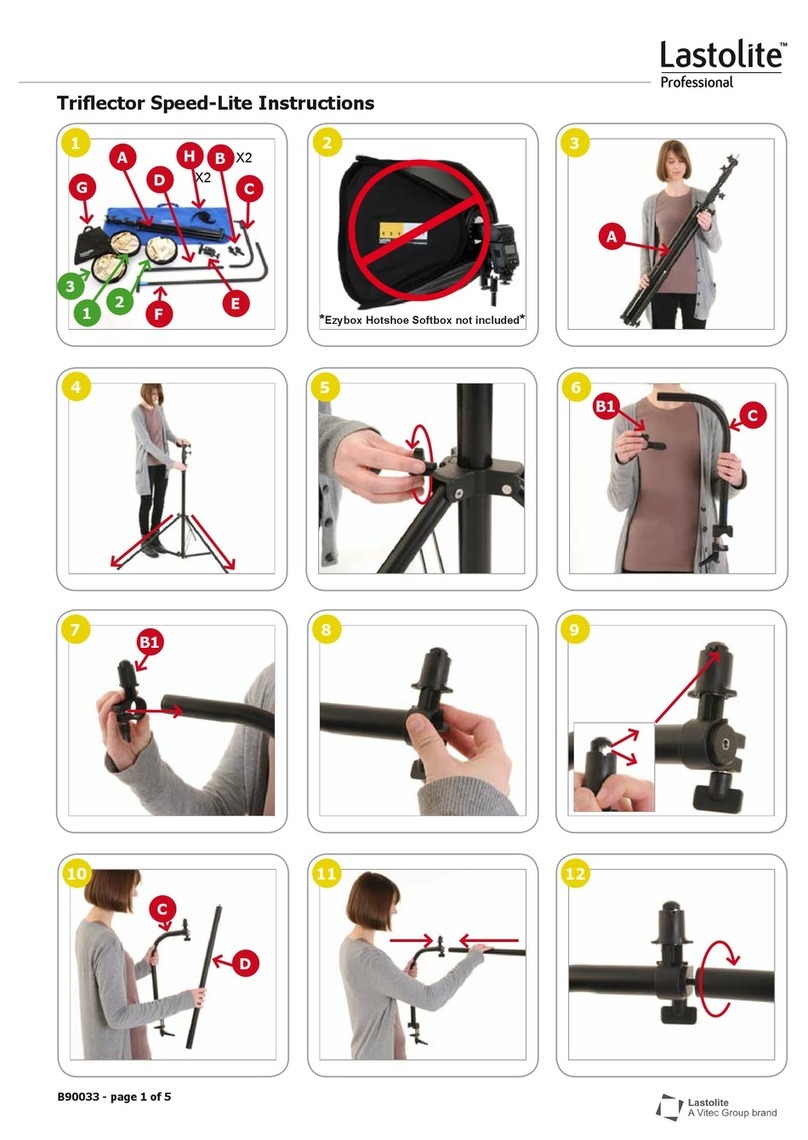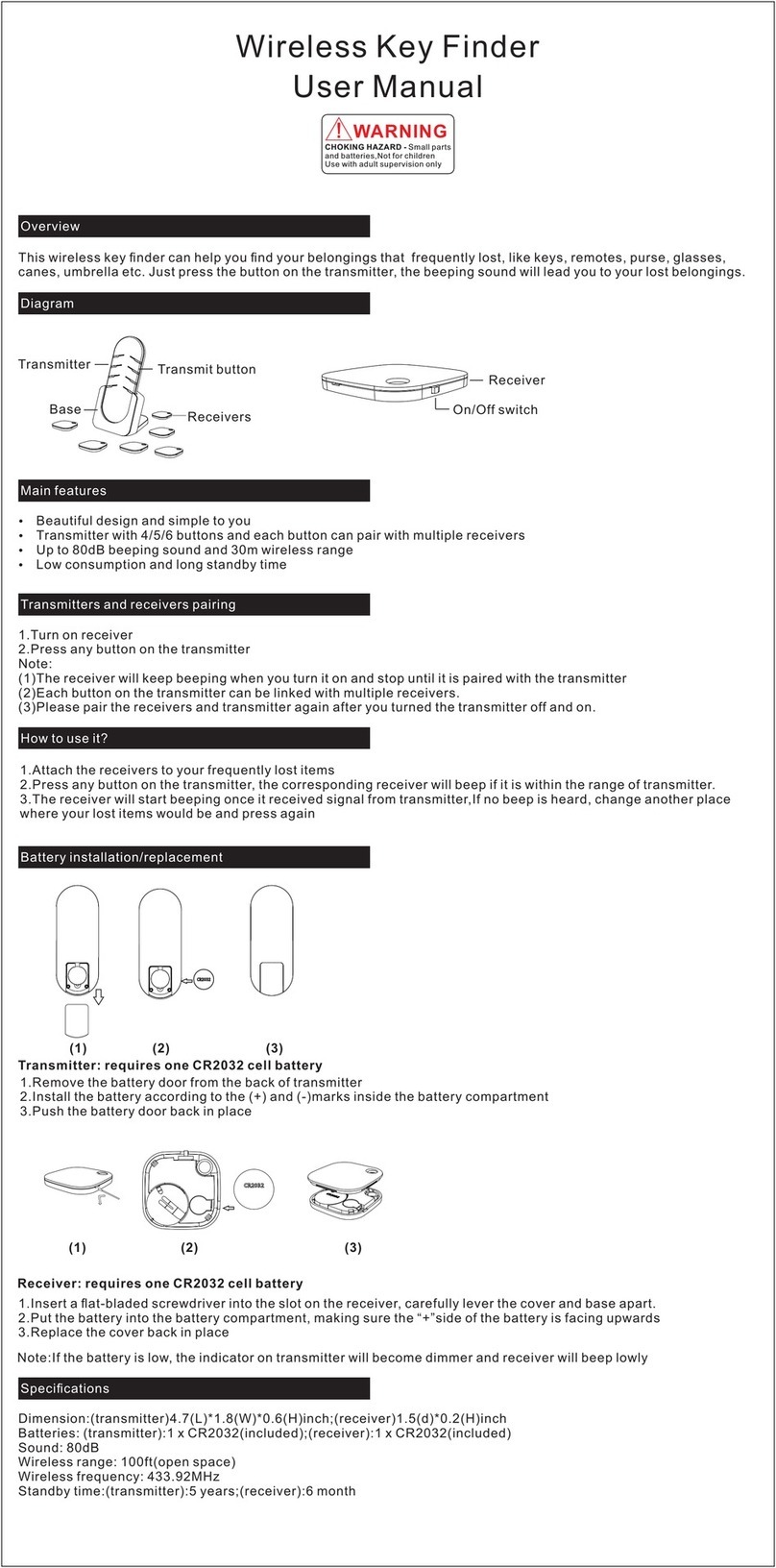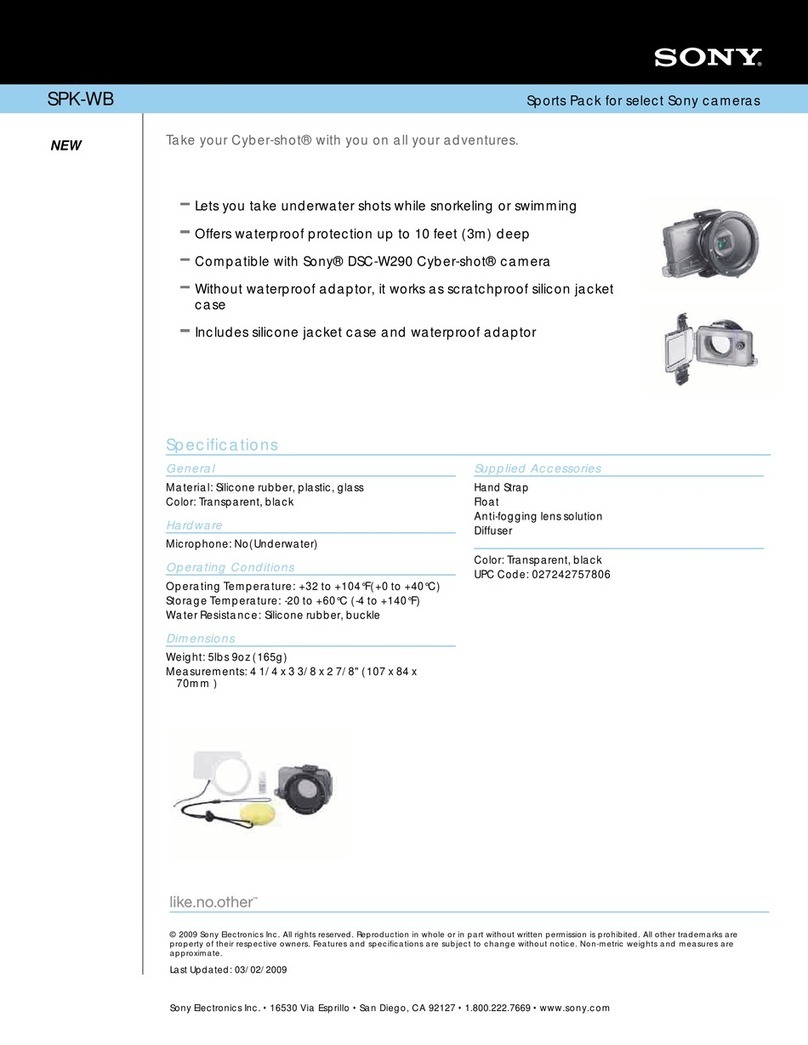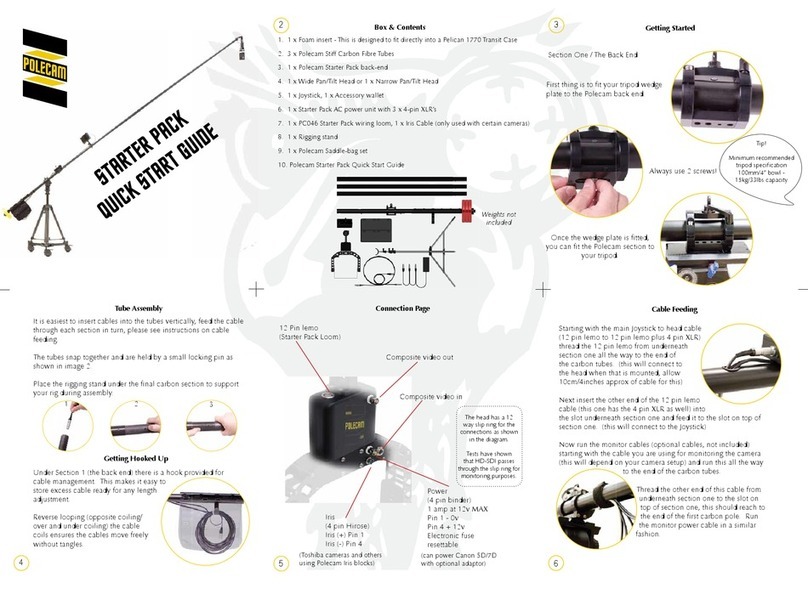Using the Standard Follow Focus
Mounting the Standard Follow Focus to your Camera Rig:
Before attaching the Standard Follow Focus unit to your rig, you should first
mount your lens gear belt around the focus wheel on your lens. To do so,
loosen the thumbscrew on the lens gear belt until the teeth
of the gear slide through the clasp (5). Next, slide the belt
around the focus wheel on your lens, pull it snug and then
tighten the thumbscrew (6).
Once the lens gear belt is attached, you can mount the
Standard Follow Focus to your rig. To do this, loosen the blue
knob on the bottom of the follow focus assembly (7). This
will loosen the holes for the 15mm rods to slide into and it
will allow the unit to slide along the rod mount assembly (8).
Slide the follow focus onto the rails of your rig until the gear
on the follow focus assembly is lined up with the lens gear
belt on your camera lens. Adjust positioning until the teeth
on the camera lens gear belt and the follow focus lens gear
mesh together perfectly. Do not press the gears together too
tightly as you will damage your equipment or the follow focus
unit. When the teeth are properly aligned, tighten the blue
knob on the bottom of the follow focus assembly to secure
the follow focus on the rails and lock the positioning (9).
1
4
2
3
Getting Started Guide
The Digital Juice Standard Follow
Focus is an essential accessory for
any DSLR camera setup, allowing
for quick and accurate focusing with
minimal lens shake. It mounts to
industry standard 15mm rails and
is compatible with a wide variety of
lenses, cameras, and shoulder rigs.
The Standard Follow Focus has
a switchable lens gear (1) to
accommodate long and short
lenses. It comes with one lens gear
belt (2) and has a wet erase type
China Wheel (3) so that you can get
repeatable, accurate focus pulls.
Adjusting and mounting the Standard
Follow Focus is easy, using the single
knob located at the bottom of the unit
(4) to adjust its position along the
path of the rails to assure the perfect
distance of the drive gear from the
camera lens barrel.
(continued on reverse >)
5
9
6
7
8