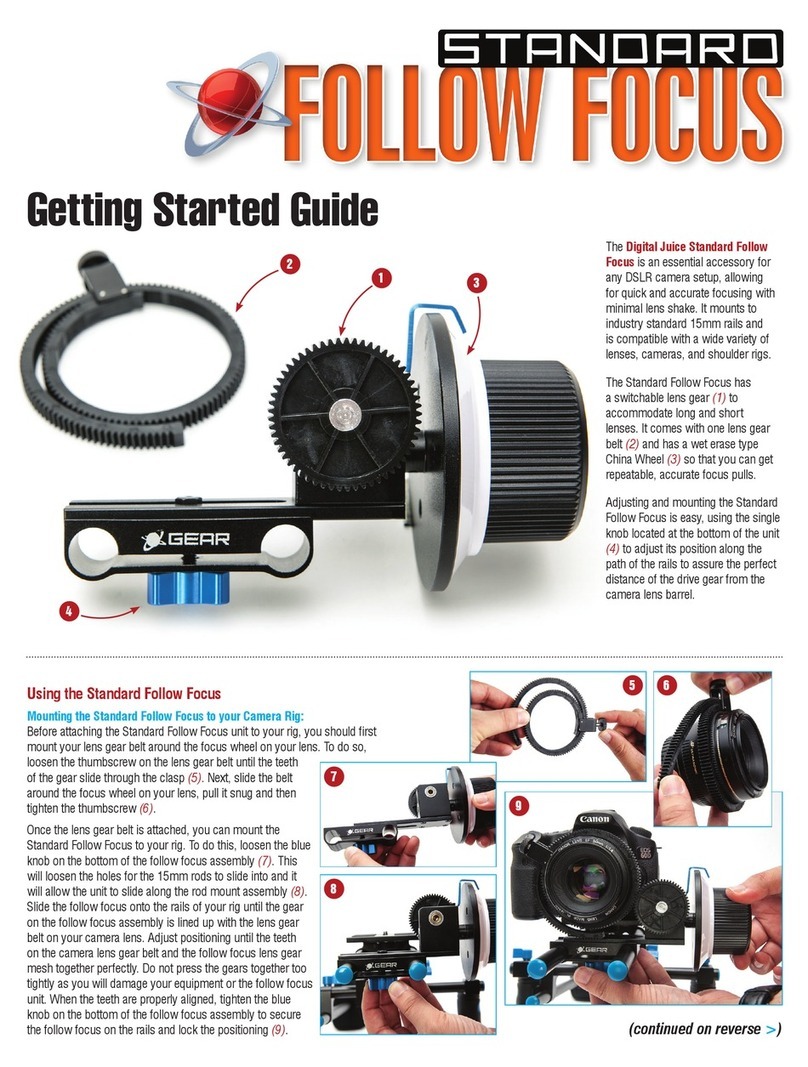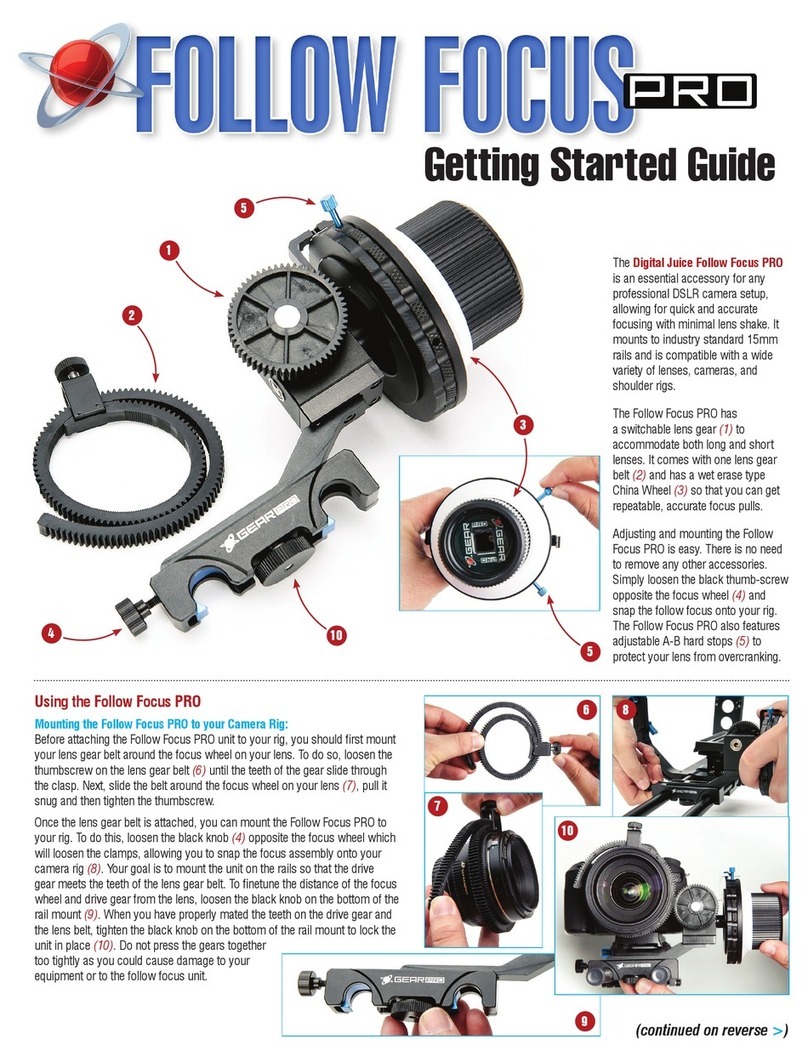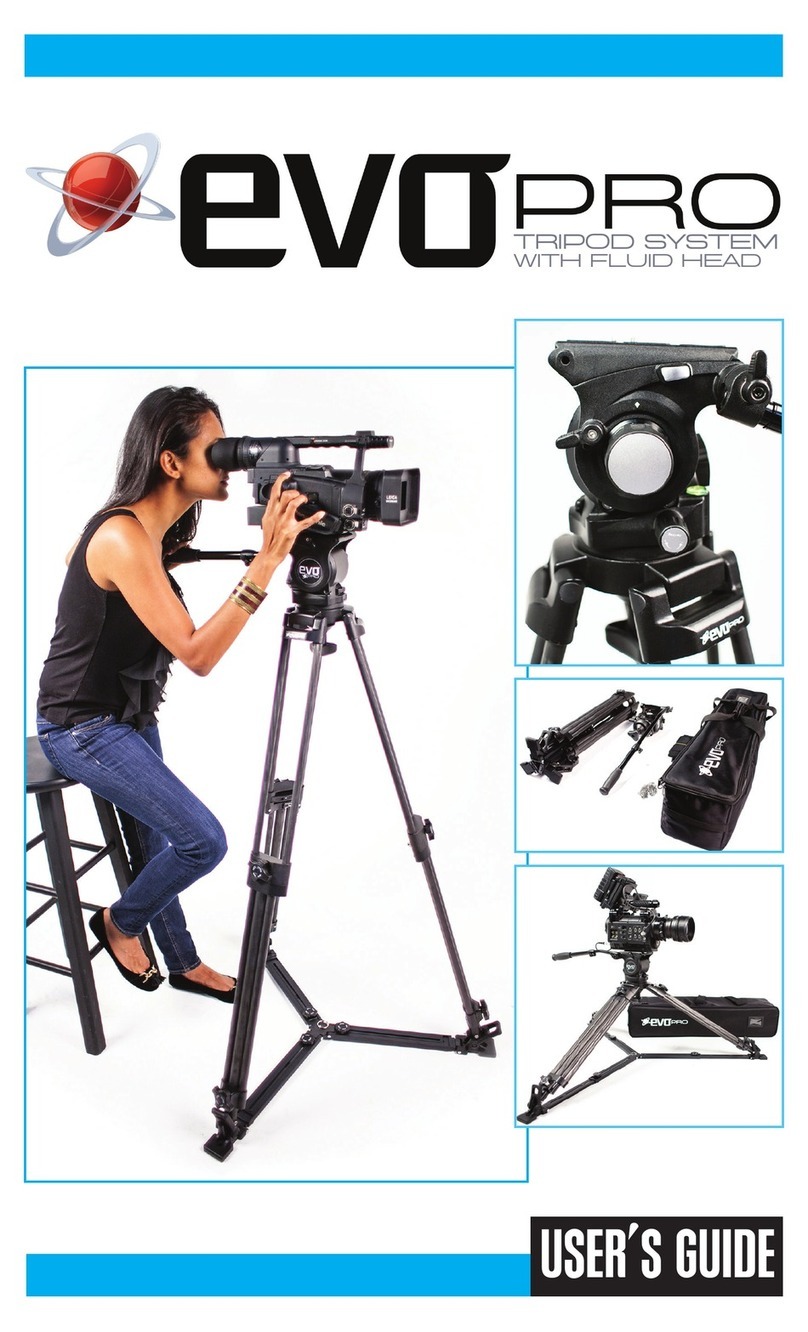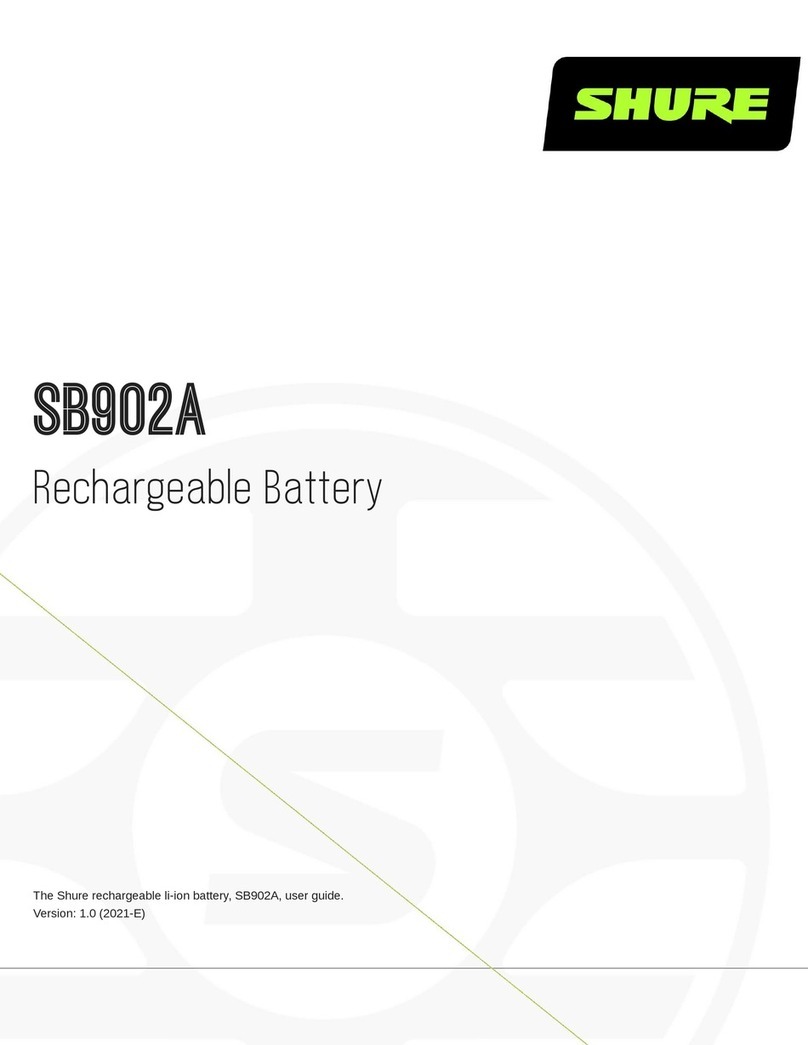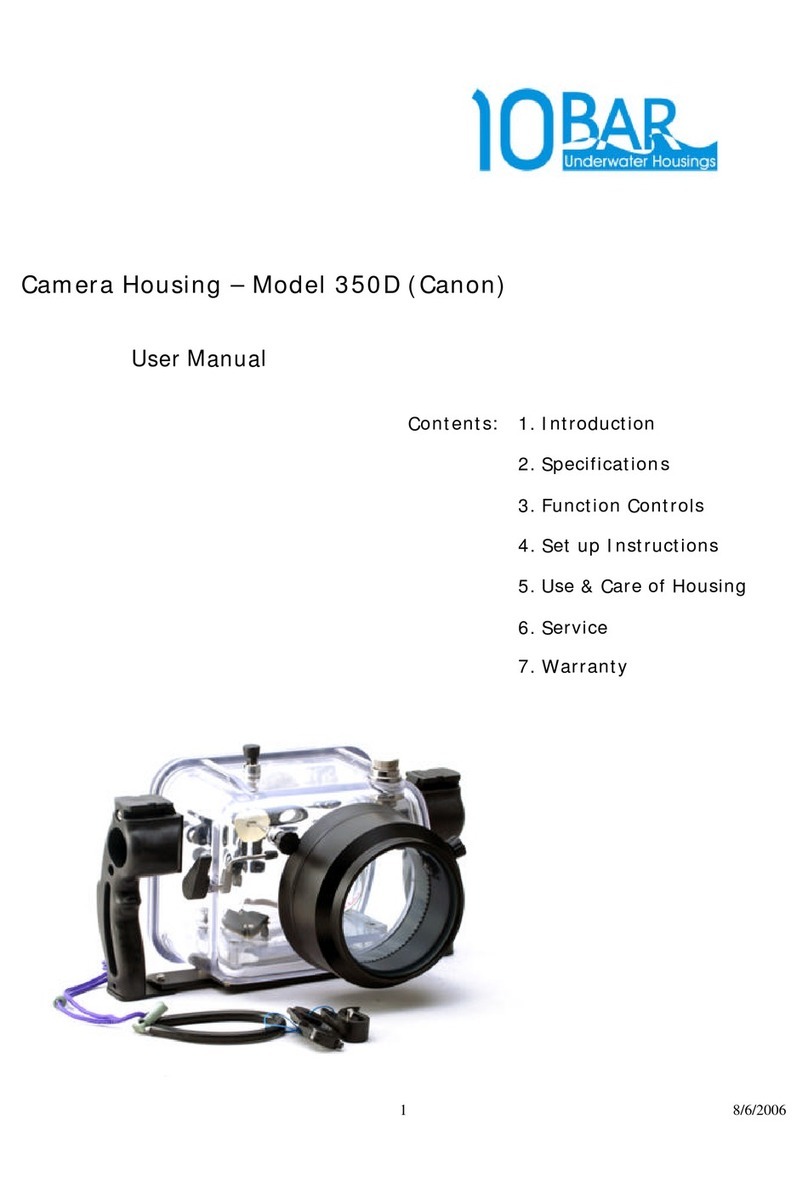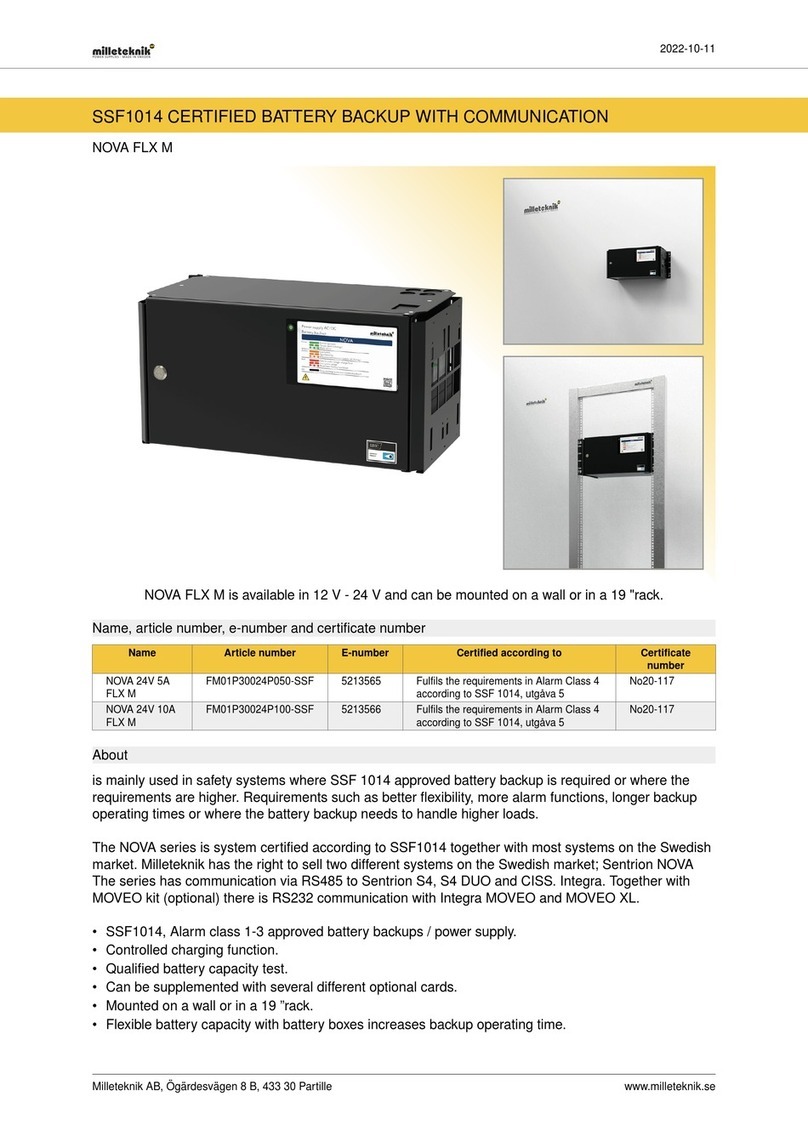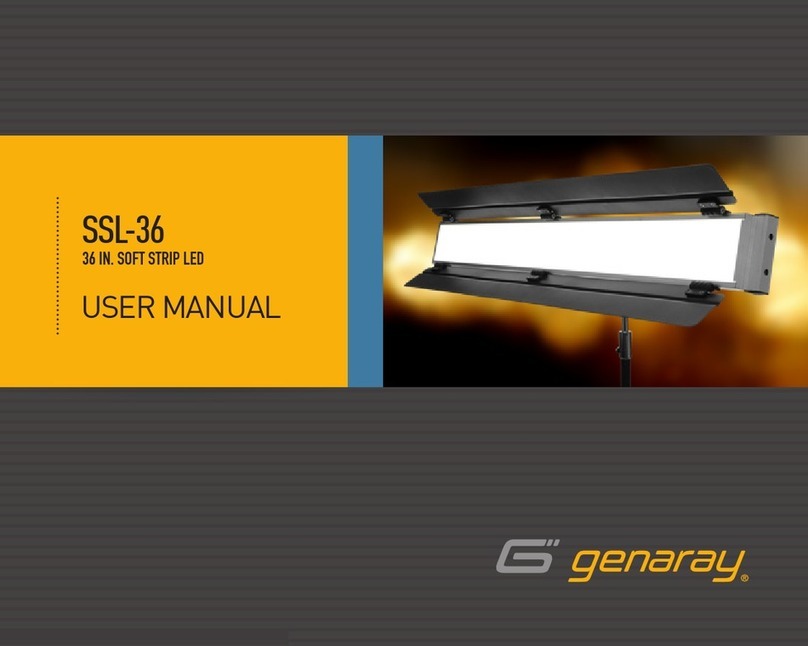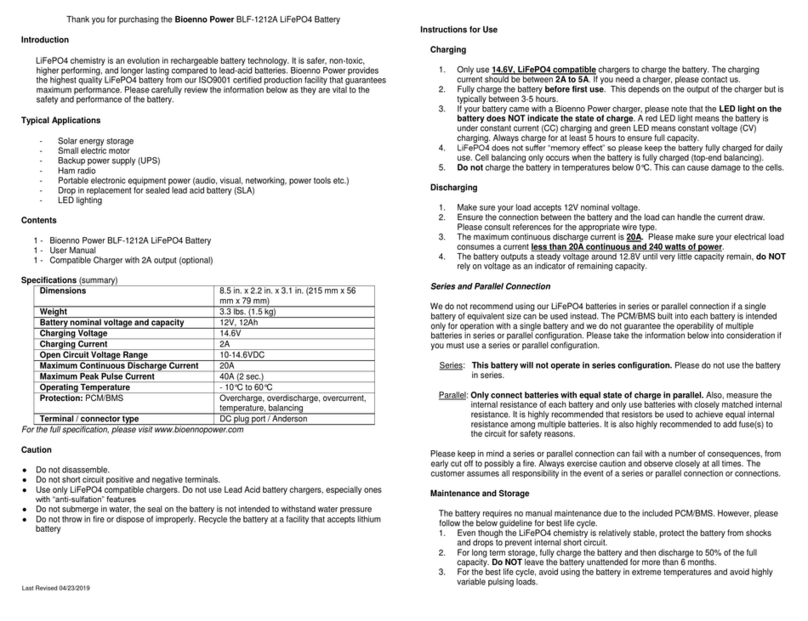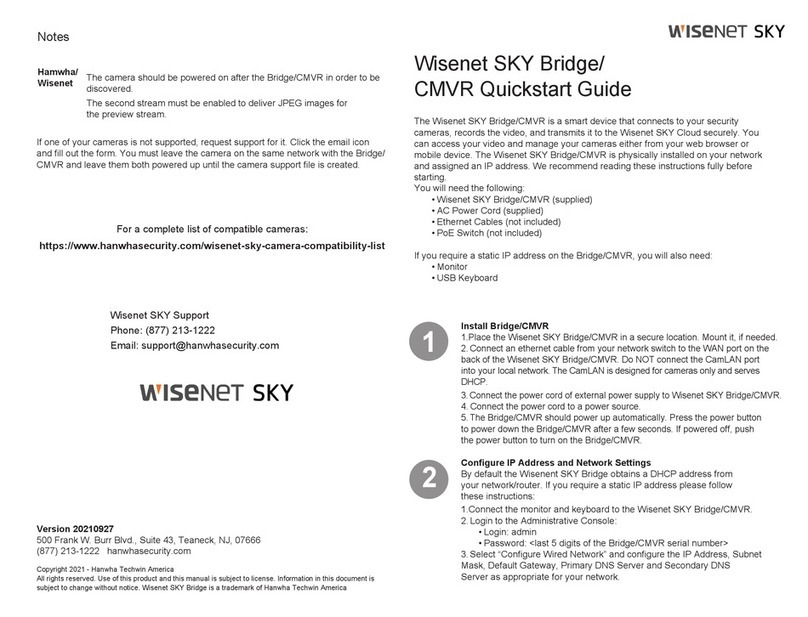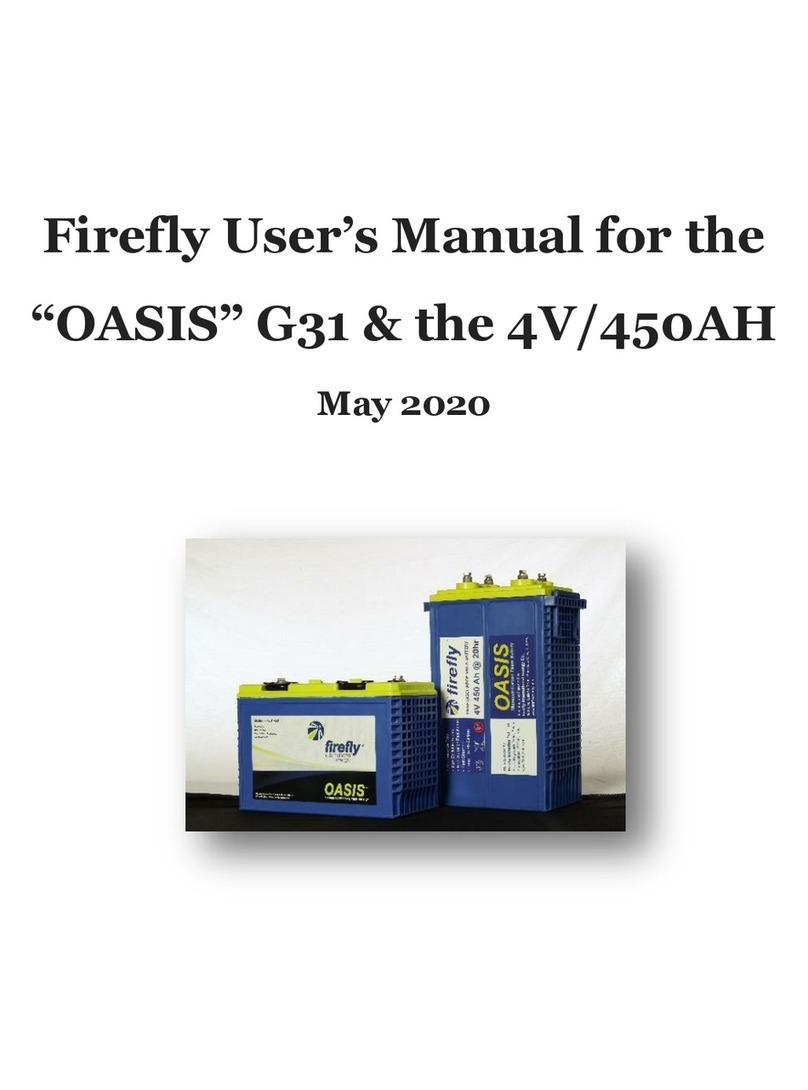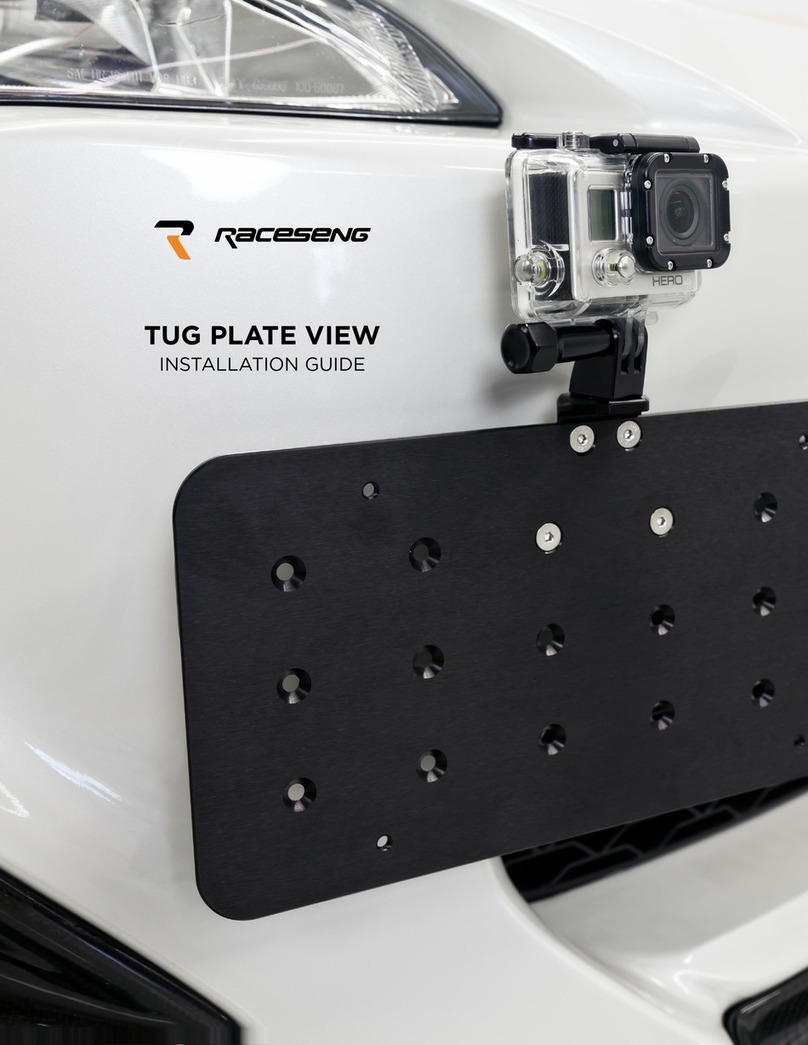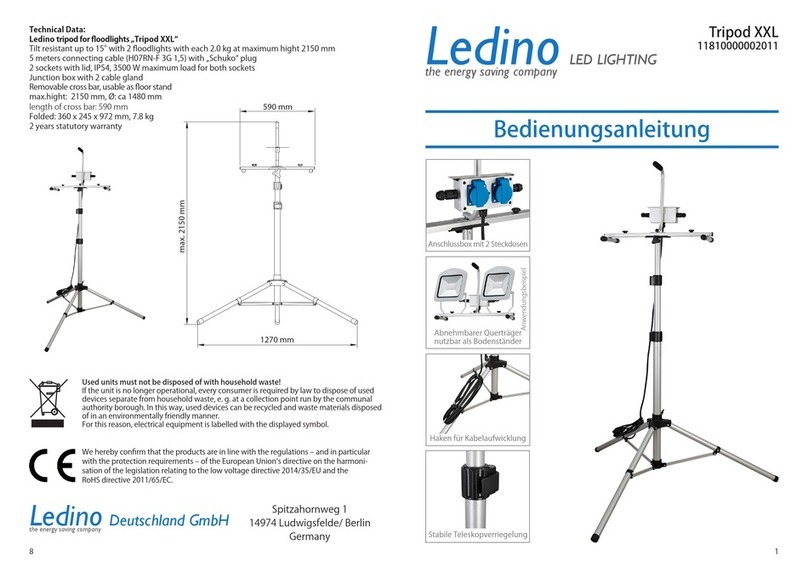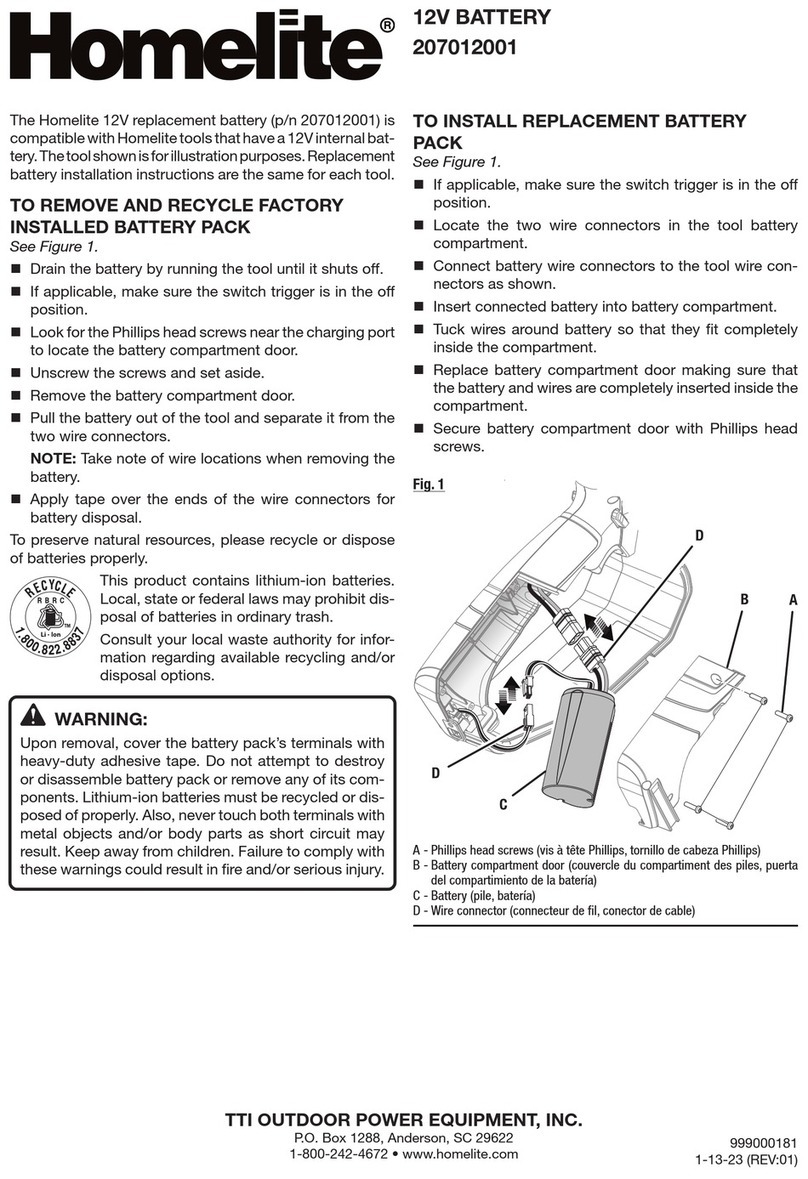Getting Started Guide (continued)
Unpacking & Assembling the DJ Matte Box PRO (continued) Using Your DJ Matte Box PRO
4. Remove the package of donuts from
the rear of the matte box (15).
5.Usingtheblackthumbscrews,
attach the matte box to the swing
away rail adaptor (16). These
thumbscrews also adjust the height
of the matte box from the rails (17).
YourDJMatteBoxPROkithasseveralfunctionsanduniqueadjustmentsthatyou
can change depending on your specific shooting situation.
Making Adjustments to Your Matte Box PRO Unit:
Flags can be attached or removed using the blue thumbscrews located on
the flag hinges on the top, bottom and sides of each matte box. Each flag
has a tab with screw slots (18 & 19). Loosen the thumbscrews, slip the
flag’s tab under the screw heads, then tighten the thumbscrews down (20).
To adjust the flags, ensure that the flag hinge is loose by turning the black
hinge tension knob counterclockwise (21).Oncethehingeisloose,adjust
the flag to the desired position and
re-tightenthehingetensionknobto
lock the flag in place (22).
Accessing the Camera Lens While Using the Matte Box PRO:
Togainaccesstoyourlenswithoutremovingthemattebox,liftthespring-
loadedblueknobonthetopofthematteboxswing-awayhinge(28) and
swing the matte box out and away from your lens (29). When the matte box
is fully open, release the knob. This will lock the matte box open and keep it
from swinging (30). To close, lift the knob and swing the matte box toward
the lens again.
To move the matte box closer or further away from your lens, first loosen
the blue thumbscrew handle located on the bottom of the matte box’s
15mmrailadaptor(23), then slide the matte box to the desired position
on the rails and tighten the thumbscrew. For minor adjustments, you can
loosentheotherbluethumbscrewhandle,locatedonthesideofthe15mm
rail adaptor (near the swing away hinge) and slide the matte box backward
orforwardontheshort15mmrailsattachedtothehinge(24).
15
16
18
17
19
20
21
29 30
28
22
23 24
(continued on next page >)