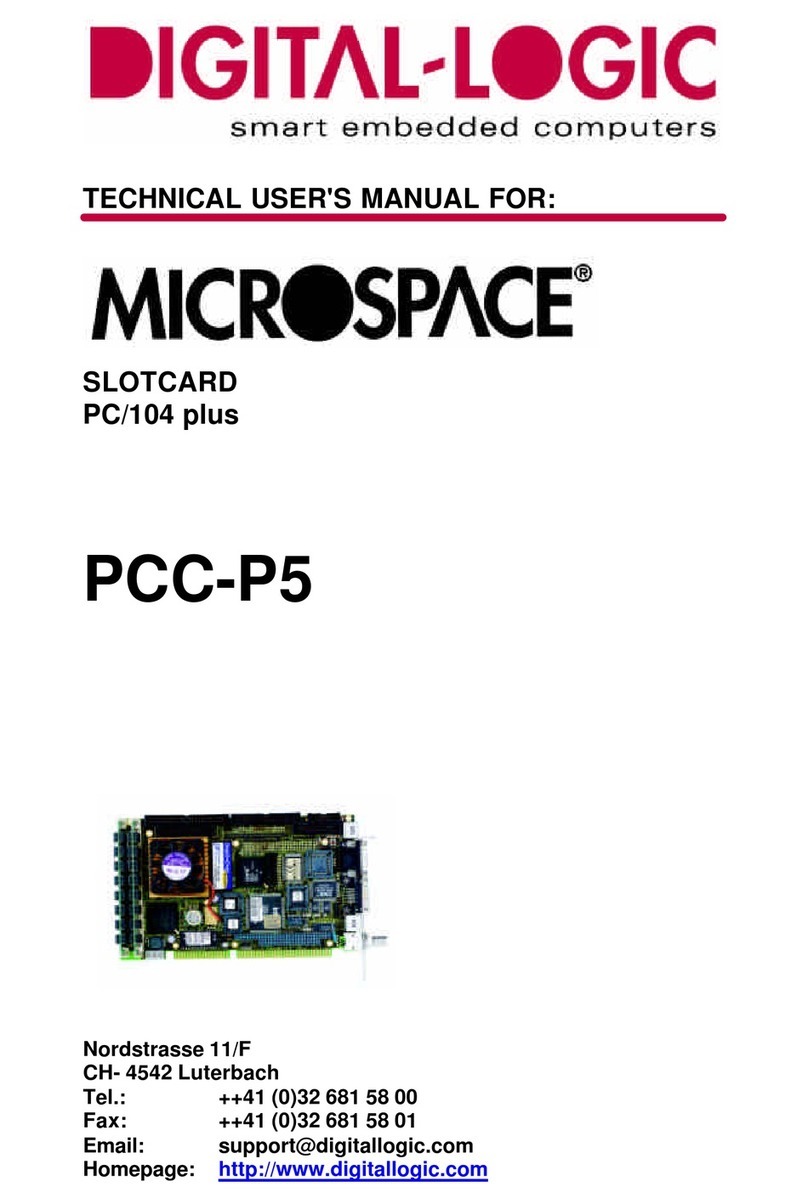DIGITAL-LOGIC AG SM800/900DK Technical Manual V1.2B
4
12.1.4. Mechanical Dimensions of the SM800/900PC/X Receptacle ............................................... 50
12.2. The PCB Orientation of the smart480 Bus................................................................................. 51
12.3. The smart480 Bus for the SM800/900PC.................................................................................... 52
12.4. Signal Definitions ......................................................................................................................... 58
12.4.1. Supply Inputs to the Module .................................................................................................. 58
12.4.2. Supply Outputs from the Module ........................................................................................... 58
12.4.3. Clock Outputs of the Module ................................................................................................. 58
12.4.4. Reset Outputs of the Module................................................................................................. 58
12.4.5. Reset Inputs of the Module.................................................................................................... 59
12.4.6. LPC Bus of the Module.......................................................................................................... 59
12.4.7. Suspend Outputs of the Module............................................................................................ 59
12.4.8. PM Controller In-Circuit Programming Signals...................................................................... 60
12.4.9. JTAG Interface of the Module................................................................................................ 60
12.4.10. ISA Bus of the Module....................................................................................................... 60
12.4.11. AC97 Bus of the Module ................................................................................................... 60
12.4.12. SMB/I2C Bus of the Module.............................................................................................. 61
12.4.13. PCI Bus of the Module ...................................................................................................... 61
12.4.14. LAN Interface of the Module ............................................................................................. 61
12.4.15. USB Interface of the Module ............................................................................................. 61
12.4.16. GPIOxx Interface of the Module........................................................................................ 62
12.4.17. COM1/2 Interface of the Module ....................................................................................... 62
12.4.18. LPT Interface of the Module.............................................................................................. 62
12.4.19. PS2 Interface of the Module.............................................................................................. 62
12.4.20. IDE Interface of the Module .............................................................................................. 63
12.4.21. VGA Interface of the Module............................................................................................. 63
12.4.22. LCD Interface of the Module ............................................................................................. 63
12.4.23. Floppy-Interface of the Module ......................................................................................... 64
12.4.24. VideoIn Interface of the Module ........................................................................................ 64
12.4.25. LCD Interface Signal / Color Definition ............................................................................. 65
12.4.26. CRT Monitor Signal Definition........................................................................................... 65
13. DESIGN RULES FOR INTEGRATION ..........................................................................................................66
13.1. Start up/Power off Procedure ..................................................................................................... 67
13.1.1. AUTOSTART Mode (Default) ................................................................................................ 67
13.1.2. ATX-START Mode................................................................................................................. 67
13.1.3. The ATX-Power for VCC ....................................................................................................... 68
13.1.4. Power Planes......................................................................................................................... 69
13.2. Integration Checklist.................................................................................................................... 70
13.3. PCI-Bus.......................................................................................................................................... 72
13.3.1. PCI Bus Signals..................................................................................................................... 72
13.3.2. Design Considerations .......................................................................................................... 72
13.3.3. PCI Signal Descriptions......................................................................................................... 73
13.3.4. PCI Slot Assignment.............................................................................................................. 74
13.4. Clocks............................................................................................................................................ 75
13.4.1. Clock Layout Guidelines........................................................................................................ 75
13.5. ITP / JTAG Signals ....................................................................................................................... 75
13.6. ISA Bus Signals............................................................................................................................ 76
13.7. Interfaces ...................................................................................................................................... 77
13.7.1. USB Interface ........................................................................................................................ 77
13.7.2. LAN Signals ........................................................................................................................... 79
13.7.3. IDE Interface.......................................................................................................................... 82
13.7.4. Serial COM1/2 Interface ........................................................................................................ 83
13.7.5. Parallel Interface.................................................................................................................... 83
13.7.6. Floppy Interface ..................................................................................................................... 83
13.7.7. PS/2-Keyboard/Mouse Interface ........................................................................................... 83
13.7.8. VGA Interface ........................................................................................................................ 83
13.7.9. AC’97 Sound Interface .......................................................................................................... 84
13.7.10. Programming the GPIO30/31/34 signals .......................................................................... 85
14. SCHEMATICS SM800/900PC DEVELOPMENT KIT....................................................................................88
15. INDEX ..................................................................................................................................................102