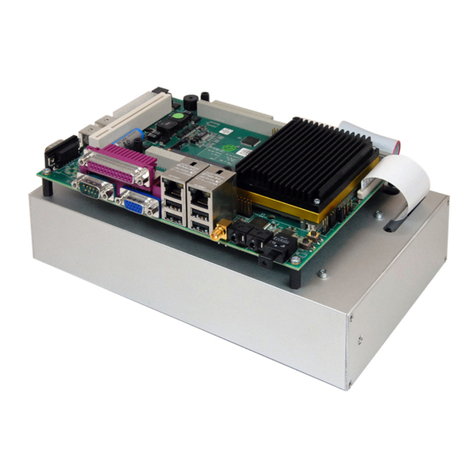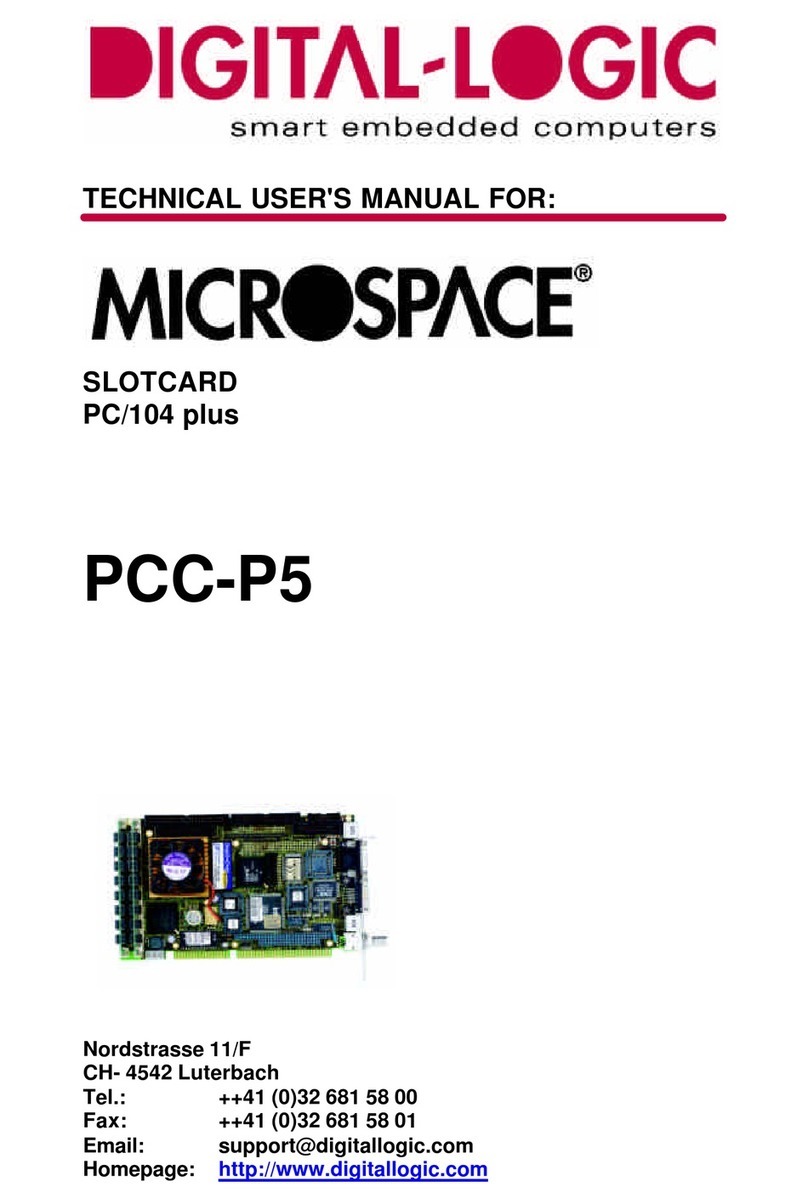DIGITAL-LOGIC AG
FLATPANEL MANUAL V4.6
6 of 55
1.4 Technical Support
1. Contact your local DIGITAL-LOGIC Technical Support in your country first !
2. Use the Internet Support Request form at
http://www.digitallogic.com -> Support
3. Send a FAX or an E-mail to DIGITAL-LOGIC AG with a description of your problem.
DIGITAL-LOGIC AG
smartModule DesignIn Center
Nordstr. 11/F
CH-4542 Luterbach (SWITZERLAND)
Fax: ++41 32 681 58 01
E-Mail: support@digitallogic.com
Internet www.digitallogic.com
Support requests will only be accepted with detailed information of the product
(BIOS-, Board- Version) !
1.4.1 For a new LCD type, not available now:
If the LCD BIOS for your LCD is not available, DIGITAL-LOGIC will adapt the LCD and provide you with
one working cable. To initialise this, we need the following points from you:
1. An order to adapt the LCD (for the costs ask your sales contact)
2. Send the LCD panel, the datasheet, the mating connector to the LCD and the inverter for the
backlight
1.5 Limited Warranty
DIGITAL-LOGIC AG warrants the hardware and software products it manufactures and produces to be
free from defects in materials and workmanship for one year following the date of shipment from
DIGITAL-LOGIC AG, Switzerland. This warranty is limited to the original purchaser of product and is not
transferable.
During the one year warranty period, DIGITAL-LOGIC AG will repair or replace, at its discretion, any de-
fective product or part at no additional charge, provided that the product is returned, shipping prepaid, to
DIGITAL-LOGIC AG. All replaced parts and products become property of DIGITAL-LOGIC AG.
Before returning any product for repair, customers are required to contact the company.
This limited warranty does not extend to any product which has been damaged as a result of accident,
misuse, abuse (such as use of incorrect input voltages, wrong cabling, wrong polarity, improper or insuffi-
cient ventilation, failure to follow the operating instructions that are provided by DIGITAL-LOGIC AG or
other contingencies beyond the control of DIGITAL-LOGIC AG), wrong connection, wrong information or
as a result of service or modification by anyone other than DIGITAL-LOGIC AG. Neither if the user has
not enough knowledge of these technologies or has not consulted the product manual or the technical
support of DIGITAL-LOGIC AG and therefore the product has been damaged.
Except, as expressly set forth above, no other warranties are expressed or implied, including, but not lim-
ited to, any implied warranty of merchantability and fitness for a particular purpose, and DIGITAL-LOGIC
AG expressly disclaims all warranties not stated herein. Under no circumstances will DIGITAL-LOGIC AG
be liable to the purchaser or any user for any damage, including any incidental or consequential damage,
expenses, lost profits, lost savings, or other damages arising out of the use or inability to use the product.