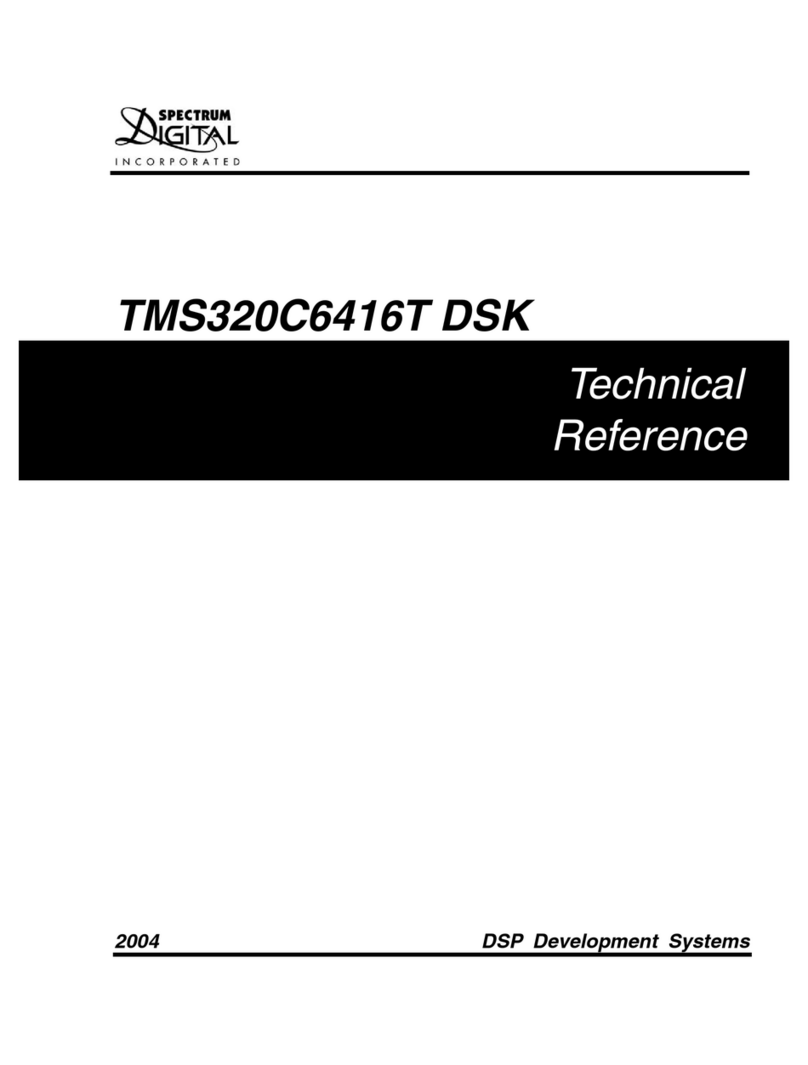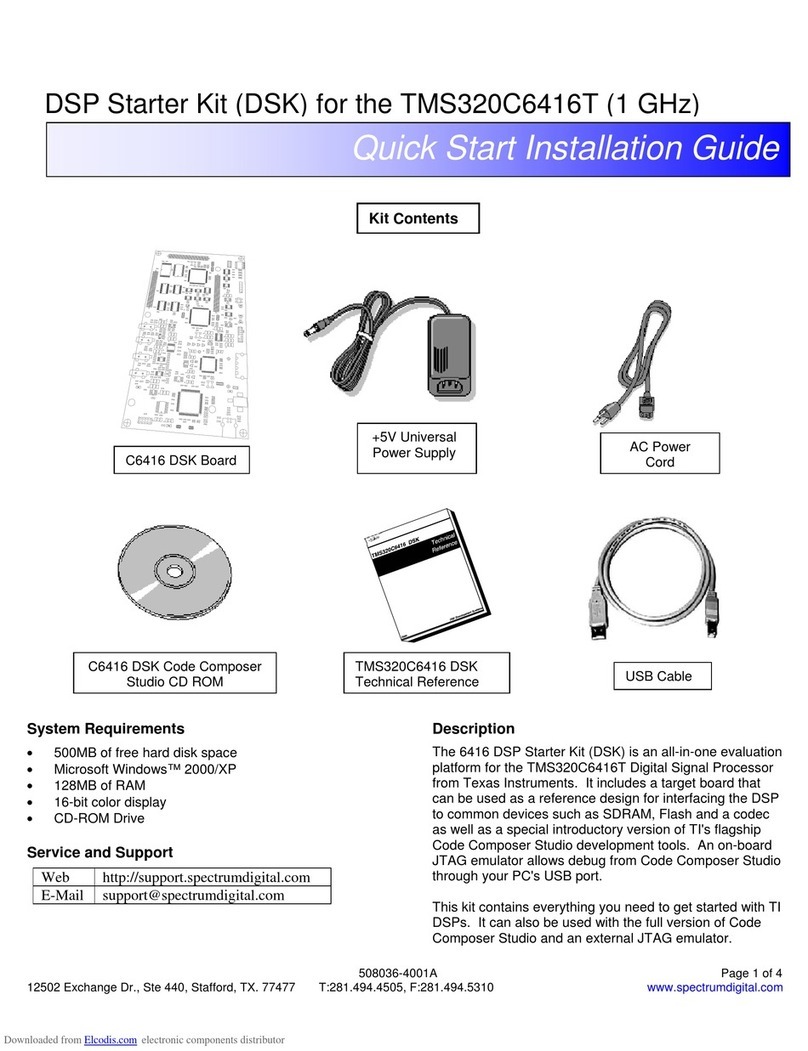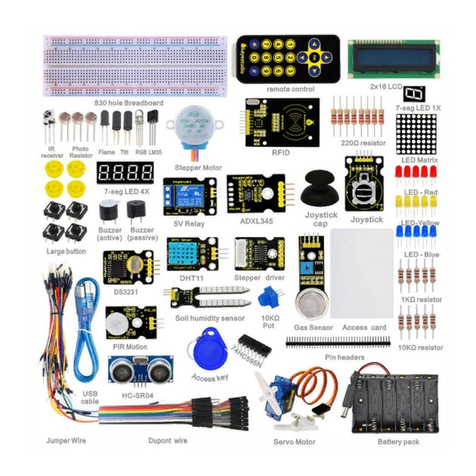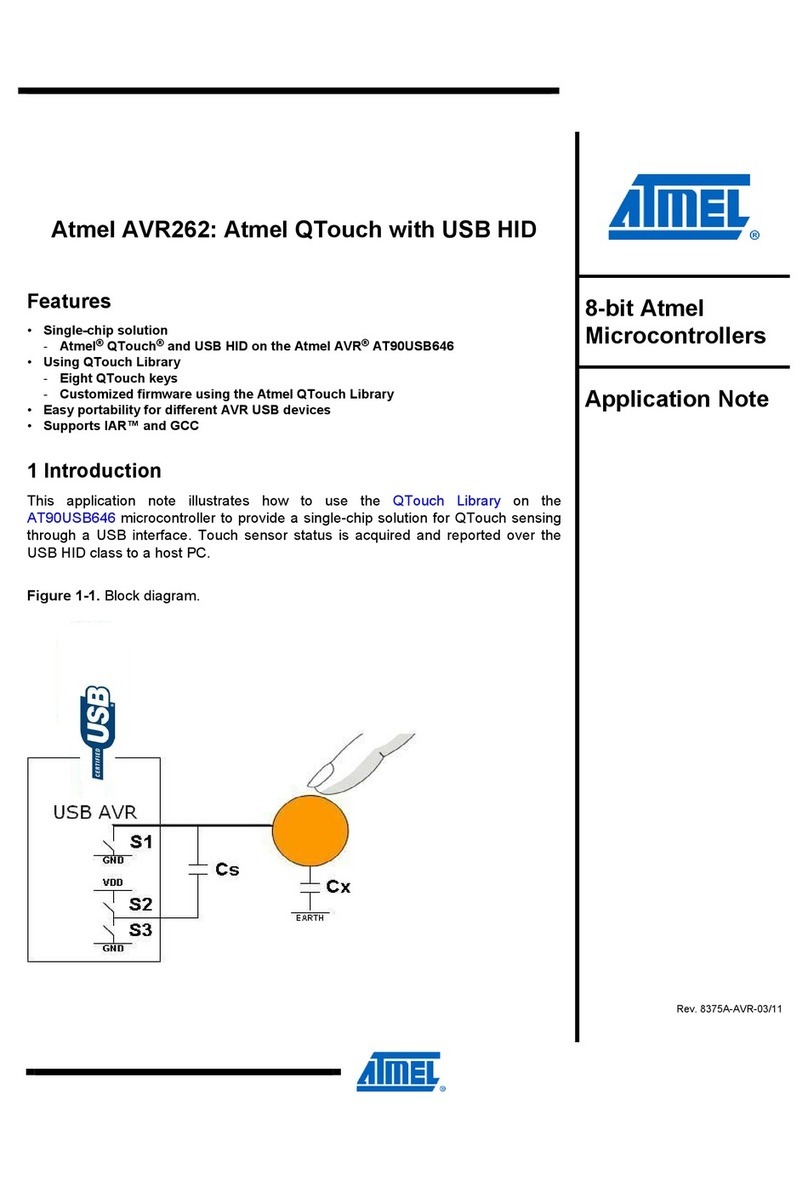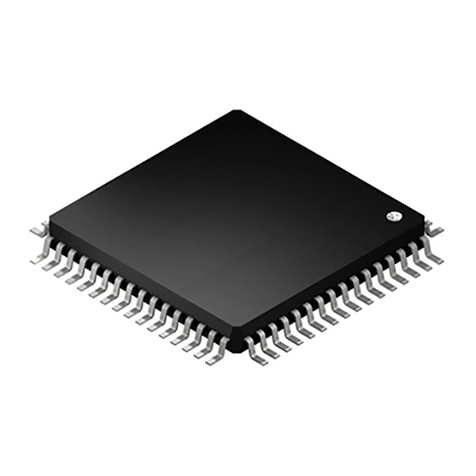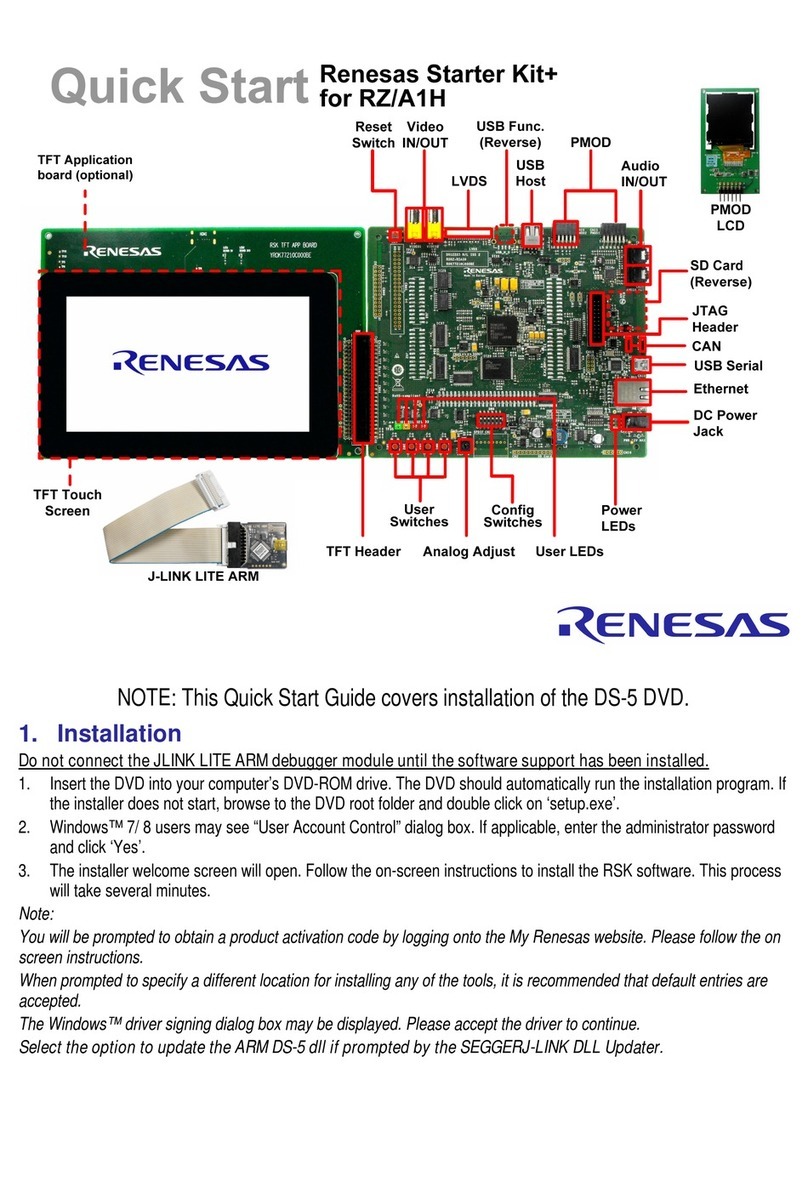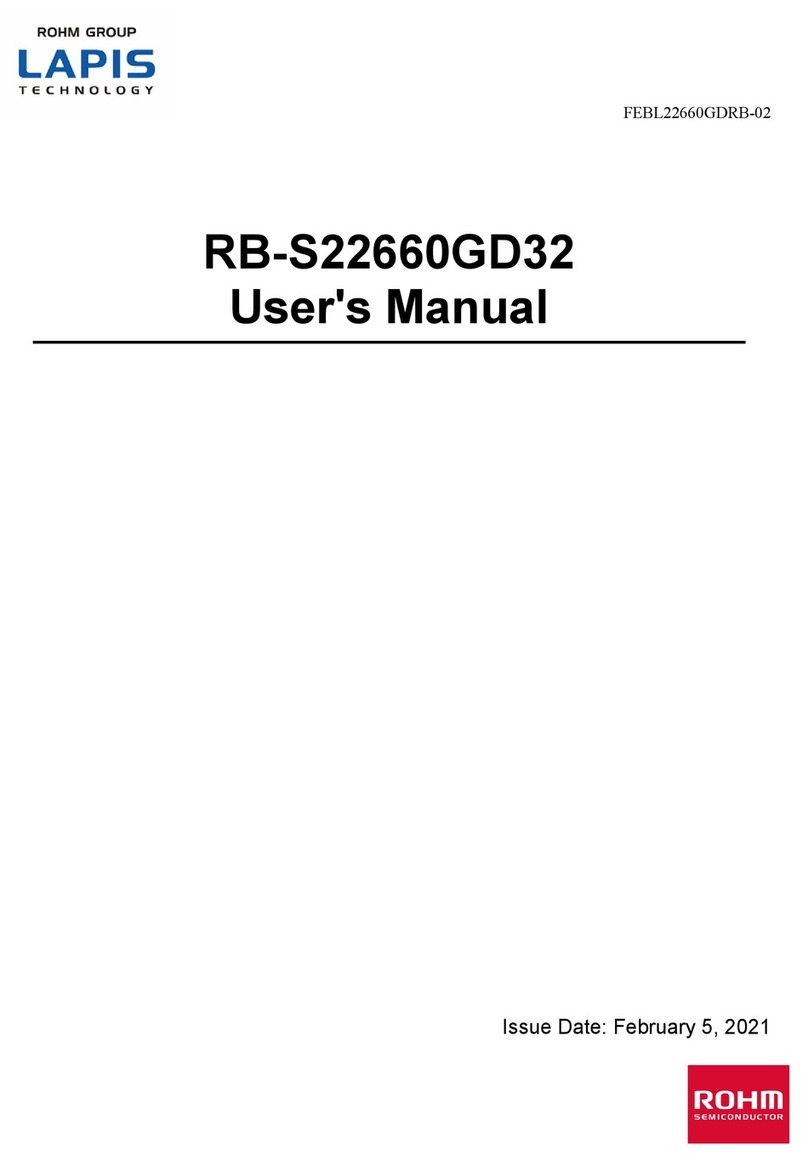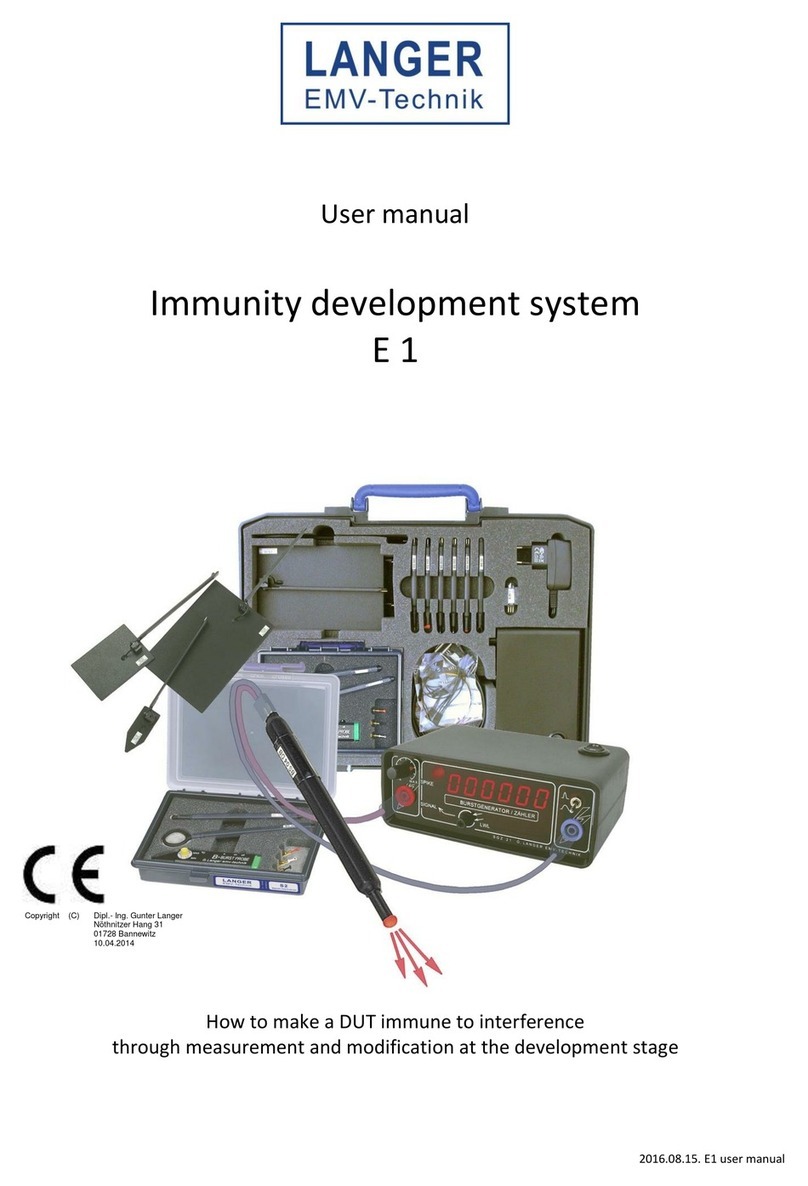Spectrum Digital TMS320C5515 eZdsp Use and care manual

TMS320C5515 eZdspTM
USB Stick
2010 DSP Development Systems
Technical
Reference


TMS320C5515 eZdspTM
USB Stick
Technical Reference
512845-0001 Rev A
February 2010
SPECTRUM DIGITAL, INC.
12502 EXCHANGE DRIVE, #440 STAFFORD, TX. 77477
Tel: 281.494.4500 FAX: 281.494.5310
sales@spectrumdigital.com www.spectrumdigital.com

IMPORTANT NOTICE
Spectrum Digital, Inc. reserves the right to make changes to its products or to discontinue any product or
service without notice, and advises its customers to obtain the latest version of relevant information to verify,
before placing orders, that the information being relied on is current.
Spectrum Digital, Inc. warrants performance of its products and related software to current specifications in
accordance with Spectrum Digital’s standard warranty. Testing and other quality control techniques are utilized
to the extent deemed necessary to support this warranty.
Please be aware that the products described herein are not intended for use in life-support appliances, devices,
or systems. Spectrum Digital does not warrant nor is liable for the product described herein to be used in other
than a laboratory development environment. Use in any other environment voids the warranty.
Spectrum Digital, Inc. assumes no liability for applications assistance, customer product design, software
performance, or infringement of patents or services described herein. Nor does Spectrum Digital warrant or
represent any license, either express or implied, is granted under any patent right, copyright, or other
intellectual property right of Spectrum Digital, Inc. covering or relating to any combination, machine, or process
in which such Digital Signal Processing development products or services might be or are used.
WARNING
This equipment is intended for use in a laboratory test environment only. It generates, uses, and can radiate
radio frequency energy and has not been tested for compliance with the limits of computing devices pursuant to
subpart J of part 15 of FCC rules, which are designed to provide reasonable protection against radio frequency
interference. Operation of this equipment in other environments may cause interference with radio
communications, in which case the user at his own expense will be required to take whatever measures may be
required to correct this interference.
TRADEMARKS
Windows 2000, Windows XP, Windows Vista are registered trademarks of Microsoft Corp.
Code Composer Studio IDE is a trademark of Texas Instruments
“eZdsp” is a trademark of Spectrum Digital, Inc.
Copyright © 2010 Spectrum Digital, Inc.

Contents
1 Introduction to the TMS320C5515 eZdsp USB Stick . . . . . . . . . . . . . . . . . . . . . 1-1
Provides a description of the TMS320C5515 eZdsp USB Stick, and key features.
1.0 Overview of the TMS320C5515 eZdsp USB Stick . . . . . . . . . . . . . . . . . . . . . . . 1-2
1.1 Key Features of the TMS320C5515 eZdsp USB Stick . . . . . . . . . . . . . . . . . . . . 1-3
1.2 C5515 eZdsp USB Stick Block Diagram . . . . . . . . . . . . . . . . . . . . . . . . . . . . . . . . 1-3
1.3 C5515 eZdsp Memory Map . . . . . . . . . . . . . . . . . . . . . . . . . . . . . . . . . . . . . . . . . 1-4
1.4 C5515 eZdsp I2C Addressing . . . . . . . . . . . . . . .. . . . . . . . . . . . . . . . . . . . . .. . 1-4
2 Physical Description . . . . . . . . . . . . . . . . . . . . . . . . . . . . . . . . . . . . . . . . . . . . . . . . . . 2-1
Describes the physical layout of the TMS320C5515 eZdsp USB Stick and its connectors.
2.0 Board Layout . . . . . . . . . . . . . . . . . . . . . . . . . . . . . . . .. . . . .. . . . .. . . .. . . . . . . . . 2-2
2.1 Connector Index . . . . . . . . . . . . . . . . . . . . . . . . . . . . . . . . . . . . . . . . . . . . . . . . . . . 2-3
2.1.1 J1, C5515 USB Connector . . . . . . . . . . . . . . . . . . . . . . . . . . . . . . . . . . . . . . . . 2-3
2.1.2 J2, XDS100 USB Connector . . . . . . . . . . . . . . . . . . . . . . . . . . . . . . . . . . . . . . . . 2-4
2.1.3 J3, Audio In Connector . . . . . . . . . . . . . . . . . . . . . . . . . . . . . . . . . . . . . . . . . . . . 2-4
2.1.4 J4, Audio Out Connector . . . . . . . . . . . . . . . . . . . . . . . . . . . . . . . . . . . . . . . . . . . 2-5
2.1.5 J5, LCD Interface . . . . . . . . . . . . . . . . . . . . . . . . . . . . . . . . . . . . . . . . . . . . . . . . 2-6
2.1.6 J6, Micro SD Connector . . . . . . . . . . . . . . . . . . . . . . . . . . . . . . . . . . . . . . . . . . . 2-6
2.1.7 P1, P2, Bluetooth Board Interface . . . . . . . . . . . . . . . . . . . . . . . . . . . . . . . . . . . 2-7
2.1.8 P4, Expansion Connector . . . . . . . . . . . . . . . . . . . . . . . . . . . . . . . . . . . . . . . . . . 2-8
2.2 System LEDs . . . . . . . . . . . . . . . . . . . . . . . . . . . . . . . . . . . . . . . . . . . . . . . . . . . 2-10
2.3 Switches . . . . . . . . . . . . . . . . . . . . . . . . . . . . . . . . . . . . . . . . . . . . . . . . . . . . . . . . 2-10
2.4 Jumpers . . . . . . . . . . . . . . . . . . . . . . . . . . . . . . . . . . . . . . . . . . . . . . . . . . . . . . . 2-10
2.5 Test Points . . . . . . . . . . . . . . . . . . . . . . . . . . . . . . . . . . . . . . . . . . . . . . . . . . . . . 2-11
A Schematics . . . . . . . . . . . . . . . . . . . . . . . . . . . . . . . . . . . . . . . . . . . . . . . . . . . . . . . . . . A-1
Contains the schematics for the TMS320C5515 eZdsp USB Stick.
B Mechanical Information . . . . . . . . . . . . . . . . . . . . . . . . . . . . . . . . . . . . . . . . . . . . . . . . B-1
Contains the mechanical information about the TMS320C5515 eZdsp USB Stick.

About This Manual
This document describes the board level operations of the TMS320C5515 eZdsp USB
Stick. The Stick is based on the Texas Instruments TMS320C5515 Digital Signal
Processor (DSP).
The TMS320C5515 eZdsp USB Stick is a USB based printed circuit board (PCB) that
allows engineers and programmers to evaluate certain characteristics of the
TMS320C5515 DSP.
Notational Conventions
This document uses the following conventions.
The TMS320C5515 eZdsp USB Stick will sometimes be referred to as the C5515 Stick,
C5515 USB Stick, or C5515 eZdsp.
Program listings, program examples, and interactive displays are shown is a special italic
typeface. Here is a sample program listing.
equations
!rd = !strobe&rw;
Information About Cautions
This book may contain cautions.
This is an example of a caution statement.
A caution statement describes a situation that could potentially damage your software,
or hardware, or other equipment. The information in a caution is provided for your
protection. Please read each caution carefully.
Related Documents
Texas Instruments Code Composer Studio IDE Users Guide
Data sheet for the TMS320C5515

1-1
Chapter 1
Introduction to the TMS320C5515
eZdsp USB Stick
This chapter provides you with an overview of the C5515 eZdsp USB Stick along
with the key features.
Topic Page
1.0 Overview of the TMS320C5515 eZdsp USB Stick 1-2
1.1 Key Features of the TMS320C5515 eZdsp USB Stick 1-3
1.2 C5515 eZdsp USB Stick Block Diagram 1-3
1.3 C5515 eZdsp Memory Map 1-4
1.4 C5515 eZdsp I2C Addressing 1-4

Spectrum Digital, Inc
1-2 TMS320C5515 eZdsp USB Stick Technical Reference
1.0 Overview of the C5515 eZdsp USB Stick
The C5515 eZdsp USB Stick is an evaluation tool for the Texas Instruments
TMS320C5515 Digital Signal Processor (DSP). This USB bus powered tool allows the
user to evaluate the following items:
• The TMS320C5515 processor along with its peripherals
• The TLV320AIC3204 codec
• The Code Composer Studio IDETM software development tools
AIC3204
Stereo Out
Stereo In
NOR Flash
USB Connector C5515 DSP
XF LED
Expansion Connectors
Expansion
Connector
Figure 1-1, Key Features of the C5515 eZdsp USB Stick (top)
LEDs
Pushbuttons
Display
USB
Emulation
Connector
Stereo Out
Stereo In
Micro SD Connector
Expansion
Connector
Figure 1-2, Key Features of the C5515 eZdsp USB Stick (bottom)
Display
USB
Emulation
Connector
Connector

Spectrum Digital, Inc
1-3
1.1 Key Features of the C5515 eZdsp USB Stick
The C5515 eZdsp USB Stick has the following features:
• Texas Instrument’s TMS320C5515 Digital Signal Processor
• Texas Instruments TLV320AIC3204 Stereo Codec (stereo in, stereo out)
• Micro SD connector
• USB 2.0 interface to C5515 processor
• 32 Mb NOR flash
• I2C OLED display
• 5 user controlled LEDs
• 2 user readable push button switches
• Embedded USB XDS100 JTAG emulator
• Bluetooth board interface
• Expansion edge connector
• Power provided by USB interface
• Compatible with Texas Instruments Code Composer Studio v4
• USB extension cable
1.2 C5515 eZdsp USB Stick Block Diagram
The block diagram of the C5515 eZdsp USB Stick is shown below.
Figure 1-3, C5515 eZdsp USB Stick Block Diagram
JTAG
I
2
C Bus
JTAG
USB
TMS320
C5515
LINEIN
LINEOU
T
96 x 16 pixel
OLED Display
P1
P2
LEDs
USB
EMIF
NOR Flash
JTAG
I2S0
AIC
3204
SD
USB
XF
Power
P4
Analog
Input 1 MicroSD
(on back)
SW1 SW2
Embedded
XDS100 JTAG

Spectrum Digital, Inc
1-4 TMS320C5515 eZdsp USB Stick Technical Reference
1.3 C5515 eZdsp Memory Map
The C5515 eZdsp supports on chip DARAM, and off chip NOR Flash. The addressing for
each of these memory blocks is shown in the figure below.
Note: MPNMC bit in ST3 Status Register is cleared(0) at RESET so the C5515 will attempt
to execute its boot load sequence.
1.4 C5515 eZdsp I2C Addressing
The C5515 eZdsp has multiple I2C devices for different purposes. The table below shows
the addresses of these devices on the I2C bus.
Table 1: C5515 eZdsp I2C Addresses
eZdsp I2C Device I2C Address Function
TLV320AIC3204 0x18 Audio CODEC
OSD9616GLBBG01 0x3C OLED Display
(MMR Reserved)
Internal DARAM
Internal DARAM
External-CS0 Space - Not Used
External-CS2 Space - NOR Flash
External-CS3 Space - Not Used
External-CS4 Space - Not Used
External-CS5 Space - Not Used
ROM
(if MPNMC=0) External-CS5 Space
(if MPNMC=1)
MEMORY BLOCKS
Figure 1-3, C5515 eZdsp Memory Map
CPU Byte
Address
000000h
0000C0h
00FFFFh
010000h
04FFFFh
050000h
7FFFFFh
800000h
BFFFFFh
C00000h
DFFFFFh
E00000h
E03FFFh
F00000h
FDFFFFh
FE0000h
FFFFFFh

2-1
Chapter 2
Physical Description
This chapter describes the physical layout of the TMS320C5515 eZdsp USB Stick.
Topic Page
2.0 Board Layout 2-2
2.1 Connector Index 2-3
2.1.1 J1, C5515 USB Connector 2-3
2.1.2 J2, XDS100 USB Connector 2-4
2.1.3 J3, Audio In Connector 2-4
2.1.4 J4, Audio Out Connector 2-5
2.1.5 J5, LCD Interface 2-6
2.1.6 J6, Micro SD Connector 2-6
2.1.7 P1, P2, Bluetooth Board Interface 2-7
2.1.8 P4, Expansion Connector 2-8
2.2 System LEDs 2-10
2.3 Switches 2-10
2.4 Jumpers 2-10
2.5 Test Points 2-11

Spectrum Digital, Inc
2-2 TMS320C5515 eZdsp USB Stick Technical Reference
2.0 Board Layout
The C5515 eZdsp USB Stick is a 2.85 x 2.65 inch six (6) layer printed circuit board which
is powered off the USB bus of personal computer or laptop computer. This means this
board does not require an external power supply.
J2
Figure 2-1, C5515 eZdsp USB Stick (top)
J1
J3
P1DS1
J4
P2 P4
DS2-DS5
JP1
SW1
SW2
J5
Figure 2-2, C5515 eZdsp USB Stick (bottom)
J6

Spectrum Digital, Inc
2-3
2.1 Connector Index
The C5515 eZdsp USB Stick has nine (9) connectors which provide the user access to
various signals on the C5515 Stick. These connectors are shown in the table below.
The following manufacturer and parts numbers can be used to interface to the connectors
on the C5515 eZdsp:
2.1.1 J1, C5515 USB Connector
The USB connector, J1, is attached the C5515 processor for use by C5515 software
applications. The signals on the pins of this connector are shown below.
Table 1: C5515 eZdsp USB Stick Connectors
Connector # Pins Function Schematic
Page Board
Side
J1 4 C5515 USB 3 Top
J2 6 Emulation USB 13 Top
J3 2 Audio In 10 Top
J4 2 Audio Out 10 Top
J5 14 LCD Interface 11 Top
J6 8 Micro SD Interface 8 Top
P1 20 Bluetooth Board Interface 7 Top
P2 20 Bluetooth Board Interface 7 Top
P4 30 x 2 Expansion 12 Top/Bottom
Table 2: C5515 eZdsp Mating Connectors
Connector Manufacturer Part #
J2 PC or laptop
J3 CUI Inc CUI SP-3501, Digi-Key CP-3502-ND
J4 CUI Inc CUI SP-3501, Digi-Key CP-3502-ND
P4 Samtec Samtec MEC1-130-02-S-D-A,
Digi-Key SAM8118-ND
Table 3: J1, C5515 USB Connector
Pin # Signal Name
1 USBVDD
2D-
3D+
4 ID / NC
5 USBVSS/GND
6-9 GND

Spectrum Digital, Inc
2-4 TMS320C5515 eZdsp USB Stick Technical Reference
2.1.2 J2, XDS100 USB Connector
The USB connector, J2, is used to attach the C5515 eZdsp stick to a personal computer
or laptop. The signals on the pins of this connector are shown below.
2.1.3 J3, Audio In Connector
The Audio In connector, J3, is used to bring signals into the TLP320AIC3204 codec. The
signals on the pins of this connector are shown below.
The figure below shows a typical stereo jack.
Table 4: J2, XDS100 USB Connector
Pin # Signal Name
15V_USB
2D+
3D-
4GND
5 Shield Ground
6 Shield Ground
Table 5: J3, Audio In Connector
Pin # Signal Name AIC3204 Pin #
1 GND-AIC
2 AIC_LINE2L 15
3 AIC_LINE2R 16
4 No connect
5 No connect
Figure 2-3, Audio In Jack
Left Line In
Ground
Right Line In

Spectrum Digital, Inc
2-5
2.1.4 J4, Audio Out Connector
The Audio Out connector, J4, is used to bring signals from the TLP320AIC3204
codec. The signals on the pins of this connector are shown below.
The figure below shows a typical audio out jack.
Table 6: J4, Audio Out Connector
Pin # Signal Name AIC3204 Pin #
1 GND-AIC
2 HEADPHONE_LOUT 25
3 HEADPHONE_ROUT 27
4 No connect
5 No connect
Left Line In
Ground
Figure 2-4, Audio Out Jack
Right Line In

Spectrum Digital, Inc
2-6 TMS320C5515 eZdsp USB Stick Technical Reference
2.1.5 J5, LCD Interface
Connector, J5, is used to interface to an LCD character display. The signals on the pins of
this connector are shown below.
2.1.6 J6, Micro SD Connector
The Micro SD connector, J6, is used to interface the C5515 processor to a Micro SD card.
The signals on the pins of this connector are shown below.
Table 7: J5, LCD Interface
Pin # Signal Name
1C2P
2C2N
3C1P
4C1N
5VBAT
6 VBREF
7GND
8 VCC_3V3
9 TARGET_PWR_GOOD
10 I2C_SCL
11 I2C_SDA/
12 IREF
13 VCOMH
14 V13
Table 8: J6, Micro SD Connector
Pin # Signal Name
1DAT2
2DAT3
3CMD
4VDD
5CLK
6VSS
7DAT0
8DAT1
9INSERT
10 INSERT_COM

Spectrum Digital, Inc
2-7
2.1.7 P1, P2, Bluetooth Board Interface
Connectors P1, and P2 are expansion connectors used to provide an interface to a
Bluetooth board. The signals on the pins of these connectors are shown in the tables
below.
Table 9: P1, Bluetooth Board Interface
Pin # Signal Name Pin # Signal Name
1 GND 2 SD_DATA0
3 UART_RTS 4 SD_DATA1
5 RTC_CLKOUT 6 SD_DATA2
7 UART_RX 8 SD_DATA3
9 UART_TX 10 GPIO4
11 I2C_SDA 12 GPIO5
13 I2C_SCL 14 I2S2_FS
15 SD_CLK 16 I2S2_CLK
17 SD_CMD 18 I2S2_DX
19 GND 20 I2S2_RX
Table 10: P2, Bluetooth Board Interface
Pin # Signal Name Pin # Signal Name
1NC2GND
3NC4NC
5NC6NC
7 VCC_3V3 8 I2S1_DX
9 VCC_3V3 10 I2S1_RX
11 I2S1_FS 12 NC
13 GPIO12 14 NC
15 GPIO14 16 NC
17 I2S1_CLK 18 UART_CTS
19 GPIO14 20 GPIO13

Spectrum Digital, Inc
2-8 TMS320C5515 eZdsp USB Stick Technical Reference
2.1.8 P4, Expansion Connector
The Expansion connector, P4, is used to bring signals from C5515 DSP out to a
connector for user interface. This card edge connector has all of the odd number
(1,3,...,59) tabs on the top side of the board and all of the even number tabs (2,4,...,46) on
the bottom side of the board. The diagram below shows the position of these tabs.
Top Side View
Pin 1
Pin 19
Pin 23
Pin 59
Key
Pin 2
Pin 20
Pin 24
Pin 60 Bottom Side View
Figure 2-5, P4 Connector Tab Positions

Spectrum Digital, Inc
2-9
The table below lists the signals that appear on each of the tabs of connector P1. The
signals on the pins of this connector are shown below.
Table 11: P4, Expansion Connector
Pin #
Top Signal Name Pin #
Bottom Signal Name
1 GND 2 GND
3 SPI_CS1 4 GPIO13
5 SPI_CLK 6 GPIO12
7 SPI_TX 8 GPIO14
9SPI_RX10GPIO15
11 GND 12 GND
13 GND 14 GND
15 GND 16 GND
17 I2C_SDA 18 GPIO16
19 I2C_SCL 20 GPIO17
Key Key
23 I2S2_CLK 24 SD_DATA3
25 I2S2_RX 26 SD_DATA2
27 I2S2_DX 28 GPIO5
29 I2S2_FS 30 GPIO4
31 GND 32 GND
33 SD_CLK 34 UART_RTS
35 SD_DATA1 36 UART_CTS
37 SD_DATA0 38 UART_RX
39 SD_CMD 40 UART_TX
41 VCC_3V3 42 VCC_3V3
43 VCC_3V3 44 VCC_3V3
45 I2S0_CLK 46 SPI_CS3
47 I2S0_RX 48 VCC_3V3
49 I2S0_DX 50 GPAIN3
51 I2S0_FS 52 GPAIN2
53 SPI_CS2 54 GPAIN1
55 SPI_CS0 56 GPAIN0
57 VCC_3V3 58 VCC_3V3
59 VCC_3V3 60 VCC_3V3

Spectrum Digital, Inc
2-10 TMS320C5515 eZdsp USB Stick Technical Reference
2.2 System LEDs
The C5515 eZdsp USB Stick has 5 Light Emitting Diodes (LED). These LEDs are under
the application software control running on the C5515 processor. These LEDs are shown in
the table below.
2.3 Switches
The C5515 eZdsp USB Stick has two push button switches. These switches can be read
by application software running on the C5515 processor. These switches are shown in the
table below.
2.4 Jumpers
The C5515 eZdsp stick has one jumper, JP1. When this jumper is shorted the C5515
eZdsp stick will be powered from the target USB interface, not the embedded USB
interface. When this jumper is shorted the embedded USB emulation and debug capability
are no longer available. This jumper is shipped in the “open” state from the factory.
Table 12: System LEDs
LED # Color Schematic
Page Signal Name
DS1 Green 2 C5515 XF
DS2 Green 11 GPIO17
DS3 Red 11 GPIO18
DS4 Yellow 11 GPIO15
DS5 Blue 11 GPIO14
Table 13: Switches
Switch # Schematic
Page Signal Name/Reading
SW1 only closed 11 GPAIN1, approximately 1.2 volts
SW2 only closed 11 GPAIN1, approximately 0.9 volts
SW1, SW2 closed 11 GPAIN1, approximately 0.72 volts
WARNING !
When the jumper J1 is shorted do NOT plug the connector
J2 into a USB port. This will damage the C5515 eZdsp stick.
Other manuals for TMS320C5515 eZdsp
2
Table of contents
Other Spectrum Digital Microcontroller manuals
Popular Microcontroller manuals by other brands
NXP Semiconductors
NXP Semiconductors OM5578 PN7150 quick start guide
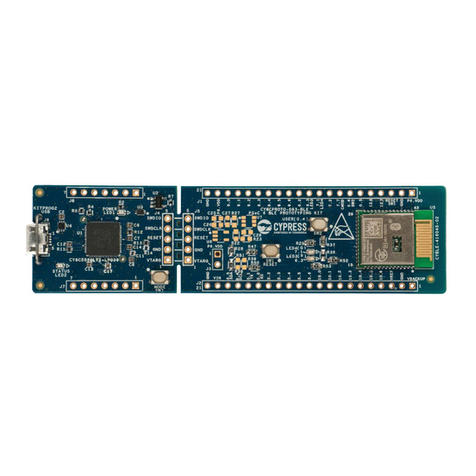
Cypress
Cypress PSoC CY8CPROTO-063-BLE quick start guide
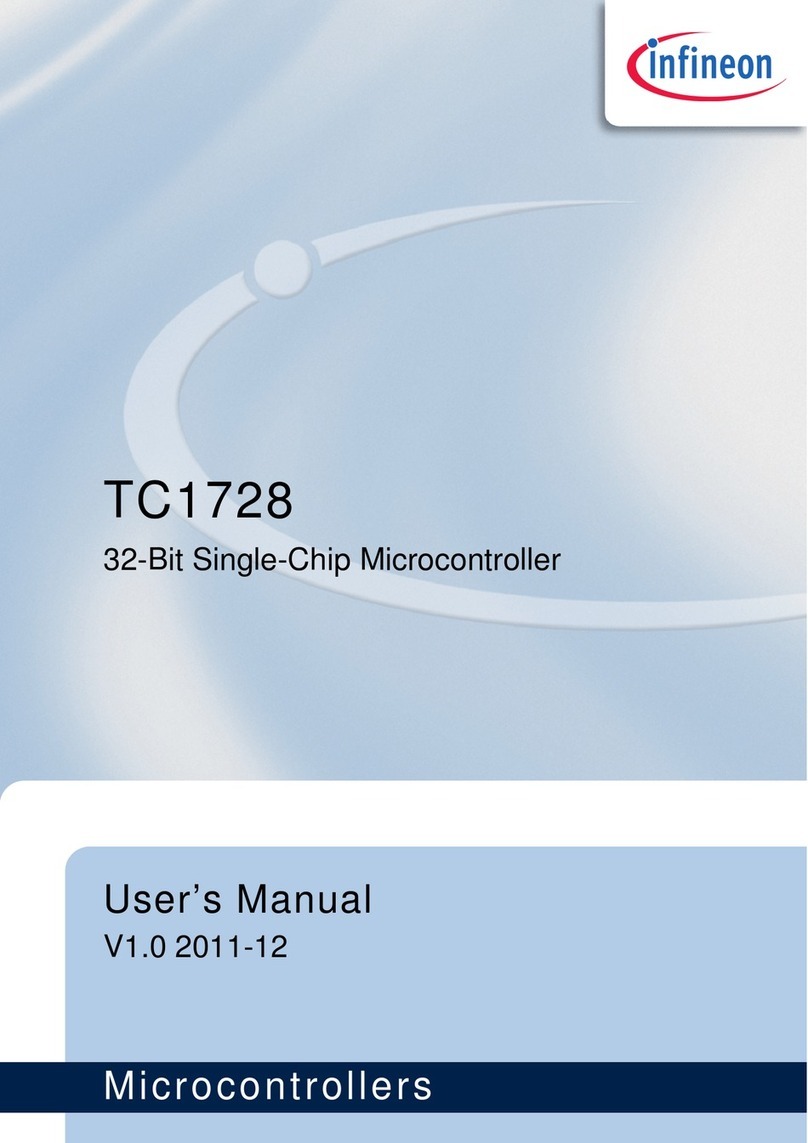
Infineon Technologies
Infineon Technologies TC1728 user manual
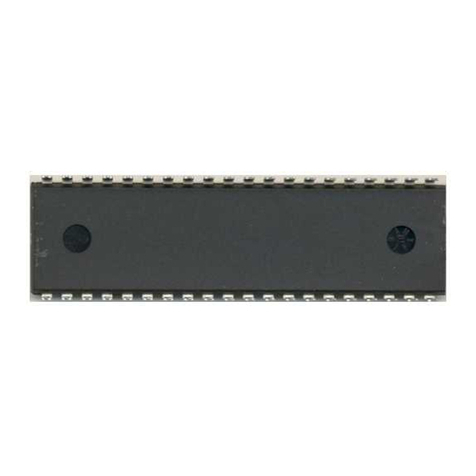
Holtek
Holtek HT48R10A-1 Handbook
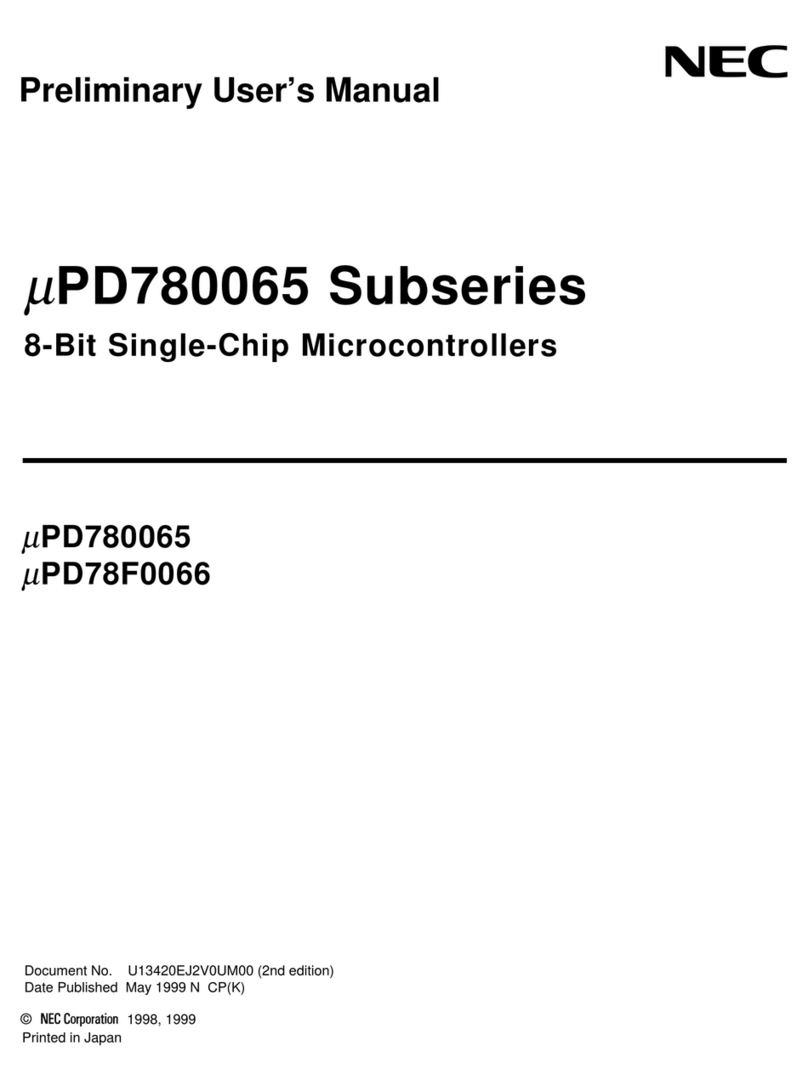
NEC
NEC mPD780065 Series Preliminary user's manual
NXP Semiconductors
NXP Semiconductors K32W Reference manual