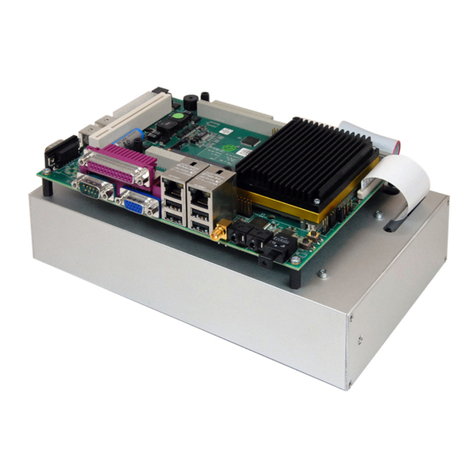DIGITAL-LOGIC AG PCCP5 Manual V2.3
3
Table of Contents
1PREFACE......................................................................................................................................................................................6
1.1 TRADEMARKS........................................................................................................................................................................6
1.2 DISCLAIMER...........................................................................................................................................................................6
1.3 WHO SHOULD USE THIS PRODUCT ......................................................................................................................................6
1.4 RECYCLING INFORMATION..................................................................................................................................................7
1.5 TECHNICAL SUPPORT ...........................................................................................................................................................7
1.6 LIMITED WARRANTY............................................................................................................................................................7
2OVERVIEW .................................................................................................................................................................................8
2.1 STANDARD FEATURES..........................................................................................................................................................8
2.2 UNIQUE FEATURES................................................................................................................................................................8
2.3 BLOCK DIAGRAM..................................................................................................................................................................9
2.4 PCC-P5 SPECIFICATIONS...................................................................................................................................................10
2.5 THERMOSCAN......................................................................................................................................................................14
2.6 ORDERING CODES...............................................................................................................................................................14
2.7 BIOS HISTORY....................................................................................................................................................................15
2.8 RELATED APPLICATION NOTES.........................................................................................................................................15
2.9 THIS PRODUCT IS “YEAR 2000 CAPABLE” ..............................................................................................15
2.10 PCC-P5L INCOMPATIBILITIES TO A STANDARD PC/AT............................................................................................15
2.11 MECHANICAL DIMENSIONS...............................................................................................................................................16
3THE ISA AND PC/104 BUS SIGNALS..............................................................................................................................17
3.1 EXPANSION BUS..................................................................................................................................................................20
4DETAILED SYSTEM DESCRIPTION..............................................................................................................................21
4.1 POWER REQUIREMENTS.....................................................................................................................................................21
4.2 CPUS, BOARDS AND RAMS..............................................................................................................................................21
4.2.1 CPUs of this MICROSPACE Product....................................................................................................................21
4.3 INTERFACES.........................................................................................................................................................................22
4.3.1 PS/2-Keyboard...........................................................................................................................................................22
4.3.2 PS/2-Mouse Interface...............................................................................................................................................22
4.3.3 Line Printer Port LPT1.............................................................................................................................................22
4.3.4 Serial Ports COM1-COM2......................................................................................................................................23
4.3.5 Floppy disk interface................................................................................................................................................24
4.3.5.1 Supported floppy formats.........................................................................................................................................24
4.3.5.2 Floppy interface connector.......................................................................................................................................24
4.3.6 Speaker interface.......................................................................................................................................................25
4.4 CONTROLLERS.....................................................................................................................................................................26
4.4.1 Interrupt Controllers................................................................................................................................................26
4.5 TIMERS AND COUNTERS.....................................................................................................................................................26
4.5.1 Programmable Timers..............................................................................................................................................26
4.5.2 Battery backed clock (RTC)....................................................................................................................................27
4.5.3 Watchdog....................................................................................................................................................................27
4.6 BIOS......................................................................................................................................................................................28
4.6.1 ROM-BIOS Sockets...................................................................................................................................................28
4.6.1.1 Standard BIOS FLASH 29F010...............................................................................................................................28
4.6.1.2 VGA BIOS FLASH 29F010....................................................................................................................................28
4.6.2 EEPROM Memory for Setup...................................................................................................................................29
4.6.3 CMOS RAM Map.......................................................................................................................................................30
4.6.4 BIOS CMOS Setup....................................................................................................................................................36
4.6.5 CMOS Setup Harddisk list.......................................................................................................................................37
4.6.6 Harddisk PIO Modes................................................................................................................................................37
4.6.7 EEPROM saved CMOS setup..................................................................................................................................38
4.7 DOWNLOAD THE VGA-BIOS AND THE CORE-BIOS..................................................................................................39
4.7.1 VGA- BIOS Download Function............................................................................................................................40
4.8 MEMORY ..............................................................................................................................................................................41
4.8.1 Onboard DRAM Memory.........................................................................................................................................41
4.8.2 System Memory Map.................................................................................................................................................41