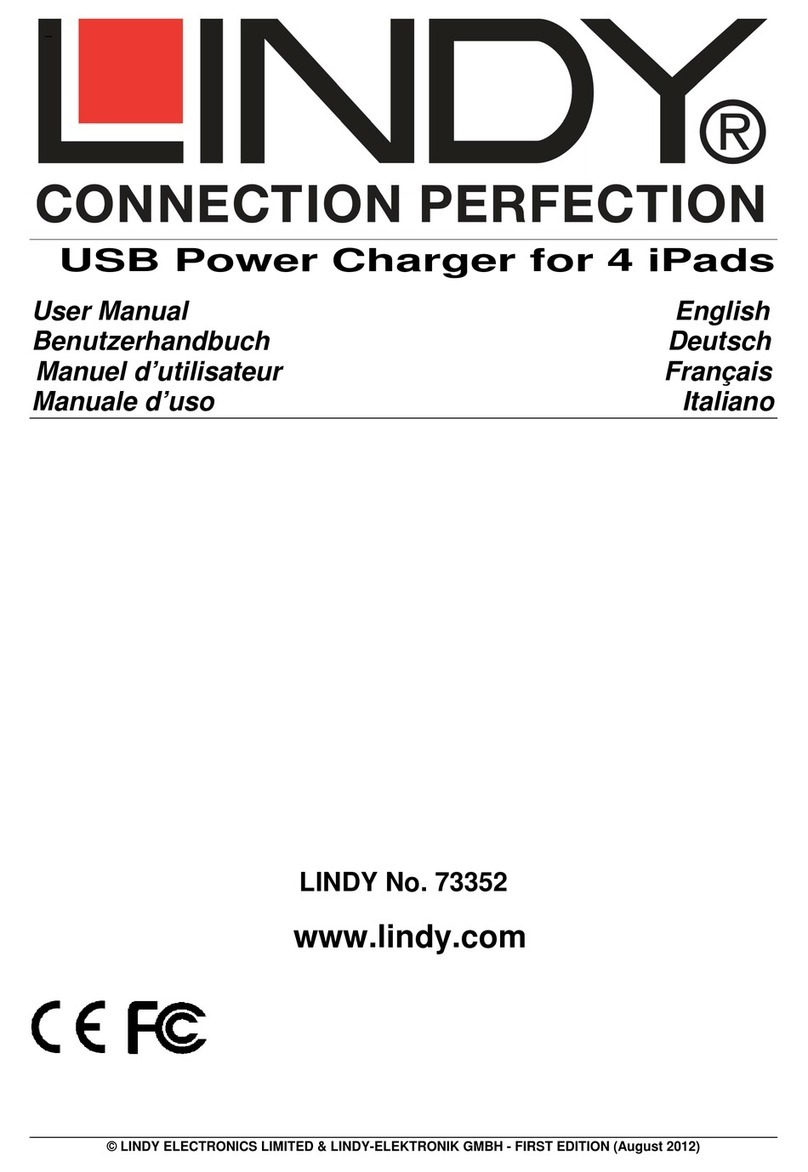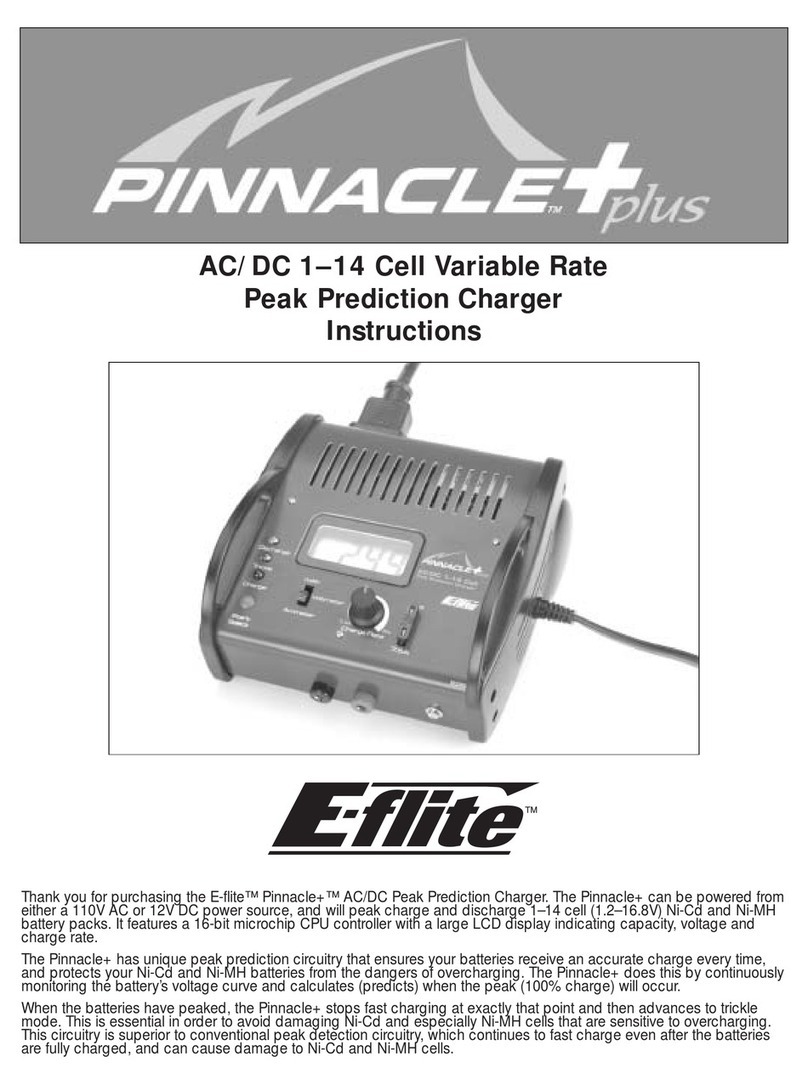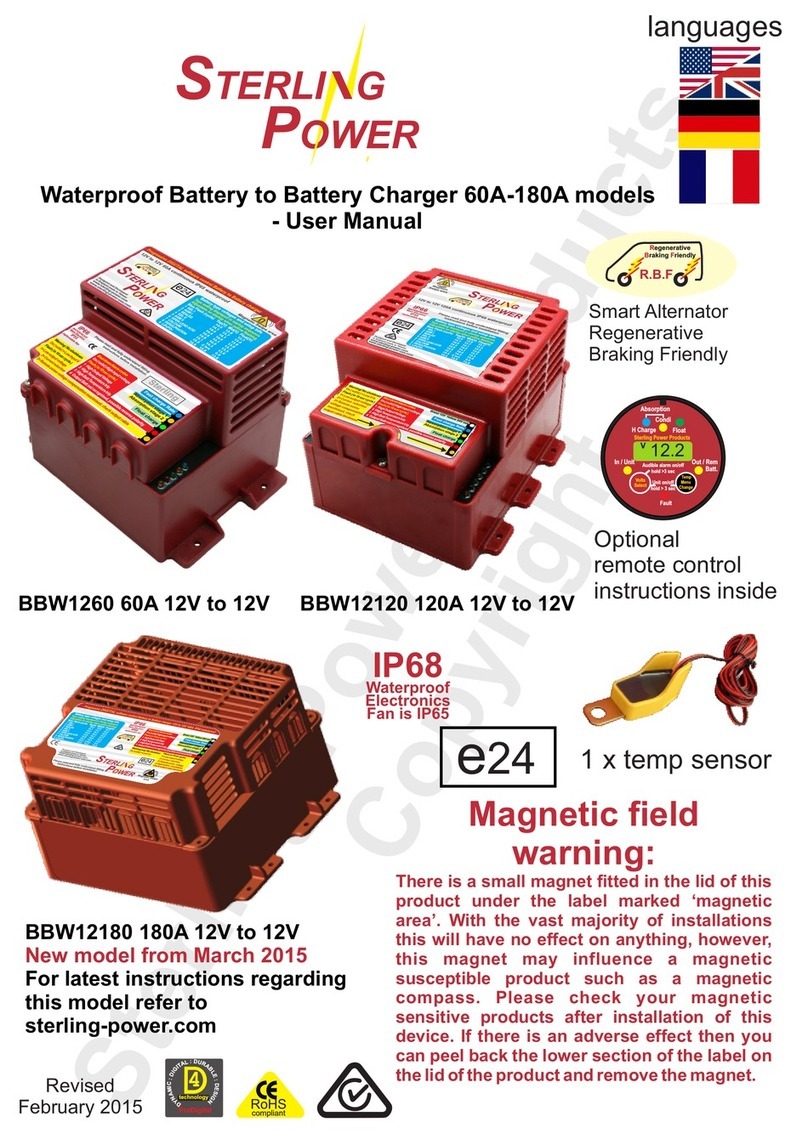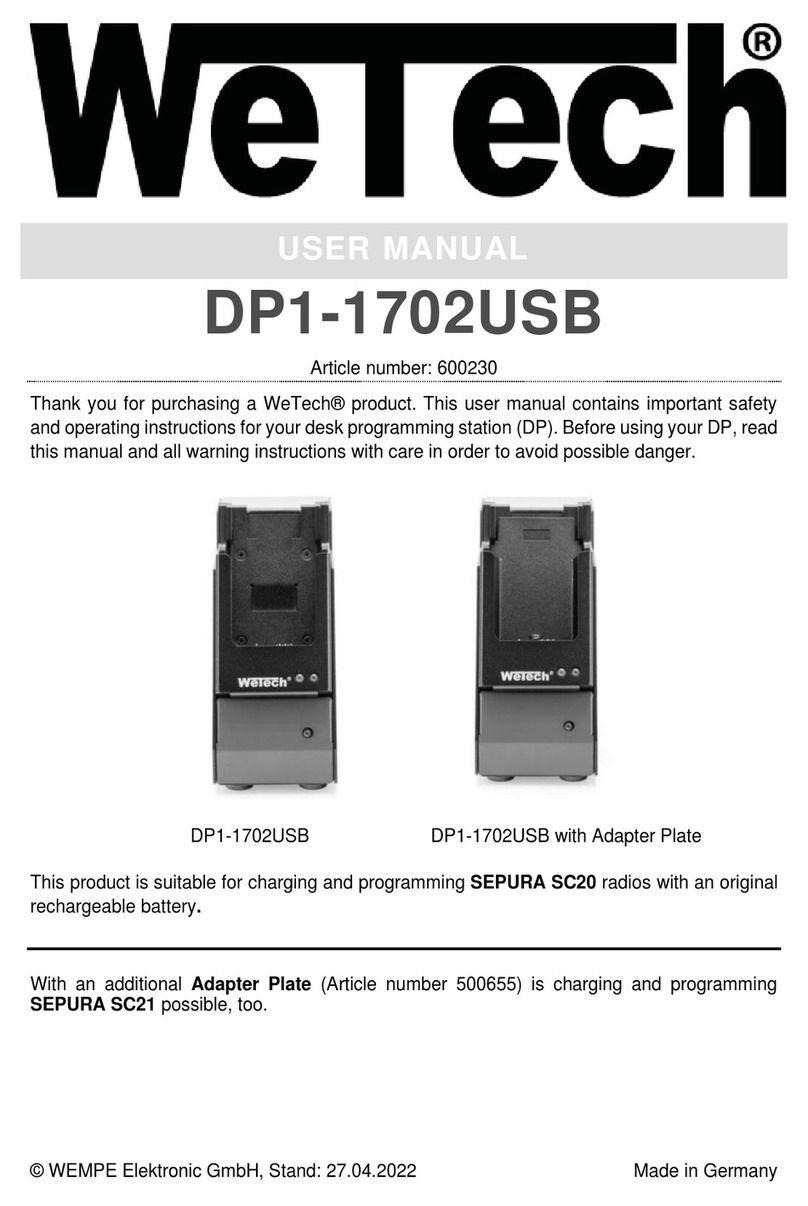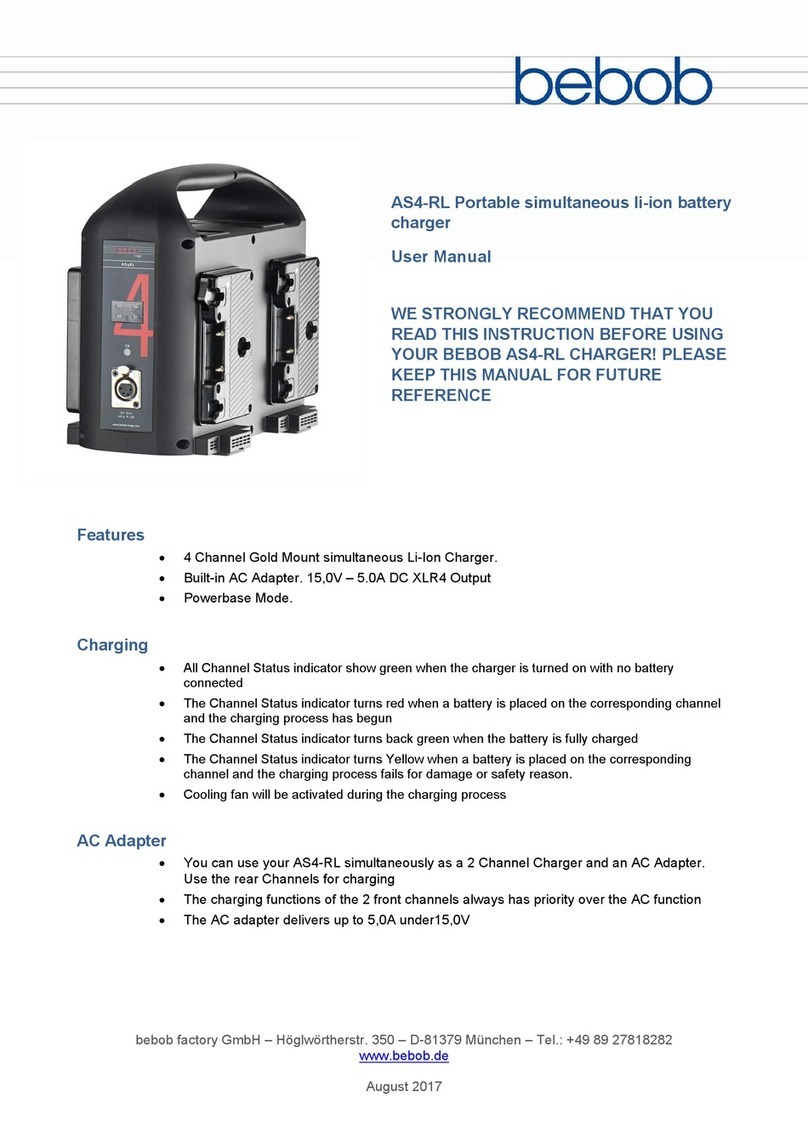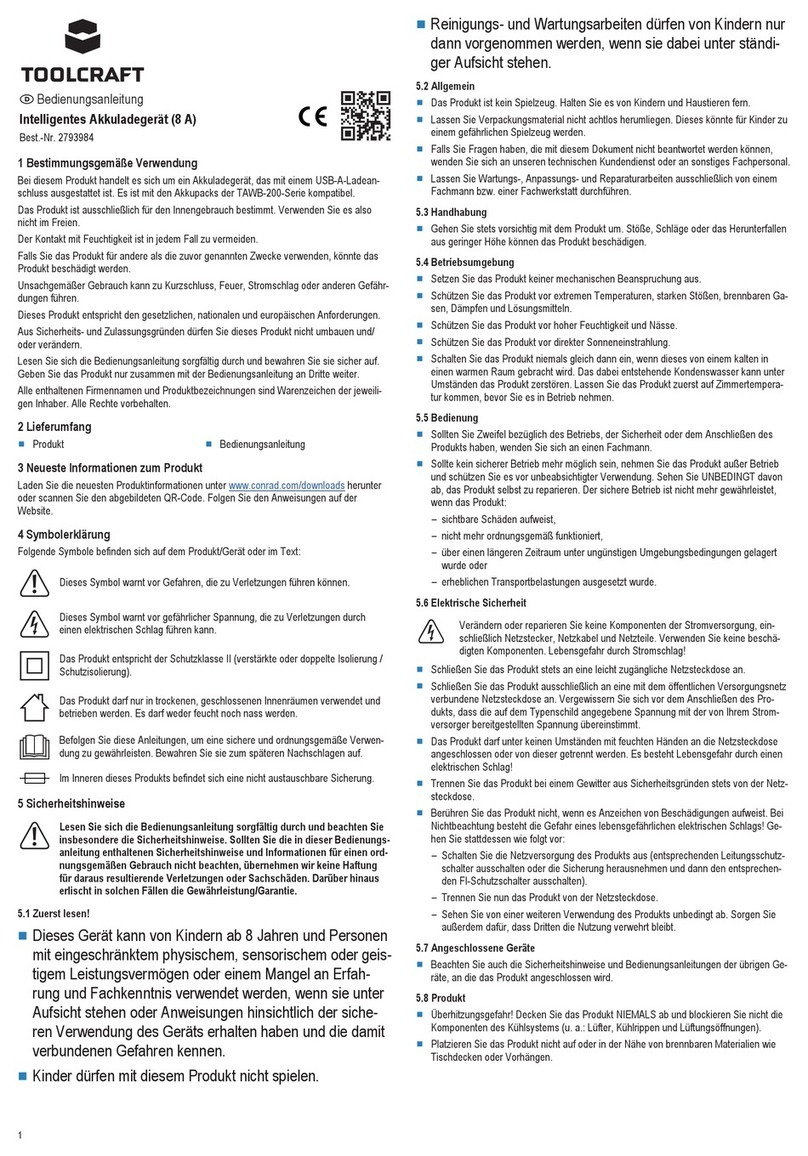DIGITAL WORKS ENGINEERING ReZAP User manual

USE & CARE GUIDE
(ENGLISH INSTRUCTIONS: PAGE 2)
GUIDE D’UTILISATION ET D’ENTRETIEN
(INSTRUCTIONS FRANÇAISES: PAGE 17)
ENGLISHFRANÇAISES

2
DIGITAL WORKS ENGINEERING PTY. LTD.
117 SPRINGVALE ROAD, SPRINGVALE, VIC. 3171 AUSTRALIA
P.O. BOX 728, CAMBERWELL SOUTH, VIC. 3124, AUSTRALIA
Phone: + 61 3 9558 5880 Fax: + 61 3 9005 2967
Website: www.rezap.com
DIRECT ALL TECHNICAL SUPPORT TO:
support@digitalworks.com.au
Notes: All trademarks referenced in this User Guide belong to their
respective owners. Specifications subject to change without notice
for further product improvements.
ENGLISH

3
CONGRATULATIONS
Thank you for your purchase of the ReZAP® Battery Doctor battery
charger. Our products are engineered to meet the highest standards of
quality, functionality and design. We hope you get the most out of it and
enjoy using it for many years to come.
IMPORTANT
Please read all the information contained in this booklet before using the
charger. It gives you important instructions on safety, use, and maintenance
of the appliance. Please keep these instructions in a safe place and pass
them on, if necessary, to the next owner. An online version of this guide is
available at our website: www.rezap.com
WARNING – SAFETY PRECAUTIONS
•Risk of electric shock. Dry location use only. This charger is for indoor
use only and should only be connected to the same mains voltage as
shown on the rating plate.
•Do not operate the charger with a damaged cord or if the housing shows
visible signs of damage.
•Charge only 1 to 4 pieces of AAAA, AAA, AA, C, D, N, 9V, 6V
dolphin/lantern size batteries of type Alkaline, Titanium, Rechargeable
Alkaline Manganese (RAM), Nickel Cadmium (NiCd) or Nickel Metal
Hydride (NiMH) only. Other type such as Carbon Zinc or Lithium may
explode or burst causing personal injury and damage.
•DO NOT attempt to charge any battery that has sign of rust, chemical
leakage or deposit on the terminals.
•Batteries rejected by the charger or those with very short service life after
recharged should be disposed of promptly to avoid leakage causing
damage to the charger and or electronic devices.
•The charger is not intended for use by young children or infirm persons
without supervision.
•Keep clear cover of charger closed at all time during charging.
ENGLISH

4
•Do not remove any service covers from the charger. There are no user
serviceable parts inside. Any repair should only be carried out by a
trained technician at Digital Works service centre or at an appointed
service outlet.
•The charger must be stored where weather conditions cannot affect it.
The device must not be subjected to humidity, heat sources or immersion
in water.
•If the charger is wrongly operated for a purpose other than that for which
it is intended as per the instructions set out in this guide, no liability can
be accepted for any possible damage.
•Turn the power off and remove the plug when the charger is not in use
and before cleaning.
•If your charger has a fault, please contact your retailer, local distributor or
directly to Digital Works service centre.
KEY FEATURES OF REZAP® BATTERY DOCTOR
•Advanced microprocessor control for safe and user-friendly operation.
•Supports most domestic size batteries including AAAA, AAA, AA, C, D,
N, 9V, 6V dolphin/lantern and prismatic sizes (Prismatic batteries are of
gum-stick shape, 1.2V rechargeable and often used in Walkman,
Discman or MD players).
•Supports Alkaline, Titanium, RAM (Rechargeable Alkaline Manganese),
NiCd (Nickel Cadmium) and NiMH (Nickel Metal Hydride) batteries.
•Automatic detection of different sizes and types of batteries.
•Individual charging feature supports up to four mixed sizes and types of
batteries simultaneously.
•Extends 9V and 6V dolphin/lantern battery life up to 5* times.
•Extends Alkaline and Titanium battery lives up to 10* times.
•Recharge RAM batteries up to 25* times.
•Recharge NiCd and NiMH rechargeable batteries up to hundreds of
times.
•Overcharging protection prevents damage to batteries.
•Built-in battery tester function to measure the strength of each battery.
ENGLISH

5
•Simple plug-and-play operation with no confusing and complicated
switch settings.
•Australian technology.
* Cycle life depends strongly on factors such as brands, quality and conditions of
batteries as well as rate of discharge, cut-off voltage and depth of discharge of
batteries. Depth of discharge is defined as the level to which battery voltage is taken
during discharge. Discharging to less than the recommended voltage is known as
over-discharge. The shallower the discharge, the more cycles the battery will
provide. This is true for all battery chemistries.
SAFETY FEATURES
REZAP® Battery Doctor RBC883 has been designed to meet the highest
safety standards. A combination of hardware and software controls has
been employed to deliver the following multi protection schemes:
•Alkaline battery charge-safe protection,
•Faulty battery detection & rejection,
•Overcharge protection,
•Short circuit protection,
•Wrong polarity Protection,
•Negative Delta Voltage protection,
•Zero Delta Voltage protection,
•Temperature Protection,
•Timer Protection,
The REZAP® Battery Doctor complies with the following International
Standards for electrical safety:
•AS/NZS 3108:1994; AS/NZS 3350.1:2000; AS/NZS 3350.2.29:2001
•EN 206041A; EN 60335.1; EN 60335.2.29
•EMC & C-Tick (AS/NZS 1044:1995); CE (EN50082-1)
•FCC Part 15 Class B - ANSI C63.4-1992
•UL 1310 – Fourth Edition – Class 2 Power Units
•CSA Standard C22.2 No. CAN/CSA-223-M91;
•CSA Informs – Power Supplies No. 3
•CSA Technical Information Letter No. Q-13 (Battery Charger for
Charging Alkaline Batteries)
ENGLISH

6
QUICK START
STEP 1: TURNING THE CHARGER ON
•Extend the power cable stored in the base compartment.
•Plug the charger into a proper indoor electrical outlet and turn on the
power, the red LED lights up indicating the charger is active and ready
for use.
STEP 2: CONNECTING THE BATTERIES TO THE CHARGER
•Ensure that batteries are in good condition before charging them. DO
NOT attempt to charge any battery that has sign of rust, chemical
leakage or deposit on the terminals. These should be disposed of
immediately to avoid subsequent damage to charger and/or electronic
appliances.
oAlthough battery leakage found on some faulty/damaged/old batteries
will typically not cause immediate damage to unprotected skin, it is
best to avoid contact, or if contact occurs, immediately wash the
exposed area with soap and running water.
•Place used batteries to be charged into the charger slots according to
their different sizes as follows and ensure all batteries are connected
correctly to the charger. Pay attention to battery polarities.
oAAAA, AAA, AA, C, D, N and prismatic size (1.2V or 1.5V) batteries
can be inserted into any of the four main slots.
o9V battery should only be plugged into the 9V terminals provided (the
far left slot).
o6V dolphin/lantern battery should be connected to the charger via the
pair of cable clips provided, which can be extended out from the base
storage compartment. Please ensure that the RED clip is connected to
the POSITIVE (+) terminal of the battery and the BLACK clip is
connected to the NEGATIVE (-) terminal of the battery. If wrongly
connected, our built-in reverse protection circuitry will activate and the
charge current will be cut out. (GREEN light not flashing).
ENGLISH

7
STEP 3: OBSERVING THE CHARGERS STATUS.
•Once batteries are firmly in contact with the chargers metal plates, the
charger’s indicator lights will be activated straight away, showing the
different status as follows:
•
oRED LIGHT ON – Power is ON and the charger is ready for use.
oGREEN LIGHT FLASHING – Battery is being charged.
oGREEN LIGHT ON – Charging is finished and battery is ready for use.
oGREEN LIGHT OFF – Faulty or No battery present or improper battery
connection.
oGREEN LIGHT TURNS OFF AFTER FLASHING –Battery is faulty,
exhausted and or is no longer rechargeable. Prompt dispose of these
batteries to avoid eventual battery leakage.
IMPORTANT NOTES WHEN USING THE REZAP® CHARGER:
•Charge only Alkaline, Titanium, RAM (Rechargeable Alkaline
Manganese), NiCd and NiMH batteries. DO NOT charge Carbon Zinc
(such as those with no battery type printed on them or those labelled as
SUPER HEAVY DUTY or GENERAL PURPOSE) or Lithium batteries
(such as those used in cameras, 3V or 6V and labelled – LITHIUM)in
this charger (Refer to Table 1 for details of various different battery types
and how to recognize them).
•Charge alkaline cells before they go completely flat. If the cells are
discharged beyond the point of return (less than 0.9V), chances are that
they will not be revived properly. Most electronic devices cut off at the 0.9
volt level; however devices such as torches, radios, clocks, remote
controls or the like do have the tendency to drain the batteries
completely.
•Alkaline cells should be disposed of promptly if they are rejected by the
charger (green light turns off after flashing) or their service life is very
short after recharge.
ENGLISH

8
•After batteries are charged, test them individually in the battery tester slot
before use. Only batteries that show the same voltage strength should be
used together. For alkaline batteries, use those that show 3 to 4 Green
lights together and for rechargeable batteries, use those that show 3
Green lights together. Mixing weak or partially charged with fully charged
batteries will result in your device not functioning properly or not
powering on at all. Also remember not to mix different battery types
together (eg: Alkaline with rechargeable).
•For best results, charged alkaline cells should be promptly removed
within a few hours after charging is completed. Continuous connection to
the metal plates (whether the charger is ON or OFF) for a prolonged
period will shorten battery life. Recharged alkaline cells should be used
as soon as possible as they are not suitable for long term storage due to
their rapid self discharge.
•Different brands of alkaline cells may give different results, depending on
the chemical composition used in making the product. Do not be
surprised to find that some top brand alkaline cells may yield fewer cycle
lives than less well-known brands. Try different brands of batteries and
decide for yourself the brands that work best in your applications and in
the REZAP charger.
•The charger has four main slots with four corresponding green lights.
Only put one battery per slot. Do not try to put one battery on top of
another in a single slot.
•Please do not connect the 6V cable clips to any other types of batteries
except 6V dolphin/lantern batteries as recommended.
•The 9V and 6V batteries occupy the first and forth slots respectively.
When a 9V or a 6V battery is being charged, do not place another battery
in the first (far left) or the forth (far right) slot as they may conflict with one
another.
•When charging 9V or 6V battery, leave battery in charger for an
additional 2 to 3 hours after the green light appears to absorb additional
trickle charge power.
ENGLISH

9
•9V and 6V dolphin/lantern alkaline batteries are not charged using
“individual cell” technique due to their internal structure (multiple cells
linked together in series to give a higher battery voltage). Any fault or
weakness amongst the cells can result in the battery being poorly
recharged or not useable at times. Do not expect too much of these
batteries.
•Each slot has 3 battery contact position, bottom, middle and upper. For
best results, high capacity (over 2200mAh) NiMH AA batteries should be
recharged on the upper contact position.
•Maximum NiCd/NiMH battery capacity supported in this charger is
4000mAh (for C & D sizes). Those with capacities above this limit are
outside the scope of this charger and should not be recharged in this unit
as overload may happen, causing damage to the charger. A specialized
charger is required to handle them and should be available at the place
where these batteries are sold.
•Cycle life is based on the battery receiving proper care and also depends
on the depth of discharge. In general, shallow discharges provide more
cycles than deep discharges.
ENGLISH

10
TESTER FUNCTION
The charger has a built-in battery tester, which measures voltage level of
batteries, one at a time, and displays this strength using the 4 green lights.
When a battery to be tested is placed into the tester slot with the rest of the
remaining slots being empty, the voltage level of the battery is displayed for
about five seconds and if the battery is not removed from the tester slot,
automatic charging will proceed. In tester mode, the 4 x Green lights move
horizontally from left to right indicating the following conditions:
•No Green light - battery is dead or voltage is extremely low.
•1 x Green light - Very Low strength voltage,
•2 x Green lights - Low strength voltage,
•3 x Green lights - Medium strength voltage,
•4 x Green lights - High strength voltage.
NOTES
•The tester shows only maximum 3 Green lights for rechargeable
batteries when “full” as their voltage rating is 1.2V instead of 1.5V like
that of alkaline batteries.
•Some exhausted and or faulty alkaline batteries show a false voltage
of up to 1.5V or higher when measured by means of a volt meter or the
built-in tester, however when you put these to use, they quickly die out.
These batteries should also be disposed of straight away to avoid
eventual battery leakage.
CLEANING
Turn the power off and remove the plug before cleaning of the charger.
•The Plastic Body can be cleaned with a damp cloth and then wiped dry
with a soft cloth. Do not use any abrasive or solvents on any plastic
surface.
•The battery compartment contacts can be cleaned using a piece of cloth
dampened with Methylated Spirits solvent (available from most hardware
stores). Alternatively a clean pencil eraser can be utilised to rub off any
dirt and or deposit that might adhere to them.
ENGLISHENGLISH

11
EXTENDING BATTERY LIFE
•Keep extra batteries around for your convenience. Store batteries in a
dry place at normal room temperature.
•When storing batteries, remove any load or short circuit from their
terminals.
•When storing battery-powered devices for long periods (i.e., more than a
month), remove the batteries. This can prevent damage to the device
from possible battery leakage. Also, the batteries can be used for other
applications while the batteries are still "fresh." Batteries should also be
removed from equipment while it is being powered by household (AC)
current.
•When using single-cell rechargeable NiCd batteries, be sure to discharge
the cell completely before recharging it, thus counteracting the "memory"
effect.
•Do not use batteries in high-temperature situations (unless the battery is
designed for that temperature range). Store batteries as far away from
heat sources as possible. The electrical potential of the battery will
degrade rapidly if it is exposed to temperatures higher than those
recommended by the manufacturer.
•Follow instructions on your equipment regarding proper insertion of
batteries, making sure that the (+) and (-) terminals are aligned correctly.
•Remove worn-out batteries from equipment immediately to prevent
possible damage from battery leakage. Always replace all batteries at the
same time. Mixing old and new batteries or mixing types (such as
alkaline with Carbon Zinc) will reduce overall performance and could
cause leakage or rupture.

12
GENERAL BATTERY SAFETY TIPS
•Do not short-circuit a battery. A short-circuit may cause severe damage
to the battery.
•Do not drop, hit or otherwise abuse the battery as this may result in the
exposure of the cell contents, which are corrosive.
•Do not incinerate, expose the battery to moisture, rain or sources of
extreme heat.
•Do not dispose of batteries in a fire. The metallic components of the
battery will not burn and the burning electrolyte may splatter, explode, or
release toxic fumes.
•Do not store batteries loosely or carry them loose in your pocket or
purse. They can be shorted by contact with metal objects and leak or
rupture.
•Do not let young children play with batteries, especially button and or 9V
cells; these could accidentally be swallowed or licked at and may result
in burns that may range from simply uncomfortable to serious.
•Do not allow direct body contact with battery chemicals. Acidic or alkaline
electrolyte can cause skin irritation or burns. If acidic or alkaline
electrolyte contacts skin or clothing, wash immediately with soap and
water. If it enters the eye, immediately flood the eye with cold running
water for at least fifteen (15) minutes and seek medical help immediately.
WARRANTY & SUPPORT
The REZAP® charger is supplied with a 12 month parts and labour, return
to base warranty. We will repair or replace the product at our option if
defective in workmanship or material from normal domestic use for one year
from date of purchase. Any customer feedback and/or support queries
should be directed to:
ENGLISH
ENGLISH

13
TROUBLE SHOOTING – Q&A
This section contains a list of some of the possible problems that you may
encounter with your REZAP® charger unit.
1. The Charger does not work - no power.
•Check to ensure that the detachable power cable (located inside the
base storage compartment) is securely connected to the charger and
properly plugged into the mains and the switch is turned on. If there’s still
no power to the charger, change to a different power outlet and retest.
Should the problem persists, return the unit to an authorized repair outlet,
place of purchase or directly to Digital Works.
2. The green lights on the charger blink when no batteries present.
•Interference from excessive noise level coming from the AC mains
and/or residual settings from the previous charge session have not been
all cleared. Turn off the power to the charger, wait for a couple of minutes
and turn it back on. Should the problem persist, return the unit to an
authorized repair outlet.
3. While charging a rechargeable battery, the green light turns off and
charging stops.
•Rechargeable batteries of poor quality and or condition do at times
display similar characteristics as those of bad or faulty alkaline batteries
and consequently get rejected by the ReZAP for safety reasons. When
the green light turns off at the end of the charging process (at least
several hours) for a rechargeable battery, it can be removed and used
normally. If in doubt, test the battery in the tester slot to see if it shows 3
green lights.
4. Ordinary alkaline batteries that appear to be 3/4 charged (3 green
lights) take a charge for a short time then the light goes out.
•Every time an alkaline battery is put into the unit, the charger applies a
series of test patterns to the battery and if its voltage exceeds a certain
threshold value (indicates a poor condition battery) which the charger
considers as unsafe to continue, the slot will be switched off for safety
reasons.
ENGLISH

14
5. The green light does not turn on or blink even though there is a
battery in the slot.
•Loose or bad contact between the battery and the metal plate in the slot
may exist, reinsert the battery properly or gently move or rotate the
battery until good contact is established. If the LED remains off, try
relocating the battery to a different slot to ensure problem is not caused
by the slot. Should the LED still not respond, the battery is dead due to
internal open circuit or chemical / rust deposit at its terminals. Remove
and dispose of the battery thoughtfully. The battery contacts may also be
dirty. Refer to the cleaning section for cleaning procedure.
6. Charger rejects many batteries. How to verify if it is working
properly.
•There are two simple tests to verify if the charger is functioning properly
or not. If it passes the tests below, then the charger is working as it
should.
oPut a NEW (fresh from a packet) AA alkaline battery into the charger.
After a short while, the green light should turn ON constant indicating
the battery is detected as "FULL".
oPut a known good-condition NiMH AA rechargeable battery into the
charger. The green light should be blinking away for at least 10
minutes, indicating that the battery is recognized as “rechargeable”
and charging continues until the battery is fully recharged.
ENGLISH
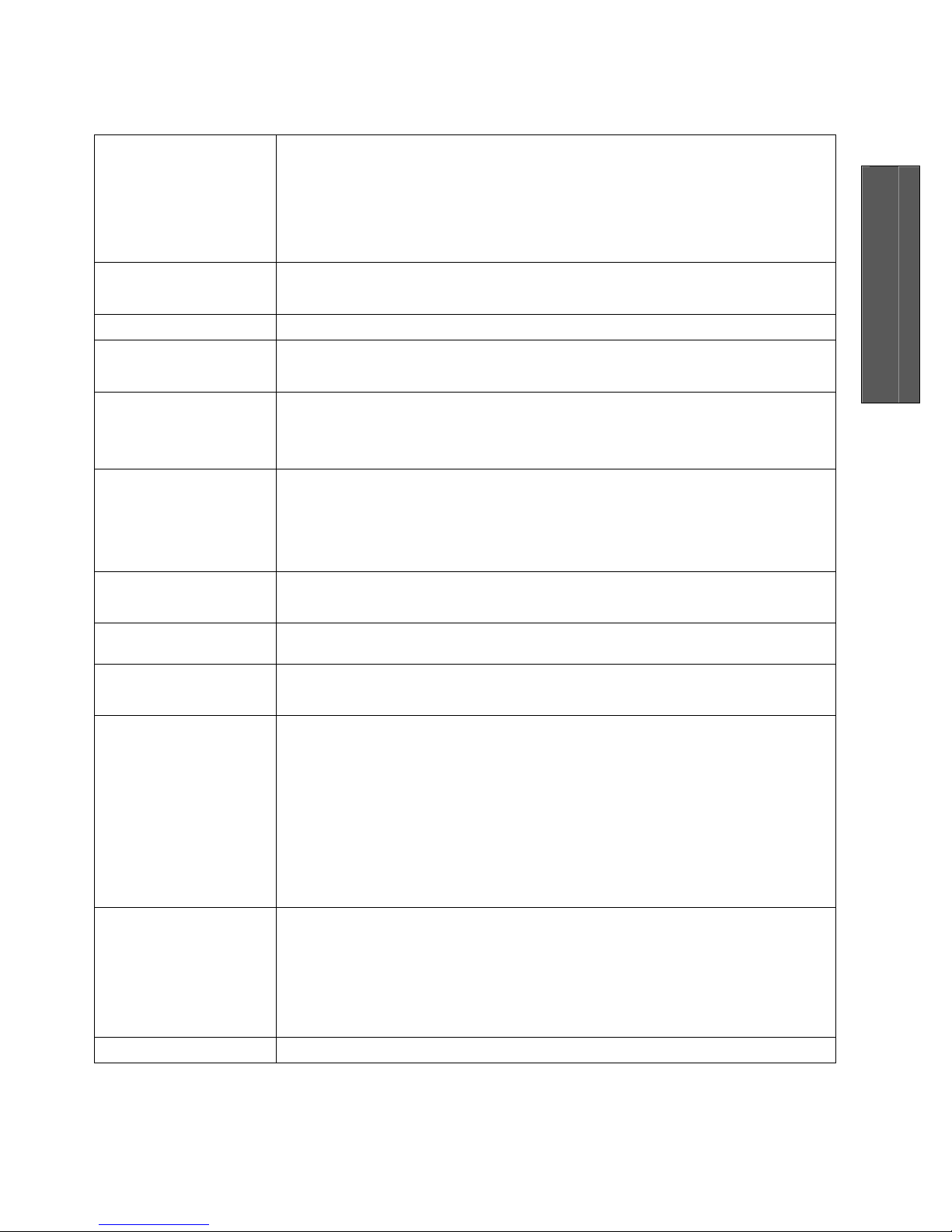
15
REZAP® RBC-883 SPECIFICATIONS
Microcontroller Digital Works' state-of-the-art proprietary Multi-Chemistry battery
charger’s high performance 8-bit microprocessor, CMOS, fully static,
employing advanced RISC architecture with integrated analogue-to-
digital converters and multi-channel high speed input/output ports
controlling the whole charging process in real time.
Input Voltages 220V - 240V 50Hz for SAA, GS & BS Standards 110V - 120V 60Hz for
UL, CUL & JIS Standards
Output Rating 16.5V max, 4 x 250mA max, 10 Watts max.
Supported Battery
Sizes 1 to 4 x AAAA, AAA, AA, N, C, D & prismatic sizes (1.2 or 1.5V)
1 x 9V and 1 x 6V dolphin/lantern batteries
Supported Battery
types Alkaline, Titanium, RAM (Rechargeable Alkaline Manganese), NiCd
and or NiMH batteries. (Do not attempt to charge battery type not
specified.)
Supported Battery
Capacities
(NiCd/NiMH)
AA size – Up to 2500mAh
C & D size – Up to 4000mAh
(Do not attempt to charge higher than the above limits as overload
may happen, causing damage to the charger)
Charging Time 1 to 17 hours (time variation depends on type, make, size and
condition of battery)
Charging Currents
Selection Fully Automatic
Battery Tester
Function Built-in simulation of voltmeter, which measures the strength of each
battery and displays the voltage level via the 4 x green LEDs.
Protection
Schemes employed •Alkaline battery charge-safe protection,
•Faulty battery detection & rejection,
•Overcharge protection,
•Short circuit protection,
•Wrong polarity protection,
•Negative Delta Voltage protection,
•Zero Delta Voltage protection,
•Temperature protection,
•Timer protection.
Safety Compliance •AS/NZS 3108:1994; AS/NZS 3350.1:2000; AS/NZS 3350.2.29:2001
•EN 206041A; EN 60335.1; EN 60335.2.29 & CE (EN50082-1)
•EMC; C-Tick (AS/NZS 1044:1995) & FCC Part 15 Class B
•UL 1310 – Fourth Edition – Class 2 Power Units
•CSA Standard C22.2 No. CAN/CSA-223-M91
•CSA Informs – Power Supplies No. 3
Net Weight 1Kg.
Notes: All trademarks referenced in this User Guide belong to their respective owners.
Specifications subject to change without notice for further product
improvements.
ENGLISH

BATTERY TYPES GUIDE
There are two main groups of batteries, primary (non-rechargeable) and secondary (rechargeable). The table below shows some of their most
common features and properties:
COMMONLY USED DOMESTIC BATTERIES
TYPICAL
FEATURES Carbon Alkaline Titanium RAM NiCd ReZAP® NiMH Lithium
Battery Labelling
Carbon Zinc,
Heavy Duty,
General
purpose
Alkaline Titanium Rechargeable
Alkaline
Manganese
Nickel
Cadmium
NiCd
Nickel Metal
Hydride
NiMH
Nickel Metal
Hydride
NiMH
Lithium
Li
Battery Class Primary Primary
Primary
Secondary Secondary Secondary Secondary Primary
Nominal Voltage 1.5V 1.5V 1.5V 1.5V 1.2V 1.2V 1.2V 1.5V, 3V, 6V
Available Sizes AAAA, AAA, AA, C, D, N, 9V, 6V Dolphin/Lantern, Prismatic
Cost Factor $ $$ $$$ $$$ $$$ $$$ $$$$ $$$$$
Suffer from Memory
Effect problem? No No No No Yes No No No
Suitable for use
with devices of
“Usage-frequency”
Occasional
Moderate
Frequent
Suitable for use
with devices of
“Drain Rate”
Low Drain
Examples:
Remote controls
& Torches …
Moderate to High Drain
Examples:
General light-duty electronic devices, Motorised
toys, Radios and MP3 players … (This group of
batteries are not suitable for use with applications
as listed under the “High Drain” column).
High Drain
Examples:
Digital Cameras, Discman, Walkman,
Heavy-duty motorised devices (Also support
most applications as listed under Alkaline
batteries).
Supported By
REZAP® RBC883 No Yes Yes Yes Yes Yes Yes No
Standard
Cycle Life 1 1 1 Up to 25 Up to 600 Up to 500 Up to 500 1
Cycle Life under
REZAP® RBC883 Not Supported Up to 15 Up to 15 Up to 30 Up to 1000 Up to 1000 Up to 1000 Not Supported
Table 1: Domestic Battery types with some of their common properties.

17
GUIDE D’UTILISATION ET D’ENTRETIEN
CHARGEUR DE PILES MULTI-CHIMIQUE UNIVERSEL 5 EN 1
DIGITAL WORKS ENGINEERING PTY. LTD.
117 SPRINGVALE ROAD, SPRINGVALE, VIC. 3171 AUSTRALIA
P.O. BOX 728, CAMBERWELL SOUTH, VIC. 3124, AUSTRALIA
Phone: + 61 3 9558 5880 Fax: + 61 3 9005 2967
Website: www.rezap.com
DIRECT ALL TECHNICAL SUPPORT TO:
support@digitalworks.com.au
NB: All Toutes marques déposées mentionnés dans ce guide d’utilisation
appartiennent à leurs propriétaires légitimes. Les détails de cette documentation
sont sujets à toutes modifications nécessaires à l’amélioration du produit.
FRANÇAISES

18
FELICITATIONS
Merci d’avoir acquis le chargeur à piles ReZAP® Battery Doctor. Nos
produits sont conçus pour correspondre aux normes de qualité, d’utilisation
et de conception les plus strictes. Nous espérons que vous serez en
mesure de l’utiliser et d’en benéficier durant de nombreuses années à
venir.
IMPORTANT
Veuillez lire attentivement toutes les informations contenues dans ce livret.
Vous y trouverez d’importantes instructions concernant la sécurité,
l’utilisation et l’entretien de l’appareil. Nous vous prions de bien vouloir
conserver ces instructions dans un endroit sûr et de les transmettre, si
nécessaire, au propriétaire légitime suivant. Une version en ligne de ce
guide est disponible sur notre site Web à l’adresse suivante:
www.rezap.com
MISE EN GARDE - MESURES DE SÉCURITÉ
•Risque de choc électrique. N’utiliser que dans un endroit sec. Ce
chargeur est conçu essentiellement pour être utilisé à l’intérieur et doit
toujours être branché sur un secteur de même voltage que celui indiqué
sur le tableau des cotes à la fin du livret.
•Ne faites jamais fonctionner le chargeur avec un fil endommagé ou si le
boîtier de la prise donne des signes visibles d’endommagement.
•Ne charger qu’1 à 4 piles ou accus de tailles AAAA, AAA, AA, C, D, N,
piles pour lampes torches/’dolphin’ de 9V, et 6V de types Alcalines, à
Titane, Piles Alkalines au Manganèse Rechargeables (RAM),accus
Nickel-Cadmium (NiCd) OU Nickel-Métal Hybrides (NiMH) uniquement.
Les piles ou accus de types différents tels que celles à Zinc/Carbon ou
Lithium peuvent exploser ou gicler et provoquer ainsi des dommages et
blessures corporelles.
•N’essayez pas de charger les piles qui présentent des signes de rouille,
de fuites de produits chimique ou des dépôts sur les bornes.
•Les piles refusées par le chargeur ou ayant une durée de fonctionnement
limitée après la charge doivent être aussitôt éliminées pour éviter les
FRANÇAISES

19
fuites qui pourraient endommager le chargeur et/ou les systèmes
électroniques.
•Ce chargeur n’est pas destiné à être utilisé par les enfants ou les
personnes infirmes sans surveillance.
•Maintenez le couvercle transparent fermé pendant toute la durée du
chargement.
MISE EN GARDE - MESURES DE SÉCURITÉ
•Veillez à ce que ce chargeur soit entreposé à l’abris de conditions
météorologiques adverses. Il ne peut être soumis à l’humidité, à des
sources de chaleur ou plongé dans l’eau.
•Ne retirez aucunes des plaques de protection du chargeur. Les pièces
internes ne peuvent en aucun cas être réparées par l’utilisateur. Toute
réparation doit être éffectuée par des technicians qualifiés du service des
réparations de Digital Works ou d’un atelier de réparation accrédité.
•Au cas où votre chargeur venait à être utilisé incorrectement et à des fins
autres que celles stipulées selon les instructions de ce guide, aucune
responsabilité ne peut être imputée pour quelque dommage que ce soit.
•Éteignez et débranchez la prise électrique quand vous n’utilisez pas le
chargeur ou avant de le nettoyer.
•Si votre chargeur est défectueux, veuillez contacter votre détaillant,
distributeur local ou le service des réclamations de Digital Works
directement.
CARACTÉRISTIQUES PRINCIPALES DU CHARGEUR DE PILES
‘BATTERY DOCTOR’ REZAP®
•Contrôle poussé sur microprocesseur pour opérations sûres et faciles à
suivre.
•Accepte la plupart des piles à usage domestique y compris celles de
type AAAA, AAA, AA, C, D, N, de 9V, piles pour lampes torches/’dolphin’
et parallélépipèdiques de 6V (les accus parallélépipèdiques sont en
forme de baton, de 1,2 Volt et souvent utilisés dans les balladeurs, les
lecteurs de Compact Disc et les lecteurs de Mini Disc).
•Accepte les piles Alcalines, à Titane, RAM (Alcalines Rechargeables à
Manganese), NiCd (Nickel Cadmium) and NiMH (Nickel/Hydrure).
•Détection automatique de piles de tailles et types différents.
FRANÇAISES

20
•Dispositif de charges individualisées acceptant simultanément jusqu’à 4
tailles et types de piles différents.
•Prolonge la durée de fonctionnement des blocs pour lampes
torches/’dolphin’ de 9V et 6V jusqu’à 5 fois la durée initiale.
•Prolonge la durée de fonctionnement des piles alcalines et au Titane
jusqu’à 10* fois la durée initiale.
•Recharge les piles RAM jusqu’à 25* fois.
•Recharge les accus NiCd et NiMH jusqu’à une centaine de fois.
•Un dispositif de protection contre la surcharge empêche
l’endommagement des piles.
•Un contrôle de piles intégré mesure l’état de charge de chaque pile.
•Opération de branchement simple sans systèmes d’interrupteurs
déroutants ou compliqués.
•Technologie australienne.
*La durée de fonctionnement dépend beaucoup de facteurs tels que la marque,
la qualité et la condition des piles ainsi que du taux de décharge, du voltage
auquel la charge s’interrompt et de la profondeur de décharge des piles. Celle-ci
se définit comme étant le niveau auquel le voltage de la pile est prélevé durant la
décharge. Décharger à un voltage inférieur à celui recommandé s’appelle ‘sur-
décharger’. Plus la décharge est superficielle, plus nombreux seront les cycles
fournis par la pile. Celà est vrai pour tous les contenus chimiques des piles.
MESURES DE SÉCURITÉ
La pile REZAP® Doctor RBC883 a été conçue spécialement pour se
conformer aux normes de sécurité les plus stricts actuellement en vigueur.
Une combinaison de systèmes de contrôle du matériel physique et logiciel
a été utilisée pour procurer les procédés de protection multiple suivants:
•Protection pour la sécurité de charge des piles alcalines,
•Détection et rejet des piles défectueuses,
•Protection contre la surcharge,
•Protection contre les court-circuits,
•Protection contre les inversions de polarité,
•Protection contre le voltage Delta Négatif,
•Protection contre le voltage Delta Zéro,
•Protection contre les températures extrèmes,
•Protection du minuteur,
FRANÇAISES
This manual suits for next models
1
Table of contents
Languages:
Popular Batteries Charger manuals by other brands

Anker
Anker PowerHouse II 400 Welcome guide
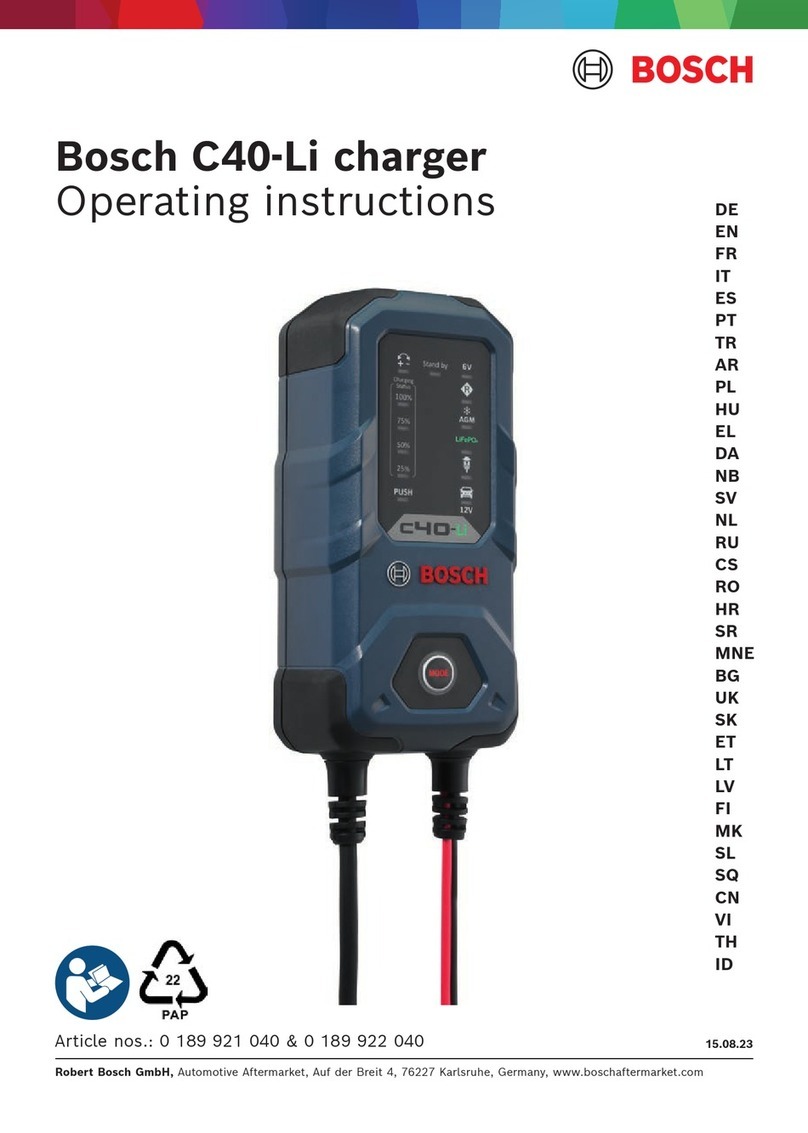
Bosch
Bosch C40-Li operating instructions
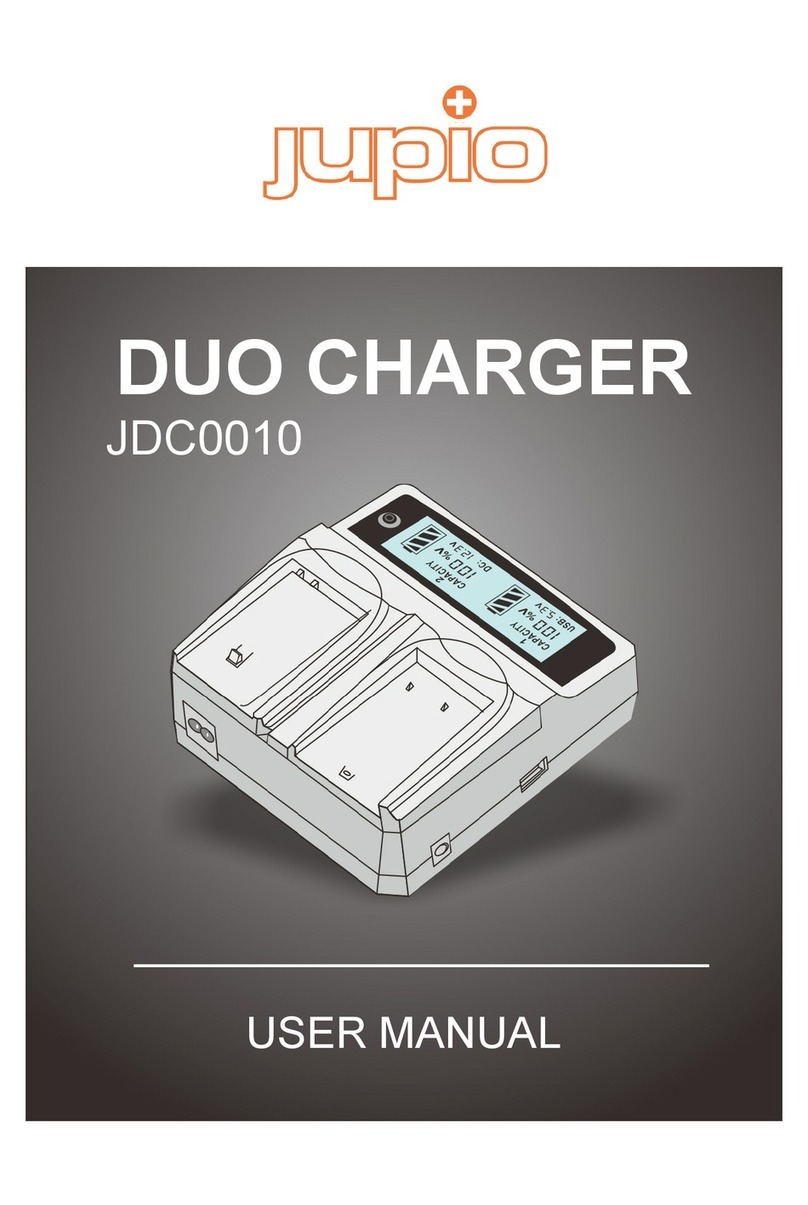
Jupio
Jupio JDC0010 user manual

Philadelphia Scientific
Philadelphia Scientific IBOS Lite installation manual
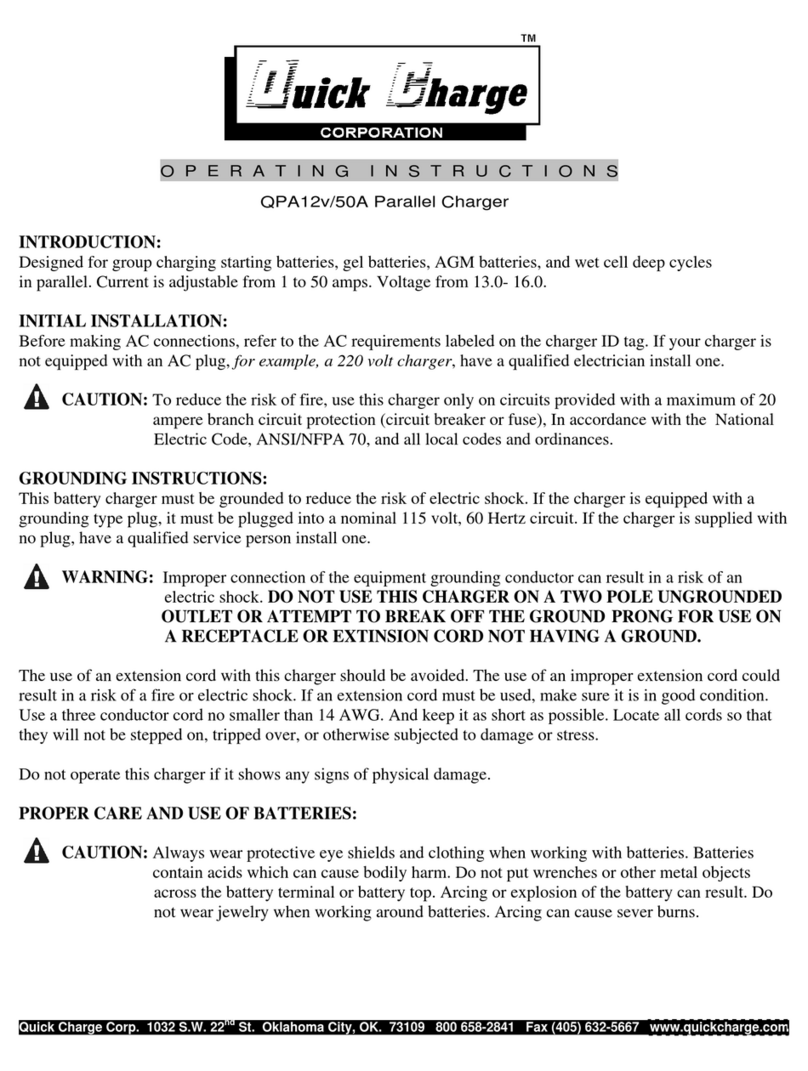
Quick Charge
Quick Charge QPA operating instructions

Hawker
Hawker MultiLine W0Wa Installation and operation manual