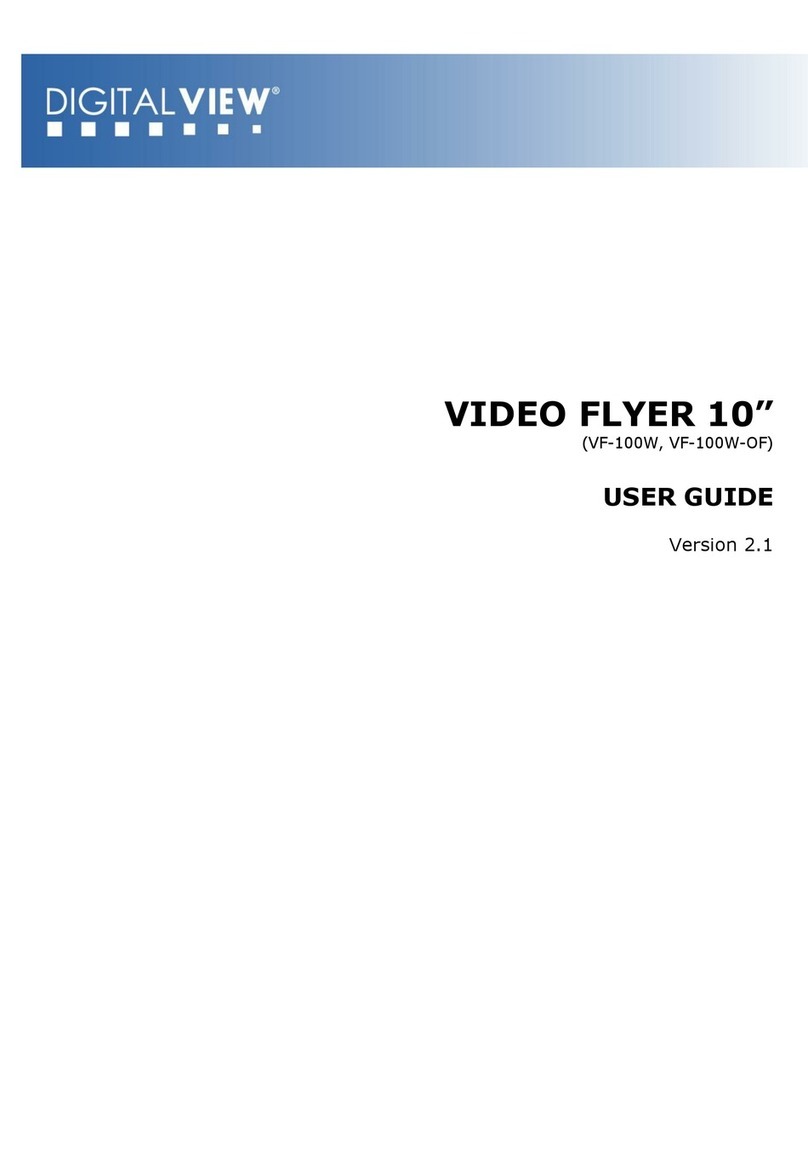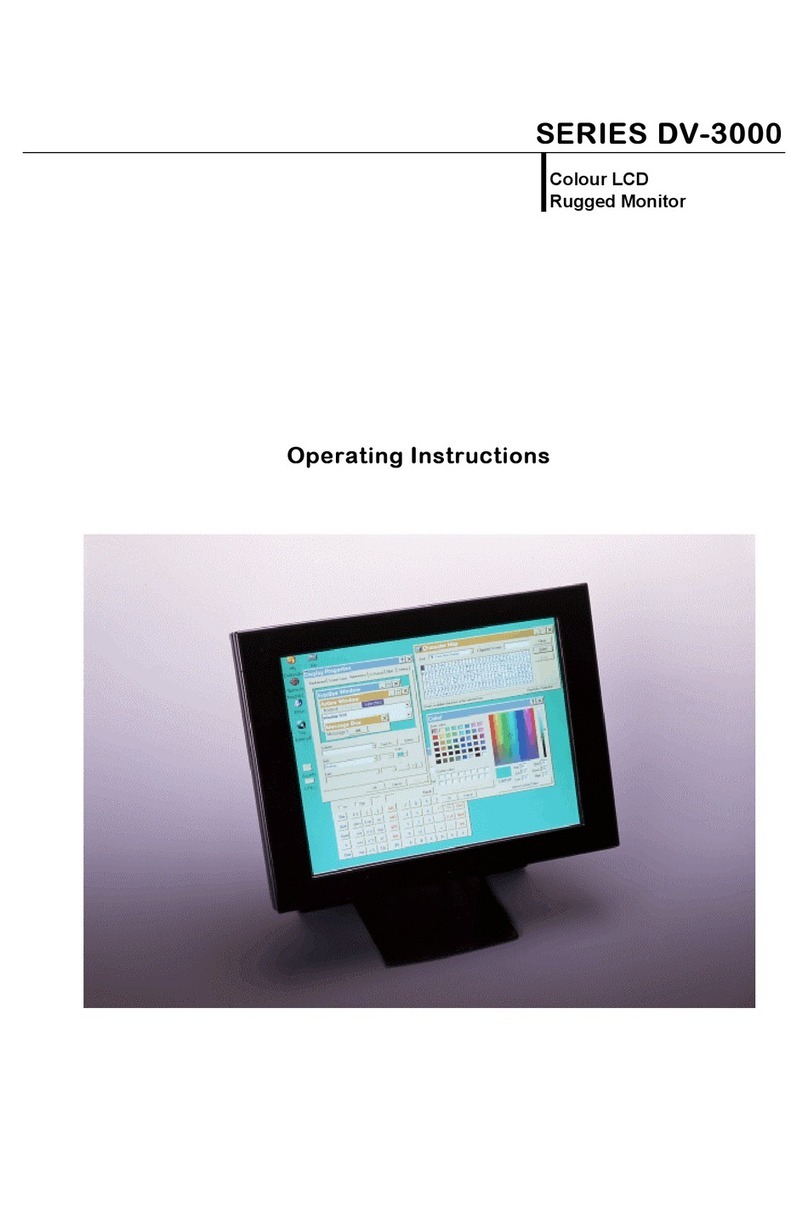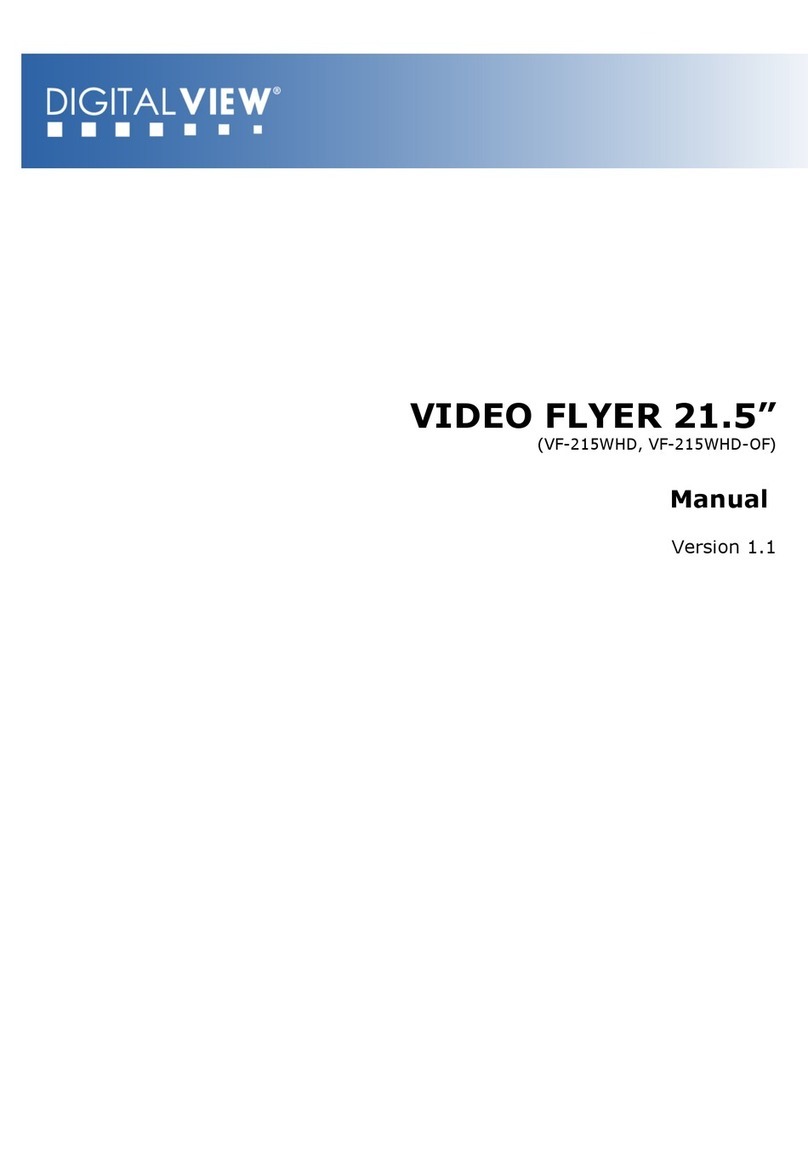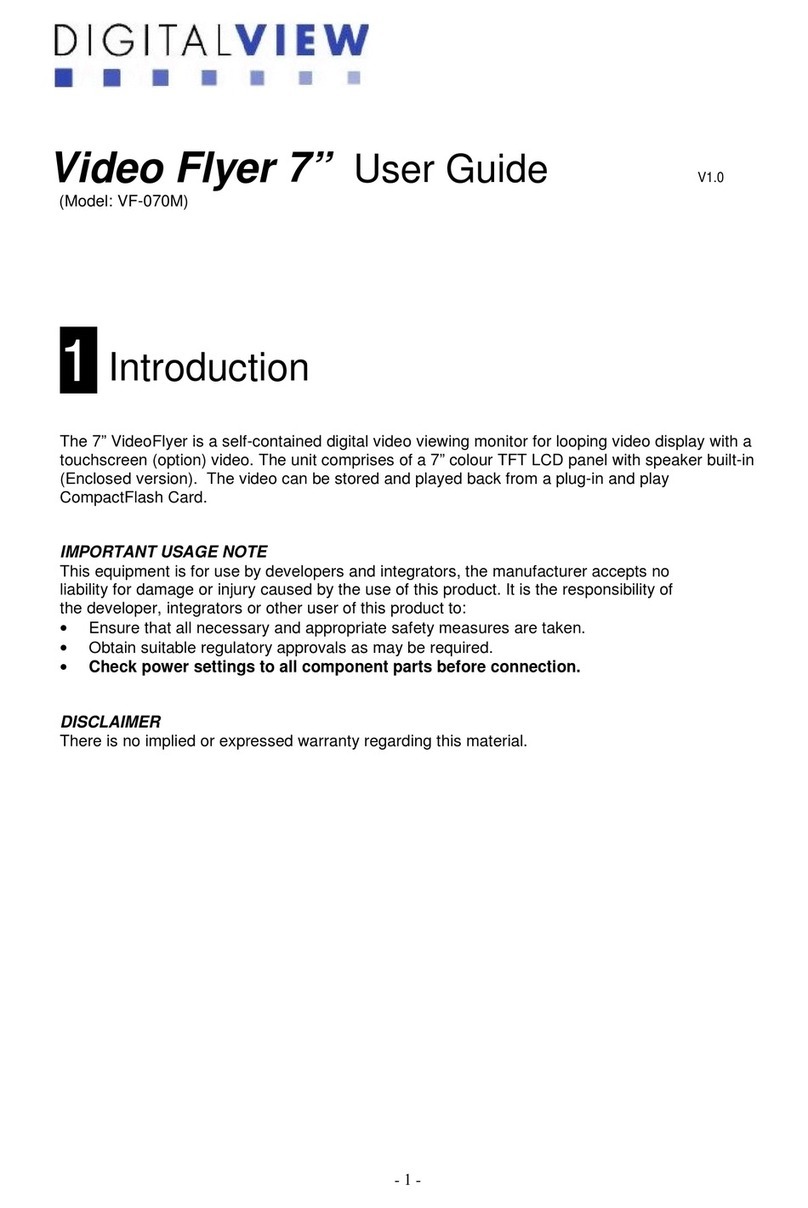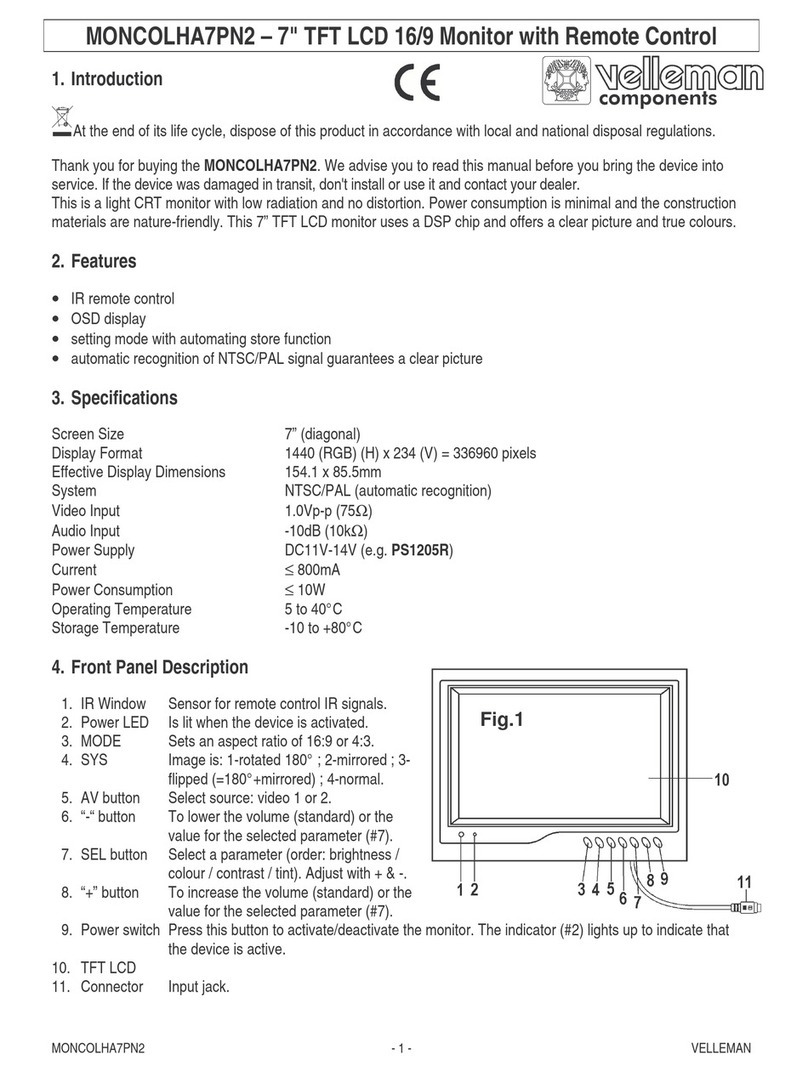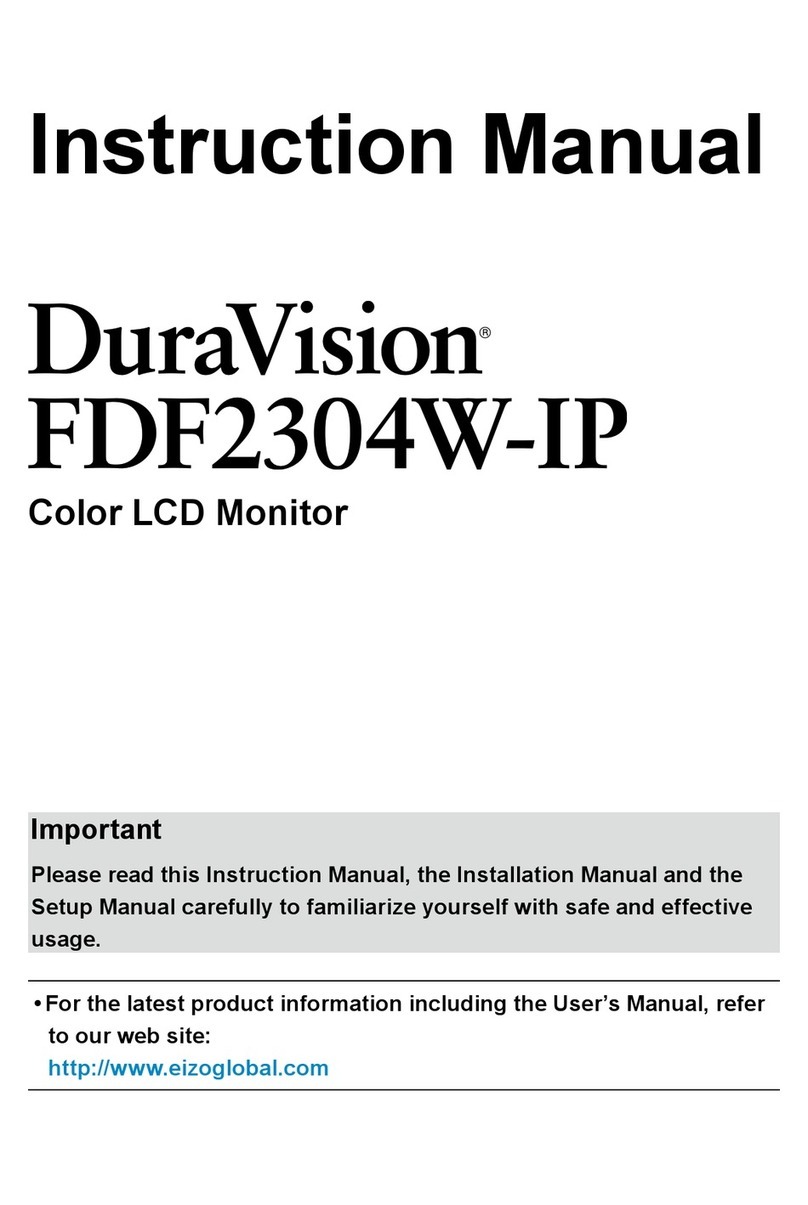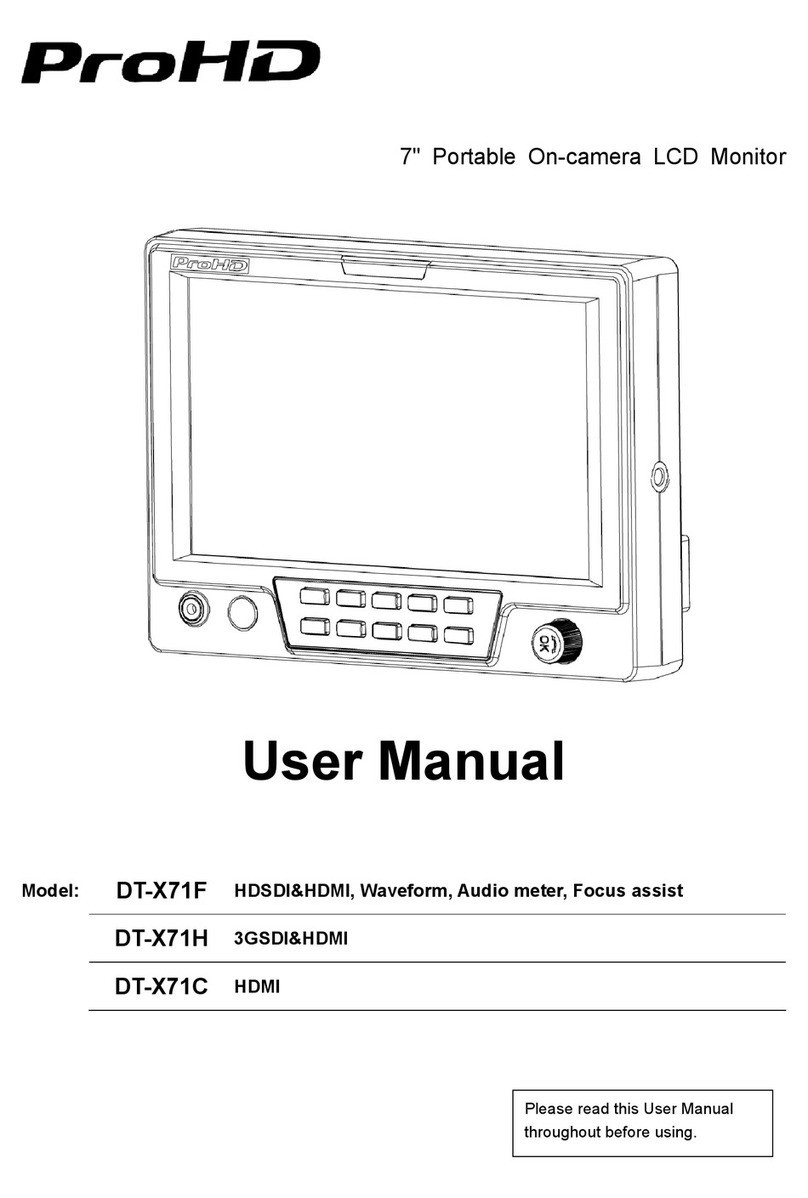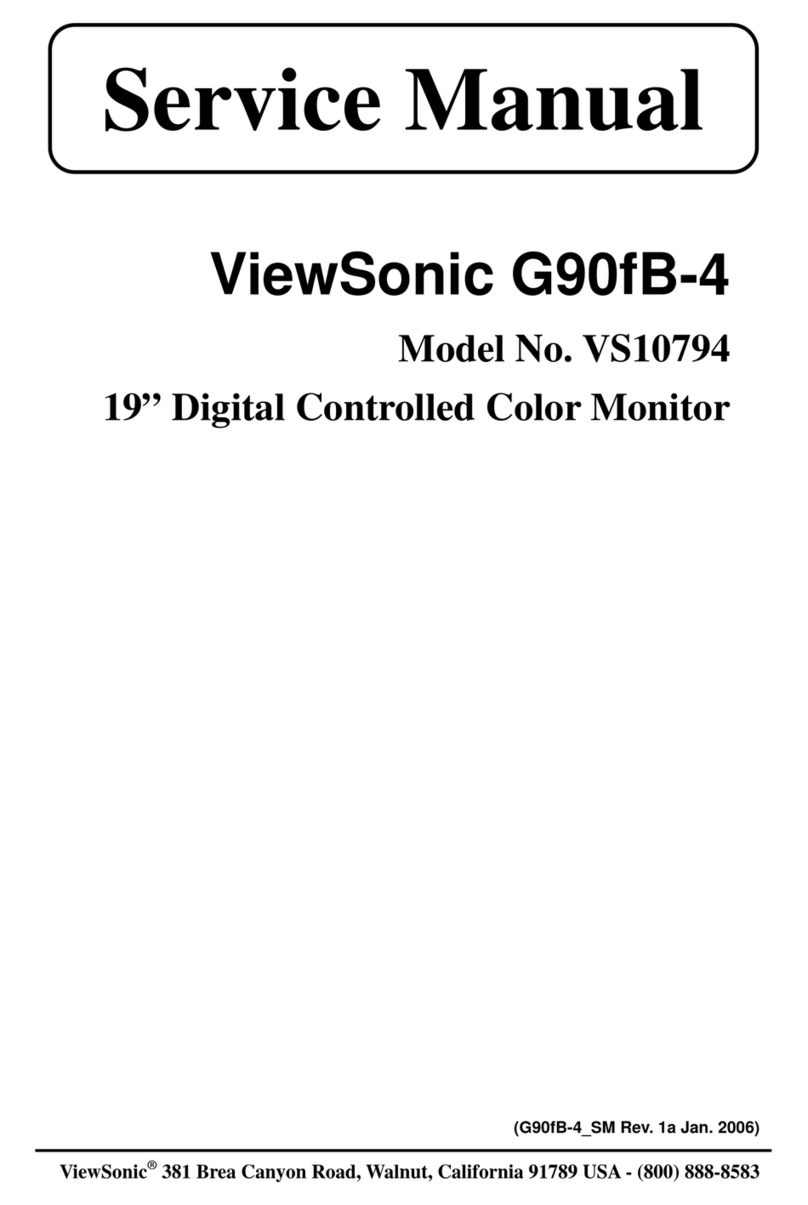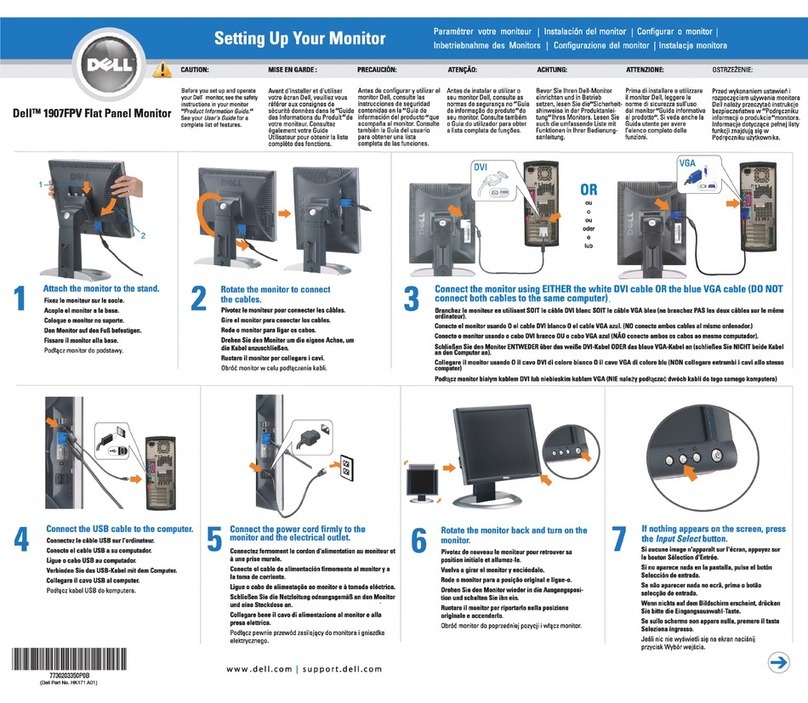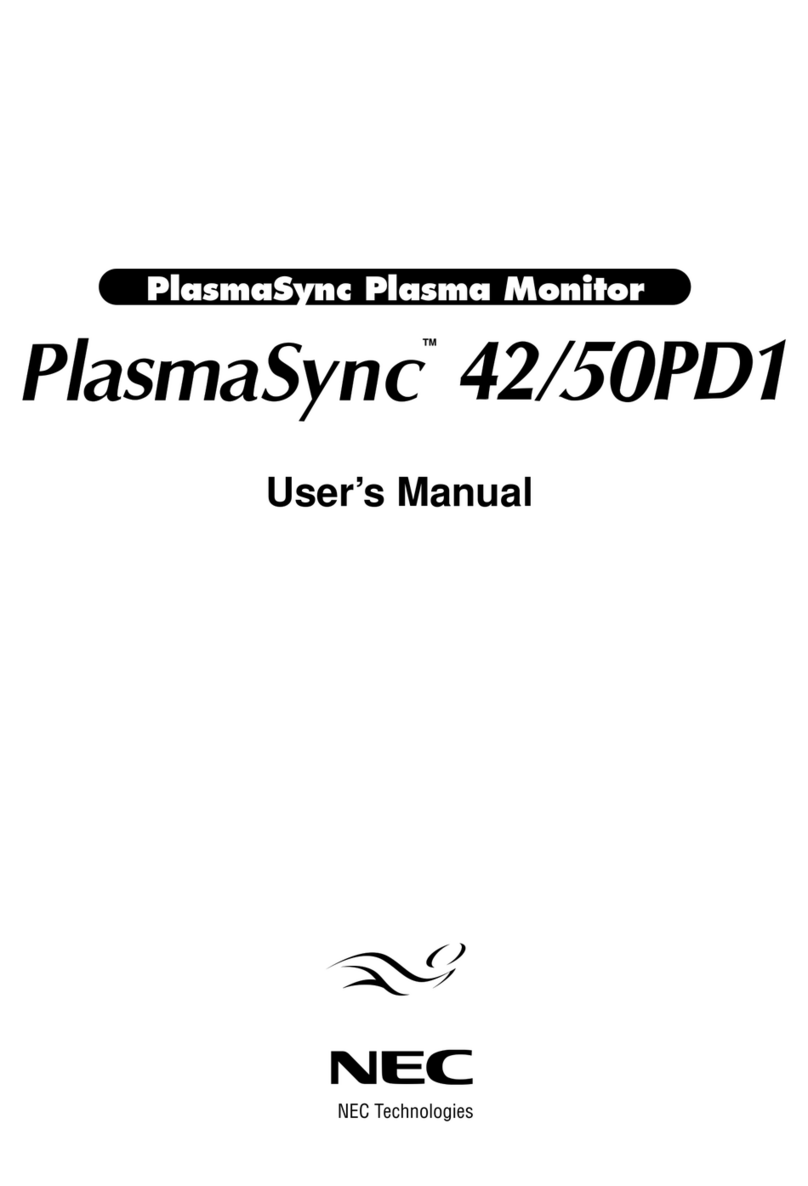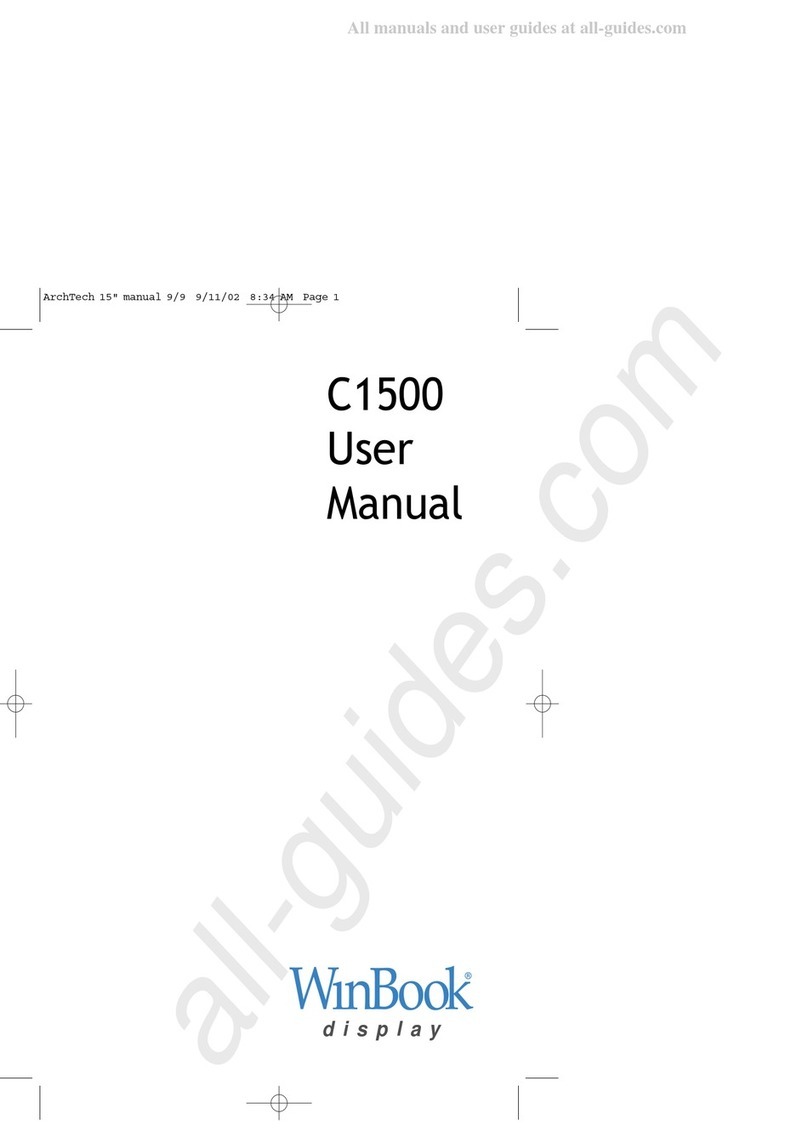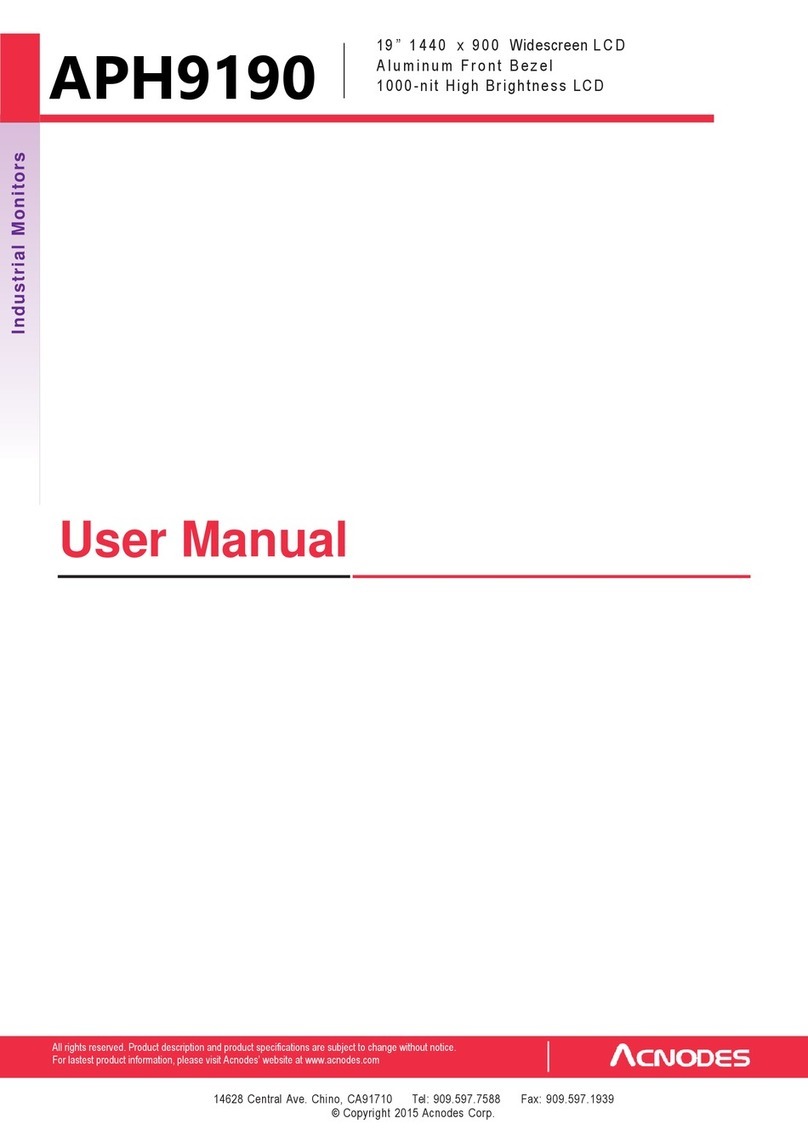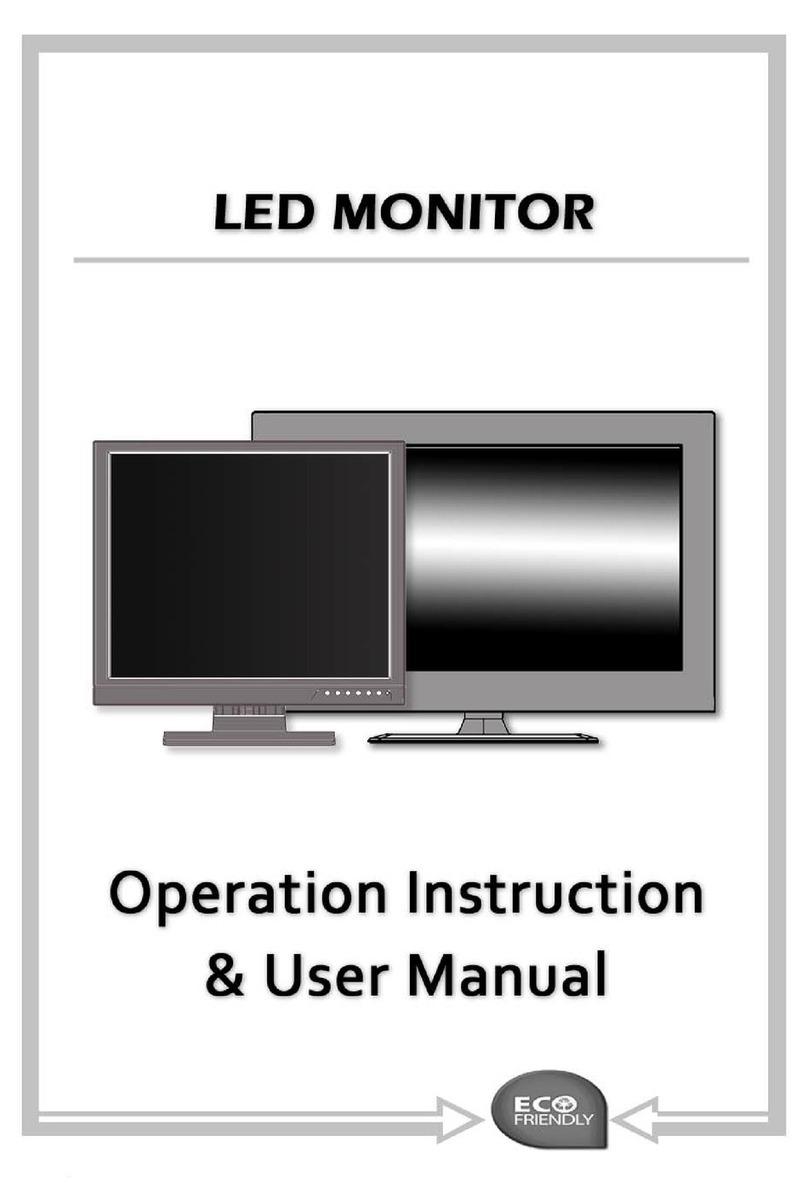digitalview VF-064P User manual

- 1 -
Video Flyer 6.4” User Guide V2.0
(Model: VF-064P)
1Introduction
The VideoFlyer is a self-contained digital video viewing monitor for looping video display with a
touchscreen (option) video. The unit comprises of a 6.4” colour TFT LCD panel with speaker built-
in. The video can be stored and played back from a plug-in and play CompactFlash Card.
IMPORTANT USAGE NOTE
This equipment is for use by developers and integrators, the manufacturer accepts no
liability for damage or injury caused by the use of this product. It is the responsibility of
the developer, integrators or other user of this product to:
• Ensure that all necessary and appropriate safety measures are taken.
• Obtain suitable regulatory approvals as may be required.
• Check power settings to all component parts before connection.
DISCLAIMER
There is no implied or expressed warranty regarding this material.

- 2 -
2System Designs
Front Side
Back Side
Summary :
1. Power on/off switch
2. DC 12V input
3. External buttons L1 – L4 (option)
4. CompactFlash card compartment with security lock
5. Speaker (Left)
6. Speaker (Right)
7. Mounting holes (50mm, 75mm)
8. RS-232 (option)
9. Motion sensor (option)

- 3 -
3Touch Screen Operation
(only applicable in touch screen option)
1. Touchscreen touch segments
The VideoFlyer’s button control can be performed via touchscreen for panel sizes of
6.4” (Fig. 1)
Fig.1 8-buttons for LCD screen sizes 6.4”
Button function settings
Each button function can be programmed with the DV Studio software to perform a
VCD player mode function or specific track select function. (See DV Studio User Guide).
The DV Studio software program is separately provided.
2. Config. Mode
To enter the Config. Mode, holding the button 8 (or L1) and power up.
The volume setting can be adjusted when the config. mode is enabled.
Press button 8 (or L1) + power up : Config. mode enable.
Press button 8 (or L1) : Select
Press button 7 (or L2) : Increase / Save and Exit
Press button 6 (or L3) : Decrease / Save and Exit
!#"$&%(' )
*+
"-,.#/0.$1
VOLUME 14 VER 4.01
Y M D H M S
2004 .10 .12 15 : 48 : 44
ID NO: 0712
DATA LOGGING: ON
OSD: ON
SAVE AND EXIT

- 4 -
4Instructions
CAUTION: Never connect or disconnect parts of the system when the system is powered up
as this may cause serious damage.
1) Setting Up
• Connect the provided external power supply unit.
All the features described in the following points can be set by the DV Studio software. See
DV Studio User Guide for more details.
2) Autoplay, Manual Play at power startup
• Insert CompactFlash Card containing the captured MPEG files.
• Turn on the VideoFlyer.
Set power switch to ON position. The power LED lights up to confirm power is being supplied
to system.
The option of AutoPlay or manual play of tracks at powering up of unit is selected in the DV
Studio Advanced software when writing the MPEG files on to CompactFlash Card.
In Autoplay mode the first track of the Playlist set in DV Studio Advanced will automatically
play after power up.
In Manual Play mode after power up press any button and the first track of the Playlist set in
DV Studio will play.
3) Auto-loop playing of video tracks
Tracks can be set by the DV Studio software to play in a continuous loop, individually or in
sequence one after another.

- 5 -
5Dimension
Notes:
- Dimensions are in mm.
- Drawing is not to scale.
199.51
53.50
155.84
6.4inch
Unit in mm

- 6 -
6Specification
Playback video format 1. MPEG-1 video (Video-CD), MPEG-2 video (DVD)
2. MPEG still picture, MP3 audio, JPEG picture
Video storage CompactFlash memory cards (Type I/II)
LCD display Color TFT
Screen size 6.4” (Diagonal)
Screen active area 129.6 (H) x 97.34 (V) mm
Panel resolution 960(H) x 234(V)
Brightness 330 cd/m2
Contrast ratio 150
Viewing angle 100o(H) 50o(V)
Resolution Low resolution : 352x288 pixels (PAL)
: 352x240 pixels (NTSC)
High resolution : 720x576 pixels (PAL)
: 720x480 pixels (NTSC)
Still picture : 800x600 (JPEG)
Output signal type Composite signal
Audio output Internal speakers x2 (2W)
Playback Fuunctions Standard playback : Play, Stop, Pause, Repeat, Previous,
Next Track, Volume
Programmable playback : Loop, Auto and Program mode
Power consumption 12V DC 1A typical (12W)
Dimensions 199.5(W) x 155.8(H) x 53.5(D) mm
Weight 795g (without CompactFlash card)
Environmental Operating temperature : 0oC to 50oC
Relative humidity : 5%-95% relative humidity
(Non-condensing)
Options 1. Touchscreen
2. USB
3. Motion Sensor
4. Barcode scanner (RS-232)

- 7 -
WARRANTY
The products are warranted against defects in workmanship and material for a period of one (1) year from the date of
purchase provided no modifications are made to it and it is operated under normal conditions and in compliance with the
instruction manual.
The warranty does not apply to:
•Product that has been installed incorrectly, this specifically includes but is not limited to cases where electrical short
circuit is caused.
•Product that has been altered or repaired except by the manufacturer (or with the manufacturer’s consent).
•Product that has subjected to misuse, accidents, abuse, negligence or unusual stress whether physical or electrical.
•Ordinary wear and tear.
Except for the above express warranties, the manufacturer disclaims all warranties on products furnished hereunder,
including all implied warranties of merchantability and fitness for a particular application or purpose. The stated express
warranties are in lieu of all obligations or liabilities on the part of the manufacturer for damages, including but not limited to
special, indirect consequential damages arising out of or in connection with the use of or performance of the products.
CAUTION
Whilst care has been taken to provide as much detail as possible for use of this product it cannot be relied upon
as an exhaustive source of information. This product is for use by suitably qualified persons who understand the
nature of the work they are doing and are able to take suitable precautions and design and produce a product
that is safe and meets regulatory requirements.
SAFETY INSTRUCTION
Do not use this product near water, for example, near a bathtub, wash bowl, kitchen sink, laundry tub, in a wet
basement or near a swimming pool.
LIMITATION OF LIABILITY
The manufacturer’s liability for damages to customer or others resulting from the use of any product supplied hereunder
shall in no event exceed the purchase price of said product.
TRADEMARKS
The following are trademarks of Digital View Ltd:
• Digital View
• Video Flyer

- 8 -
CONTACT DETAILS
ASIA: Digital View Ltd
19th floor, Tai Tung Building
8 Fleming Road
Wanchai
Hong Kong
Tel: (852) 2861 3615 Fax: (852) 2520 2987
Sales: sales@digitalview.com
EUROPE: Digital View Ltd
6 Marylebone Passage
London
W1W 8EX
UK
Tel: (44) (0)20 7631 2150 Fax: (44) (0)20 7631 2156
Sales: sales@digitalview.com
USA: Digital View Inc.
18440 Technology Drive
Building 130
Morgan Hill, CA 95037
Tel: (1) 408-782 7773 Fax: (1) 408-782 7883
Sales: sales@digitalview.com
Specifications subject to change without notice
Revised: Video Flyer VF-064P User Guide March 2007 © Digital View Ltd 2007
This manual suits for next models
1
Table of contents
Other digitalview Monitor manuals