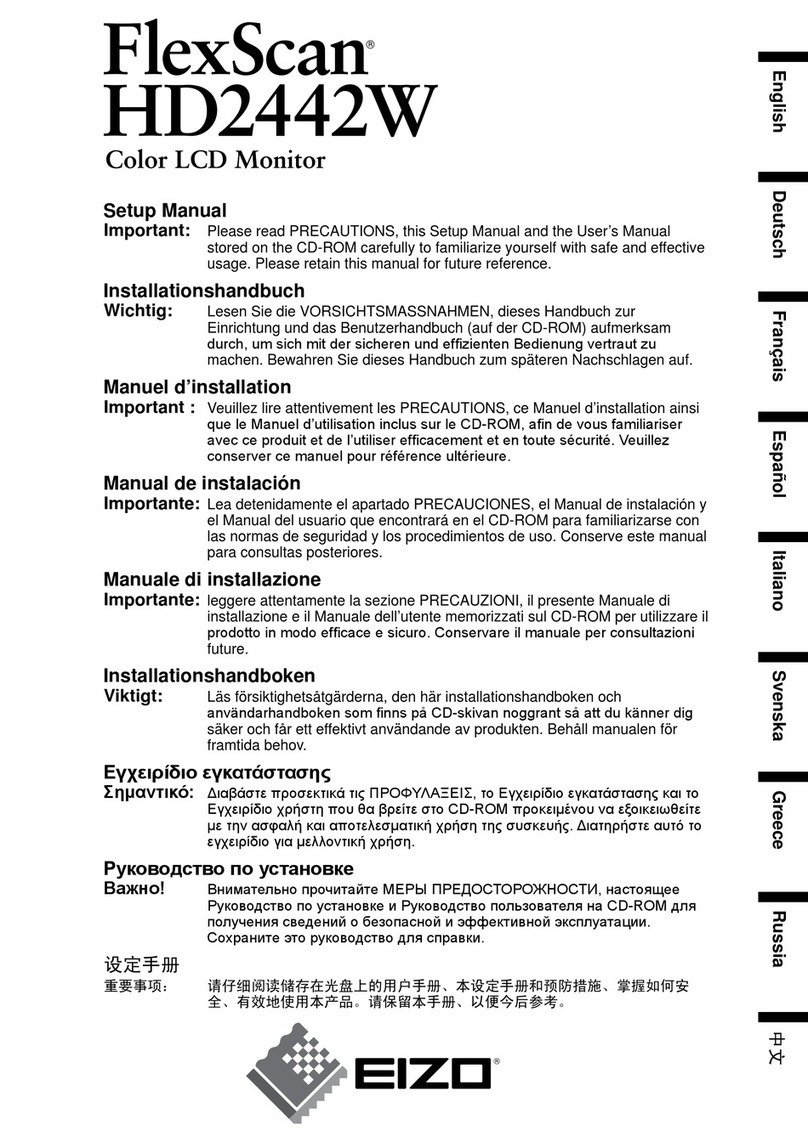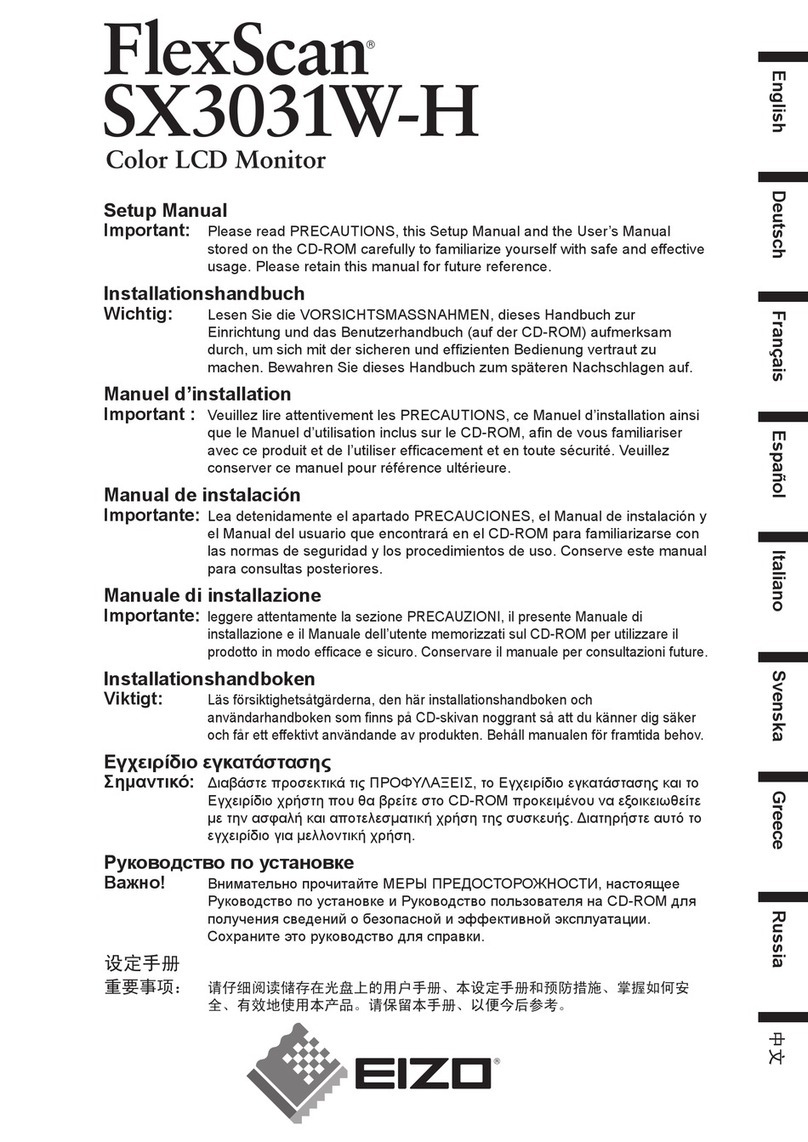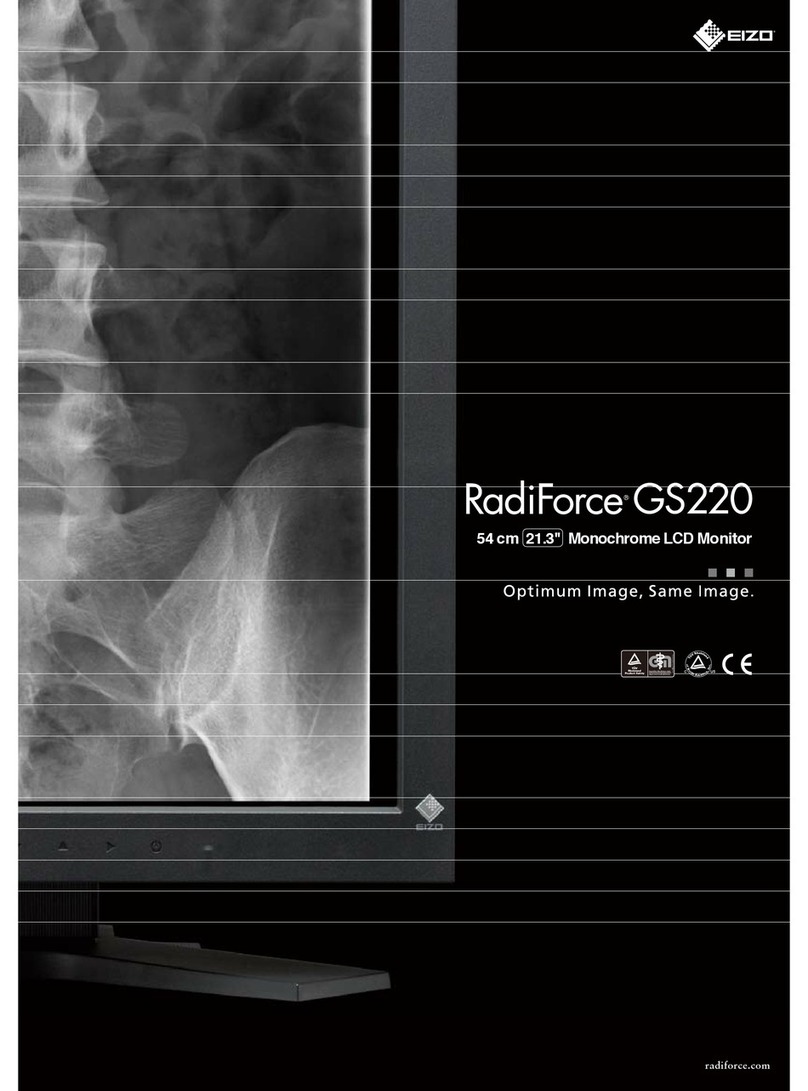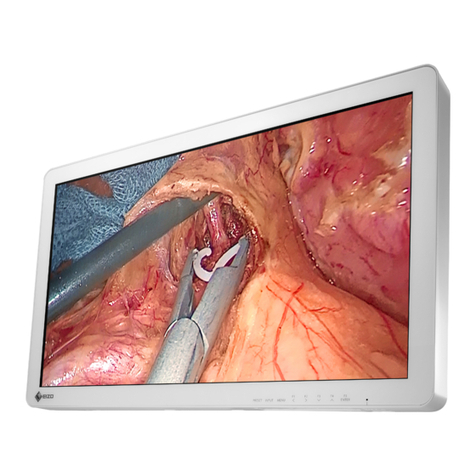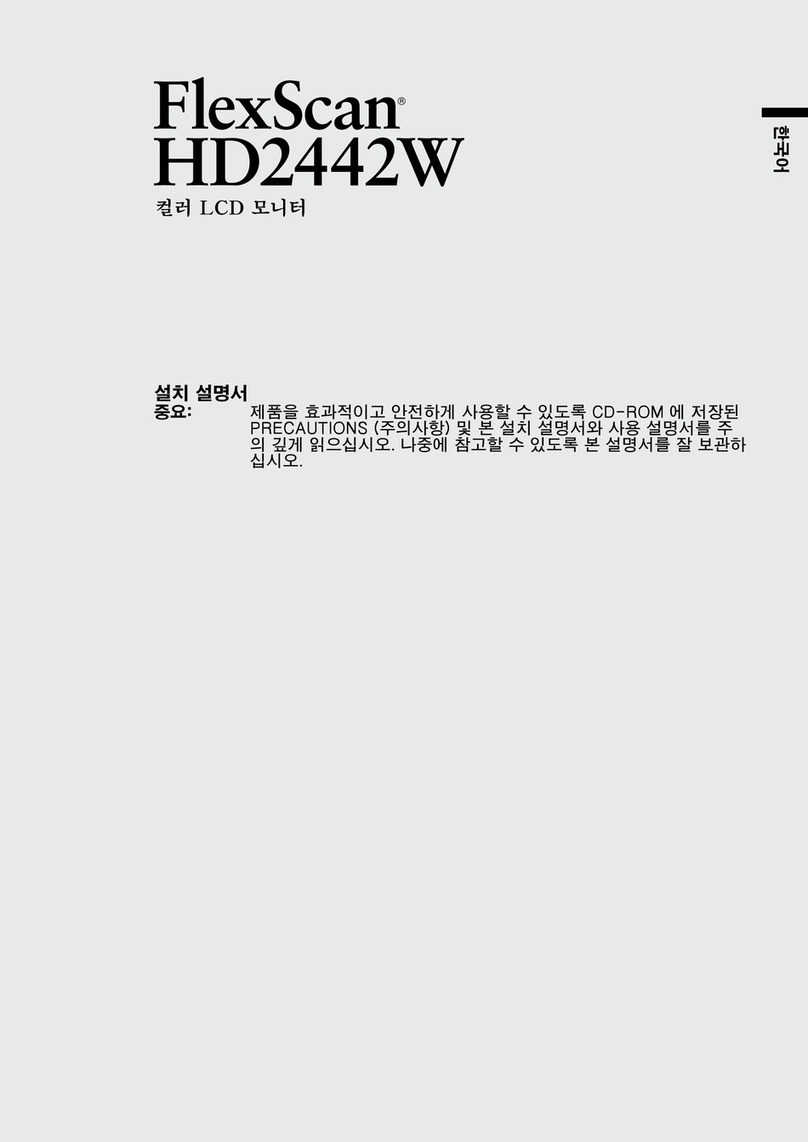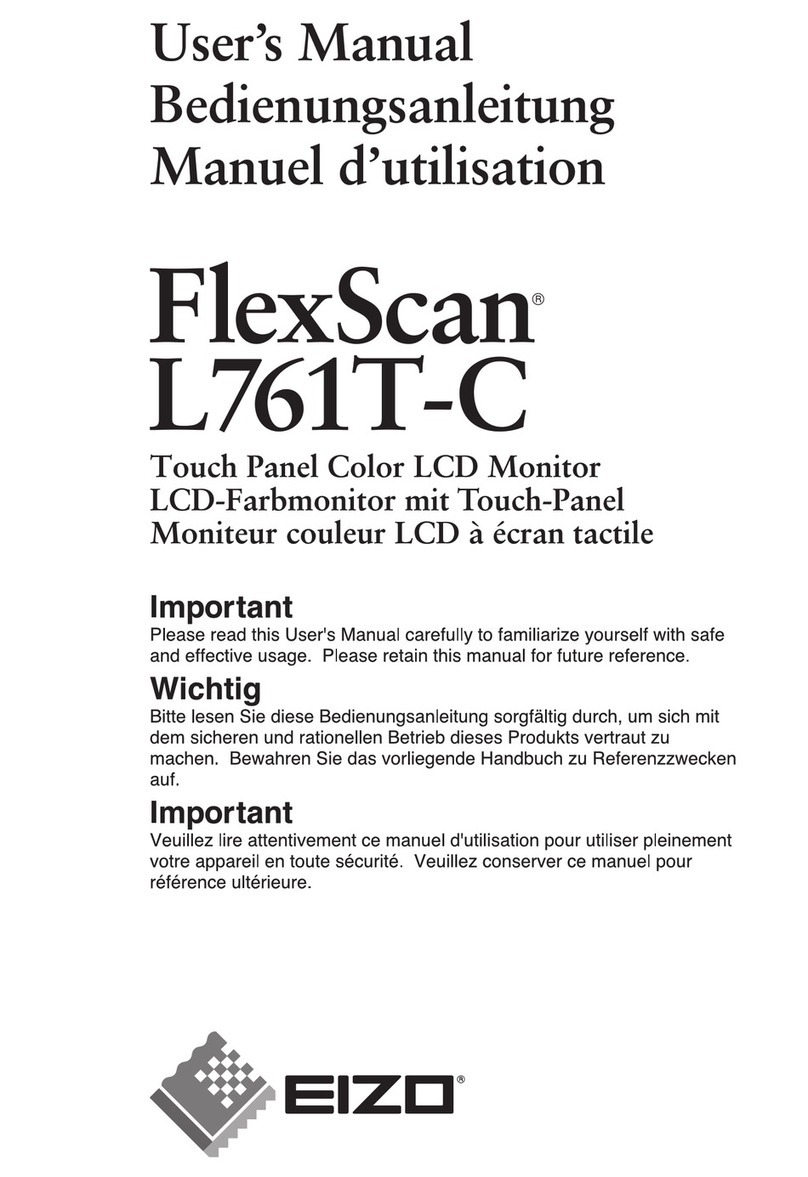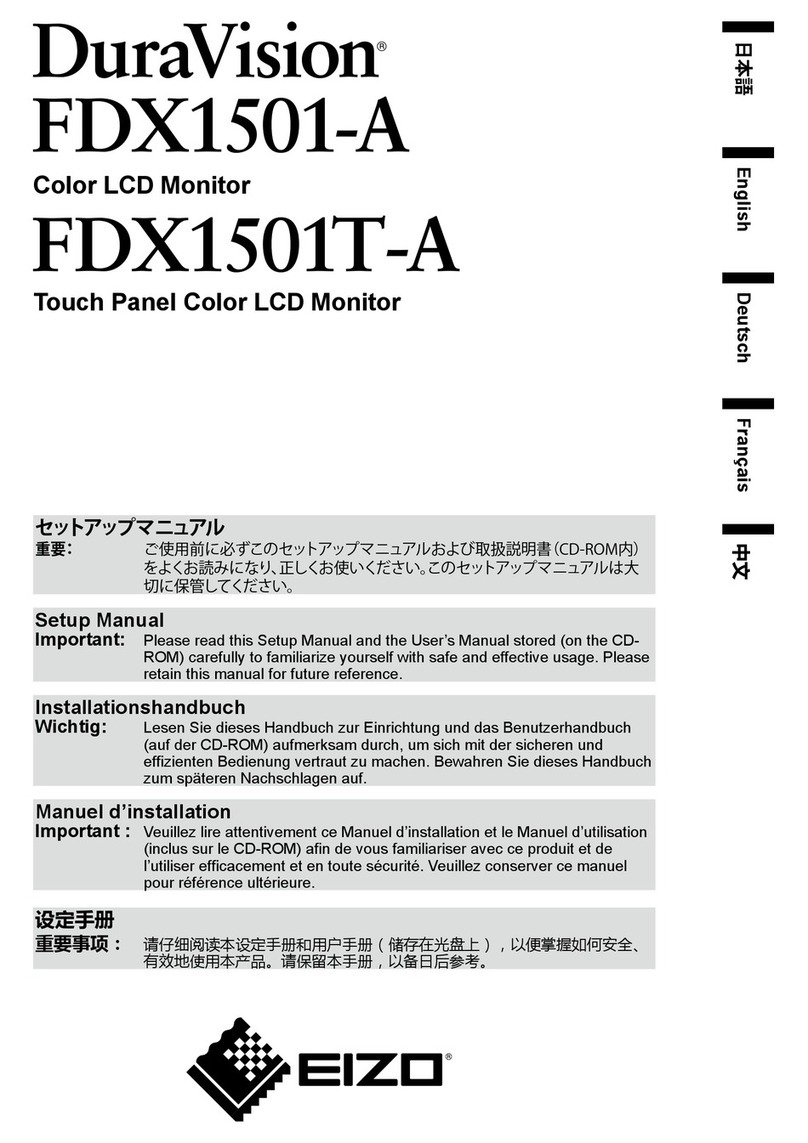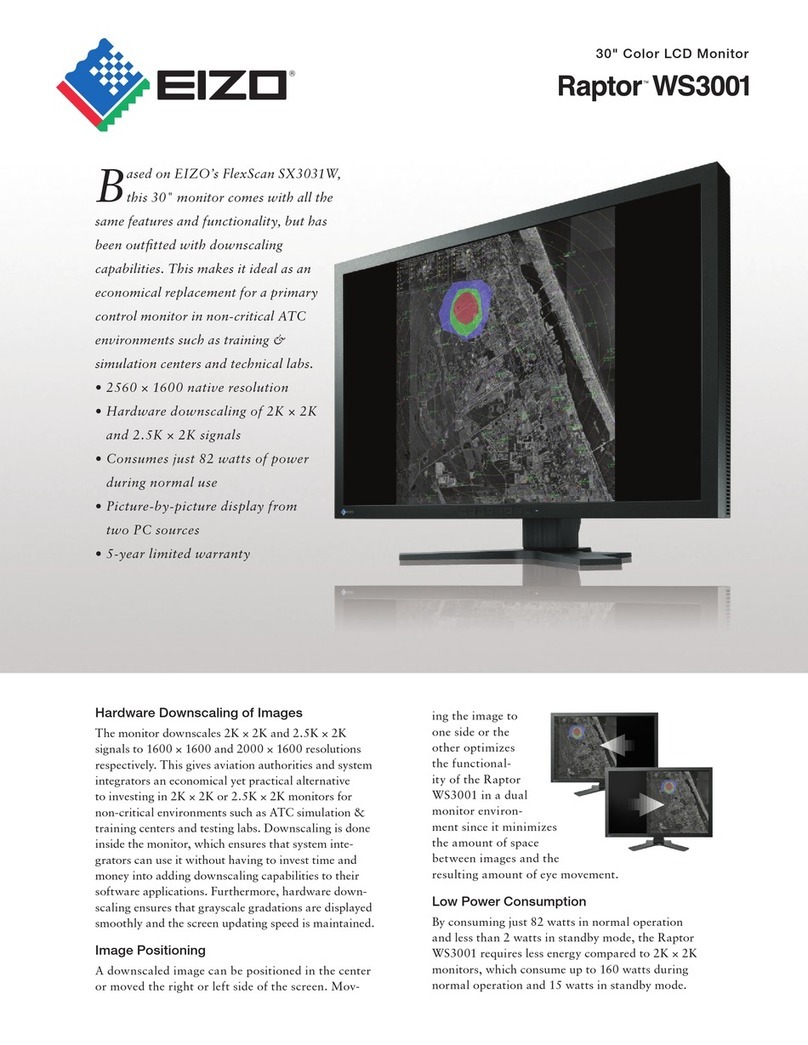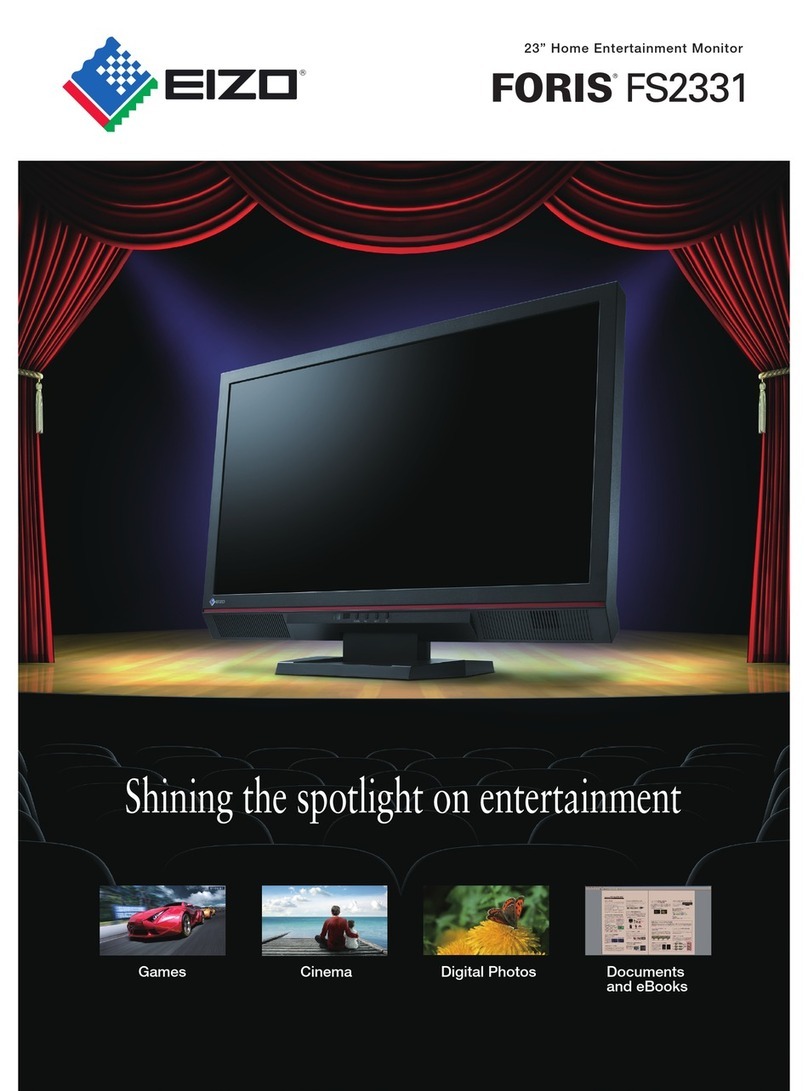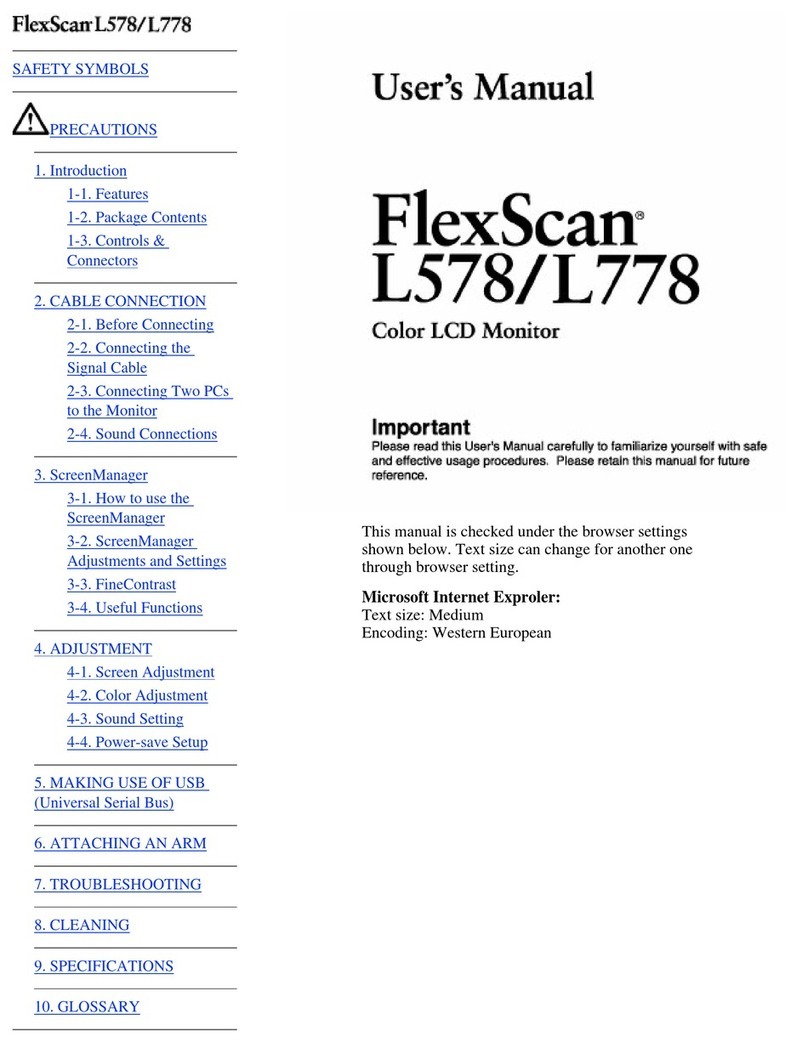4CONTENTS
CONTENTS
Notice for this monitor ......................................... 3
Cleaning .................................................................... 3
To use the monitor comfortably............................. 3
CONTENTS............................................................. 4
Chapter 1 Product overview.............................. 5
1-1. SystemConguration .................................. 5
Chapter 2 Turning On / Off the Power .............. 6
●To turn on the power ....................................... 6
●To turn off the power ....................................... 6
Chapter 3 Operating the System ...................... 7
3-1. Remote Control ............................................. 7
3-2. Live Image Screen ........................................ 8
●Basic menu operations.................................... 9
3-3. Changing Over Screen Layout and
Displayed Pages...........................................12
●To change over the screen layout ..................12
●To change over the page displayed on
the screen.......................................................13
3-4. Turning Smart Functions On / Off..............14
3-5. Controlling Network Cameras....................14
●Before operation.............................................14
●To Operate network cameras.........................15
3-6. Adjusting Screen Brightness .....................17
3-7. To switch among input signals ..................17
Chapter 4 Troubleshooting.............................. 18
4-1. No picture .....................................................18
4-2. Imaging problems........................................18
4-3. Other problems ............................................19
Appendix.............................................................. 20
Trademark ............................................................... 20
License / Copyright.................................................21
LIMITED WARRANTY.......................................... 22
Recycling Information ........................................ 23