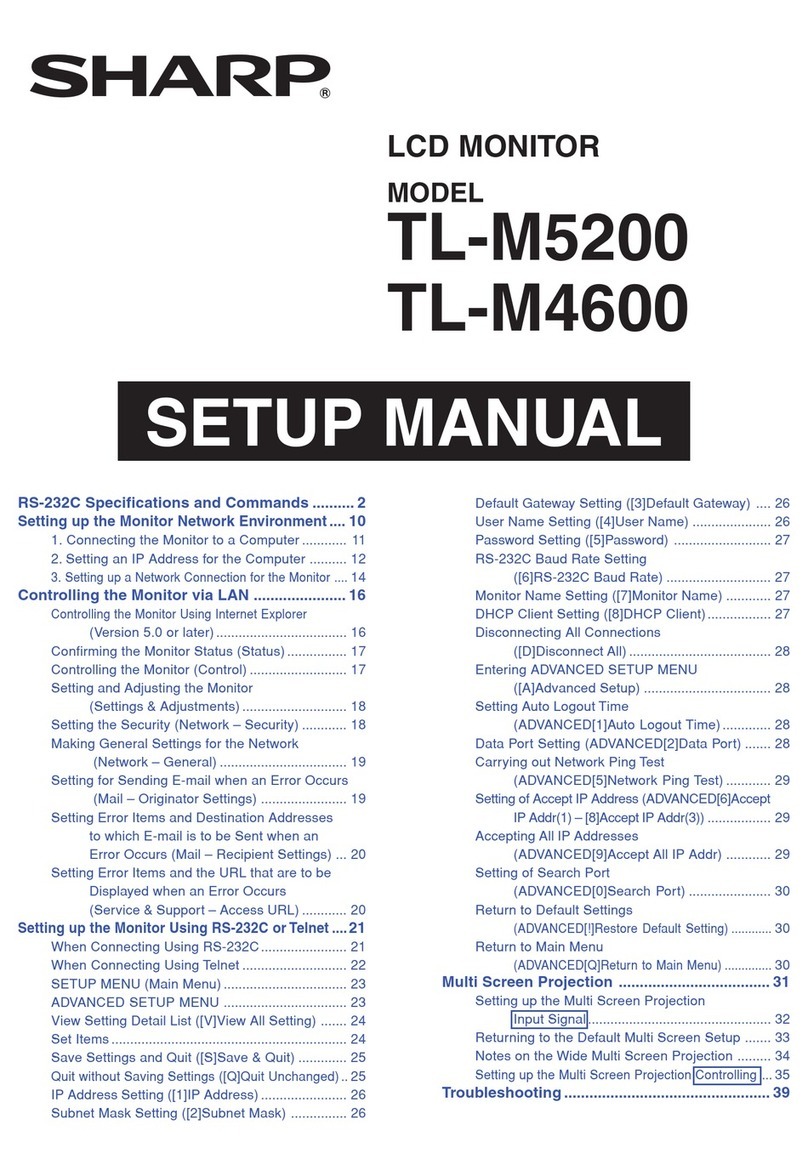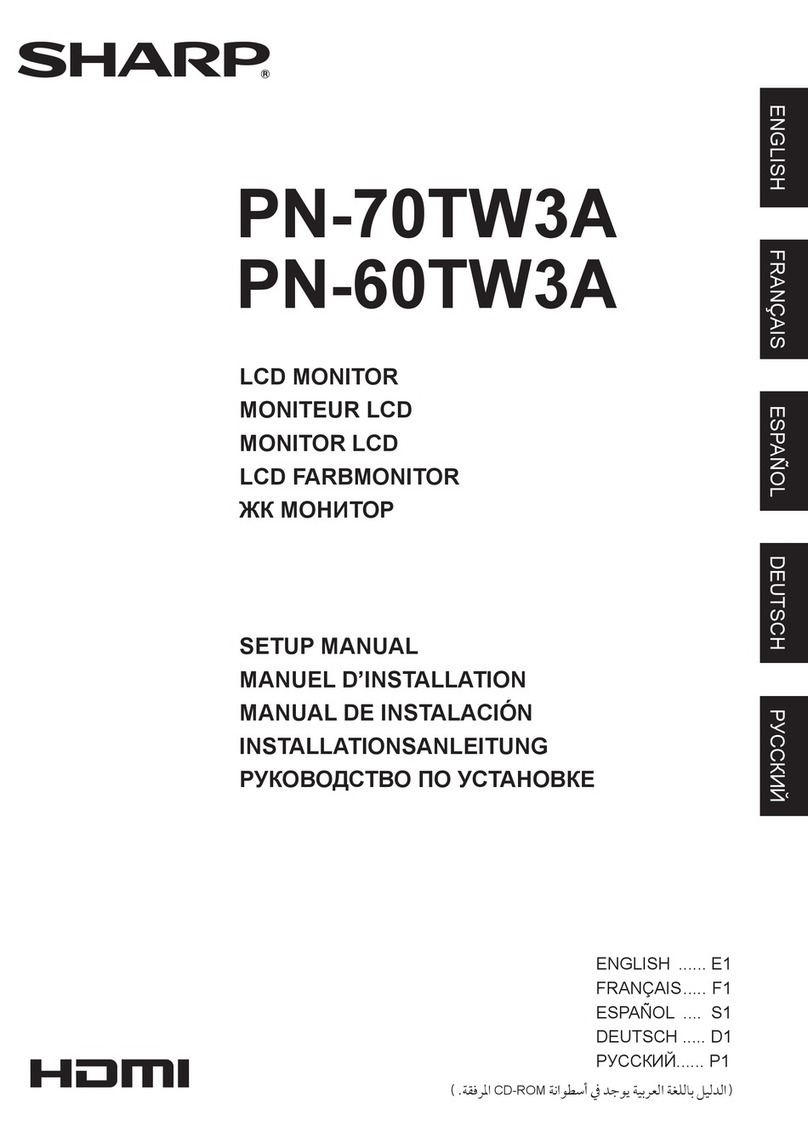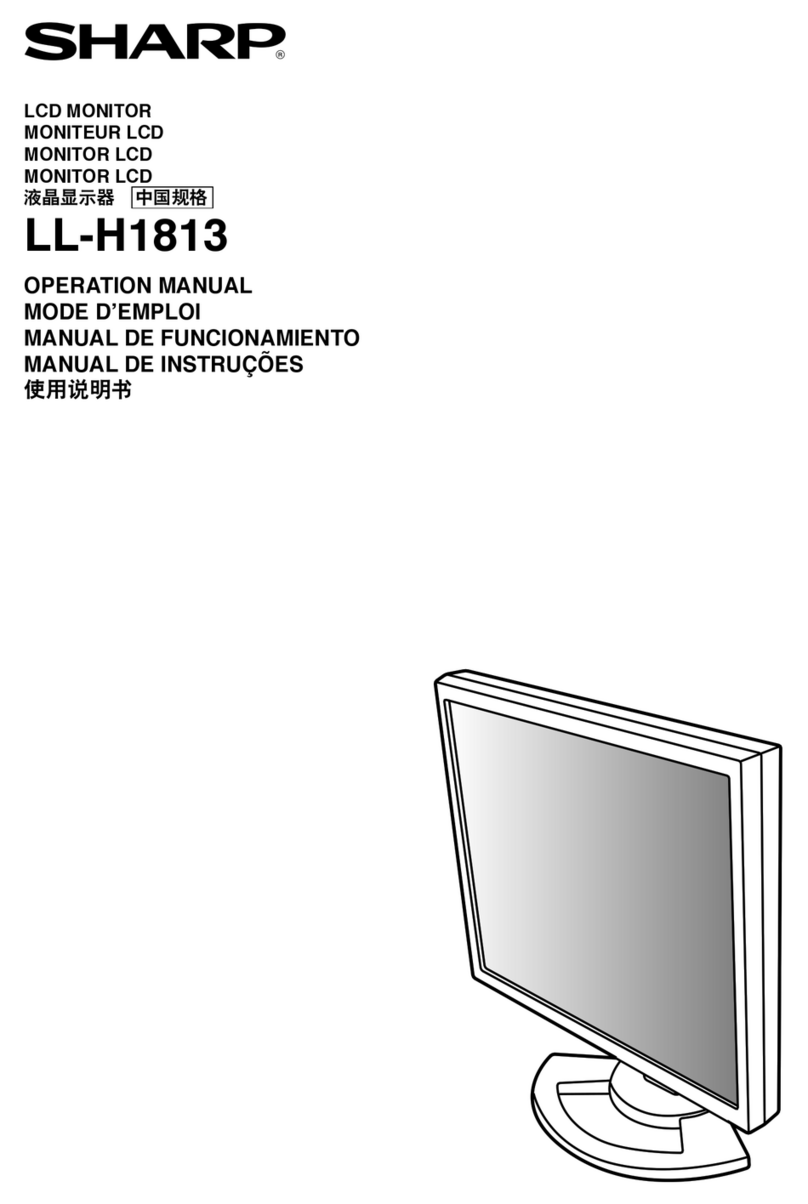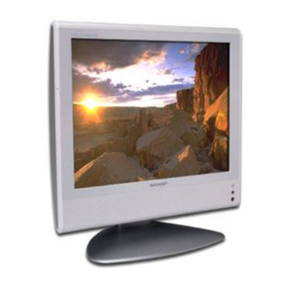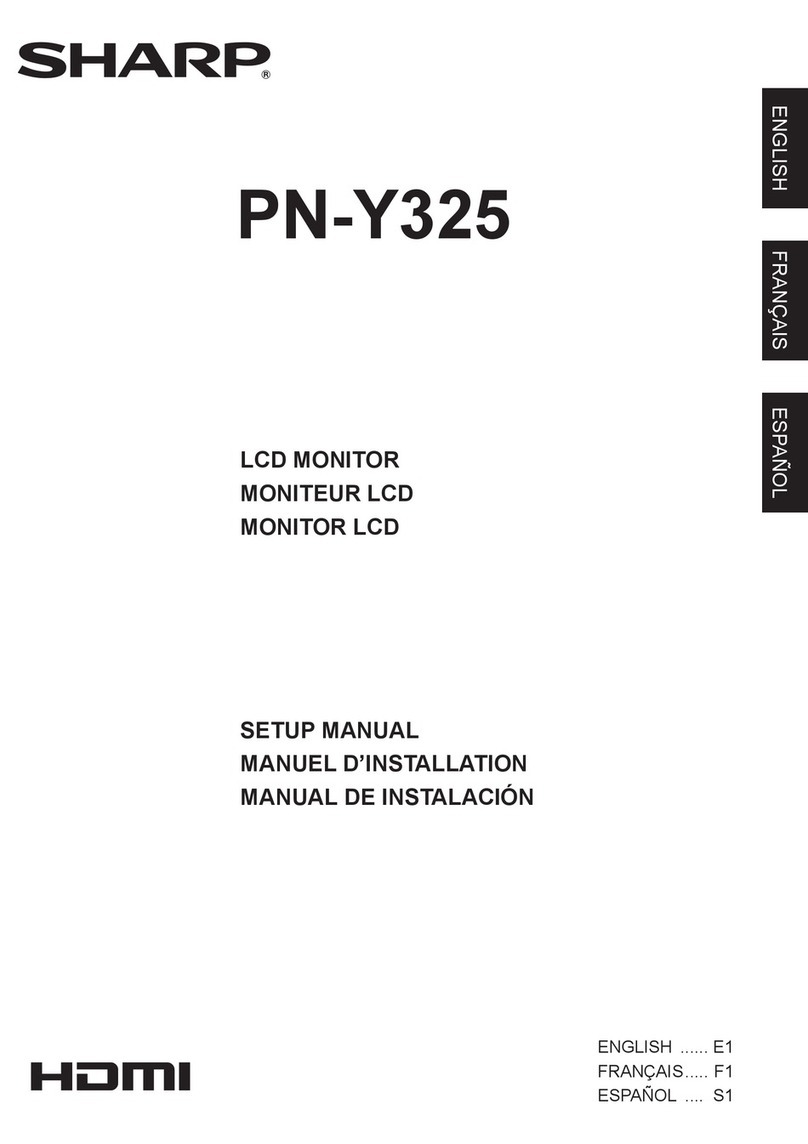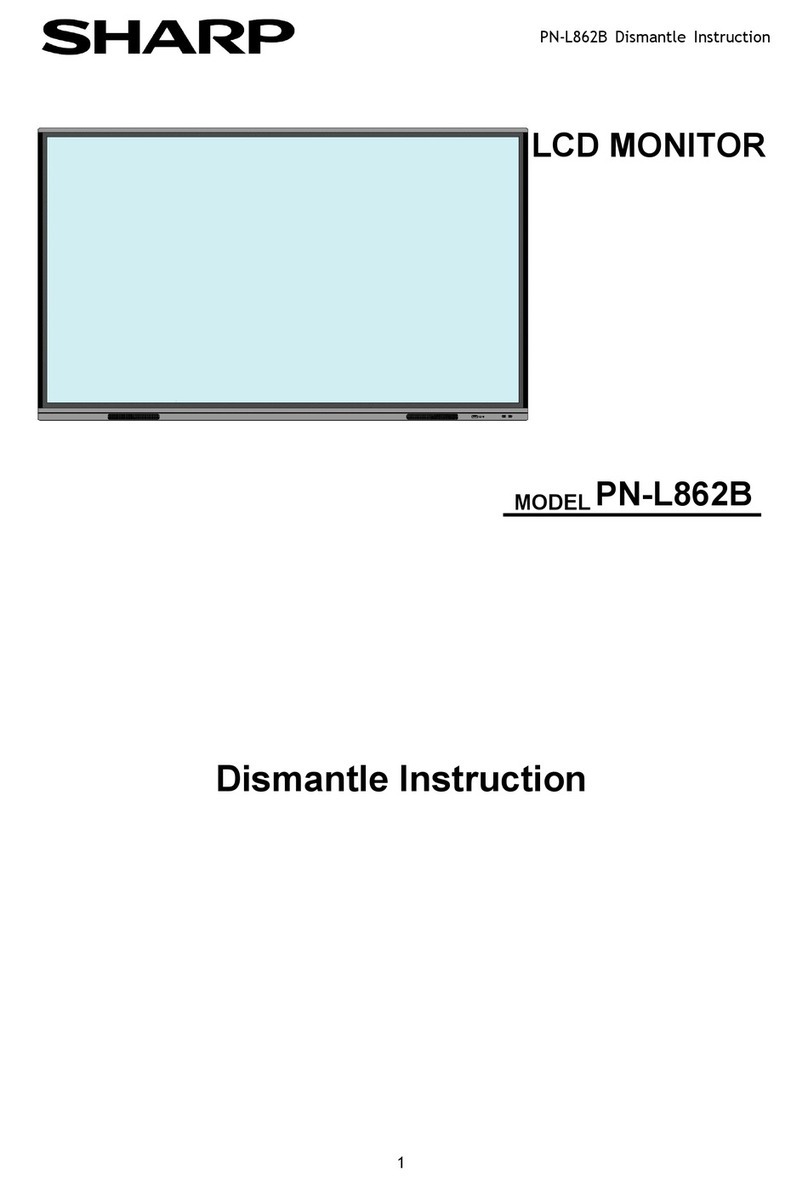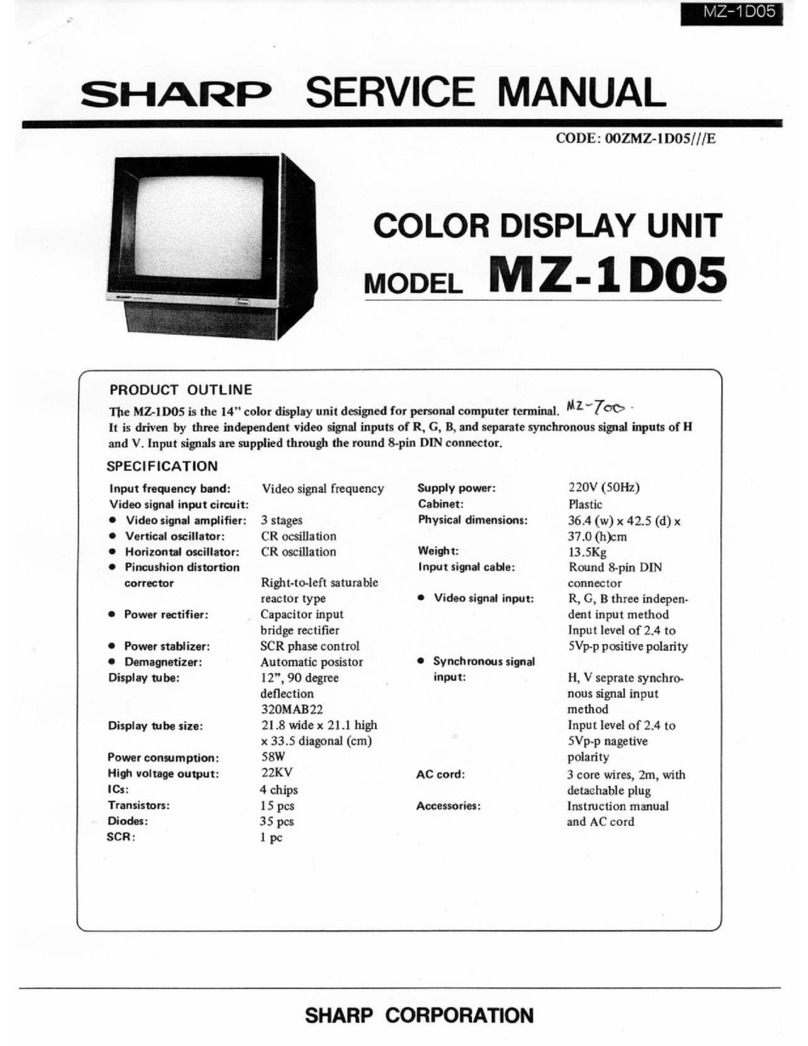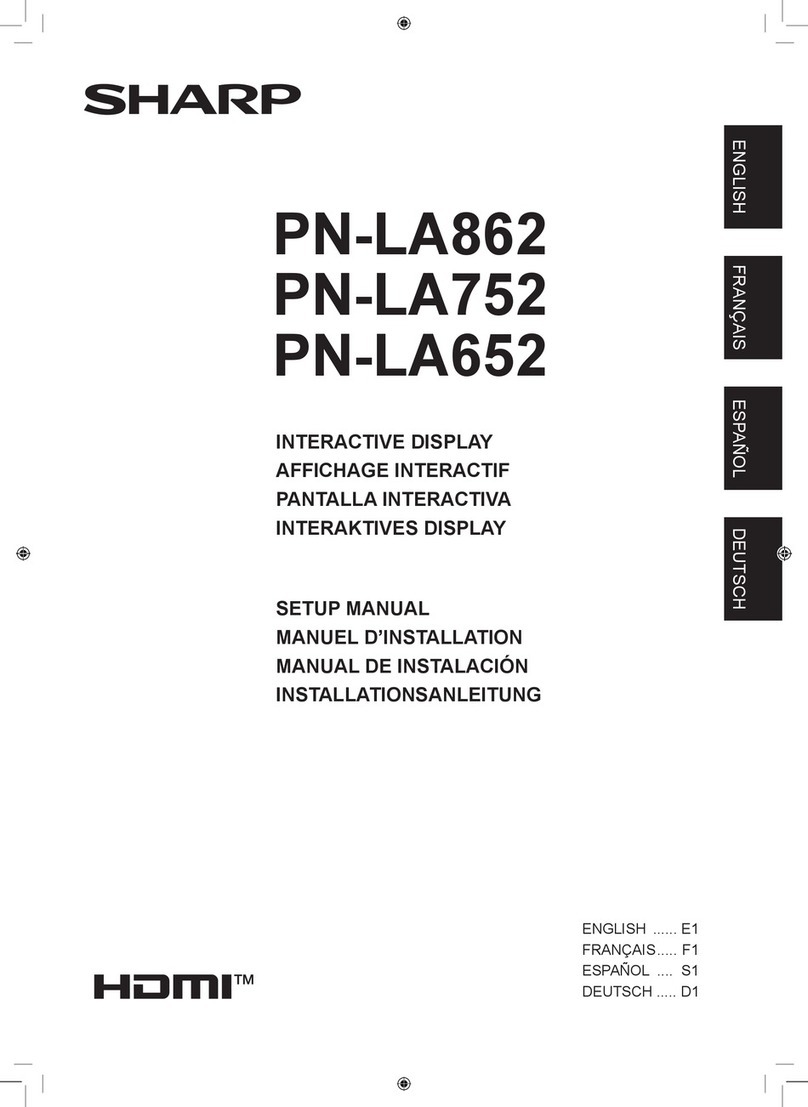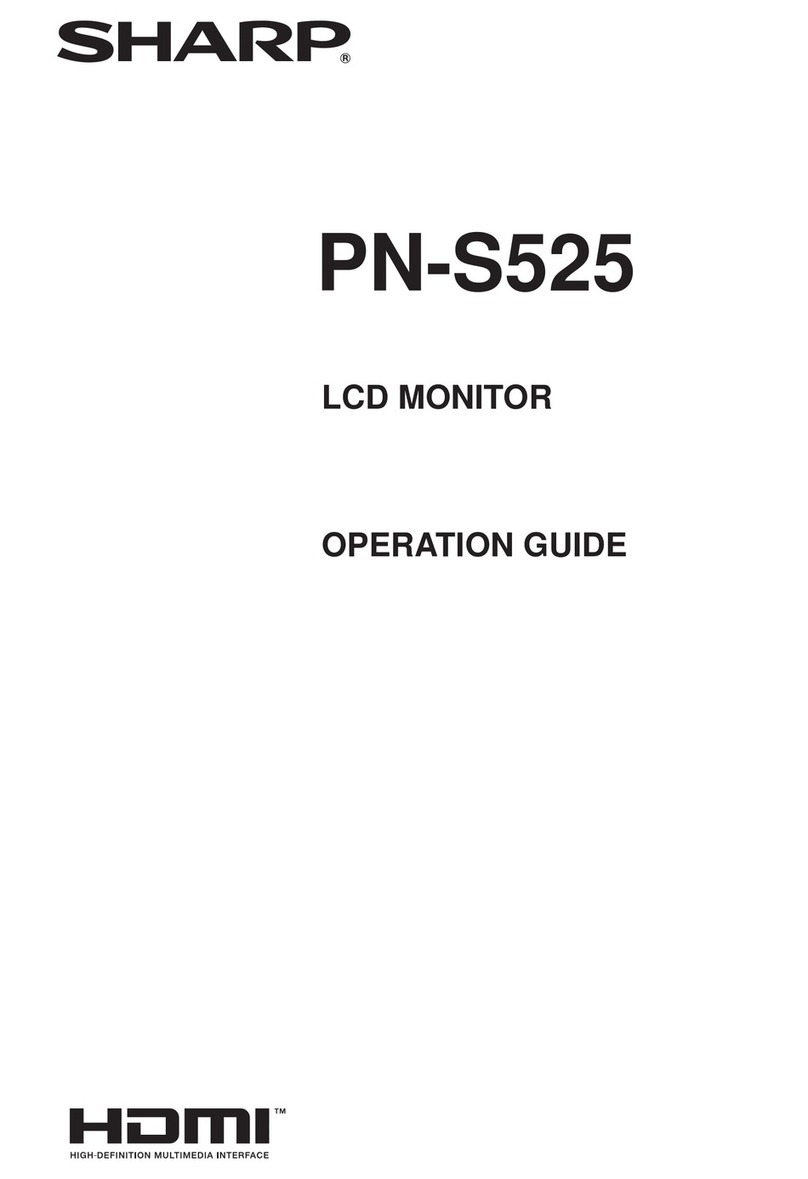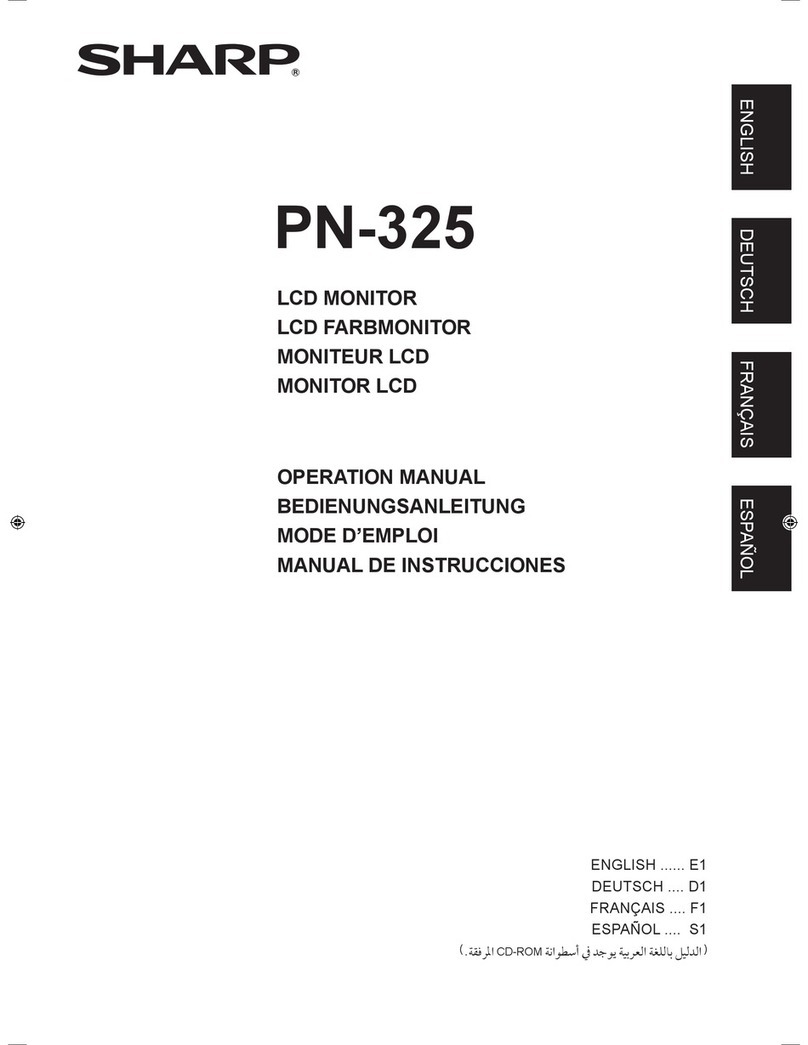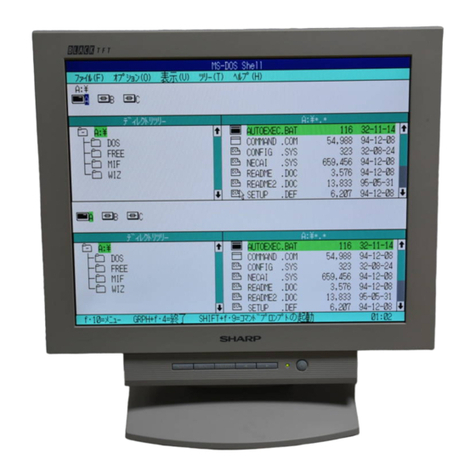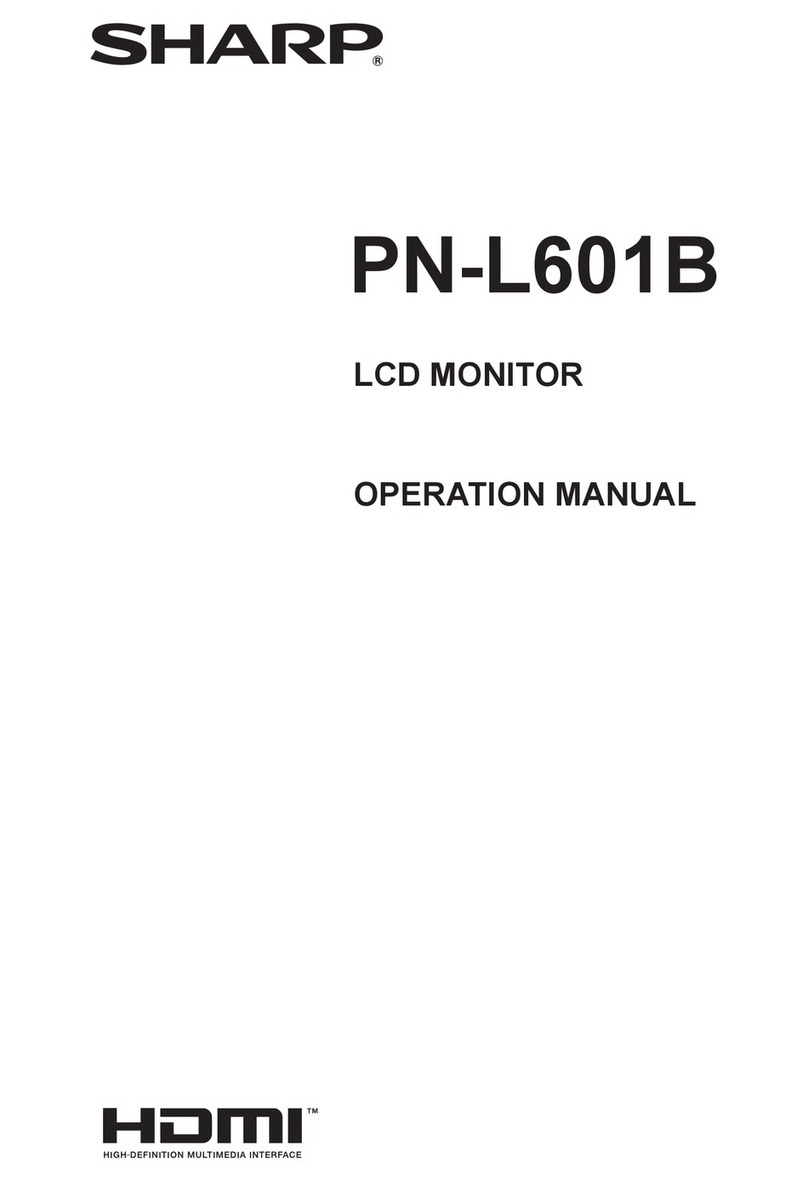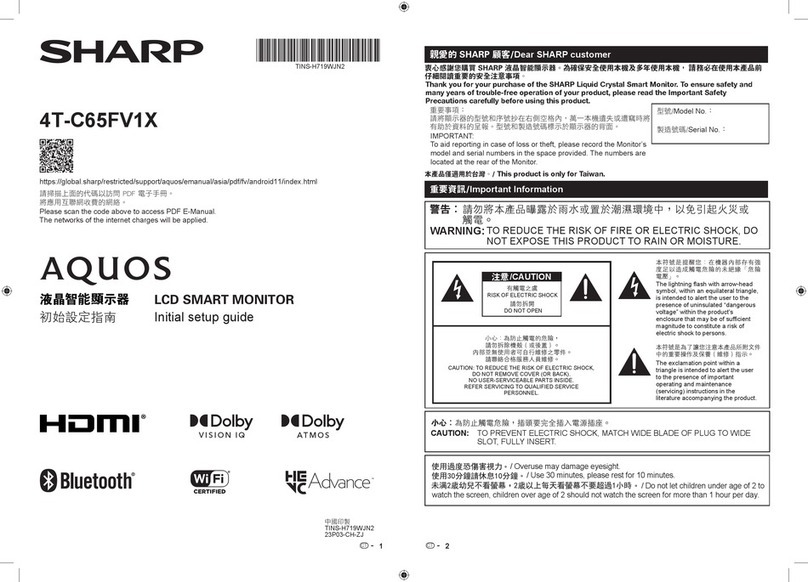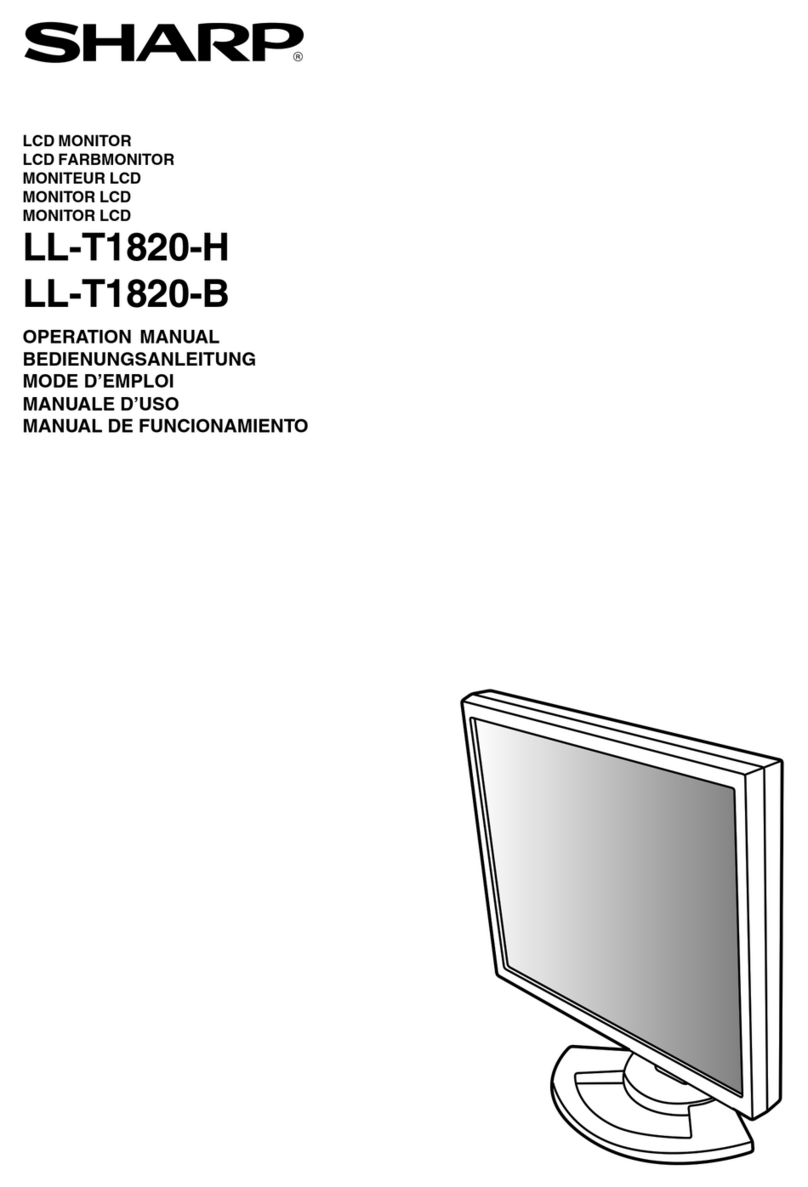Additional Key Features
• Built-in Stereo Speakers (8W + 8W)
• 24/7 Certied
• 3-Year On-Site Limited Warranty covering parts,
labor and backlight
• Energy Efcient LED Backlight. Consumes approximately
37% less energy than similar CCFL-backlight displays
(compared to Sharp PN-325)
• ENERGY STAR® Qualied. Also meets RoHS Directive
restricting use of hazardous substances
Installation
LCD Panel
Max. Resolution
Max. Display Colours
(approx.)
Pixel Pitch
Max. Brightness*1
Contrast Ratio
Viewing Angle (H/V)
Active Screen Area (W x H)
Response Time
Touch-Screen Touch Technology
Detection Area
PC Connection Port
Power Supply
Driver
Protective Glass Thickness
Computer Input Video
Synchronization
Plug & Play
Power Management
Landscape / Portrait
32" class (31 1/2" diagonal) TFT LCD
1,366 x 768 pixels
16.77 million colors
0.511 mm
350 cd/m2
2500 : 1
176°/176° (CR ≥ 10)
697.7 x 392.3 mm (27 7/16" x 15 7/16")
6.5 ms (gray to gray, avg.)
Infrared camera method
685.7 x 380.3 mm (27" x 15")
USB (1.1 standard)
PC through USB port
OS: Windows® XP, Windows Vista®, Windows® 7
Approx. 3.0 mm (including AR coating on both sides)
Analog RGB (0.7 Vp-p) [75 Ω],
Digital (conforms to DVI 1.0 standards)
Horizontal/vertical separation (TTL: positive/negative)
Sync-on-green, Composite sync (TTL: positive/negative)
VESA DDC2B
VESA DPMS, DVI DMPM
Video Colour System
Input Terminals*2 PC
Component Video
HDMI®
Audio
RS-232C
USB Port
Output Terminals*2 Audio
Speaker Output
Installation Angle*5
Mounting
Power Supply
Power Consumption
Environmental Operating Temperature
Conditions Operating Humidity
Dimensions (W x D x H) (approx.)
(display section only)
Weight (approx.)
Main Accessories
NTSC (3.58 MHz) / NTSC (4.43 MHz) /
PAL / PAL60 / SECAM
Analog mini D-sub 15-pin x 1, HDMI x 1,
Digital DVI-D 24 pin x 1 (HDCP compatible)
RCA pin (Y, Cb/Pb, Cr/Pr) x 1*3
1 (HDCP compatible)
3.5 mm-diameter mini stereo jack x 1, RCA pin (L/R) x 1*3
D-sub 9-pin x 1
1 (for slide shows)*4
3.5 mm-diameter mini stereo jack x 1
8 W + 8 W
Upward: max. 45° / Downward: max. 20°
VESA (4 points), 200 mm (7 7/8") pitch
100 V – 240 V AC, 50/60 Hz
82 W
5°C to 35°C
20% to 80% RH (no condensation)
769 x 62 x 461 mm (30 1/4" x 2 7/16" x 18 1/8")
11 kg (24.3 lbs)
AC power cord (approx. 13 ), remote controller, touch
panel driver (CD-ROM), set-up manual, stickers (operation
panel, blank, Sharp logo), cable clamp, cover for USB ash
drive, conversion cable (2 pcs), air blower*6
Specifications (tentative)
Model Name PN-T322B
*1 Brightness will depend on input mode and other picture settings. Brightness level will decrease over time. Due to the nature of the equipment, it is not possible to precisely maintain a constant level of brightness.
*2 Use a commercially available connection cable for PC and other video connections. *3 Use the bundled conversion cable and a commercially available RCA pin. *4 The slide show function can playback les in the
JPG, PNG, MP3, and WMA formats. Does not support touch-screen content. *5 When the PN-T322B is installed at an upward angle of 20° or more, brightness should be set to 20 or less to prevent internal
temperature abnormalities. *6 Blows off any dust caught near the sensors between the touch-screen and the frame.
Professional Display Division
Sharp Plaza, Mahwah, NJ 07495-1163
For more info, call 1-866-4-VISUAL (1-866-484-7825)
www.sharpusa.com/monitors
Design and specications subject to change without prior notice.
Sharp is a registered trademark of Sharp Corporation. Microsoft Windows and Windows Vista are registered trademarks of Microsoft in the United States and/or other countries. HDMI
is a registered trademark of HDMI Licensing LLC. ENERGY STAR is a registered trademark of the U.S. Government. All other trademarks are the property of their respective owners.
©2011 Sharp Electronics Corporation. All rights reserved. Printed in the U.S.A. 06-01-11 LC-02-386 SIICA 11124
RS-232C input
PC audio
input
Component
video input
Audio output
PC/AV
input
(DVI-D)
PC/AV
input
(HDMI)
USB cable
(for touch-screen)
USB port
Video/audio
input
PC analog
input RGB
(D-sub)
Dimensions
Input/Output Terminals
83.5 (3 9/32)
Cover for
USB thumb
drive
62
(2
14/32)
38
(1
16/32)
200 (7 28/32)
384.5 (15 4/32)
384.5 (15 4/32)
1.7 (2/32)
(VESA holes)
82.5 (3
8/32)
200 (7 28/32)
90.5 (3
18/32)26 (1
1/32)
396 (15 19/32)*
701.5 (27 20/32)*
461 (18 5/32)
215.5 (8 15/32)
332 (13 23/32)
129.5 (5 3/32)100.5 (3 31/32)
352.5 (13 28/32)
Unit: mm (inch)
* Screen dimensions
* To use the VESA-standard mounting bracket, use M6 screws that are 8 to 10 mm plus the thickness of the bracket.
Microsoft® Microsoft Windows XP /
Windows® 7 Microsoft Windows Vista®
Single-tap Yes Yes
Double-tap Yes Yes
Drag-and-drop Yes Yes
Flicks Yes No
Press-and-hold Yes No
Pan Yes No
Zoom Yes No
Press-and-tap Yes No
Rotation Yes No
Touch-Screen Functions