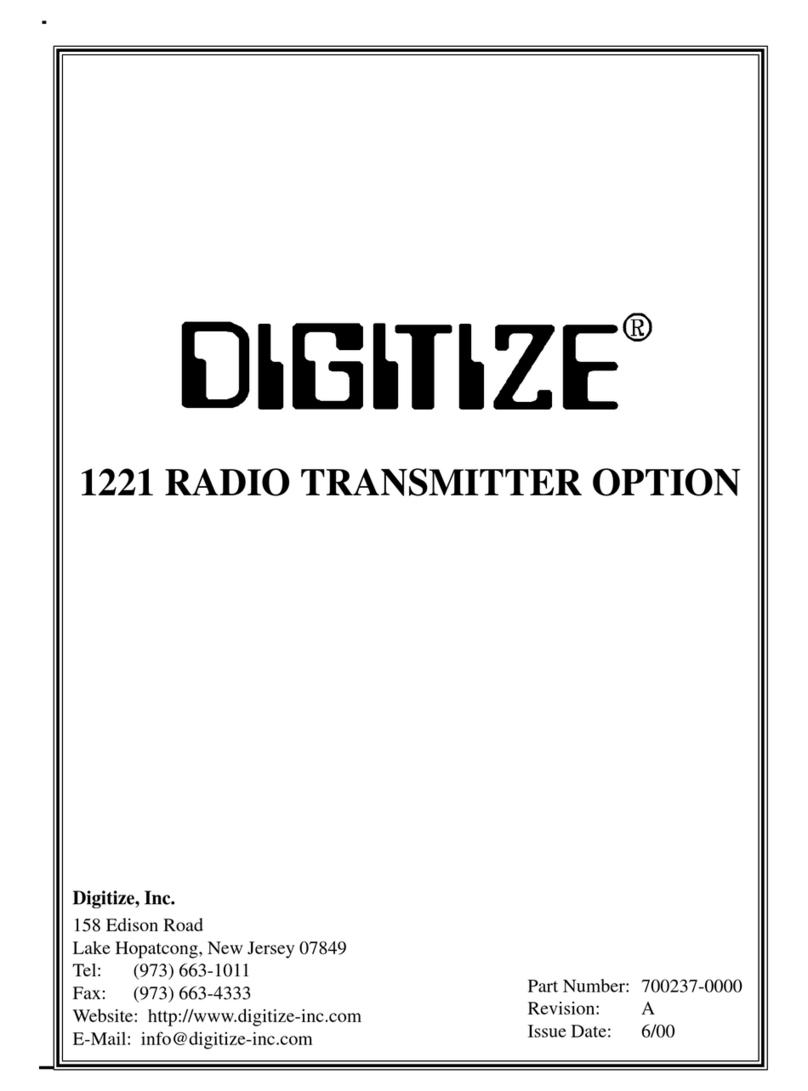5.4.1 Setting 1 Zones: Normally Open / Normally Closed .............................................................. 25
5.4.18 Setting 18 Zone Priority............................................................................................................ 25
5.4.19 Setting 19 Zone Alarm Level.................................................................................................... 26
5.4.20 Setting 20 Zone Trouble Level ................................................................................................. 26
5.5 Function 2 Low Battery Settings........................................................................................................ 26
5.5.1 Setting 1 Low Battery Box Number ........................................................................................... 26
5.5.2 Setting 2 Low Battery Code........................................................................................................ 2
5.5.3 Setting 3 Low Battery Rounds.................................................................................................... 2
5.5.4 Setting 4 Low Battery Restore Code........................................................................................... 2
5.5.5 Setting 5 Low Battery Restore Code Rounds ............................................................................. 28
5.6 Function 3 AC Fail Settings............................................................................................................... 28
5.6.1 Setting 1 AC Fail Box Number................................................................................................... 28
5.6.2 Setting 2 AC Fail Code............................................................................................................... 28
5.6.3 Setting 3 AC Fail Rounds ........................................................................................................... 28
5.6.4 Setting 4 AC Fail Restore Code.................................................................................................. 29
5.6.5 Setting 5 AC Fail Restore Code Rounds..................................................................................... 29
5. Function 4 Transmission Speed ......................................................................................................... 29
5.8 Function 5 Open Loop Wait Time ..................................................................................................... 30
5.9 Function 6 Free Loop Wait Time....................................................................................................... 30
5.10 Function Bulldog Loop Wait Time ............................................................................................... 30
5.11 Function 8 Buzzer Timeout.............................................................................................................. 30
5.12 Function 9 ........................................................................................................................................ 31
5.13 Function 10 ...................................................................................................................................... 31
5.14 Function 11 Bulldog......................................................................................................................... 31
5.15 Function 12 Ground Mode ............................................................................................................... 31
5.16 Function 13 Open / Closed Indexing................................................................................................ 31
5.1 Function 14 Change Passnumber ..................................................................................................... 32
5.18 Function 15 Alarm Relay Programming .......................................................................................... 32
5.19 Function 16 Edit Standby Timeout .................................................................................................. 32
5.20 Function 1 Standby Mode .............................................................................................................. 33
5.21 Function 18 Reset Factory Defaults ................................................................................................. 33
5.22 Function 19 AC Power Delay .......................................................................................................... 33
6 Det-16 Programming Utility...................................................................... 35
6.1 Overview............................................................................................................................................ 35
6.2 Installation.......................................................................................................................................... 35
6.3 Operation............................................................................................................................................ 36
6.3.1 The File Menu............................................................................................................................. 36
6.3.2 The Transfer Menu ..................................................................................................................... 36
6.3.3 The About Menu......................................................................................................................... 3
6.3.4 Editing a Det-16 Configuration .................................................................................................. 3
6.3.5 Main Screen................................................................................................................................ 3
6.3.6 Zone Settings Window................................................................................................................ 38
6.3. Box Settings Window ................................................................................................................. 38
6.3.8 Uploading Firmware to the Det-16 ............................................................................................. 39
6.3.9 Downloading Firmware from the Det-16.................................................................................... 41
6.3.10 Uploading Settings from the Det-16 ......................................................................................... 42
6.3.11 Downloading Settings from the Det-16 .................................................................................... 43
System Testing........................................................................................... 46
8 System Maintenance.................................................................................. 48
8.1 Recommended Maintenance .............................................................................................................. 48
8.2 Battery Maintenance and Replacement.............................................................................................. 48