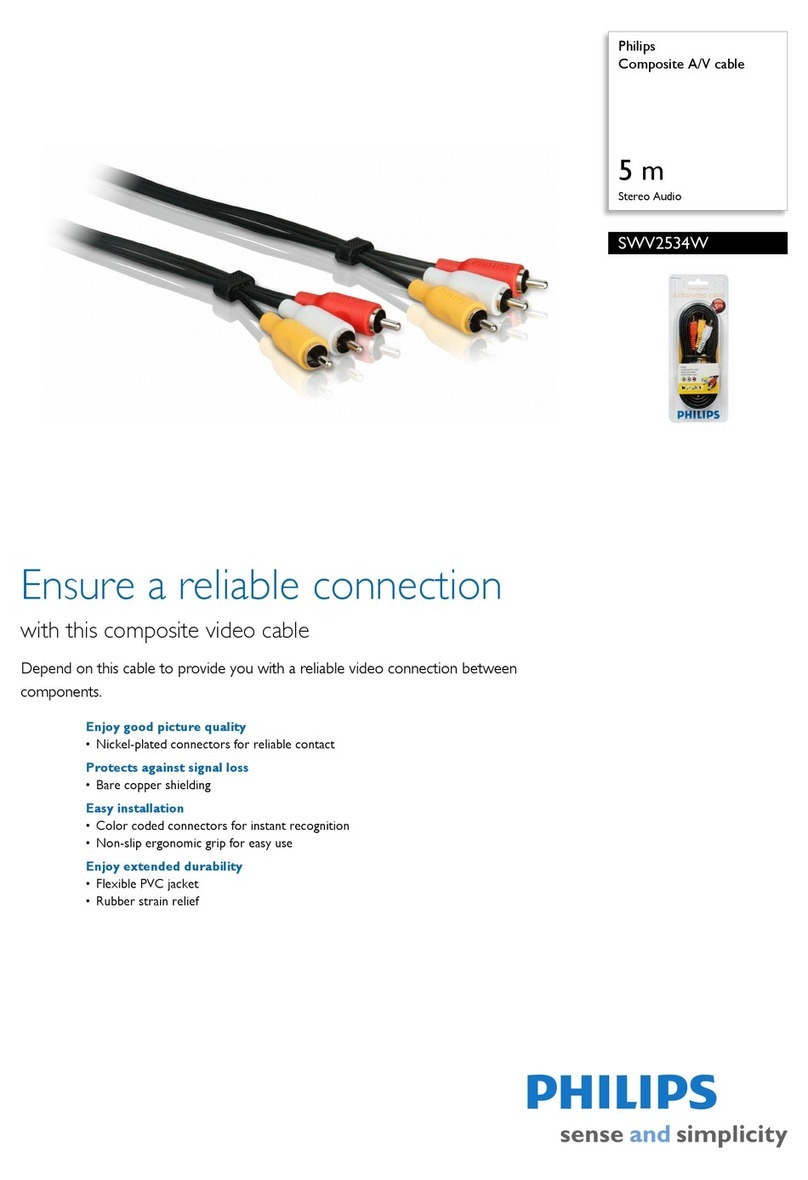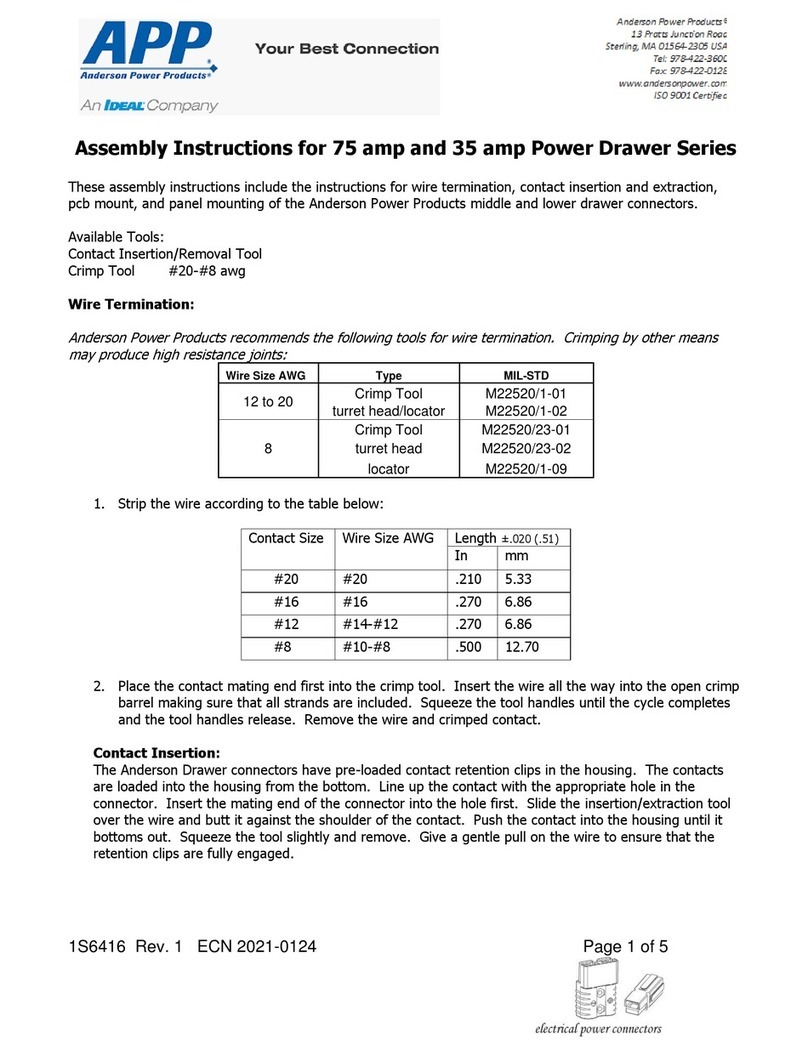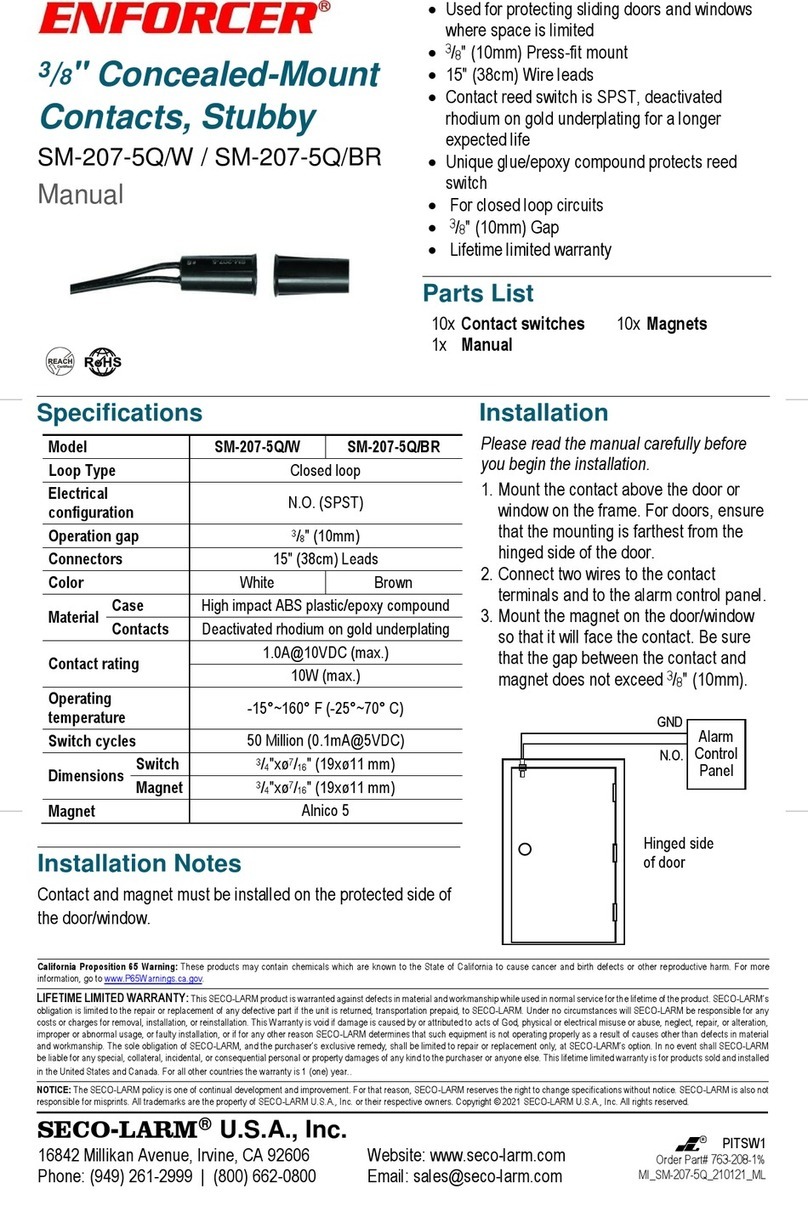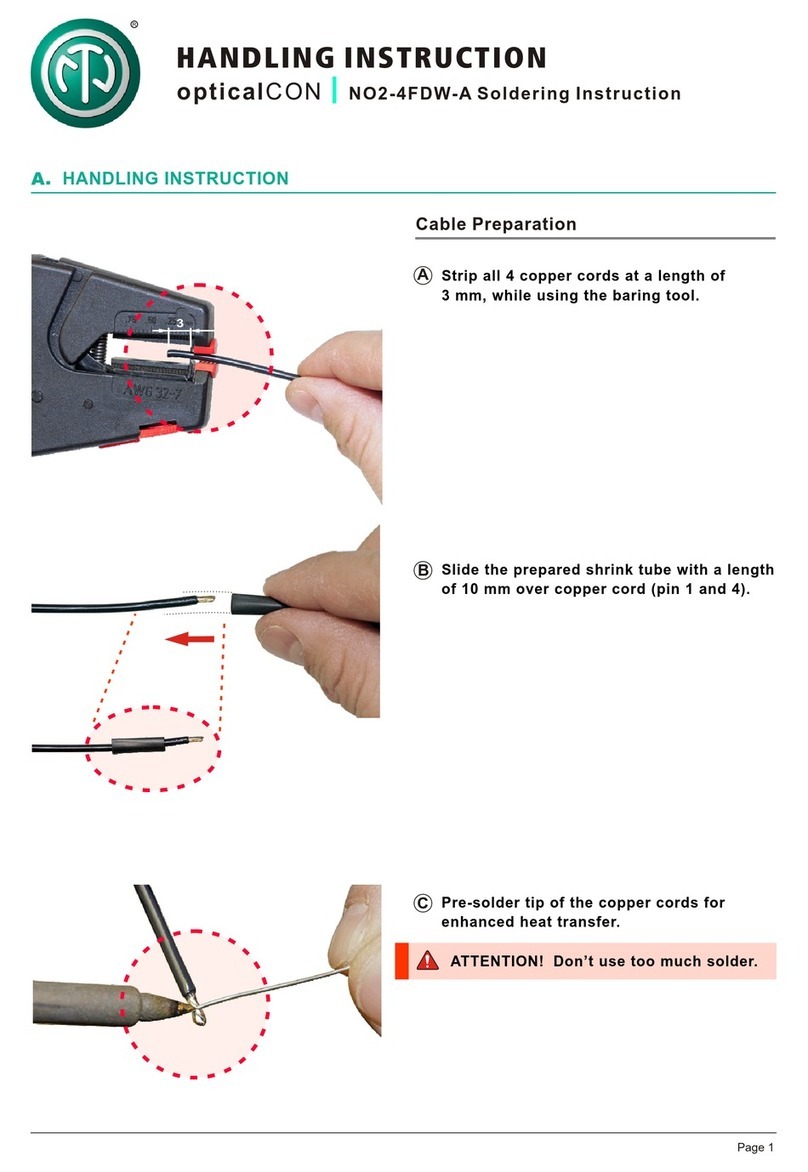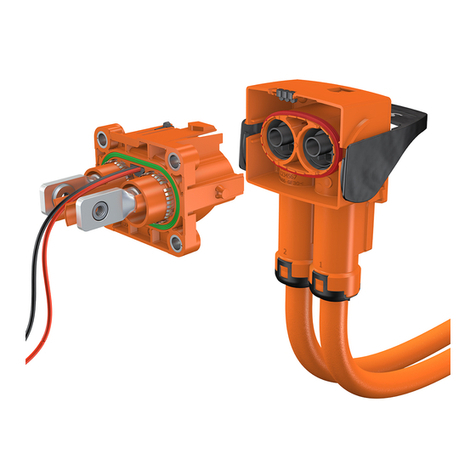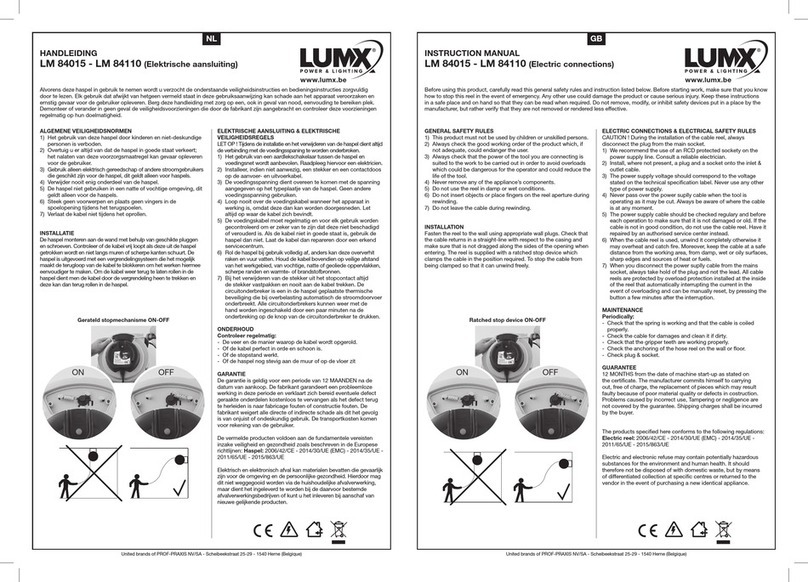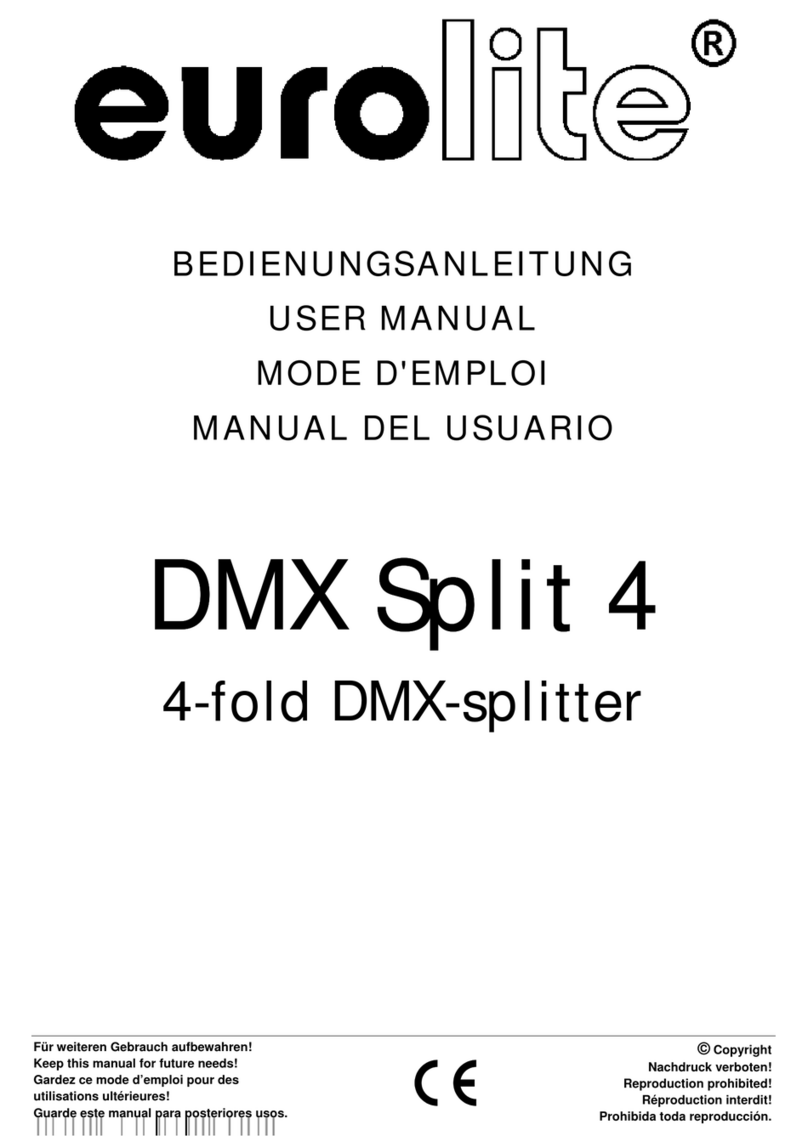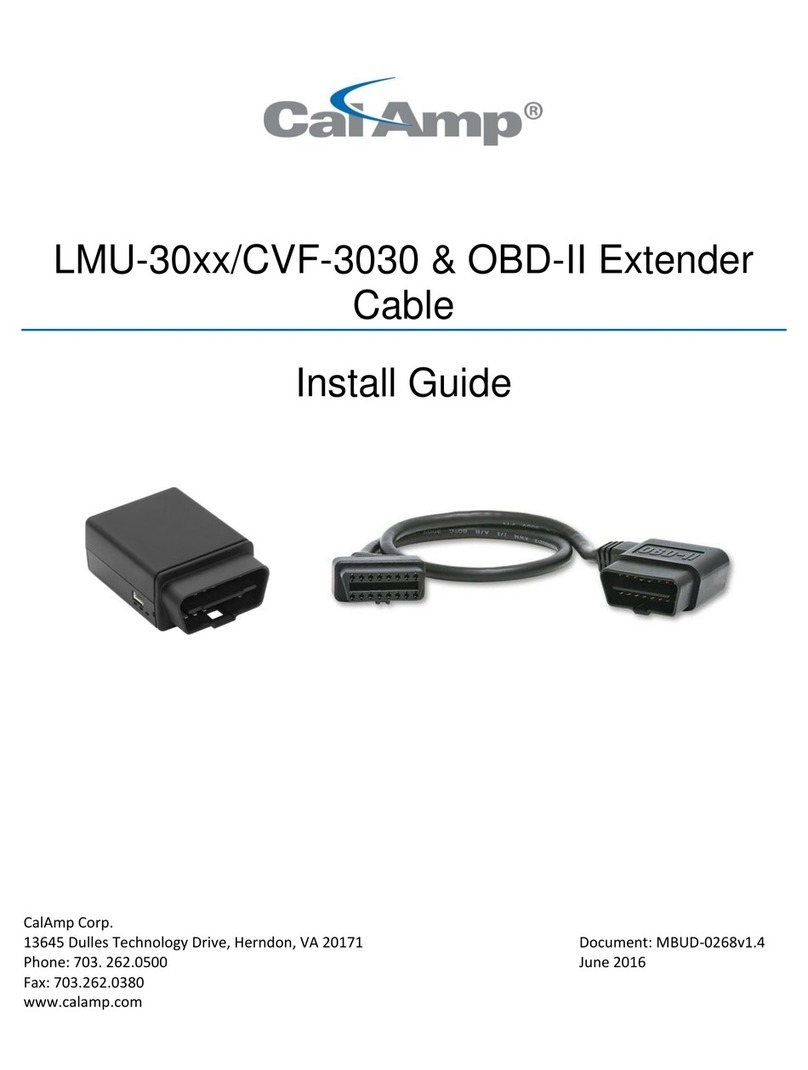Digitogo SP-VS102A User manual

© Digitogo, Inc. (D2G) www.digitogo.com
User Manual
VGA Self-Powered Splitter Series
SP-VS102A
VGA Self-Powered 1 x 2 Splitter with Audio
SP-VS104A
VGA Self-Powered 1 x 4 Splitter with Audio
SP-VS108A
VGA Self-Powered 1 x 8 Splitter with Audio
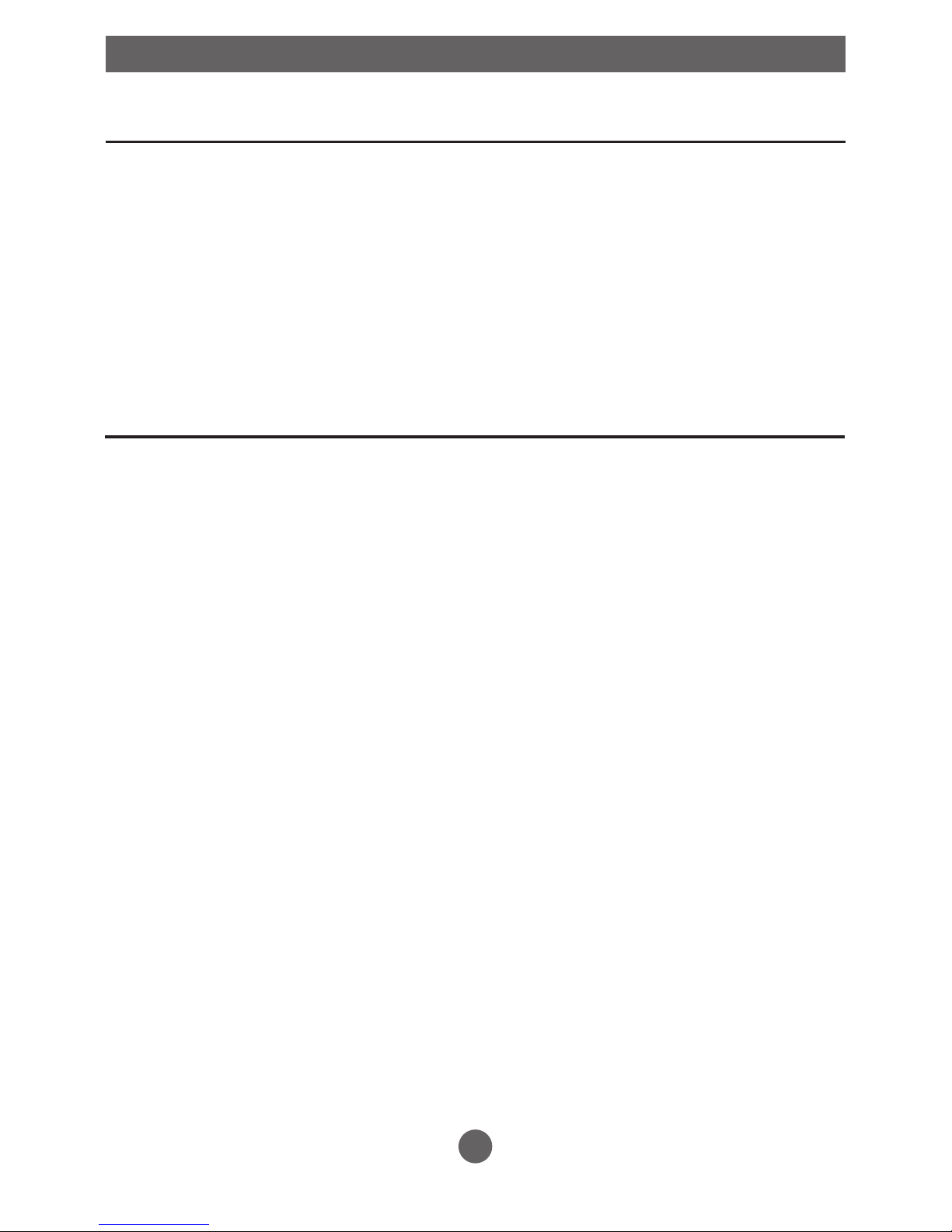
Introduction
D2G proudly introduces the VGA Self-Powered Splitter series. With our Self-Powered
function, these splitters can operate perfectly at 1080p resolution without needing extra
power supply. High bandwidth of 730 MHz supports 2K or higher resolution. In case 2K
resolution is desirable for broadcast, power supply or USB power may be needed to
view all 4 ports.
VGA Splitter can broadcast one VGA source to Multiple VGA display devices. It is perfect
for public exhibits, video conference, and multimedia presentations, etc. Crystal clear
image quality is maintained throughout, even when splitting the video signal to multiple
monitors.
Features
♦Self-Powered via Input VGA Cable – fully function without adapter @ 1080p
resolution. Optional: Power Supply and USB Power for 2K resolution.
♦Plug and Play - no driver or software installation needed.
♦Built-in EDID function - detects the supporting resolutions of the monitor
connected to Port #1 and transmits the signal to other ports accordingly.
♦Connects up to 2 / 4 / 8 VGA displays with stereo audio and displays simultaneously.
♦Supports VGA 2K resolutions up to 2048 x 1536 @ 60/70/75Hz all PC mode
resolution.
♦Equipped with Stereo Audio for quality audio performance
♦Video amplifier bandwidth: 730 MHz
♦Locking DC 5V Power Jack.
1

1 2 3 4 5
Panel Description
SP-VS102A / SP-VS104A / SP-VS108A
Front (sample: SP-VS104A)
Rear
2
1Power Supply 2Power Indicator 3Spare USB Port
4Audio Input 5VGA Input
12
1 2VGA Outputs Audio Outputs

Installation & Operation
Before installing the device:
1. Please read the User Manual before installation.
2. Use high performance VGA & Audio cables.
3. Please turn off power for all the sources and display devices.
Installing SP-VS102A / SP-VS104A / SP-VS108A:
1. Connect VGA & Audio cable to your VGA source and VGA Splitter Input.
2. Connect VGA & Audio cables to your VGA Splitter Outputs and Displays.
3. After connecting all the cables, please plug in the power supply.
LED light will turn ON to indicate power status. **Notes: With sufficient power from
graphic card, our VGA Self-Powered Splitter Series can operate @1080p without
needing power supply**
4. Please turn on the source and display devices. The Built-In EDID function will detect
the supporting resolution of the display connected to Port #1 as priority.
3

Diagram
SP-VS102A / SP-VS104A / SP-VS108A (sample:SP-VS104A)
4
DVD
PC
Laptop
SP-VS104A
Source
VGA 3m
VGA 3m
audio
audio
VGA 3m
audio
VGA 3m
audio
VGA 3m
audio
Display

Specication
5
Model/Order #
SP-VS102A SP-VS104A SP-VS108A
Model Name
VGA Self-Power
1 x 2 Splitter with Audio
VGA Self-Power
1 x 4 Splitter with Audio
VGA Self-Power
1 x 8 Splitter with Audio
Video
VGA x 1
Audio
3.5mm Phone Jack x 1
Input
USB
power
USB x 1 (Spare Power)
Output
VGA x 2
+ 3.5mm Phone Jack x 2
VGA x 4
+ 3.5mm Phone Jack x 4
VGA x 8
+ 3.5mm Phone Jack x 8
Max. VGA Cable
Length
3m
Support
Resolution
Up to VGA 2048 x 1536 resolution @ 60/70/75Hz
Video Bandwidth
730 MHz
Support Audio
PC Stereo Audio
Weight (g)
450g 600g 750g
Power Supply
DC 5V / 2A
Material
Metal
Wall/Rack Mount
Wall Rack Rack
Dimensions (mm)
160 x 69 x 44 220 x 83 x 44 220 x 83 x 44
Operating
Temperature
0° C ~48° C
Model/Order #
SP-VS102A SP-VS104A
Model Name
VGA Self-Power
1 x 2 Splitter with Audio
VGA Self-Power
1 x io
Video
VGA x 1
Audio
3.5mm Phone Jack x 1
Input USB
power
USB x 1 (Spare Power)
Output
VGA x 2
+ 3.5mm Phone Jack x 2
VGA x 4
+ 3.5mk x 4
VGA x 8
+ 3 x 8
Max. VGA Cable
Length
3m
Support
Resolution
Up to VGA 2048 x 1536 resolution @ 60/70/75Hz
Video Bandwidth
730 MHz
Support Audio
PC Stereo Audio
Weight (g)
450g 600g
Power Supply
DC 5V / 2A
Material
Metal
Wall/Rack Mount
Wall Rack
Dimensions (mm)
160 x 69 x 44 220 x
Operating
Temperature
0° C ~48° C

Remarks
●Please read the operation manual carefully before operating the devices.
●High quality cable to ensure optimal performance.
●Any unauthorized changes or modifications to the devices without approval from the
manufacturer could void the warranty of the device.
●Please ensure the DC power of the source and display are on the same phase and
correct grounding to prevent the potential power damage.
●Please use the included power supply only. Usage of different power supply may
cause impair performance, damage the devices or fire.
●Avoid sudden change in humidity or temperature.
●Please do not open or make any change on the devices.
Attempting to do so could cause electrical shock or other hazards, and warranty will
be voided.
Warranty
Digitogo warrants that product has limited warranty for 2 years from the date of receipt.
Items that are physically damaged, misused, or altered are void of warranty. In the even
if product fails because of defects, Digitogo will replace or repair provided that the
equipment has been proven malfunction not subject to damage in transit, damage
caused by natural catastrophes or environmental conditions. Product with missing or
defaced labeling will also be excluded from warranty coverage.
Replacement Condition:Product failure under conditions other than specified above
will be replaced 90 days from the day of receipt.
Repair Condition:Product failure after 90 days of receipt and up to 1 year will be
repaired at no charge. Product received over 1 year but less than two years will be
charged for parts only.
In case of cost associated with repair, Digitogo will inform charges prior to proceeding.
Functional test will be done before returning repaired product.
Proof of sale will be required in order to process warranty claim. Customers will be
responsible for shipping charges to and from Digitogo for returned product.
In no events shall Digitogo be liable for direct or indirect, special, incidental, or
consequential damages for personal injury, loss of business profit, loss of business
information arising out of the use of or inability to use of this product.
Digitogo reserves the right to revise or update product information without obligation
to notify users of such revision or updates.
6
This manual suits for next models
2
Table of contents