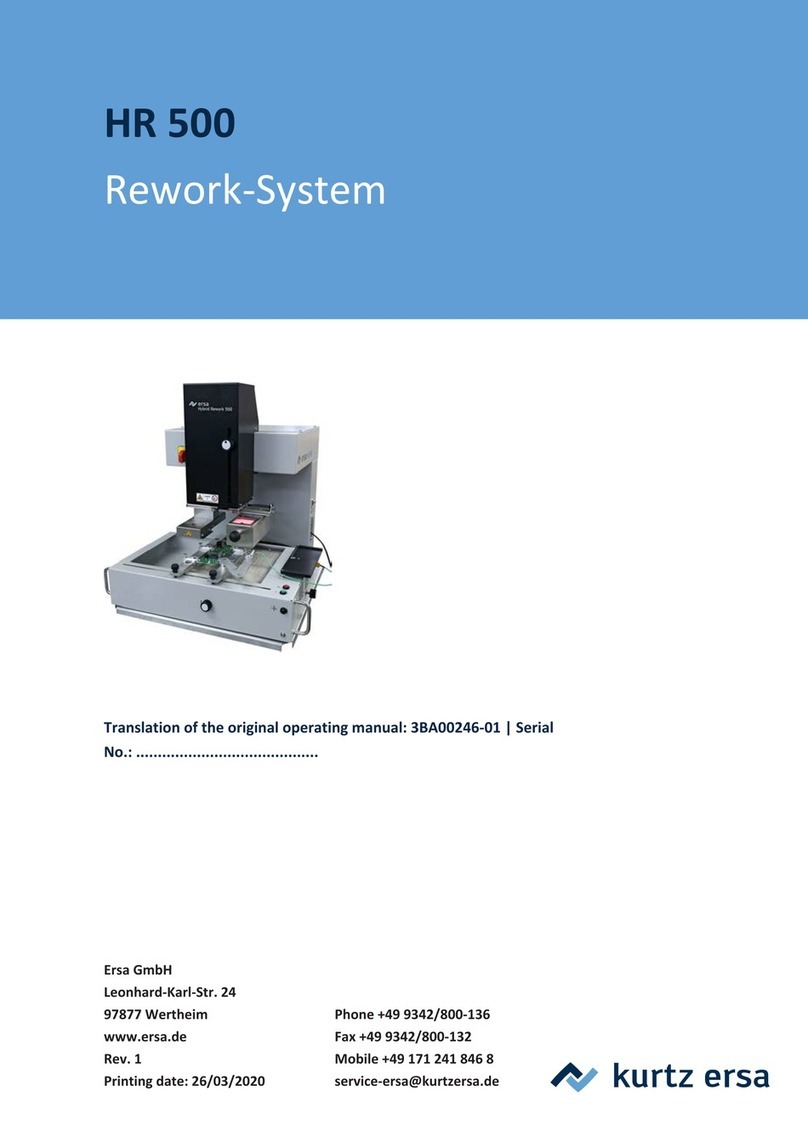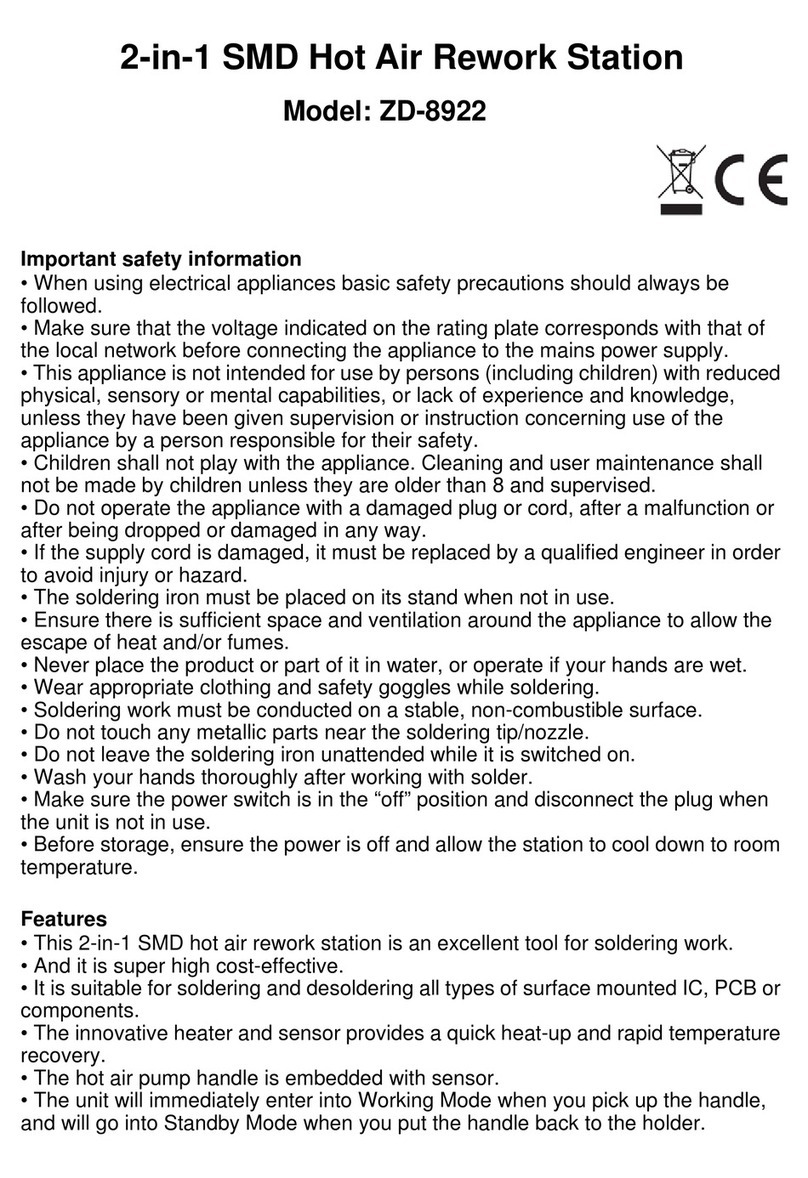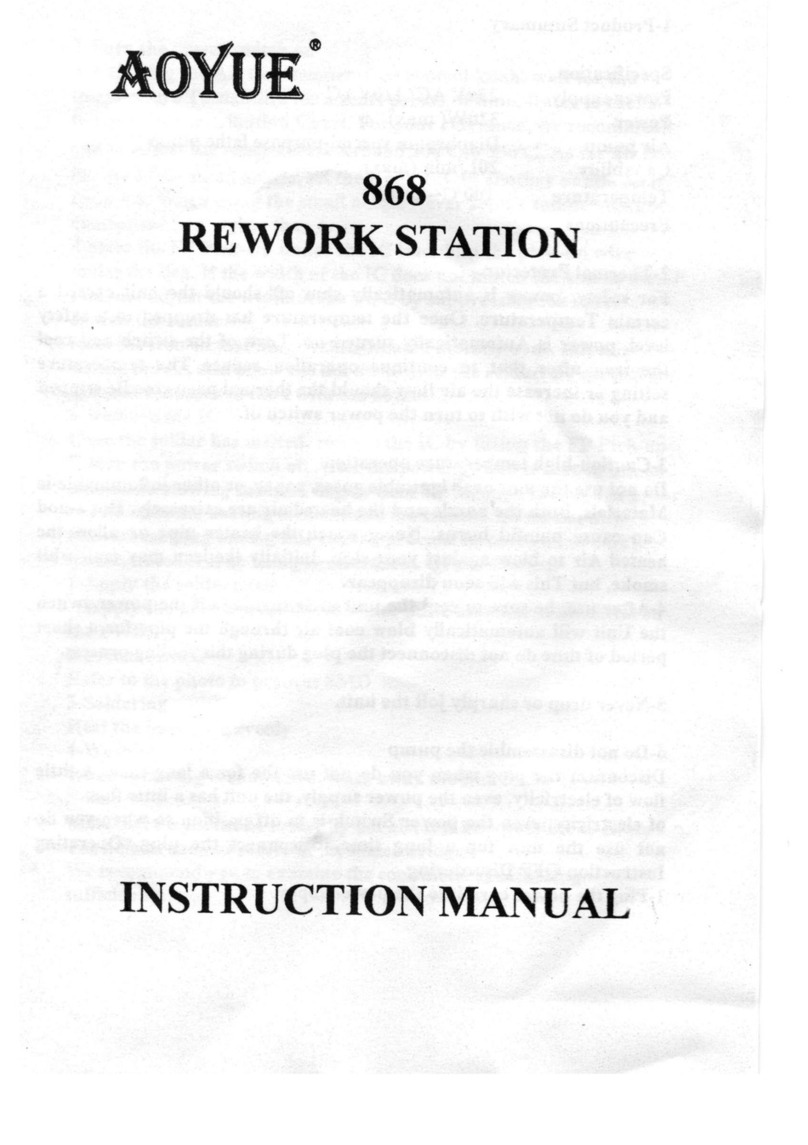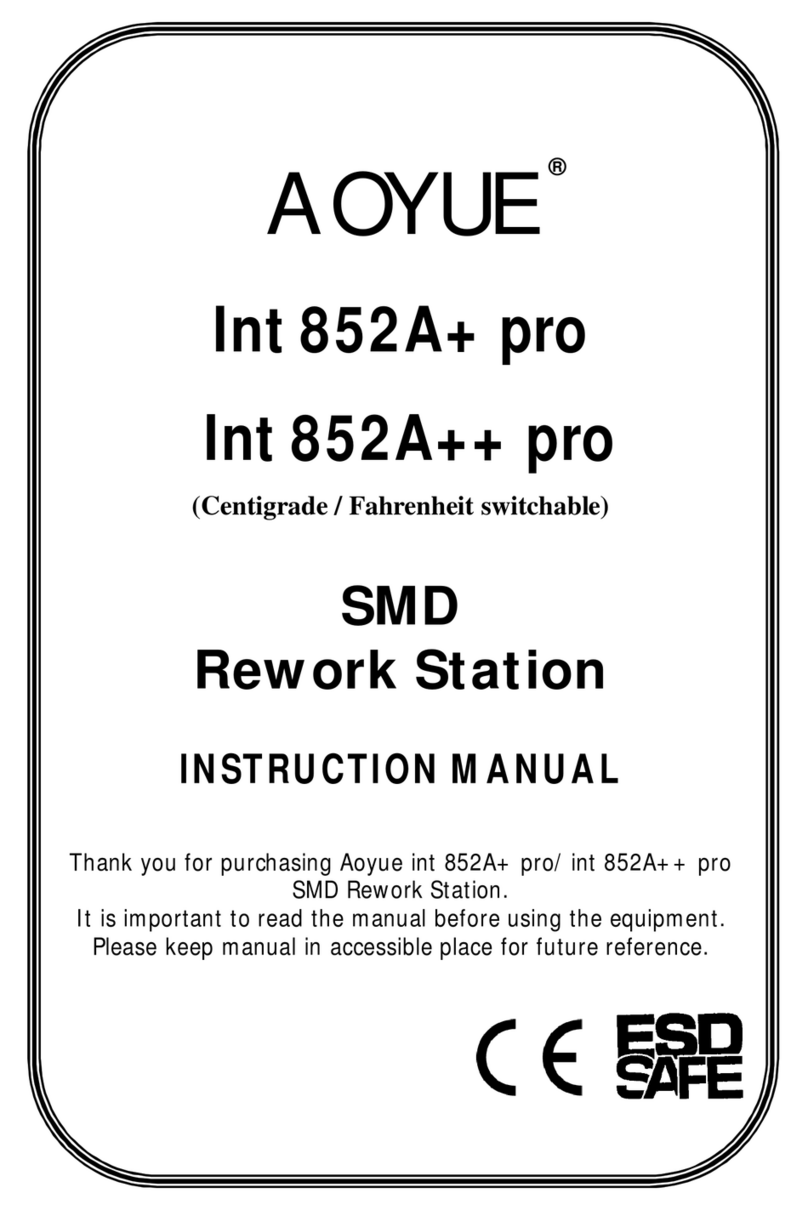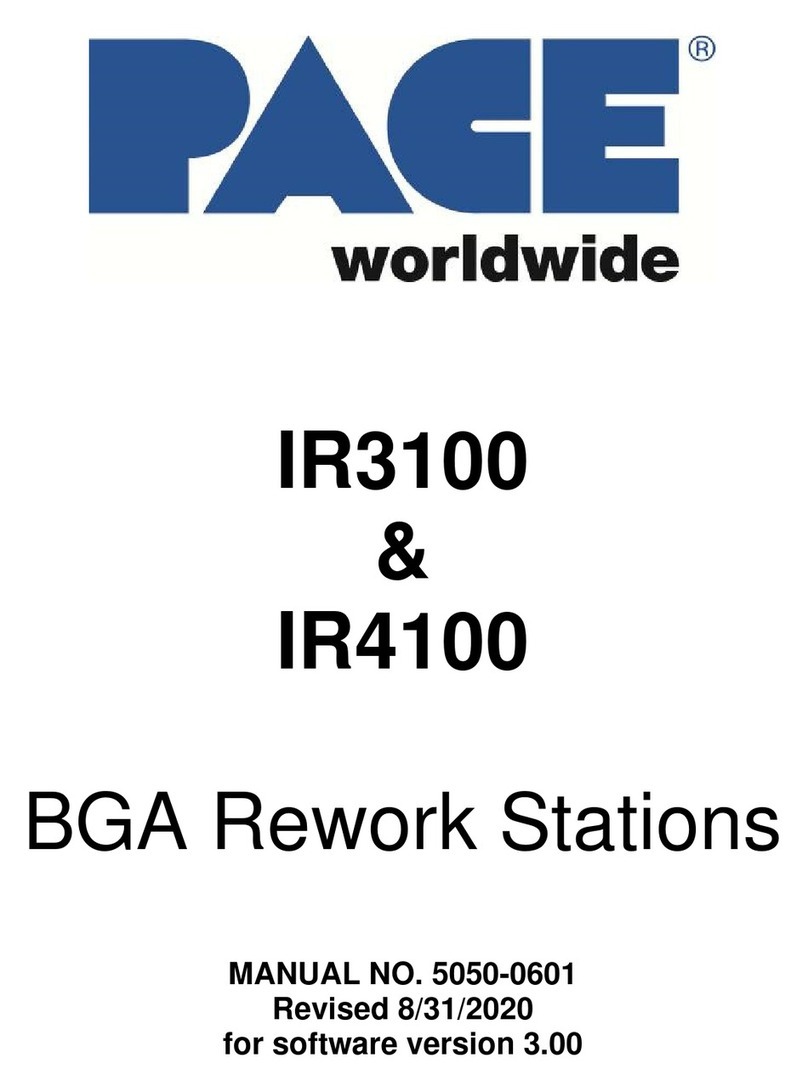Dinghua DH-A2E BGA User manual

1
DH-A2E BGA Rework Station Manual
Add:4th Floor, Building 6B, Shengzuozhi Industrial Zone, Road Xinyu,
Xinqiao, Shajing, Bao'an area, Shenzhen, China
Website:www.sinobga.com
Tel:+86-755-29091633 29091833
Fax: +86-755-29091622
E-mail:Service@dinghua-bga.com
深圳鼎华科技发展有限公司
Shenzhen Dinghua technology Development Co.,Ltd

2
Contents
A Company Profile
B Installation
1) Installation
2) Power supply
C Safety Precaution
D Structures and Specifications
1) Structures
2) Functions
3) Main parameters
E Setting
F Operations
G Usage of external couple
H Usual temperature reference
1) Welding of lead BGA
2) Welding of lead-free BGA
I Precautions
Attach: Packing list

3
A Company introduction
SHENZHEN DINGHUA TECHNOLOGY DEVELOPMENT CO.,LTD is a professional
manufacturer of welding equipments.Our products: bga rework stations,automatic
soldering machines,automatic screwdriving machines,welding kits and SMT materials
etc.Our mission: “Research as basis, Quality as core, Service as guarantee” . Our goal:
“Professional equipment, quality and service”
To ensure the quality, Dinghua was the first to pass UL、E-MARK、CCC、FCC、CE
ROHS certificates. Meanwhile, to improve and perfect the quality system, Dinghua
has passed ISO、GMP、FCCA、C-TPAT on-site audit certification.
Science and technology are the primary productive forces, with over years of
hardworking, Dinghua has owned core technology of temperature controlled and 38
patents and finished the development and production of manual, semi-auto and
automatic series and realized the second revolution from traditional hardware
combination to integrated control.Our products have been exported to Europe ,
America, Southeast Asia, Australia, Africa, the Middle East, Taiwan and more than 80
countries and regions and established the relatively sales network and terminal
services system.We are becoming the pioneer and guide of SMT welding industrial
and our products have been applied in individual maintenance,industrial and mining
enterprises,teaching and research work,military manufacturing industry and aerospace
industry and so on, which has treed good reputation among users.
We believe:your successes are our successes,let’s work together and build a
better future!
B Installation
(A)Installation sites
In order to ensure that the useful life of BGA rework station, installation of repair
station must meet the following conditions:
1.Away from flammable and explosive materials
2.Do not splash water or other liquids
3.Well-ventilated , dry place
4.Stable , flat areas less susceptible to vibration
5.Place less dust

4
6.Prohibit Placing heavy objects on top of the touch screen
7.Without the influence of air-conditioners, heaters and fans
8.Reserved for 30cm to move and rotate around the upper for the back of rework
station
(B)Power supply
INPUT :220AV±10% 50/60HZ
(C).Safety Precautions
1.Do not use fans or other devices directly to the repair station hair when it works,
otherwise it will lead to negative differential heating plate surface , burn the workpiece
2.When the machine is on working, high-temperature heating zone can not be any
direct contact with the object , it may cause fire or explosion ,and the PCB workpiece
should be placed on the PCB support shelves
3.Do not shake rework station , and move gently
4.Do not touch the high fever area , otherwise you will burned
5.When turned on, do not use the flammable spray , liquid or flammable gas near
the repair station
6.Do not try to modify rework station , otherwise it will cause fire or electric
shock
7.Electrical box has the high-voltage components , do not attempt to disassemble
8.If the metal objects or liquids fall into the repair station when it works ,
immediately disconnect the power , unplug the power cord until the machine to cool
down , then completely remove litter , dirt ; if dirt left ,there is odor when reboot
9.When abnormal heating or smoking, immediately disconnect the power , and
inform the technical service to repair It needs to disconnect the wires between the
electrical boxes and machine parts, and have to hold the plug, otherwise it leads to
poor contact, and does not work
10.Note that the repair station not to press or run over other electrical equipment
or power lines or communication cable , and it may cause device malfunction or cause
fire or electric shock
11.Before use the rework station, you must read this manual carefully
(A)Structure

5
(B.)Functions
Name
Usage
How to use
Top heater
The upper automatic
heating structure
Angle fine tune
Fine tune the BGA
angle
Rotate the micrometer
Laser
Positioning the BGA
chip
Top heater hot air nozzle
Control the hot air
more evenly
LED lamp
Lighting when

6
working
Bottom heater hot air
nozzle
Control the hot air
more evenly
IR preheating zone
Preheating the PCB
board
IR preheater controller
Control the IR heating
area according the
PCB board
Turn on/off the switch
Workbench X axis fine
tune
Adjust X axis of
workbench
Rotate micrometer
WorkbenchY axis fine
tune
Adjust Y axis of
workbench
Rotate micrometer
Bottom heater height
controller
Control the distance
between the bottom
heater and PCB board
Rotate the knob
Emergency stop
Stop the machine
immediately
Press the button
Laser
Turn on/off the laser
Press the button
Start
Heat automatically
Press the button
LED lamp switch
LED switch
Press the button
Optical positioning
structure
Transmit the image to
the displayer
Pull it out
Cross flow fan
Cooling the PCB board
after complete the
work
Clip controller
Adjusting the clip
Hold by hand
Fastener
Fasten the supporter in
X axis
Rotate the handle
USB connector
Transfer files
Outer temp sensor
connector
Connect the outer
temper sensor to
measure the actually
temperature
CCD light adjuster
Control the brightness
Rotate the knob

7
of the LED light on the
lens
Touch screen
Operating the machine
(C.) Main parameters
Specification
1. Embedded industrial PC, high definition touch screen, make the operation humanity, CPU
control, and instant curve analysis function. Real-time display settings and actual temperature
curve, which can also be used to analyze and correct the curve if necessary.
2. It uses high precise k-type thermocouple closed-loop control and automatic temperature
compensation system, with CPU and temperature module to enable precise temperature
deviation to add and subtract 2 degrees. Meanwhile, external temperature measurement
connector enables temperature diction and accurate analysis of real time temperature curve.
3. V-groove PCB works for rapid, convenient and accurate positioning, which can meet all kinds of
PCB board of positioning.
4. Flexible and convenient removable fixture on the PCB board can protect the PCB fringe devices
from damaging and transmuting. It can also adapt to various BGA ‘s reworking.
Total Power
5200W
Top heater
1200W
Bottom heater
2 nd:1200W 3 rd:2700W (Plus large fever area to adapt to all kinds of P
board)
power
AC220V±10%50/60Hz
Dimensions
L600×W700×H850 mm
Positioning
V-groove, PCB support can be adjusted in X direction with external universal
fixture
Temperature control
K thermocouple (K Sensor)Closed loop
Temp accuracy
±2 degree
PCB size
Max440×380 mm Min 22×22 mm
BGA chip
2X2-80X80mm
Minimum chip spacing
0.15mm
External Temperature Sensor
1 (optional)
Net weight
70kg

8
5. Various sizes of BGA alloy nozzles, which can be adjusted 360 degree for easily installation and
replacement.
6. Three temperature areas can independently heat and they are multiple temperature control,
which can ensure best integration of different temperature areas. Heating temperature, time,
slope, cooling and vacuum can all be set in the human-machine interface.
7. There are 8 stage temperature controls up and down. Massive storage of temperature curves
which are accessible at any time according to different BGA. Curve analysis, setting and
adjustment are also accessible via touch screen. Three heating areas adopt independent PID
calculation to control heating process to enable more accurate temperature.
8. It uses high power cross-flow fan to enable fast cooling of PCB board and prevent PCB from
deformation. There are also internal vacuum pump and external vacuum chuck, which can help
to fetch the BGA chip;
9. Collocating with sound control "early warning" function. It can warn workers to make some
relative preparation 5-10 seconds before the completion of uninstalling or welding. Cooling
system will start after vertical wind stopped heating. When the temperature drops to normal
temperature, the cooling process will stop automatically, so that the machine will not be aging
after temperature heated up.
10. It use rocker controller for controlling the upper heater go up and down freely, and it also has the
function for zooming the picture.
CE approved, equipped with emergency stop switch and automatic power-off protection device when
emergency happens.
E Setting
(A.)Introduction of the touch screen operation
1 Switch on the power, the touch screen will show as follow: choose the user’s
language

9
Picture 1
2.Click on , it will shows as follow
Picture 2
3. Click the input box, it will appear as follow:

10
Picture 3
4.Input the password (the default password is 8888)
The working interface will appear as follow
Picture 5
The introduction of main working interface
1. : Starting working
2. : the status of the machine now. and it will show” heating” in the heating
process
3. : this is the optical align distance
4. : this the soldering distance
5. :the status for the work, click here, it will show 3 models, Desoldering,

11
Soldering and Position
3. : This is for keeping the constant temperature
4. : Stopping button
5. : Control the upper, bottom and air-flow cooling fan, Click it, it will
become , all of the fans turn on
7. : Show the name of working profile
8. : Show the rest time of constant temperature
9. : Indicate temperature detected by the outer temperature sensor 1 The color
of curve is Baby blue
13. : Indicate the practical temperature of upper heater The color of curve is
Red
14. : Indicate the practical temperature of lower heater The color of curve is
Green
15. : Indicate the practical temperature of infrared temperature zone The color
of curve is dark blue
16. Click it to enter the current program interface as follow, which
displays the running temperature parameters
These are three Temperature, Constant Time and Rate

12
Picture 6
The temperature rate is usual at 3 degrees per second.The upper/bottom and infrared
temperature zones can set up to 8 heating temperatures and 8 constant times,the
parameters can be modified in the current curve system, but they are not going to be
saved in the procedure If saving is needed, please refer to the following procedure
“17”!If the profile is not suitable for the required welding temperature, please click
, return to the main interface
this is the distance of the upper heater to chip on PCB for soldering .
We usually set it from 190 to 198, but if you can not make sure the distance for the
first time, you can go to ,use the to control the upper
heater go down,until the vacuum sucker touch the BGA, you will see the exactly
distance at ,take down this parameter, when you set the
program, you can set the

13
16. is the distance for optical align,the distance is
from the BGA chip(which is being picked up) to the CCD camera, we usually set it 20.
17. Click it, the interface will appear as follow
Picture 7
In this interface, you can modify and save temperature profiles
Users can set the heating time, constant time and temperature rate accordingly,
button to choose the relevant parameter as follow,
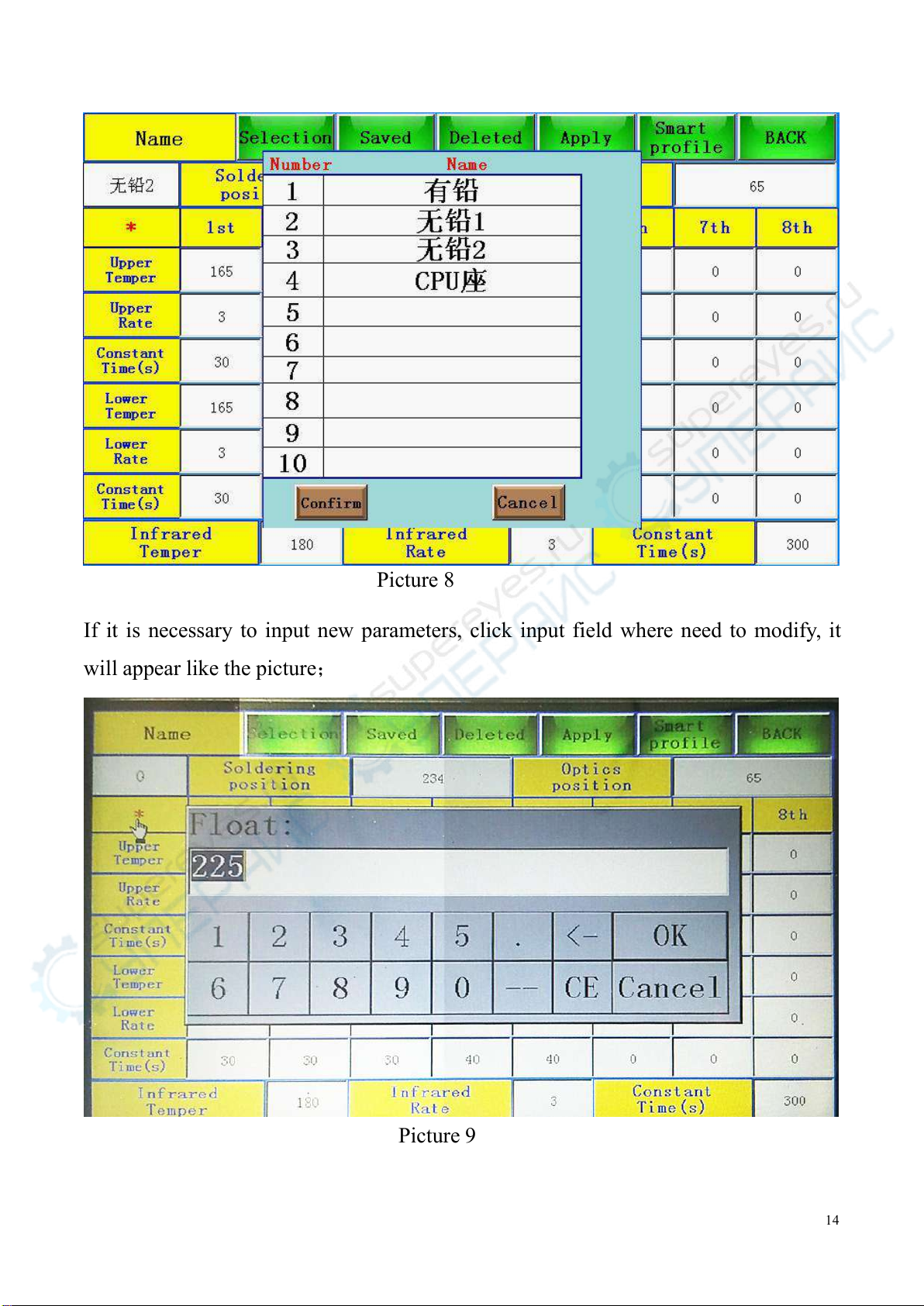
14
Picture 8
If it is necessary to input new parameters, click input field where need to modify, it
will appear like the picture;
Picture 9

15
Input the parameter, press Then click after setting these
three temperature zones, then these parameters will be saved in the system with the
displayed name Besides, you can click the input field below to change the
curve’s name, the dialogue will appear as follow
Picture 10
You can also click to modify the curve name
After the profile, click , the curve name and parameters displayed will be
the newest applicable data, It will return to the main interface when click
button
Click , the machine will be in the heating condition ,the running data is just
the above current parameters, Meanwhile, it helps eliminate the displayed curve last
time In the normal condition, it means the heating process is finished when the
temperature speed is zero during the whole running process And then the machine will
stop and inform you through the alarm
During the working process, click , it will stop heating directly, when
click ,it would be changed into “Keep on”, the button will flash,

16
indicates that the machine goes into constant state, three group of heating output of the
whole machine will operate with current temperature, until click “keep on” , the
machine come back the normal heating state
setting has been done with all parameters set when the machine leaved
the factory, users have no need to modify
This machine can log monitor rotate speed of cooling fan against hot wind from up
and down, and you can also set the lowest rotate speed When it appears that fan stops
or fan rotate speed lower than it is set during heating, when the upper and bottom
temperature higher than 300 degrees, the system will stop heating, system can set
advance roar automatically say 10s, when it is 10s
before the machine finishing heating, the buzzer will roar
The complete machine switch to cooling state, and display relevant fault point tips on
the Lord working interface, can help workers judge the fault point rapidly
When you click the following picture will appear
Picture 11
18. ,

17
1. Camera: The indicator will turn green when CCD Camera in the oringal.
2. Suction: The indicator is on green, the top heater is on stand by.
3. Protect: The indicator is on green, when the top heater inductive switch in on.
4. Limit: The indicator is on green, when the top heater goes to the bottom.
5. Origin: The indicator is on green, when the top heater is on the default position.
6. Soldering position: Welding position can be setting here.
7. Location: Showing the present position of the top heater.
8. Optics position: Showing the present position of the top heater.
9. Speed: showing the speed of the top heater, can setting from 3-7
10.Low speed, only can set from 1-3
11.Cooling time: cooling time, you can set to what you need,we usally set 200seconds
12. Reset: Click it, the top heater will go back to back to the top.
13. Vacuum: Click it, the vacuum will on working.
14. Manual Up: Click it, the top heater will goes up
15. Manual Down: Click it, the top heater will goes down
16.Change speed: it is for changing the speed from low speed to high speed.
Attention:
When it alarm because of stoppage, all function buttons are in locked state! After
managing the stoppage and starting up, it can recover to normal state!
(F) Operations:

18
This machine could apply to in soldering and desoldering the BGA chip
1. Preheating:
Preheating before reworking, the temperature of constant temperature oven is set
at 80 ℃-100 ℃, for 4-8 hours to demoist the PCBA ,to prevent the explose during
reworking
2. Desoldering
1).Swith the power on , the touch screen will enter the main working interface (picture
5)click to select the proper profile (If the profile are not suitable, you
can set the profile as mentioned above )
2).Keep the center of upper and bottom heaters in a vertical line when positioning,
then fix the PCB clip Keep the bottom of the nozzle of upper heater 2-3mm above
BGA chip Click to run the , then it will work as you set
After the process finished, raise up the Upper heater, then take the BGA chip off with
vacuum pen,the procedure of desoldering is finished
3.Clean-up the pad
You can clean-up the BGA pad with wick line; the best way to dismounting the tin
right after the BGA removed and the temperature difference make less damage to the
pad; It can improve the activity of soldering tin with the flux and is better to clean the
soldering tin Pay attention that do not to damage the PCB pad, and in order to ensure
the reliability of BGA solder, try to use some volatile solvents when cleaning the pad,
such as plate washer water, industrial alcohol
4.BGA re-balling
Apply the paste flux evenly with the brush pen on the BGA pad, fix it on the BGA reball
fixture, choose the right stencil, and then plant tin balls properly
5.Soldering BGA balls
After setting the BGA reball station properly, put the reballed BGA chip on it, remove it
after the ball is soldered
6.Apply paste flux
Apply the paste flux with the brush pen on the PCB pad If you apply so much, it will
cause connected welding, on the contrary, it will cause null welding In order to wipe
off dust and impurity of tin balls, and enhance welding effect, the welding paste must
be wiped equally
7. Alignment
1).Turn on the laser, make sure the laser is pointed to the center of the pad for the BGA,
put the BGA chip on the PCB board
2).Select the proper temperature profile, choose the model , then click

19
3).The upper sucker will go down to ()welding position as set in
“picture 6” to pick up the BGA chip, and goes up the Optic position set in “picture 6”
4).The optical CCD camera will go out right away for alignment, the BGA tin ball and
welding pad will be displayed on the monitor screen, you can check images of tin balls
on the screen through the adjusting angle handle--X axis,Y axis and angle axis,the tin
ball and PCB’s pad must be coincided completely on the screen
5)Click the , the monitor screen will go back to its original position.
8. Soldering
1. Switch on the power, select the proper stored temp profile or set for yourself if
needed.
2. Switch on the laser, put the BGA soldering pad center to the laser. Fasten the
supporter. Install the proper nozzle, 2mm-3mm larger than the BGA.
2. Install the right nozzle 2mm larger than the BGA chip, click
.heating as your chosen data Cool the BGA chip after the procedure
finished Raise the upper heater to make the bottom of upper heater has 3-5mm
distance from the upper surface of BGA chip, and keep cooling for 30-40 seconds
Or you can move away the warm heater after the starting light off Then take away
the PCB board from the supporter
(1) Null welding:
Because of counterpoint by hand will cause deviation between chip and welding plate,
surface tension of tin ball will have a process of automatic correction between BGA
chip and welding pad Once heating, BGA falls not evenly, which will cause that the
chip drops not evenly It will cause the phenomenon of missing weld and false weld if
stop reflowing at this time, the chip will not fall normally So it is necessary for you to
extend heating time of third .forth temperature zones or add the bottom pre-heating
temperature to make the tin balls meltdown and drop evenly
(2) short-circuiting:

20
When the ball reached the melting point, it is in a liquid state , if too long or too high
temperature and pressure, it will destroy surface tension of solder balls and the
supporting role, resulting in short-circuit phenomenon when reflows, the chips fall
entirely on the PCB pads the , so we need to appropriately reduce the heating section
of the third and fourth soldering temperature and time , or reduce the bottom of the
preheat temperature
Attention: It will cause occur odor in the normal working process In order to assure
safe and healthy operation environment, please keep ventilation in and out of the room
G Outer temperature measurement couple usage
(A)the function of external temperature sensor
a To measure actual temperature more accurately during the welding process
b Because it can move freely, it is more convenient to measure different parts of ready
to be measured component
c It has correct function, which can make the temperature of welding parts is more
familiar with the setting temperature
(B)The installation of couple
a Check that whether the couple line is in good condition
b Put the plug of couple line in the socket of external couple
c After right installation of couple, the touch screen will show the current temperature
of couple
(C)Use the couple to measure actual temperature
a Put the PCB board on the BGA Rework station Use tinfoil paper to fix the couple
line on the PCB board
b Adjust the detector and make it 1-2mm higher than the ready to be measured parts
Picture fifteen
Other Dinghua Rework Station manuals