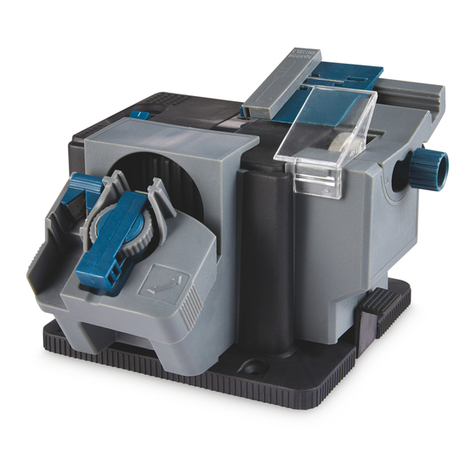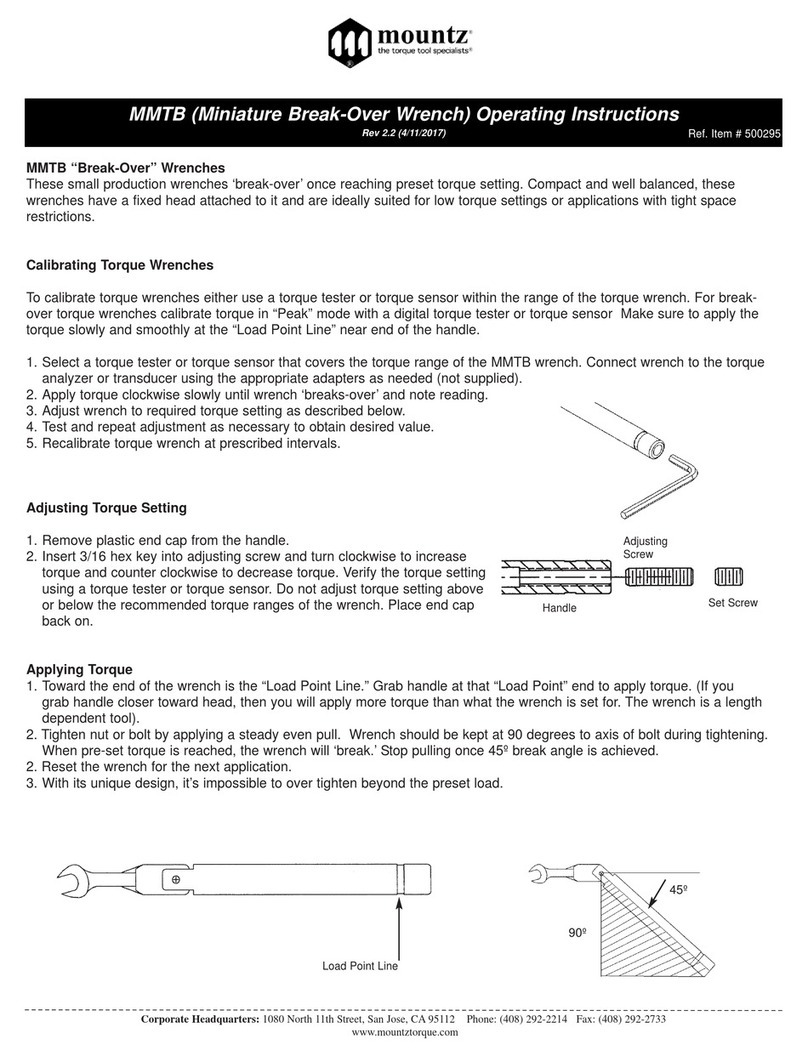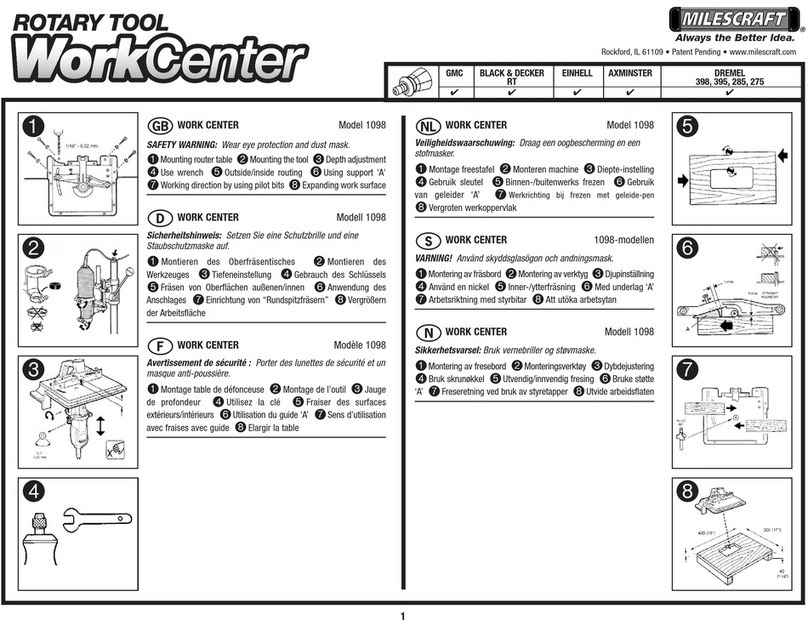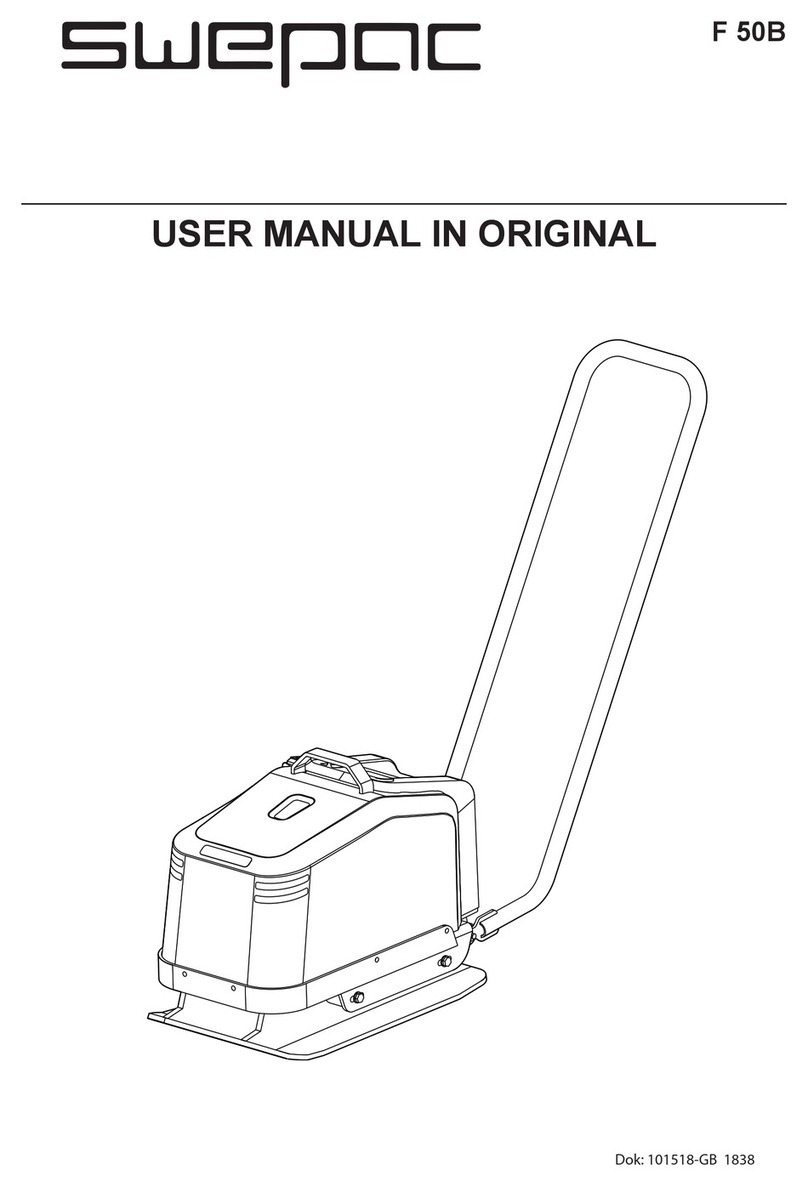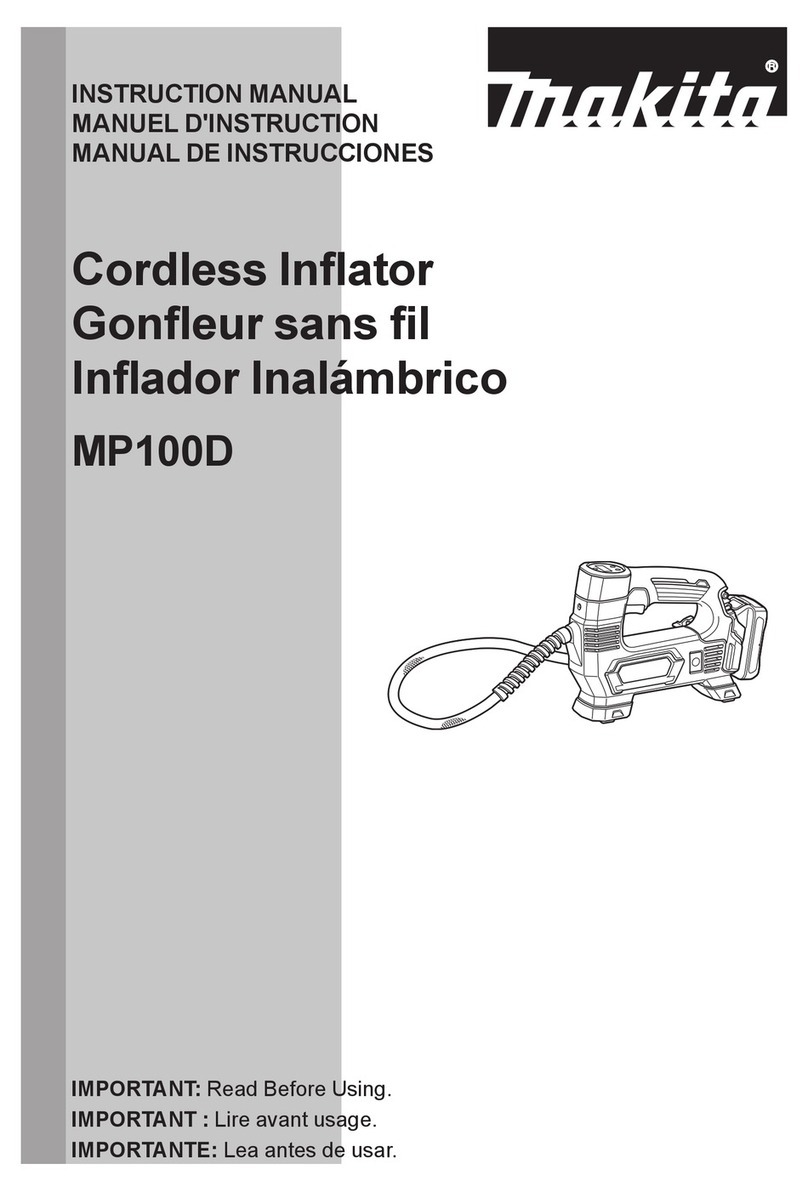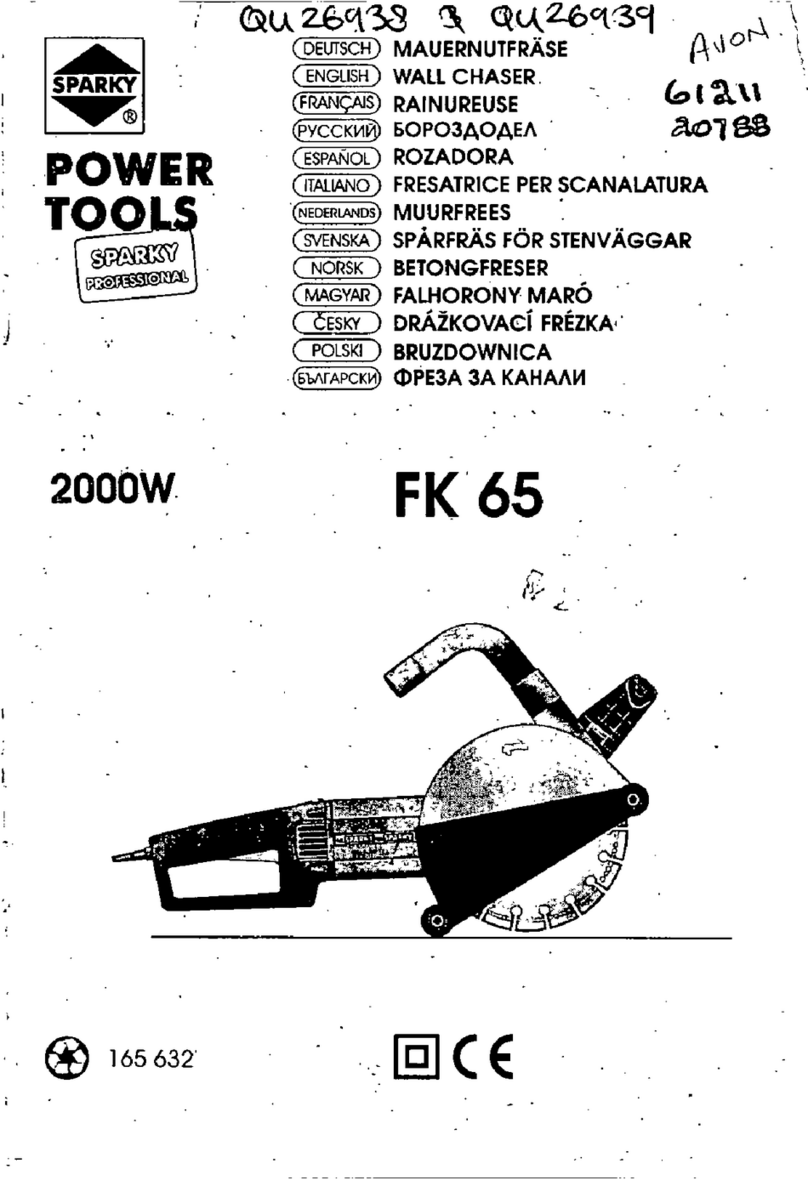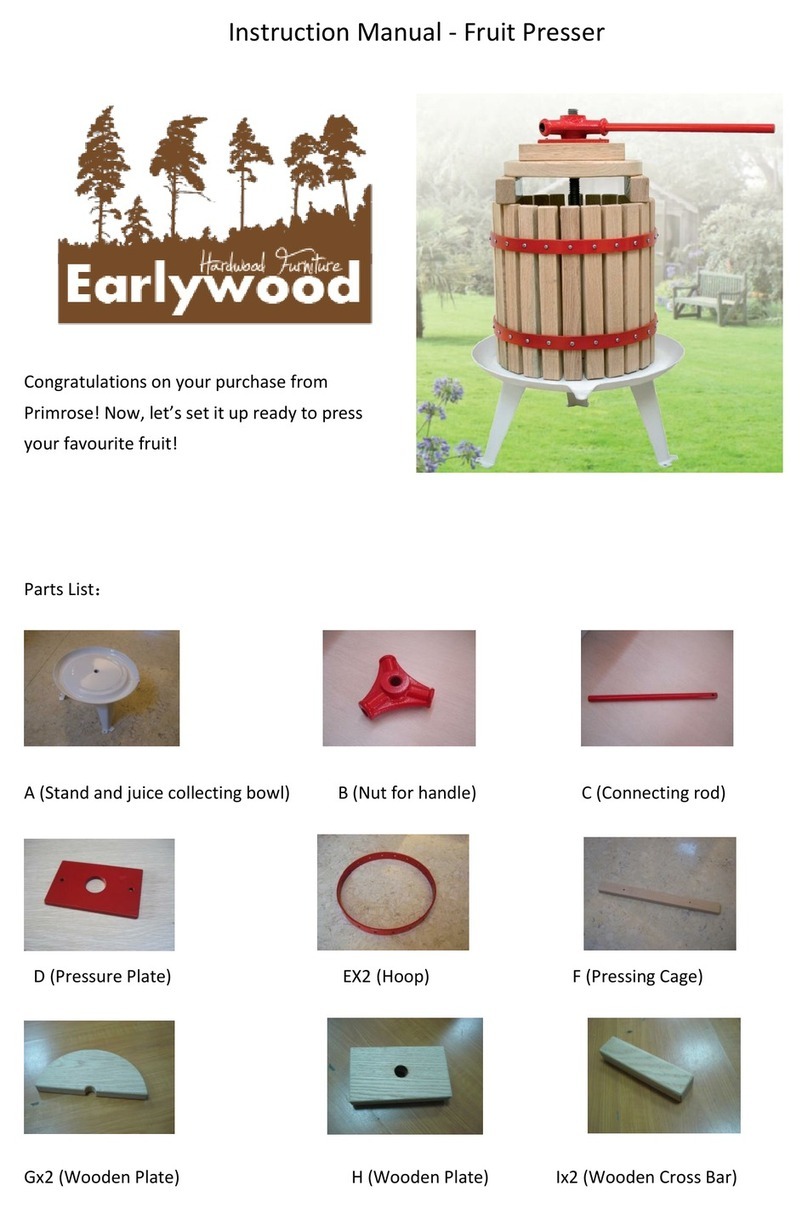DINSHARE JC-116 User manual

Cordless Electric Ratchet Wrench
Model No. JC-116
User Manual

Story about DINSHARE
DINSHARE
DINSAHARE
DINSAHRE
DINSHARE
https://dinshare.afterservice.vip

Contents
---------------------------------------------------------------
-------------------------------------------------------------
1
1
---------------------------------------------------------------- 2
-------------------------------------------------- 2
------------------------------------------------------------ 3
------------------------------------------------------------------- 4
------------------------------------------------------------- 4
------------------------------------------------------------------- 5
------------------------------- 5
------------- 9
--------------------------------- 9
-------------------------------------------------------------------------- 12
------------------------------------------------------------------12
-------------------------------------------------------- 14
--------------------------------------- 16
----------------------------------------- 17
---------------------------------------------- 18
----------------------------------------------------------------- 19
-----------------------------------------------------20
---------------------------------------------------------------------- 21
----------------------------------------------------------------- 22
-----------------------------------------------------------------22
--------------------------------------------------------------------------23
About the product
1) Components
2) Accessories
3) Optional accessories
4) Specifications
5) Symbols
6) Intended use
Safety warnings
1) General power tool safety warnings
2) Cordless electric ratchet wrench safety warnings
3) Important instructions for battery
User guide
1) Assembly
2) About the battry
3) Variable speed trigger action
4) Lighting up the built-in LED
5) Reversing switch action
6) Operation
7) Using as hand tool
Maintenance
Product disposal
Limited Warranty
Contact us

About the Product
1. Components
- 1 -
Socket Adapter
1 Reversing Switch2
Built-in LED3 Battery Light Indicator
4
ON/OFF Switch5 Variable Speed Trigger
6
Handle
7Lithium-Ion Battery
8
1
2
3
5
64
7
8

2. Accessories
3. Optional accessories
CAUTION:
These accessories or attachments are recommended for use with your
DINSHARE tool specified in this manual. The use of any other accesso-
ries or attachments might present a risk of injury to persons. Only use
accessory or attachment for its stated purpose.
Warning:
Only use the battery cartridges and chargers listed above. Use of
any other battery cartridges and chargers may cause injury and/or fire.
- 2 -
About the Product
If you need any assistance for more details regarding these accessories,
please visit https://dinshare.afterservice.vip.
� Socket
� Socket adapter
� DINSHARE genuine battery and charger
NOTE: Some items in the list may be included in the tool package as
standard accessories. They may differ from country to country.

4. Specifications
- 3 -
About the Product
Model No.
Voltage
Charge Time
Battery Capacity
No-load Speed
Accessory Connection Type
G.W./N.W. 3.97 lbs
Measurement 12.79 * 4.53 * 5.51 inch
0-400 rpm
3/8 inch
2.0 A/h
1.5 Hours
16.8 V
JC-116
� Due to our continuing program of research and development, the
specifications herein are subject to change without notice.
� Specifications may differ from country to country.
� The weight may differ depending on the attachment(s), including the
battery cartridge. The lightest and heaviest combination, according to
EPTA-Procedure 01/2014, are shown in the table.

5. Symbols
- 4 -
About the Product
Cd
Ni-MH
Li-ion
The followings show the symbols which may be used for the equipment.
Be sure that you understand their meaning before use.
6. Intended use
The tool is intended for fastening or removing bolts and nuts.
Read instruction manual.

1. General power tool safety warnings
1.1 Work area safety
1.2 Electrical safety
Warning:
Read all safety warnings and all instructions. Failure to follow the
warnings and instructions may result in electric shock, fire and/or
serious injury.
- 5 -
Safety Warnings
Save all warnings and instructions for future reference.
The term "power tool" in the warnings refers to your mains-operated
(corded) power tool or battery-operated (cordless) power tool.
Keep work area clean and well lit. Cluttered or dark areas invite
accidents.
Do not operate power tools in explosive atmospheres, such as
in the presence of flammable liquids, gases or dust. Power tools
create sparks which may ignite the dust or fumes.
Keep children and bystanders away while operating a power
tool. Distractions can cause you to lose control.

- 6 -
Safety Warnings

- 7 -
Safety Warnings

- 8 -
Safety Warnings

- 9 -
Safety Warnings

- 10 -
Safety Warnings

- 11 -
Safety Warnings
CAUTION:
Only use genuine DINSHARE batteries. Use of non-genuine DINSHARE
batteries, or batteries that have been altered, may result in the battery
bursting causing fires, personal injury and damage. It will also void the
DINSHARE warranty for the DINSHARE tool and charger.

- 12 -
User Guide
CAUTION:
Always be sure that the tool is switched off and the battery cartridge is
removed before carrying out any work on the tool.
CAUTION:
Before operation, make sure that the socket is properly locked onto the
socket adapter. Incomplete attachment of the socket may cause injury.
NOTICE: Always use the correct size socket for bolt/nut. An incorrect
size socket will result in inconsistent fastening torque and/or damage to
the bolt/nut.
To install the socket push it onto the socket adapter until it locks into
place. To remove the socket, simply pull it off.
▶ 1. Socket 2. Socket adaptor
1
2

- 13 -
User Guide
CAUTION:
Always switch off the tool before installing or removing of the battery
cartridge.
CAUTION:
Always install the battery cartridge fully until the red indicator
cannot be seen. If not, it may accidentally fall out of the tool, causing
injury to you or someone around you.
CAUTION:
Hold the tool and the battery cartridge firmly when installing or
removing battery cartridge. Failure to hold the tool and the battery
cartridge firmly may cause them to slip off your hands and result in
damage to the tool and battery cartridge and a personal injury.
▶ 1. Button 2. Red indicator 3.Battery cartridge
➡
1
2
3
To install a battery pack: Insert the battery pack (1) into the tool (2)
until an audible click is heard as shown in the picture. Make sure the
battery pack is fully seated and fully latched into position.
To remove a battery pack: Depress the battery slide button (3) as
shown in the picture and pull the battery pack out of the tool.

- 14 -
User Guide
CAUTION:
Do not install the battery cartridge forcibly. If the cartridge does not
slide in easily, it is not being inserted correctly.
2. About the battery
The tool is equipped with a tool/battery protection system. This system
automatically cuts off power to the motor to extend tool and battery
life. The tool will automatically stop during operation if the tool or
battery is placed under one of the following conditions:
Overload protection
When the battery is operated in a manner that causes it to draw an
abnormally high current, the tool stops automatically. In this situation,
turn the tool off and stop the application that caused the tool to
become overloaded. Then turn the tool on to restart.
Overheat protection
When the tool/battery is overheated, the tool stops automatically. In
this situation, let the tool/battery cool before turning the tool on again.
Over-discharge protection
When the battery capacity is not enough, the tool stops automatically.
In this case, remove the battery from the tool and charge the battery.

- 15 -
User Guide
Tool LED indicator
DINSHARE include a fuel gauge which consists of three LED lights that
indicate the level of charge remaining in the battery pack. The fuel
gauge is an indication of approximate levels of charge remaining in the
battery pack according to the following indicators:
NOTE:
1. Tap the battery indicator button to indicate the remaining battery
capacity and automatically turn off after 5 seconds.
2. When charging, 3 LED Lights blink in sequence, and the LED lights are
completely off after being fully charged.
Remaining
Capacity
≤30%
Indicator Lights
Red Light ON
Red Light & Yellow Light ON
Red Light & Yellow Light & Green Light ON
30%-70%
70%-100%
Charging Indicator
Red Indicator Green Indicator Battery Pack Status
ON OFF Charging Charging
Charged Charged
Short Circuited Short Circuited
OFF ON
OFF OFF

- 16 -
User Guide
3. Variable speed action
CAUTION:
Before installing the battery cartridge into the tool, always check to see
that the variable speed trigger actuates properly and returns to the
"OFF" position when released.
To start the tool, simply pull the variable speed trigger. Tool speed is
increased by increasing pressure on the variable speed trigger. Release
the speed trigger to stop.
▶ 1. variable speed trigger
1
▶ 1.ON/OFF switch 2. “ON” position 3. “OFF” position

- 17 -
User Guide
CAUTION:
When not operating the tool, always slide the ON/OFF switch to the
“OFF” position.
CAUTION:
4. Lighting up the built-in LED
▶ 1. variable speed trigger 2. built-in LED
Table of contents